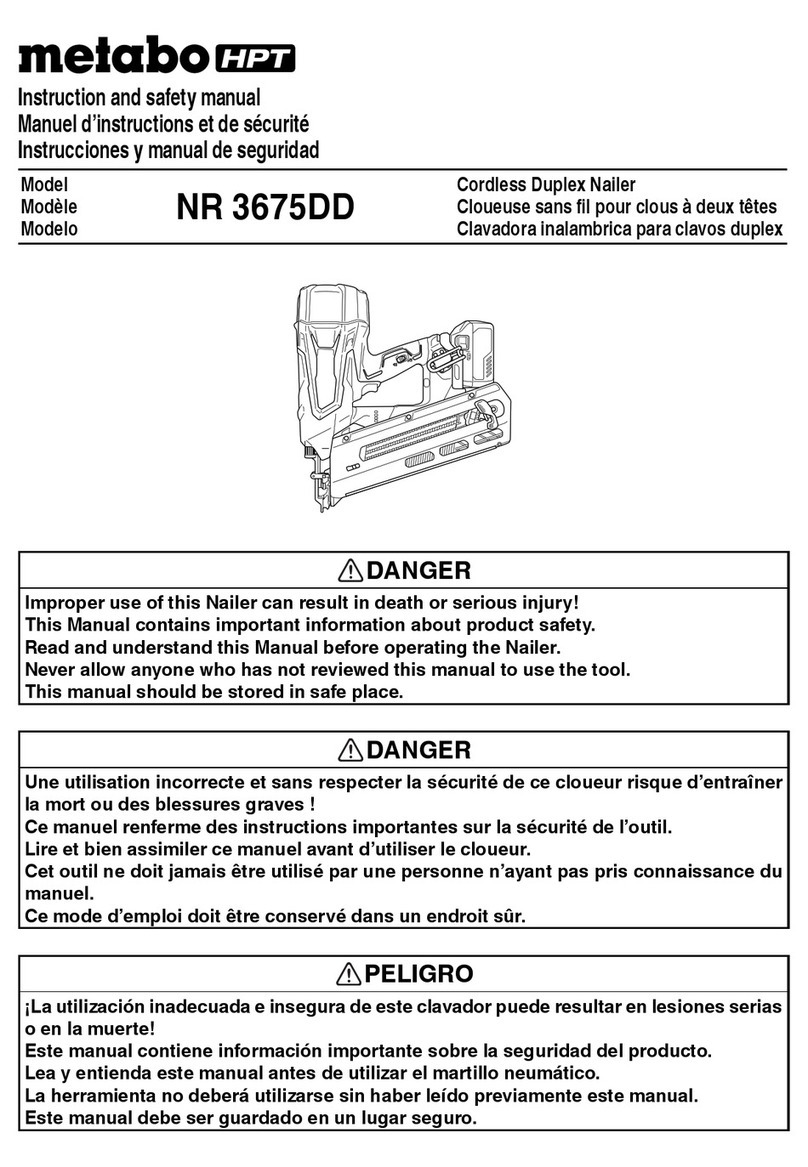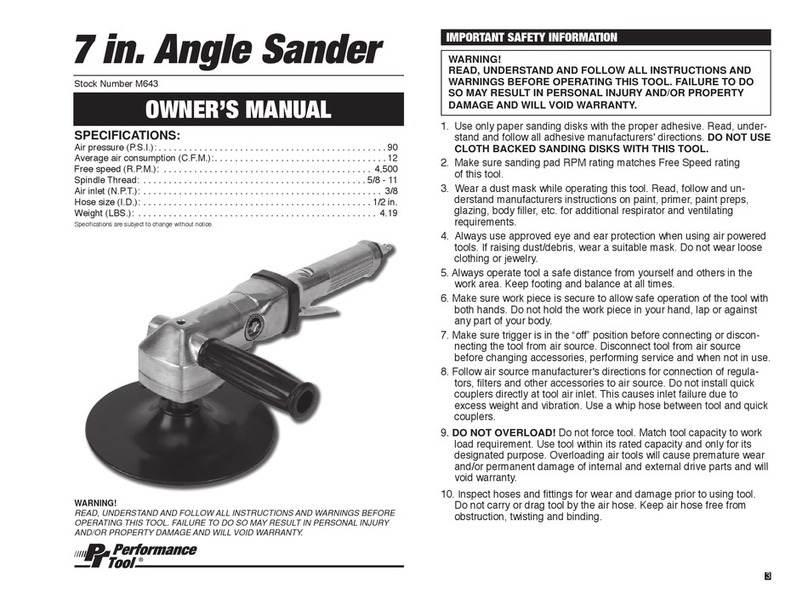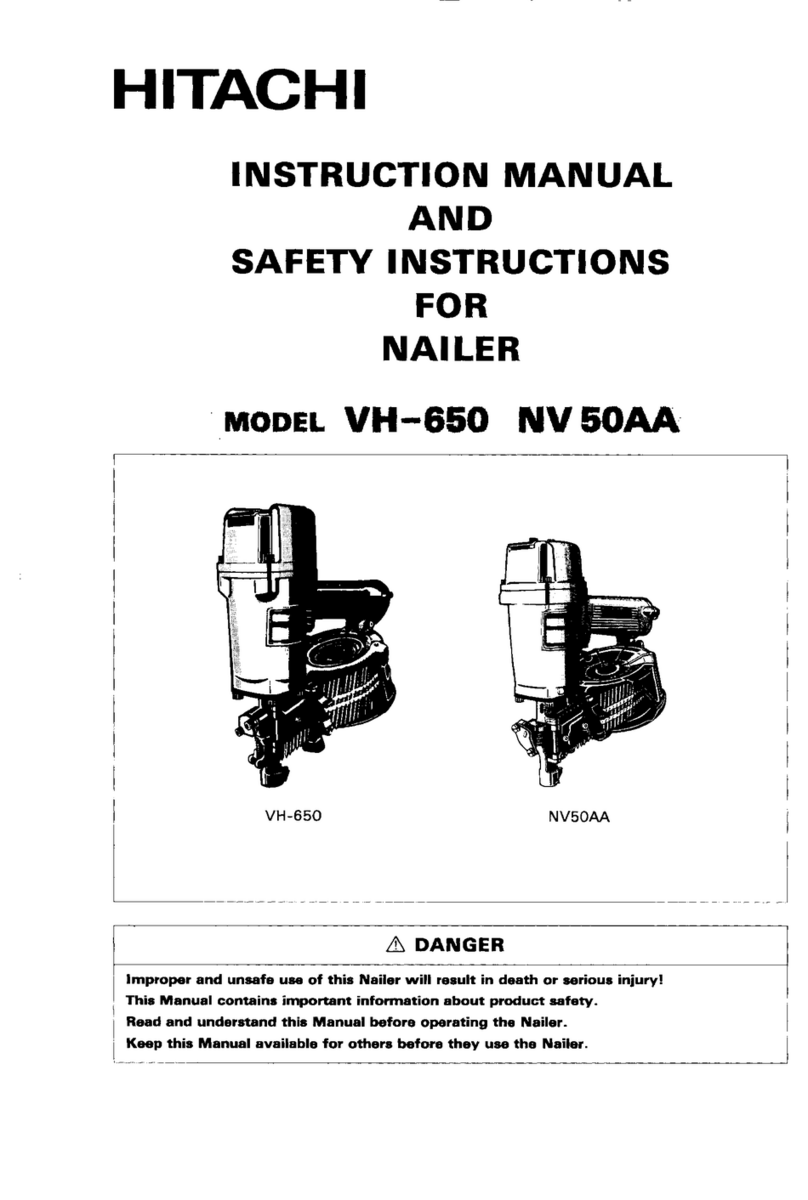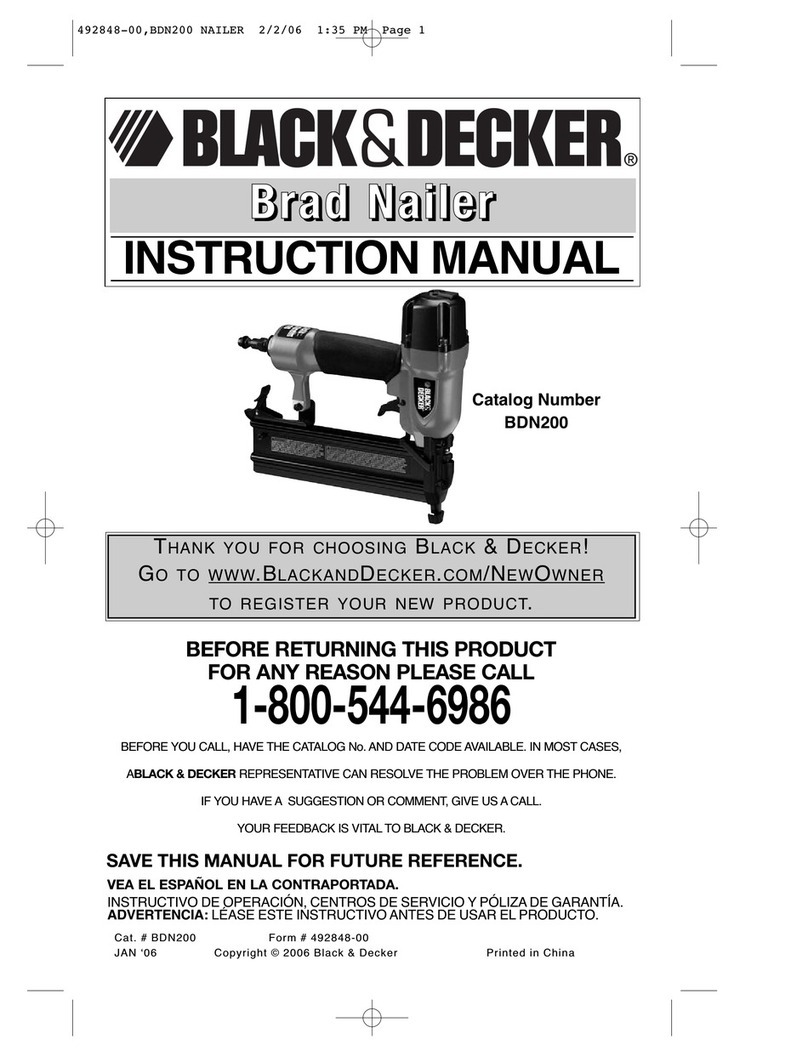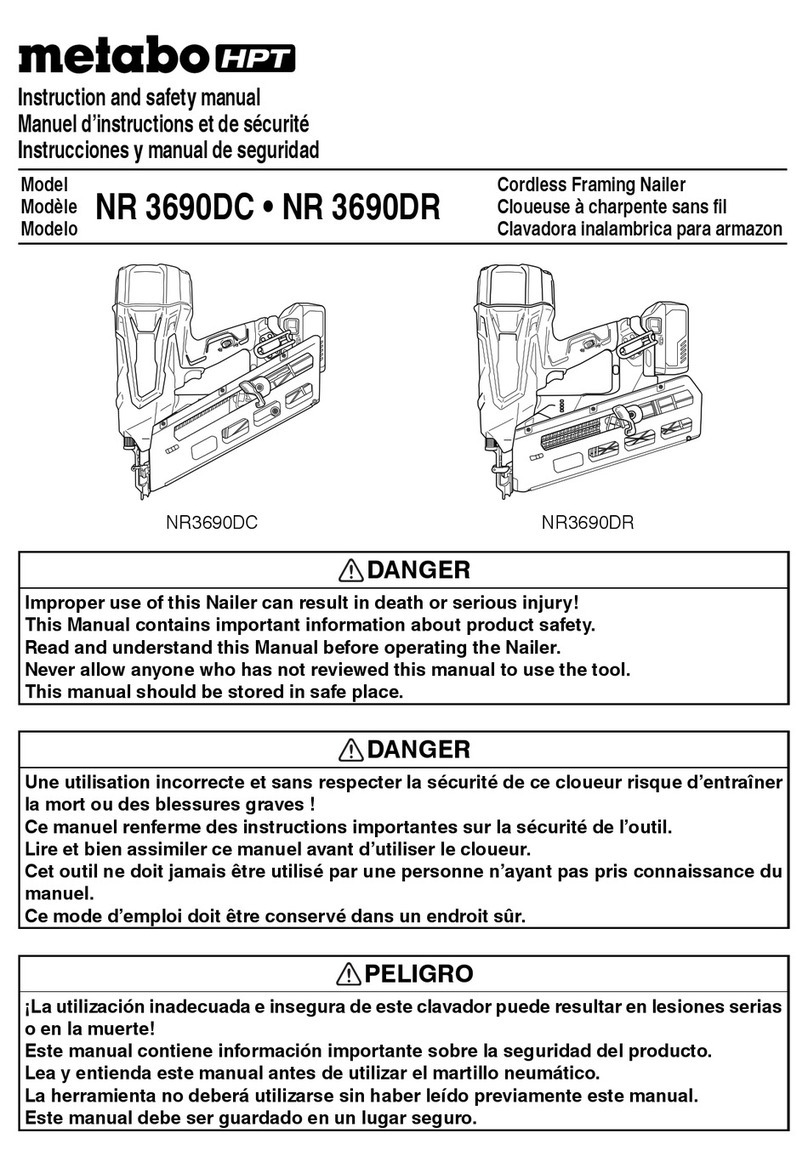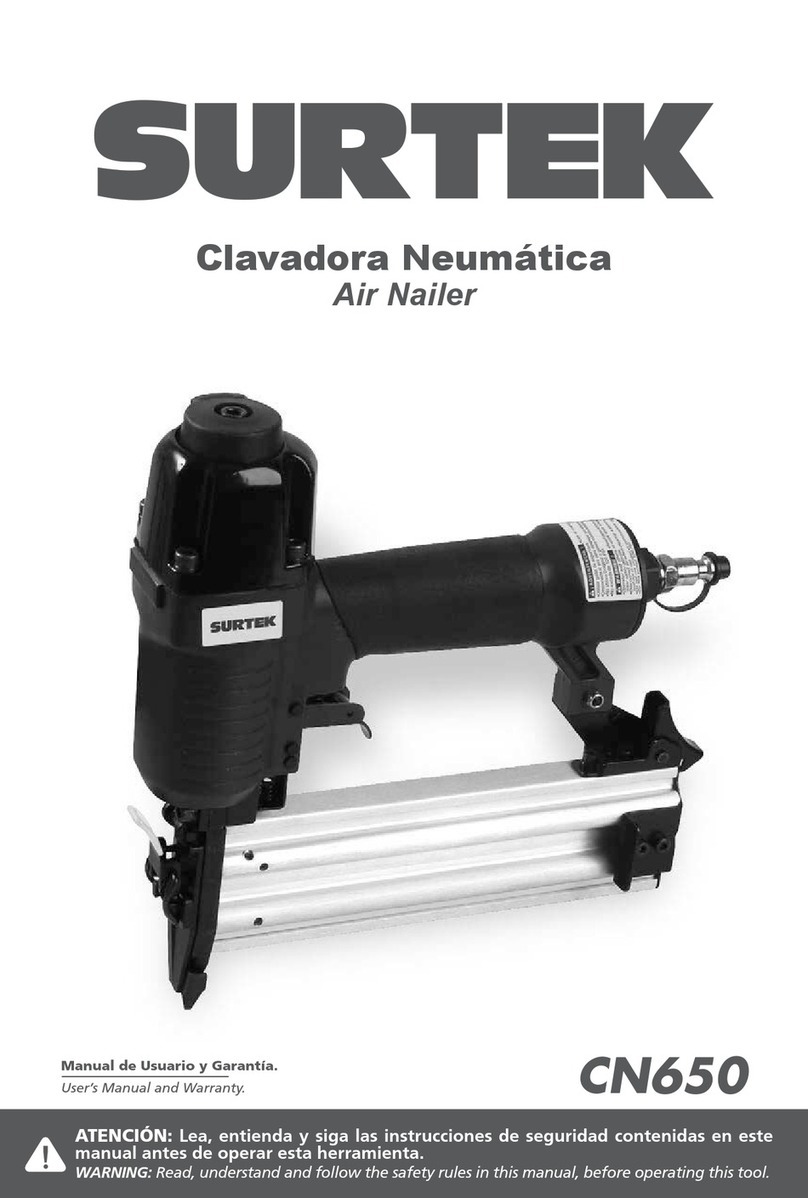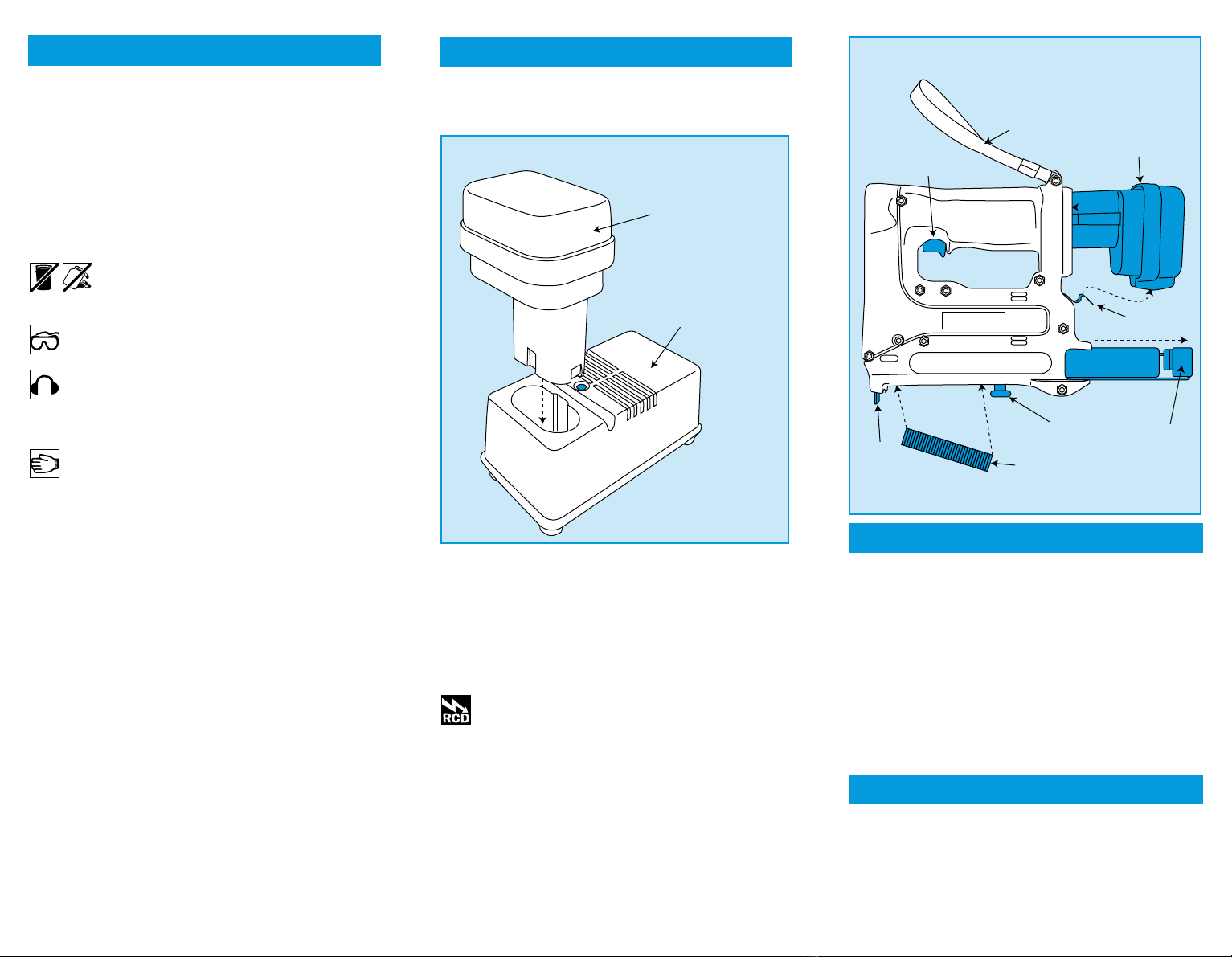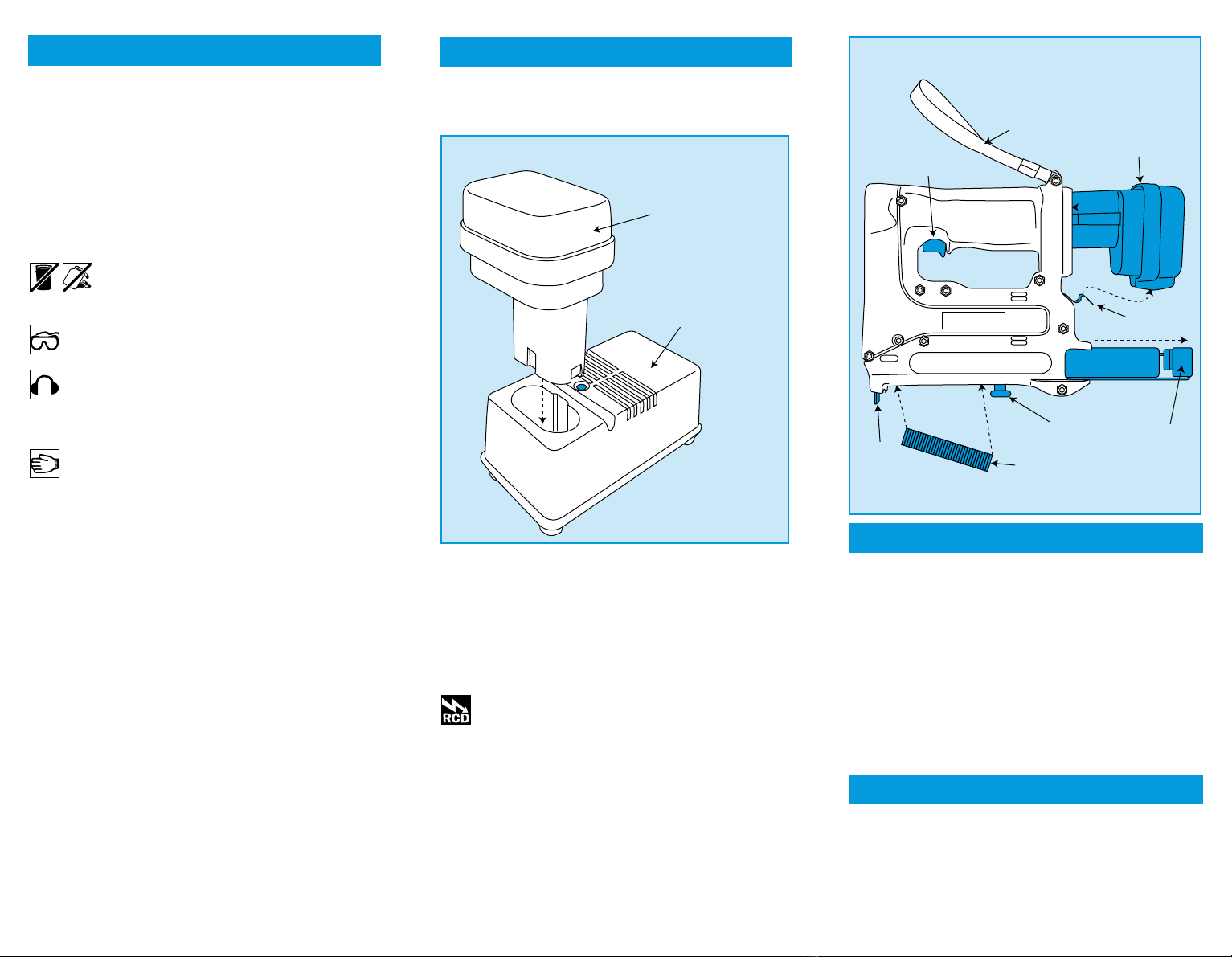
844/01 Page 2 Black PMS Pro. Blue
For advice on the safety and suitability of this equipment
contact your local HSS Hire Shop.
This equipment should be used by an able bodied,
competent adult who has read and understood these
instructions. Anyone with either a temporary or
permanent disability, should seek expert advice before
using it.
Keep children, animals and bystanders away from
the work area.
Never use this equipment if you are ill,
feeling tired, or under the influence of
alcohol or drugs.
Safety Goggles MUST be worn by everyone in
the work area.
This equipment generates potentially harmful
noise levels. To comply with health and safety at
work regulations, ear defenders must be worn by
everyone in the vicinity.
Wear practical, protective clothing and
footwear. Avoid loose garments and jewellery
that could catch in moving parts.
Ensure the work area is well lit and ventilated.
There is always a risk of failed staples ‘ricocheting’,
make sure everyone in the area is aware of what you are
doing and they have taken necessary precautions to
protect themselves.
The Stapler can fire staples up to 6 meters, Never point
the staple tacker at anyone, even if it is not loaded.
Always disconnect the battery when not in use
or before making adjustments to it never leave
it unattended.
Always switch OFF and unplug the charger when
not in use.
Check the equipment before use. If it shows signs of
damage or excessive wear, return it.
If working above ground-level, work from a stable,
purpose-made platform. Steps and ladders are fine for
gaining access and as work platforms for small, light jobs,
but for prolonged, heavy work an access tower or
something similar is a must.
Secure the material being fastened. Never hold it in
your hand or across your legs.
GENERAL SAFETY
The battery charger is designed to plug straight
into a standard 240V 13A power socket, however,
power must not be supplied from a generator.
To recharge, insert the battery pack into the
charger,it will only go in one way. Then plug the
charger into a suitable power supply and switch
the power ON, recharging is fully automatic.
The charger will recharge the battery in aprox 1 hour.
Using the charger in very damp or wet conditions
can be dangerous.
To reduce the risk of electric shock, use a
suitable RCD (Residual Current-Operated Device)
available from your local HSS Hire Shop, or power the
charger from a mains circuit with a built-in RCD.
If the tool fails, or if the chargers flex or plug gets
damaged, return it. Never try to repair it yourself.
If an extension lead is used for the charger it should
be fully unwound and loosely coiled, away from the
equipment. Never run leads through water, over sharp
edges or where they could trip someone.
Never carry or pull the charger by its power
supply cable.
ELECTRICAL SAFETY
Ensure the battery is removed.
To fit the tacker with the appropriate staples,
release the rear cartridge catch and slide the catch and
spring assembly out of the unit.
Insert the strip of staples into the underside hollow of the
body (see illustration). Replace the catch and spring
assembly, ensuring the catch is correctly located.
To operate the stapler, ensure the safety tip is fully
depressed and in contact with the fixing surface,
then simply squeeze the trigger.
Fit the battery to the stapler.
The Cordless Stapler is fitted with a safety tip, if this
tip is not depressed by the fixing surface, the trigger is
inoperable. If the safety system fails, STOP ,
disconnect the battery and contact your local HSS
Hire Shop for advice.
BASIC TECHNIQUES
GETTING STARTED
Strap
Battery
Rear
Catch
Impact
Adjuster
Staples
Safety
Tip
Catch
Trigger
Battery
Charger
Battery Charger
Cordless Stapler