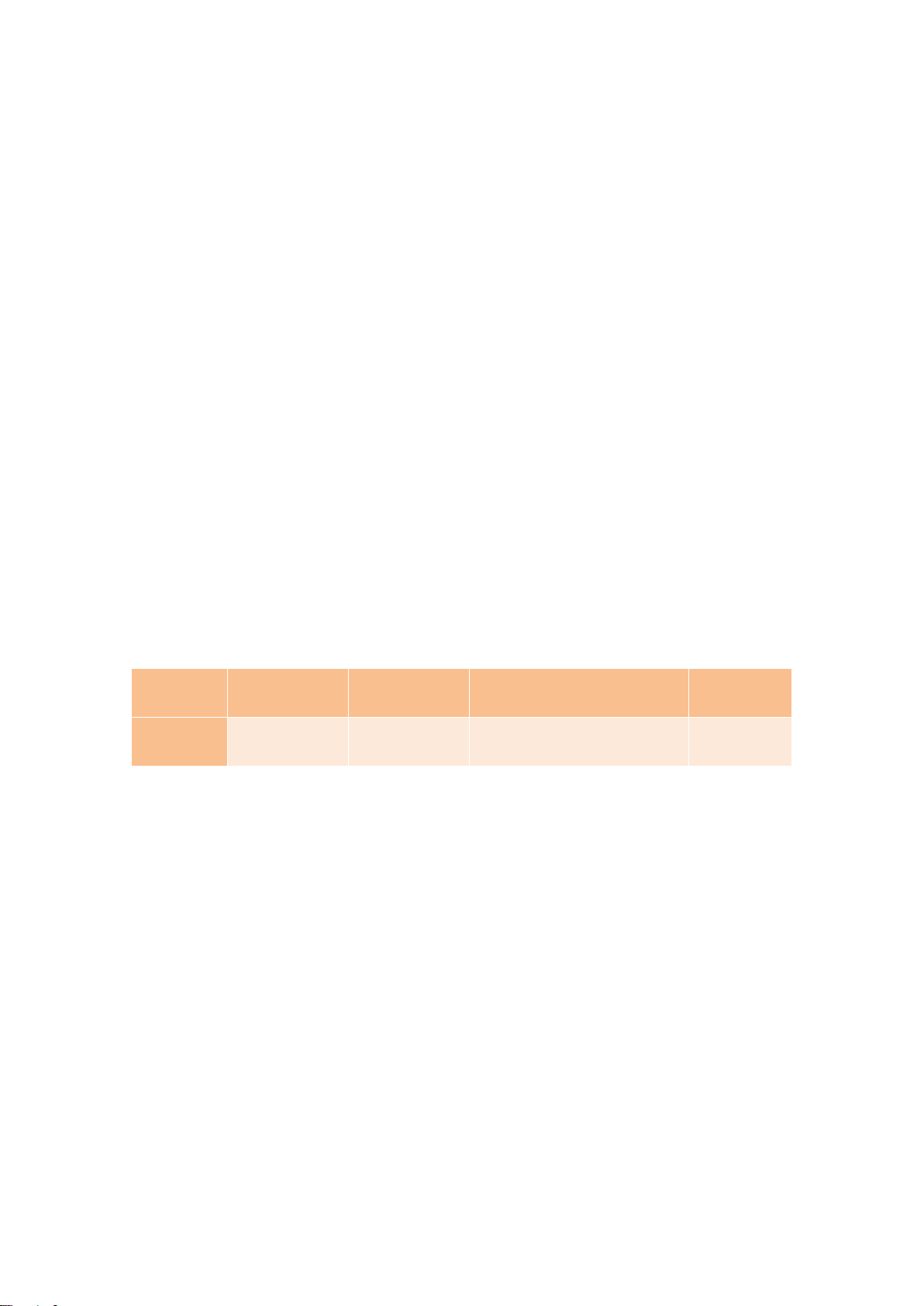9
Chapter 3. Attention
S400W / S380WS Series Data Logger are not waterproof. Do not connect loggers with
computer when the logger is on water.
S400W / S380WS Series Data Logger plastic shell is ABS, flame retardant, not resistant
to acid and alkali.
If repair is needed, only authorized technician could do the repair.
AAalkaline battery (1.5V) is not rechargeable.
ER14505 lithium battery (3.7V) is not rechargeable.
USB power supply (5V) cannot let the Data Logger work.
Chapter 4. FAQ
4.1 LCD Screen Dim
Reason:
Insufficient battery or the environment temperature is too low or too high.
Solution:
In the case of insufficient battery, please replace the battery. If resulted from environment
temperature, please immediately take the logger out of the environment.
4.2 Recording (LOG) are Automatically Stop
Reason:
When the battery level is low, there will not be sufficient power to support recording
function of the logger.
Solution:
Replace the battery.
4.3 Software "Runtime Error"
Reason:
OS forbid software creating files.
Solution:
Run the program (software) as an administrator.
Install software in Disk D:\
A data logger name cannot contain any of the following characters: \ / : * ? " < > |
Software’s installation path cannot include Chinese character or garbage character.
4.4 Check COM Port Number
Press “Win” + “R” in keyboard -> Run "devmgmt.msc" to Open "Device Manager" in
Windows-> Expand "Ports (COM & LPT)" -> "USB-SERIAL CH340 (COM No.)" is the
Data Logger