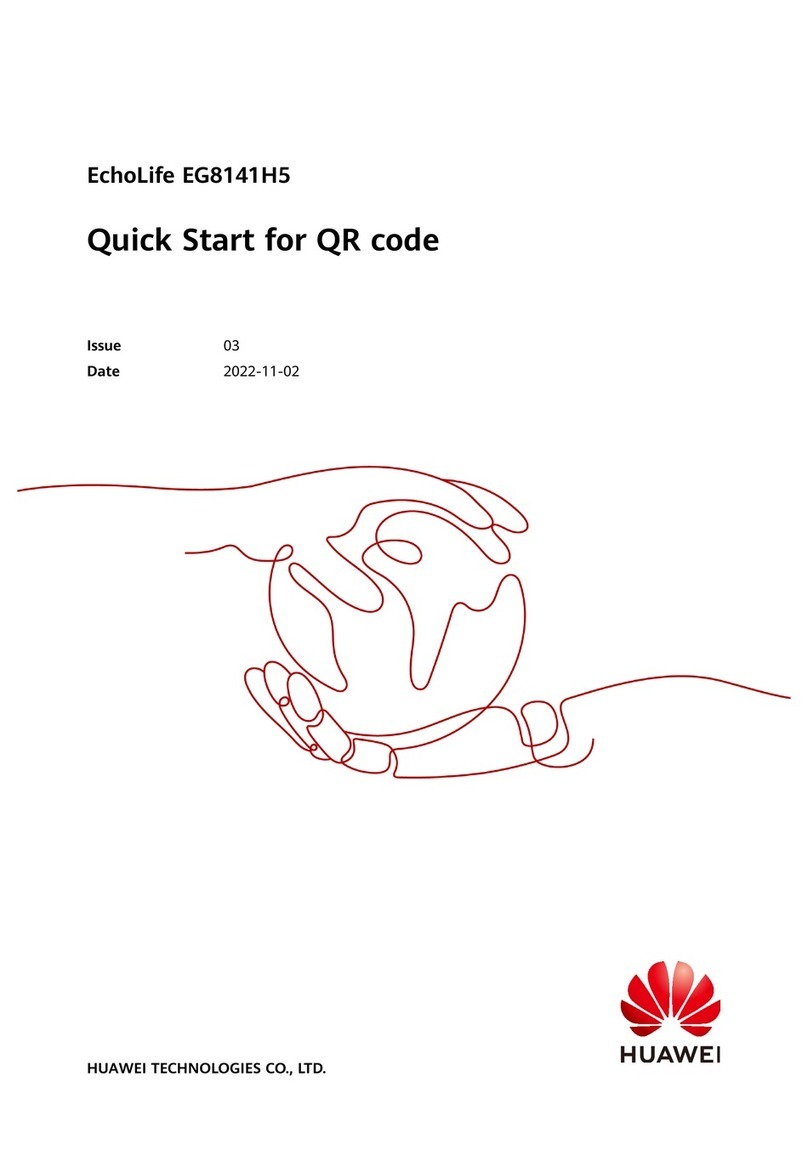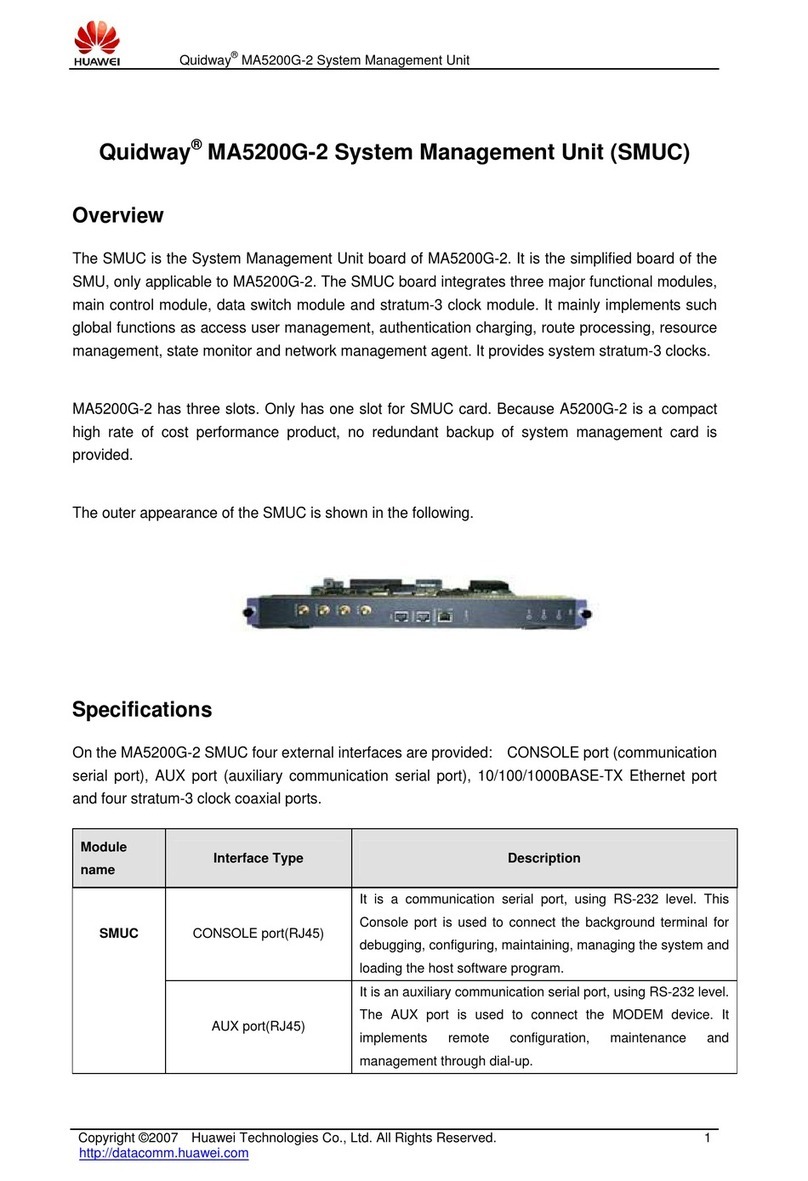Huawei CR52-MPUA User manual
Other Huawei Network Hardware manuals

Huawei
Huawei OptiXstar P802E User manual

Huawei
Huawei RTN510 User manual
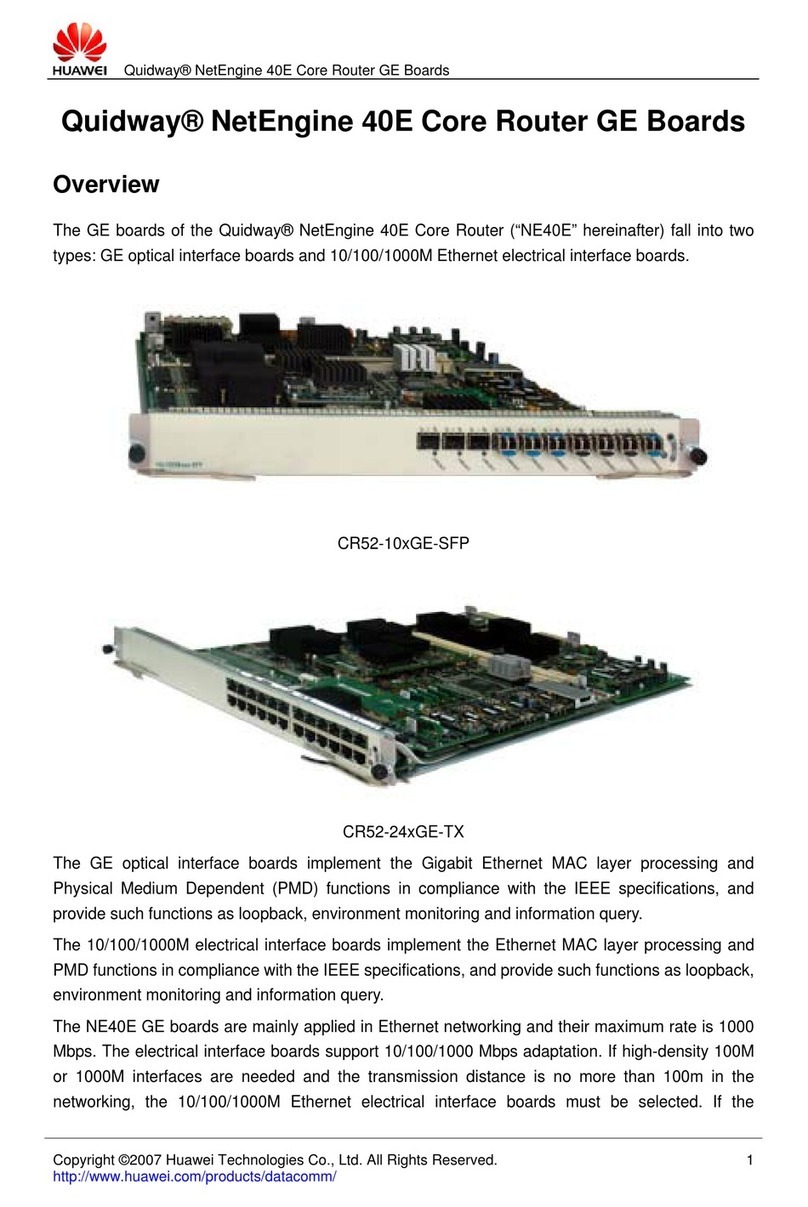
Huawei
Huawei CR52-10GE User manual

Huawei
Huawei EchoLife HS8245W1 User manual

Huawei
Huawei RRU3971 User manual

Huawei
Huawei EchoLife HG8245 User manual
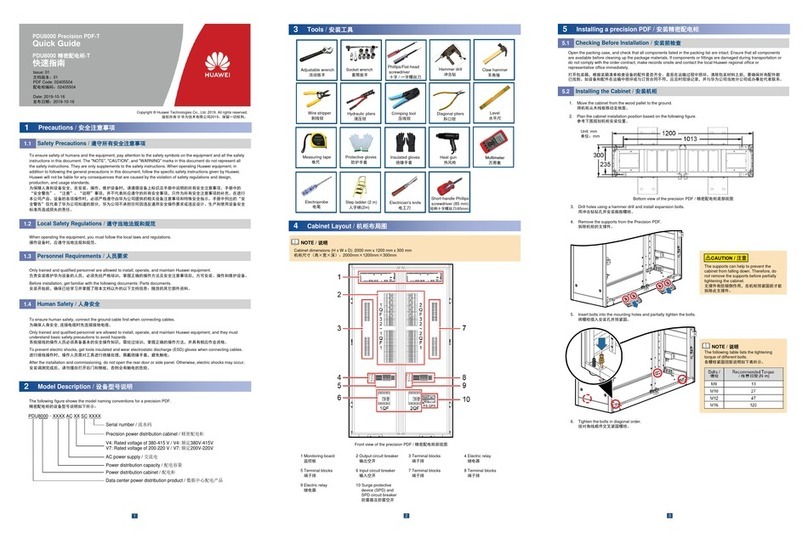
Huawei
Huawei PDU8000 Series User manual
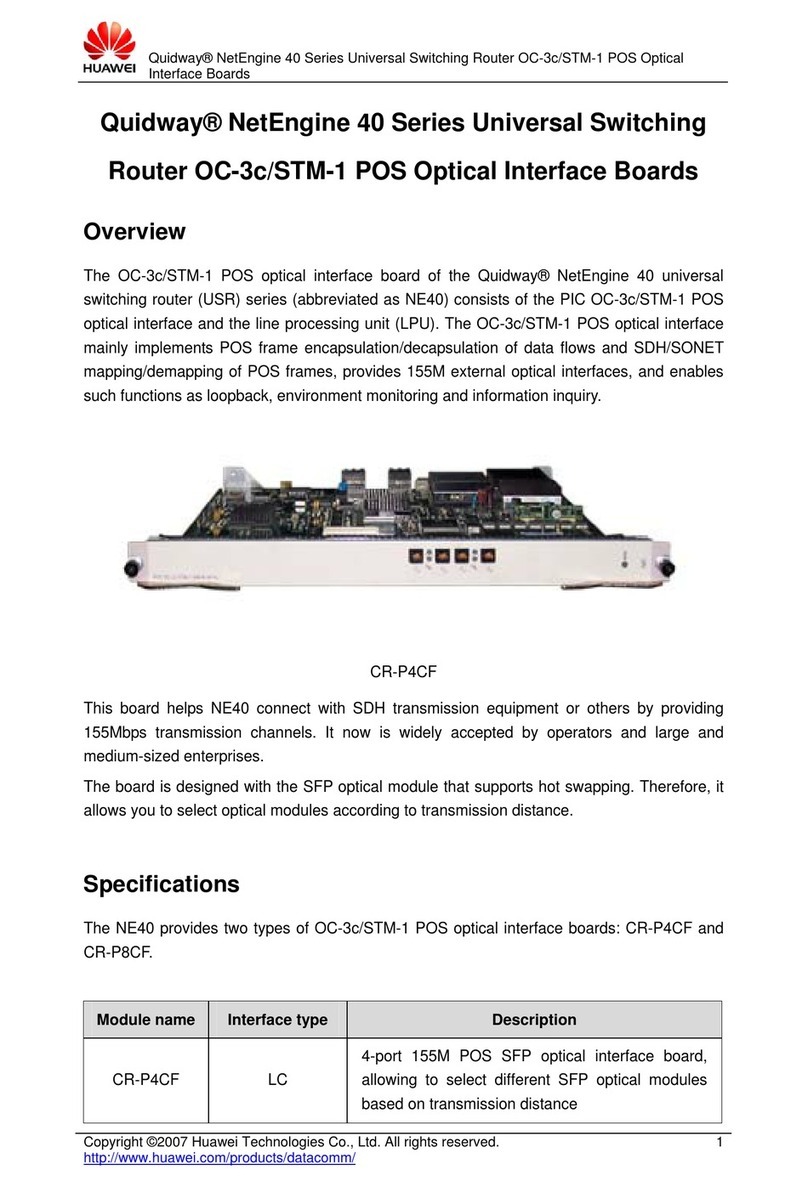
Huawei
Huawei CR-P4CF User manual
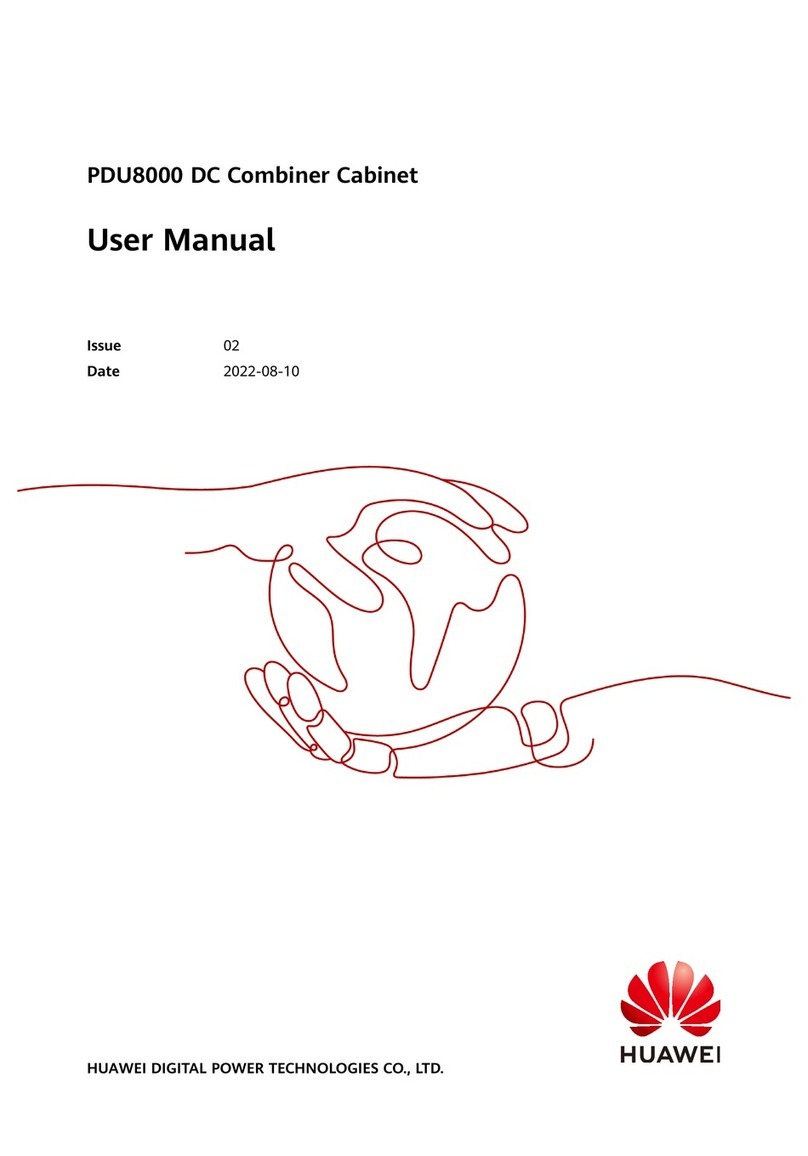
Huawei
Huawei PDU8000 Series User manual
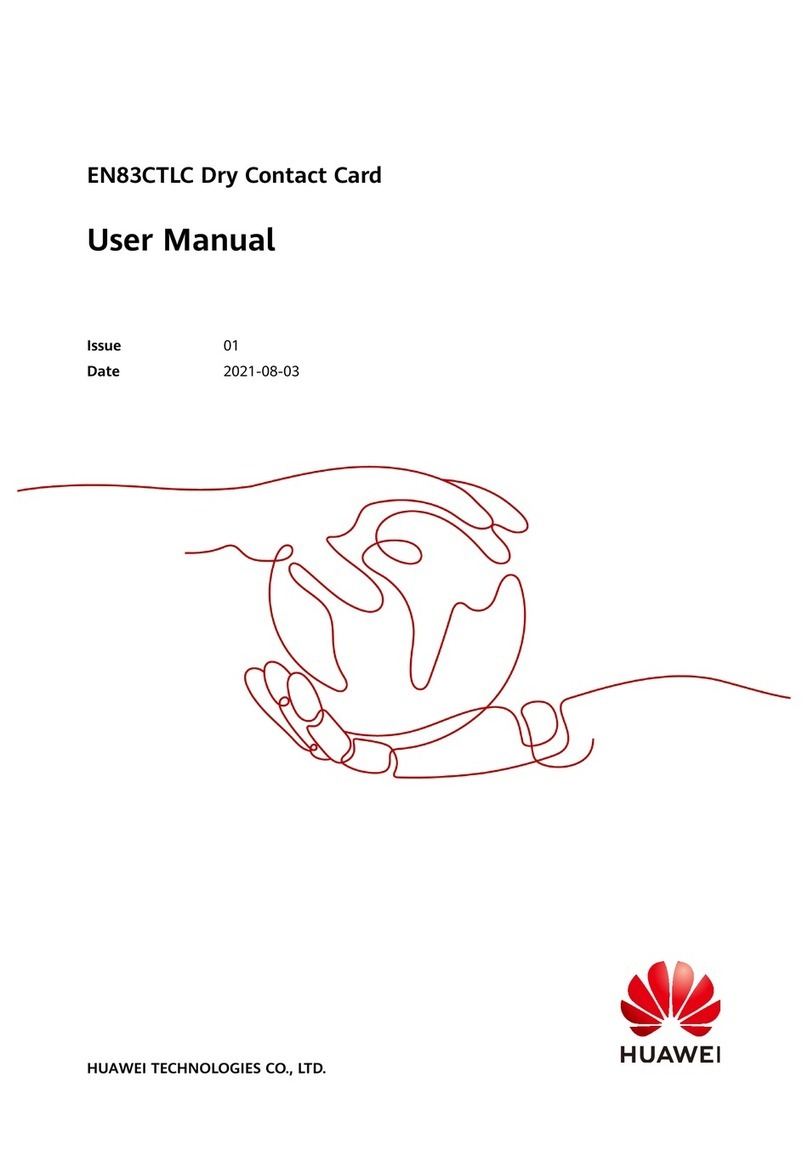
Huawei
Huawei EN83CTLC User manual
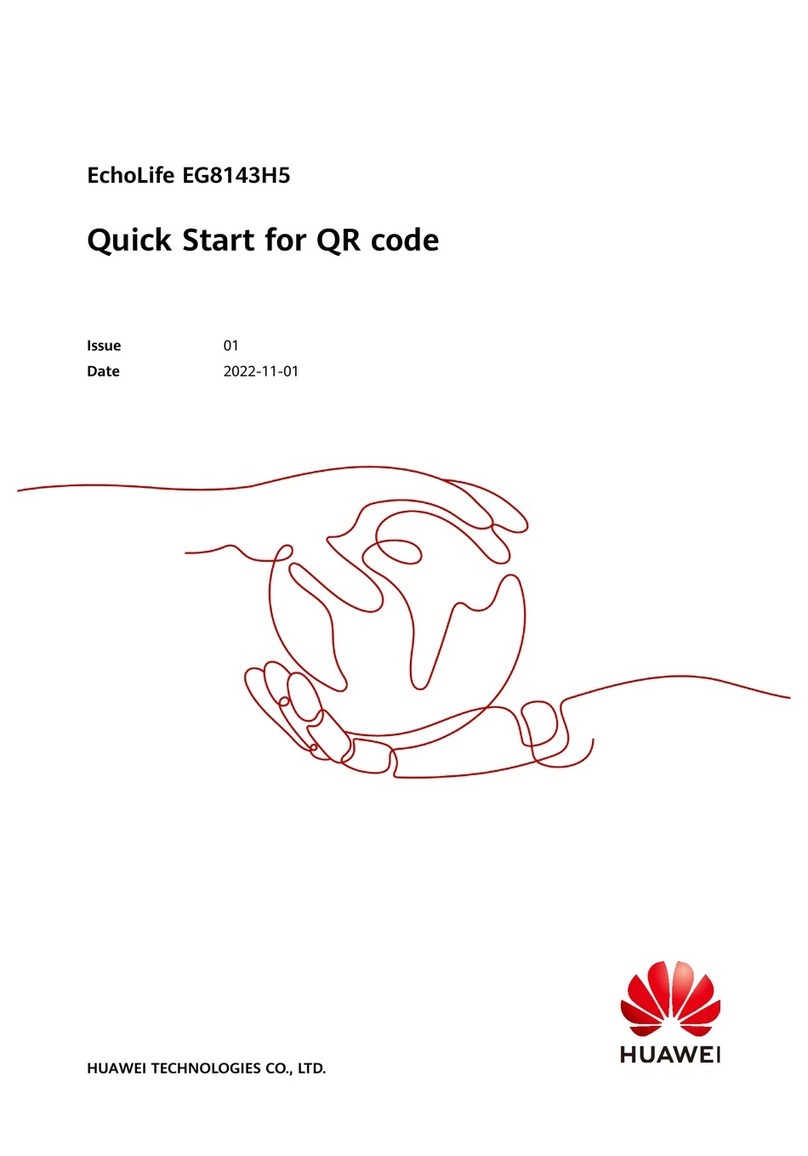
Huawei
Huawei EchoLife EG8143H5 User manual
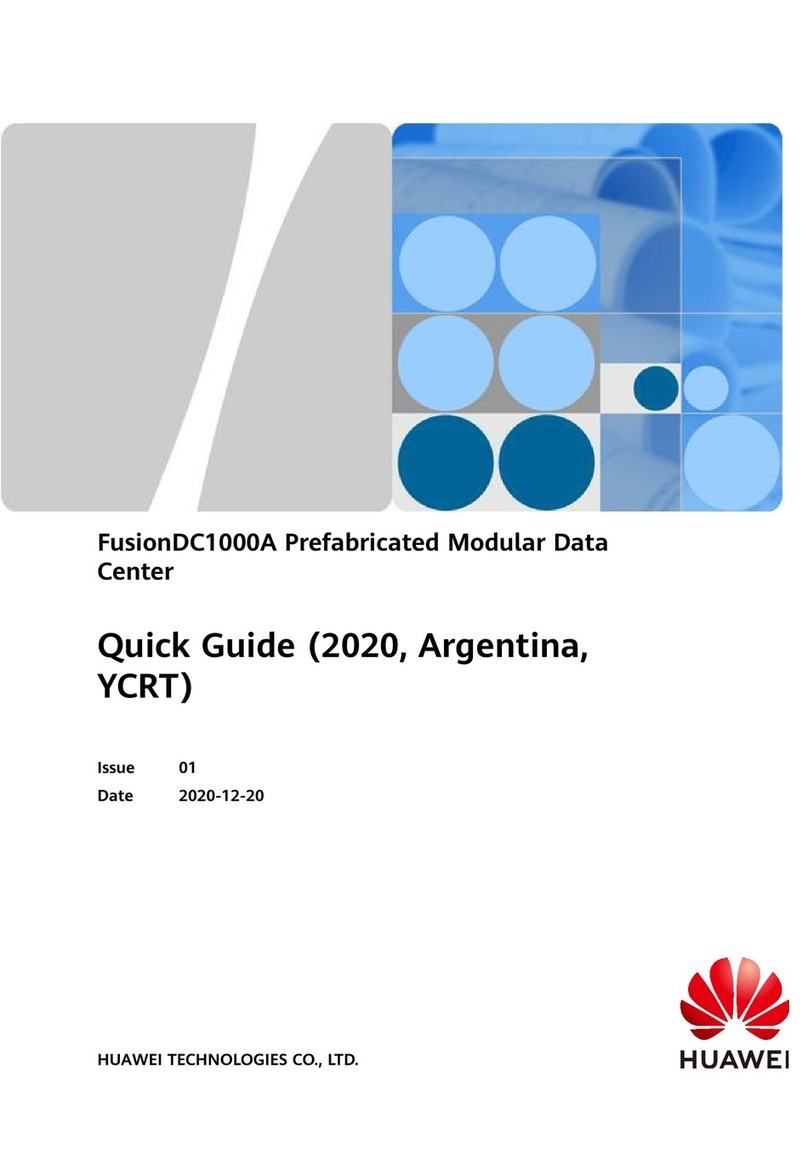
Huawei
Huawei FusionDC1000A User manual
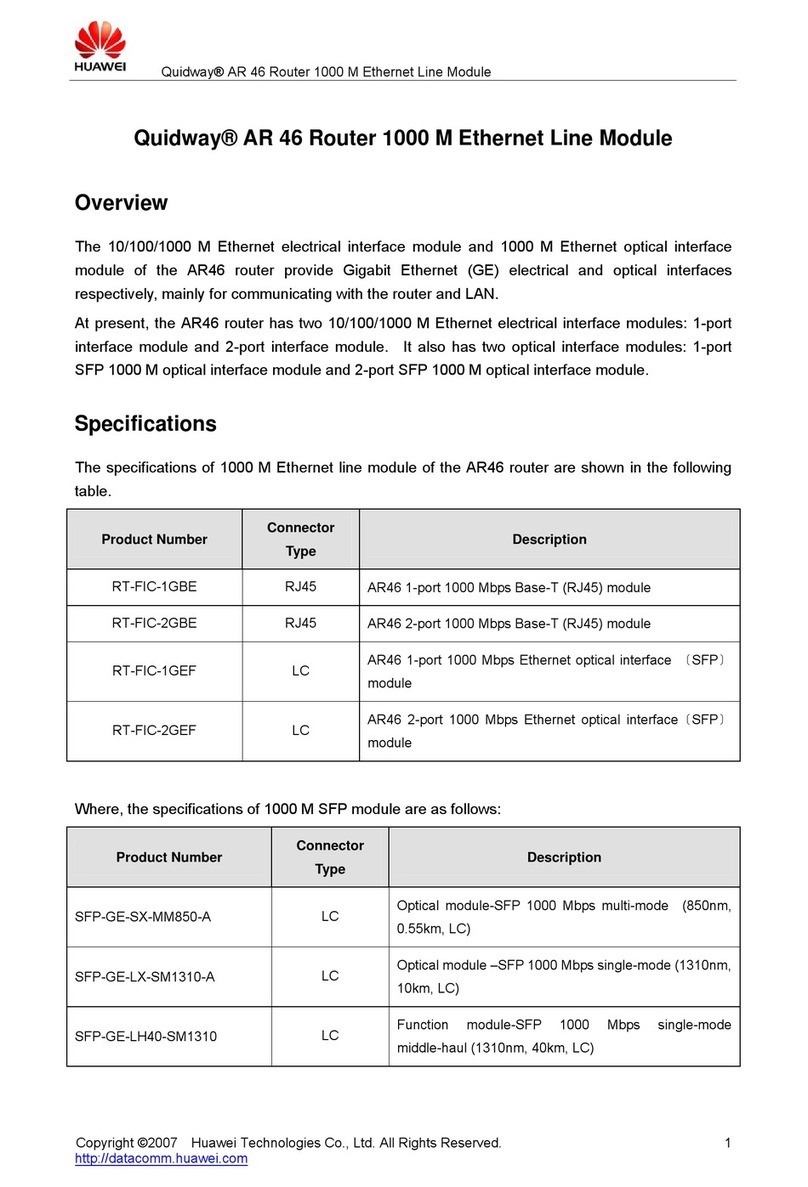
Huawei
Huawei RT-FIC-1GBE User manual
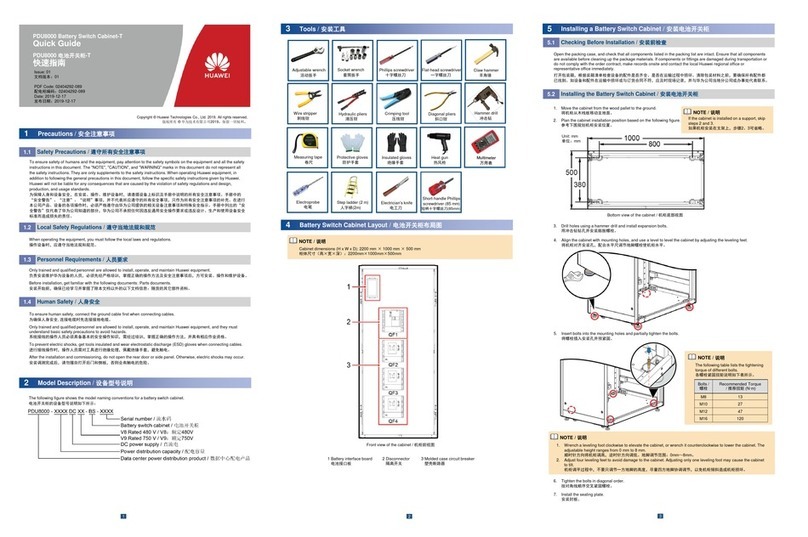
Huawei
Huawei PDU8000 Series User manual

Huawei
Huawei CZ36E-20Z User manual
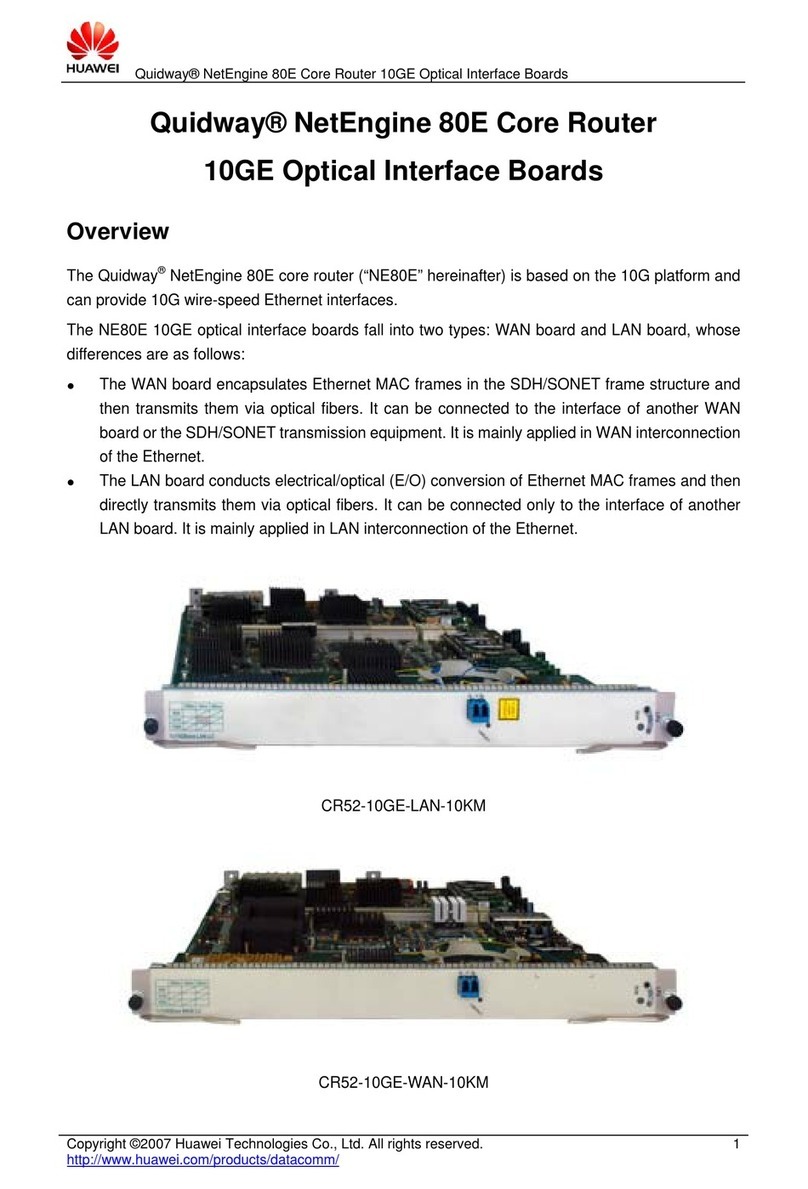
Huawei
Huawei CR52-10GE User manual

Huawei
Huawei SUN600-5KTL-L0 User manual
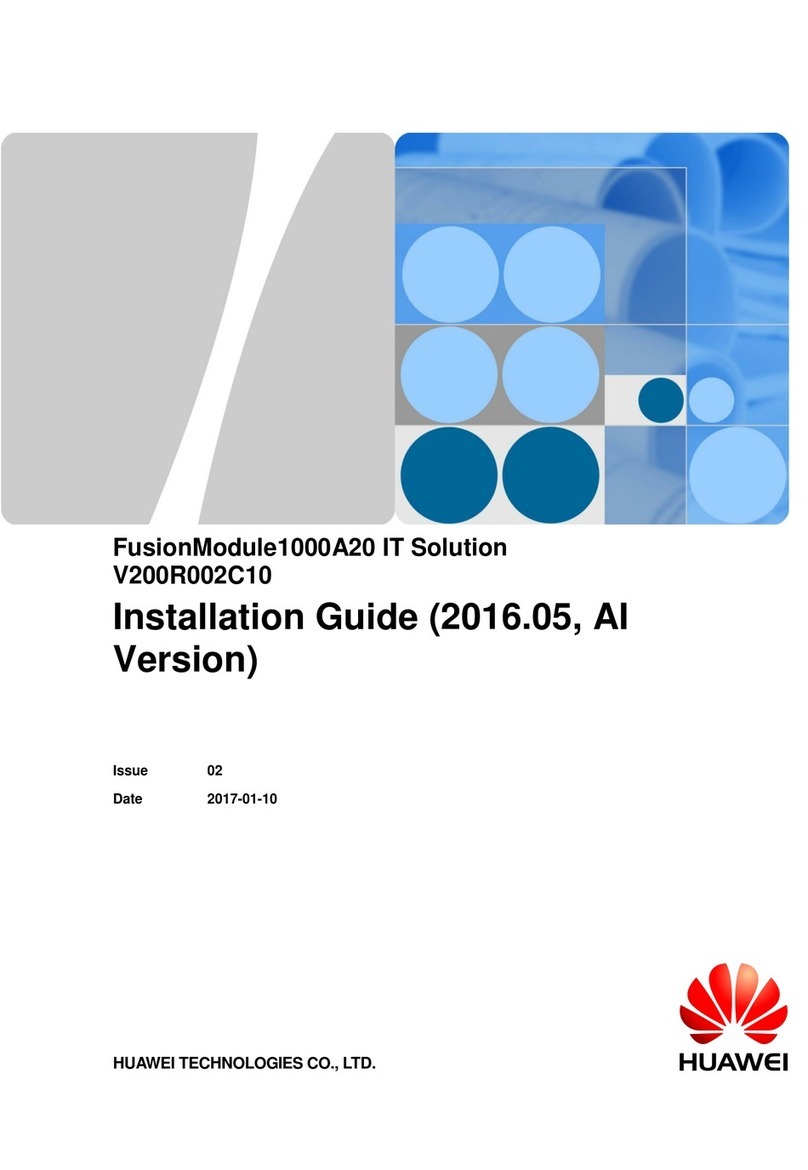
Huawei
Huawei FusionModule1000A20 User manual
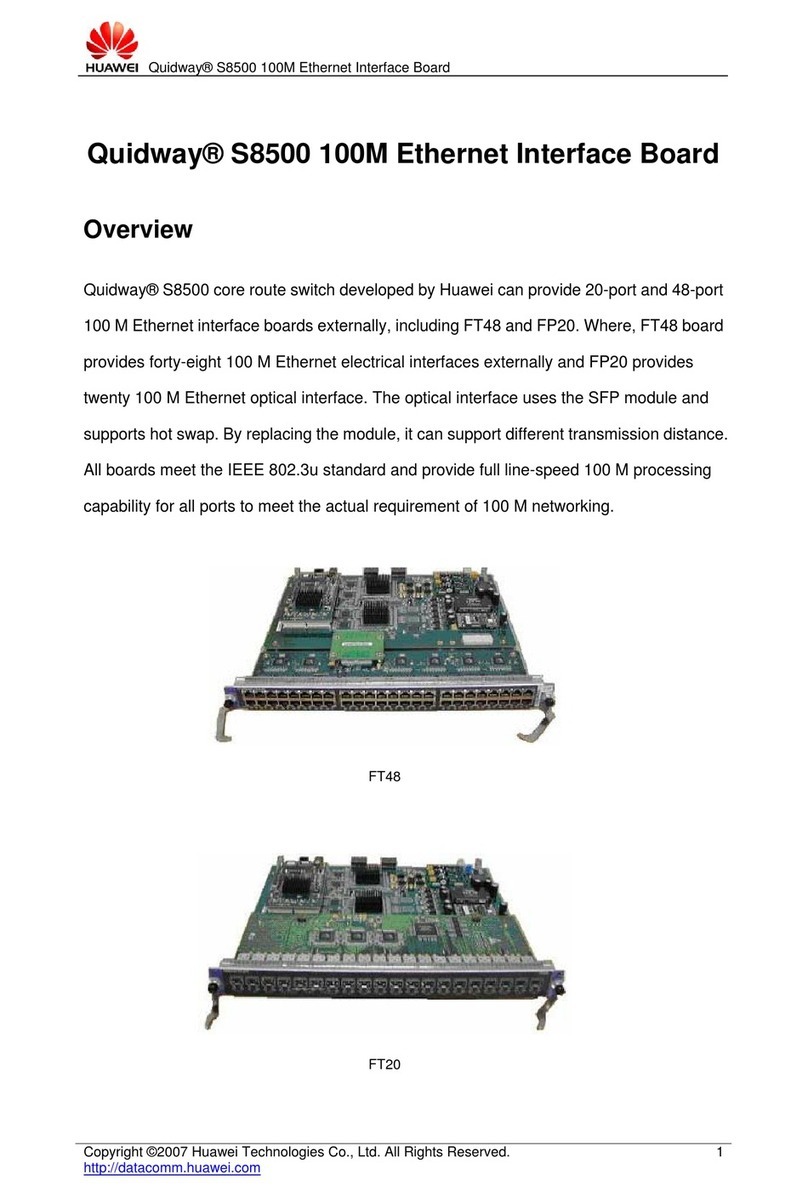
Huawei
Huawei LSBM1FP20B0 User manual

Huawei
Huawei BTS3900 GSM User manual
Popular Network Hardware manuals by other brands

Matrix Switch Corporation
Matrix Switch Corporation MSC-HD161DEL product manual

B&B Electronics
B&B Electronics ZXT9-IO-222R2 product manual

Yudor
Yudor YDS-16 user manual

D-Link
D-Link ShareCenter DNS-320L datasheet

Samsung
Samsung ES1642dc Hardware user manual

Honeywell Home
Honeywell Home LTEM-PV Installation and setup guide