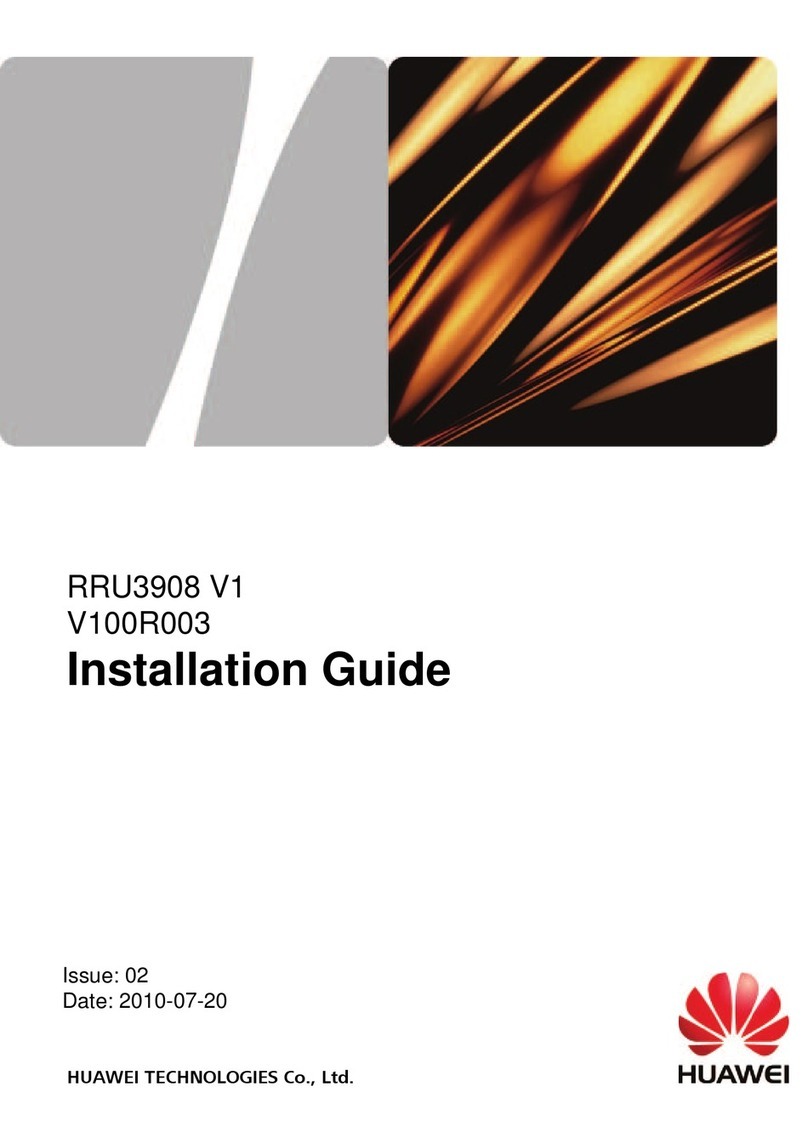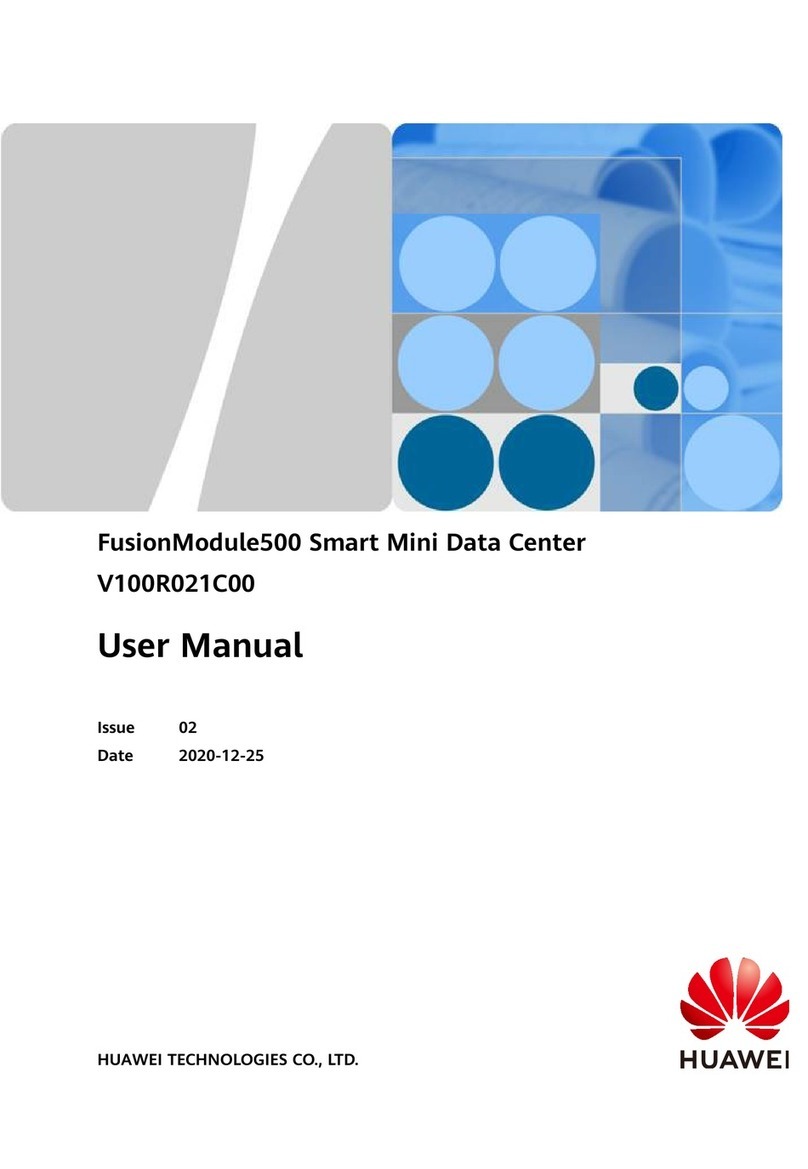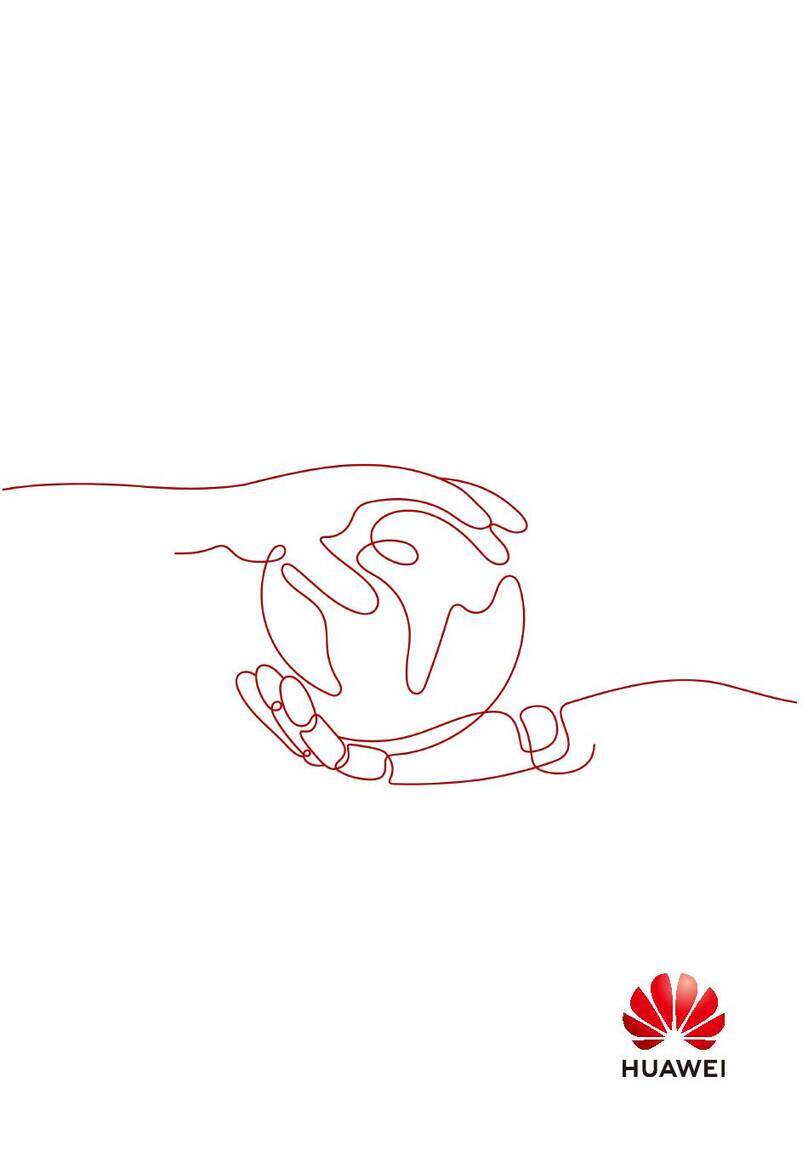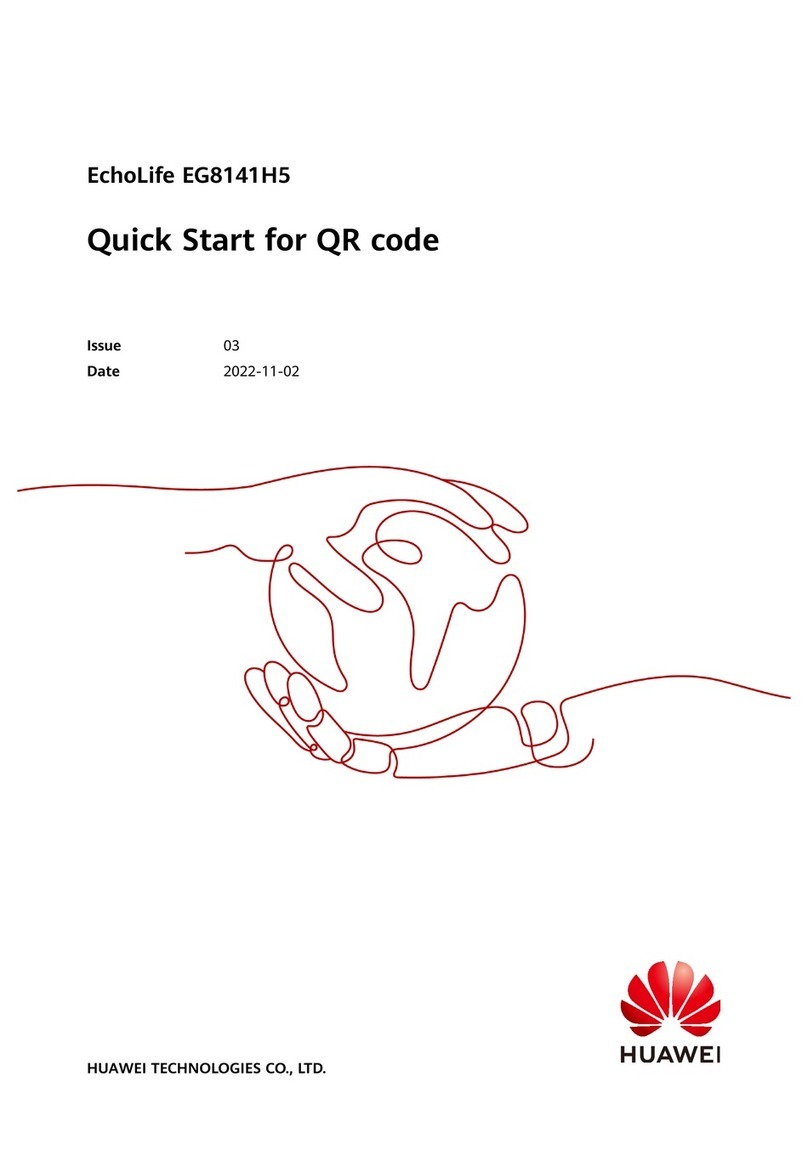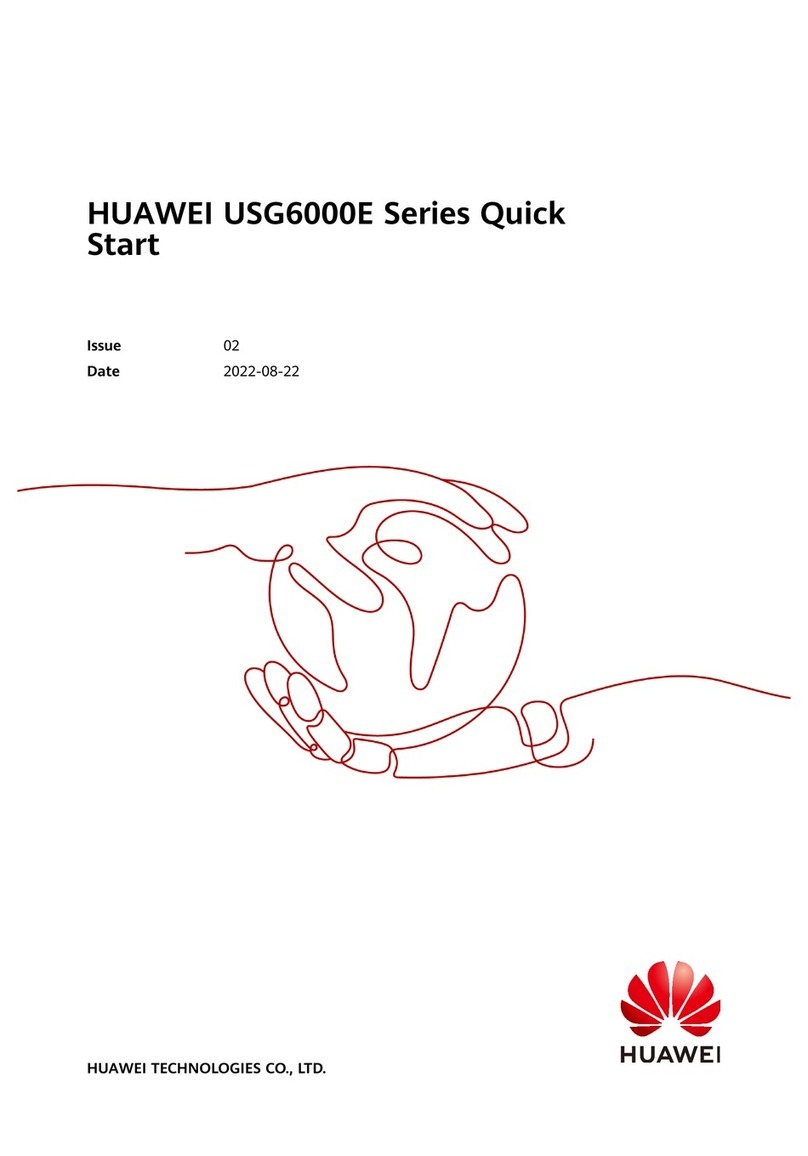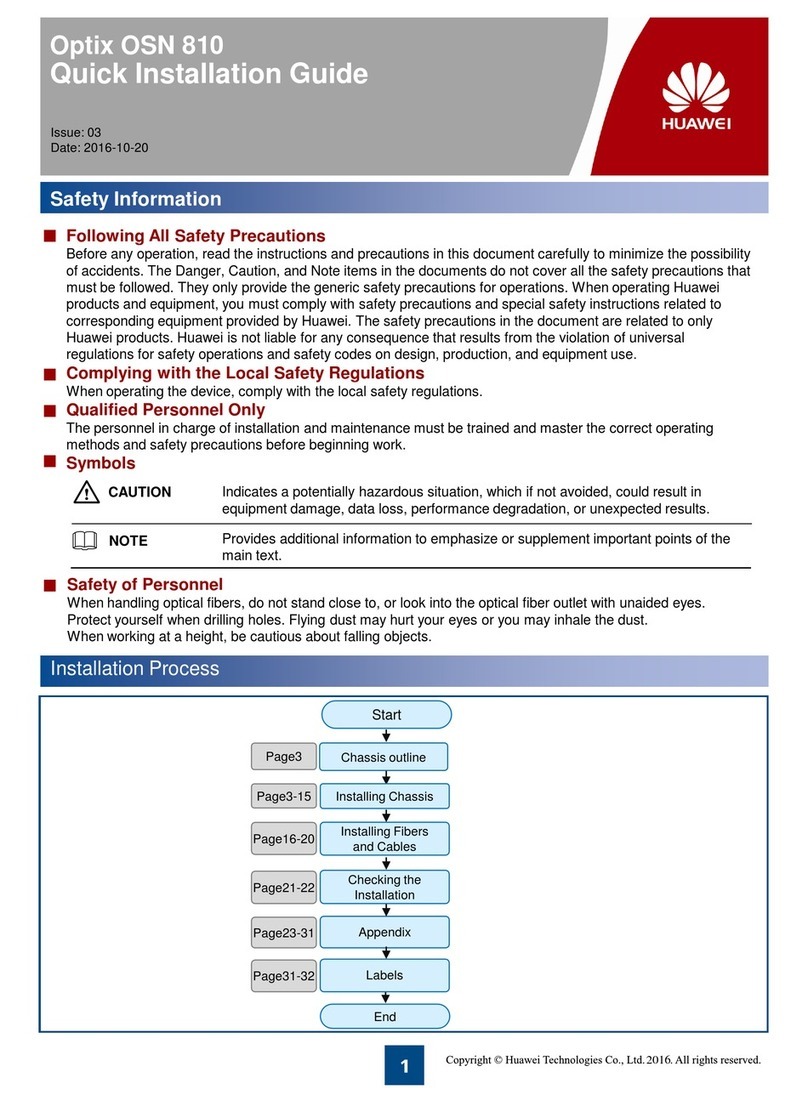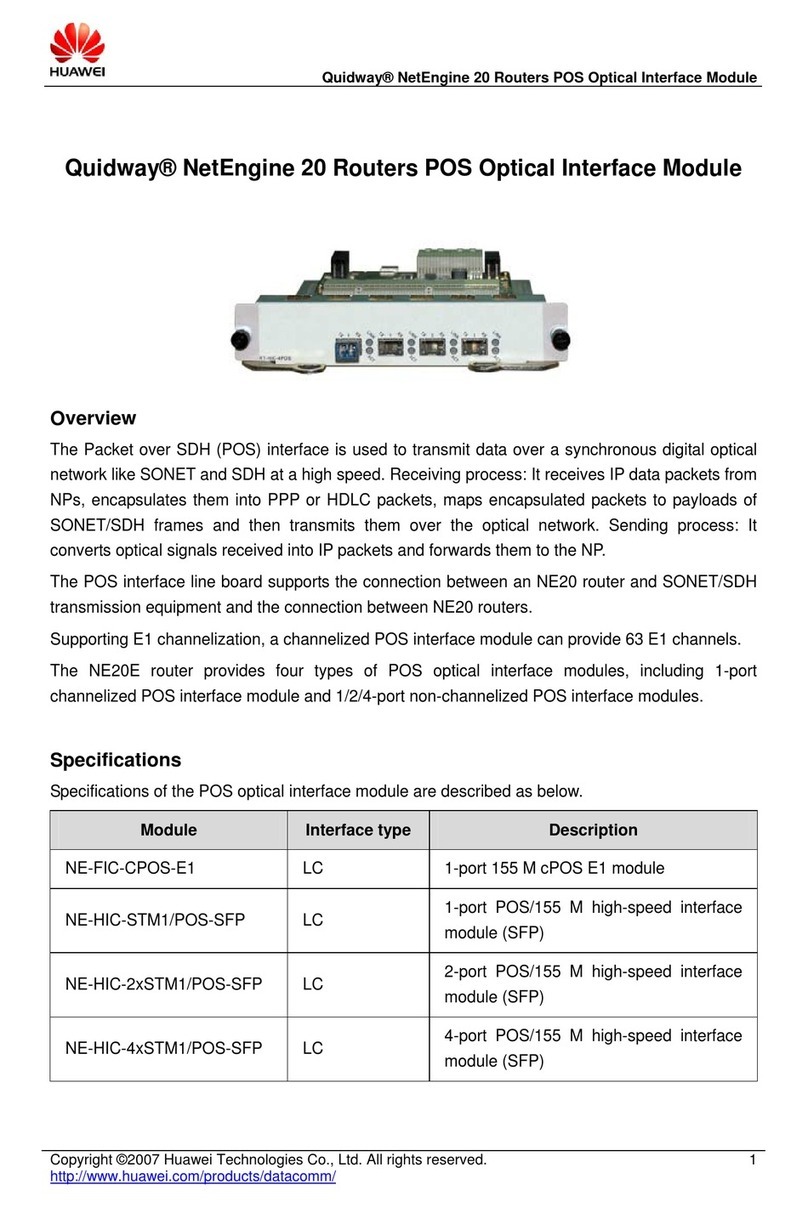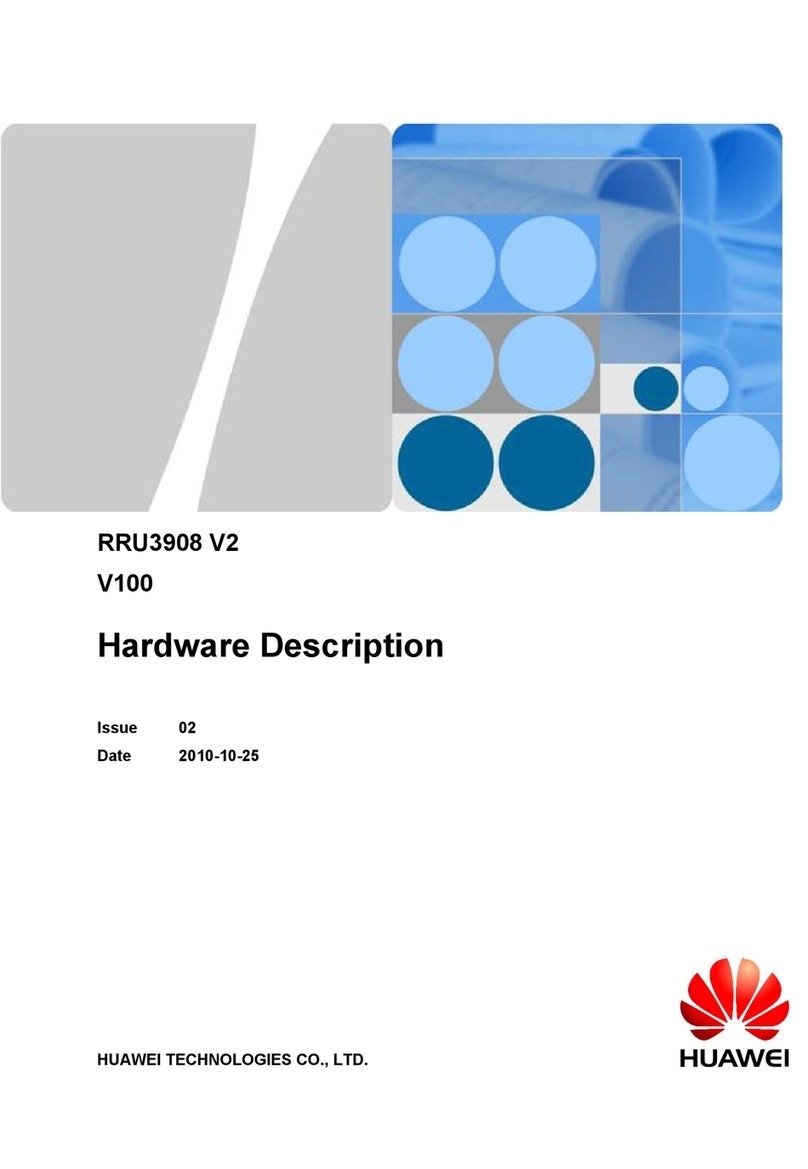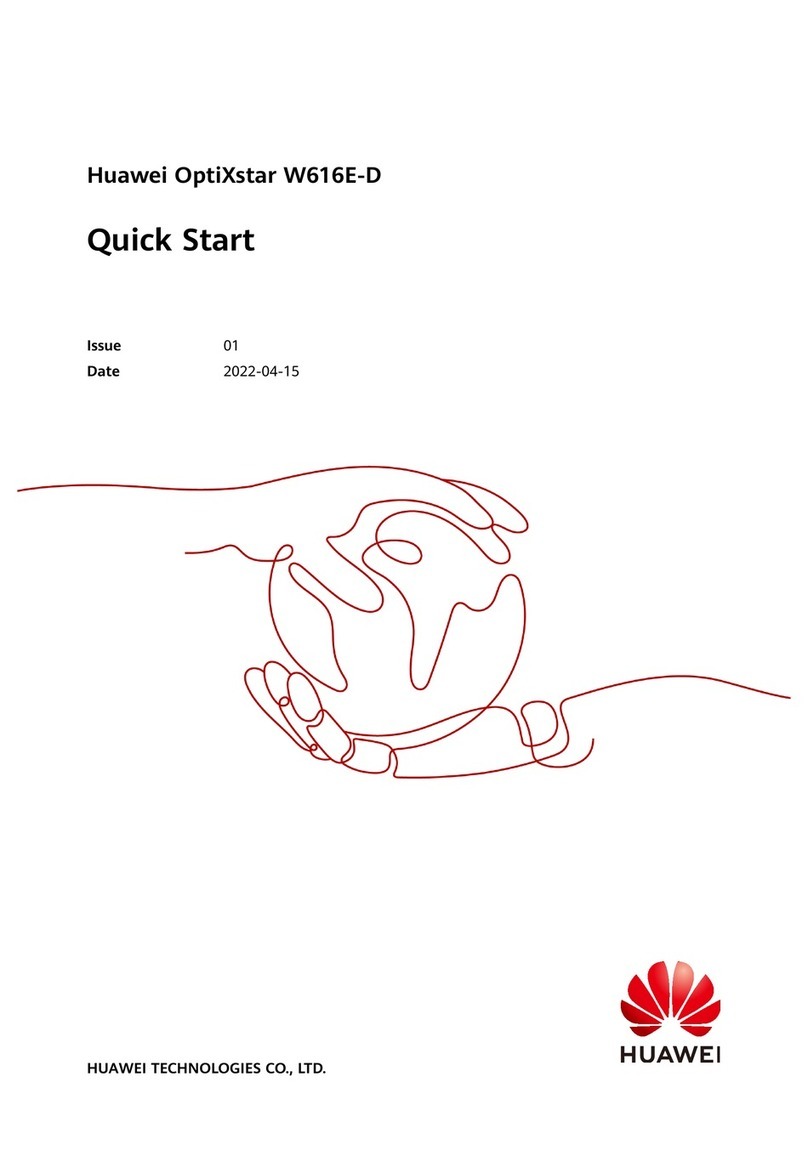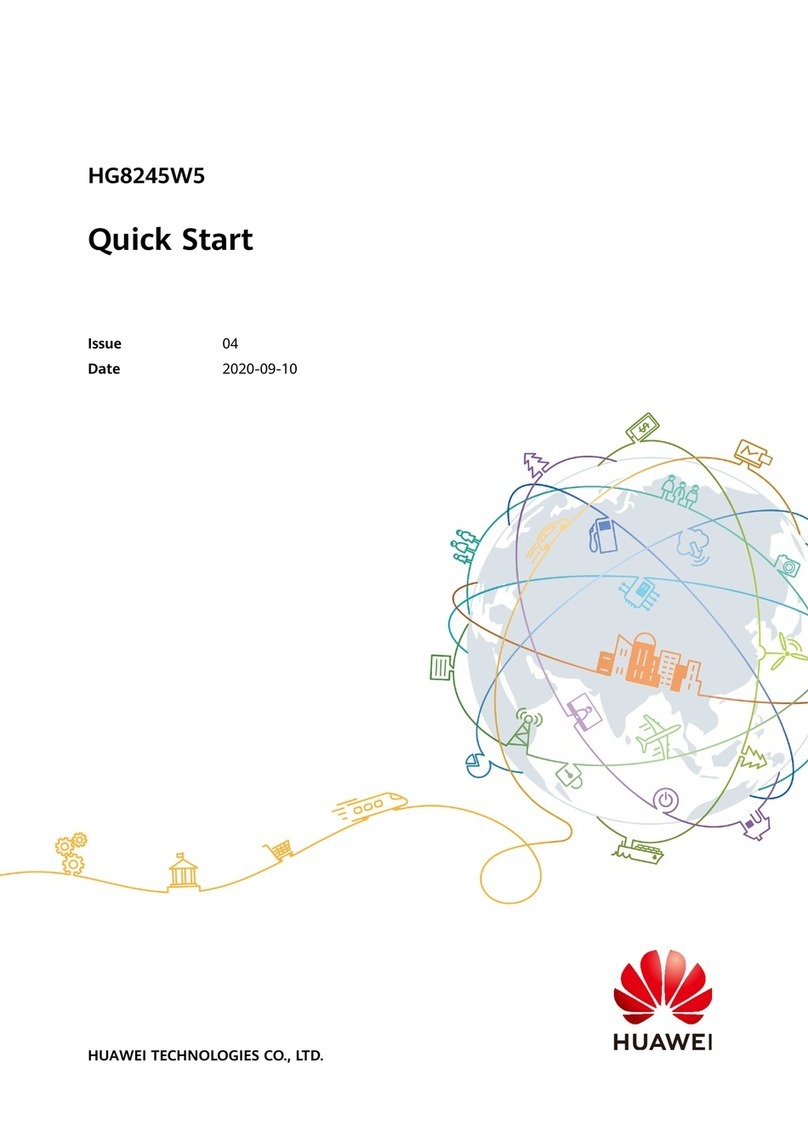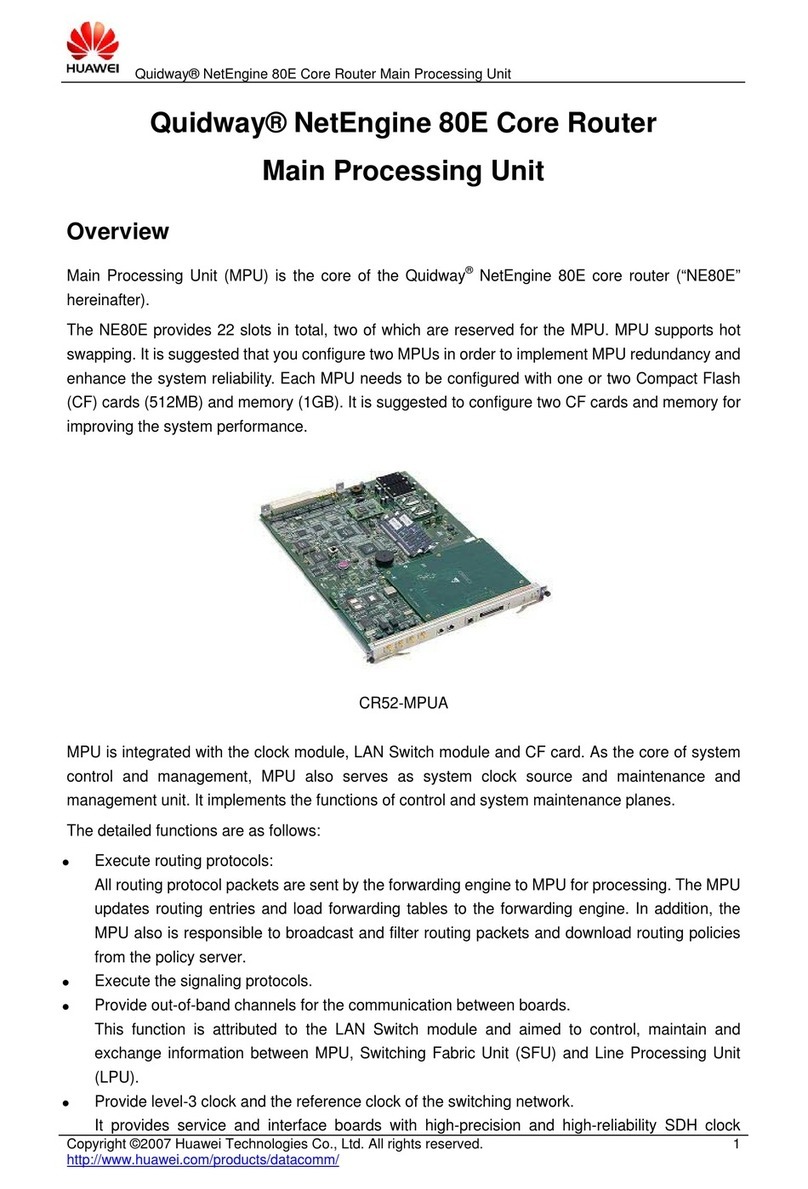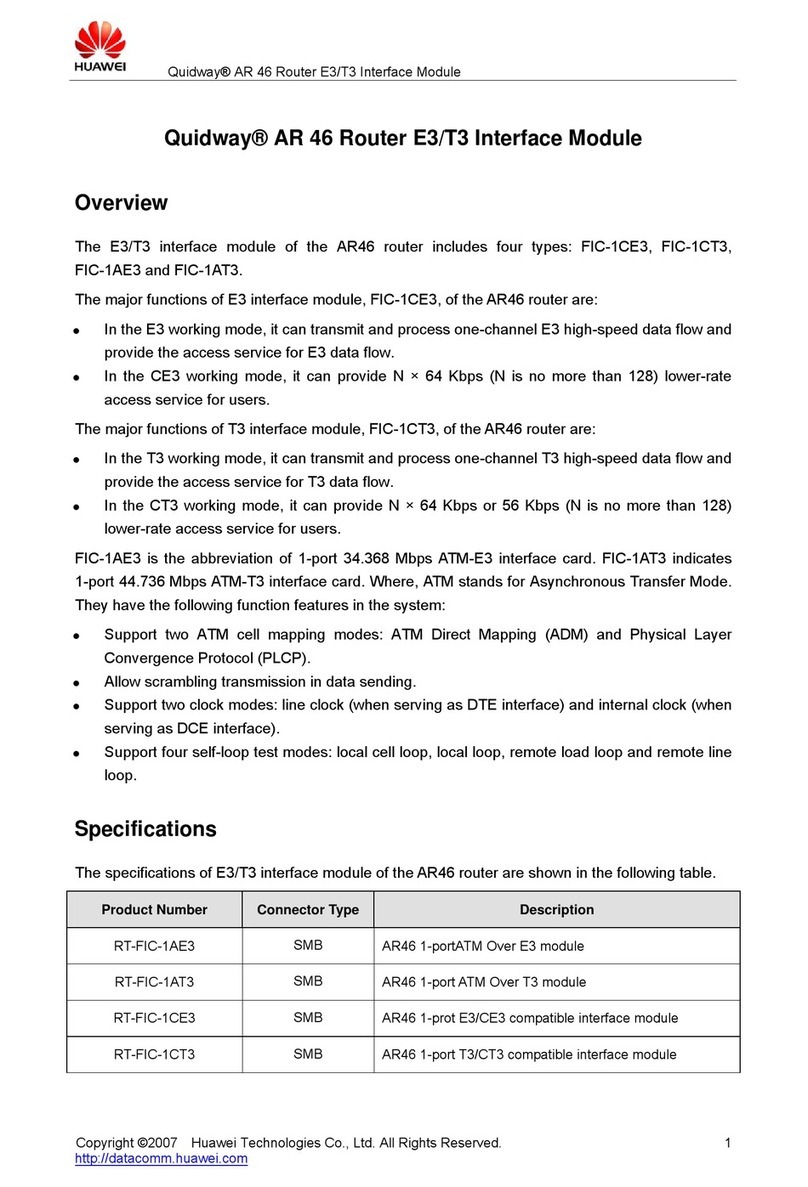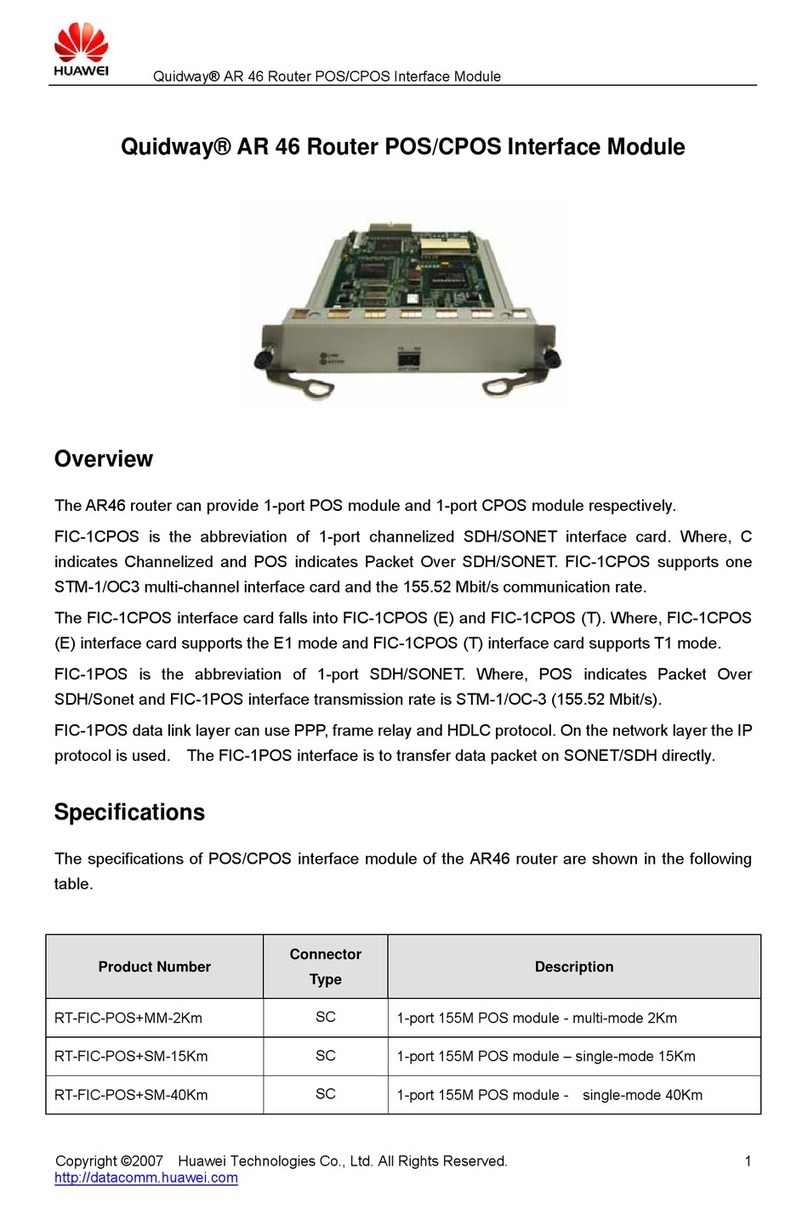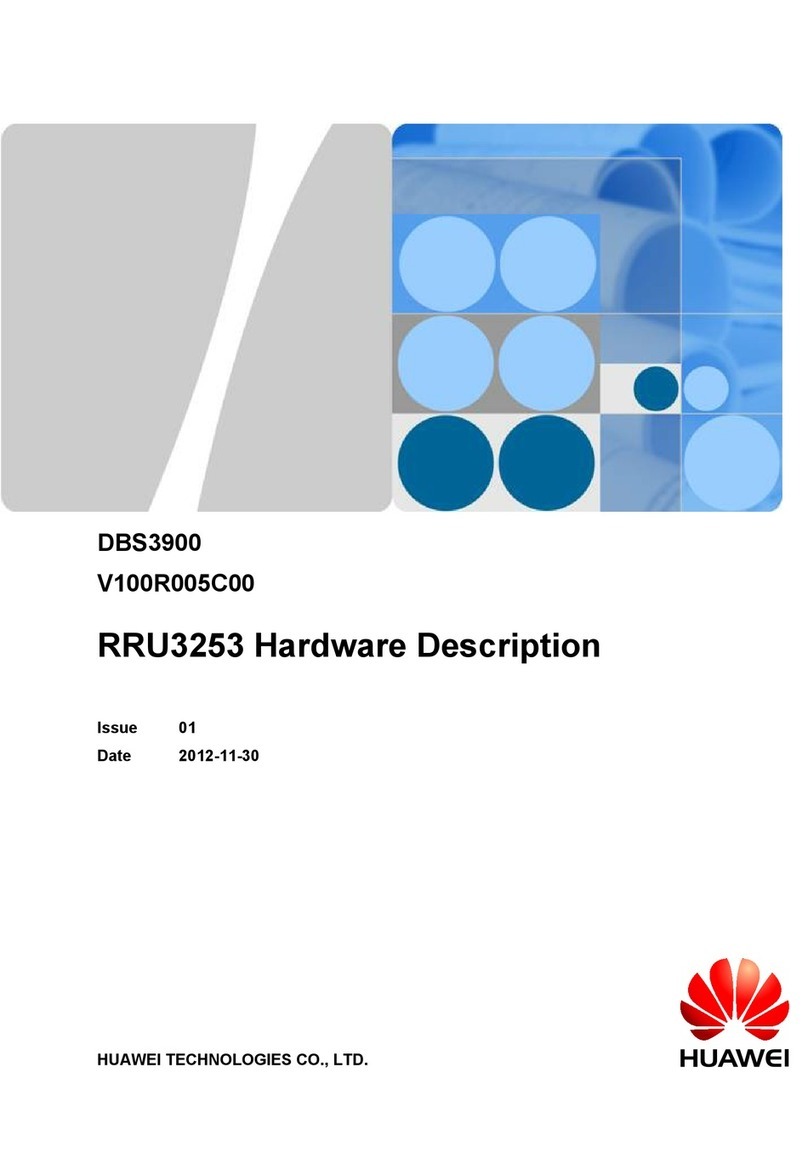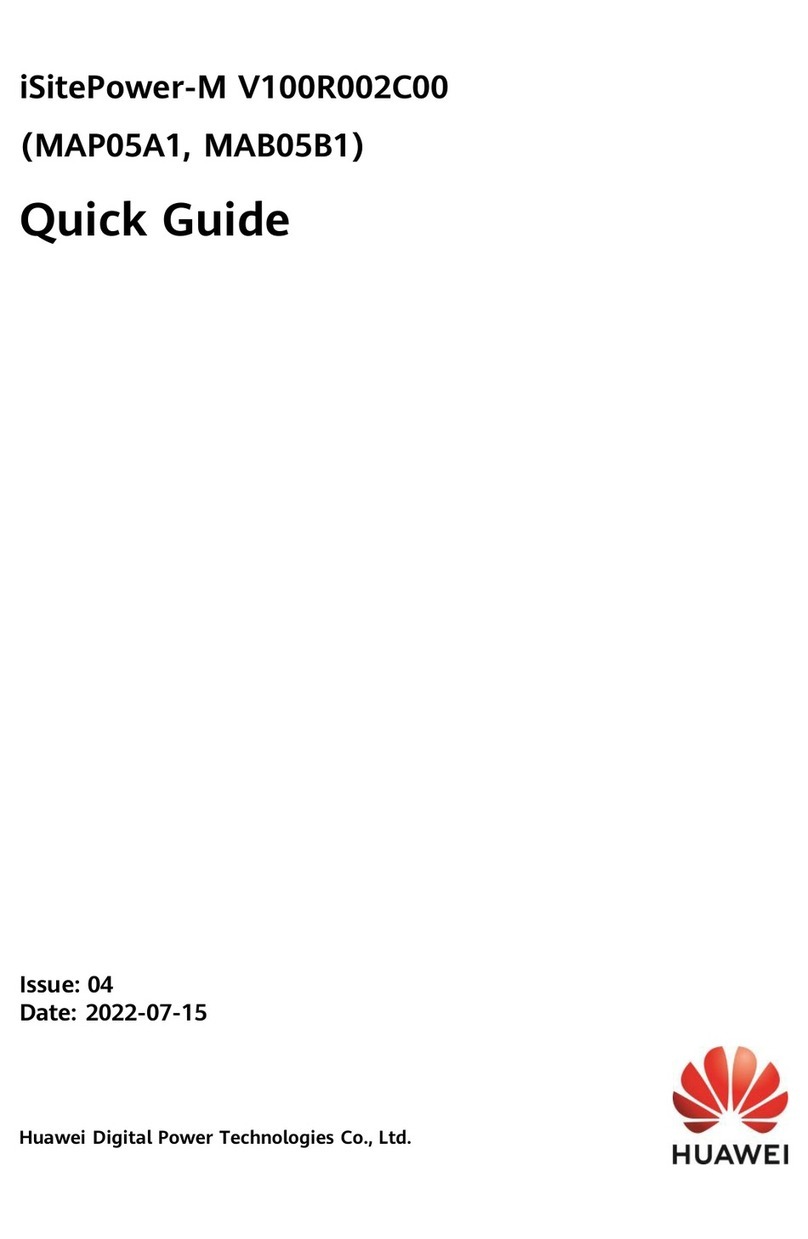4
NOTE / 说明
1. Cables can be routed in and out from the bottom. The ground terminal is identified by a sign.
进出线方式:下进下出。接地端子通常以 标志标识。
2. For the definitions of wiring terminal blocks, see the Schematic Diagram delivered with the product.
接线端子排定义参见随机附带的原理图。
3. The colors of the power cables for your reference. The local cable color standards prevail.
线缆颜色仅供参考,请以当地电源线缆标准为准。
4. Grey shaded area for wiring area.
灰色阴影区域为接线区域。
5. For the definitions of wiring terminal blocks from the RS485 port to the management system, see the Schematic
Diagram delivered with the product.
RS485接口至管理系统的接线端子排定义参见随机附带的原理图。
3. Check that all parameters of the monitoring display unit are normal. Then switch on all circuit breakers in sequence,
and check that the output voltage of each loop by using a multimeter.
检查监控显示模块(MDU)显示是否正常。若正常,逐一合上所有空开,用万用表检测回路输出电压是否正常。
4. After the check, switch off all circuit breakers in sequence, and disconnect the power supply.
确认参数正常后,依次断开所有空开,再断开电源。
华为技术有限公司
深圳市龙岗区坂田华为总部办公楼
邮编:518129
www.huawei.com
4008302118
HUAWEI TECHNOLOGIES CO., LTD.
Huawei Industrial Base Bantian Longgang
Shenzhen 518129
People's Republic of China
www.huawei.com
After the installation is completed, verify the items in the following tables before power-on.
安装完成后,在上电前,请根据下表内容进行检查。合格后方可进行上电操作。
6
5
No. /
编号 Check That / 检查项
1All cables are correctly connected based on the Schematic Diagram.
参考原理图,检查所有接线是否正确。
2Ground cables are securely connected.
检查地线是否已连接牢靠。
3Redundant parts of the ground cables and power cables are cut off instead of coiled.
电源线、地线的余长应被剪除,不能盘绕。
4Phase cables are connected properly.
各相位连线正确。
5Power cables and ground cables are routed and bundled separately from other types of cables.
电源线、地线在布放时应与其他电缆分开绑扎。
6All circuit breakers are OFF.
所有空开处于“OFF”状态。
No. /
编号 Check That / 检查项
1All bolts are tightened, especially the bolts used for electrical connection. Flat washers and spring washers are
installed properly in the correct sequence.
所有螺栓都要拧紧(尤其要注意电气连接部分),平垫、弹垫要齐全,且不能装反。
2Cables are bundled neatly, and cable ties are secured evenly and properly in the same direction.
电缆绑扎应整齐美观,线扣间距均匀,松紧适度,朝向一致。
3Cables are routed for ease of future maintenance and expansion.
电缆布放应便于维护和将来扩容。
4There is no unnecessary adhesive tape or cable tie on the cables.
线缆上无多余胶带、扎带等遗留。
5Exposed parts near the wiring terminals and lugs are wrapped in PVC insulation tape or heat shrinking tubing.
接线端子处的裸线及线鼻柄应用绝缘胶带缠紧,或套热缩套管,不得外露。
6The power and signal cables are routed in accordance with the weak- and strong-current cable routing
specifications and the cable routing plan.
电源线走线和监控线走线满足强弱电走线要求,符合系统走线规划。
1. Switch on the upper-level circuit breaker and input circuit breaker to power on the cabinet. The indicators turn on.
闭合上前级电源空开和输入空开,机柜电源指示灯亮。
This guide is for reference only, if any change, the actual product prevails.
本指南仅供参考,内容如有改动,请以实物为准。
No. /
编号 Check That / 检查项
1The cabinet is clean, without dust or sundries.
机柜清洁干净,无灰尘、污物,柜内无杂物。
2The paint on the cabinet exterior is intact. If paint flakes off, repaint that area immediately to avoid corrosion.
外部漆饰应完好,如有掉漆,立即补漆,以防止腐蚀。
3The cabinet door and lock work properly.
柜门开闭灵活,门锁正常。
4All labels are correct, clear, and complete.
各种安全警告标识正确、清晰、齐全。
5The surrounding area of the cabinet contains no waste tape, cable ties, paper, or packing materials.
机柜周围不得有胶带、扎带线头、纸屑和包装袋等施工遗留物。
2. Switch on SPD circuit breakers, and check the SPD status.
闭合防雷空开,检查防雷器工作状态。
6Installing Input and Output Cables / 安装输入输出线缆
1. Install the input cables. 安装输入线缆。 2. Install the signal cables. 安装信号线缆。
7Checking After Installation / 安装后检查
Electrical connection checklist / 电气连接检查
7.1
Hardware installation checklist / 硬件安装检查
7.2
Cable installation checklist / 线缆安装检查
7.3
8Powering On and Commissioning / 上电调测
Front view of the precision PDF / 精密配电柜前视图
3. Install the output cables. 安装输出线缆。
Front view of the precision PDF / 精密配电柜前视图
Port Description / 接口说明 Cross-sectional area of copper
conductor /铜导线截面积 Bolts /
螺栓 Recommended Torque
/ 推荐扭矩 (N·m)
Input circuit breaker / 输入空开 185mm2M16 120
Input PE / 输入地线 95mm2M12 47
Input N / 输入零线 185mm2M16 120