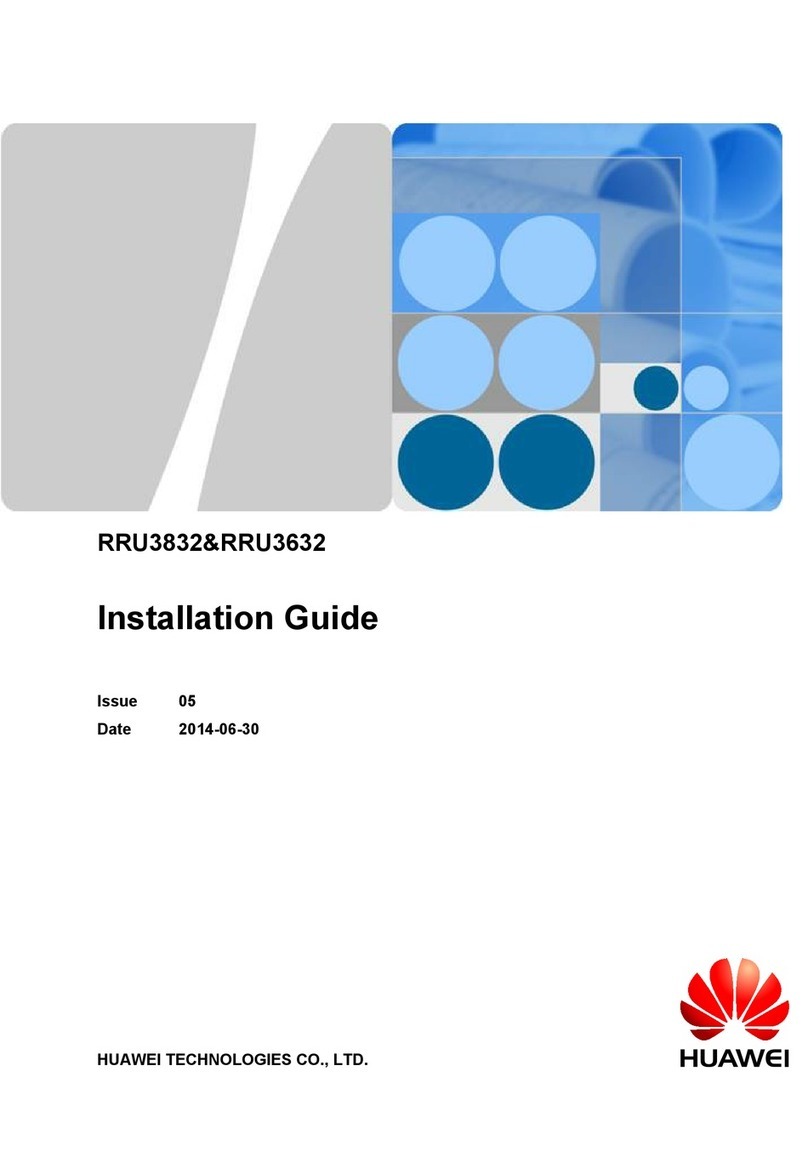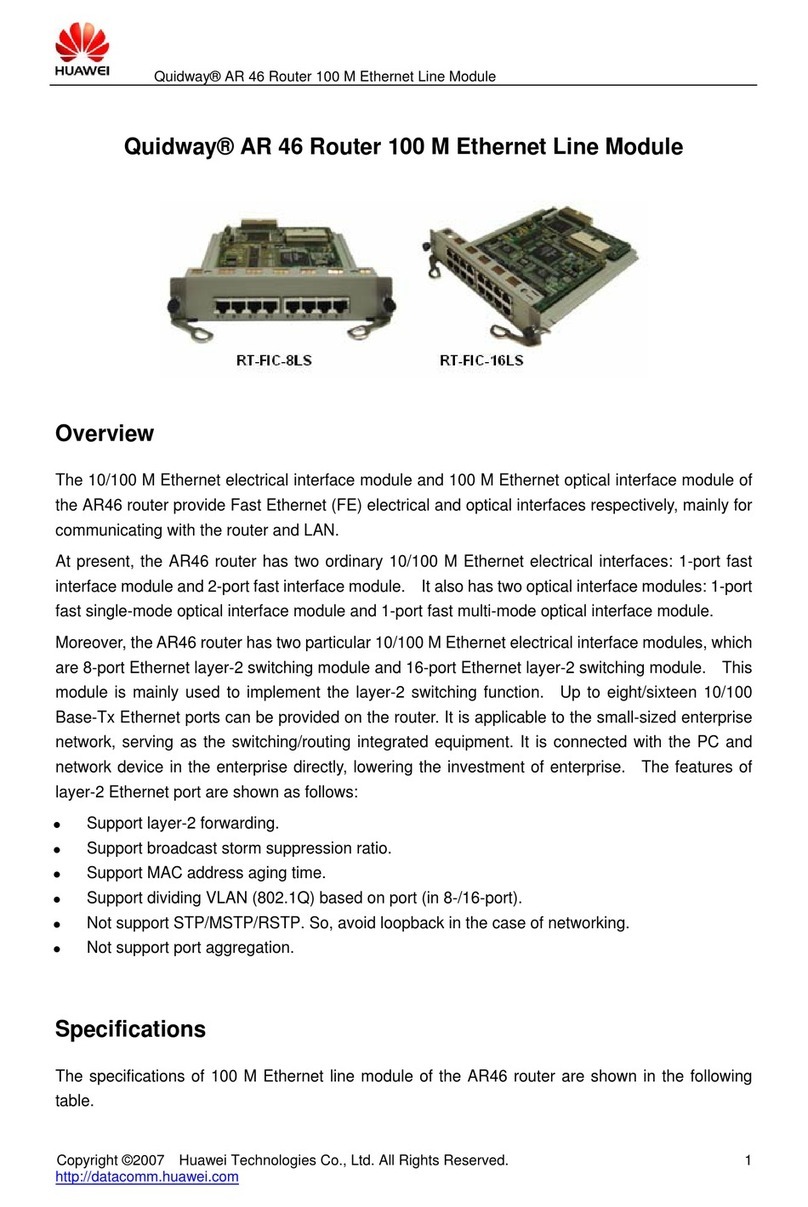Huawei NIP6320 User manual
Other Huawei Network Hardware manuals
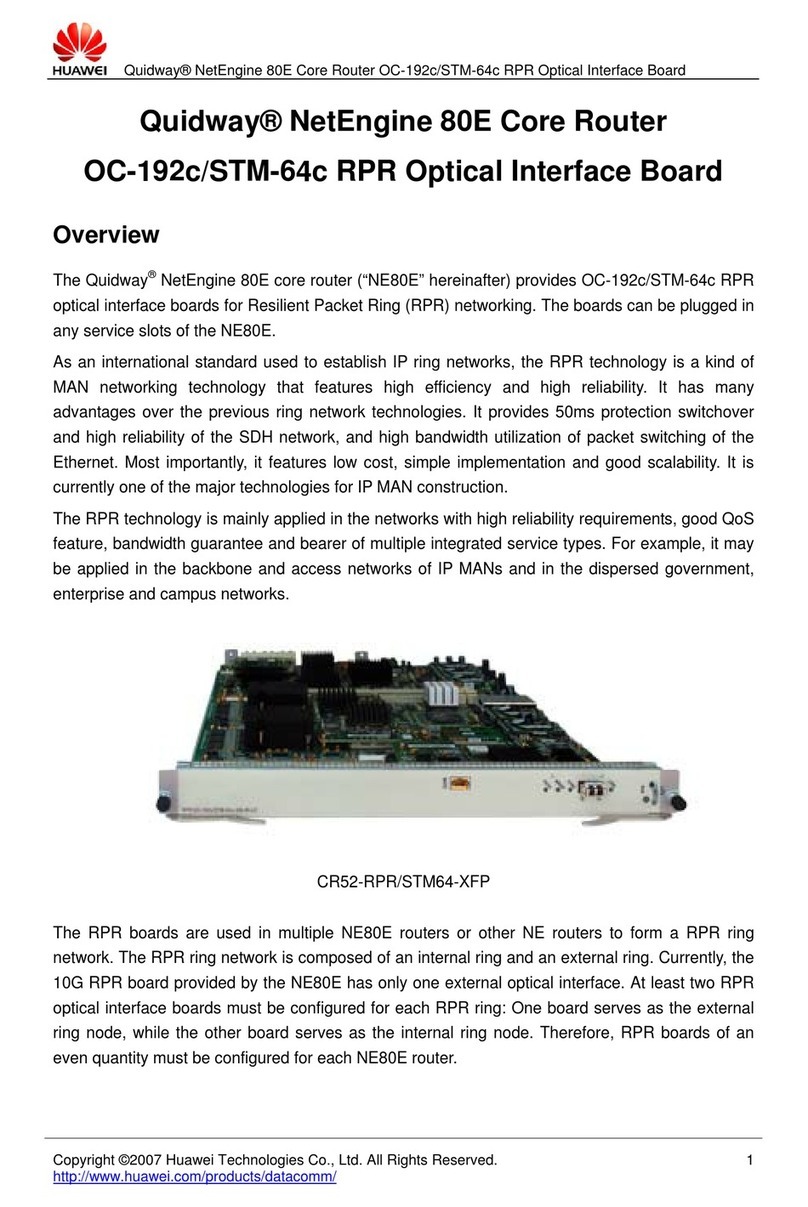
Huawei
Huawei CR52-RPR/STM64-XFP User manual
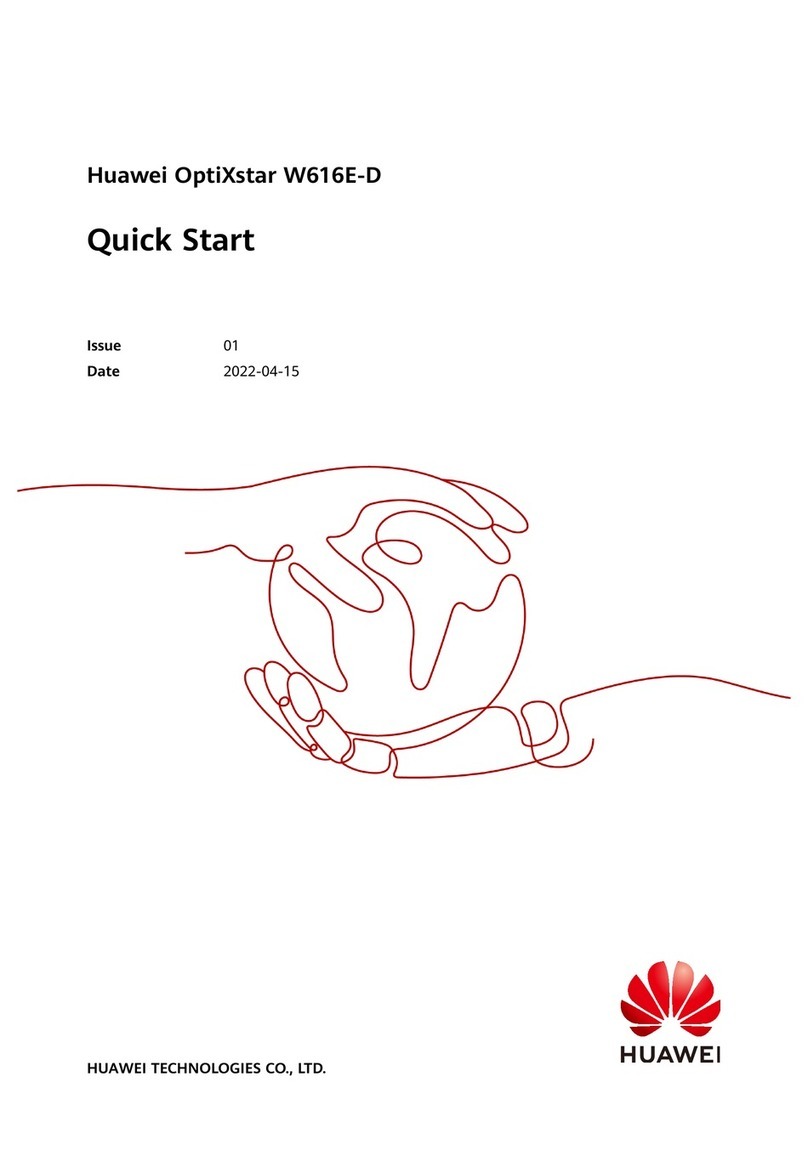
Huawei
Huawei OptiXstar W616E-D User manual

Huawei
Huawei SUN2000-15KTL-50KTL Series User manual

Huawei
Huawei OptiX RTN 950A User manual
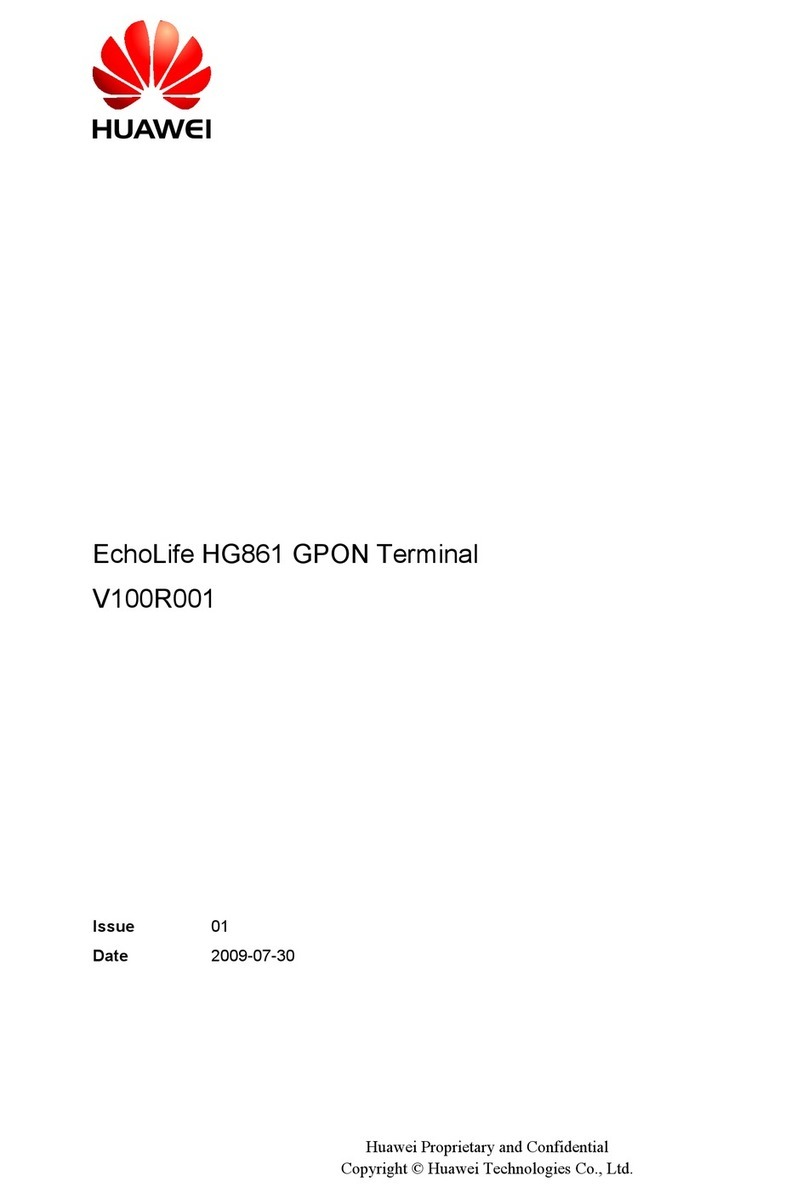
Huawei
Huawei EchoLife HG861 User manual

Huawei
Huawei OceanStor S5600 User manual

Huawei
Huawei SMU11B User manual
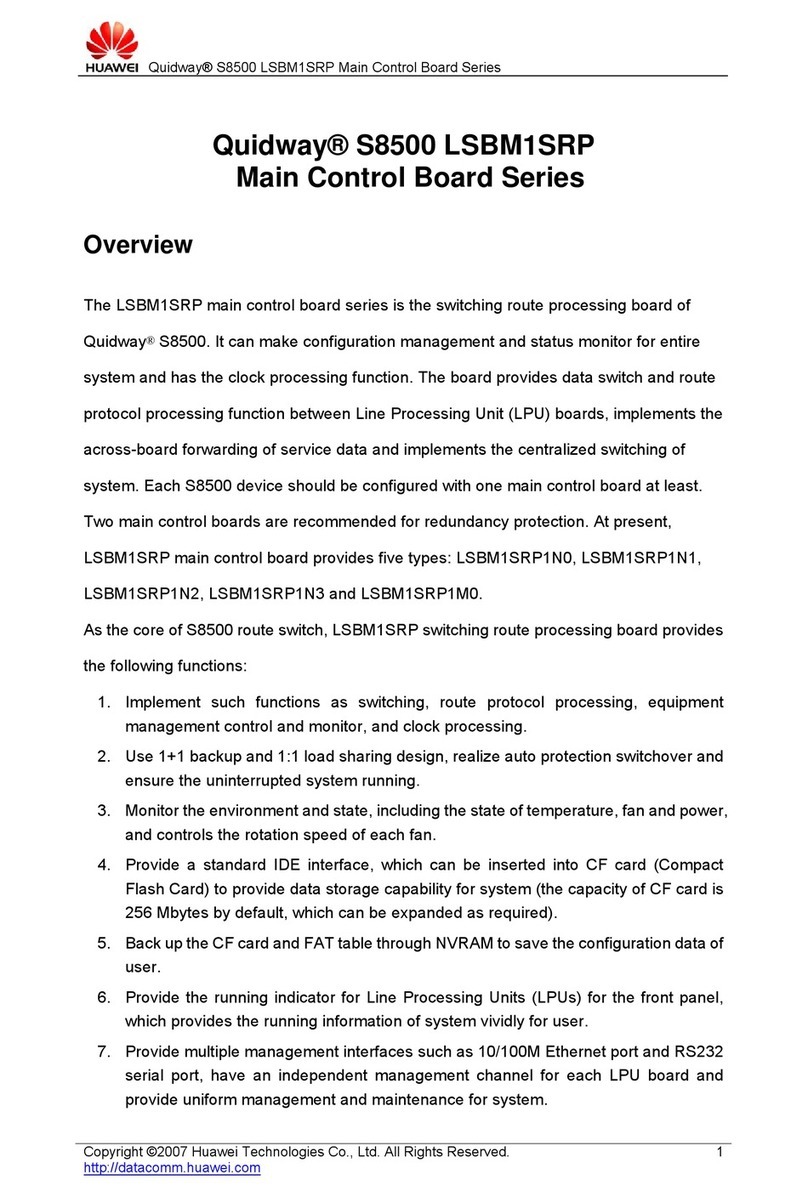
Huawei
Huawei LSBM1SRP User manual

Huawei
Huawei BBU3806 User manual
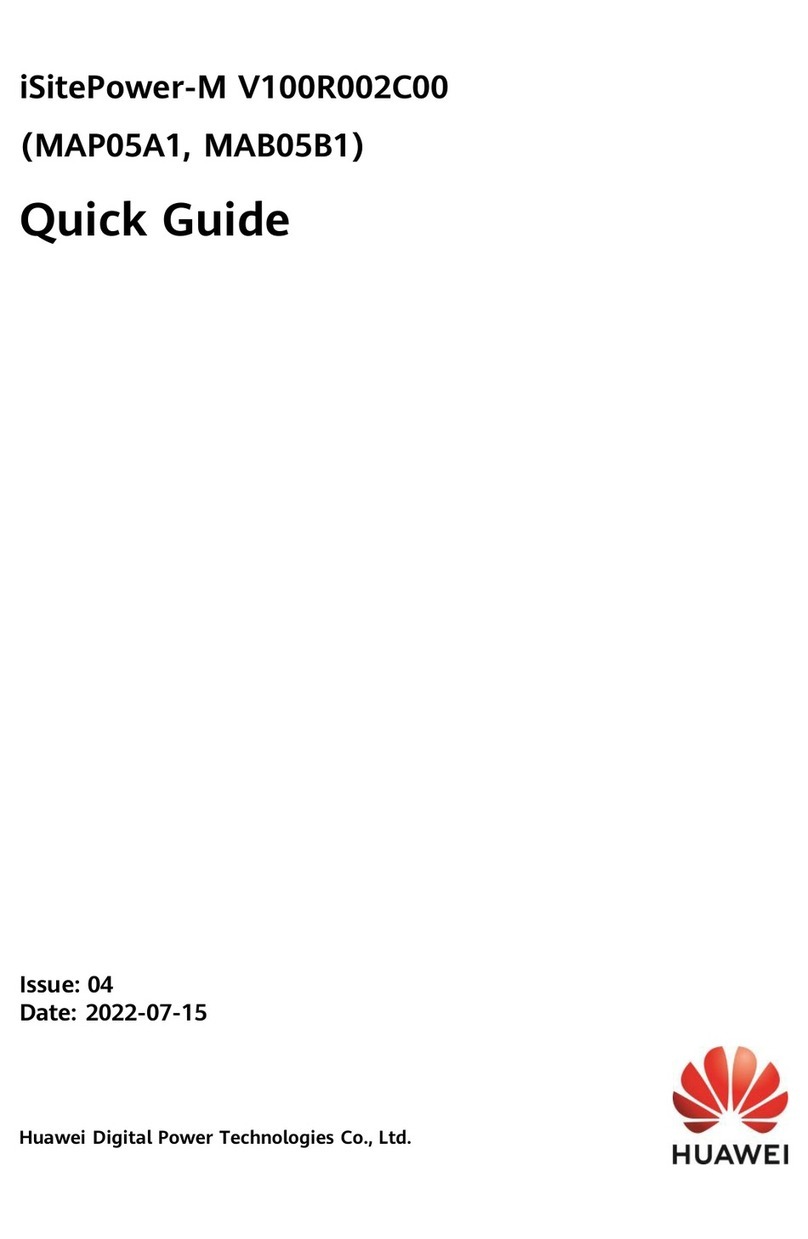
Huawei
Huawei MAP05A1 User manual
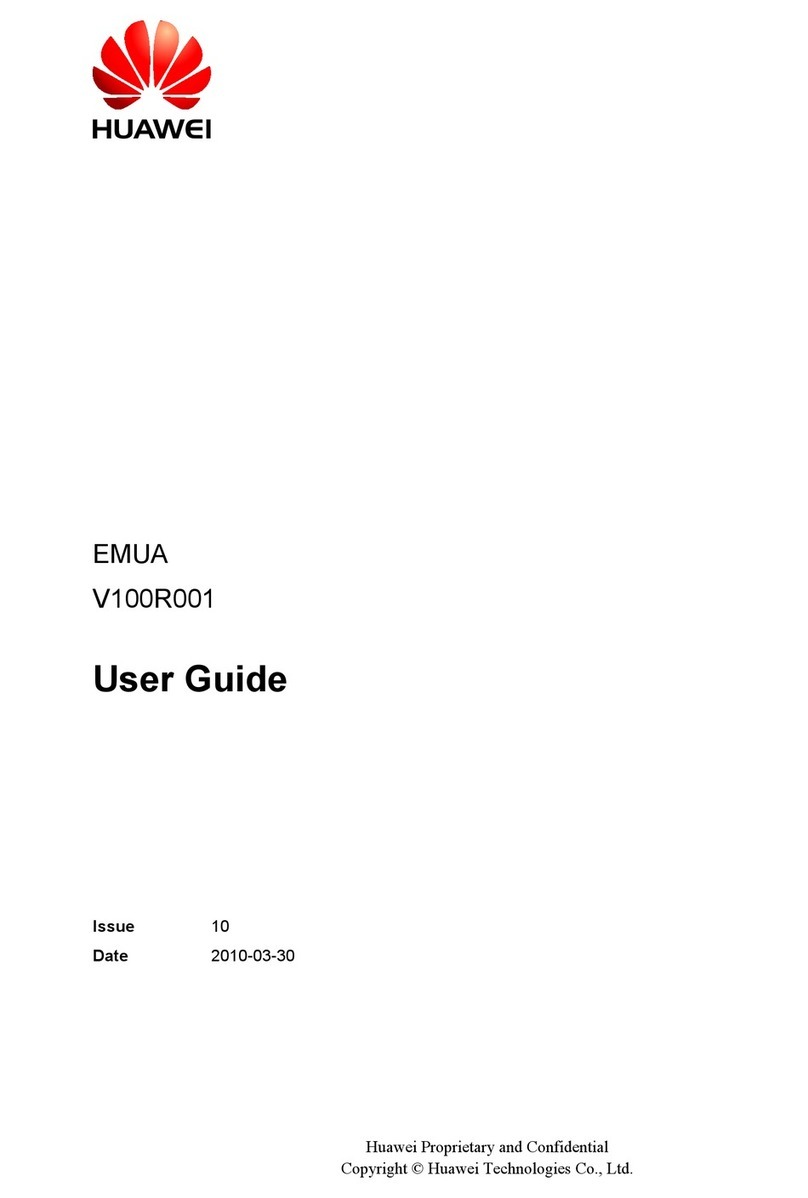
Huawei
Huawei EMUA Series User manual

Huawei
Huawei BBU3900 V300 User manual
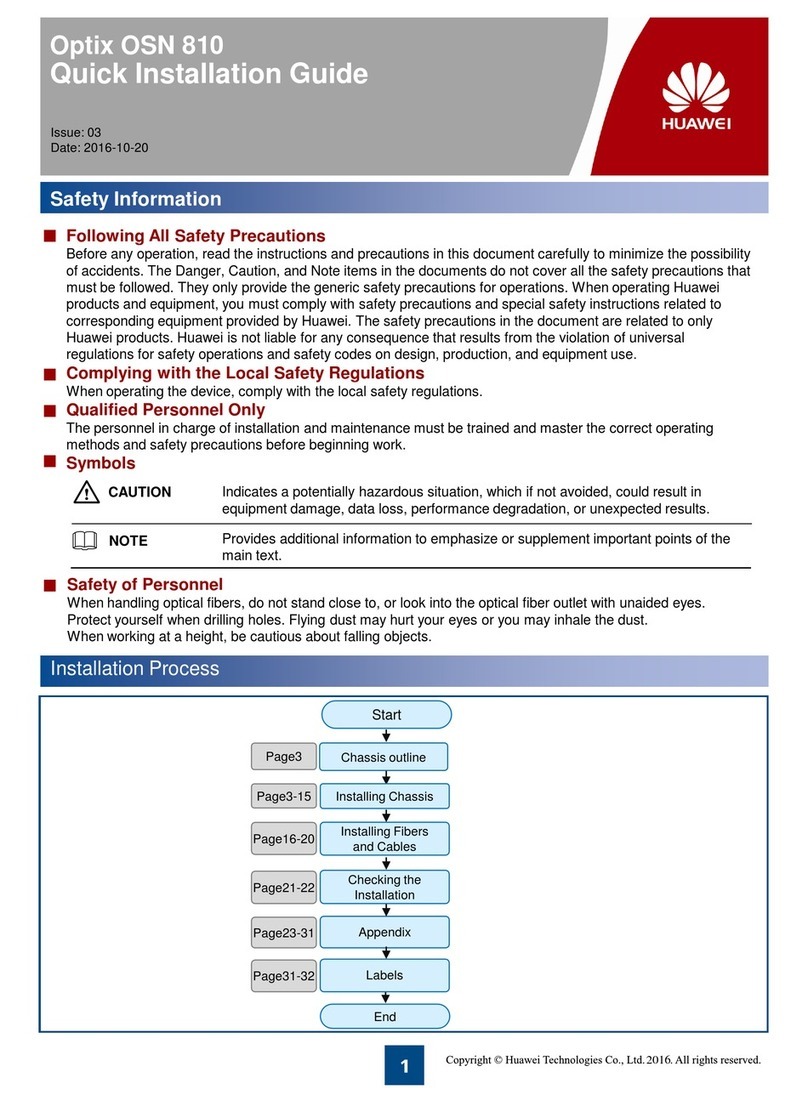
Huawei
Huawei Optix OSN 810 User manual
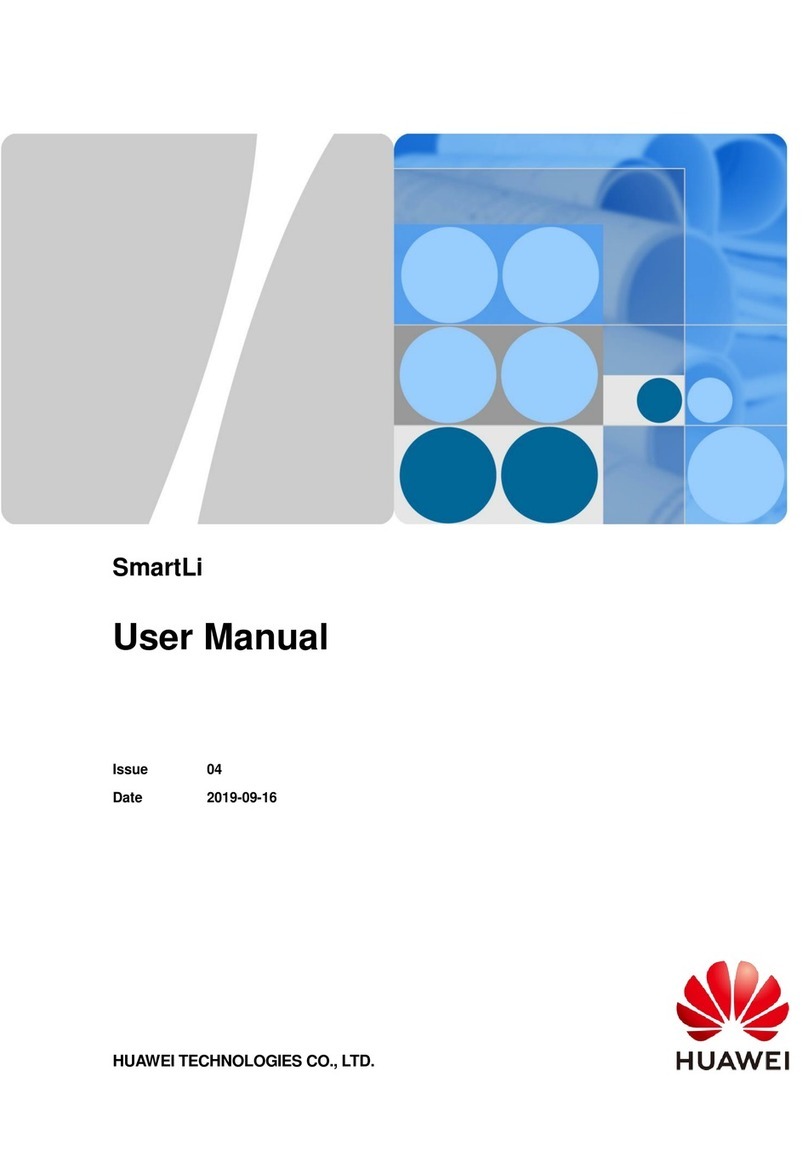
Huawei
Huawei SmartLi User manual

Huawei
Huawei IdeaShare Key User manual

Huawei
Huawei OptiX OSN 8800 T64 User manual

Huawei
Huawei SUN2000-M3 User manual

Huawei
Huawei PowerCube 500 V200R001C10 User manual

Huawei
Huawei RU3832 User manual

Huawei
Huawei RRU3971 User manual
Popular Network Hardware manuals by other brands

Matrix Switch Corporation
Matrix Switch Corporation MSC-HD161DEL product manual

B&B Electronics
B&B Electronics ZXT9-IO-222R2 product manual

Yudor
Yudor YDS-16 user manual

D-Link
D-Link ShareCenter DNS-320L datasheet

Samsung
Samsung ES1642dc Hardware user manual

Honeywell Home
Honeywell Home LTEM-PV Installation and setup guide