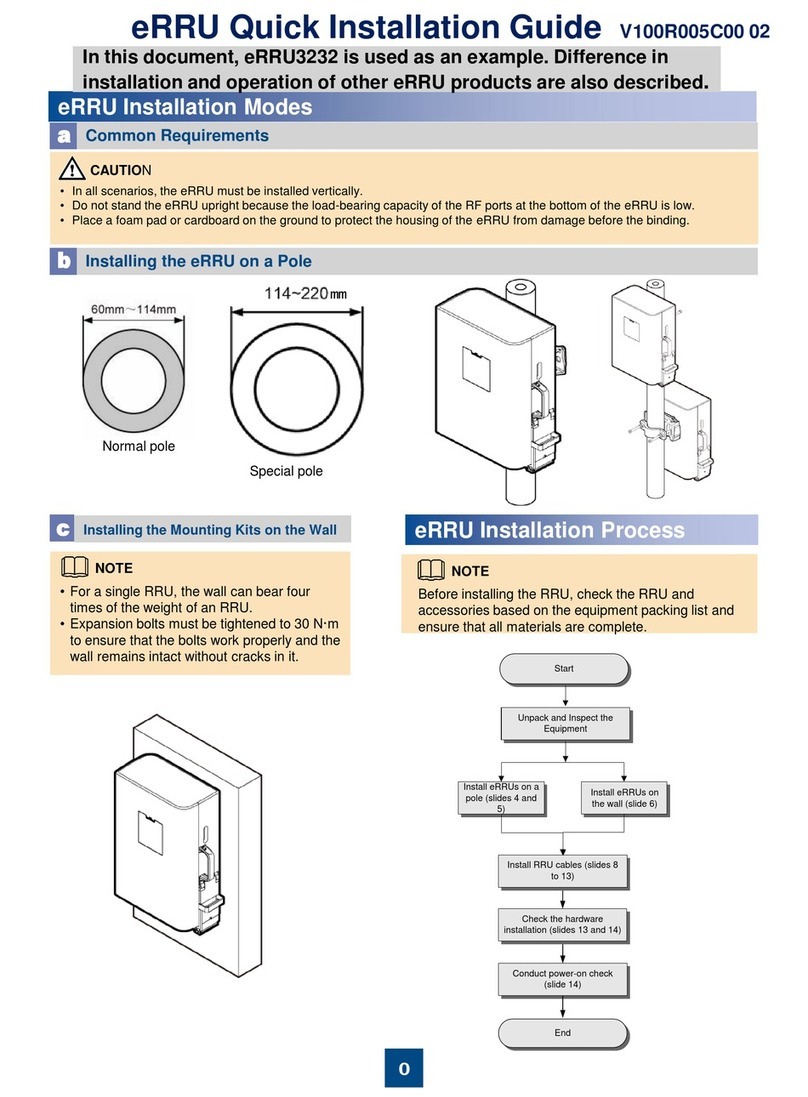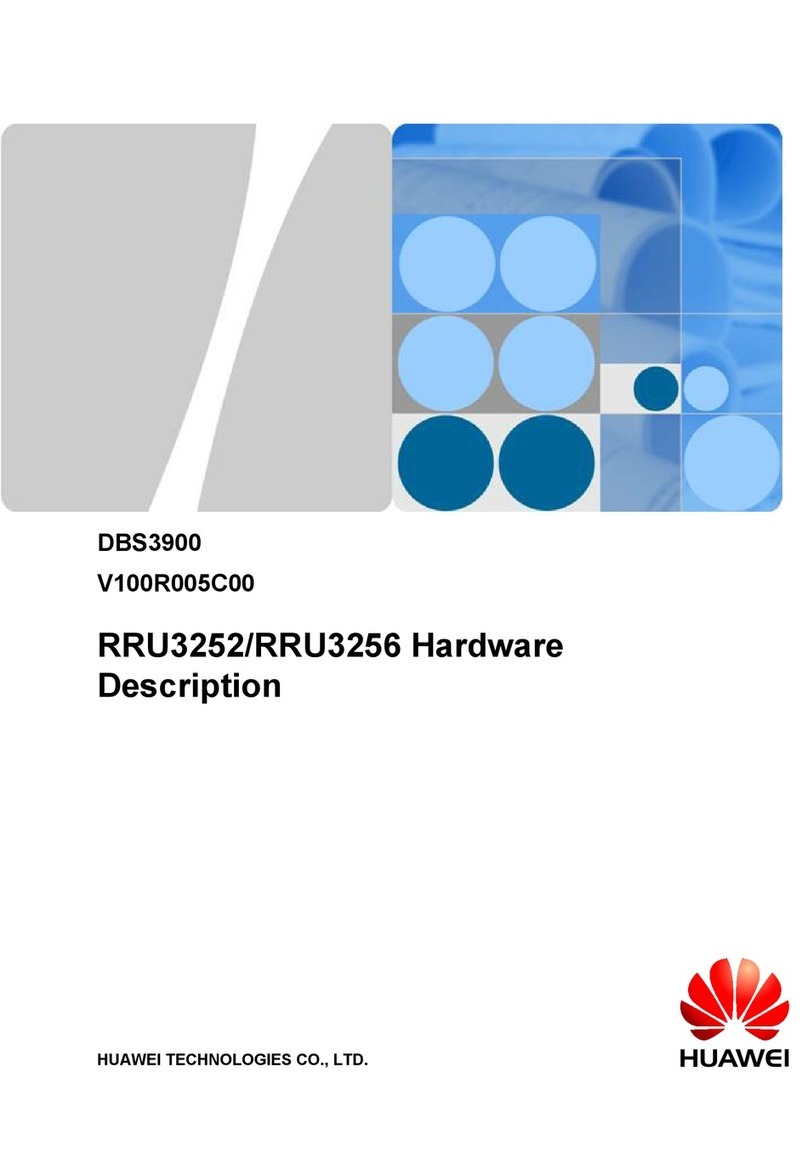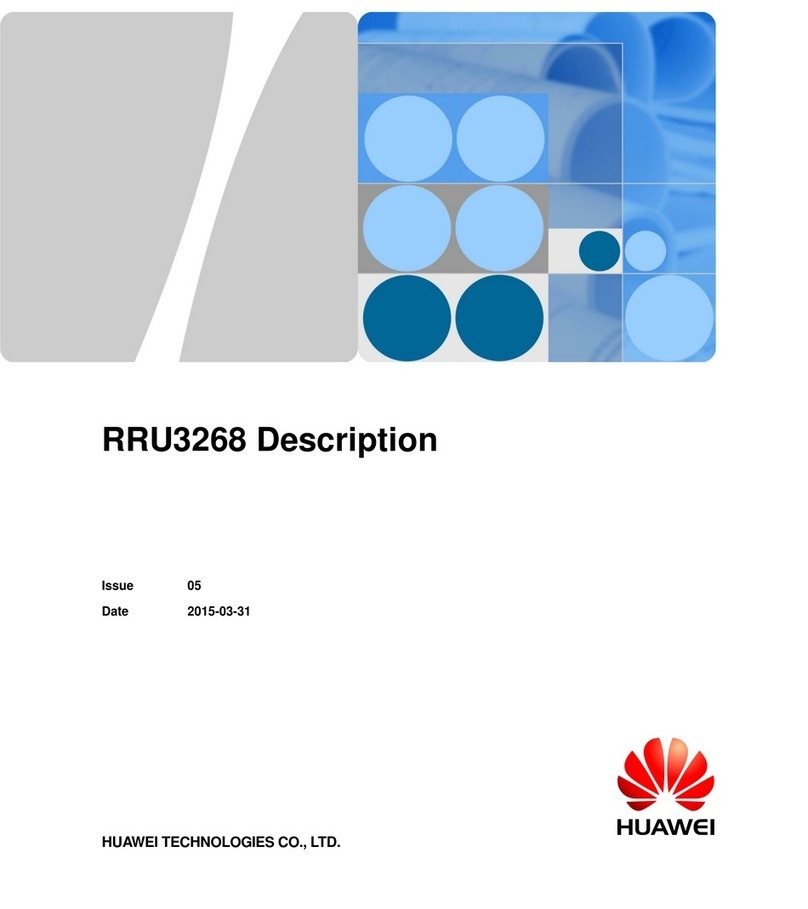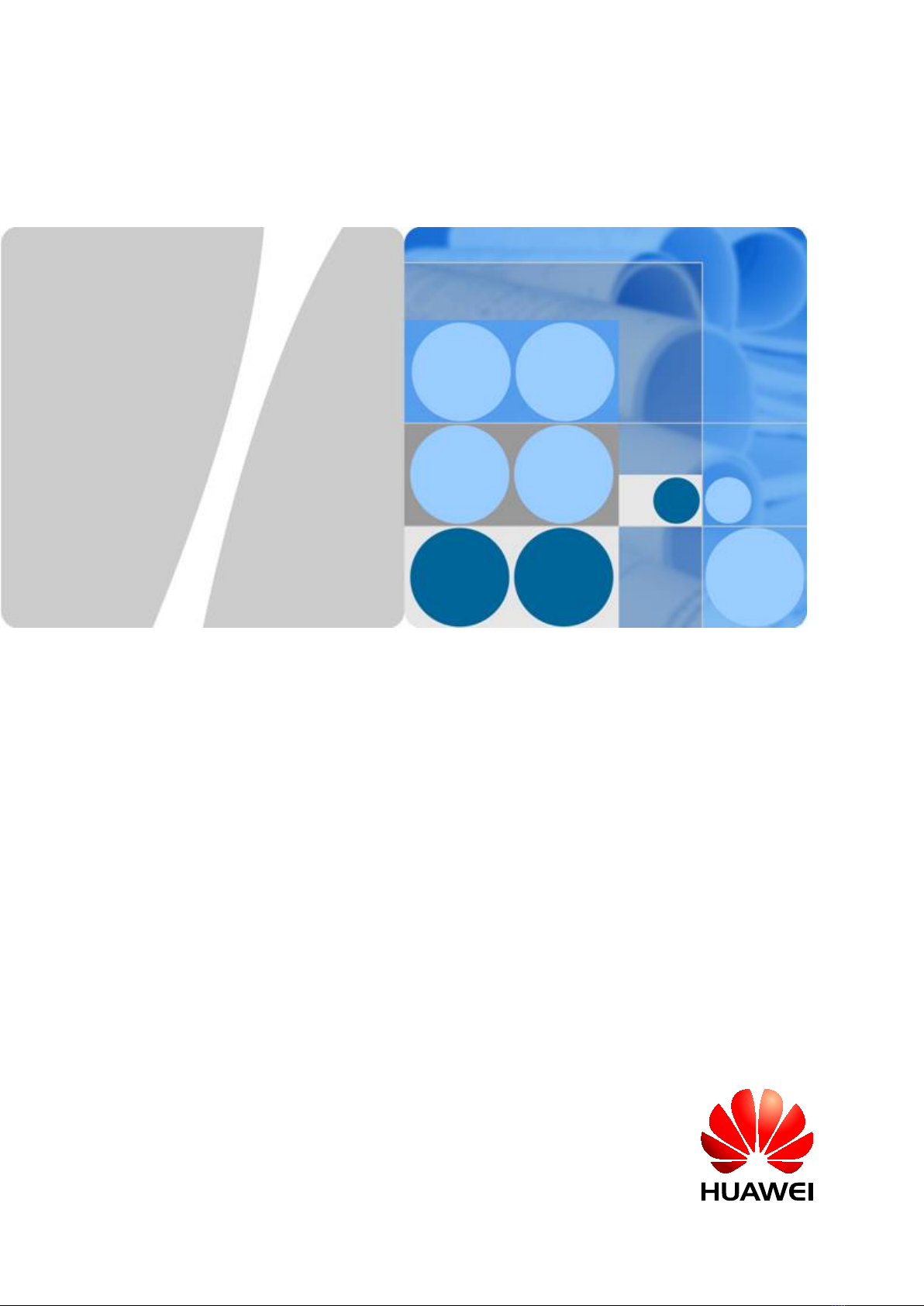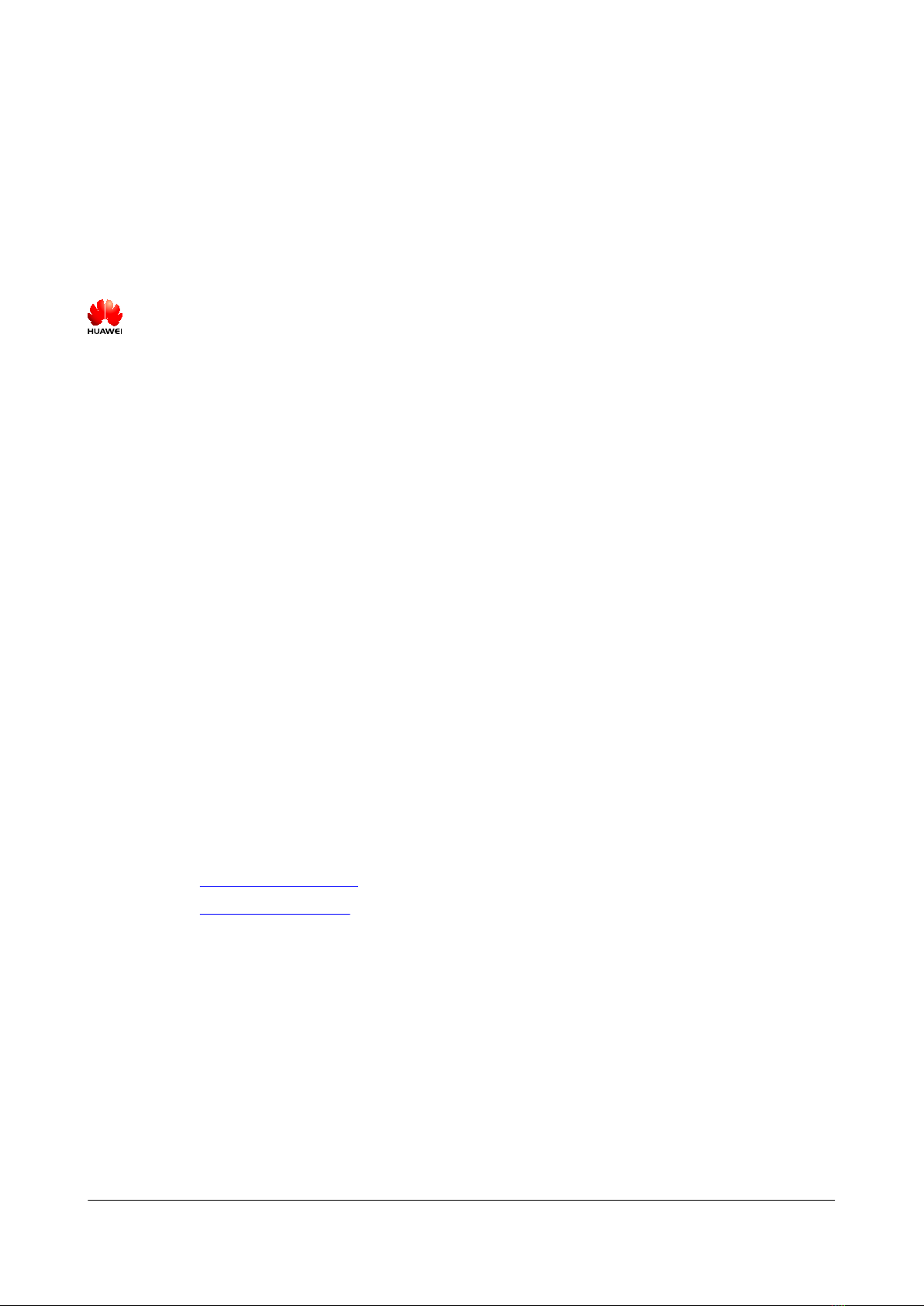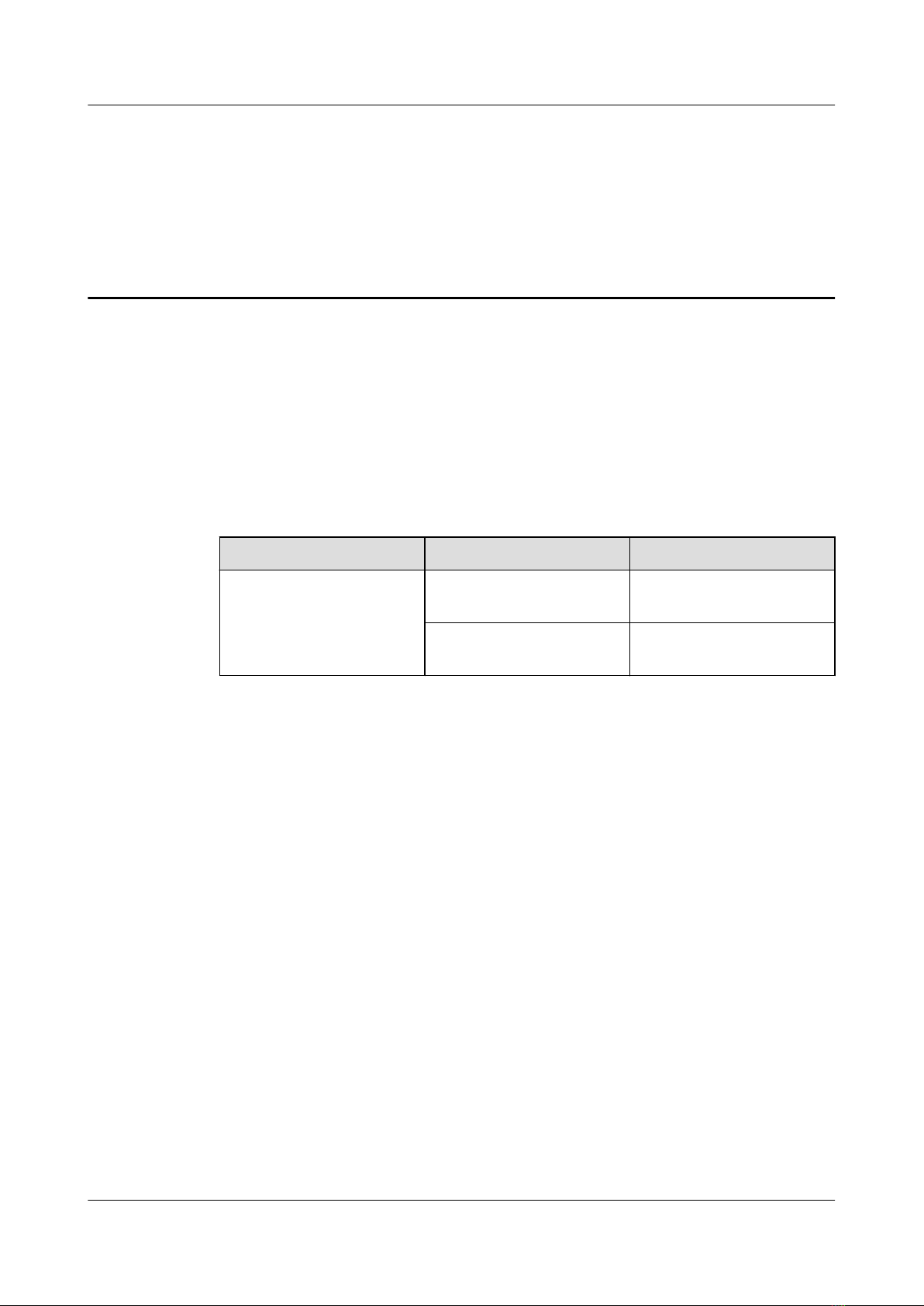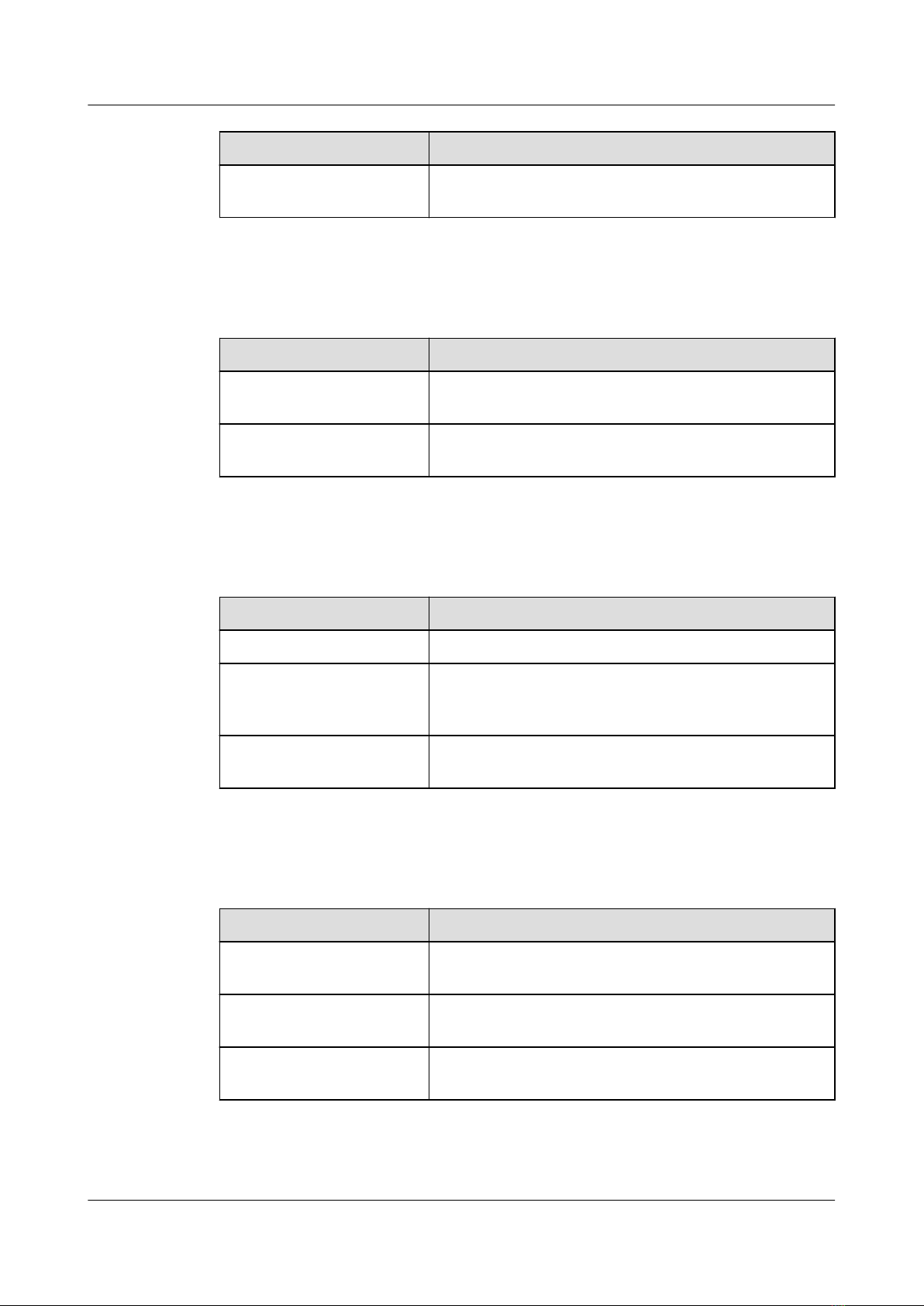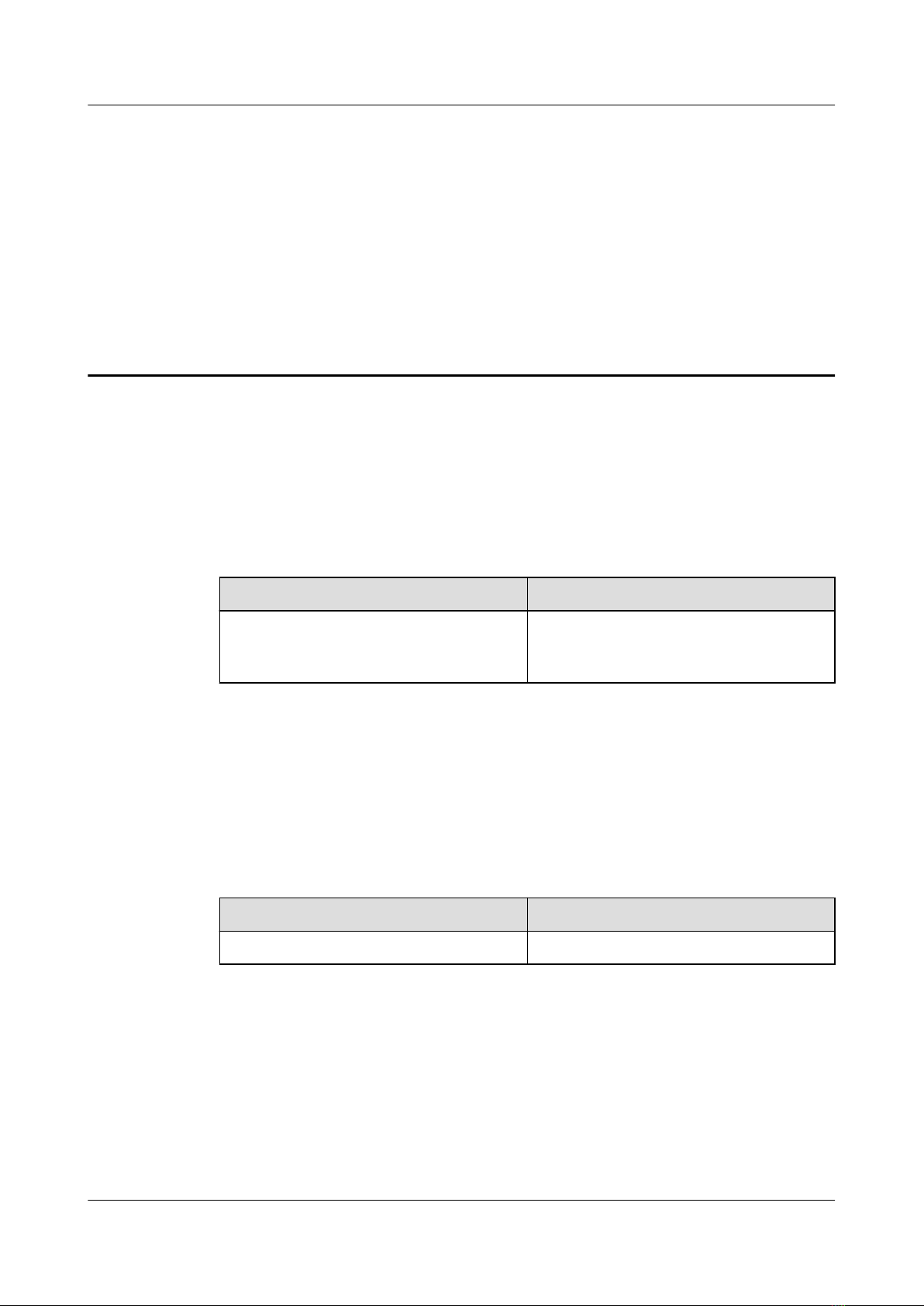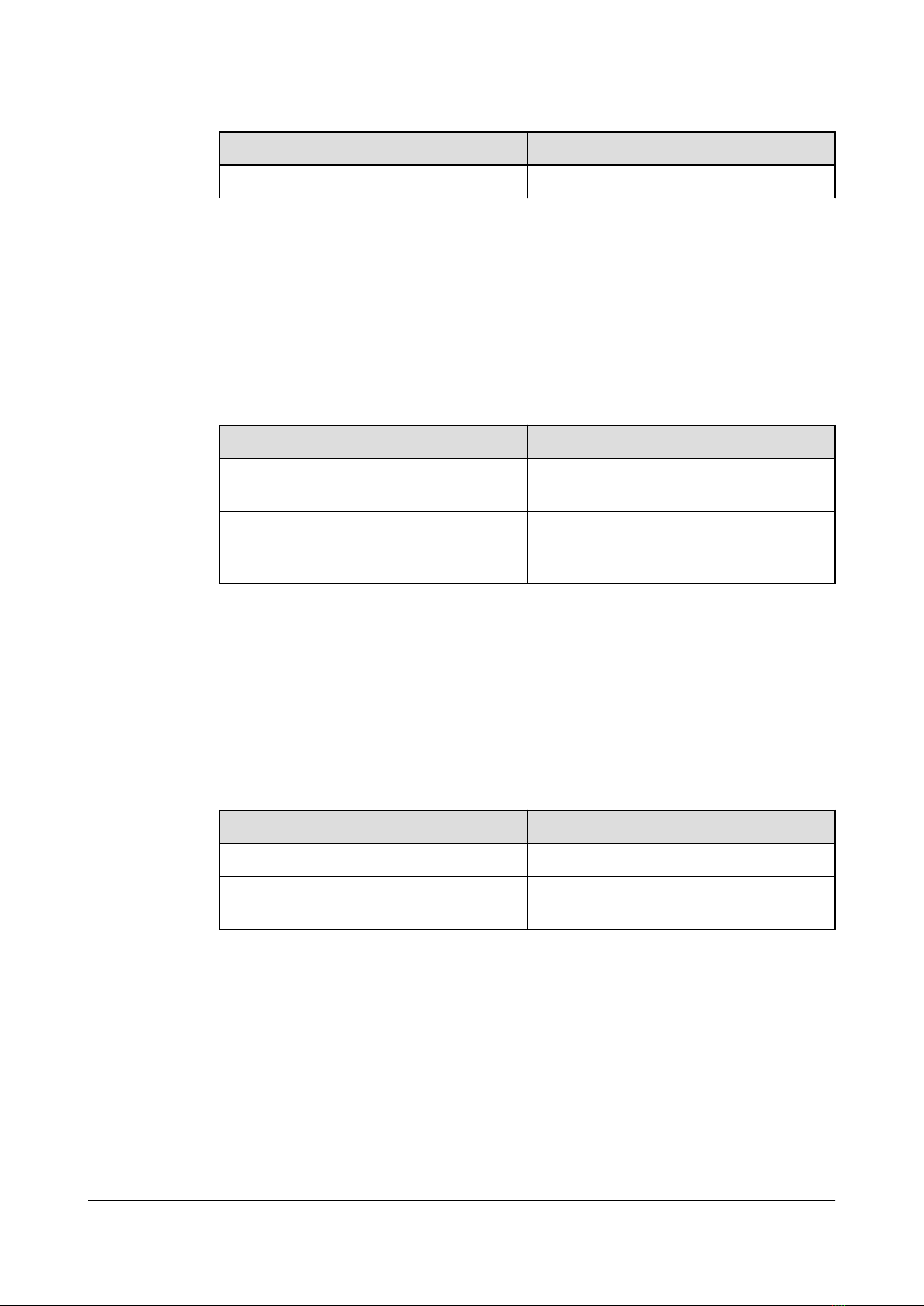Contents
About This Document.....................................................................................................................ii
1 Changes in the RRU3268 Installation Guide........................................................................... 1
2 Installation Preparations..............................................................................................................5
2.1 Reference Documents.....................................................................................................................................................6
2.2 Tools and Instruments.....................................................................................................................................................6
2.3 Skills and Requirements for Onsite Personnel............................................................................................................... 8
3 Information About the Installation........................................................................................... 9
3.1 RRU Exterior................................................................................................................................................................10
3.2 RRU Ports..................................................................................................................................................................... 11
3.3 RRU Indicators............................................................................................................................................................. 13
3.4 Installation Scenarios....................................................................................................................................................14
3.5 Installation Clearance Requirements of an RRU..........................................................................................................23
3.5.1 Clearance for a Single RRU...................................................................................................................................... 23
3.5.2 Clearances for Three or More RRUs.........................................................................................................................26
3.5.3 Installation Spacing Between RRUs..........................................................................................................................30
4 Unpacking the Equipment.........................................................................................................33
5 Installation Process..................................................................................................................... 35
6 (Optional) Installing the Plastic Shells of the RRU..............................................................36
7 Hoisting an RRU and Related Cables onto a Tower............................................................ 38
7.1 Hoisting an RRU onto a Tower.................................................................................................................................... 39
7.2 Hoisting Fiber Optic Cables onto a Tower................................................................................................................... 42
7.3 Hoisting Power Cables onto a Tower........................................................................................................................... 45
8 Installing the RRU.......................................................................................................................48
8.1 Mounting Kits for an RRU........................................................................................................................................... 49
8.2 Installing the RRU on a Pole........................................................................................................................................ 50
8.2.1 Installing a Single RRU.............................................................................................................................................50
8.2.2 Installing Two RRUs................................................................................................................................................. 53
8.2.3 Installing Three or More RRUs................................................................................................................................. 57
8.3 Installing the RRU on U-steel...................................................................................................................................... 62
8.4 Installing the RRU on Angle Steel............................................................................................................................... 67
RRU3268
Installation Guide Contents
Issue 10 (2015-12-30) Huawei Proprietary and Confidential
Copyright © Huawei Technologies Co., Ltd.
vi