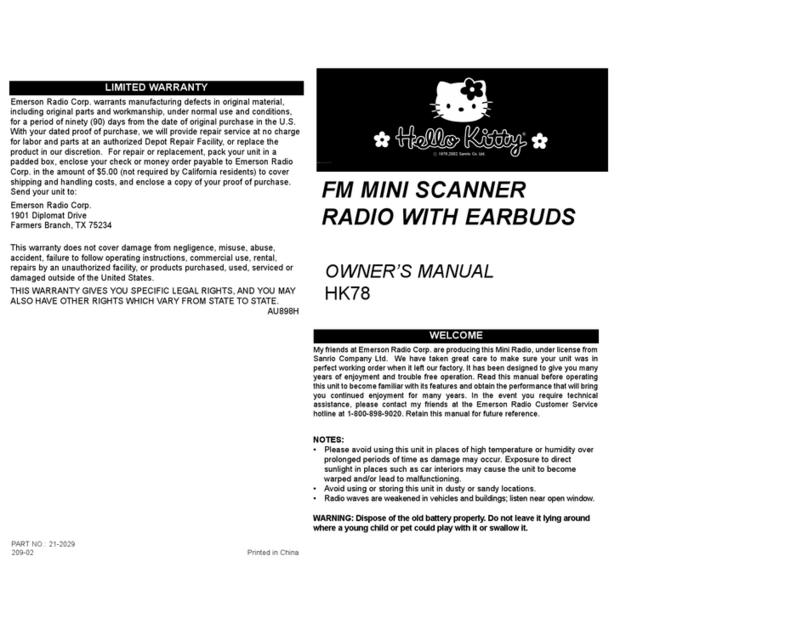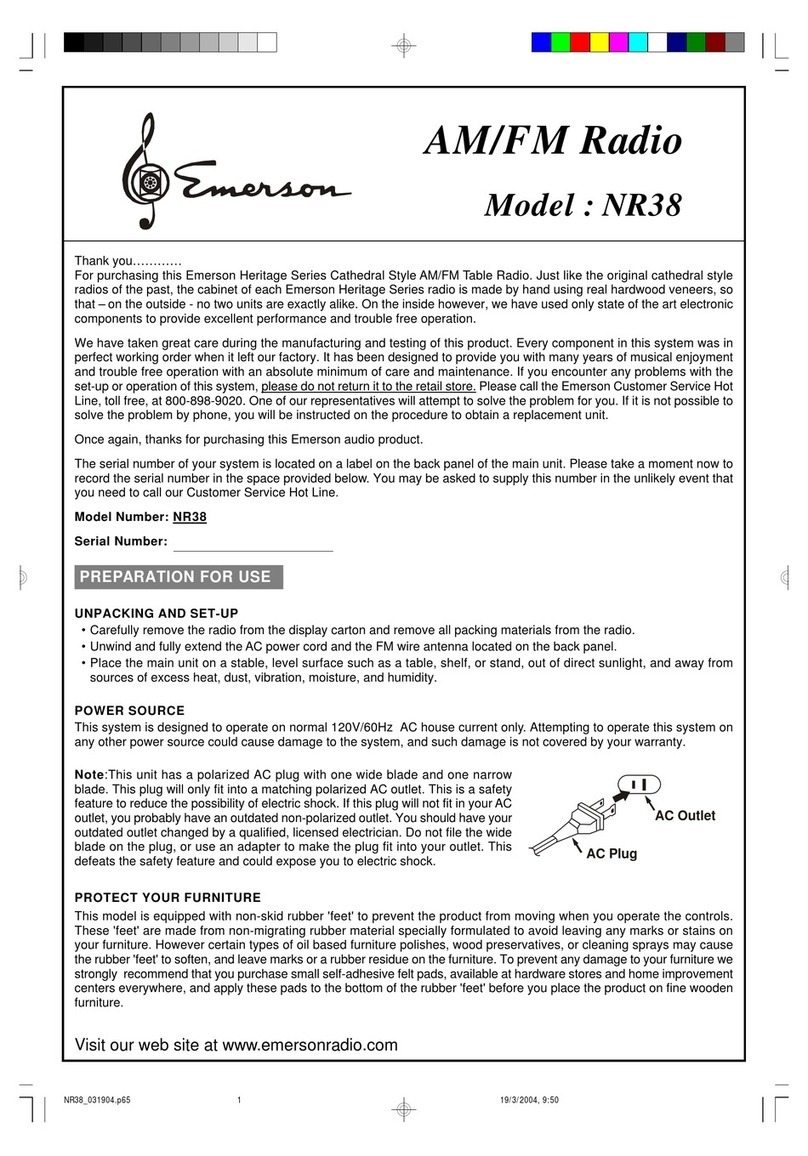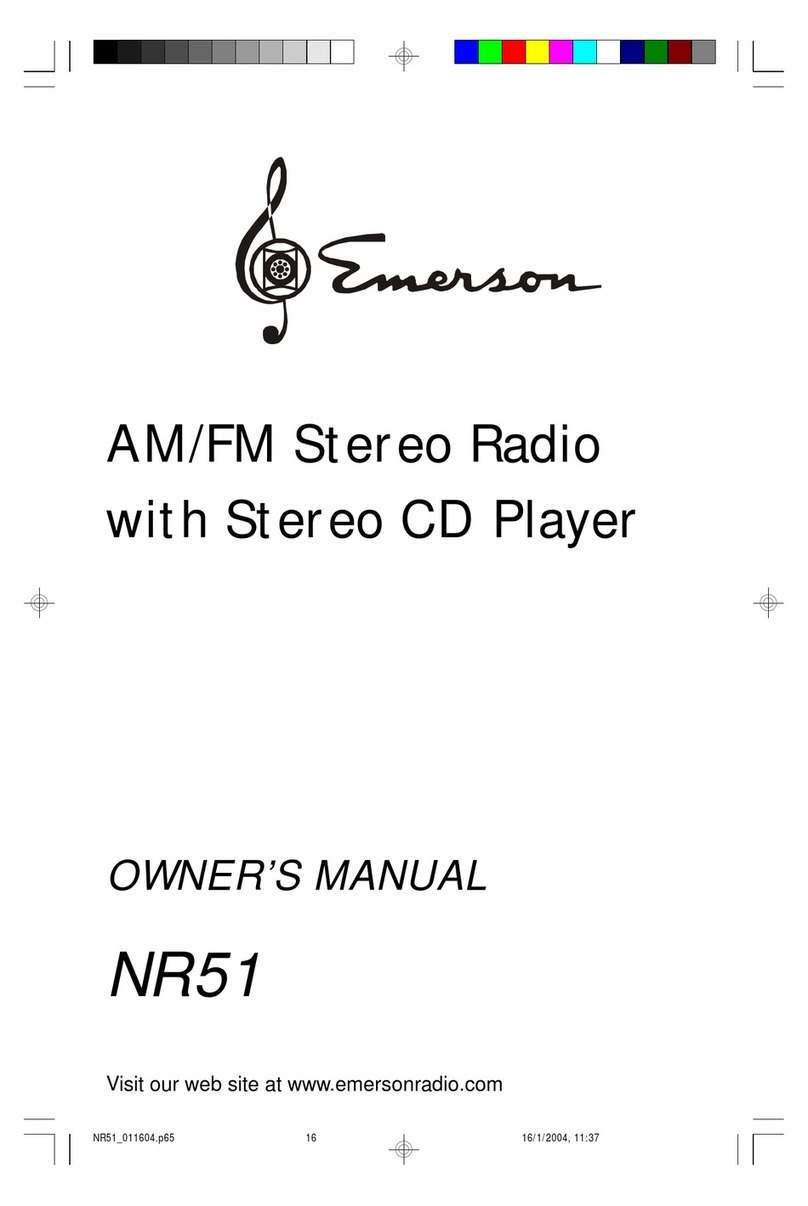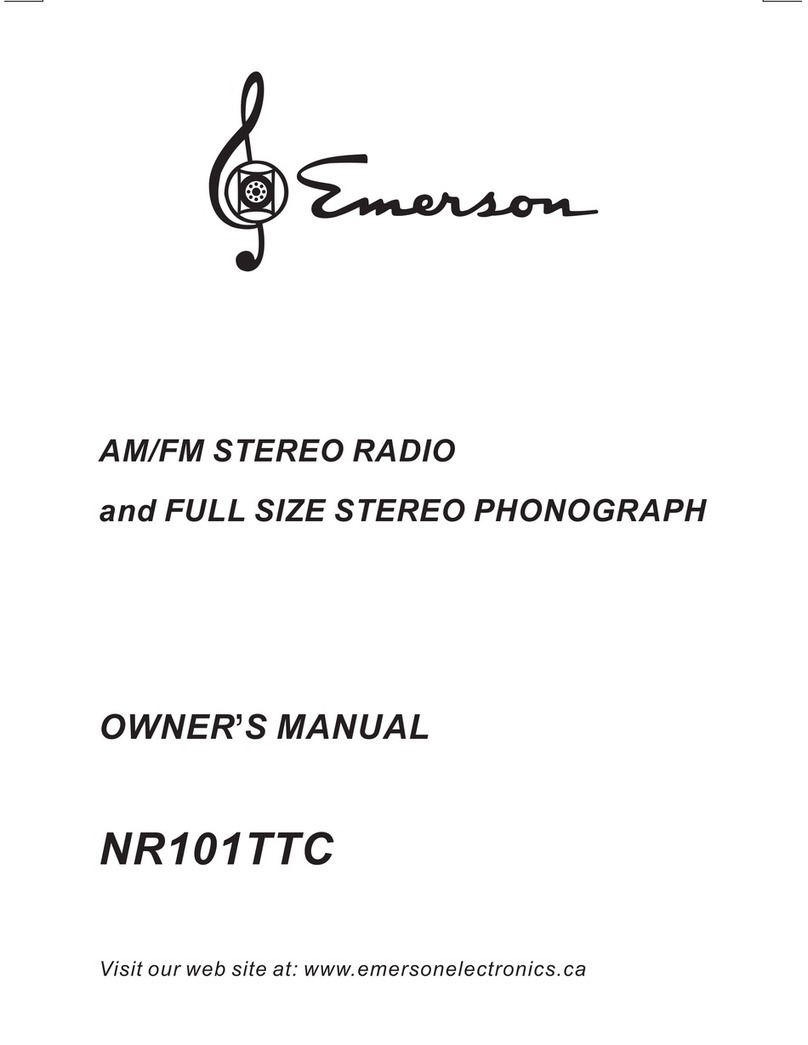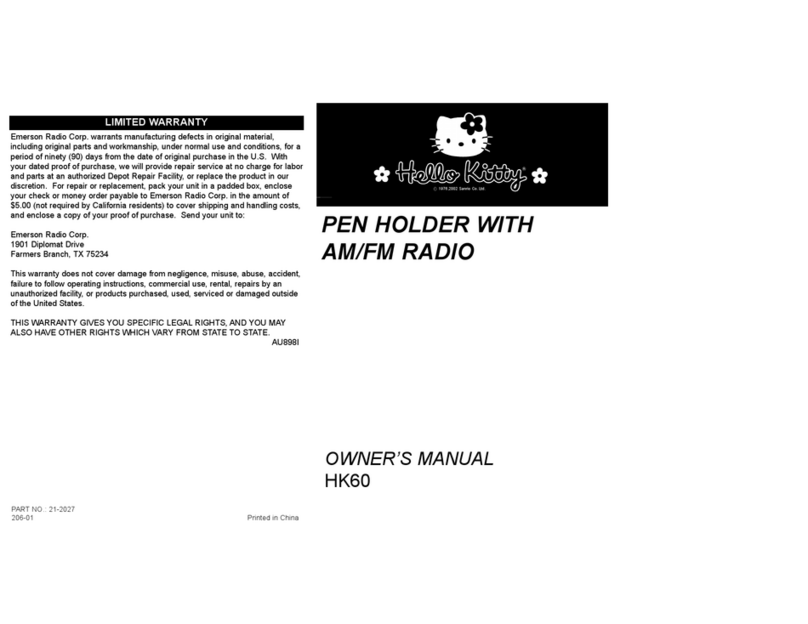BATTERY OPERATION
1. Open the battery compartment by pushing the
tab at the center of the cover and lift it up.
2. Insert two AA size batteries (not included) into
the Battery Compartment following the diagram
inside the compartment and replace the
Battery Compartment cover.
BATTERY PRECAUTIONS
Follow these precautions when using batteries
in this device:
1. Use only the size and type of batteries
specified.
2. Be sure to follow the correct polarity when
installing the batteries as indicated next to
the battery compartment. Reversed
batteries may cause damage to the device.
3. Do not mix different types of batteries
together (e.g. Alkaline and Carbon-zinc) or
old batteries with fresh ones.
4. If the device is not to be used for a long
period of time, remove the batteries to
prevent damage or injury from possible
battery leakage.
5. Do not try to recharge batteries not
intended to be recharged; they can
overheat and rupture. (Follow battery
manufacturer’s directions.)
LOCATION OF CONTROLS
POWER SOURCE
OPERATION
Rotate the VOLUME/
POWER control clock-
wise to turn the power
on.
1
Rotate the VOLUME/
POWER control to
adjust the volume.
Rotate the VOLUME/
POWER control counter-
clockwise until a click is
heard to turn the unit off.
3
Press the BAND button
❶ to select AM ( ) or
FM ( ). Rotate the
TUNING control ❷ to
tune in a station.
2
My friends at Emerson Radio Corp. are producing this Pen Holder with AM/FM
Radio, under license from Sanrio Company Ltd. We have taken great care to make
sure your unit was in perfect working order when it left our factory. It has been
designed to give you many years of enjoyment and trouble free operation. Read this
manual before operating this unit to become familiar with its features. In the event
you require technical assistance, please contact my friends at the Emerson Radio
Customer Service hotline at 1-800-898-9020. Retain this manual for future reference.
WELCOME
LISTENING TO THE RADIO
NOTES:
• Please avoid using this unit in places of high temperature or humidity over
prolonged periods of time as damage may occur.
• Exposure to direct sunlight in places such as car interiors may cause the
unit to become warped and/or lead to malfunctioning.
• Avoid using or storing this unit in dusty or sandy locations.
Antennas
FM: Extend the antenna wire for better FM reception.
AM: Turn the unit for better AM reception.