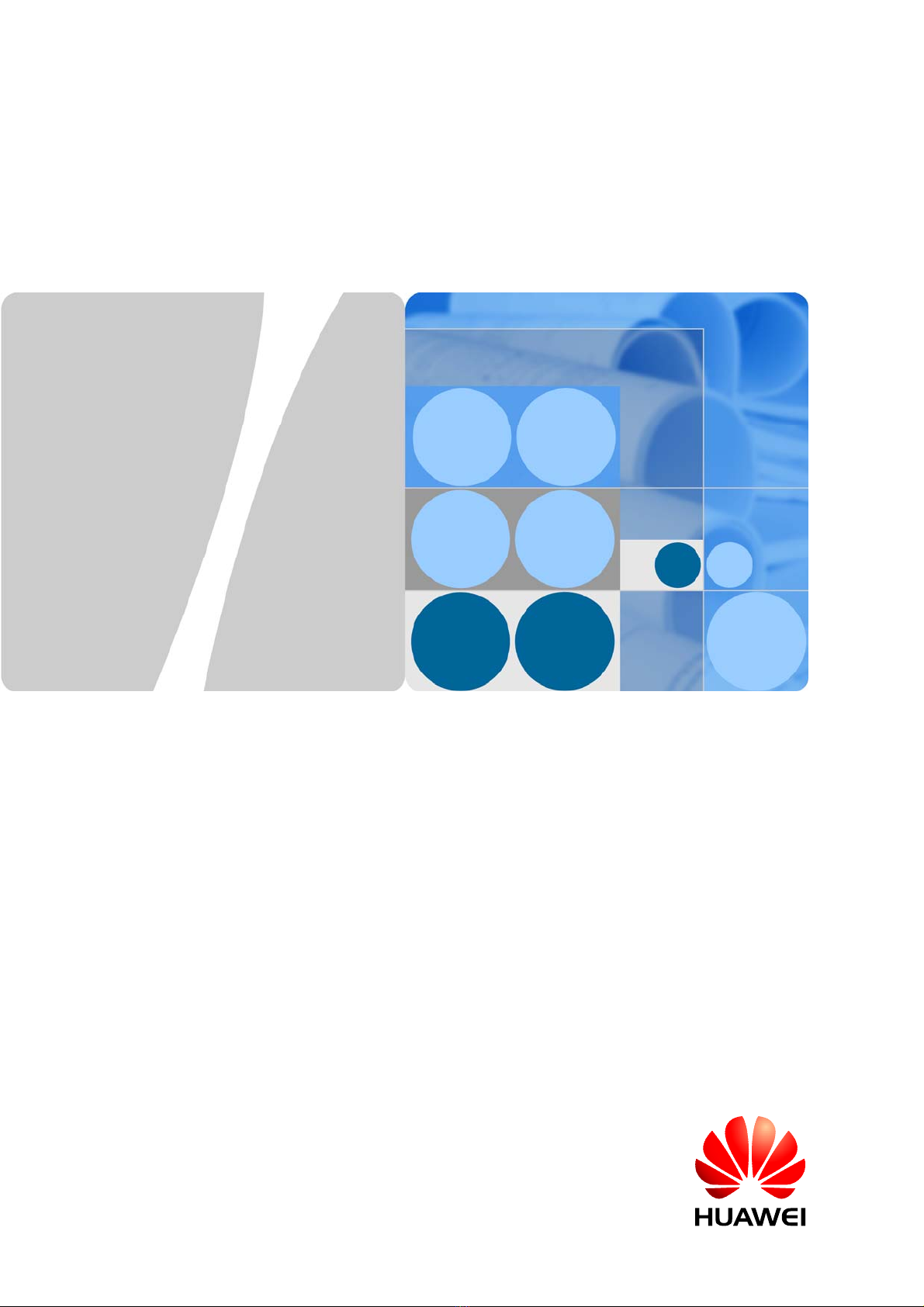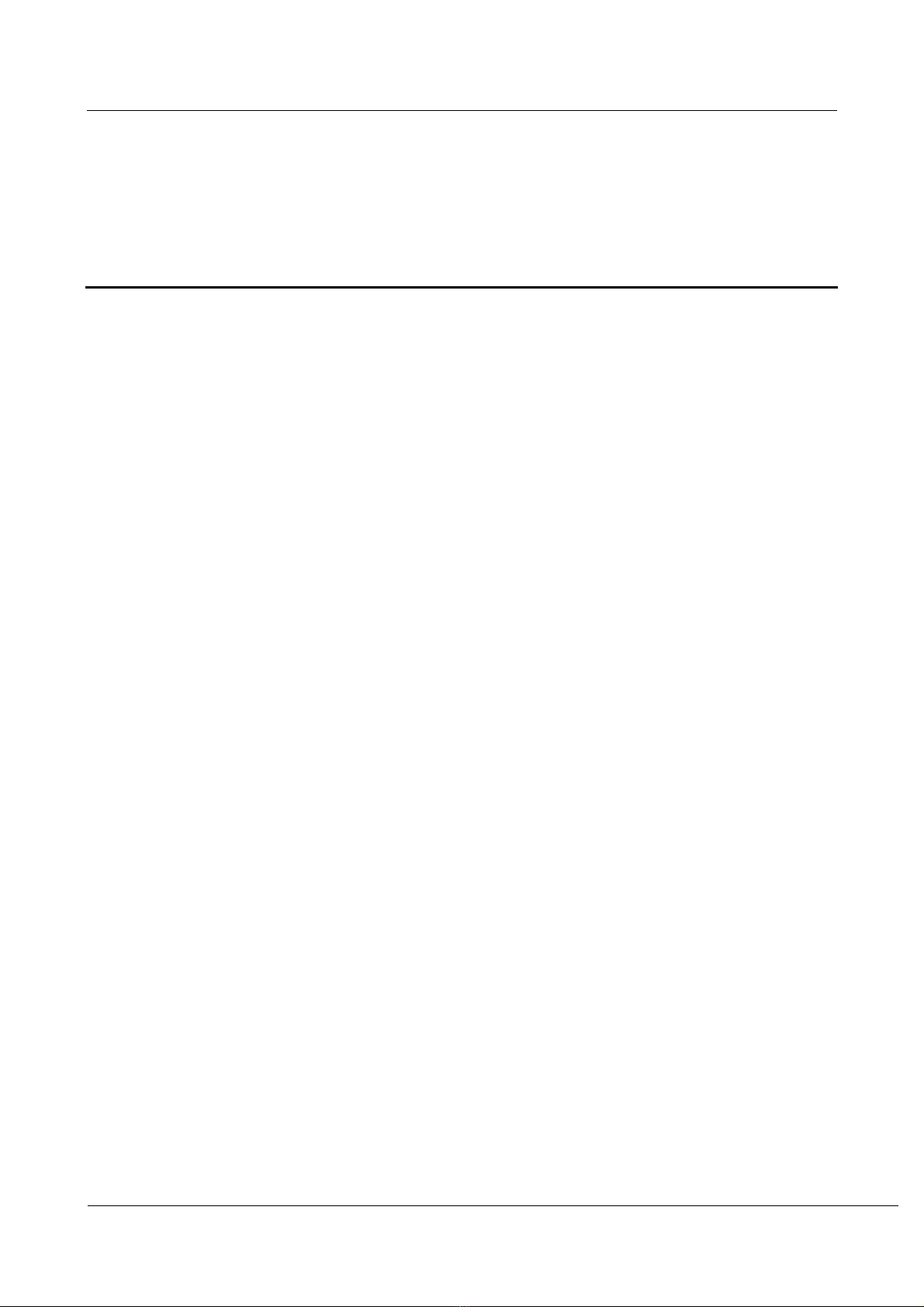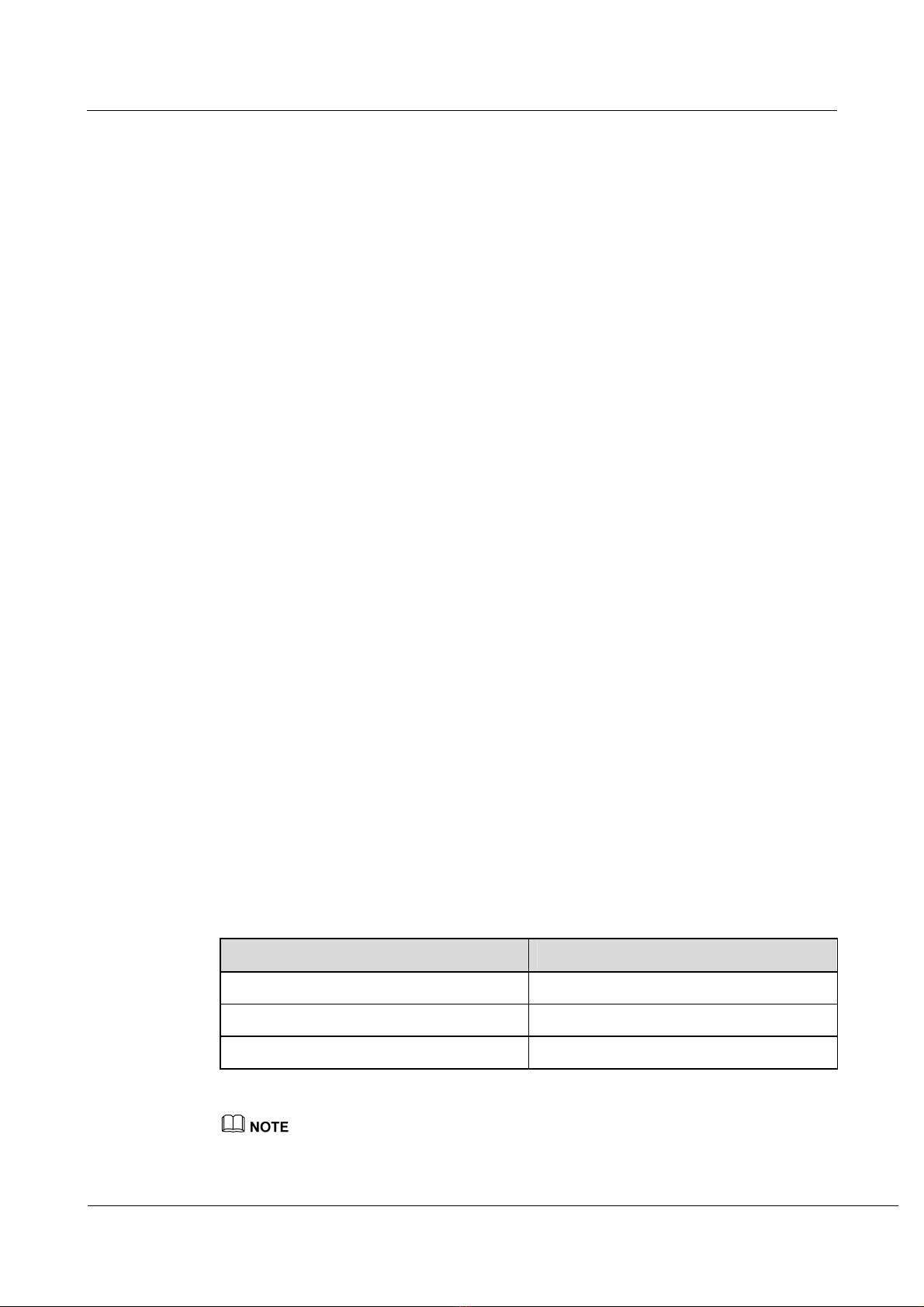eSpace Audio Recorder
Maintenance Guide Contents
Issue 01 (2012-10-15) Huawei Proprietary and Confidential
Copyright © Huawei Technologies Co., Ltd
iv
Contents
About This Document.................................................................................................................... ii
1 Maintenance Instructions............................................................................................................1
1.1 Maintenance Principles .................................................................................................................................... 1
1.2 Objective .......................................................................................................................................................... 1
1.3 Maintenance Precautions.................................................................................................................................. 1
1.4 Requirements for Maintenance Personnel........................................................................................................ 2
1.5 Requirements for Device Operating Environment ........................................................................................... 2
1.6 Requirements for Device Documents............................................................................................................... 4
2 Maintenance Item List..................................................................................................................5
3 Manual Maintenance....................................................................................................................7
3.1 eSpace Audio Recorder Maintenance............................................................................................................... 7
3.1.1 Service Maintenance............................................................................................................................... 7
3.1.2 System Resources Monitoring ................................................................................................................ 7
3.2 Server System Maintenance ............................................................................................................................. 8
3.2.1 Server Hardware ..................................................................................................................................... 8
3.2.2 Backup Device........................................................................................................................................ 8
3.2.3 Network Connection ............................................................................................................................... 9
3.2.4 Operating System.................................................................................................................................... 9
3.2.5 Task Manager.......................................................................................................................................... 9
3.2.6 System Log ............................................................................................................................................. 9
3.2.7 Database.................................................................................................................................................. 9
3.2.8 Antivirus................................................................................................................................................ 10
3.2.9 Recording Information.......................................................................................................................... 10
3.2.10 Service Running Status ....................................................................................................................... 11
3.2.11 Service Management........................................................................................................................... 12
3.2.12 SIP Server Maintenance...................................................................................................................... 12
3.2.13 Recording Monitoring......................................................................................................................... 13
3.2.14 Recording Query................................................................................................................................. 13
3.2.15 Deleting Recordings Automatically .................................................................................................... 14
3.2.16 Recording Storage and Backup........................................................................................................... 14
3.2.17 System Alarm...................................................................................................................................... 14
3.2.18 CPU and Memory Usage .................................................................................................................... 14