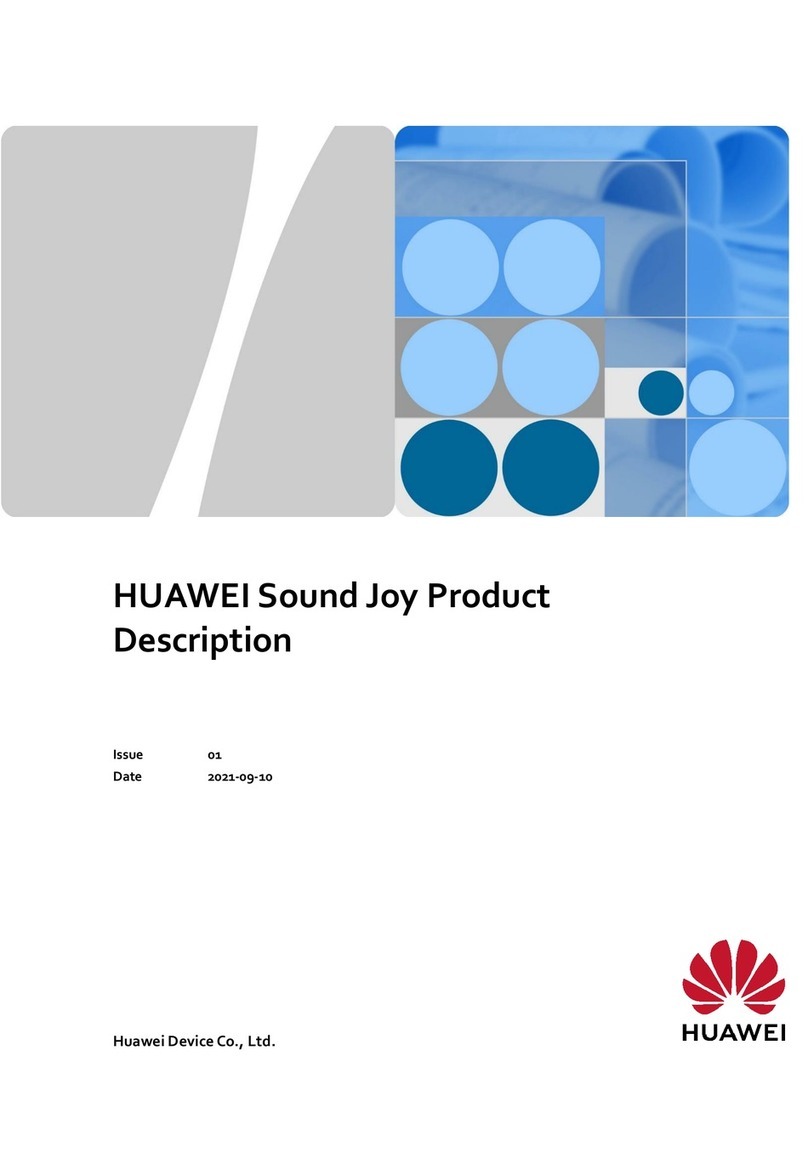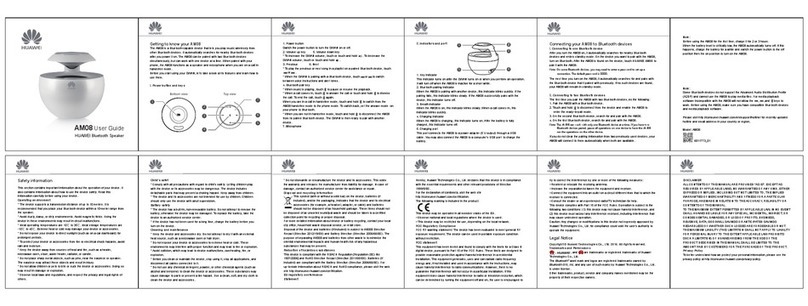US EN
9
Safety Information
z
Ideal operating temperatures are -10 °C to +40 °C. Ideal storage temperatures
are -20 °C to +60 °C. Extreme heat or cold may damage your device or its
accessories.
z
Avoid dusty, damp, dirty, closed, or high-temperature environments. Avoid
magnetic fields, heat sources, or fire sources. Using or charging the device in
these environments may result in circuit malfunctions.
z
If the device is accidentally exposed to water, dry it naturally. Do not use any
heating devices, such as a microwave oven or hair dryer, to remove the
moisture.
z
Do not place the battery into fire; doing so may cause the battery to catch fire
or explode.
z
Protect the device and its accessories from collision.
z
Use a clean, soft, and dry cloth to clean the device.
z
The device and its accessories are not intended for use by children. Children
should use the device only under adult supervision. The device and its
accessories may contain small components. Please keep these components out
of the reach of children. Swallowing components may result in hazards, such as
choking.
z
Do not disassemble or modify the device or its accessories, or replace the
built-in battery yourself. If the device is faulty, contact an authorized service
center.
z
Dispose of used batteries in accordance with local regulations. Do not dispose
of them as household waste, as improper disposal may lead to battery
explosion.
FCC Regulatory Compliance
FCC RF warning statement: The device has been evaluated to meet general RF
exposure requirement. The device can be used in portable exposure condition
without restriction.
FCC statement
This equipment has been tested and found to comply with the limits for a Class B
digital device, pursuant to Part 15 of the FCC Rules. These limits are designed to