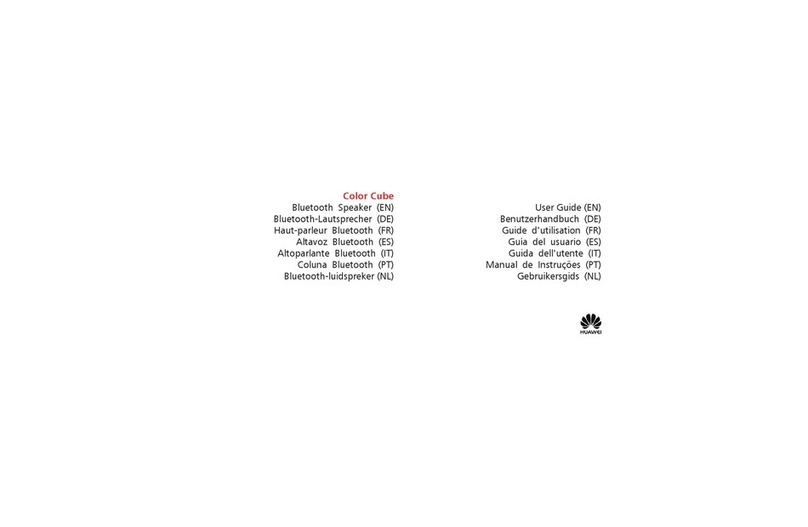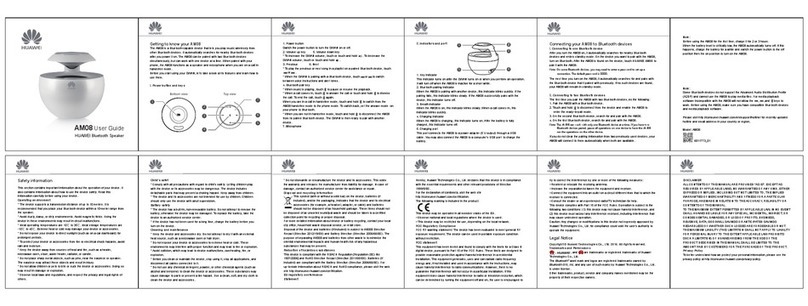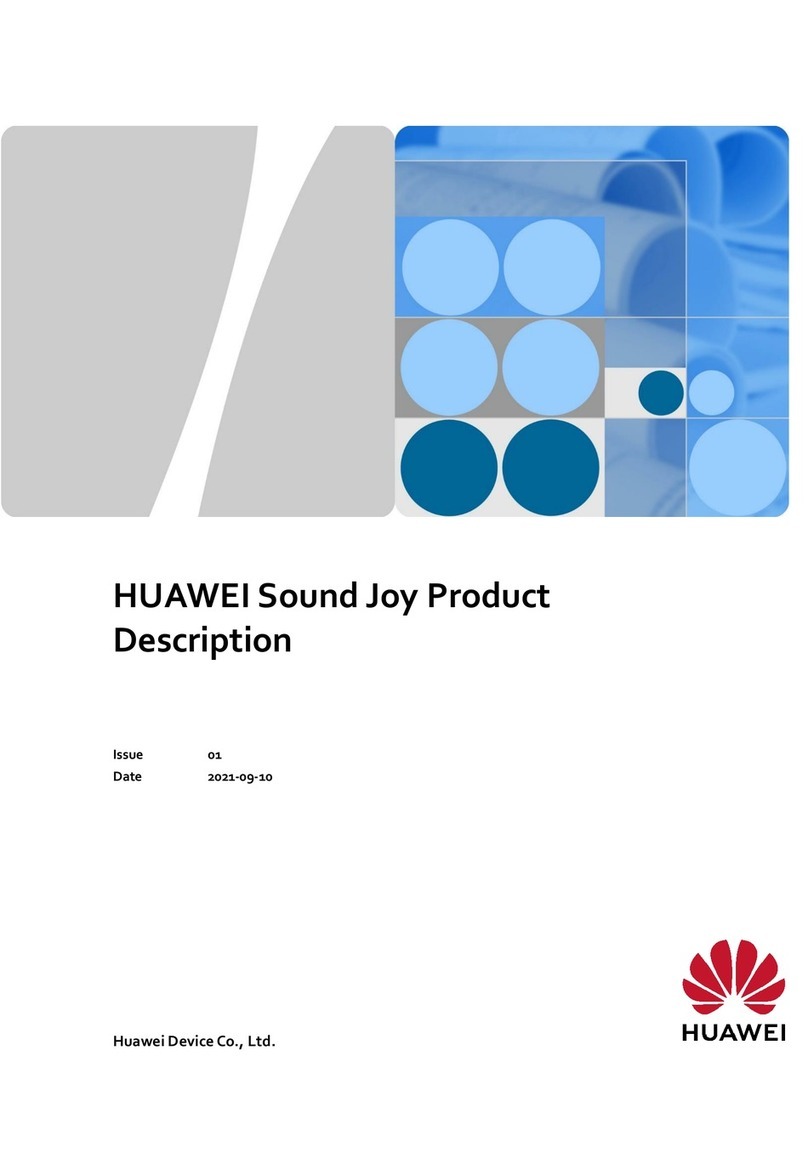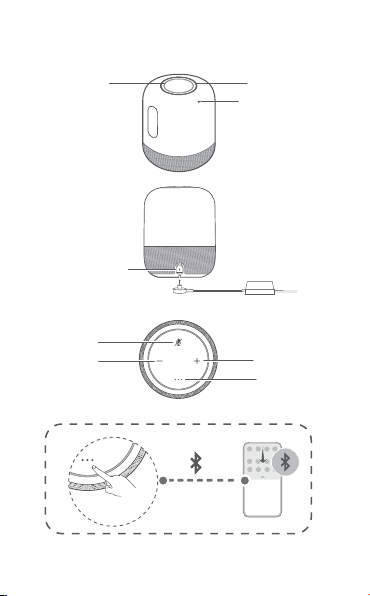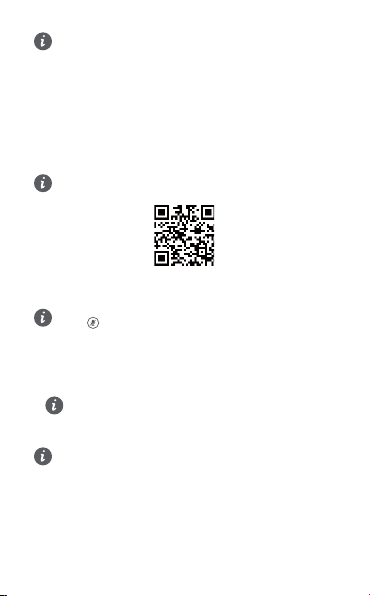comply with the limits established by the market that the device will be
placed on. The device should be installed and operated with a
minimum distance of 20 cm between the device and your body.
EU regulatory conformance
Statement
Hereby, Huawei Device Co., Ltd. declares that this device AIS-
BW80-90 is in compliance with the following Directive: RED
2014/53/EU, RoHS 2011/65/EU, ErP 2009/125/EC.
The full text of the EU declaration of conformity, the detailed ErP
information and most recent information about accessories & software
are available at the following internet address:
https://consumer.huawei.com/certification.
This device may be operated in all member states of the EU.
Observe national and local regulations where the device is used.
This device may be restricted for use, depending on the local network.
Restrictions in the 5 GHz band:
The 5150 to 5350 MHz frequency range is restricted to indoor use in:
AT, BE, BG, CH, CY, CZ, DE, DK, EE, EL, ES, FI, FR, HR, HU, IE, IS,
IT, LI, LT, LU, LV, MT, NL, NO, PL, PT, RO, SE, SI, SK, TR, UK(NI).
In accordance with the relevant statutory requirements in the UK, the
5150 to 5350 MHz frequency range is restricted to indoor use in the
United Kingdom.
Frequency Bands and Power
The frequency bands and transmitting power (radiated and/or
conducted) nominal limits applicable to this radio equipment are as
follows: Wi-Fi 2.4G: 20 dBm, Wi-Fi 5G: 5150-5250 MHz: 23 dBm,
5250-5350 MHz: 20 dBm, 5470-5725 MHz: 20 dBm, 5725-5850 MHz:
14 dBm, Bluetooth 2.4G: 20 dBm.
Legal Notice
Copyright © Huawei 2020. All rights reserved.
THIS DOCUMENT IS FOR INFORMATION PURPOSE ONLY, AND
DOES NOT CONSTITUTE ANY KIND OF WARRANTIES.
Trademarks and Permissions
Wi-Fi®, the Wi-Fi CERTIFIED logo, and the Wi-Fi logo are trademarks
of Wi-Fi Alliance.
The Bluetooth® word mark and logos are registered trademarks owned
by Bluetooth SIG, Inc. and any use of such marks by Huawei
Technologies Co., Ltd. is under license. Huawei Device Co., Ltd. is an
affiliate of Huawei Technologies Co., Ltd.
Privacy Policy
To better understand how we protect your personal information, please
see the privacy policy at https://consumer.huawei.com/privacy-policy.
5