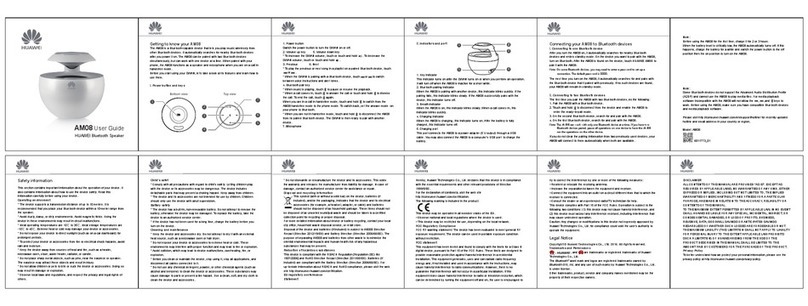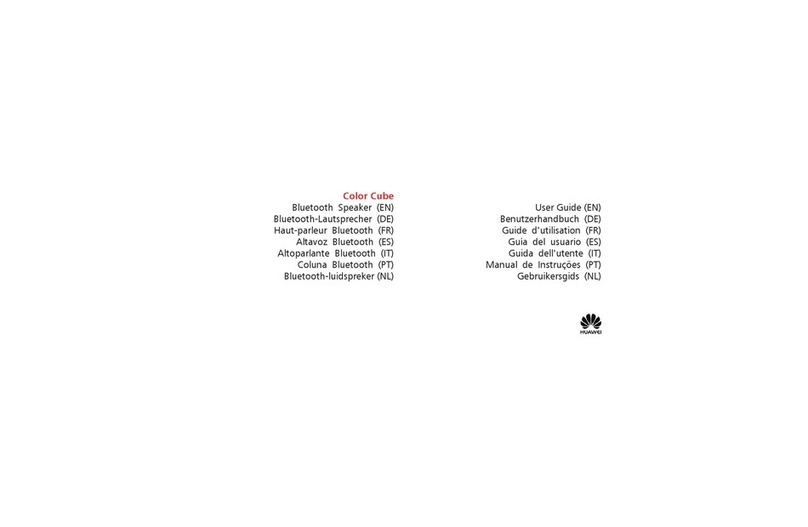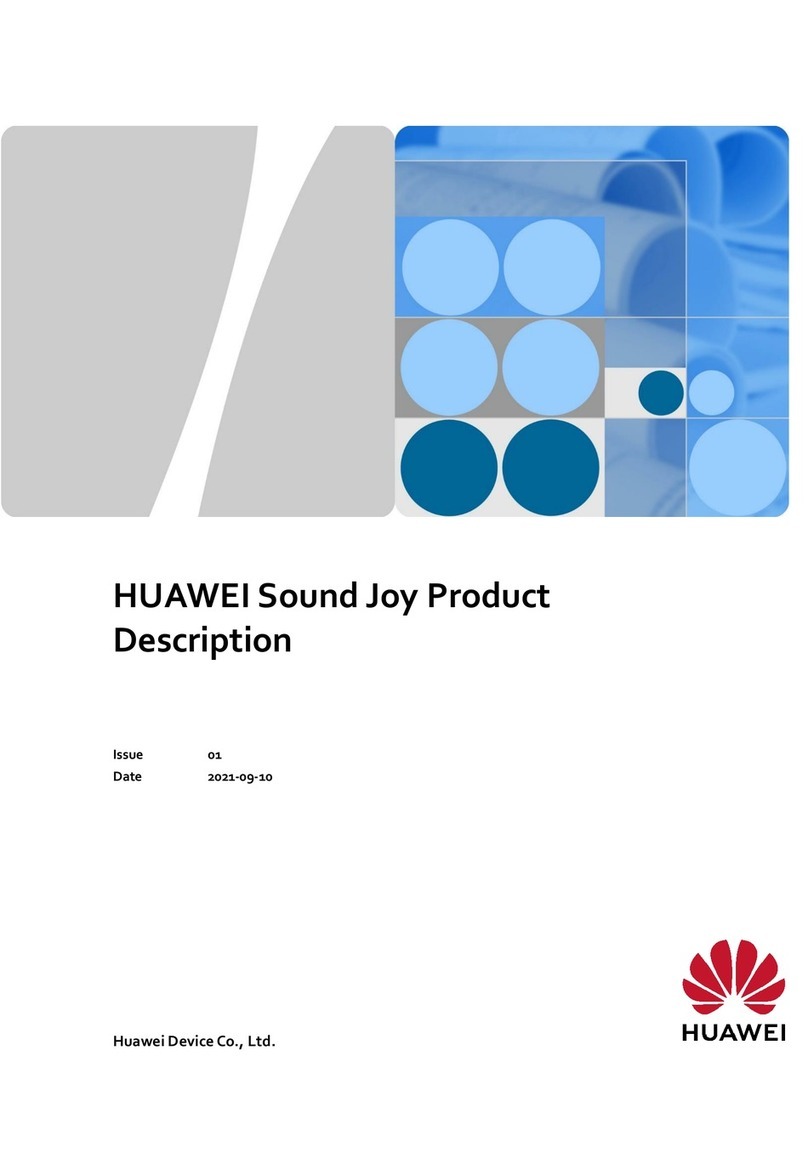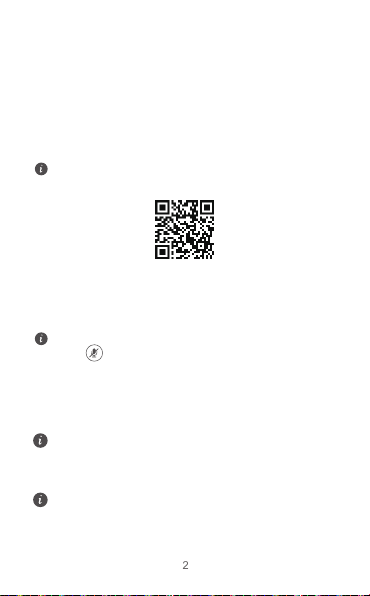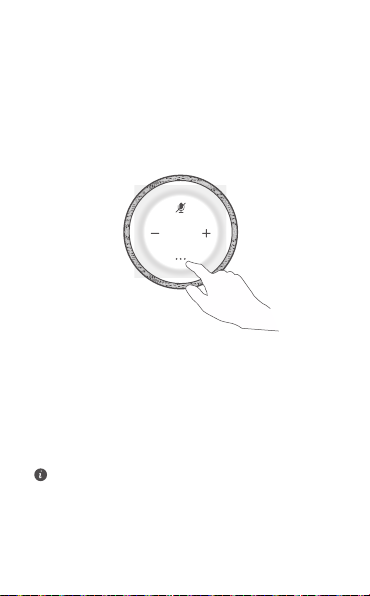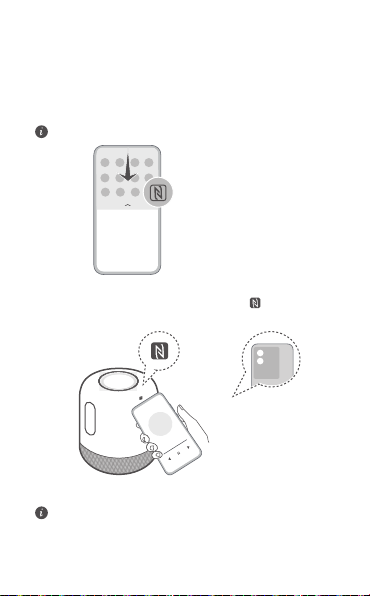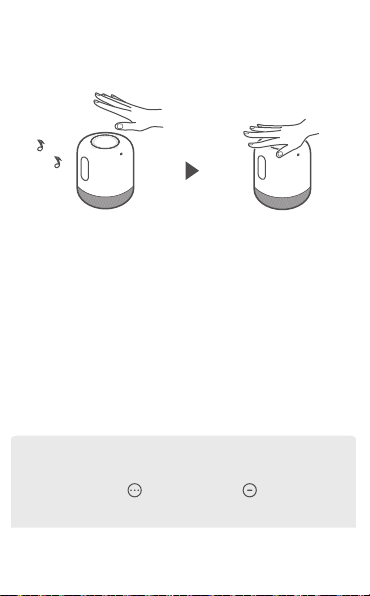6
Safety Information
Please read all of the safety information carefully before using your
device to ensure its safe and proper operation and to learn how to
dispose of your device properly.
Operation and safety
• Using an unapproved or incompatible power adapter, charger, or
battery may damage your device, shorten its lifespan, or cause a
fire, explosion, or other hazards.
• Ideal operating temperatures are 0 °C to +40 °C. Ideal storage
temperatures are -20 °C to +70 °C.
• Follow rules and regulations set forth by hospitals and health care
facilities. Do not use your device where prohibited.
• Some wireless devices may affect the performance of hearing
aids or pacemakers. Consult your service provider for more
information.
• Pacemaker manufacturers recommend that a minimum distance
of 15 cm be maintained between a device and a pacemaker to
prevent potential interference with the pacemaker. If using a
pacemaker, hold the device on the side opposite the pacemaker
and do not carry the device in your front pocket.
• Keep the device away from sources of heat and fire, such as a
heater, microwave oven, stove, water heater, radiator, or candle.
• Do not allow children or pets to bite or suck the device or
accessories. Doing so may result in damage or explosion.
• Comply with all precautions with regard to child's safety. Letting
children play with the device or its accessories may be
dangerous.The device includes detachable parts that may
present a choking hazard. Keep away from children.
• Do not allow pins or other sharp metallic objects to come into
contact with the speaker or microphone to avoid damaging the
device or harming yourself.
• Do not press the subwoofers with your hands or other objects.
• Do not attempt to disassemble or remanufacture the device,
insert foreign objects into it, or immerse or expose it to water or
other liquids. Doing so may lead to fire, explosion, or other
hazards.
• In order to avoid damaging the internal circuit of the device or
charger, do not use the device in a dusty, damp, or dirty place, or
near a magnetic field.
• The power plug is intended to serve as a disconnect device.
• For pluggable devices, the socket-outlet shall be installed near
the devices and shall be easily accessible.