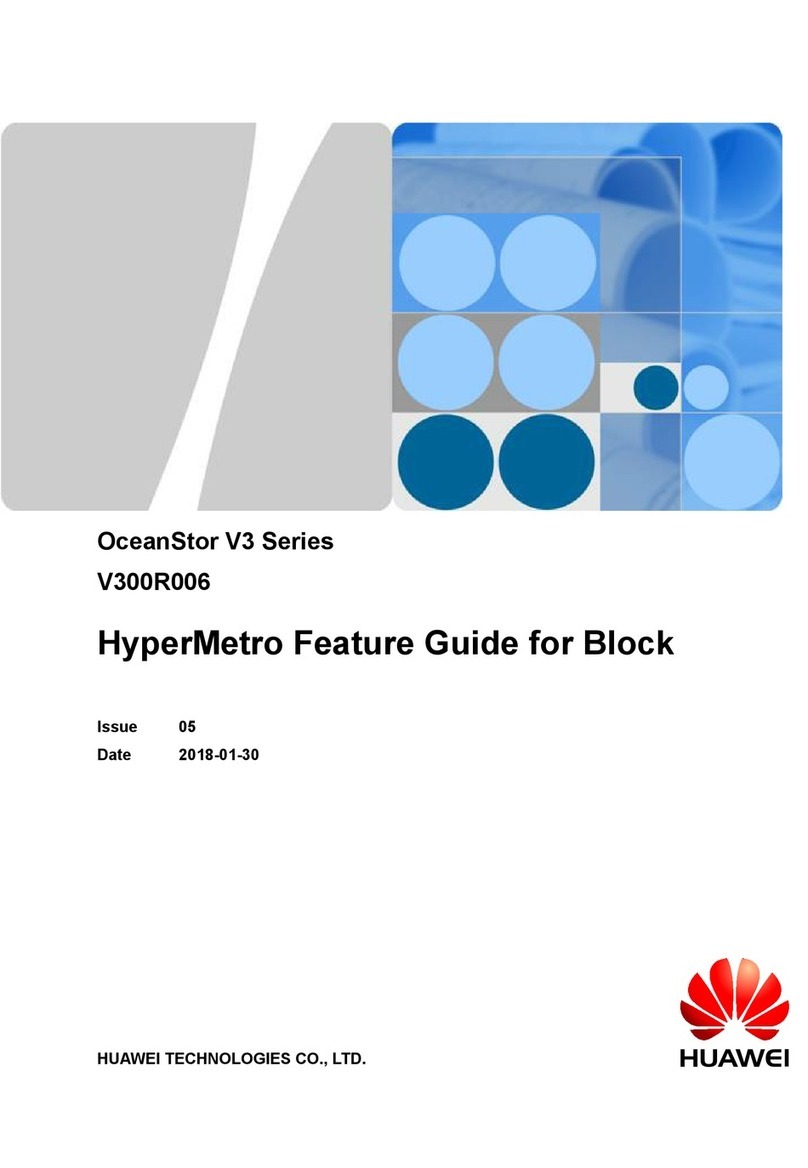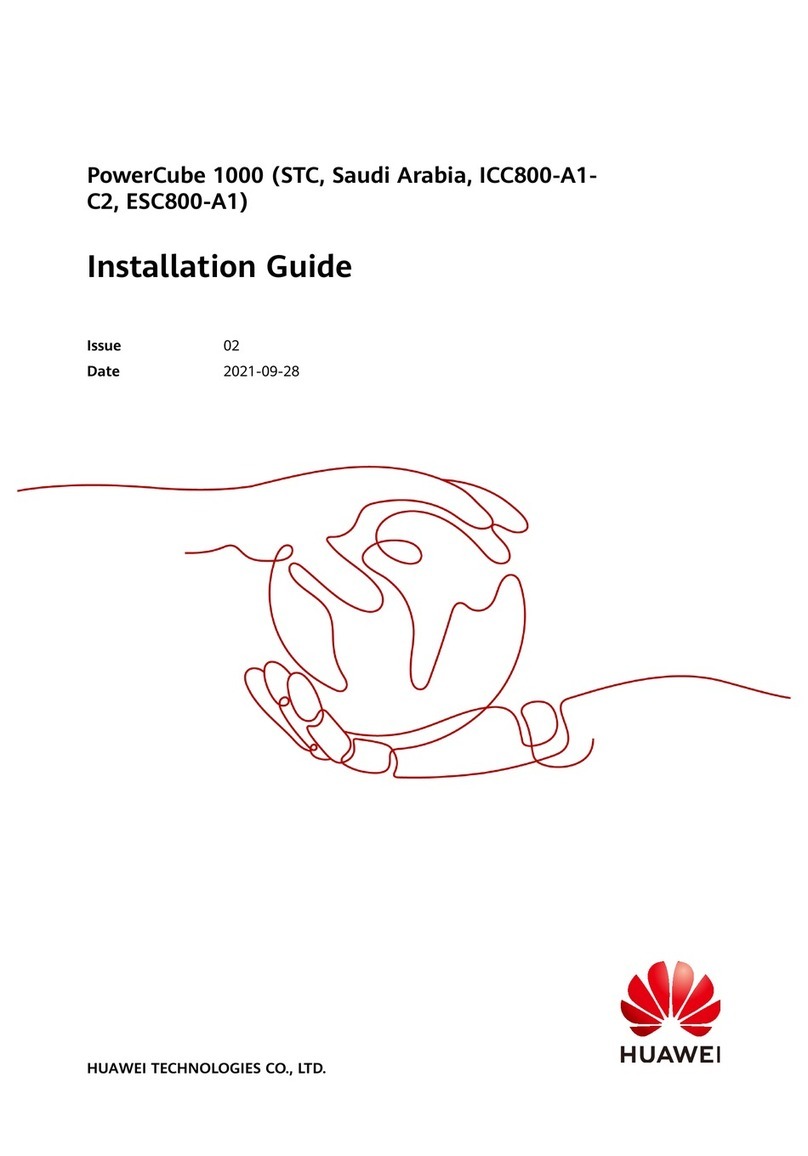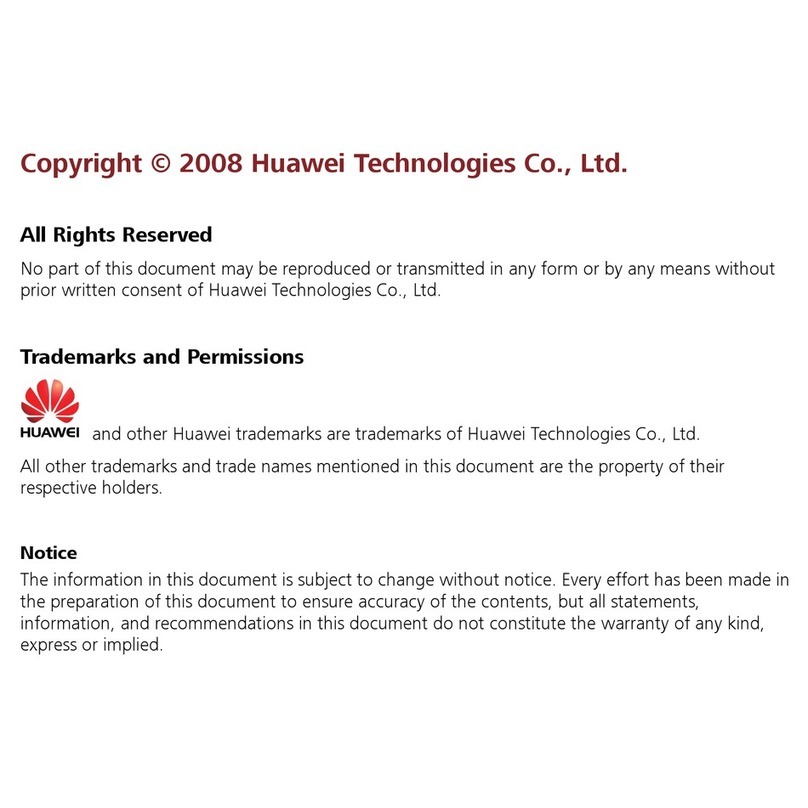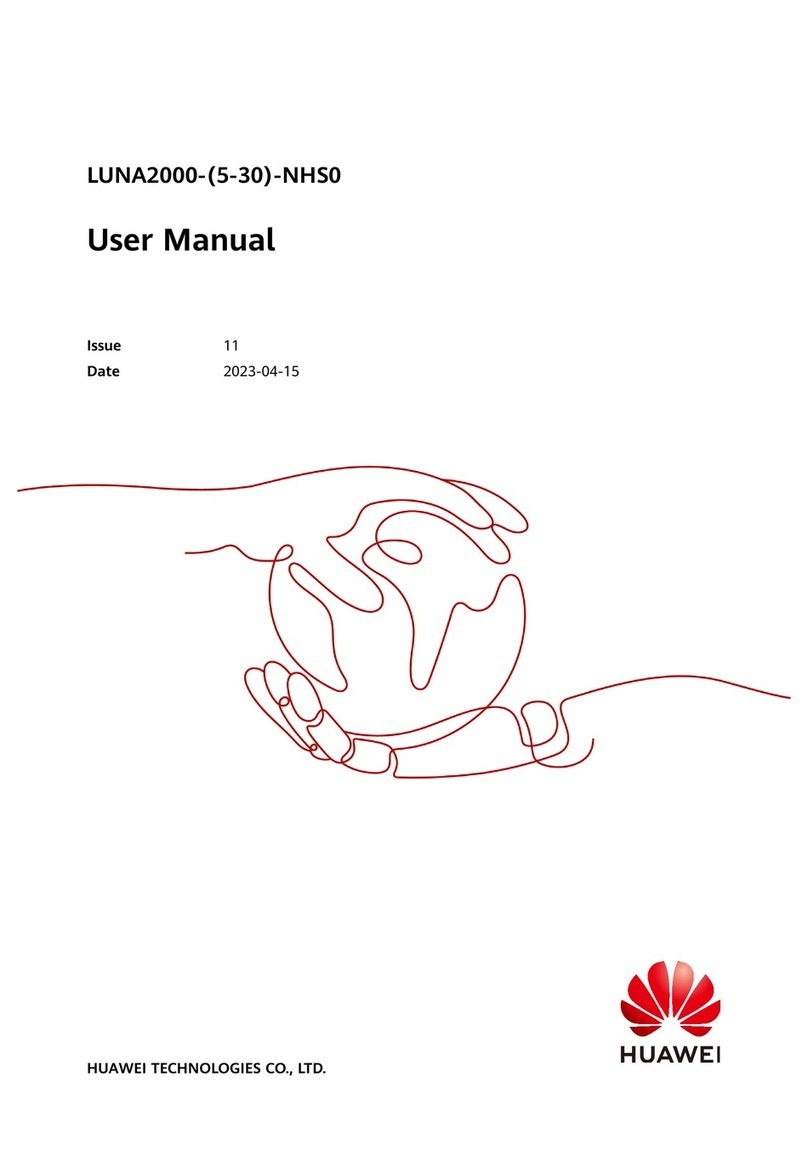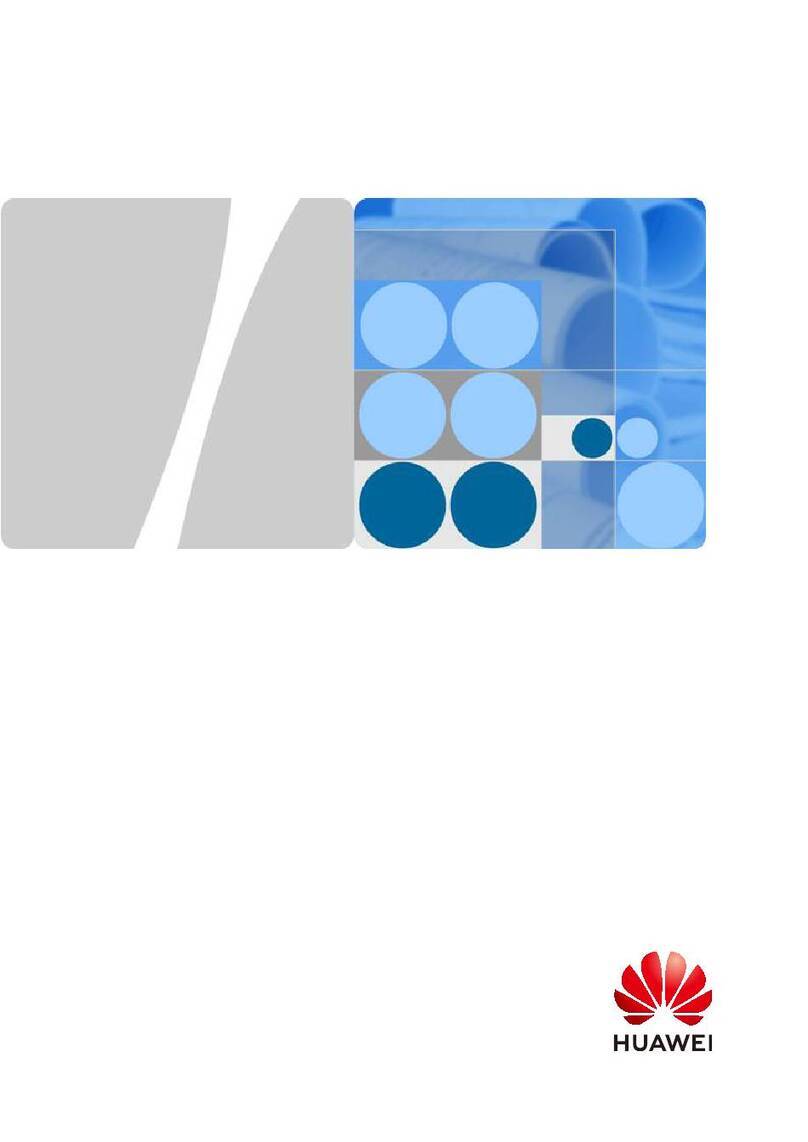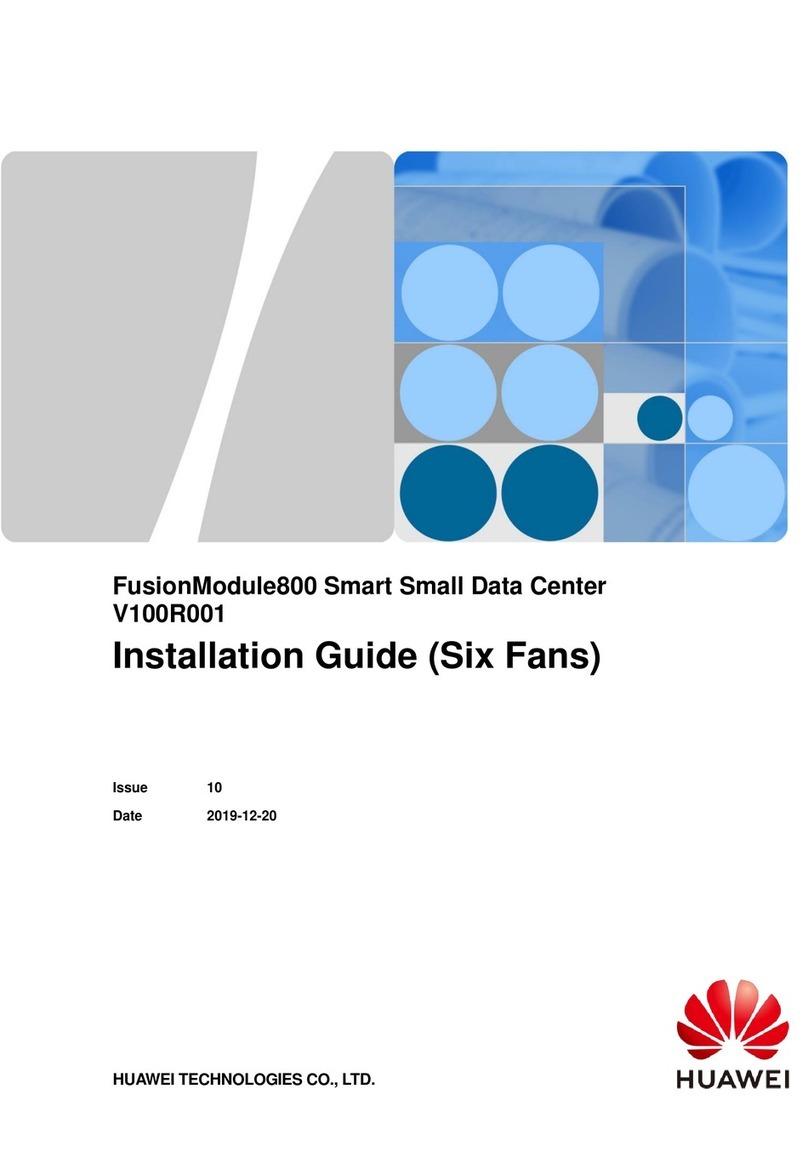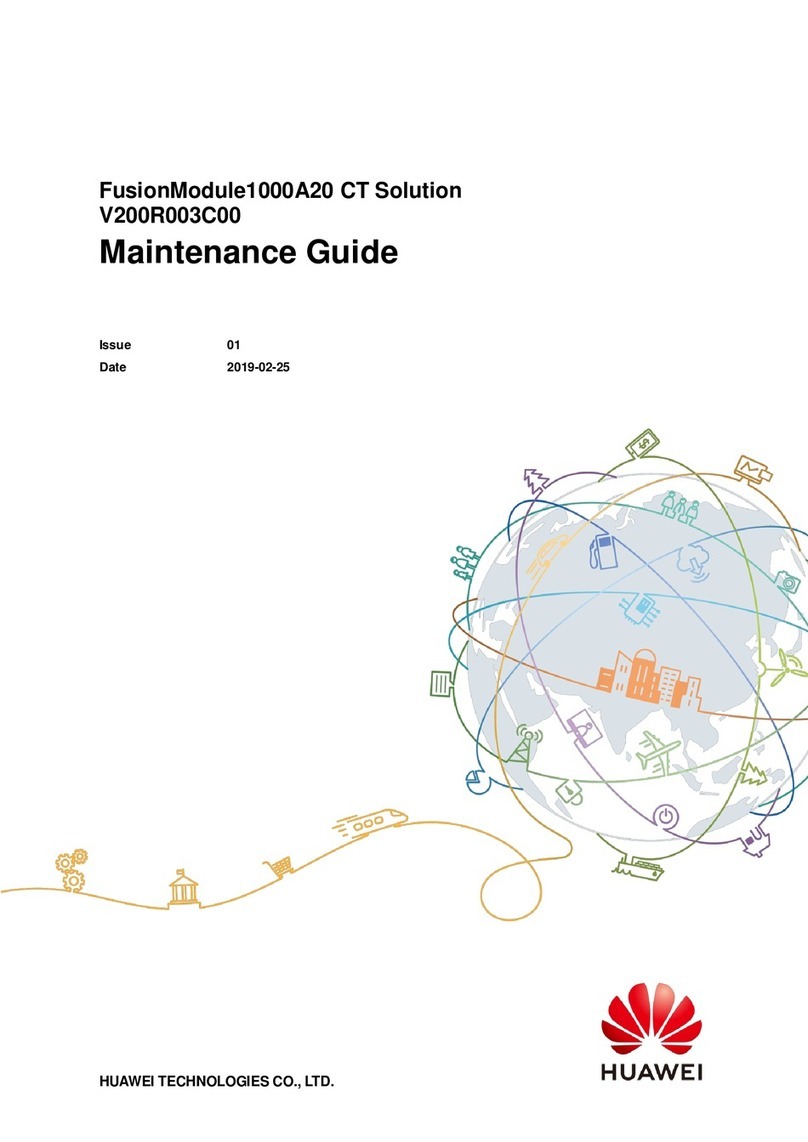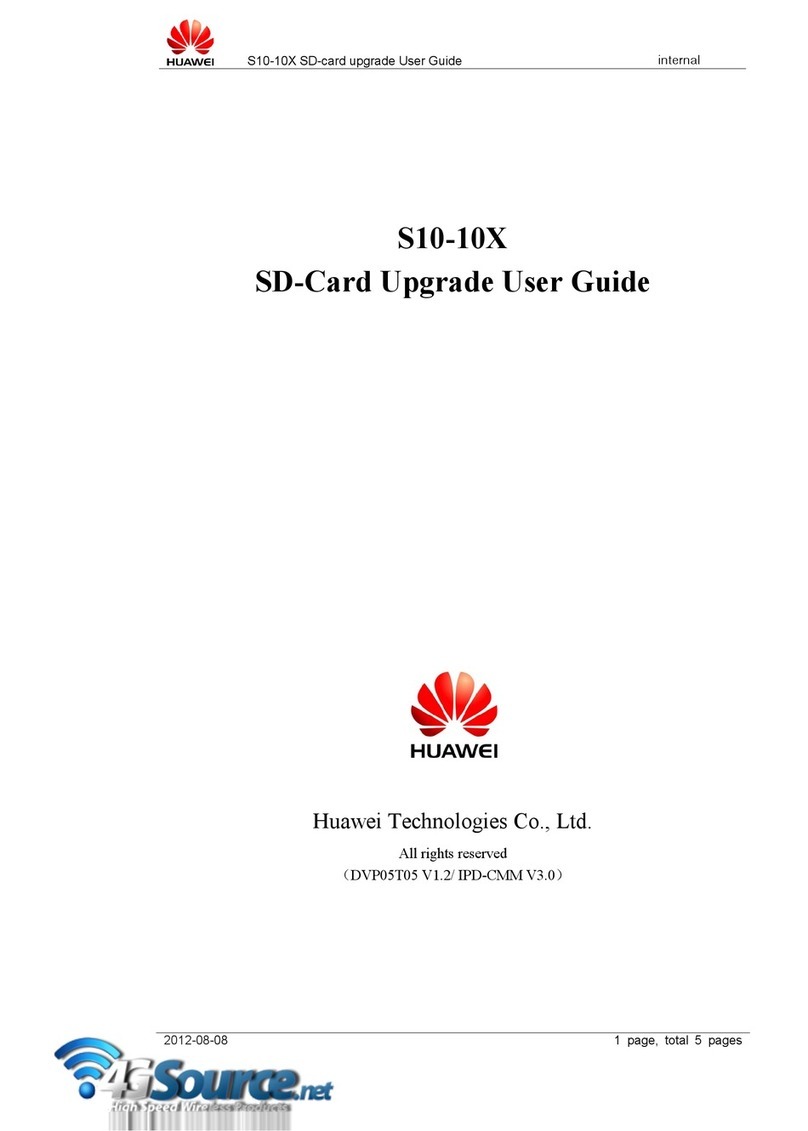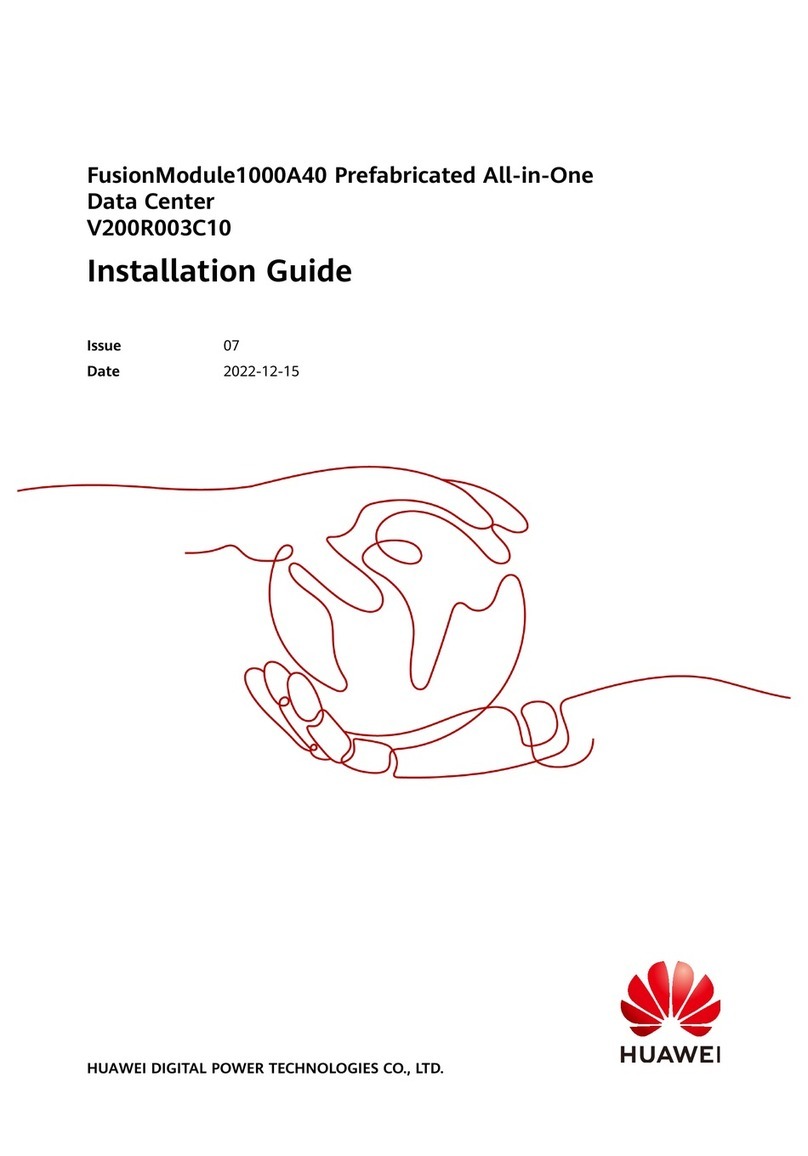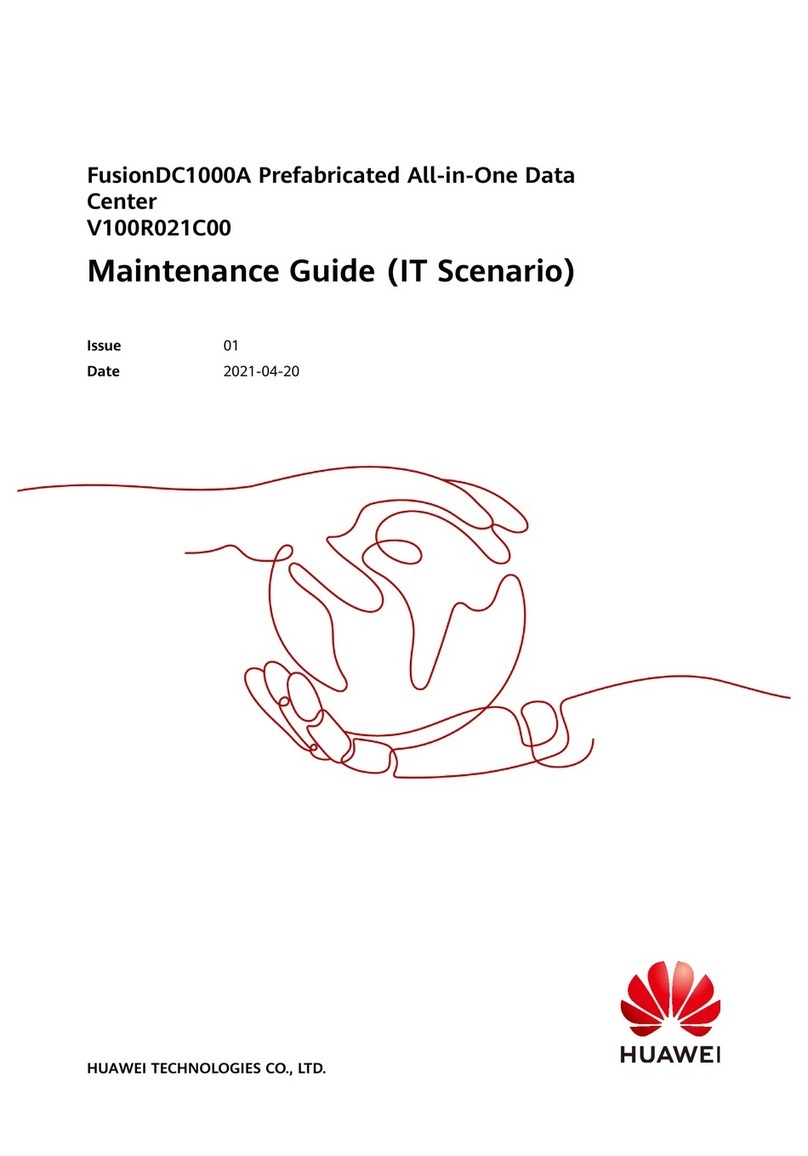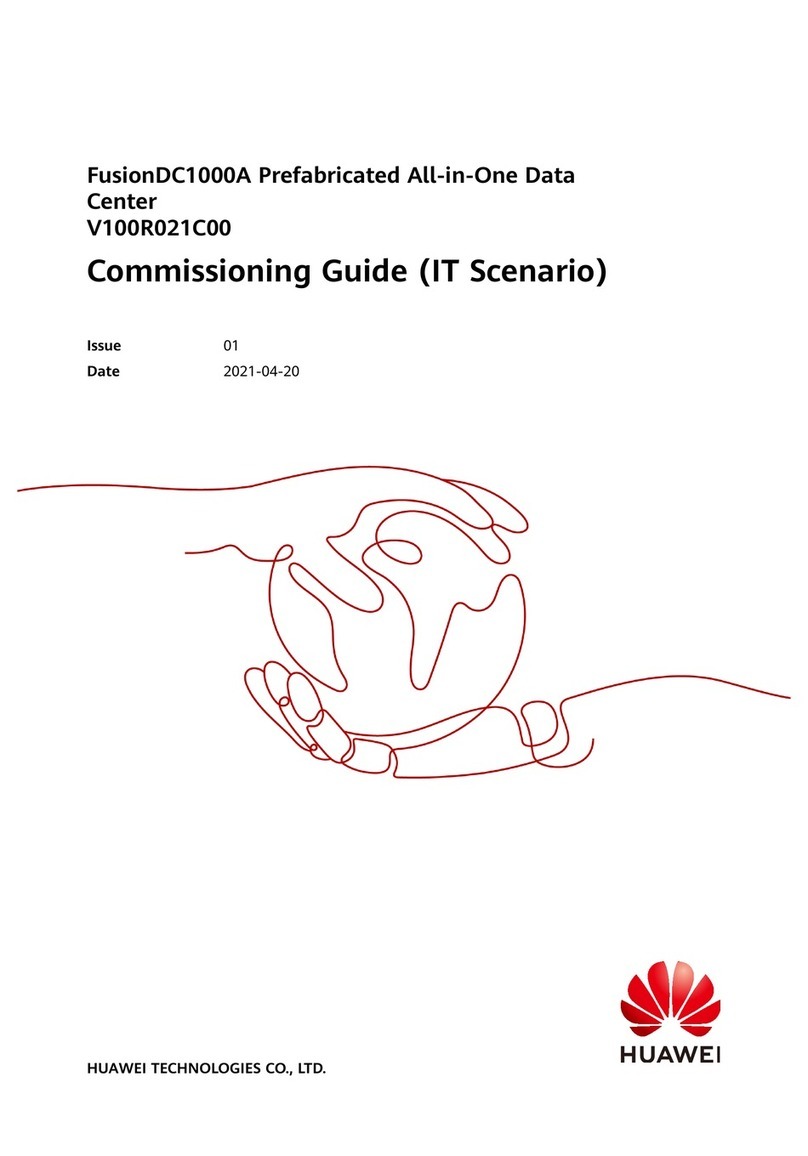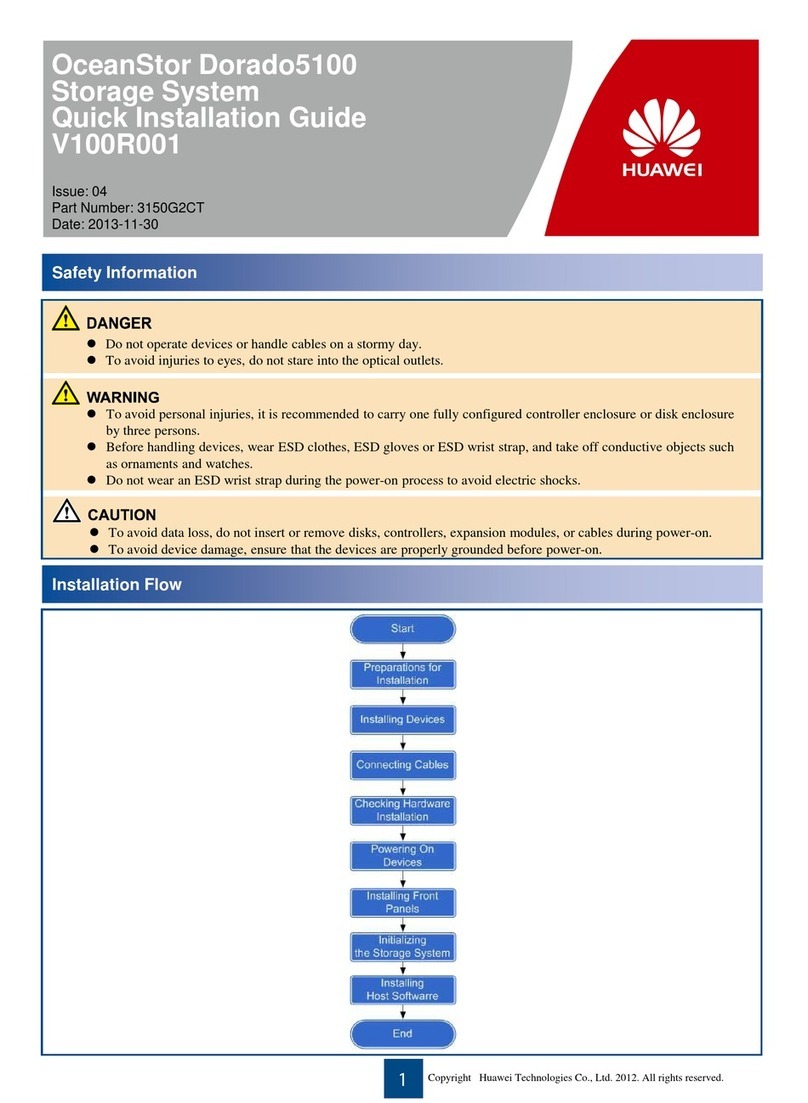FusionModule500 Smart Mini Data Center
User Manual (ECC800e)
Copyright © Huawei Technologies Co., Ltd.
3.2 Power-on Commissioning for the Monitoring System .............................................................................................103
3.2.1 Preparations and WebUI Login..............................................................................................................................103
3.2.2 Preparations and App Login...................................................................................................................................105
3.2.3 Setting the Cabinet Type........................................................................................................................................106
3.2.4 Setting the Date and Time......................................................................................................................................106
3.2.5 (Optional) Setting Independent Deployment AI/DI Unit Parameters ....................................................................106
3.2.6 Commissioning the Sensor ....................................................................................................................................107
3.2.6.1 Commissioning a Water Sensor ..........................................................................................................................107
3.2.6.2 Commissioning a Smoke Sensor ........................................................................................................................108
3.2.6.3 Commissioning a Door Status Sensor.................................................................................................................108
3.2.6.4 Commissioning a T/H Sensor .............................................................................................................................109
3.2.7 (Optional) Commissioning an Infrared Remote Control Module ..........................................................................110
3.2.7.1 Adding an Infrared Remote Control Module...................................................................................................... 110
3.2.7.2 Control Function of an Infrared Remote Control Module .................................................................................. 110
3.2.8 (Optional) Commissioning CIMs and BIMs.......................................................................................................... 112
3.2.8.1 Setting Parameters on the ECC WebUI .............................................................................................................. 112
3.2.8.2 CIM and BIM Networking ................................................................................................................................. 113
3.2.8.3 Setting a LAN Switch......................................................................................................................................... 115
3.2.9 (Optional) Setting SMS Alarm Notification .......................................................................................................... 116
3.2.10 Commissioning a Camera and a VCN................................................................................................................. 117
3.2.10.1 Commissioning an IPC6325 Camera................................................................................................................ 117
3.2.10.2 Commissioning a Camera (with an SD Card)................................................................................................... 119
3.2.10.3 Setting Parameters on the VCN WebUI............................................................................................................122
3.2.10.4 Setting Parameters on the VCN IVS Client ......................................................................................................124
4 Maintenance...............................................................................................................................127
4.1 O&M Precautions.....................................................................................................................................................127
4.2 Routine Maintenance................................................................................................................................................127
4.3 Alarm Reference.......................................................................................................................................................145
4.3.1 Alarm Reference for the ECC800e and Monitoring Component...........................................................................145
4.3.2 Alarm Reference for the Independent Deployment AI/DI Unit .............................................................................149
4.3.3 Alarm Reference for the UPS2000-G ....................................................................................................................149
4.3.4 Alarm Reference for the CIM ................................................................................................................................158
4.4 Troubleshooting........................................................................................................................................................162
4.4.1 Troubleshooting Power Supply and Distribution Faults........................................................................................162
4.4.2 Troubleshooting the Monitoring System................................................................................................................165
4.5 Component Replacement..........................................................................................................................................166
4.5.1 Replacing a Door Status Sensor.............................................................................................................................166
4.5.2 Replacing Components for the Power Supply and Distribution System................................................................167
4.5.2.1 Replacing a rPDU...............................................................................................................................................167
4.5.2.2 Replacing a Surge Protection Module ................................................................................................................169
4.5.2.3 Replacing a UPS2000-G.....................................................................................................................................170