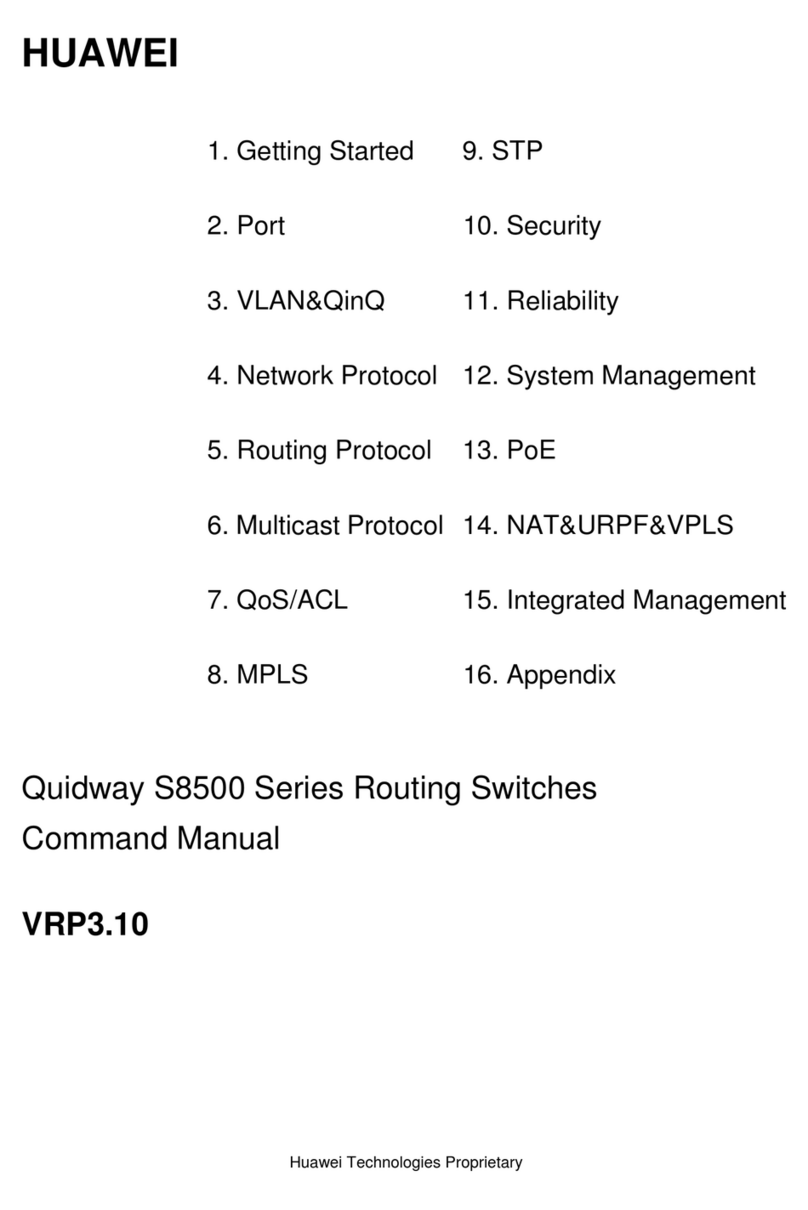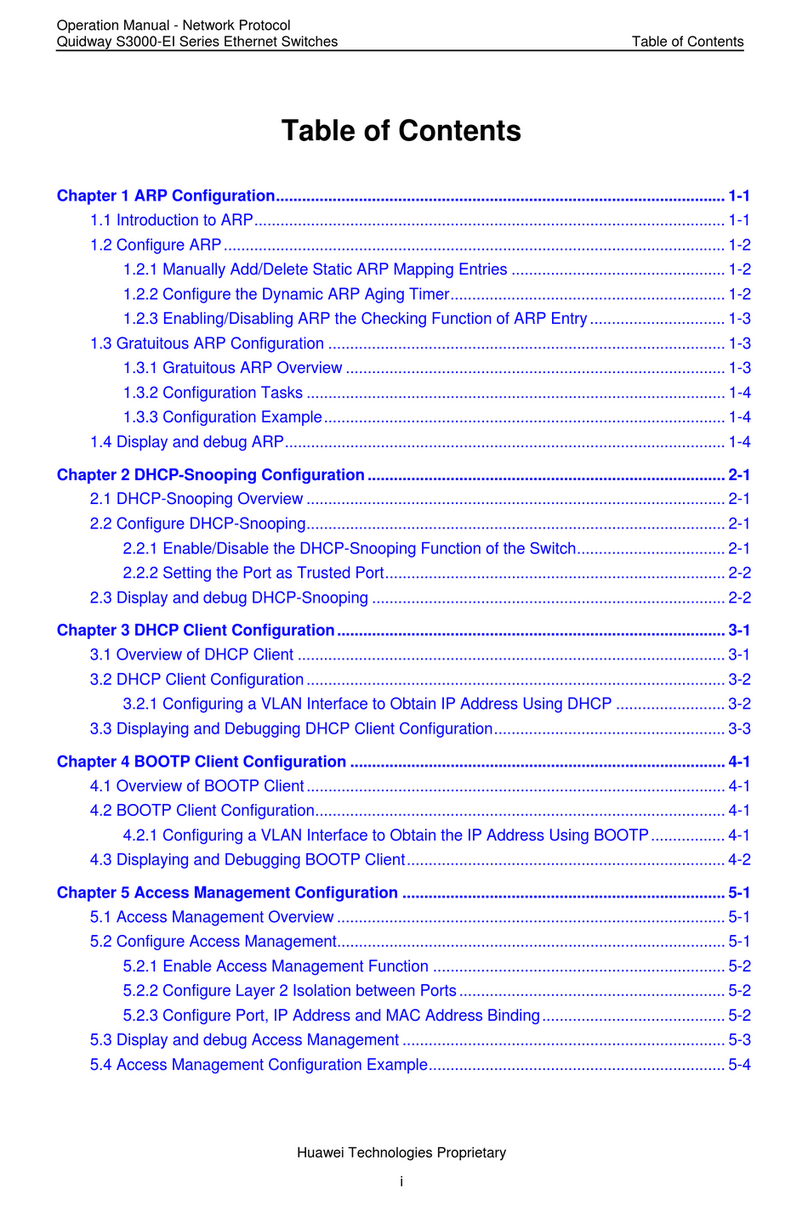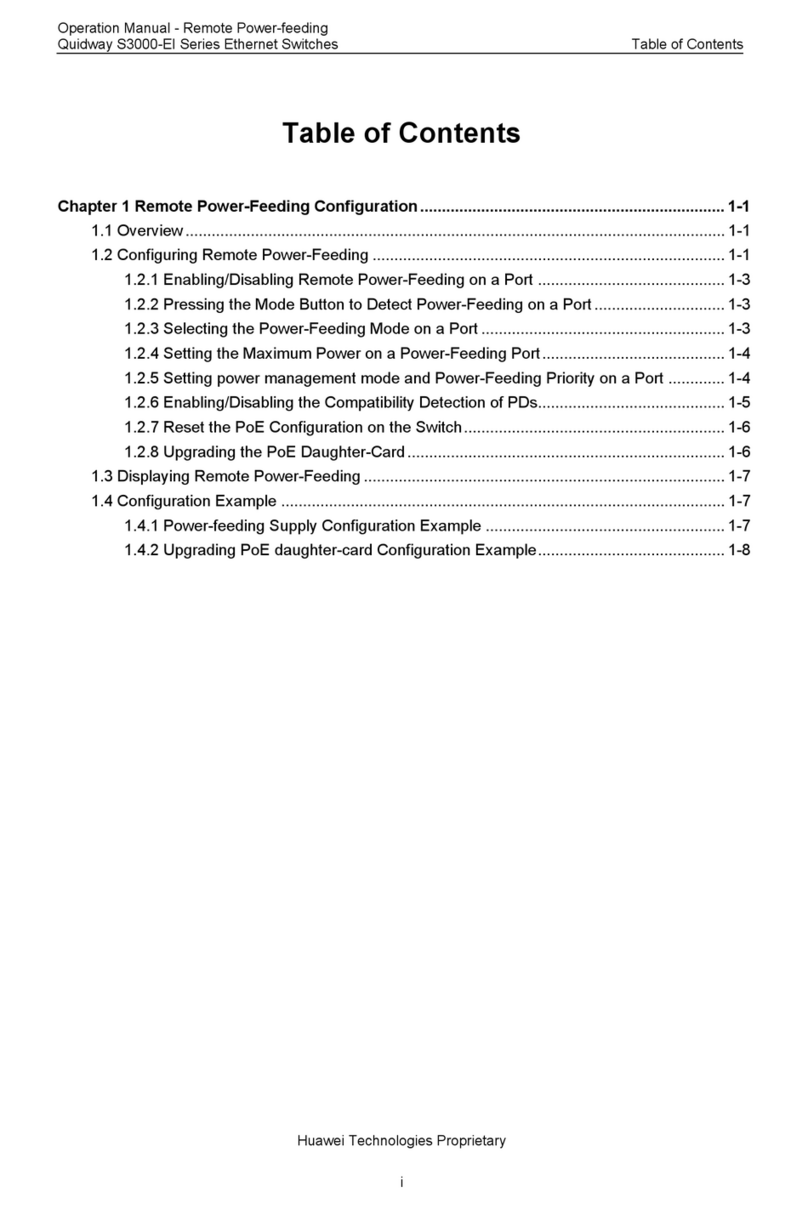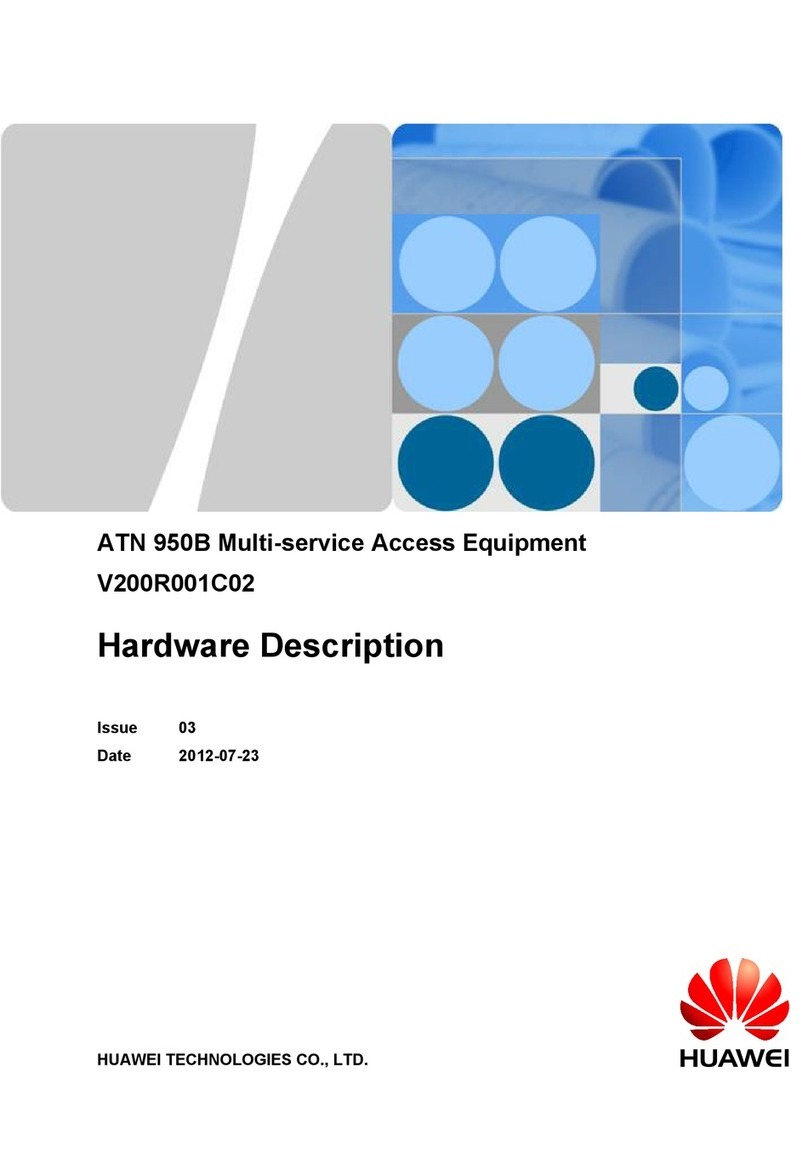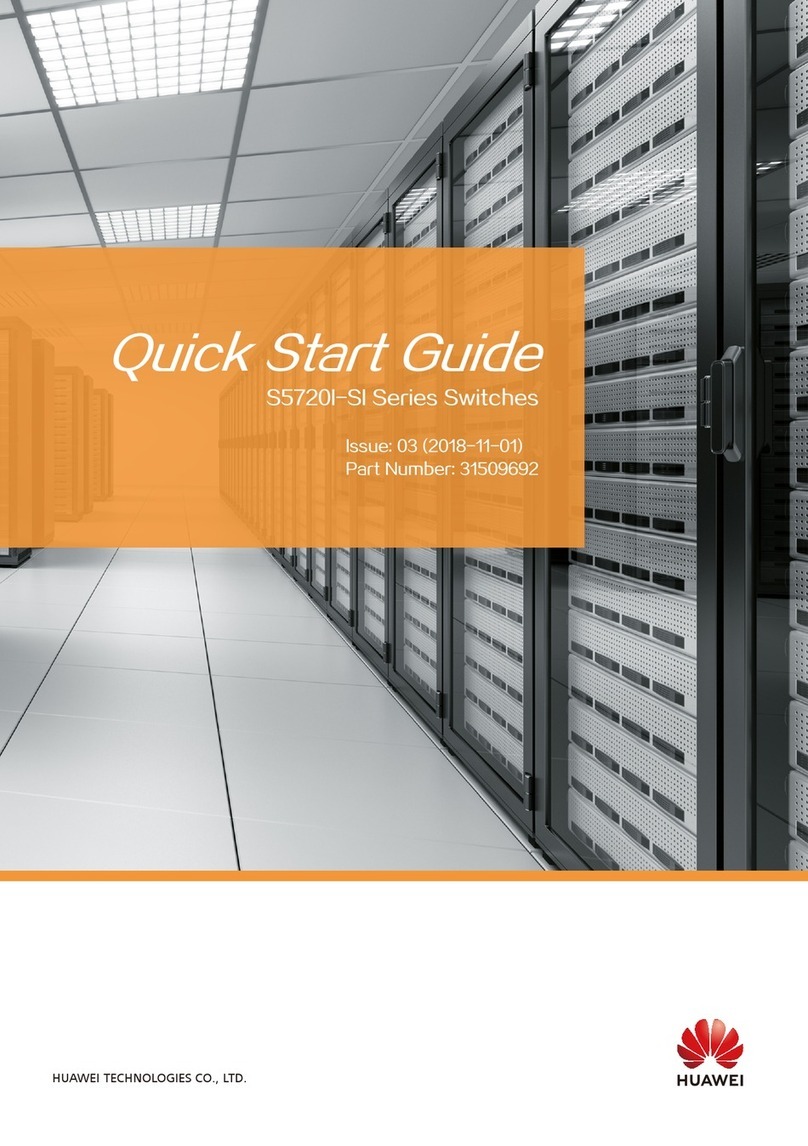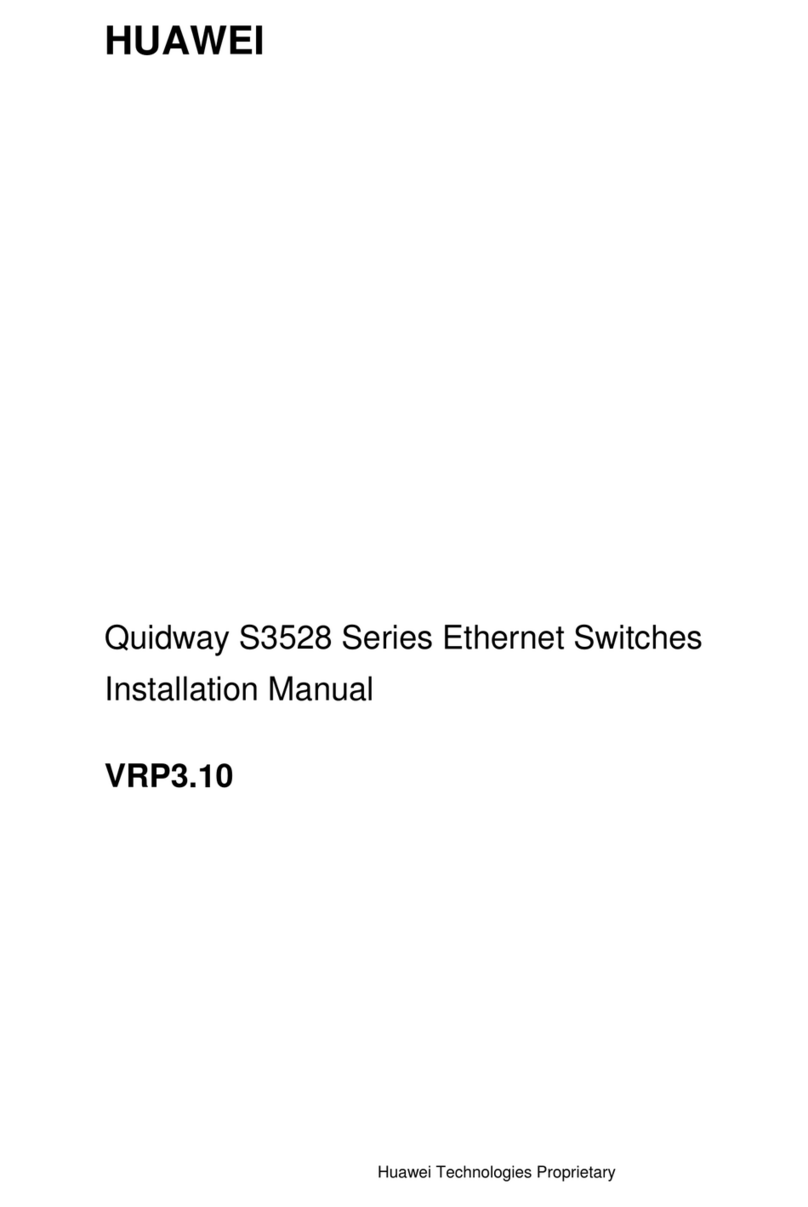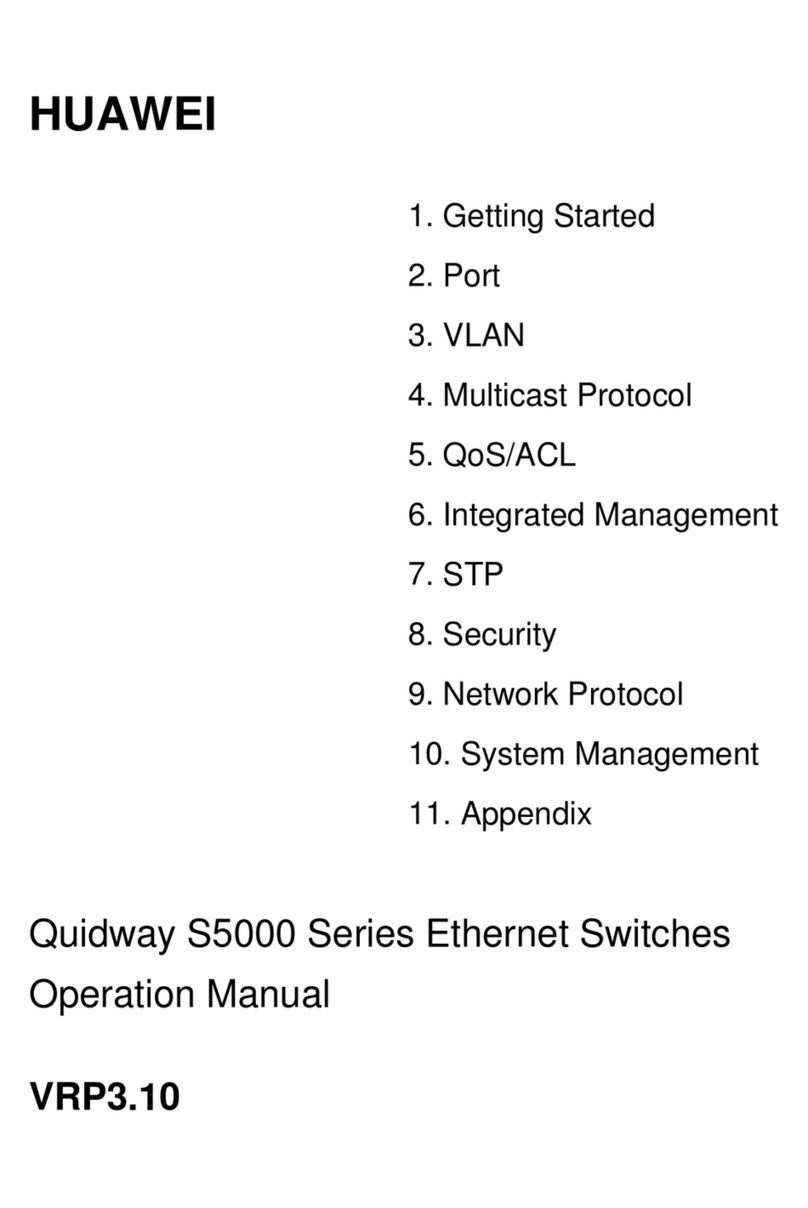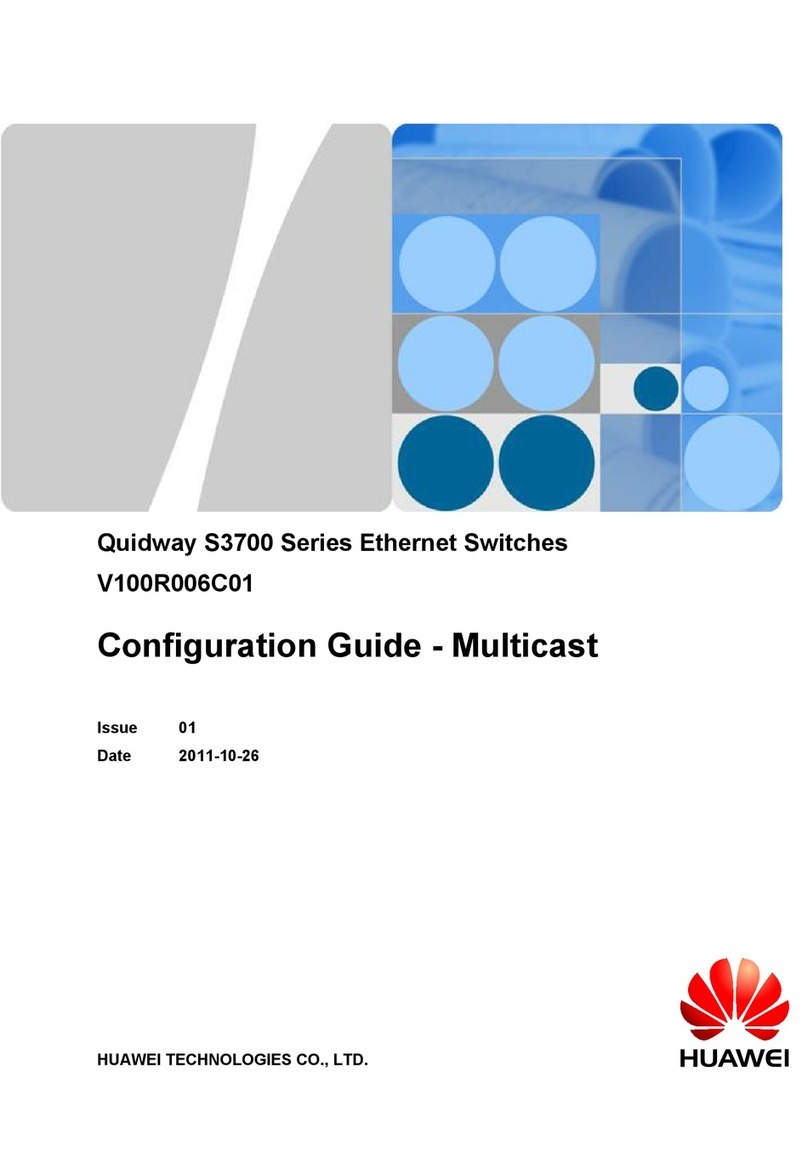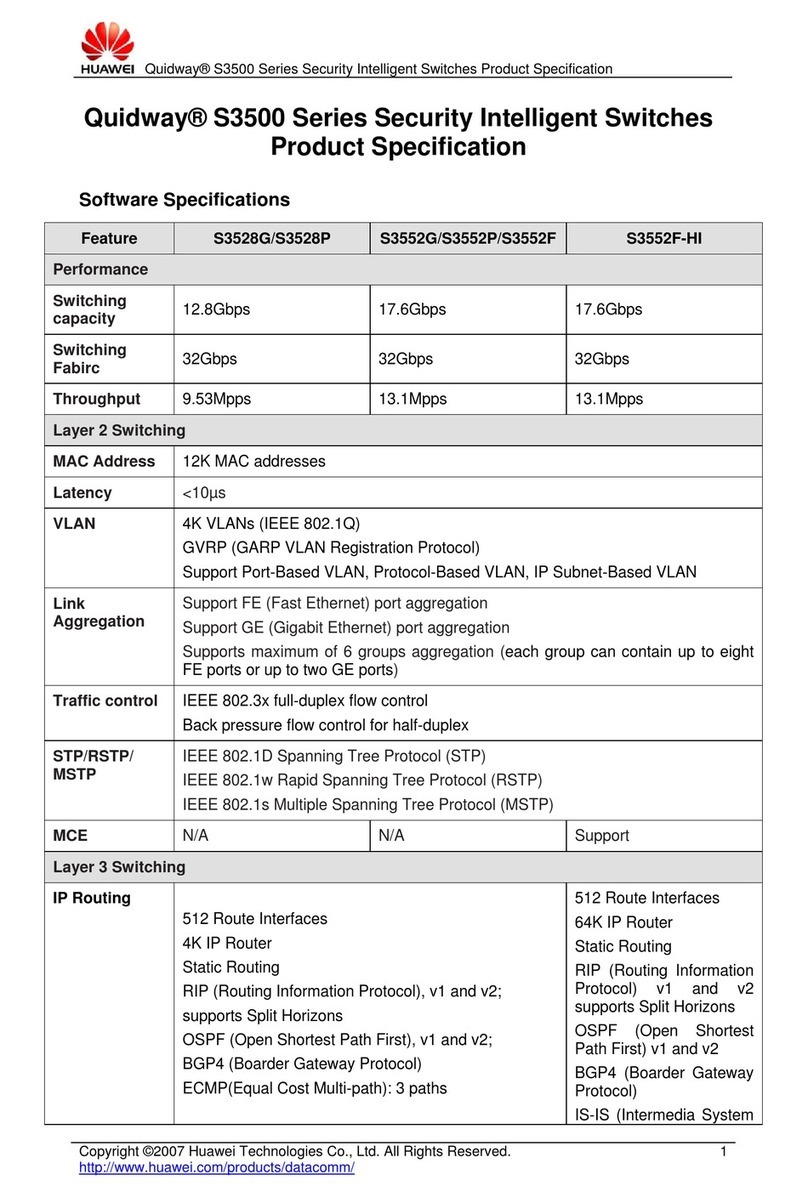3.5 Setting the Rotating Speed of a Fan................................................................................................................3-6
3.5.1 Establishing the Configuration Task......................................................................................................3-6
3.5.2 Setting the Rotating Speed of a Fan.......................................................................................................3-6
3.5.3 Checking the Configuration...................................................................................................................3-7
3.6 Setting the Upper and Lower Thresholds of the Temperature of the Fan Module.........................................3-7
3.6.1 Establishing the Configuration Task......................................................................................................3-8
3.6.2 Setting the Upper and Lower Temperature Thresholds for Fan Speed Adjustment..............................3-8
3.6.3 Checking the Configuration...................................................................................................................3-9
3.7 Resetting the LPU...........................................................................................................................................3-9
3.7.1 Establishing the Configuration Task....................................................................................................3-10
3.7.2 Resetting the LPU................................................................................................................................3-10
3.7.3 Checking the Configuration.................................................................................................................3-10
3.8 Resetting the Slave Main Control Board.......................................................................................................3-11
3.8.1 Establishing the Configuration Task....................................................................................................3-11
3.8.2 Resetting the Slave Main Control Unit................................................................................................3-11
3.8.3 Checking the Configuration.................................................................................................................3-12
3.9 Configuring Master/Slave Switchover..........................................................................................................3-12
3.9.1 Establishing the Configuration Task....................................................................................................3-13
3.9.2 Enabling the Master/Slave Switchover................................................................................................3-13
3.9.3 Performing Master/Slave Switchover..................................................................................................3-13
3.9.4 Checking the Configuration.................................................................................................................3-14
4 NAP Configuration....................................................................................................................4-1
4.1 NAP Overview................................................................................................................................................4-2
4.2 Configuring NAP-based Remote Deployment................................................................................................4-2
4.2.1 Establishing the Configuration Task......................................................................................................4-3
4.2.2 Configuring and Starting the NAP Master Interface..............................................................................4-3
4.2.3 Remote Login.........................................................................................................................................4-5
4.2.4 Disabling NAP on the Slave Device......................................................................................................4-6
4.2.5 Checking the Configuration...................................................................................................................4-6
4.3 Configuration Examples..................................................................................................................................4-8
4.3.1 Example for Configuring NAP-based Remote Deployment in Automatic Mode..................................4-8
4.3.2 Example for Configuring NAP-based Remote Deployment in Static Mode.........................................4-9
5 Rebooting.....................................................................................................................................5-1
5.1 Process of Booting the S9300.........................................................................................................................5-2
5.2 Process of Booting the BootROM...................................................................................................................5-3
5.3 Process of Booting the System Software........................................................................................................5-4
5.4 Rebooting the S9300.......................................................................................................................................5-5
5.4.1 Establishing the Configuration Task......................................................................................................5-5
5.4.2 (Optional) Rebooting the S9300 Through Command Lines..................................................................5-6
5.4.3 (Optional) Rebooting the S9300 Immediately by Pressing the Power Button.......................................5-6
5.4.4 (Optional) Rebooting the S9300 on Schedule Through Command Lines.............................................5-7
5.4.5 Checking the Configuration...................................................................................................................5-7
Quidway S9300 Terabit Routing Switch
Configuration Guide - Device Management Contents
Issue 01 (2010-12-15) Huawei Proprietary and Confidential
Copyright © Huawei Technologies Co., Ltd.
vii