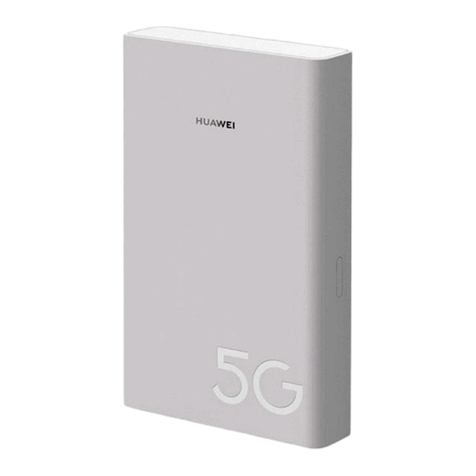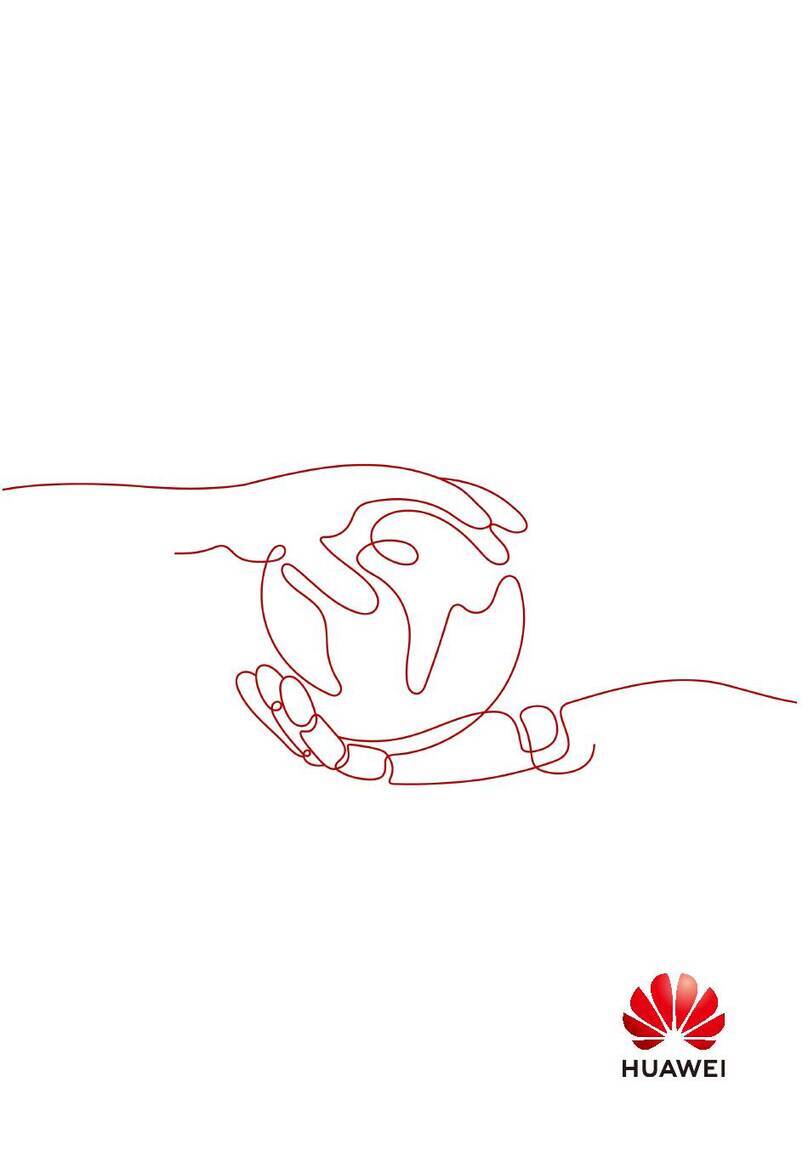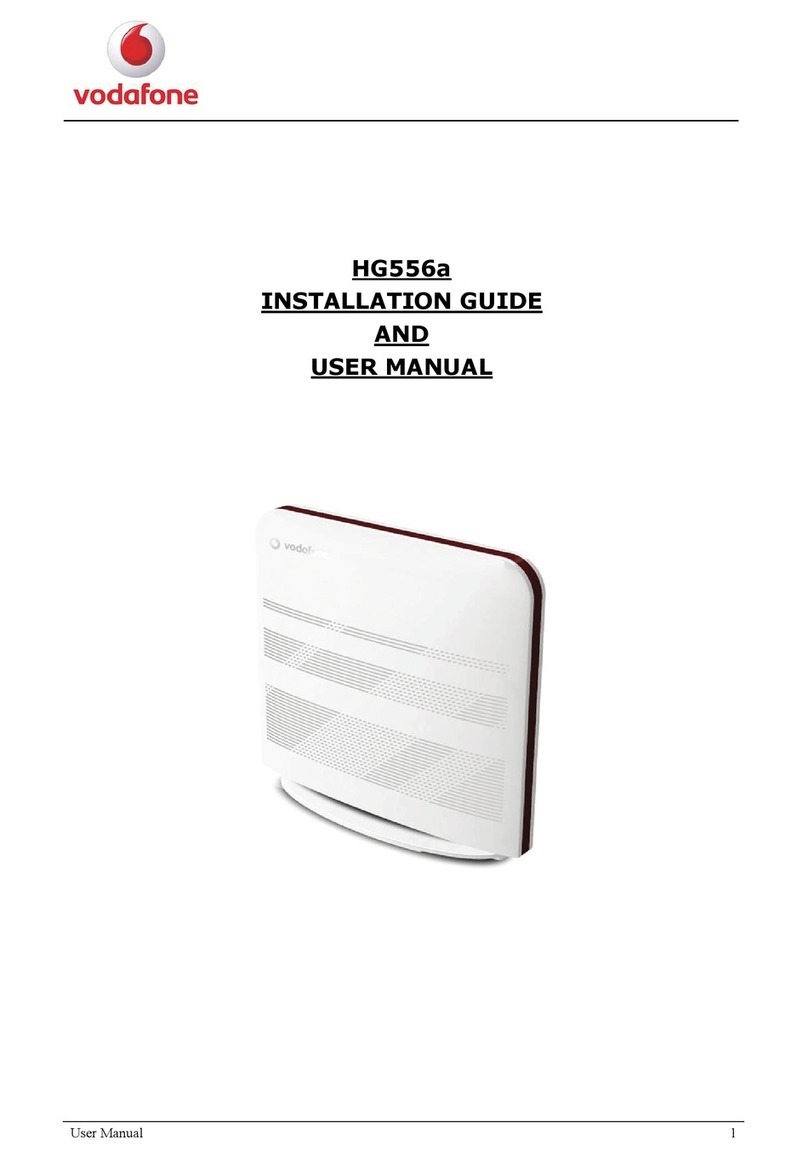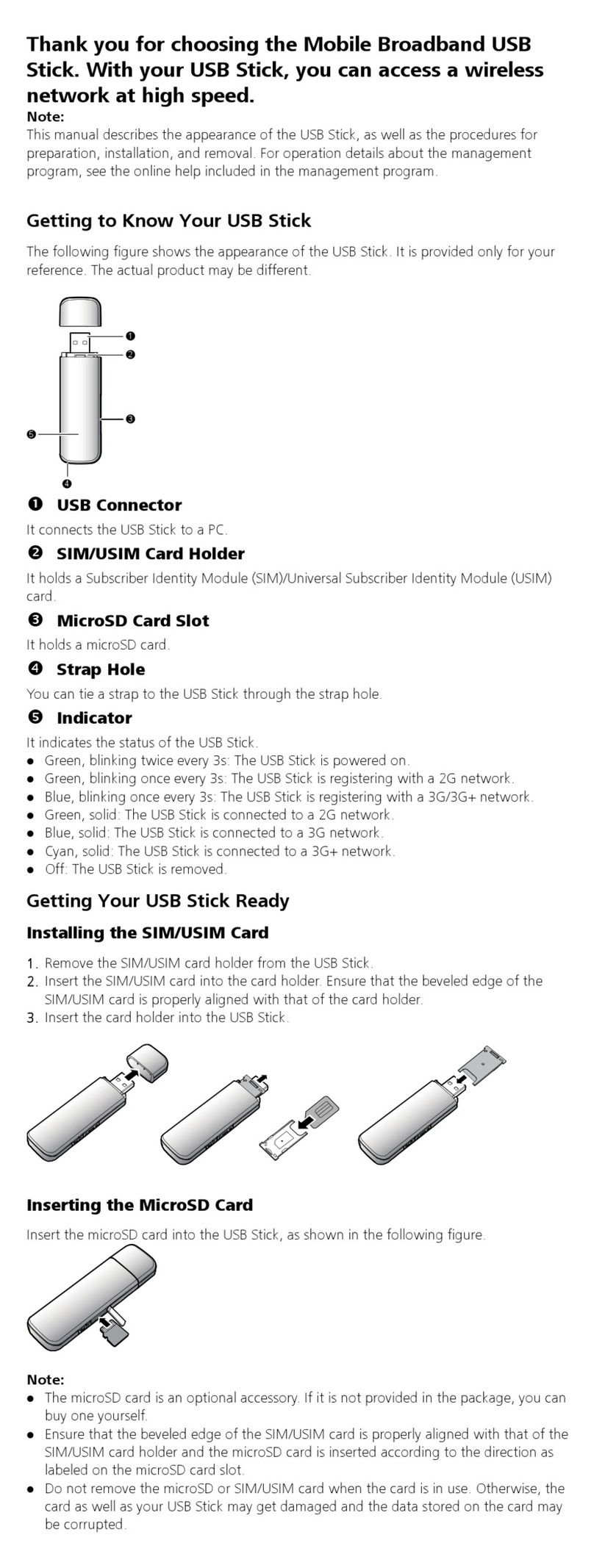Copyright © Huawei Technologies Co., Ltd. 2015. All rights reserved.
Downloading Huawei HiLink
This app is a perfect match for the WS550.
Device management: Huawei HiLink enables you to easily manage
wireless devices connected to the WS550's Wi-Fi network.
Parental control: Your children can surf the Internet only within
periods specified by you.
For more functions, scan the QR code to download Huawei HiLink
now:
96723007_02
Connected to network. Please configure
WLAN settings next.
Next
Connection Successful
Connect to Network
If this is your first time logging in to the web management page, the WS550
automatically checks your Internet connection method. Follow the onscreen
instructions to set the Internet access parameters and touch Next.
4
5Set a Name and Password for your
WS550's Wi-Fi network, and touch
Finish .
Login password
Log In
Show password
Set WLAN
Finish
Set a name and password for your WLAN.
4GSK
6GYY]UXJ
Show password
2UMOTVGYY]UXJ
Also used for web login
6
Next
Connect to Network
Internet account
Internet password
Please enter the broadband access
account name and password.
Show password
Perform Step 3 again to visit the web
management page, enter the password,
and touch Log In to set other
parameters.
>After you set the Wi-Fi network name and password, the Wi-Fi connection will be
terminated. Use the new Wi-Fi name and password to reconnect your phone to the WS550.
>You can log in to the web management page on the computer, choose Home Network
> WLAN Settings > Basic Settings > Enable WLAN 2.4 GHz to turn on or off WLAN.
If Also used for web login
is selected, Password can
be used as the web login
password. If Also used for
web login is not selected,
Login password is required
as the web login password.
If you are accessing the Internet using
a dial-up connection, enter the account
name and password provided by your ISP.
If you are accessing the Internet using
other methods, no operations are required.
Connected to network. Please configure
WLAN settings next.
Next
Connection Successful
Connect to Network
>>
WS550 Quick Start_en_105x148.indd 2 2015/5/15 17:46:38