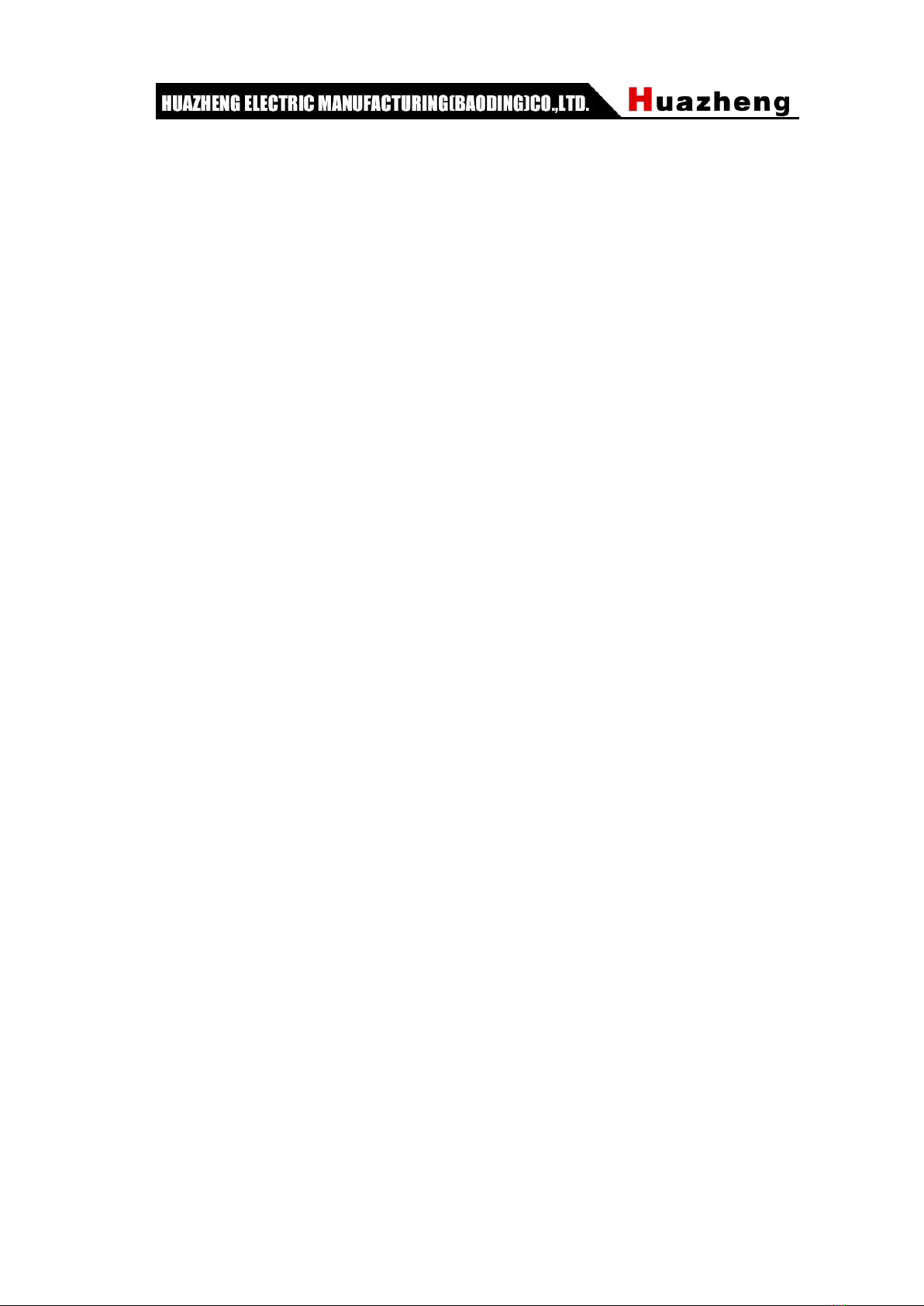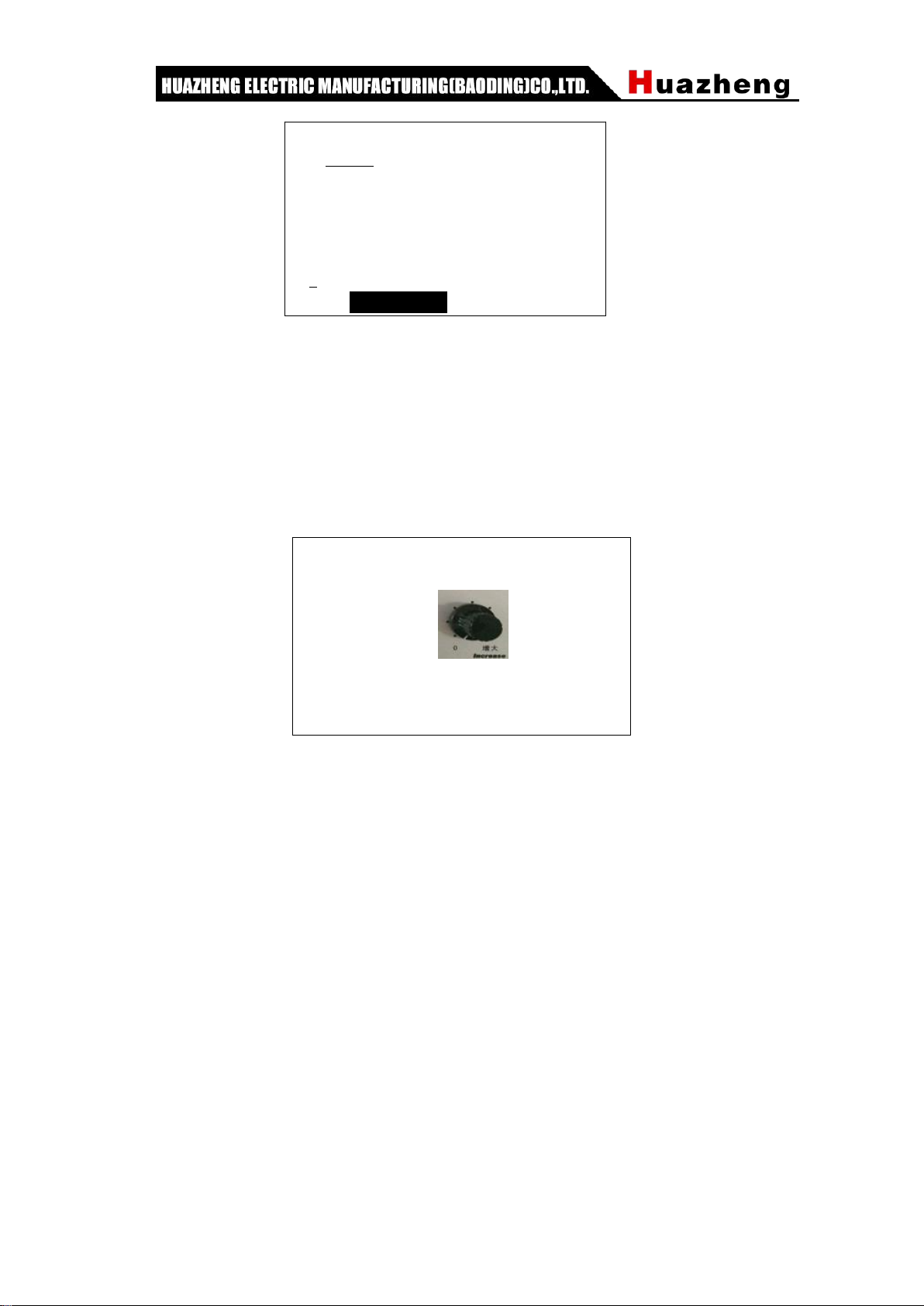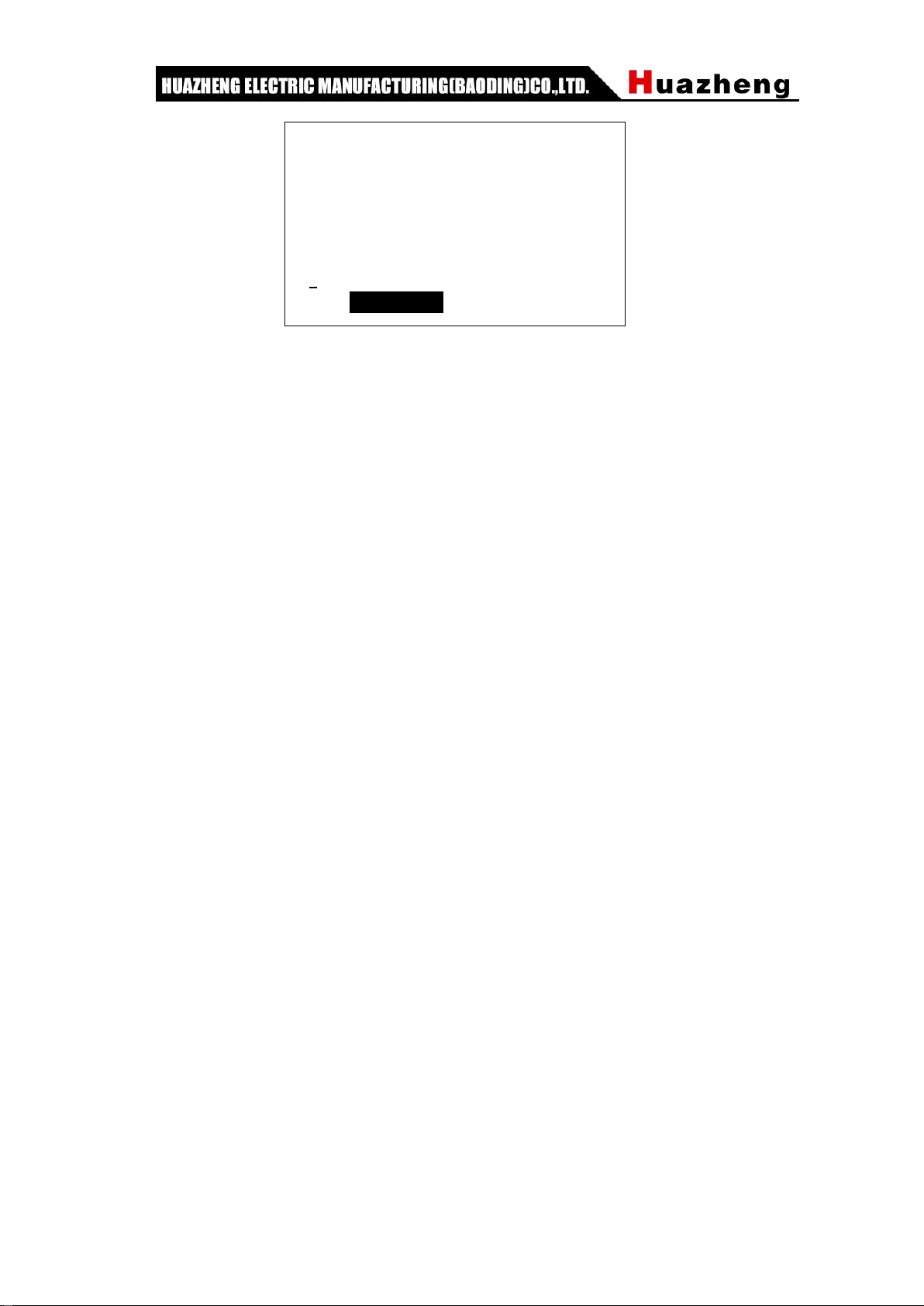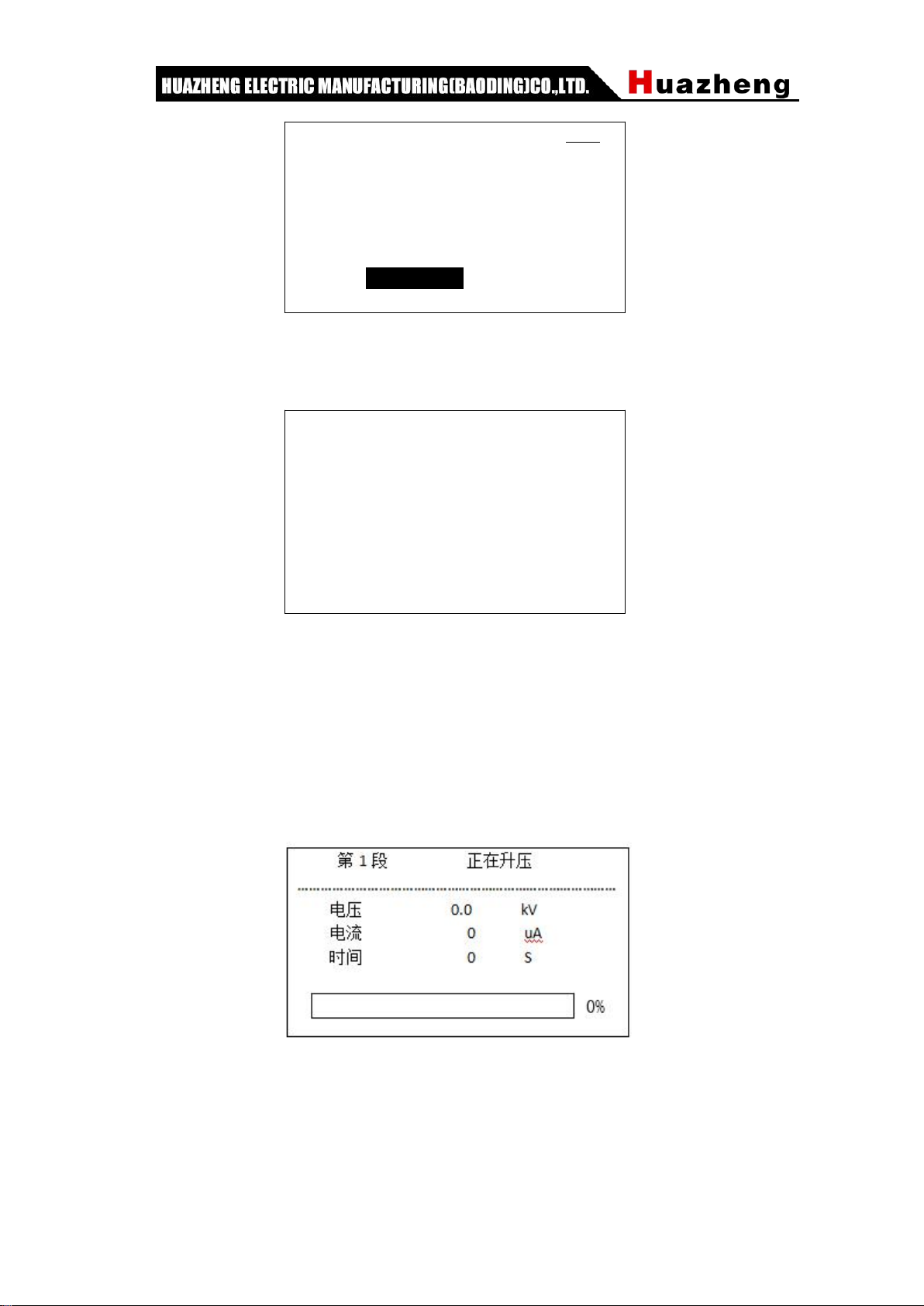I. Scope of application
HZ5 23 1 series intelligent DC high-voltage generators are mainly used for DC withstand
test or DC leakage current test of zinc oxide arrester, power cable, transformer, circuit
breaker, generator and other high-voltage electrical equipment in power departments,
industrial and mining enterprises, metallurgy and iron and steel enterprises.
With AIPWM technology, the inaccuracy linearity of PWM technology is adjusted, and the
precision of the instrument is greatly improved.Using AI technology set overvoltage
protection and overcurrent protection to replace the digital dial switch can only be set
voltage value, can't set the current value and voltage drift problems, increased the AI
automatic zinc oxide lightning arrester measurement, cable section pressure test, the
function of automatic pressure test, and can direct print test report and save the test report,
retained the manual way, strengthen the function of arbitrary voltage, power flow to print,
and segmented timing function.The instrument added perpetual calendar and time
function, experimental report with time and date.
II. Technical features
· Fully automatic MOA test, fully displaying the process of lifting pressure and holding
time.
· Automatic cable section withstand test, fully displaying the boost process and holding
time.
· Automatic withstand voltage test, complete display of pressure lifting process and
holding time.
· AIPWM technology is adopted to adjust the inaccurate linearity of PWM, and the
accuracy is greatly improved.Ripple coefficient ≤0.2%.
· With segmented timing and printing functions of arbitrary voltage and current.
· The instrument added perpetual calendar and time functions, and the experimental
report included time and date.
III. Main technical performance, specifications and
working methods: