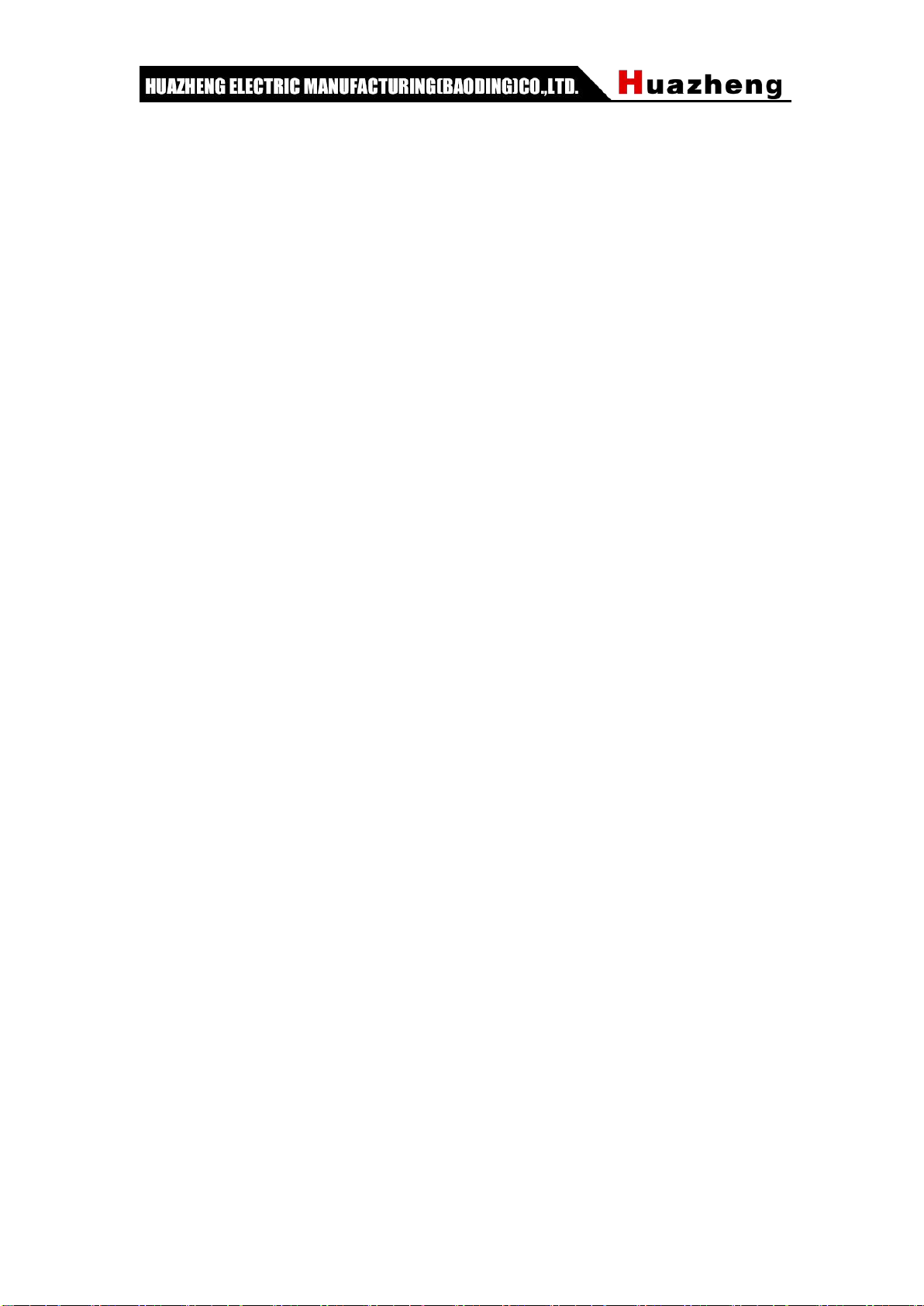I.Overview
This instrument is a collection of portable and fully-digital ultrasonic flaw detector. The two
models in the series–high version and low version–all have the capacity to detect,
localize and evaluate various defects in metals with rapidity and precision. Particularly, it is
highly effective in the detection of welds, cracks, inclusions, and metal porosity in a
non-destructive manner that is suitable for laboratory or project site environments. The
detector’s wide variety of applications can be highly useful for defect detection and quality
control in manufacturing, steel metallurgy, metal processing and chemical engineering,
among other industries. Moreover, it can also be widely used for in-service safety
inspections and live assessments in aircraft, railway and traffic industries, as well as boiler
and pressure vessels.
II.Attention
◇The instrument should only be used in industry, and not in medical testing.
◇In order to ensure safe operation of the instrument, the operator should have
comprehensive knowledge of non-destructive testing.
◇The detector must only be used in appropriate environments –especially, the
detector cannot be used in environments with a strong magnetic field or strong corrosion.
◇To avoid unnecessary loss and to ensure user safety, please operate the detector
according to the manual.
◇Please contact dealers when the detector exhibits a fault –please refrain from
self-disassembly or reparation.
III.Preface
Thank you very much for using our Digital Ultrasonic Flaw Detector. The instrument
adopts state-of-the-art integrated circuit technology and a new TFT color display, each of
which meets or exceeds internationally accepted performance targets. The instrument is
programmed with a user-oriented interface that is straight-forward and intuitive to use. In
order to correctly operate the ultrasonic flaw detector, please read this operating manual
and other supplied information carefully before initial use.
It has two models – high version and low version – that correspond to low and high