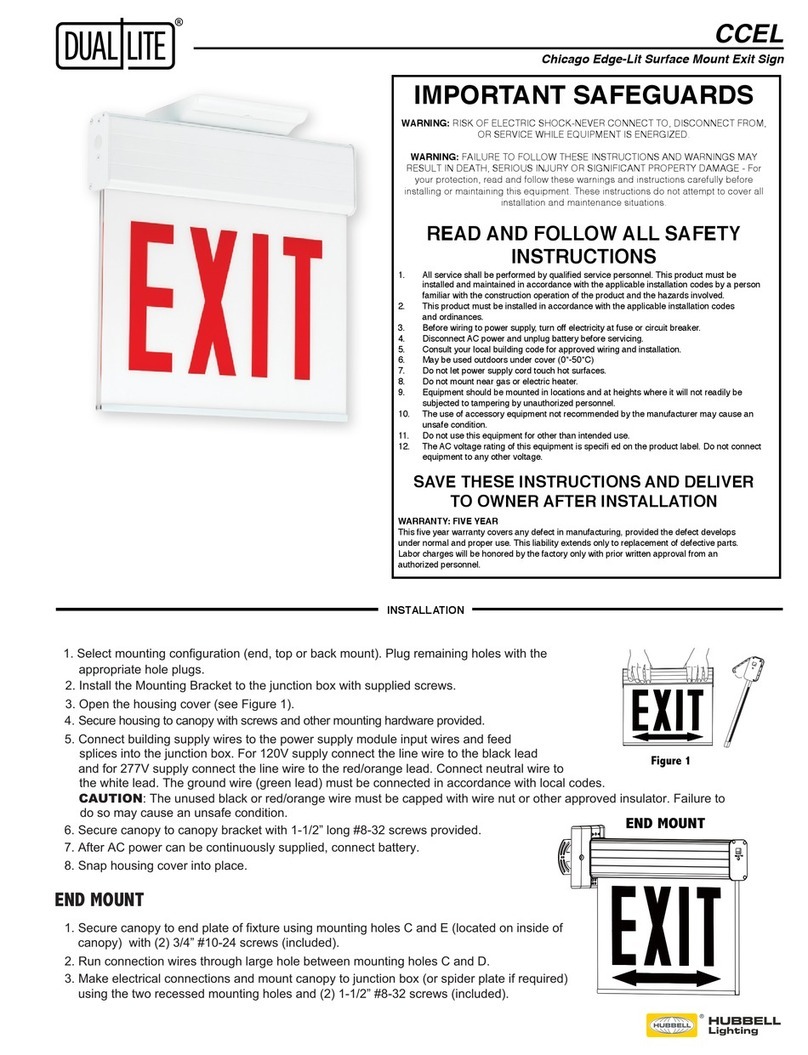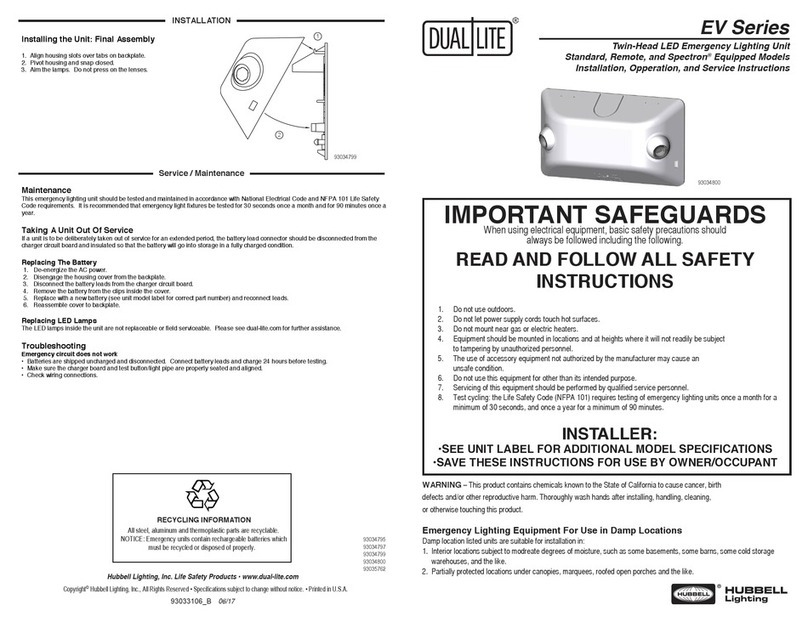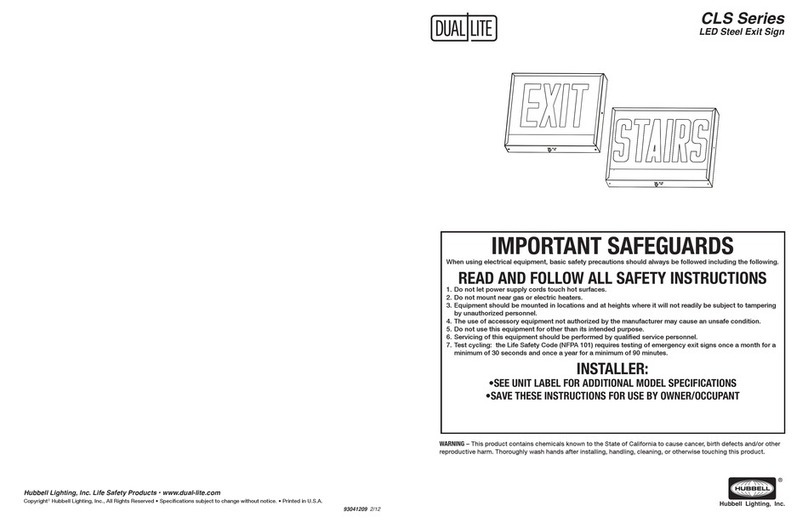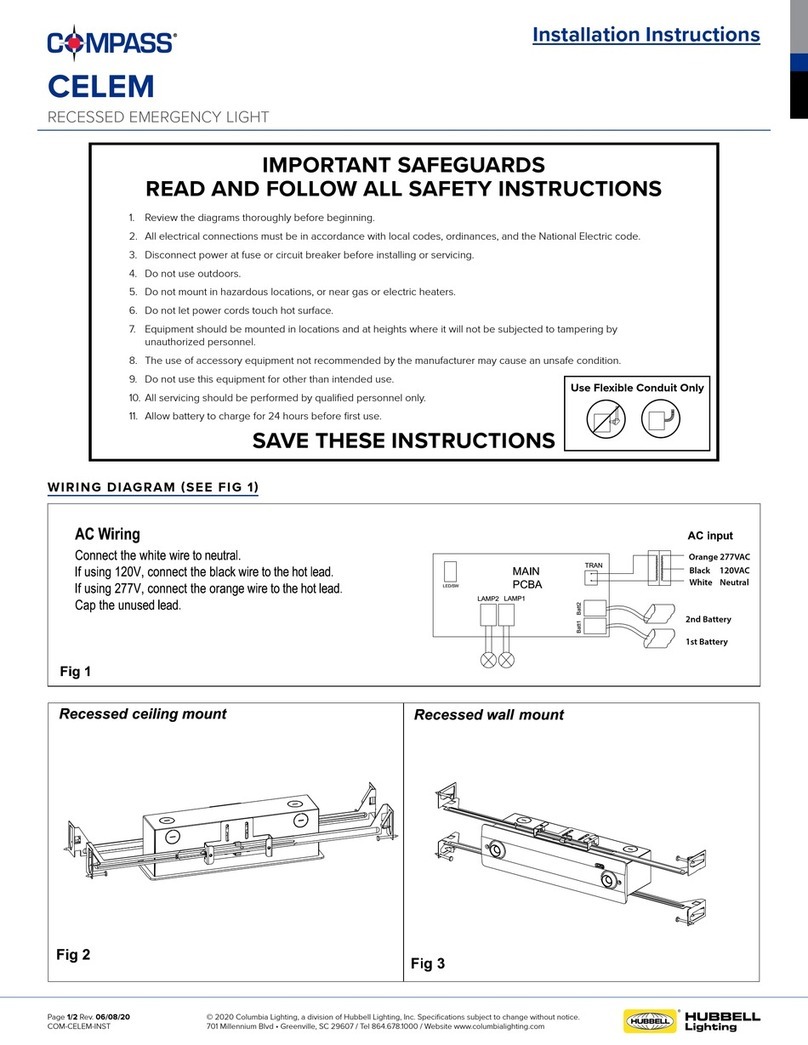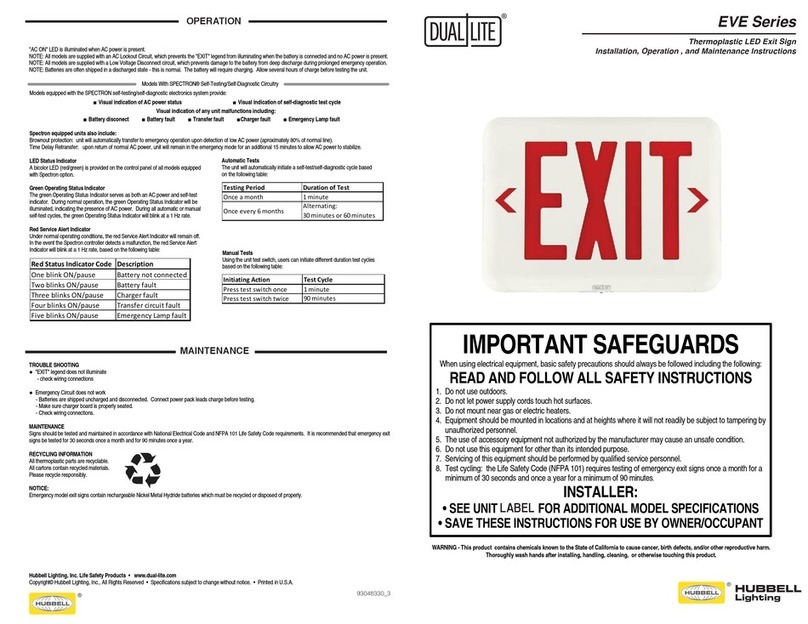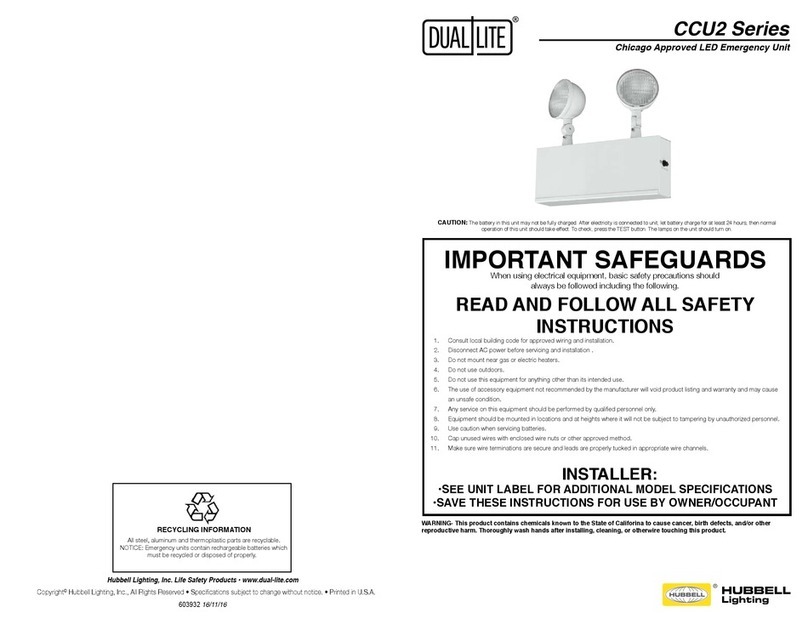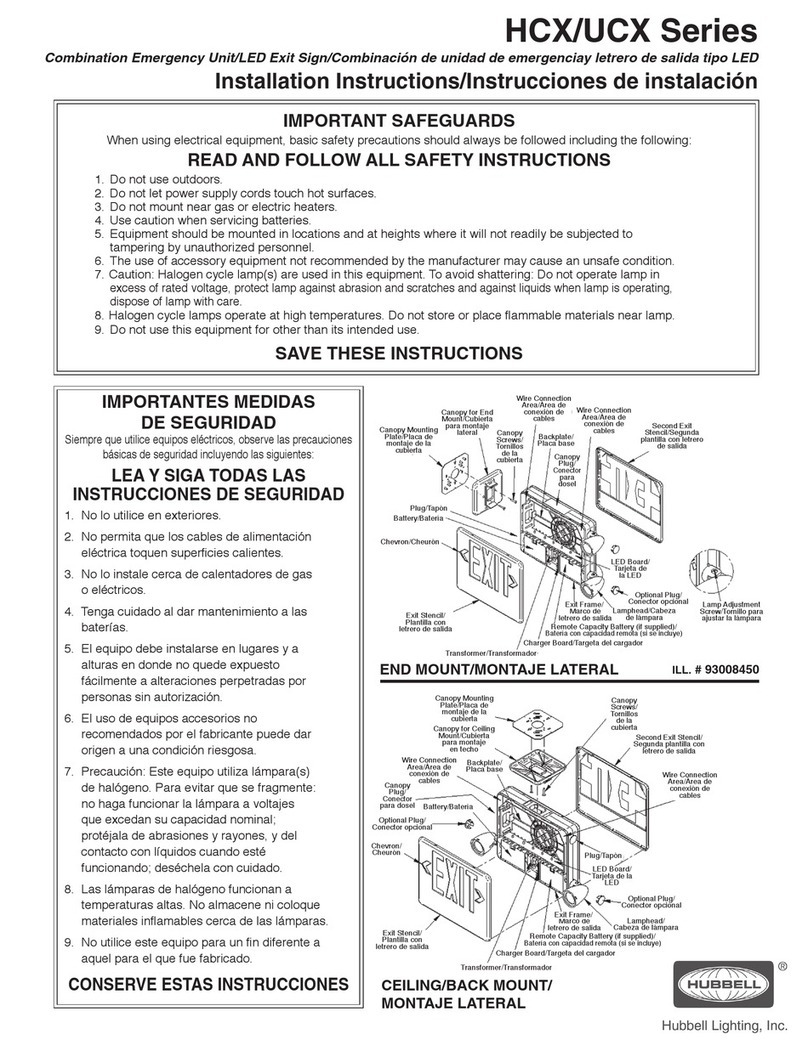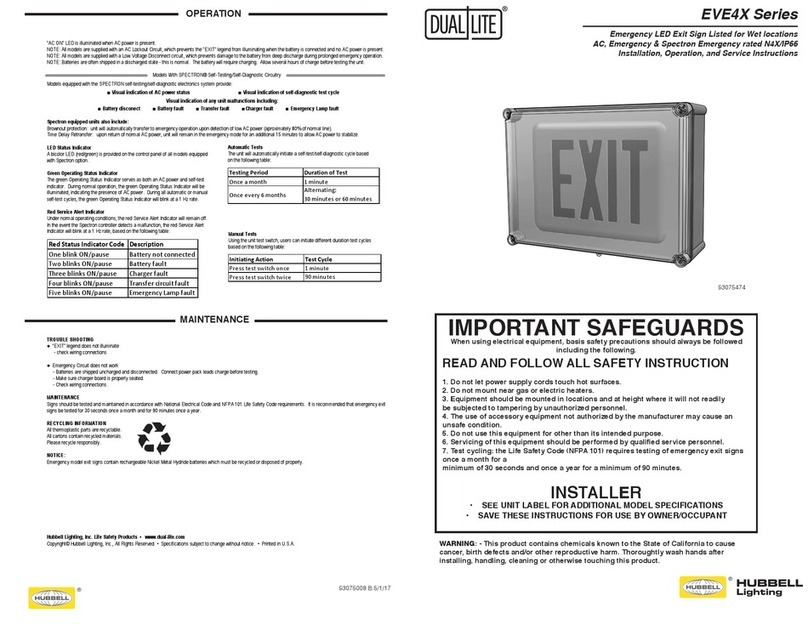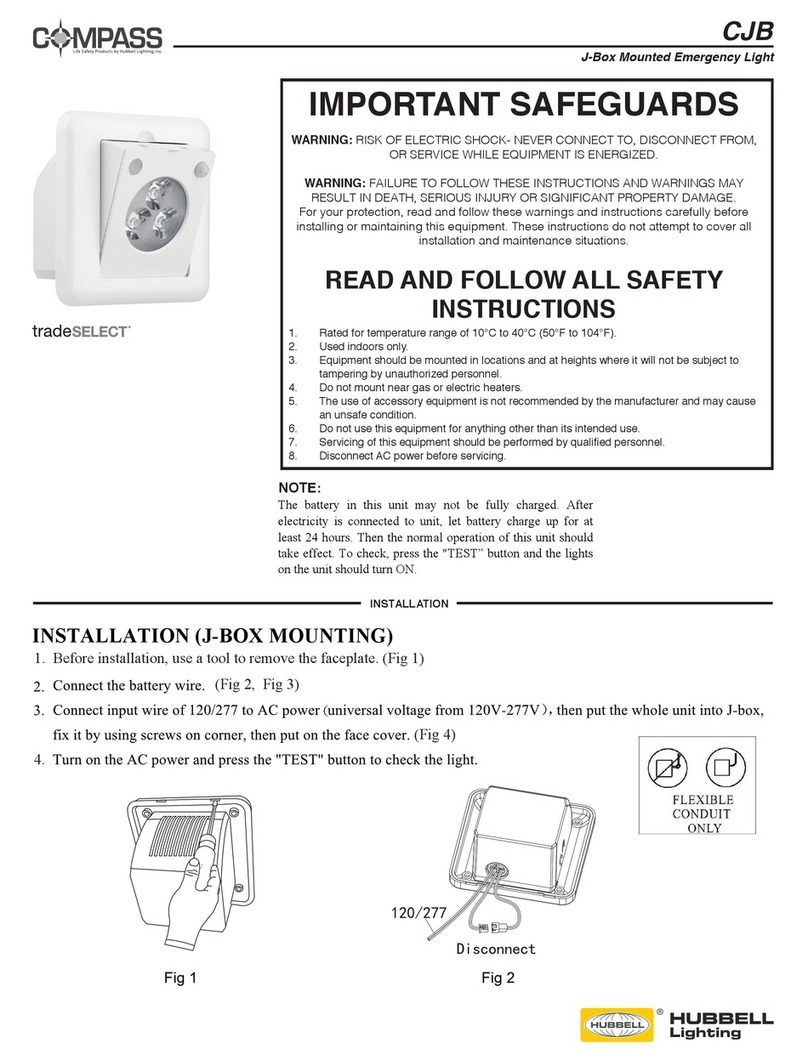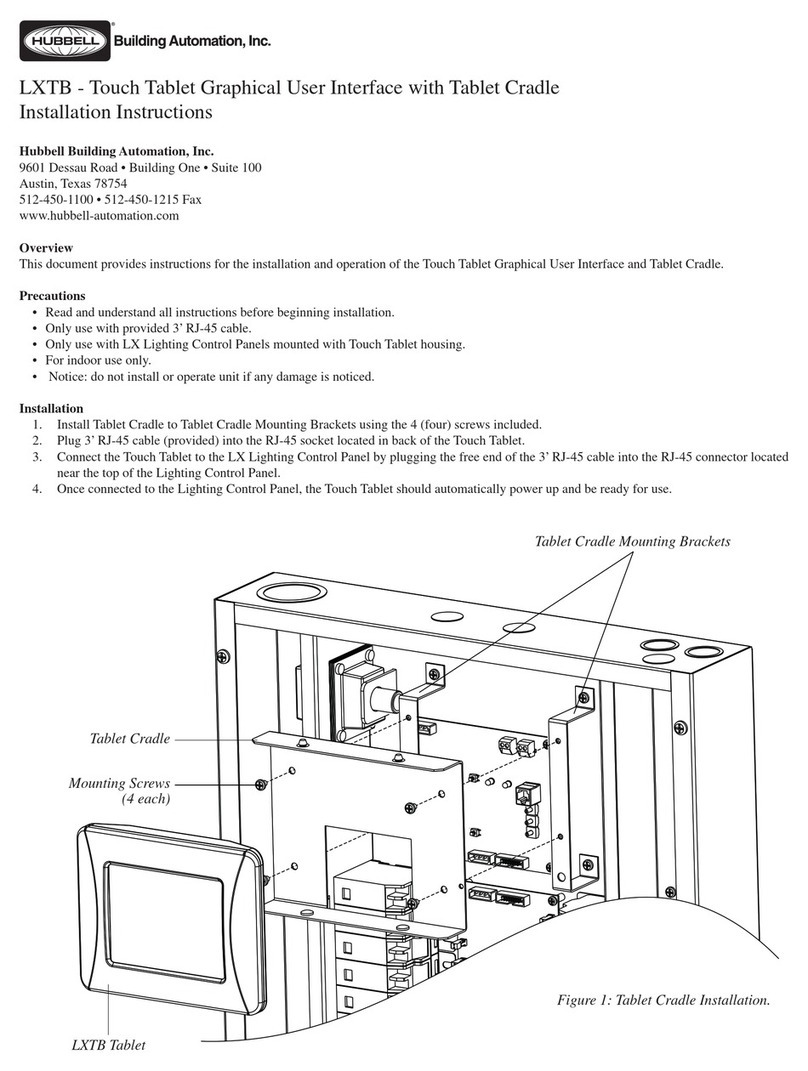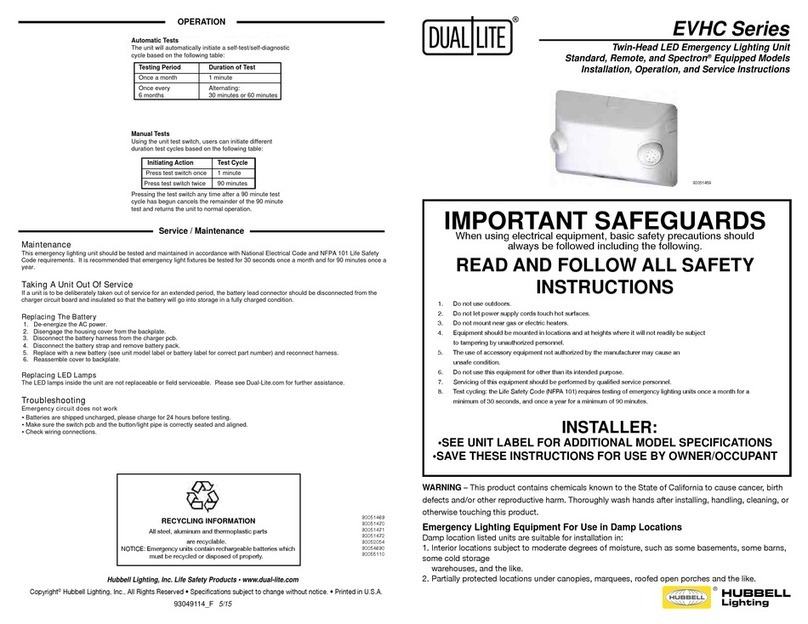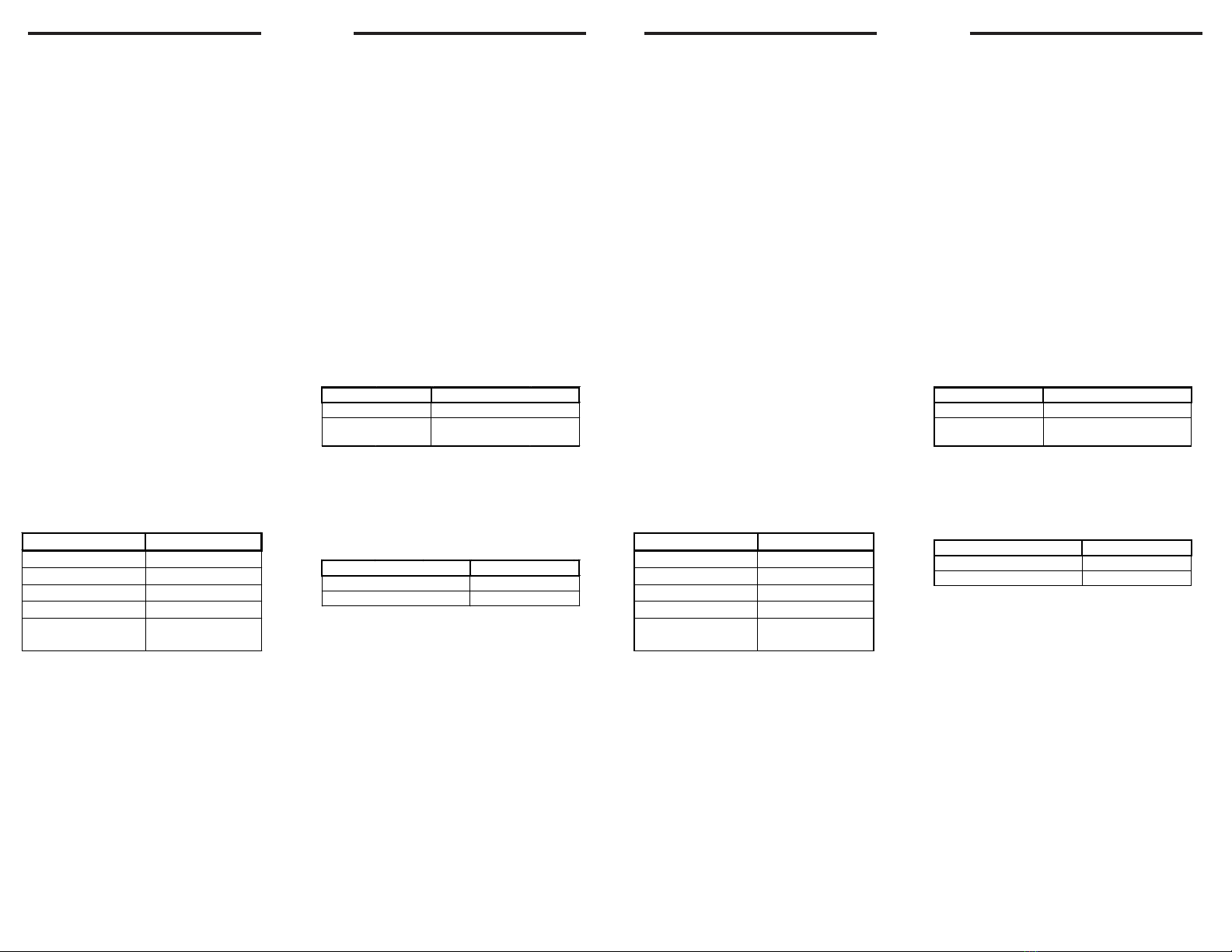“AC ON” LED is illuminated when AC power is present.
NOTE: All models are supplied with an AC Lockout circuit, which prevents the emergency lights from illuminating
when the battery is connected and no AC power is present.
NOTE: All models are supplied with a Low Voltage Disconnect circuit, which prevents damageto the battery from
deep discharge during prolonged emergency operation.
NOTE: Batteries are often shipped in a discharged state – this is normal. The battery will require charging. Allow
24 hours of charging before testing the unit.
Models with SPECTRON®Self-Testing/Self-Diagnostic Circuitry
Models equipped with the Spectron® self-testing/self-diagnostic electronics system provide:
Visual indication of AC power status Visual indication of self-diagnostic test status and results
-- Visual indication of any unit malfunctions include –
Battery Disconnected Battery Fault Charger Fault LED Driver Fault Lamp Fault
Spectron equipped units also include:
Brownout protection: unit will automatically transfer to emergency operation upon detection of low AC power (approximately 80% of
nominal line).
Time Delay Retransfer: upon return of normal AC power, unit will remain in emergency mode for an additional 15 minutes to allow AC
power to stabilize.
LED Status Indicator
A bicolor LED (green/red) is provided on the control panel
of all models equipped with the Spectron® option.
Green Operating Status LED:
The green Operating Status LED serves as both an AC
power and self-test indicator. During normal operation,
the green Operating Status LED will be illuminated,
indicating the presence of AC power. During all auto-
matic or manual self-test cycles, the green Operating
Status LED will blink twice every second.
Red Service Alert LED:
Under normal operating conditions, the red Service Alert
LED indicator will remain off. If the Spectron® controller
detects a malfunction, the red Service Alert LED will blink
in the pattern listed in the following table:
Automatic Tests
The unit will automatically initiate a self-test/self-diagnostic
cycle based on the following table:
Testing Period Duration of Test
Once a month 1 minute
Once every 6
months
Alternating:
30 minutes or 60 minutes
Using the unit test switch, users can initiate different
duration test cycles based on the following table:
Initiating Action Test Cycle
Press test switch once 1 minute
Press test switch twice 90 minutes
Pressing the test switch any time after a 90 min. test
cycle has begun cancels the remainder of the 90 min. test
and returns the unit to normal operation.
Red Status LED Code Description
One blink ON/pause Battery disconnected
Two blinks ON/pause Battery fault
Three blinks ON/pause Charger fault
Four blinks ON/pause LED Driver fault
Five blinks ON/pause Lamp fault
Red/Green alternating Load Learn in Process
OPERATION OPERATION
“AC ON” LED is illuminated when AC power is present.
NOTE: All models are supplied with an AC Lockout circuit, which prevents the emergency lights from illuminating
when the battery is connected and no AC power is present.
NOTE: All models are supplied with a Low Voltage Disconnect circuit, which prevents damageto the battery from
deep discharge during prolonged emergency operation.
NOTE: Batteries are often shipped in a discharged state – this is normal. The battery will require charging. Allow
24 hours of charging before testing the unit.
Models with SPECTRON®Self-Testing/Self-Diagnostic Circuitry
Models equipped with the Spectron® self-testing/self-diagnostic electronics system provide:
Visual indication of AC power status Visual indication of self-diagnostic test status and results
-- Visual indication of any unit malfunctions include –
Battery Disconnected Battery Fault Charger Fault LED Driver Fault Lamp Fault
Spectron equipped units also include:
Brownout protection: unit will automatically transfer to emergency operation upon detection of low AC power (approximately 80% of
nominal line).
Time Delay Retransfer: upon return of normal AC power, unit will remain in emergency mode for an additional 15 minutes to allow AC
power to stabilize.
LED Status Indicator
A bicolor LED (green/red) is provided on the control panel
of all models equipped with the Spectron® option.
Green Operating Status LED:
The green Operating Status LED serves as both an AC
power and self-test indicator. During normal operation,
the green Operating Status LED will be illuminated,
indicating the presence of AC power. During all auto-
matic or manual self-test cycles, the green Operating
Status LED will blink twice every second.
Red Service Alert LED:
Under normal operating conditions, the red Service Alert
LED indicator will remain off. If the Spectron® controller
detects a malfunction, the red Service Alert LED will blink
in the pattern listed in the following table:
Automatic Tests
The unit will automatically initiate a self-test/self-diagnostic
cycle based on the following table:
Testing Period Duration of Test
Once a month 1 minute
Once every 6
months
Alternating:
30 minutes or 60 minutes
Using the unit test switch, users can initiate different
duration test cycles based on the following table:
Initiating Action Test Cycle
Press test switch once 1 minute
Press test switch twice 90 minutes
Pressing the test switch any time after a 90 min. test
cycle has begun cancels the remainder of the 90 min. test
and returns the unit to normal operation.
Red Status LED Code Description
One blink ON/pause Battery disconnected
Two blinks ON/pause Battery fault
Three blinks ON/pause Charger fault
Four blinks ON/pause LED Driver fault
Five blinks ON/pause Lamp fault
Red/Green alternating Load Learn in Process
Note: After clearing a 5 blink lamp fault by initiating a load learn
test, a 60 second manual test must be initiated.
Note: After clearing a 5 blink lamp fault by initiating a load
learn test, a 60 second manual test must be initiated.