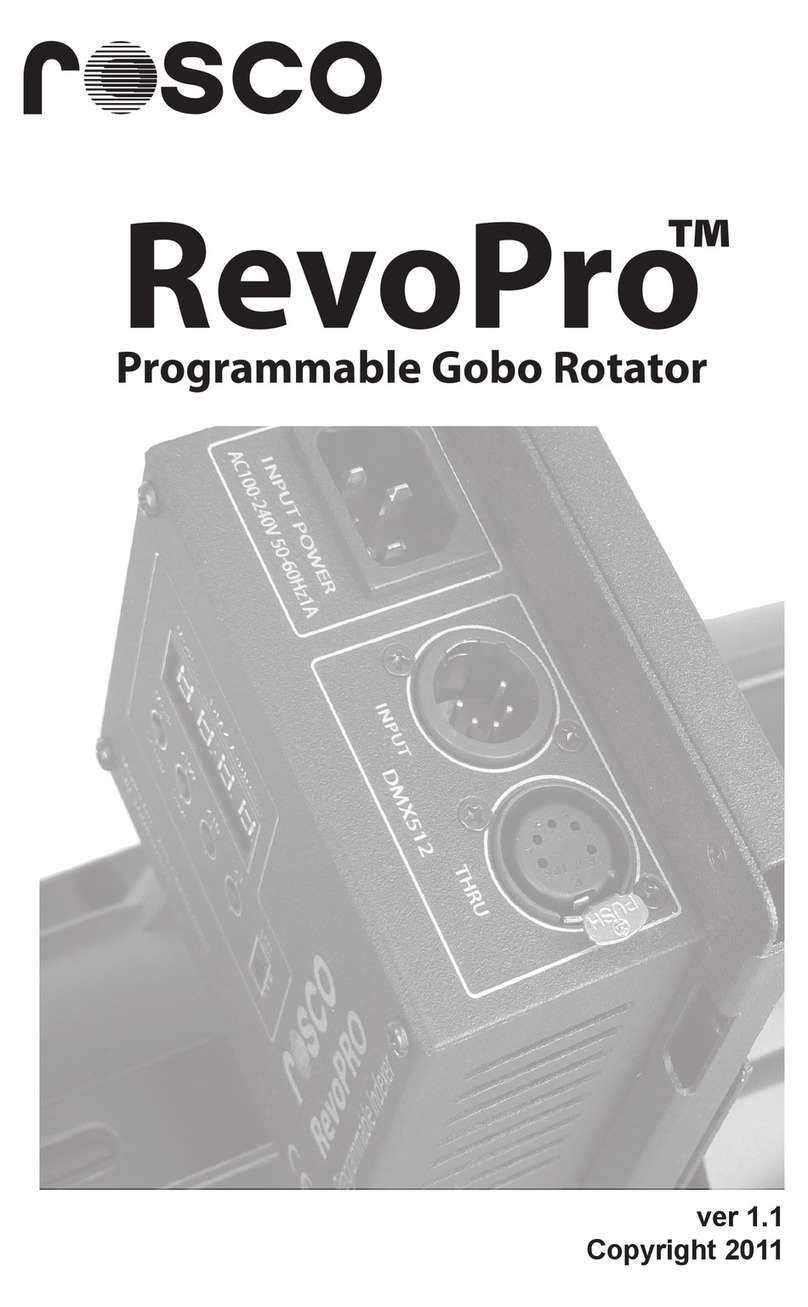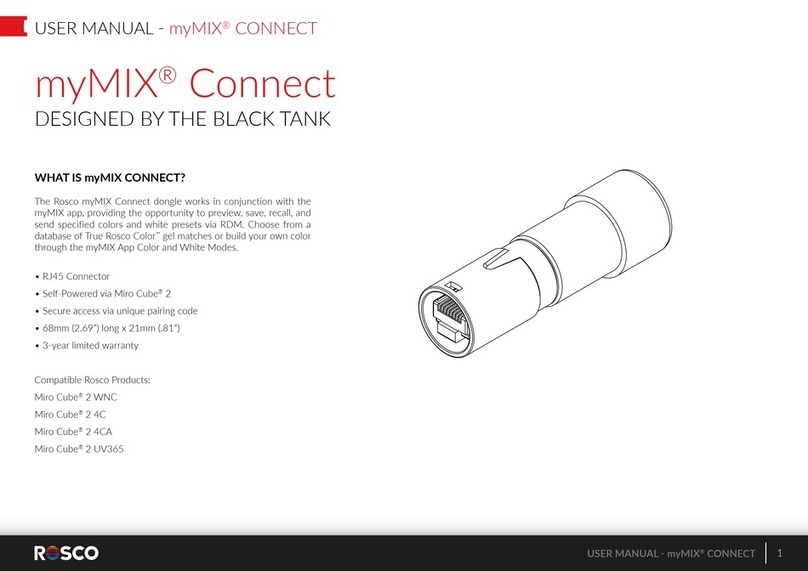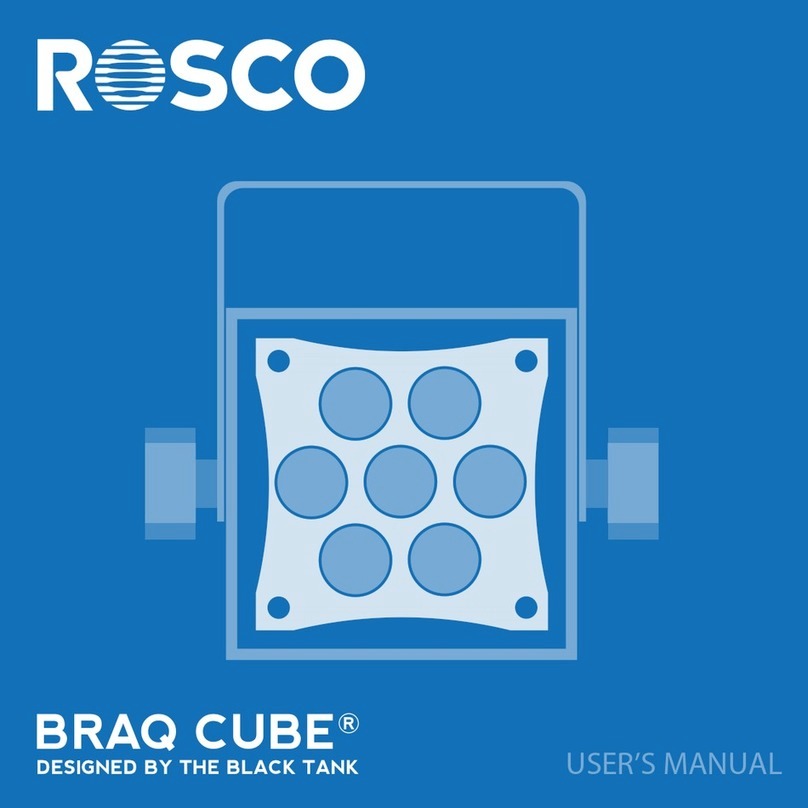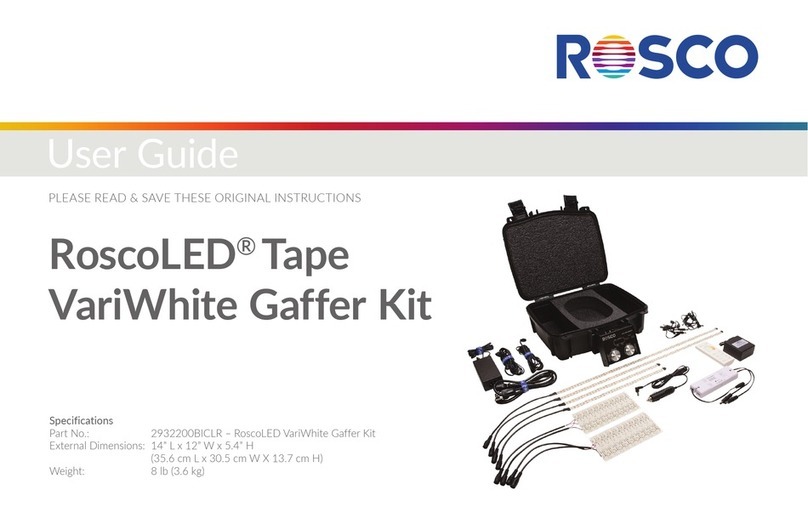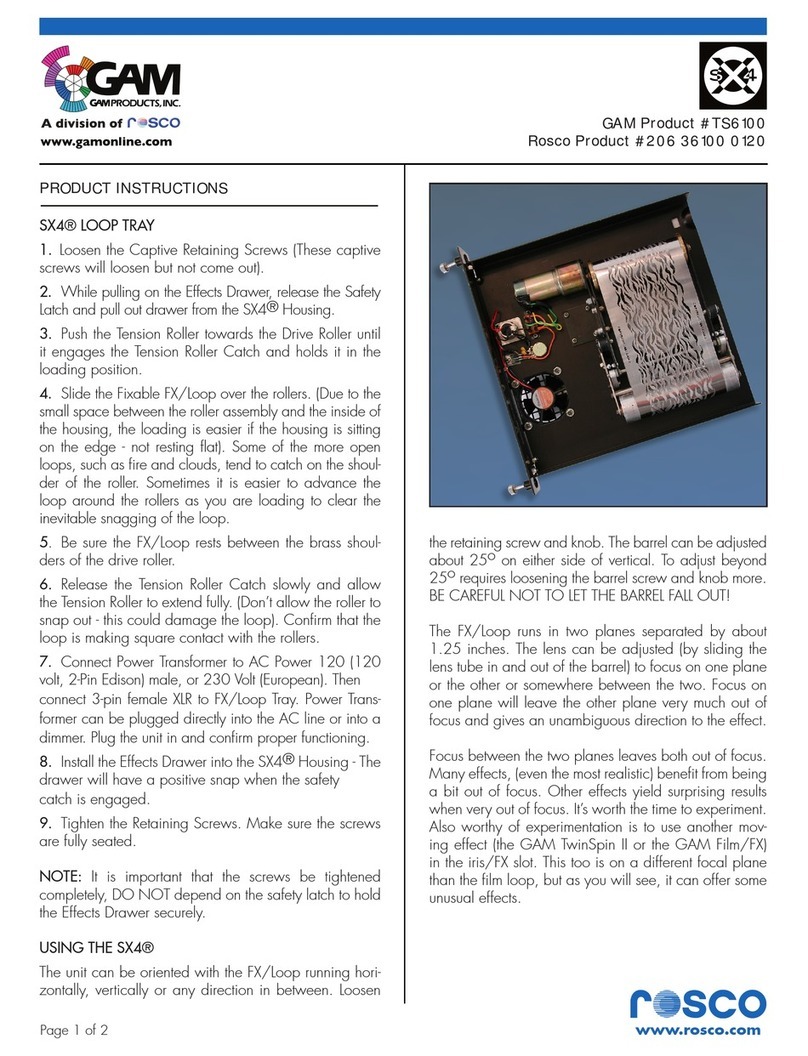3
TABLE OF CONTENTS
Introduction......................................................................................................................................... 4
Important Safeguards ........................................................................................................................ 4
Unpacking ............................................................................................................................................ 7
Installing Lens Tube........................................................................................................................... 8
Mounting.............................................................................................................................................. 8
Wiring ................................................................................................................................................... 9
Dimming Control ............................................................................................................................. 12
Focusing ............................................................................................................................................ 12
Gobo Projection............................................................................................................................... 13
Dichroic Color Filters.......................................................................................................................14
Accessories ....................................................................................................................................... 15
Ordering Gobos & Permacolor Filters..........................................................................................16
Technical Specifications ................................................................................................................. 18
Warranty ........................................................................................................................................... 20
Information and specifications in this document are subject to change without notice.
Rosco assumes no responsibility or liability for any errors or inaccuracies that may appear in this manual.
Image Spot®Mini User Guide Copyright ©2019 by Rosco
User Guide