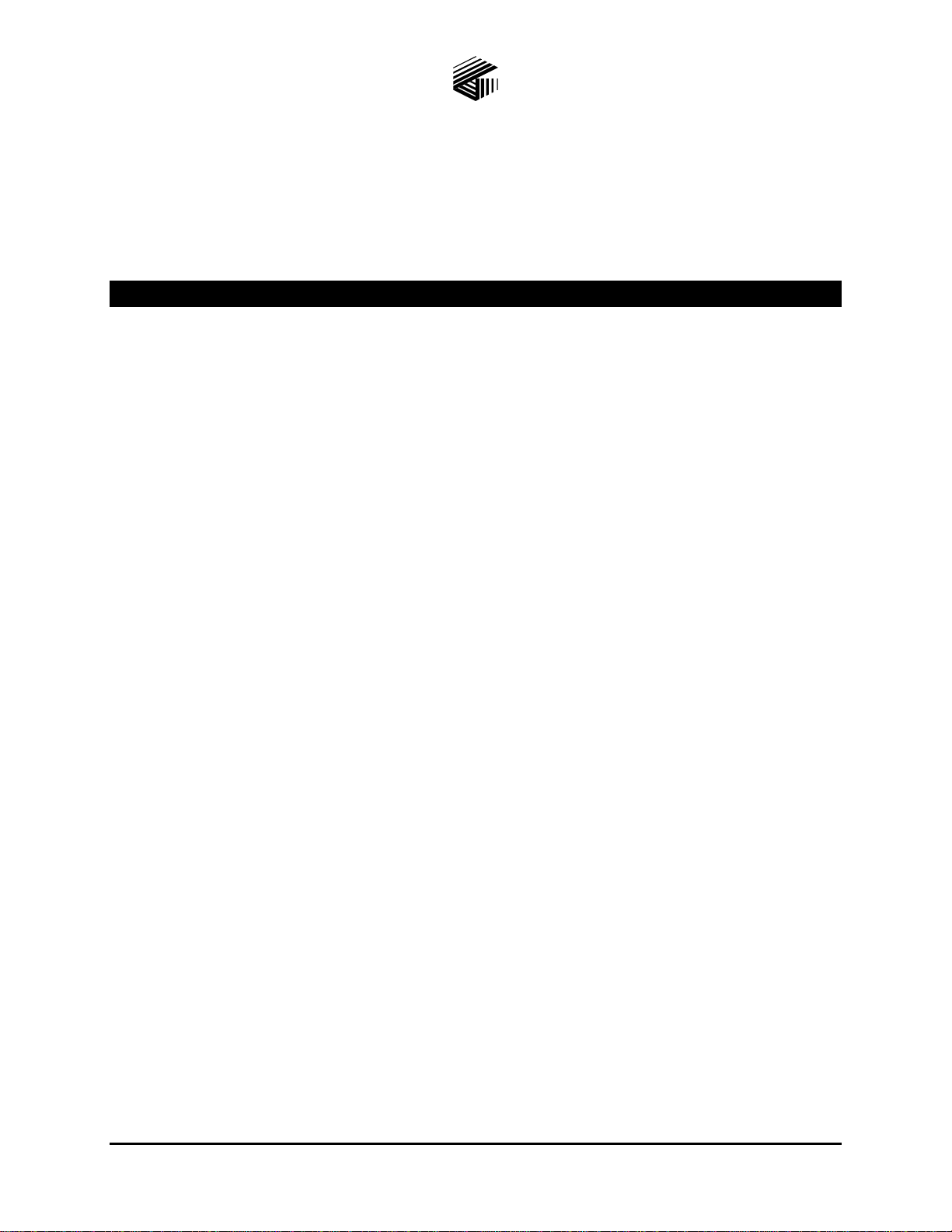PAGE 2 of 30
MODEL 10959-00X WALL-MOUNT AUDIO MESSENGER INTERFACE 42004-344i
d:\standard ioms - current release\42004 instr. manuals\42004-344i.doc
01/06
The ACT tool includes pre-recorded tones suitable for almost any application. The tones include typical
emergency tones (i.e., a siren, slow whoop, etc.) and signaling or process tones (i.e., a gong, steady tone,
etc.). All of the tones and speech messages broadcast by the AMI are stored in MP3 file format. For
applications where a needed tone is not supplied, any tone recorded or stored in an MP3 file format can be
used with the AMI. Using the ACT software, any MP3 audio file can be configured for use with the
AMI.
Additionally, because all audio is in MP3 format, custom speech messages can be recorded and
configured for use with the AMI. Using commercially available audio editing software, custom
fragments can be recorded onto the PC and stored in MP3 format. For example, to play a speech message
and alarm tone simultaneously, the speech can be recorded on the right channel and the tone on the left
channel. When broadcast by the AMI, the result will be a speech-over-tone message.
The ACT software must be installed on a Windows PC (Windows 98 SE/XP/2000) equipped with a USB
port. A reader/writer capable of programming SmartMedia®memory cards must be connected to the
USB port. The SmartMedia®reader/writer is not included with the AMI.
The AMI includes eight configurable inputs and outputs. Typically, the inputs are configured to activate
alarm/process tones and/or pre-recorded speech messages, mute audio playback, and reset alarms. The
outputs are typically used to activate remote alarm systems, interface to automated processes, interface to
paging system equipment, etc.
If the standard eight inputs are not sufficient for an application, the AMI can support the addition of one
Model 12584-001 I/O Control Module. The I/O control module includes 32 inputs and 32 digital outputs
expanding the total I/O to 40 each.
The “Real Time Clock” provides the AMI the capability to broadcast any recorded audio, activate any
output, etc., based on the time of day. With the ACT software, scheduled events can be set up to occur at
any interval (hourly, daily, weekly, monthly, etc.).
To provide the system with the capability of broadcasting live speech messages, the AMI includes a
connection for an external push-to-talk (PTT) microphone. The microphone input can be configured to
have any level of priority. For example, the live speech pages can be configured to perform emergency
pages by assigning the microphone input to the highest priority level of “0” (zero).
AMIs equipped with the optional 69501-xxx Telephone Interface provide the ability to perform live
speech pages from a telephone. For this feature to function, the AMI must be connected to an analog
station port of a PBX type telephone system, or directly to a Central Office telephone line on the public
switched telephone network (PSTN). See the Specifications section for telephone line requirements.
With telephone paging, acoustical feedback, or howling, is a common problem. To prevent feedback, the
AMI includes a built-in feedback eliminator. If the system is configured to use the feedback eliminator,
incoming telephone pages are recorded and stored until the telephone connection is terminated. After the
telephone connection is terminated, the AMI broadcasts the page. The delay between the recording and
the playback of the page eliminates any possibility of feedback.