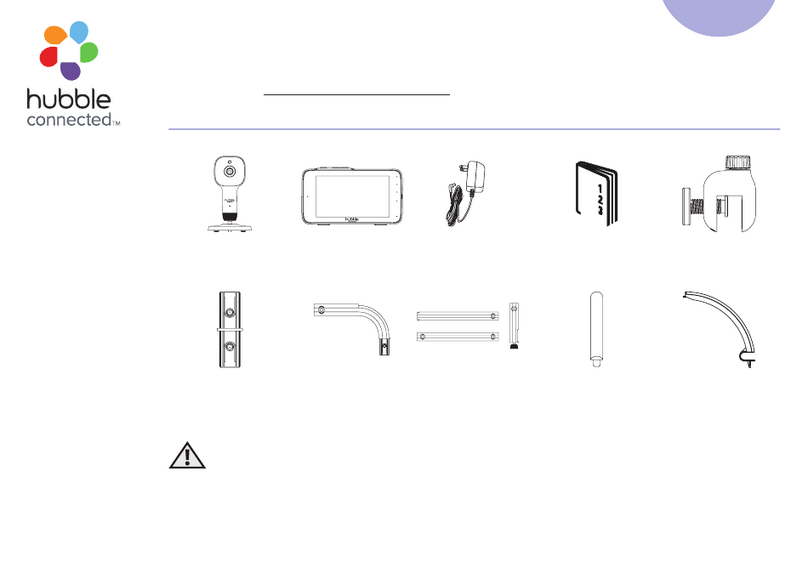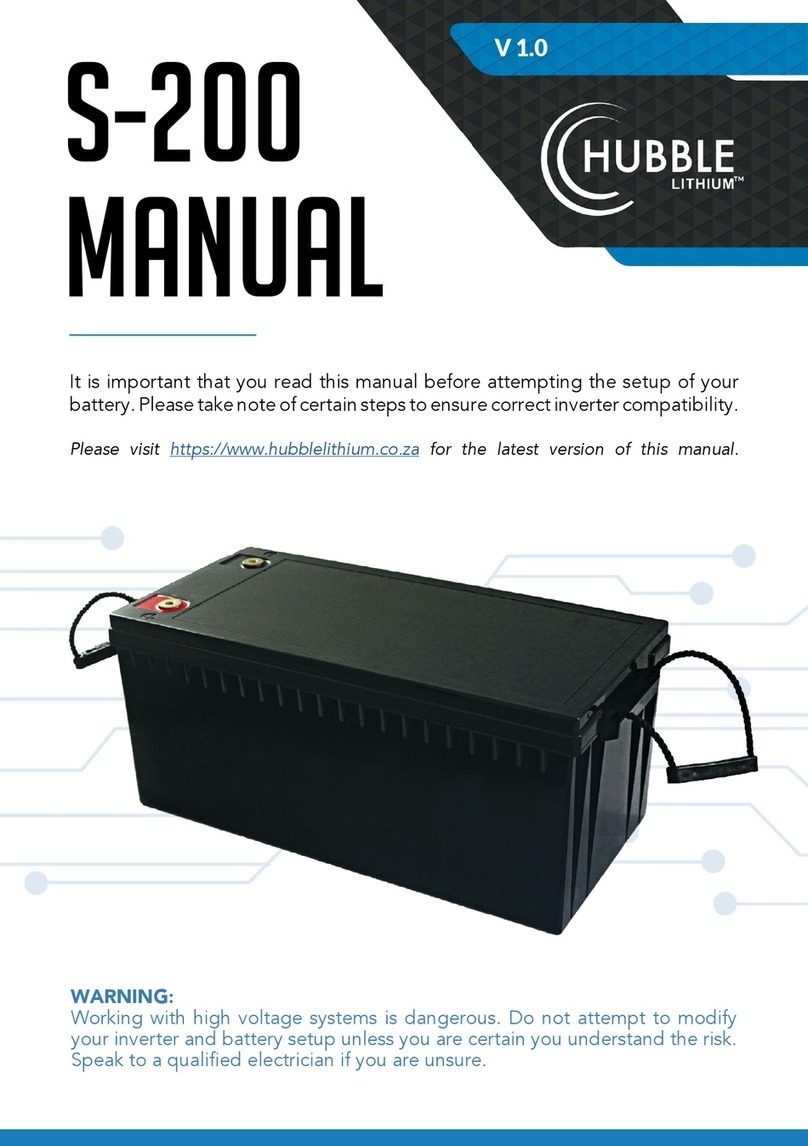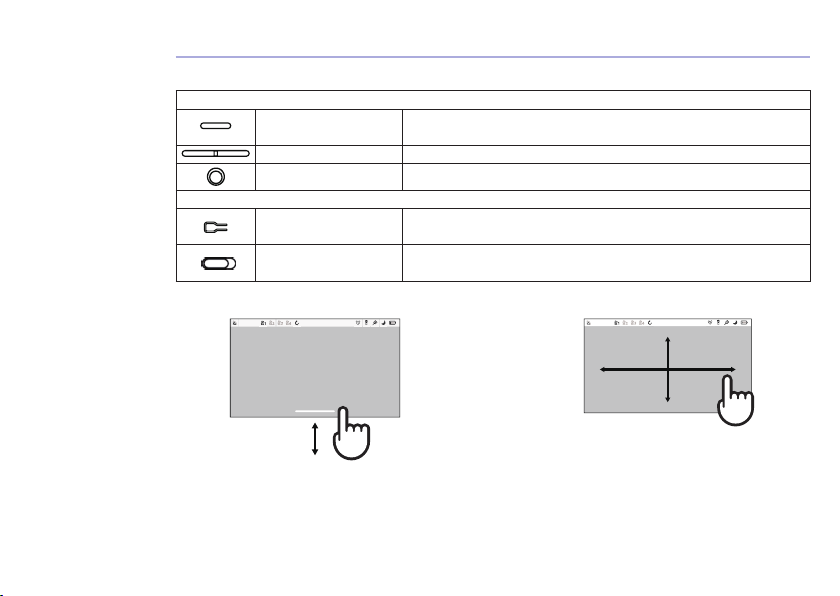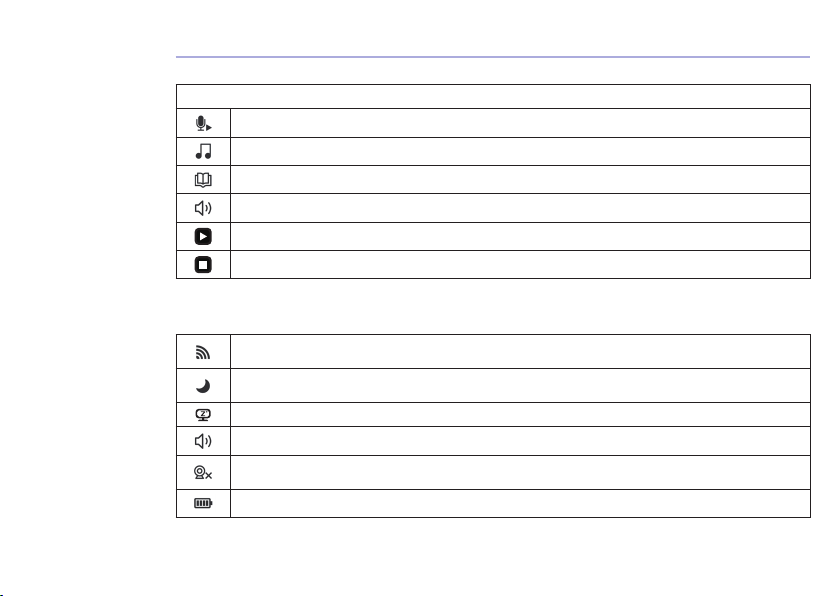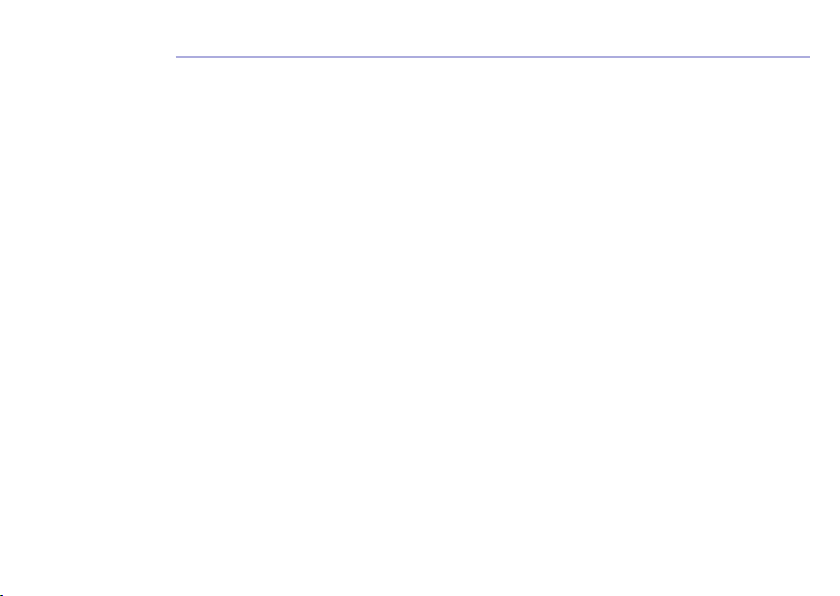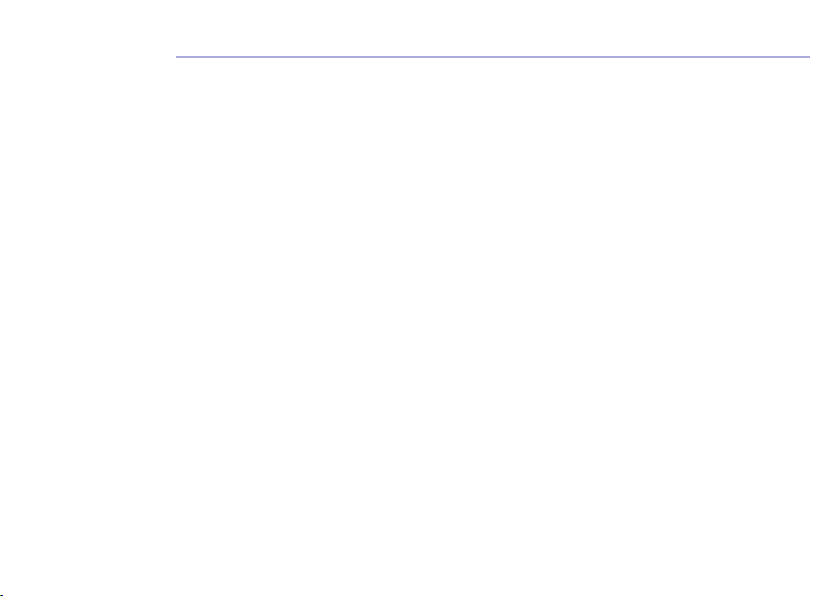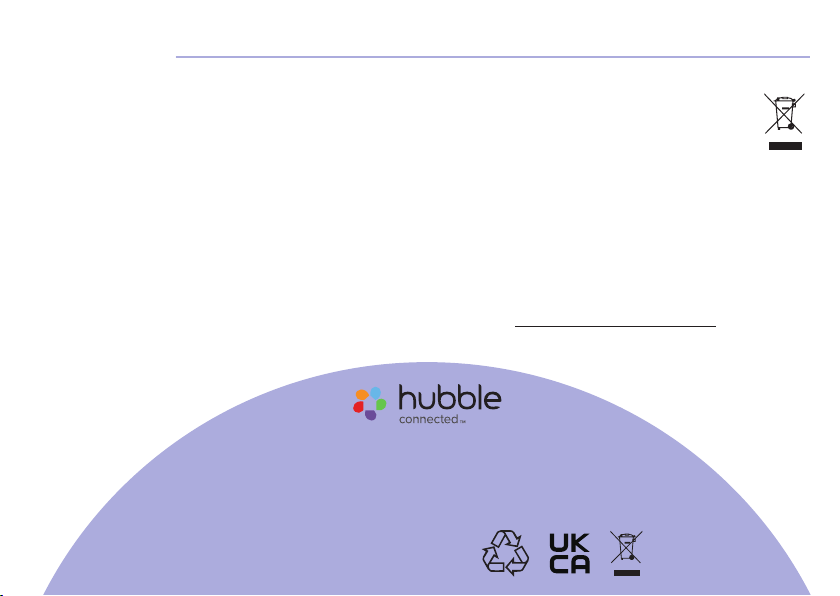• Damage caused by or resulting from modications, alterations, tampering, improper installation, or
repairs by someone other than Hubble connected, BINATONE or their authorized representatives;
• Defects, damages, or the failure of Products or Accessories due to any communication service or
signal you may subscribe to or use with the Products or Accessories; and,
• Periodic maintenance, repair and replacement of parts due to normal wear and tear.
What Other Limitations Are There?
THIS LIMITED WARRANTY SETS FORTH THE ENTIRE LIABILITY OF BINATONE AND CONTAINS
YOUR SOLE AND EXCLUSIVE REMEDY. OTHER THAN THIS LIMITED WARRANTY, BINATONE
MAKES NO ADDITIONAL REPRESENTATIONS OR WARRANTIES, EXPRESS OR IMPLIED, INCLUDING
WARRANTIES OF MERCHANTABILITY OR FITNESS FOR A PARTICULAR PURPOSE. IF YOUR STATE
DOES NOT PERMIT THE DISCLAIMER OF WARRANTIES, THEN THE IMPLIED WARRANTY OF
MERCHANTABILITY AND FITNESS FOR A PARTICULAR PURPOSE IS LIMITED TO THE DURATION
OF THIS LIMITED WARRANTY. REPAIR OR REPLACEMENT IS YOUR SOLE AND EXCLUSIVE REMEDY
AGAINST BINATONE AND Hubble Smart Nursery. IN NO EVENT SHALL BINATONE OR Hubble
Smart Nursery’s LIABILITY TO REPAIR OR REPLACE YOUR PRODUCT OR ACCESSORY EXCEED
THE ORIGINAL PURCHASE PRICE OF THE PRODUCT AND ACCESSORY AND BINATONE AND
Hubble Smart Nursery’s TOTAL LIABILITY FOR DAMAGES ARISING FROM THIS LIMITED WARRANTY
SHALL NOT EXCEED THE PRICE YOU PAID FOR THE PRODUCT AND ACCESSORY REGARDLESS
OF WHETHER SUCH CLAIM ARISES UNDER CONTRACT, STATUTE, TORT OR OTHERWISE. IN NO
EVENT AND UNDER NO CIRCUMSTANCES WILL BINATONE OR Hubble Smart Nursery BE LIABLE
FOR DIRECT, INDIRECT, INCIDENTAL, SPECIAL OR CONSEQUENTIAL DAMAGES OF ANY KIND,
OR LOSS OF REVENUE OR PROFITS, LOSS OF BUSINESS, LOSS OF INFORMATION OR OTHER
FINANCIAL LOSS ARISING OUT OF OR IN CONNECTION WITH THE ABILITY OR INABILITY TO
USE THE PRODUCTS OR ACCESSORIES. ALL DISCLAIMERS, LIMITATIONS OF LIABILITY AND
MODIFICAITONS OF WARRANTIES STILL APPLY EVEN IF THE LIMITED REMEDY OF REPAIR AND
REPLACEMENT FAILS OF ITS ESSENTIAL PURPOSE.