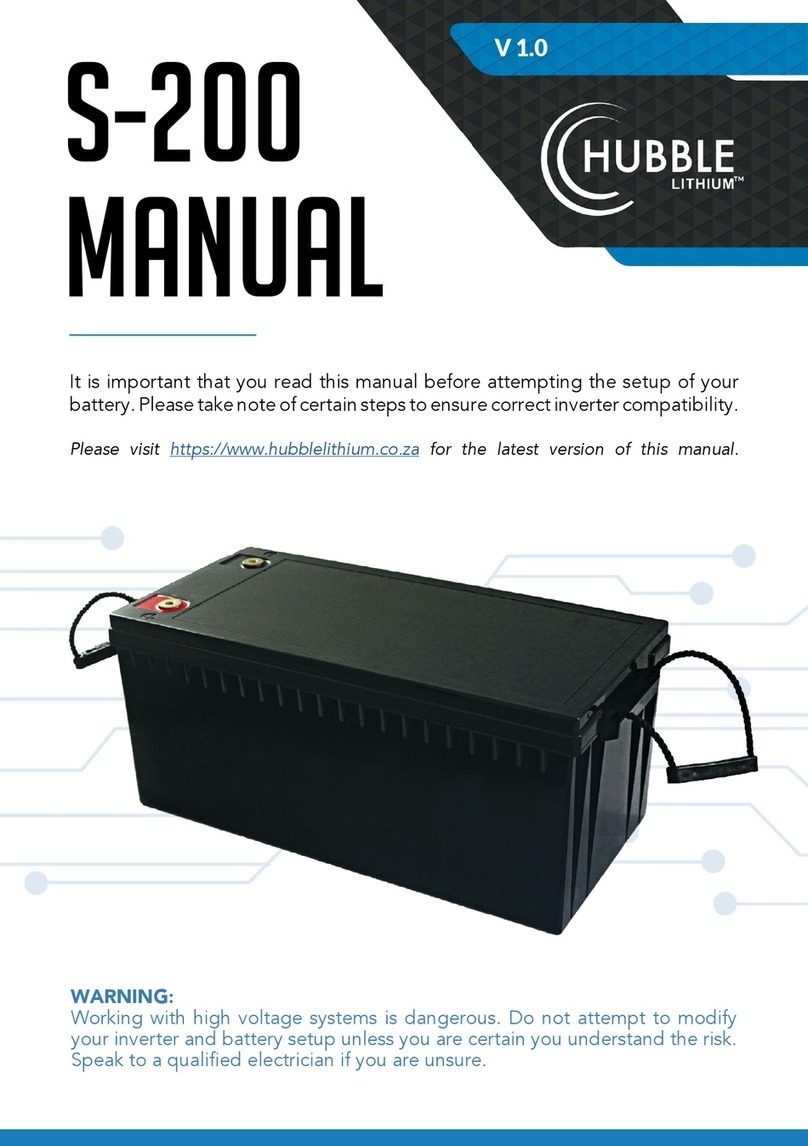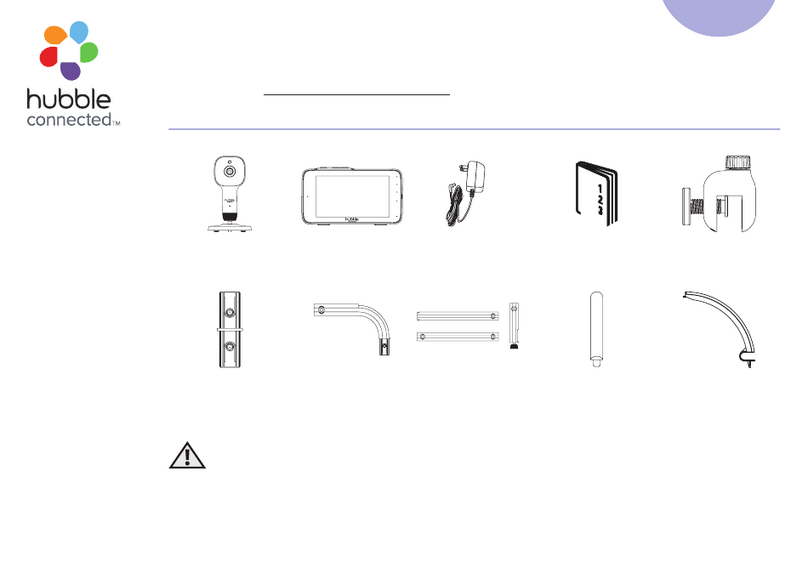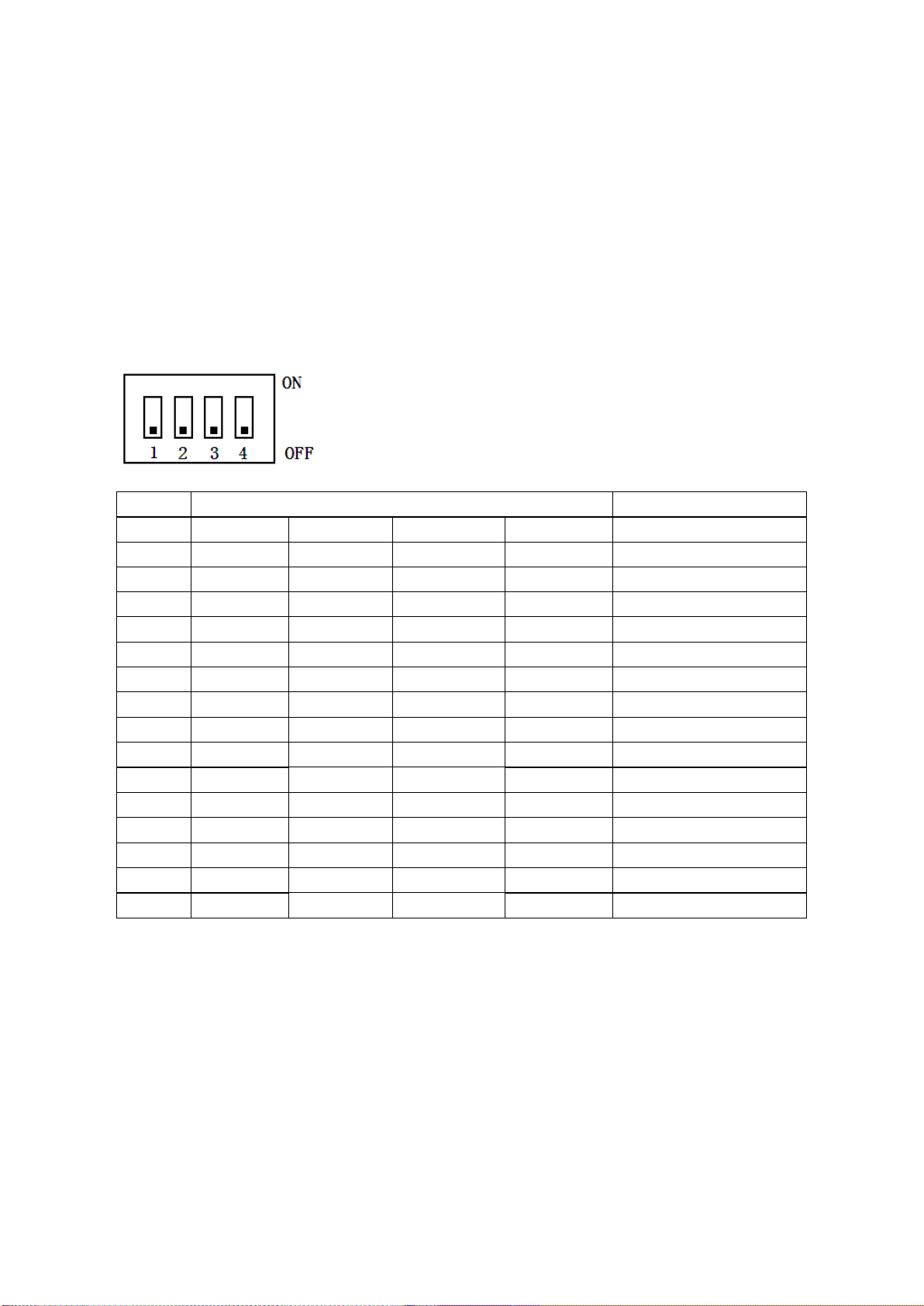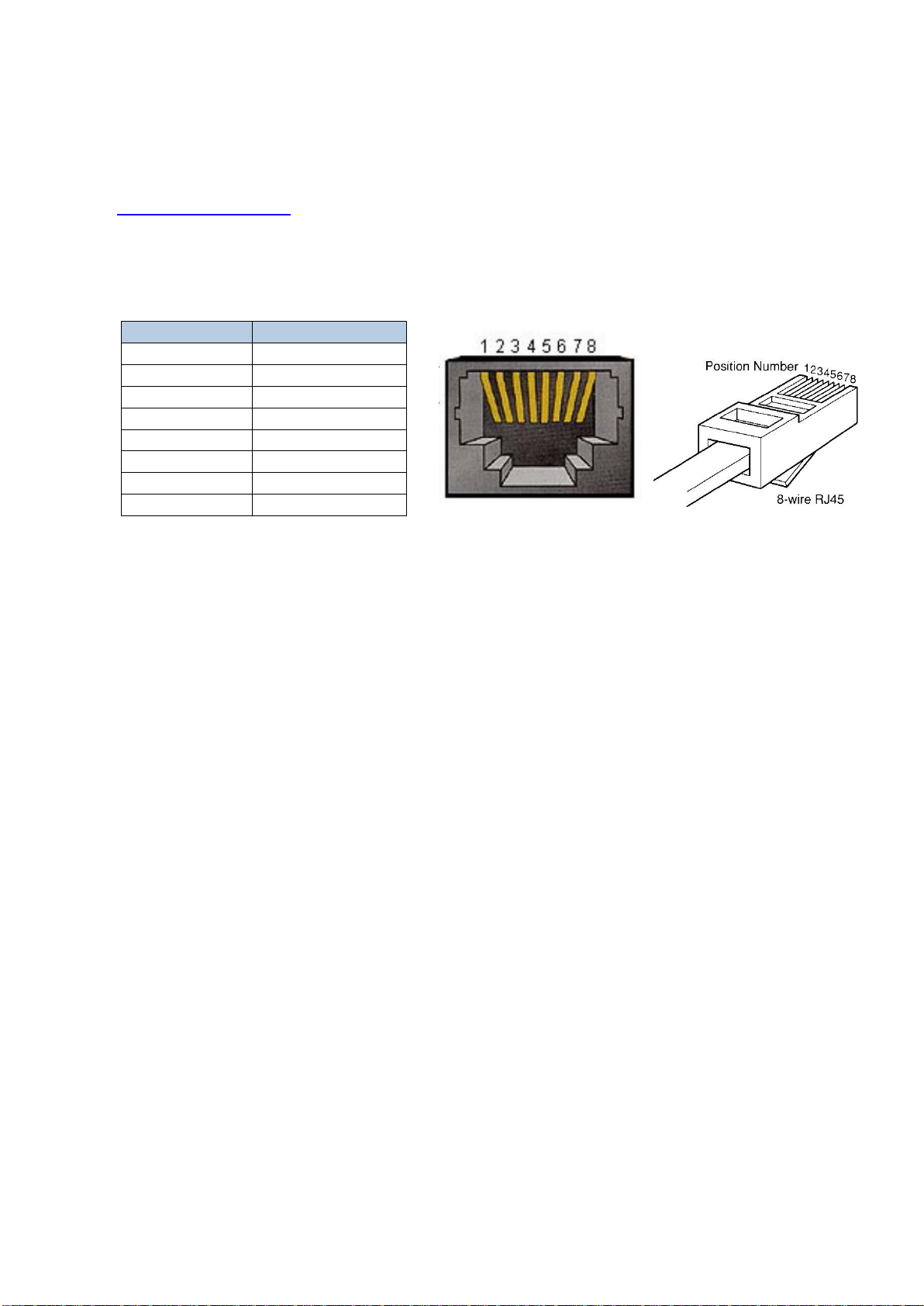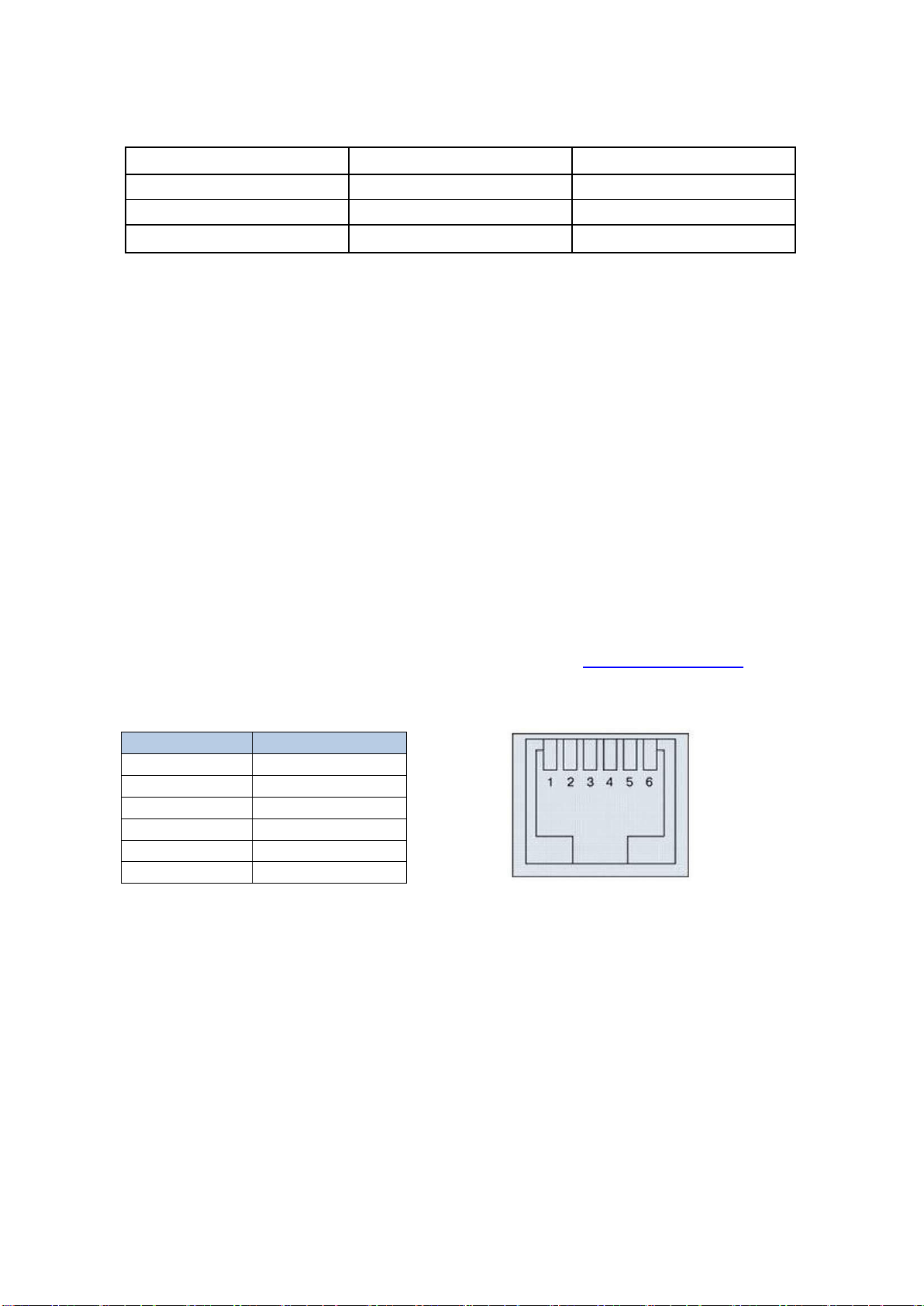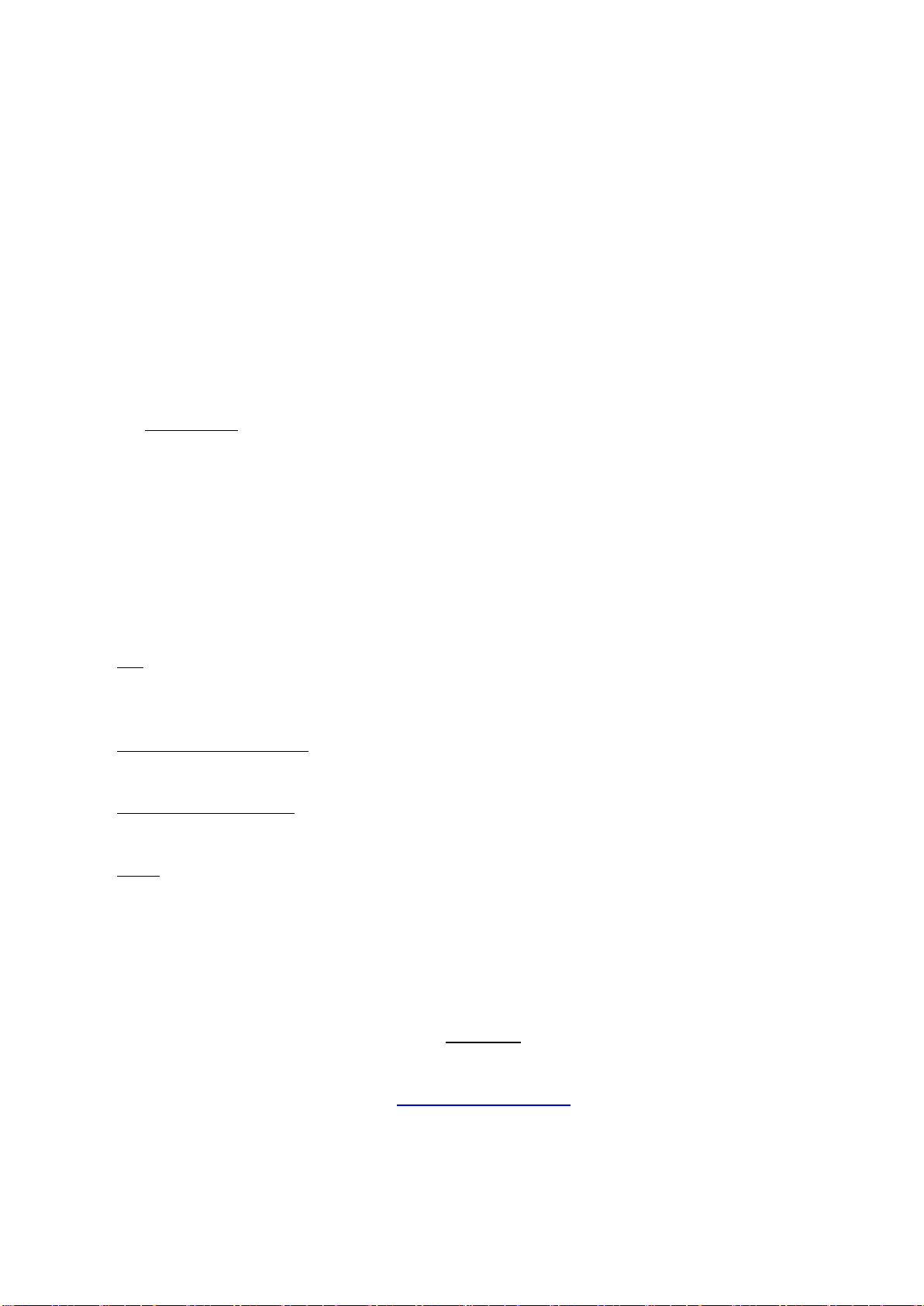13.
Data Storage
The Hubble BMS has a built-in alarm and event data storage memory. Alarms and events are recorded as,
occurrence time, fault categories, over/under cell voltage, pack voltage, charge/discharge capacity,
charge/discharge current, temperature, etc. This can be downloaded by a service technician to help
troubleshoot any issues or problems of the battery.
14.
Maintenance
The Hubble BMS will protect the battery and life of your battery as best possible. However, it must be noted
that proper operation of the battery is recommended, and maintenance functions should be taken to
ensure the maximum life of your batteries.
1. Cell balancing is a very important function of the lifespan of your battery. It is important to ensure the
cell balancing functions are properly performed. The Hubble BMS cell balancer will only activate upon
100% state of charge when the batteries near full charge. Thus, it is critical that a full charge to the
batteries are provided at least once every 5 (five) days, but preferably daily upon a charge cycle. Enough
charge time should be provided to balance the cells until the BMS completely stops taking charge from
the inverter. Cell cycle life cannot be guaranteed if balancing is not performed on a regular basis. This is
especially important in complete off grid systems where a stable power supply is not available.
15.
BMS EMC Safety
ESD
Complies with Level 4 of GB/T 17626.2-2006 (EN55024): 8KV at contact and 15KV at air. Normal operation
after test.
Electromagnetic Conduction
Complies with Lever A of YD/T 983-1998 (EN55022).
Electromagnetic Radiation
Complies with Lever A of YD/T 983-1998 (EN55022).
Inrush
Complies with GB/T 17626.5-2008 (EN6100-4-2).
Disclaimer:
Information published on this manual is correct as of the date published on this manual.
Please ensure you have the latest manual which can be obtained from our website at
www.hubblelithium.co.za