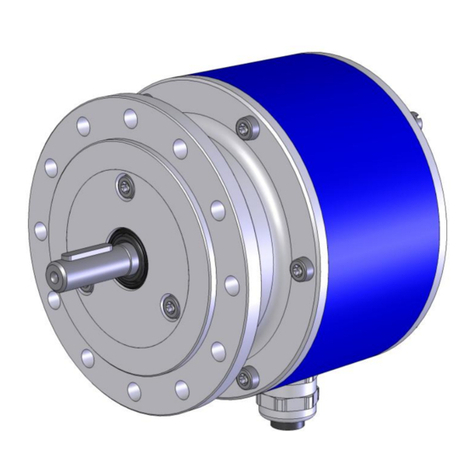Accessible Emission and Eye Protection
The equations below describe how to use the nominal output power (mW) and beam area to calculate the irradiance
(W/cm2) and how to use the Warning label (Max) power (mW) and the Accessible Emission Limit (AEL) (mW) per laser
safety standard IEC 60825-1:2014 to calculated the required optical density (OD) for eye protection per wavelength.
Using a laser combiner requires a combination of eye protection that is specifically tailored to the device
configuration, be sure to consider all integrated wavelengths and power levels when selecting eye protection. Update
eye safety protocols and eye protections specifications when adding or removing a laser line from the combiner.
See the individual laser manuals for information on the accessible emission and maximum emission parameters. The
latest revision of all product manuals can be found via the Cobolt website www.coboltlasers.com.
System Safety Features
The laser combiner is equipped with all safety features required by the laser safety standard IEC 60825-1.
Safety Interlock
The safety interlock is an automatic mechanism designed to prevent access to emission of integrated lasers when the
access panel of the laser combiner is removed. When the access panel is removed the safety interlock circuit is open
and all emission is interrupted and no radiation will be accessible. The safety interlock has two magnetic switches that
must be actively closed to allow the laser combiner to function. When the lid of the combiner is in place, the magnets
on the lid will close the circuit. When working inside the combiner, the ‘Safety Interlock Overide Tool’ must be used
to override the circuit to allow the lasers inside the combiner to operate during alignment and maintenance.
WARNING –Laser Radiation accessible when safety interlock is defeated. Avoid skin and eye exposure
to direct or scattered radiation.
WARNING –The magnetic switches use strong magnets which are attached to the underside of the
access panel. Be aware of strong magnetic fields.
CAUTION –Alignment and maintenance of the lasers inside the C-FLEX should only be performed by
trained personnel with appropriate laser safety equipment.