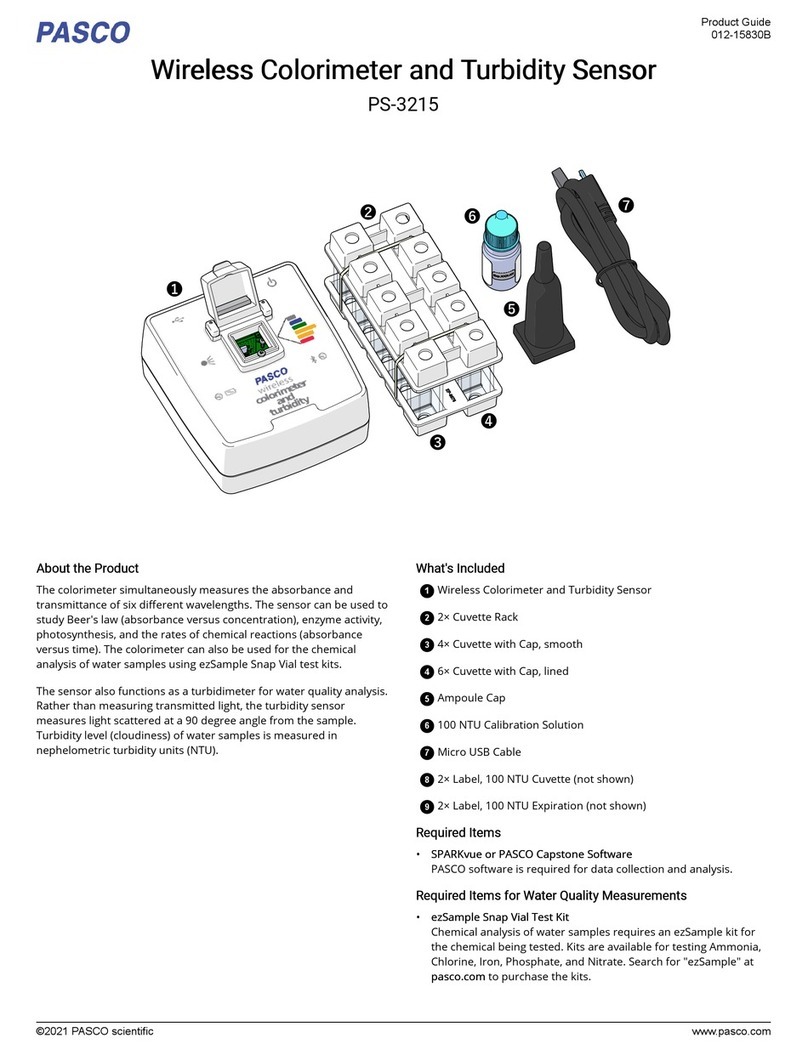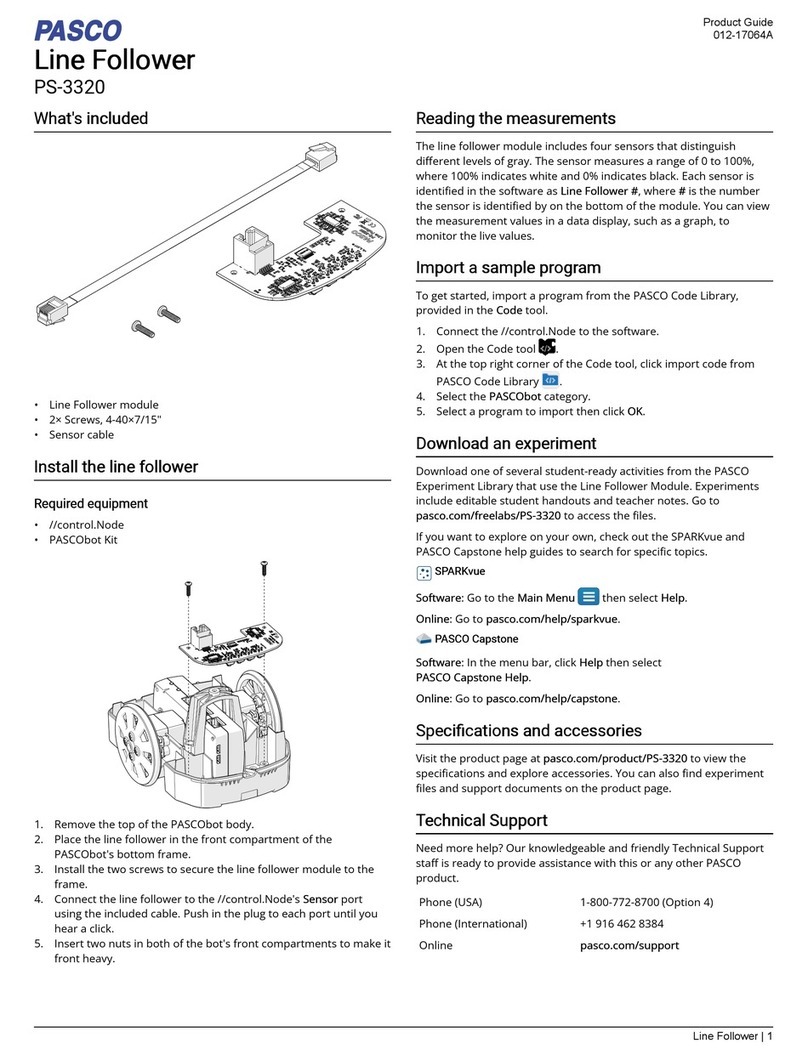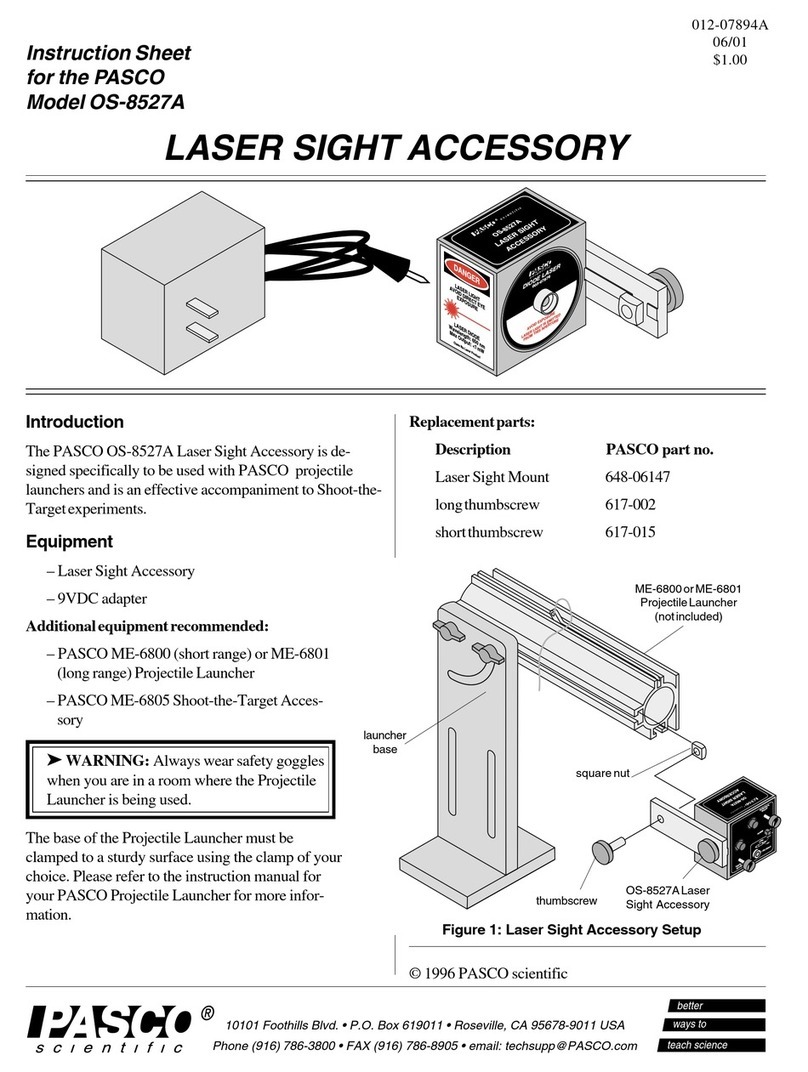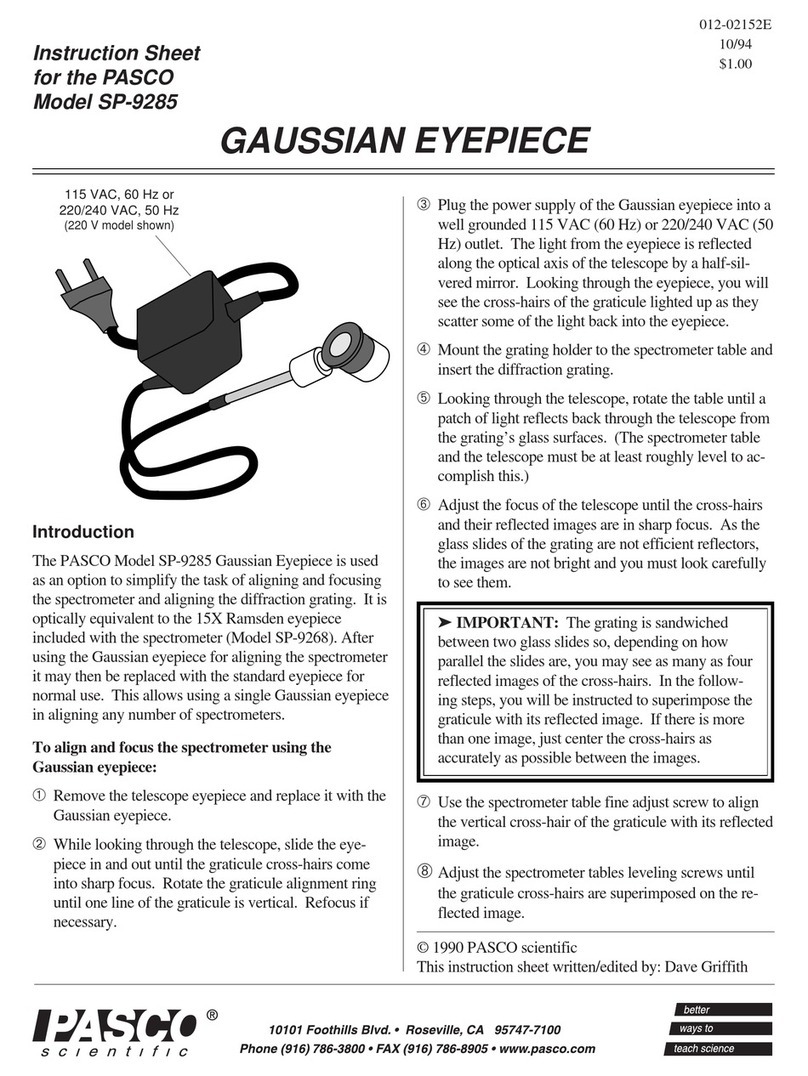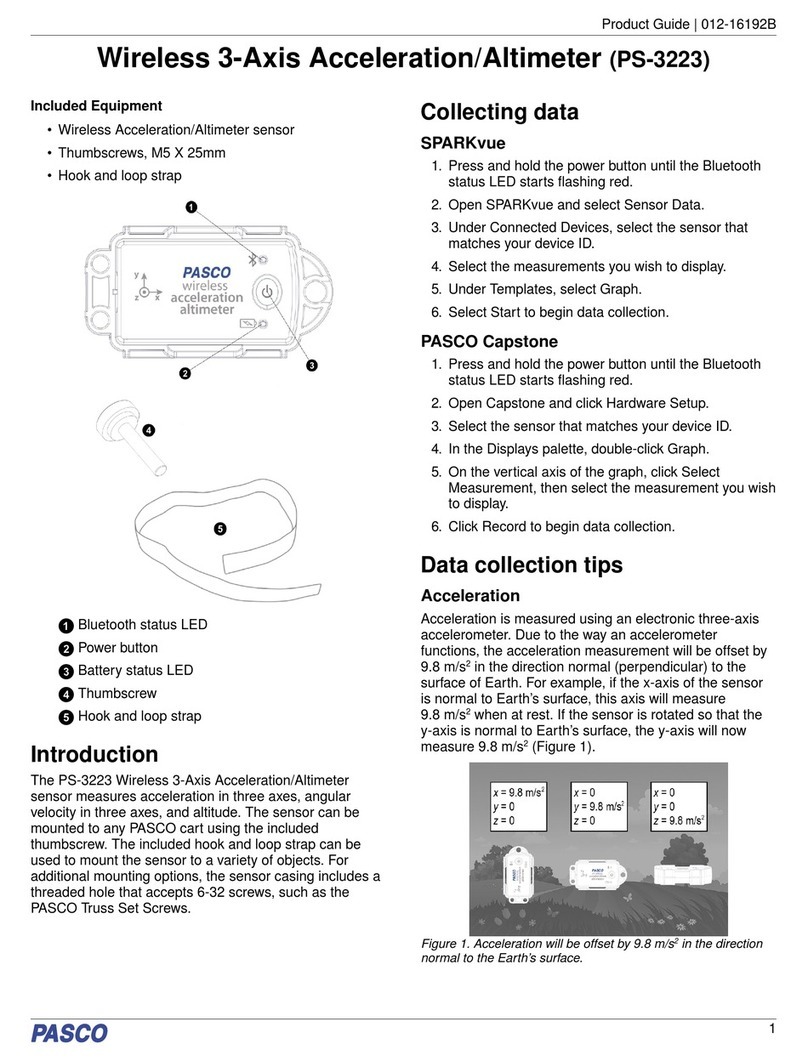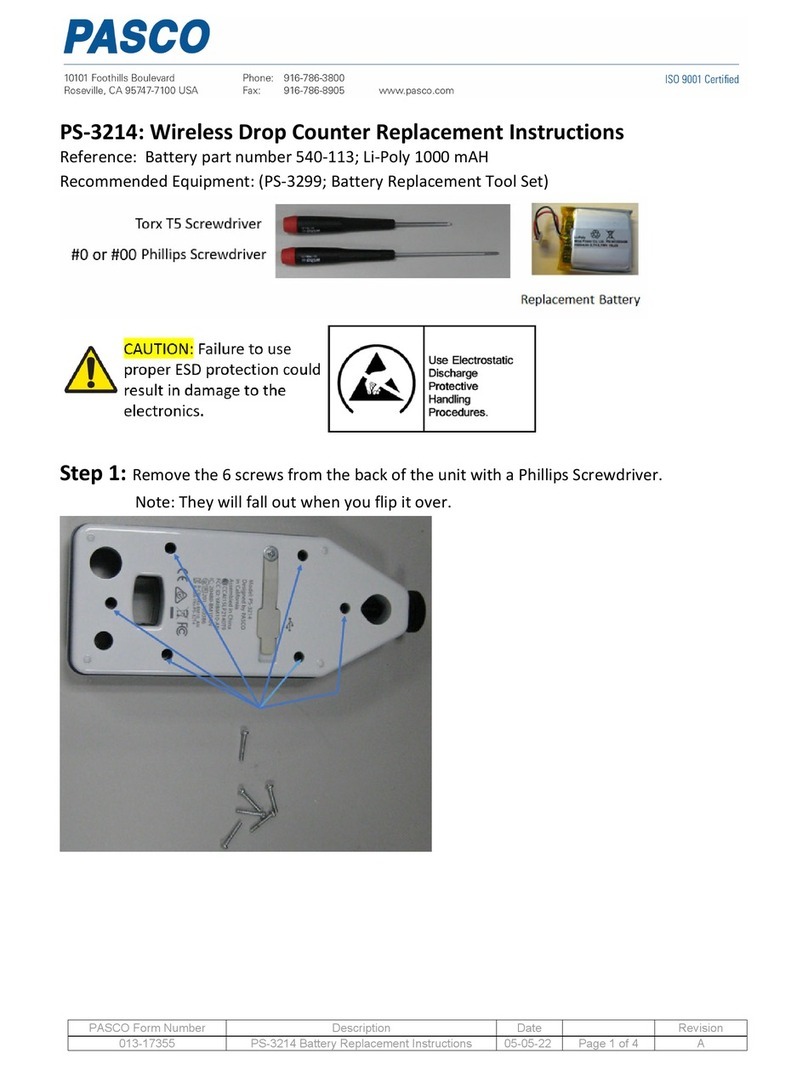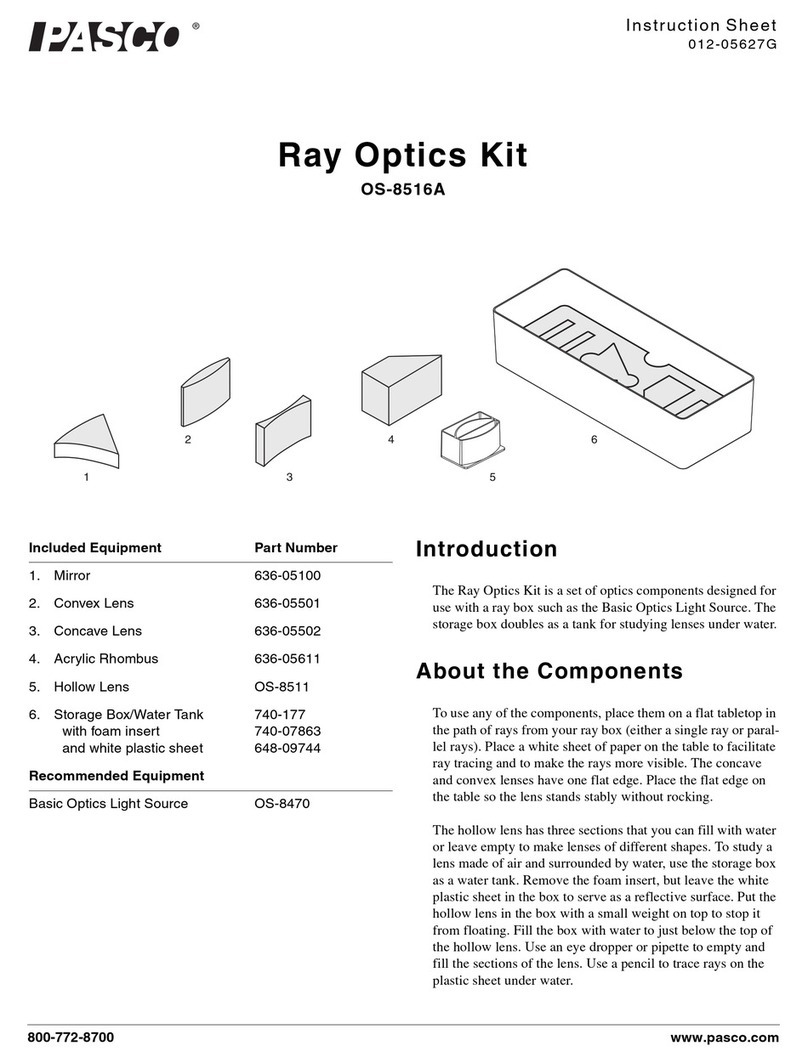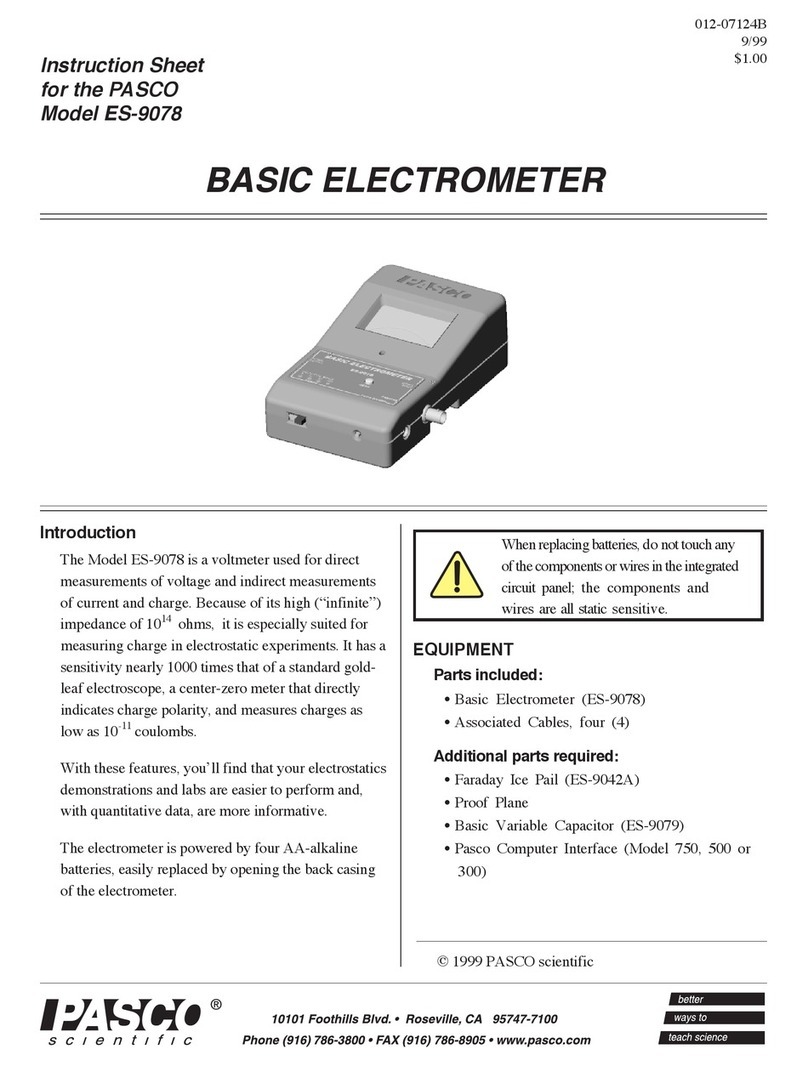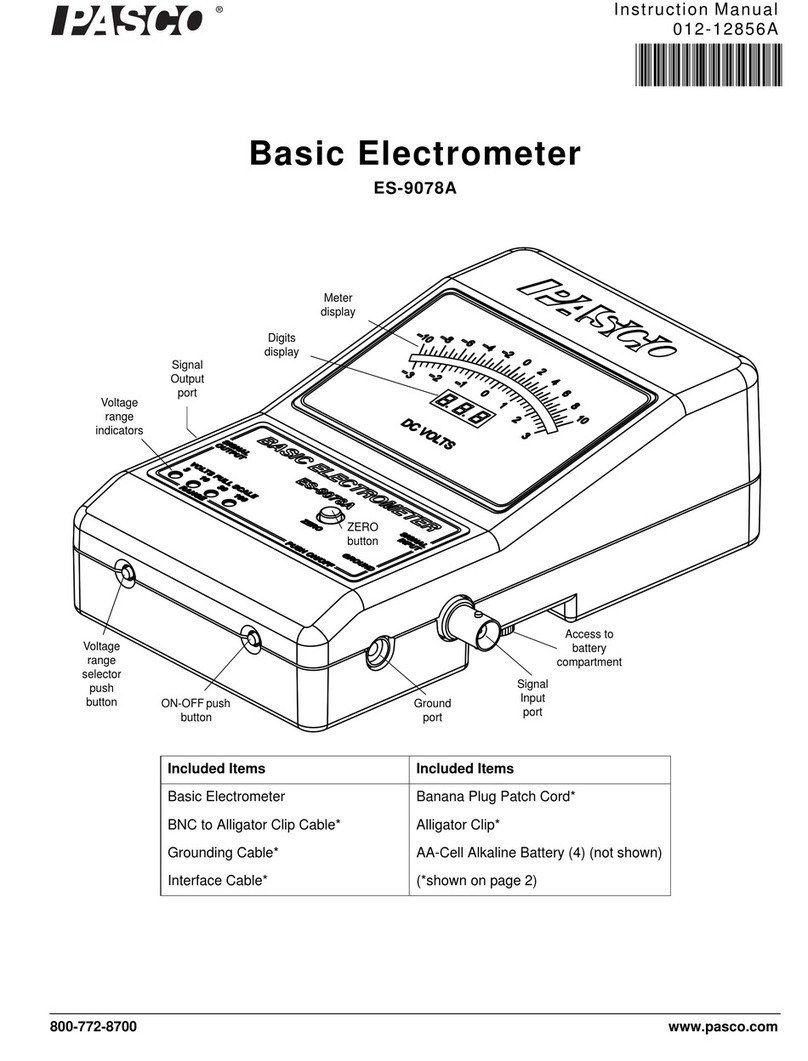Charge Sensor Specifications
2
Using PASCO Capstone Software
• Click the “Hardware Setup” icon in the Tools palette to
open the “Hardware Setup” panel. Confirm that the sen-
sor icon appears with the interface’s icon.
• Click one of the display templates in the Capstone work-
book page, or double-click an icon in the “Displays”
palette to open a data display.
• Setup the data display to show what is to be measured
and the units for displaying the data.
Using SPARKvue Software
• Connect the sensor to a SPARKvue-compatible inter-
face and start the software. The sensor parameter screen
opens and shows the list of measurements for the sensor.
• In the sensor parameter screen, touch the measurement
name, and then touch ‘Show’ to open a graph display.
• To change the measurement or the units, touch the
“Graph Tools” icon ( ) and then touch the “Display
Properties” icon ( ).
Record Data
• If needed, press the ZERO button on the sensor.
• Click “Record” or touch ‘Start’ to begin recording data.
More Information
For more information about collecting, recording, displaying
and analyzing data, refer to the User’s Guide or Online Help
System for the data acquisition software.
Sample Data
The following graph display shows data for charging by
induction and charging by contact using Charge Producers
and a Faraday Ice Pail.
Specifications
More Information
For the latest information about the sensor, visit
www.pasco.com and enter “PS-2132” in the Search window.
Technical Support
For assistance with any PASCO product, contact PASCO at:
Limited Warranty For a description of the product warranty, see the
PASCO catalog. Copyright The PASCO scientific Instruction Sheet
is copyrighted with all rights reserved. Permission is granted to
non-profit educational institutions for reproduction of any part of this
manual, providing the reproductions are used only in their laborato-
ries and classrooms, and are not sold for profit. Reproduction under
any other circumstances, without the written consent of PASCO sci-
entific, is prohibited. Trademarks PASCO, PASCO Capstone,
PASPORT, SPARK Science Learning System, SPARK SLS, and
SPARKvue are trademarks or registered trademarks of PASCO sci-
entific, in the United States and/or in other countries. For more infor-
mation visit www.pasco.com/legal.
Product End of Life Disposal Instructions:
This electronic product is subject to disposal and recycling regula-
tions that vary by country and region. It is your responsibility to recy-
cle your electronic equipment per your local environmental laws and
regulations to ensure that it will be recycled in a manner that protects
human health and the environment. To find out where you can drop
off your waste equipment for recycling, please contact your local
waste recycle/disposal service, or the place where you purchased
the product.
The European Union WEEE (Waste Electronic
and Electrical Equipment) symbol (to the right)
and on the product or its packaging indicates
that this product must not be disposed of in a
standard waste container.
Item Value
Ranges: ±0.0 microcoulomb (C)
±10 volts (V)
Resolution: 5 picocoulombs (C)
500 microvolts (V)
Input Resistance: 1012 ohms
Input Capacitance: 0.01 microfarads (F) ±5%
Maximum Input Voltage: ±150 V direct current (DC)
Address: PASCO scientific
10101 Foothills Blvd.
Roseville, CA 95747-7100
Phone: +1 916-786-3800 (worldwide)
800-772-8700 (U.S.)
Web www.pasco.com