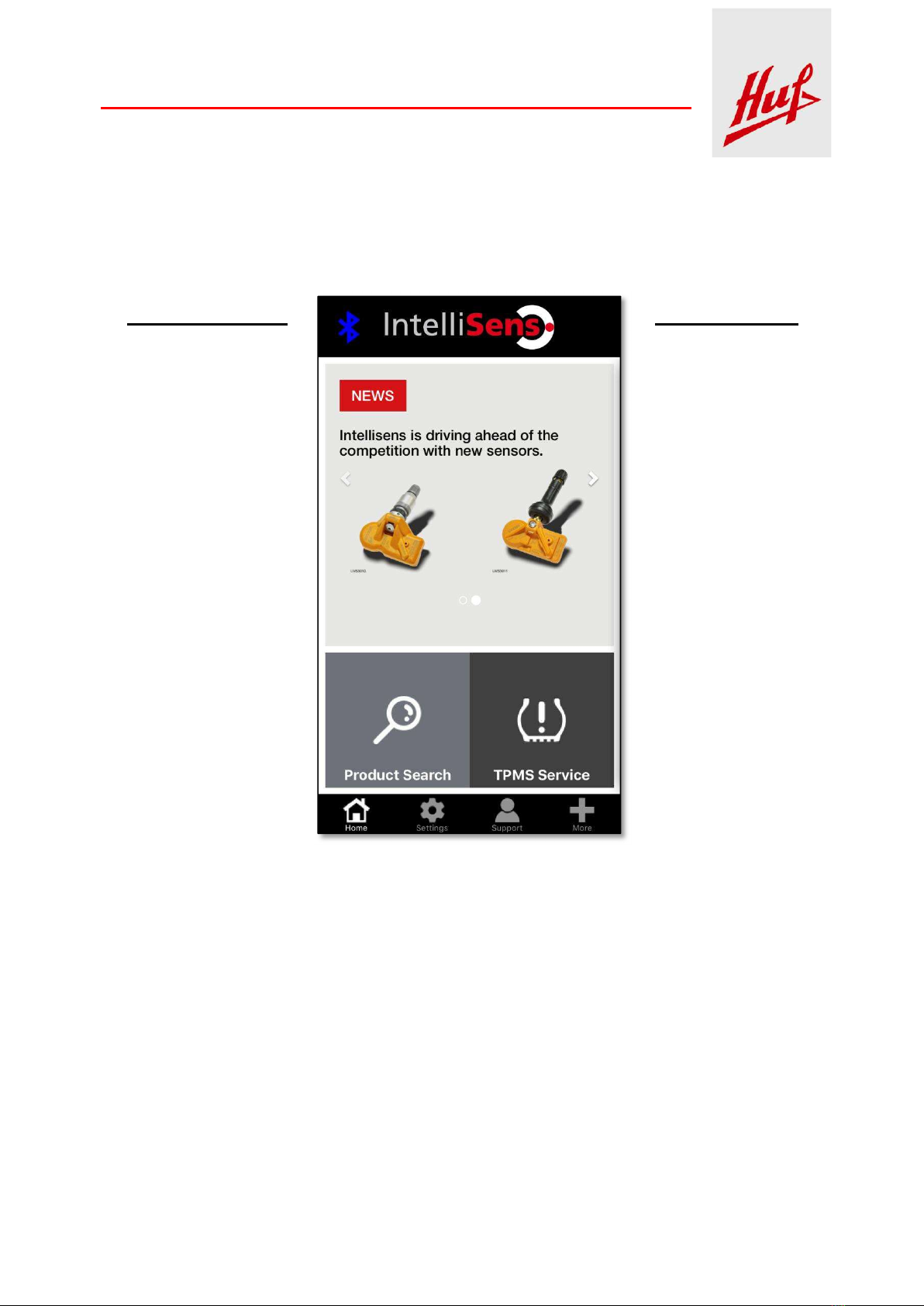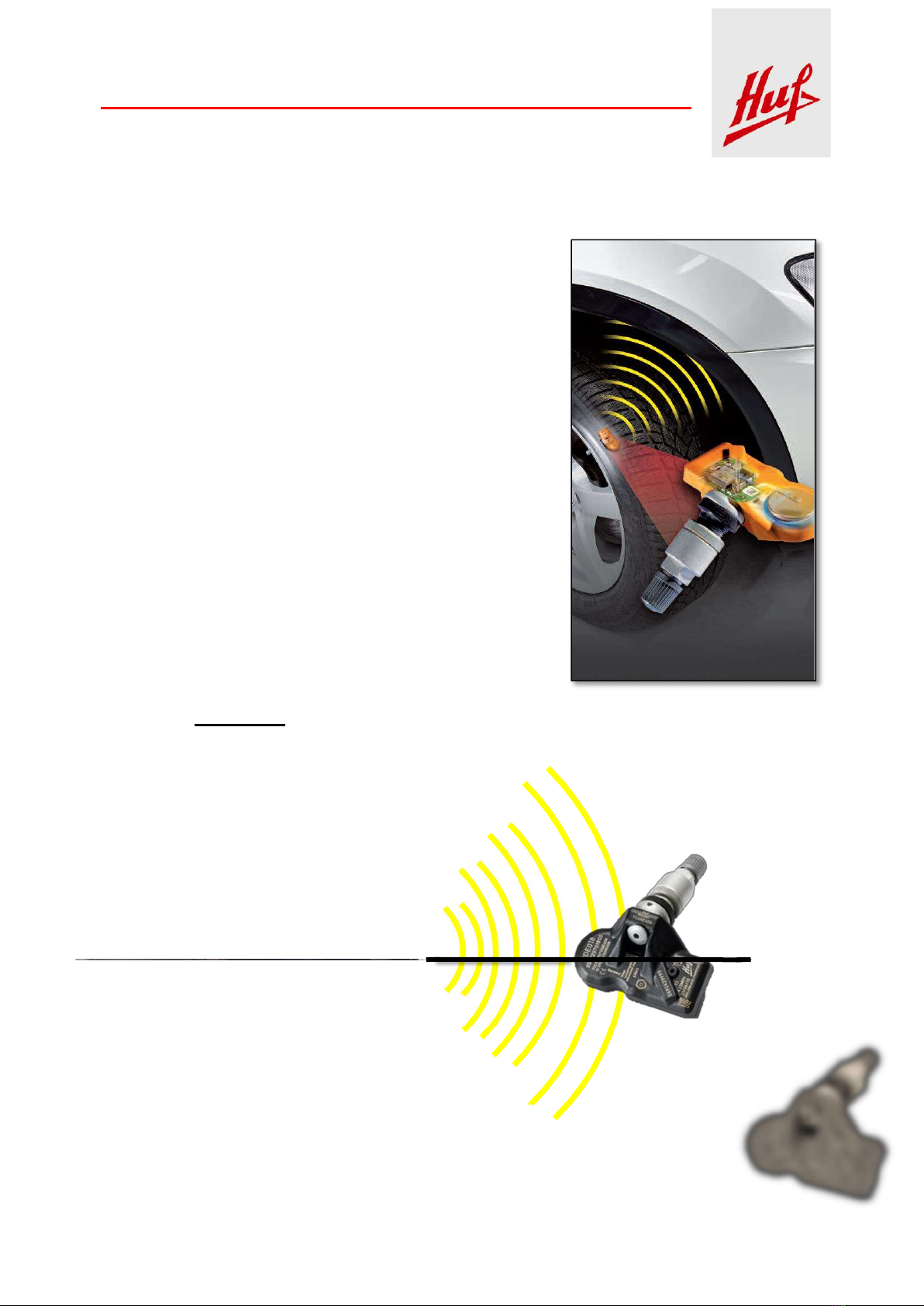Your Preferred Partner for Tire Pressure Monitoring Systems
VERVIEW
Important Notices
All specifications, illustrations and information contained within this manual are based on
the most current information available at the time of publication. Huf North America
Automotive Parts Manufacturing, Corp. reserves the right to make changes at any time
without obligation to notify any person or organization. Huf will do its best to keep you the
customer informed of any changes that might affect the tools performance.
This Manual and following Statement of Compliance can be updated and it possible find
the released version at this Web link: http://www.intellisens.com/menue/downloads/
Statement of Compliance for US market
Model: HC1000
FCC ID: 2AFXK-HUSH
Contains FCC ID: QOQBT121
This device complies with Part 15 of the FCC Rules.
The design of HC1000 complies with U.S. Federal Communications Commission (FCC)
guidelines respecting safety levels of radio frequency (RF) exposure for Portable
devices.
Operation is subject to the following two conditions:
(1) This device may not cause harmful interference, and
(2) This device must accept any interference received, including interference that
may cause undesired operation.
Portable Device RF Exposure Statement (125 kHz and 2.4 GHz Bluetooth)
RF Exposure Warning -
The equipment complies with FCC RF exposure limits set forth for an uncontrolled
environment.
The equipment must not be co-located or operating in conjunction with any other
antenna or transmitter.
FEDERAL COMMUNICATIONS COMMISSION INTERFERENCE STATEMENT
This equipment has been tested and found to comply with the limits for a Class B
digital device, pursuant to part 15 of the FCC Rules. These limits are designed to
provide reasonable protection against harmful interference in a residential
installation.