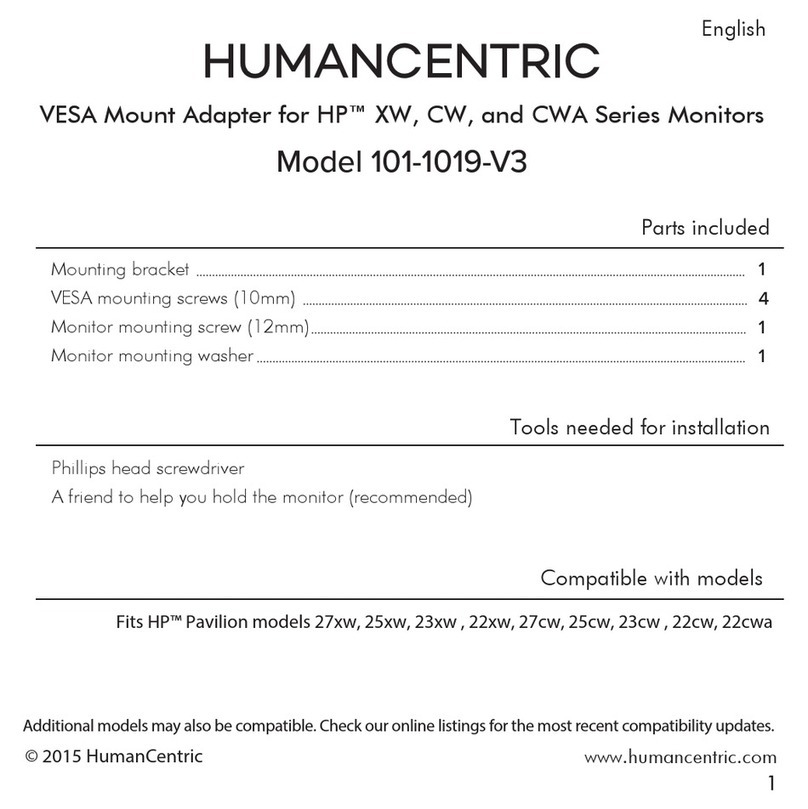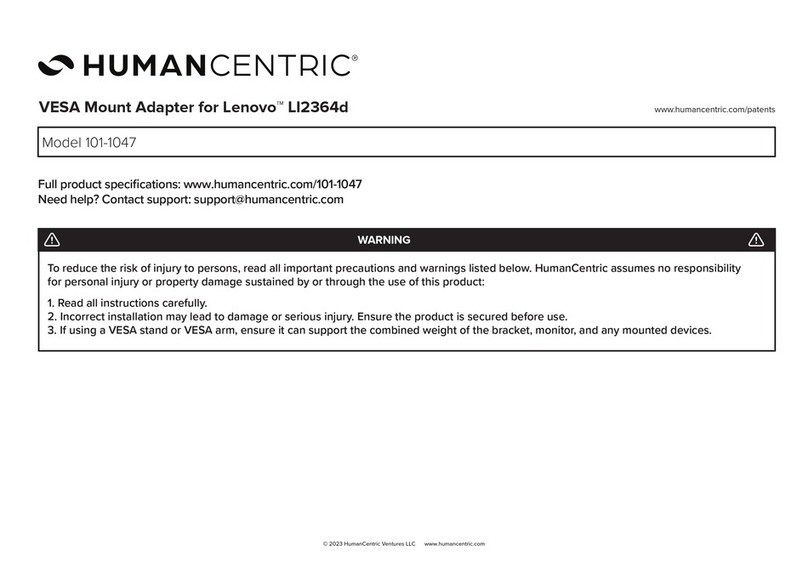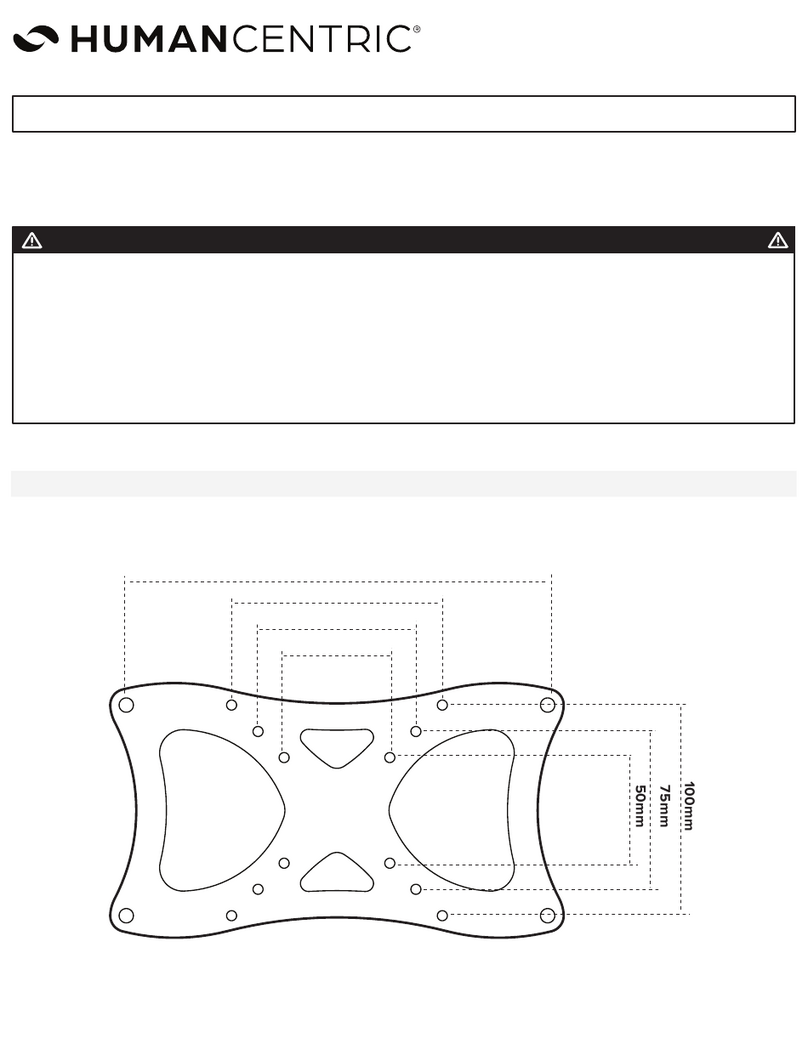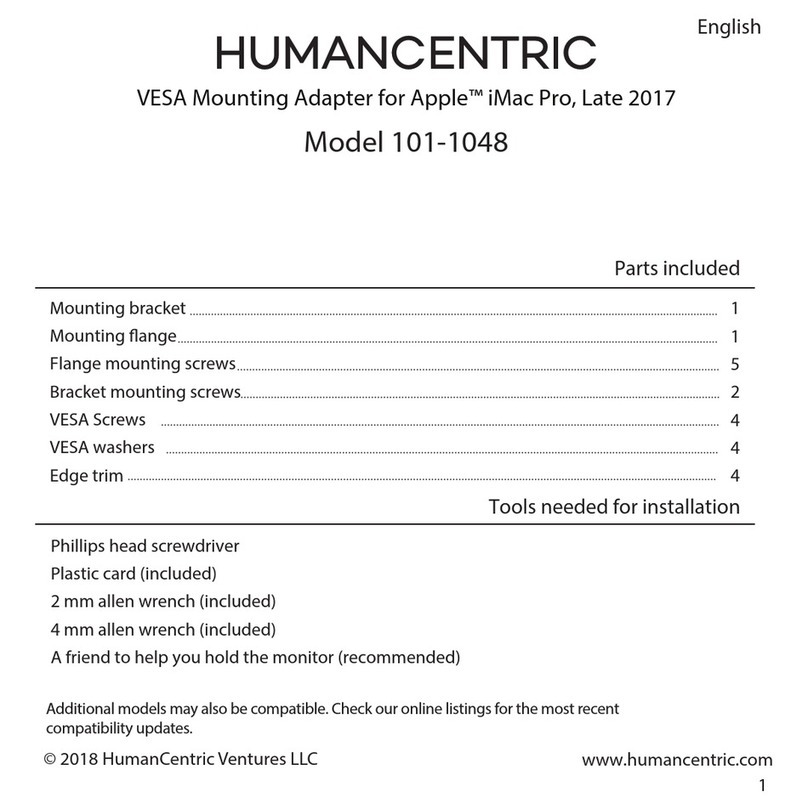VESA Mount Adapter for
Dell™ S and SE-Series
Monitors
Parts included
Compatible with models
Additional models may also be
compatible. Check our online
listings for the most recent
compatibility updates.
ENGLISH DEUTSCH FRANÇAIS ITALIANO ESPAÑOL
Otros modelos también pueden
ser compatibles. Comprueba
nuestros productos online para
conocer las actualizaciones más
recientes en cuanto a
compatibilidad.
Potrebbero essere compatibile
anche con altri modelli. Consulta il
nostro listino online per aggiornarti
su tutti i nuovi modelli compatibili.
D'autres modèles peuvent
également être compatibles.
Vérifiez en ligne les dernières
mises à jour en terme de
compatibilité.
Kann auch für weitere Modelle
geeignet sein. In unseren
Online-Listings finden Sie die
aktuellsten Listen kompatibler
Modelle.
Enthaltene Teile Pièces fournies Parti incluse Partes incluidas
Compatibilidad con los modelos
Modelli compatibiliCompatible avec les modèlesKompatibel mit Modellen
1
4
VESA Screws
Mounting bracket
Tools needed for
installation
Für die Montage
benötigen Sie
Outils nécessaires
au montage
Attrezzi necessari per
l’installazione
Herramientas necesarias para
la instalación
Phillips head screwdriver
A friend to help you hold the
monitor (recommended)
Flathead screwdriver
Kreuzschlitzschraubendreher
Jemanden, der Ihnen beim
Halten des Monitors hilft
Schlitzschraubendreher
Tournevis Phillips
Une personne pour vous aider
à tenir l'écran (recommandé)
Tournevis à tête plate
Cacciavite a croce
Per il montaggio si consigliato
di farsi aiutare da una seconda
persona
Cacciavite a testa piatta
Destornillador de cabeza Phillips
Alguien que sujete el monitor
(recomendado)
Destornillador plano
1
4
VESA-Schrauben
Halterung 1
4
Vis VESA
Support de fixation 1
4
Viti VESA
Staa di supporto 1
4
Tornillos VESA
Soporte
VESA-Adapter für Moni-
tore der Dell™ S- und
SE-Serie
Support adaptateur
VESA pour écrans Dell™
Séries S et SE
Adattatore di supporto VESA
per monitor Dell™ serie S ed
SE - Monitor di serie
VESA - Adaptador para
soporte de monitores de las
series S y SE de Dell™
Dell™ SE2416HX, SE2717H/HX,
S2216M/HV, SE2716H, SE2216H,
S2817Q, SE2417HG, S2316M,
S2316H, SE2416H
Dell™ SE2416HX, SE2717H/HX,
S2216M/HV, SE2716H, SE2216H,
S2817Q, SE2417HG, S2316M,
S2316H, SE2416H
Dell™ SE2416HX, SE2717H/HX,
S2216M/HV, SE2716H, SE2216H,
S2817Q, SE2417HG, S2316M,
S2316H, SE2416H
Dell™ SE2416HX, SE2717H/HX,
S2216M/HV, SE2716H, SE2216H,
S2817Q, SE2417HG, S2316M,
S2316H, SE2416H
Dell™ SE2416HX, SE2717H/HX,
S2216M/HV, SE2716H, SE2216H,
S2817Q, SE2417HG, S2316M,
S2316H, SE2416H
© 2023 HumanCentric Ventures LLC www.humancentric.com