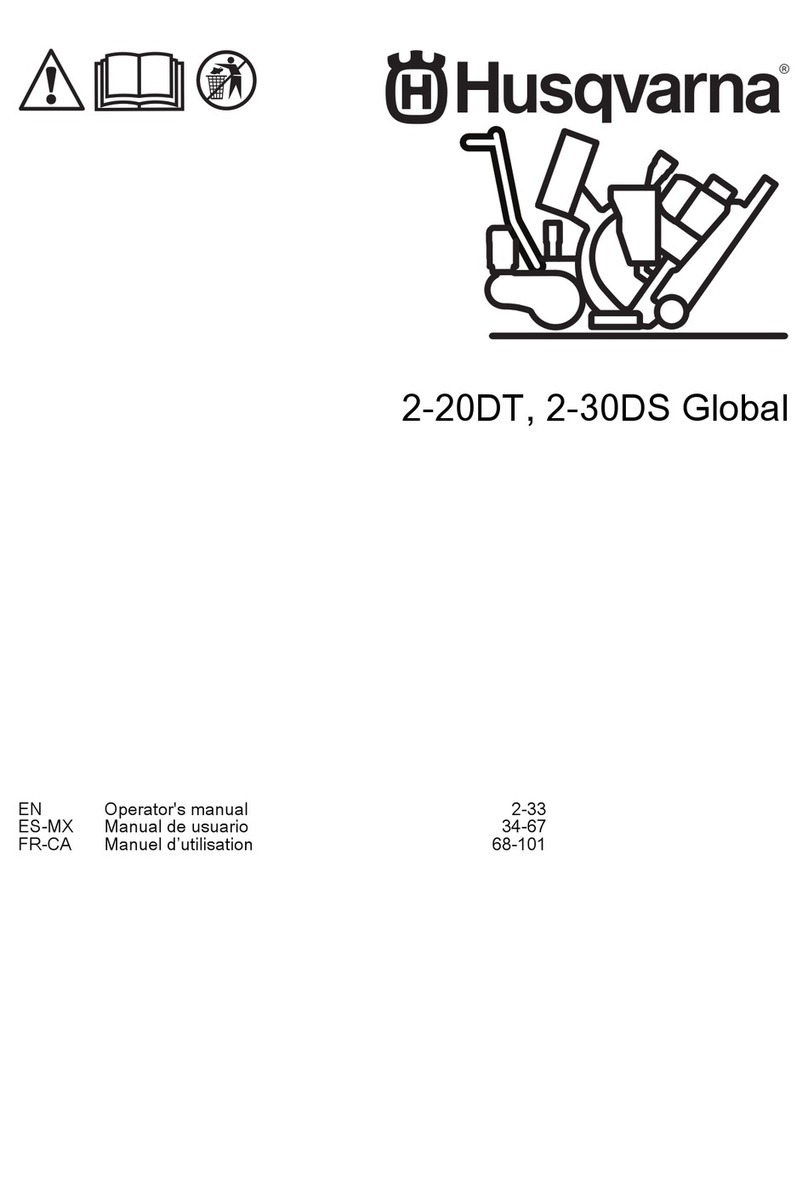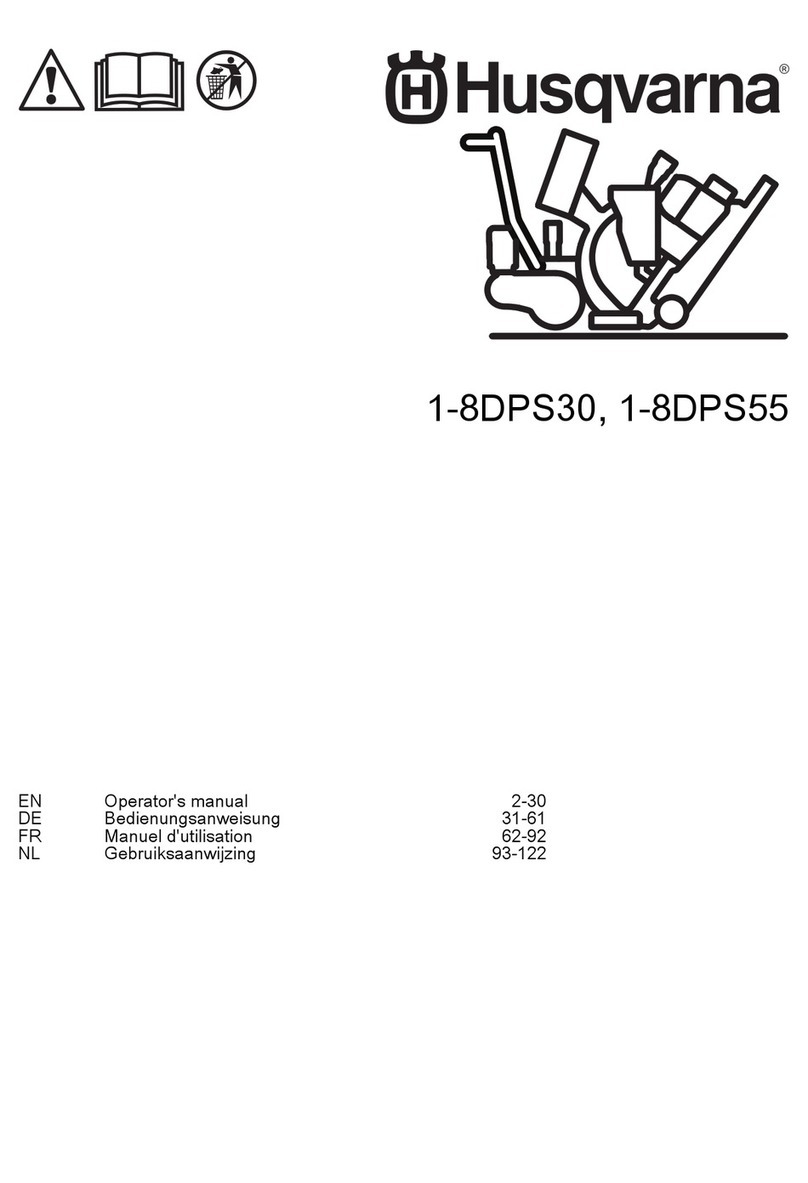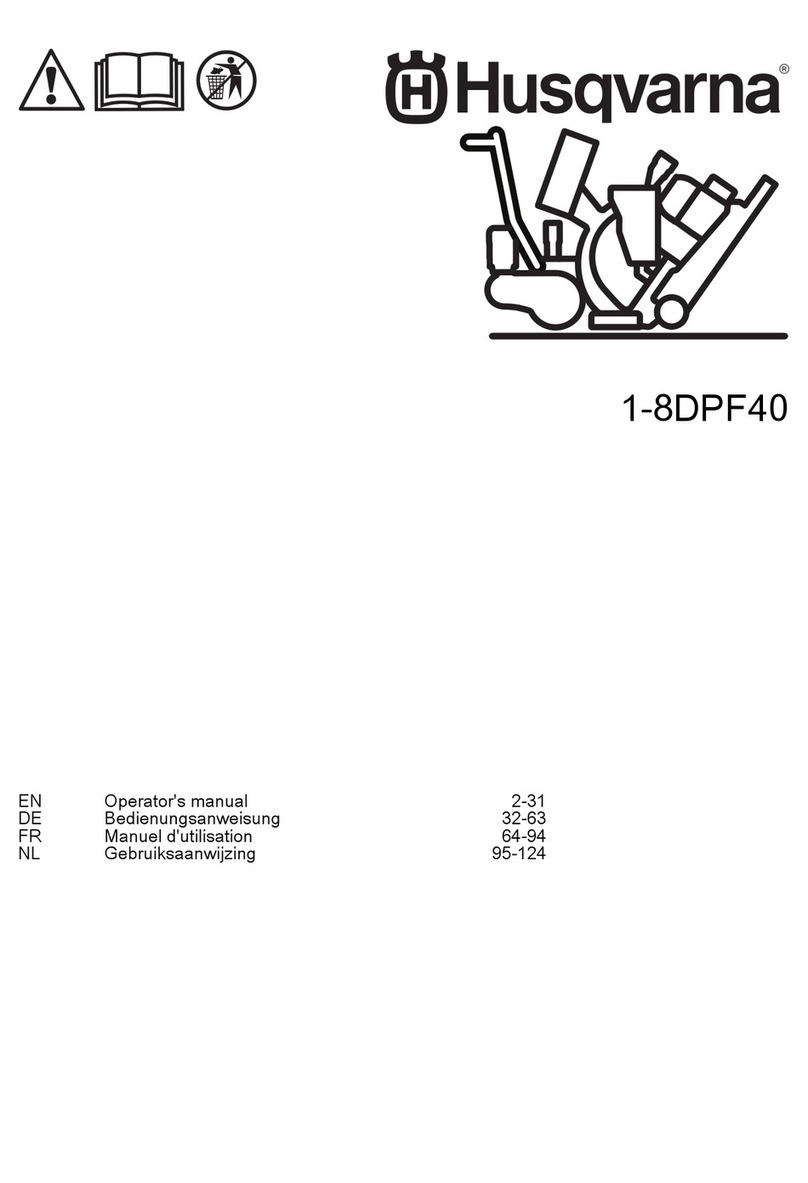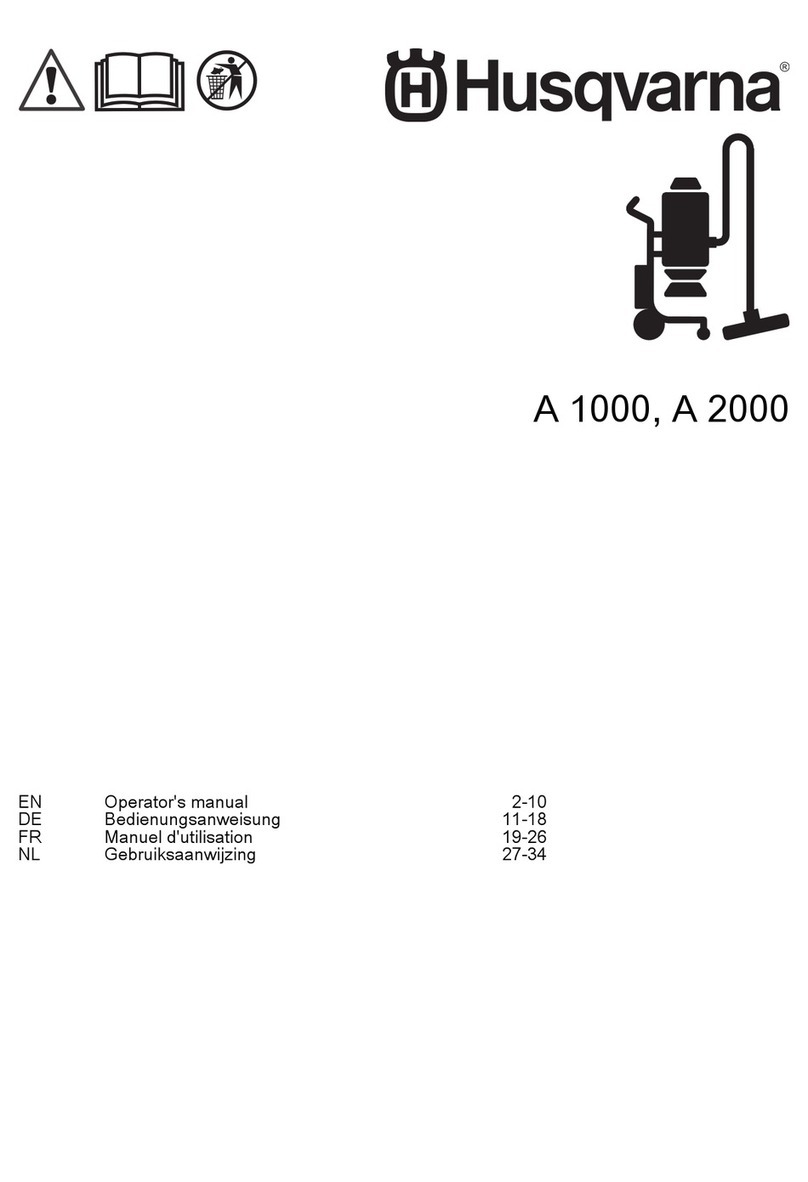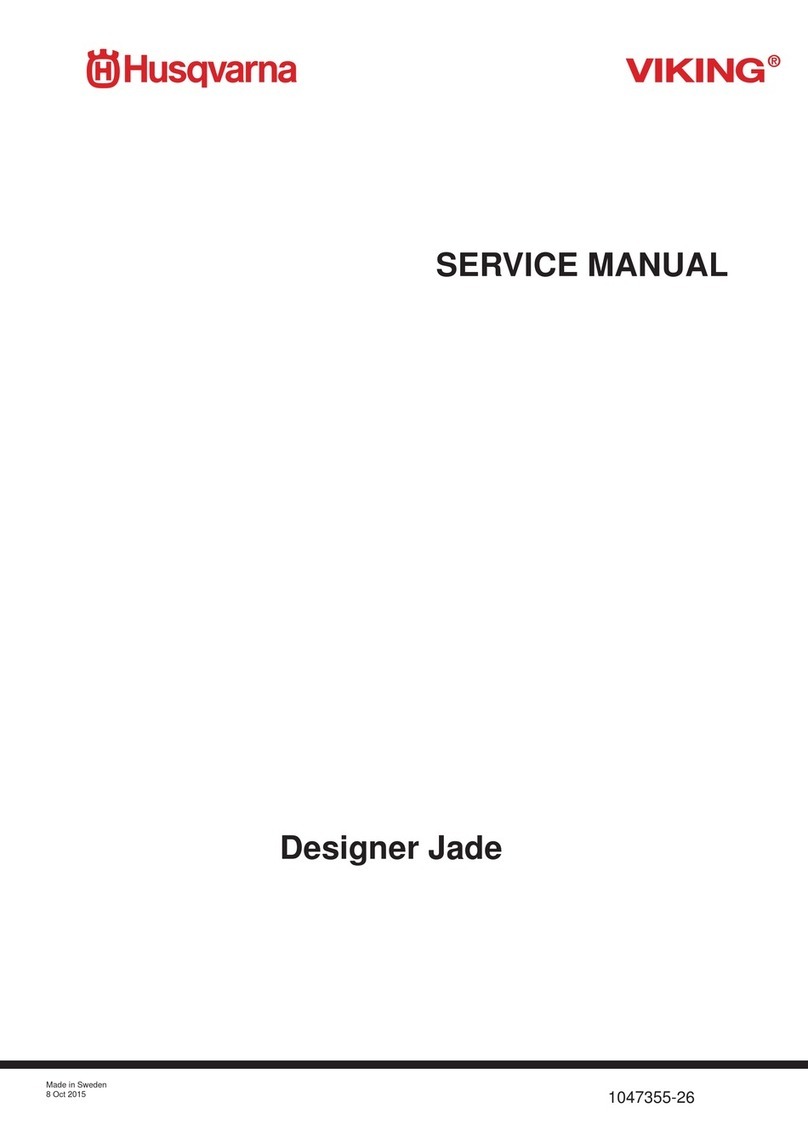• During operation of the product, vibrations go from
the product to the operator. Regular and frequent
operation of the product can cause or increase the
degree of injuries to the operator. Injuries can occur
in fingers, hands, wrists, arms, shoulders, and/or
nerves and blood supply or other body parts. The
injuries can be debilitating and/or permanent, and
can increase gradually during weeks, months or
years. Possible injuries include damage to the blood
circulation system, the nervous system, joints, and
other body structures.
• Symptoms can occur during operation of the product
or at other times. If you have symptoms and
continue to operate the product, the symptoms can
increase or become permanent. If these or other
symptoms occur, get medical aid:
• Numbness, loss of feeling, tingling, pricking,
pain, burning, throbbing, stiffness, clumsiness,
loss of strength, changes in skin color or
condition.
• Symptoms can increase in cold temperatures. Use
warm clothing and keep your hands warm and dry
when you operate the product in cold environments.
• Do maintenance on and operate the product as
given in the operator's manual, to keep a correct
vibration level.
• The product has a vibration damping system that
decreases the vibrations from the handles to the
operator. Let the product do the work.
• Keep your hands on the handle or handles only.
Keep all other body parts away from the product.
• Stop the product immediately if strong vibrations
suddenly occurs. Do not continue the operation
before the cause of the increased vibrations is
removed.
Dust safety
WARNING: Read the warning
instructions that follow before you use the
product.
• Operation of the product can cause dust in the
air. Dust can cause serious injury and permanent
health problems. Silica dust is regulated as harmful
by several authorities. These are examples of such
health problems:
• The fatal lung diseases chronic bronchitis,
silicosis and pulmonary fibrosis
• Cancer
• Birth defects
• Skin inflammation
• Use correct equipment to decrease the quantity of
dust and fumes in the air and to decrease dust on
work equipment, surfaces, clothing and body parts.
Example of controls are dust collection systems.
Decrease dust at the source where possible. Make
sure that the equipment is correctly installed and
used and that regular maintenance is done.
• Use approved respiratory protection. Make sure
that the respiratory protection is applicable for the
dangerous materials in the work area.
• Make sure that the airflow is sufficient in the work
area.
Noise safety
WARNING: Read the warning
instructions that follow before you use the
product.
• High noise levels and long-term exposure to noise
can cause noise-induced hearing loss.
• To keep the noise level to a minimum, do
maintenance on and operate the product as given
in the operator's manual.
• Use approved hearing protection while you operate
the product.
• Listen for warning signals and voices when you use
hearing protection. Remove the hearing protection
when the product is stopped, unless hearing
protection is necessary for the noise level in the work
area.
Personal protective equipment
WARNING: Read the warning
instructions that follow before you use the
product.
• Always use approved personal protective equipment
when you operate the product. Personal protective
equipment cannot fully prevent injury but it
decreases the degree of injury if an accident does
occur. Let your dealer help you select the correct
personal protective equipment and when to use
them.
• Regularly do a check of the condition of the personal
protective equipment.
• Use approved hearing protection.
• Use approved respiratory protection.
• Use approved eye protection with side protection.
• Use protective gloves.
• Use boots with steel toe-cap and non-slip sole.
• Use approved work clothing or equivalent close-
fitting clothing that has long sleeves and long legs.
Fire extinguisher
• Keep a fire extinguisher near during operation.
• Use a powder fire extinguisher or a carbon dioxide
fire extinguisher.
Work area safety
WARNING: Read the warning
instructions that follow before you use the
product.
2037 - 002 - 06.04.2023 7