Husqvarna Auto Mower User manual
Other Husqvarna Lawn Mower manuals

Husqvarna
Husqvarna R 214 User manual

Husqvarna
Husqvarna MZ54 User manual
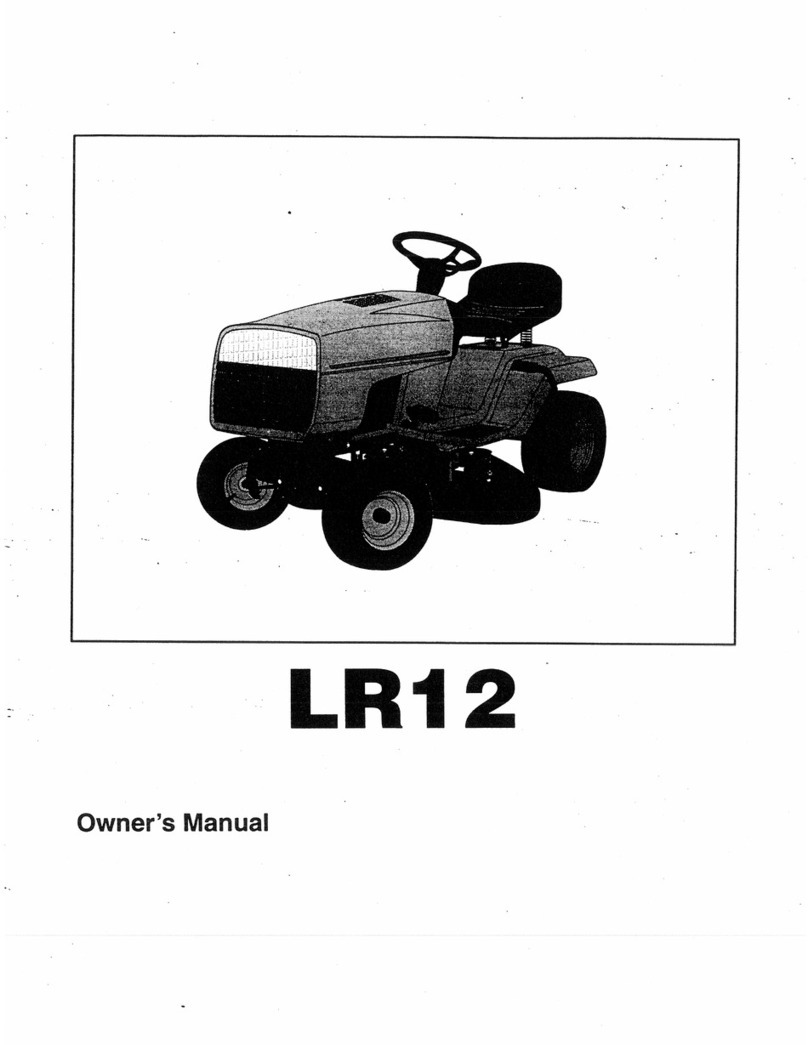
Husqvarna
Husqvarna LR12 User manual
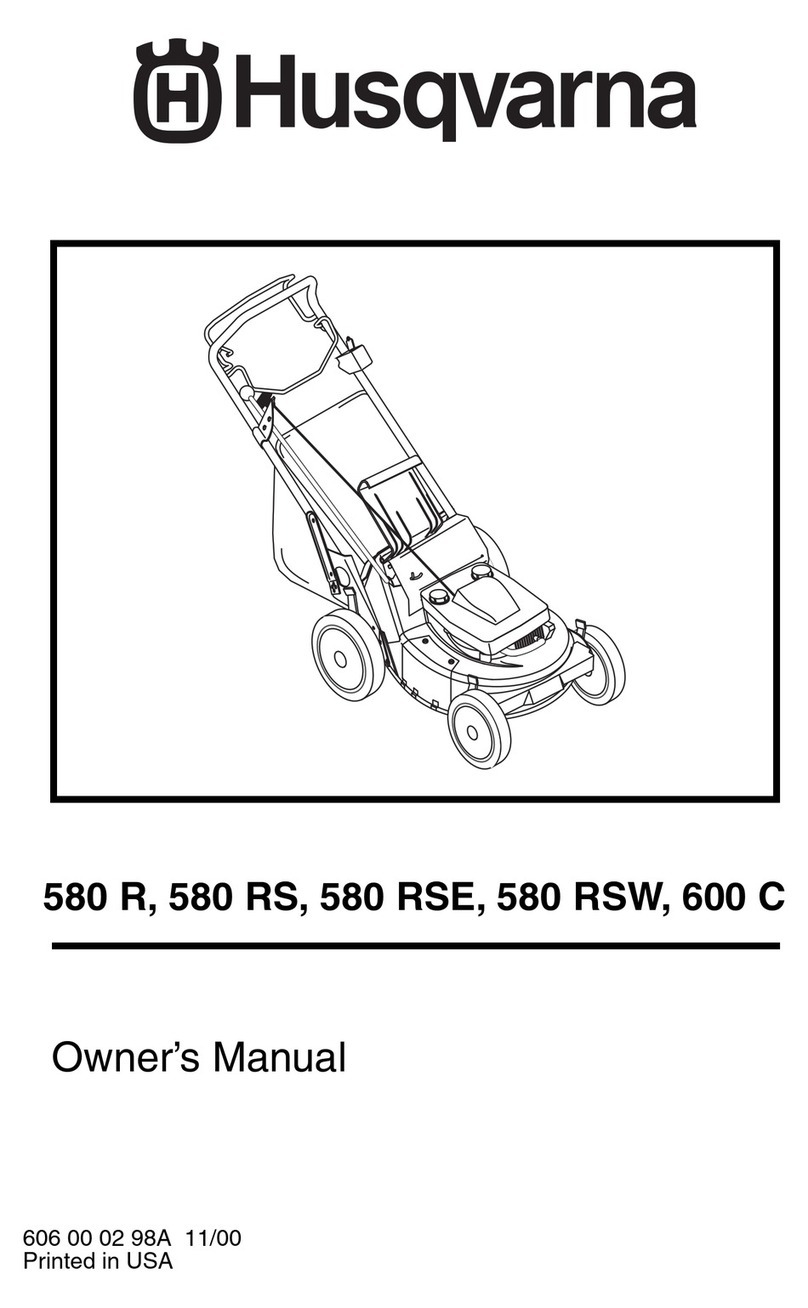
Husqvarna
Husqvarna 580 580 580 580 600 User manual

Husqvarna
Husqvarna 67522ES User manual

Husqvarna
Husqvarna M48 Pro, M53 S Pro User manual

Husqvarna
Husqvarna Automower 415X User manual

Husqvarna
Husqvarna LC 247 Instruction manual

Husqvarna
Husqvarna AUTOMOWER 520 User manual
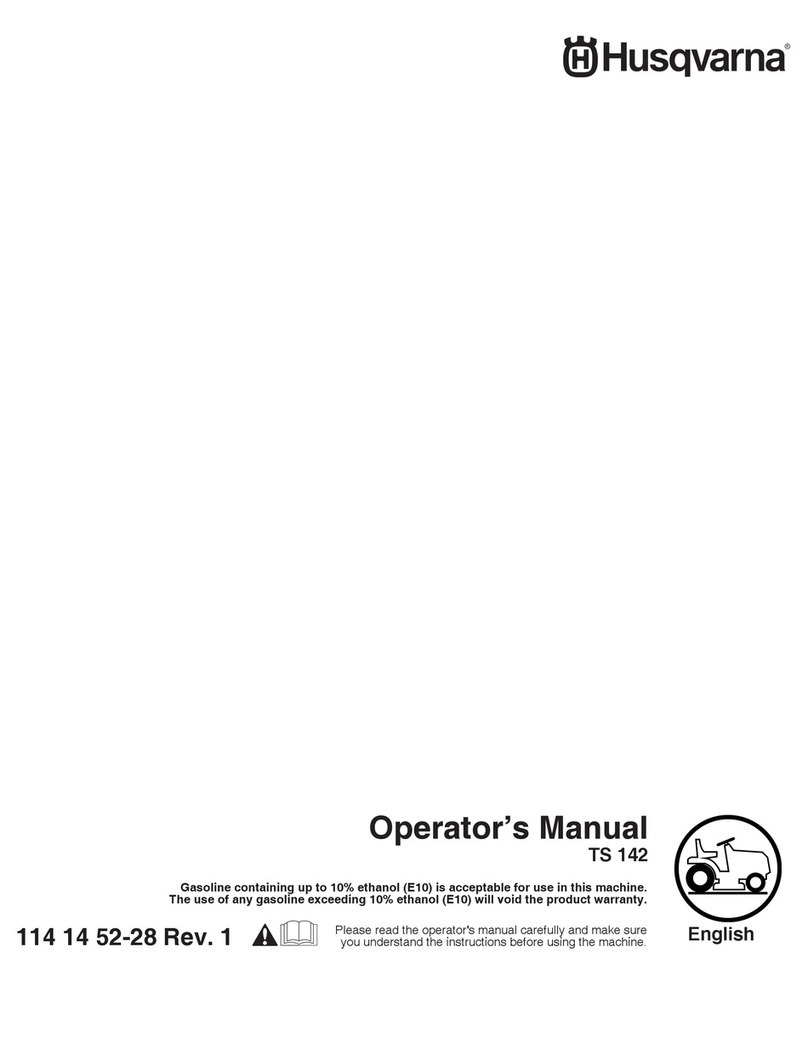
Husqvarna
Husqvarna TS 142 User manual
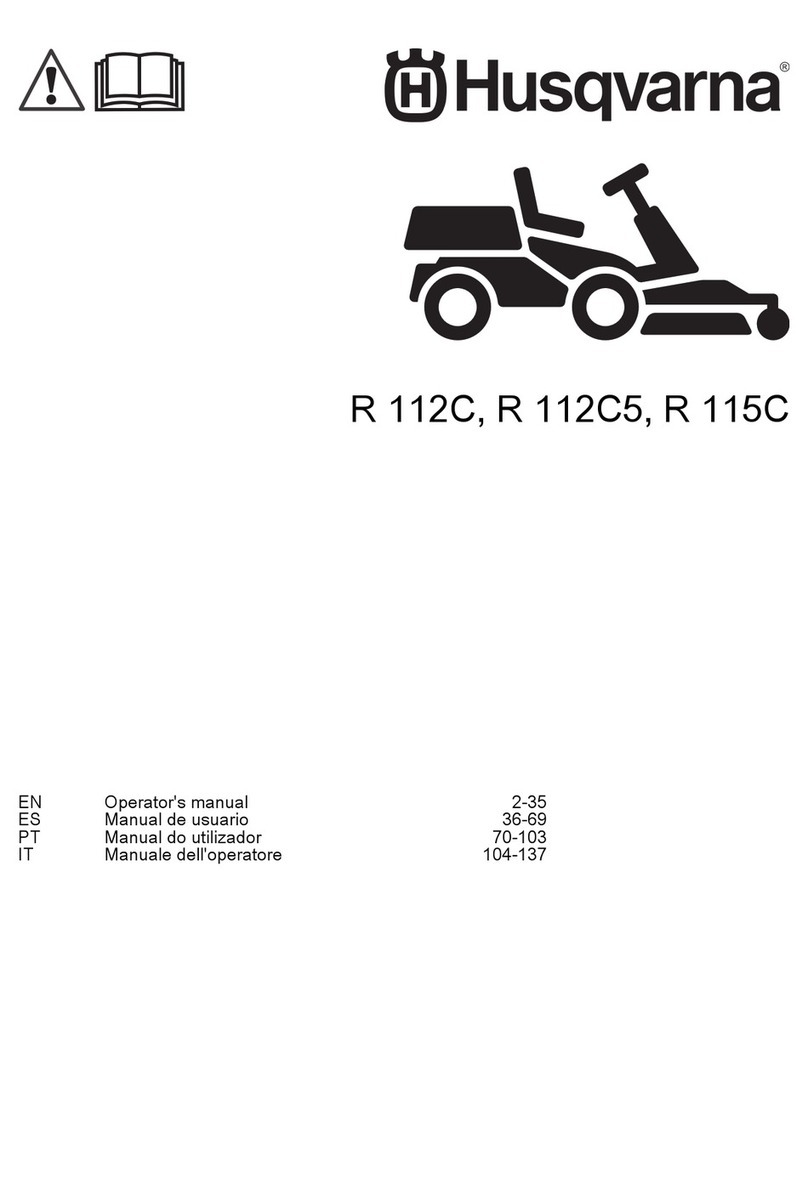
Husqvarna
Husqvarna R112C User manual

Husqvarna
Husqvarna LC247Li Instruction manual

Husqvarna
Husqvarna LC56AWD User manual

Husqvarna
Husqvarna 5521CHV Setup guide
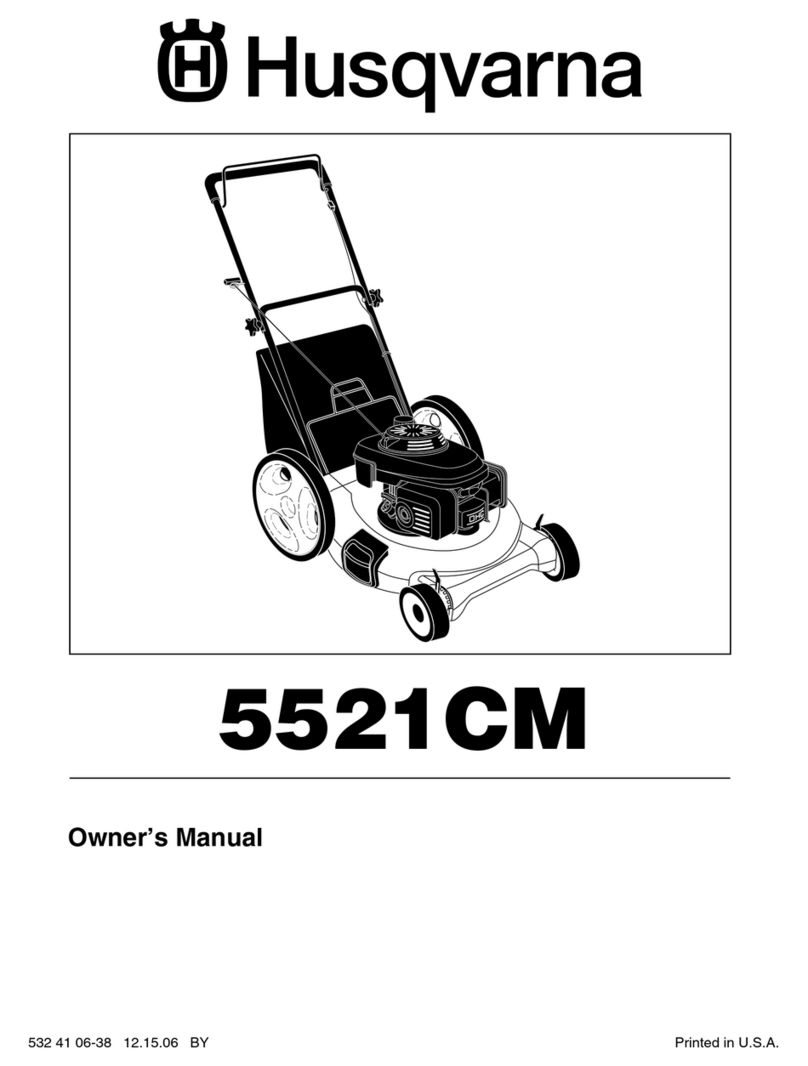
Husqvarna
Husqvarna 5521CM User manual

Husqvarna
Husqvarna HU550FH / 961430096 User manual

Husqvarna
Husqvarna LC 141VLi Instruction manual

Husqvarna
Husqvarna AUTOMOWER 430XH User manual
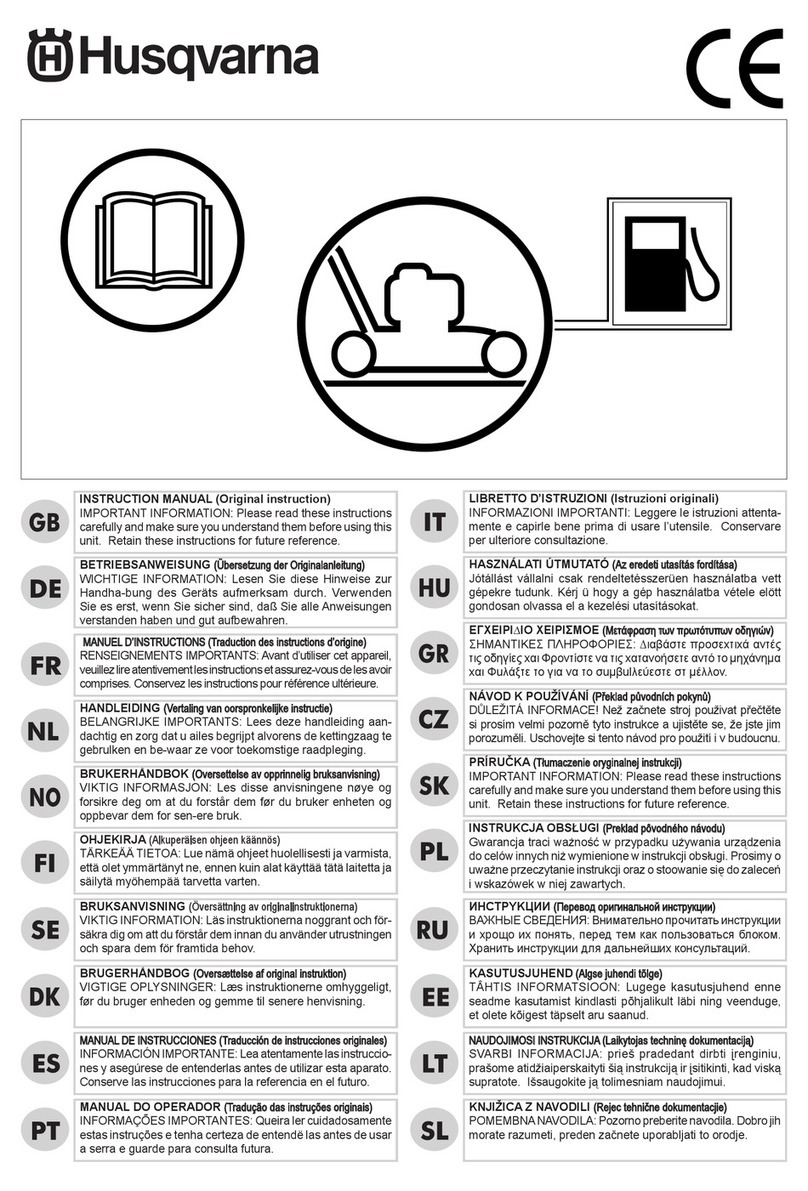
Husqvarna
Husqvarna 962000107 User manual

Husqvarna
Husqvarna PZ 60 User manual
Popular Lawn Mower manuals by other brands

TALEN TOOLS
TALEN TOOLS AVR HGM30 manual

DEWEZE
DEWEZE ATM-725 Operation and service manual

Weed Eater
Weed Eater 180083 owner's manual

Better Outdoor Products
Better Outdoor Products Quick Series Operator's manual

Cub Cadet
Cub Cadet 23HP Z-Force 60 Operator's and service manual

MTD
MTD 795, 792, 791, 790 Operator's manual























