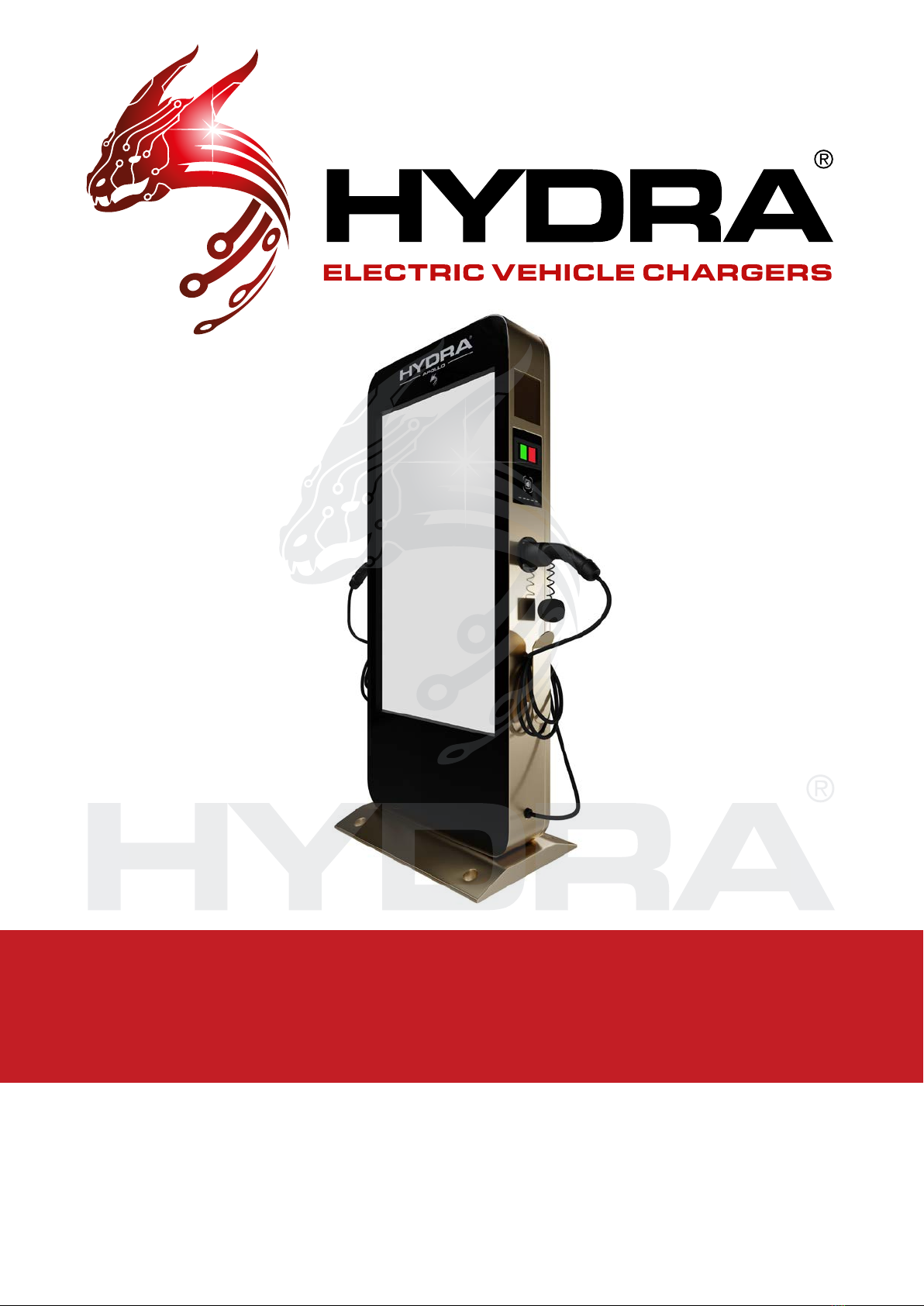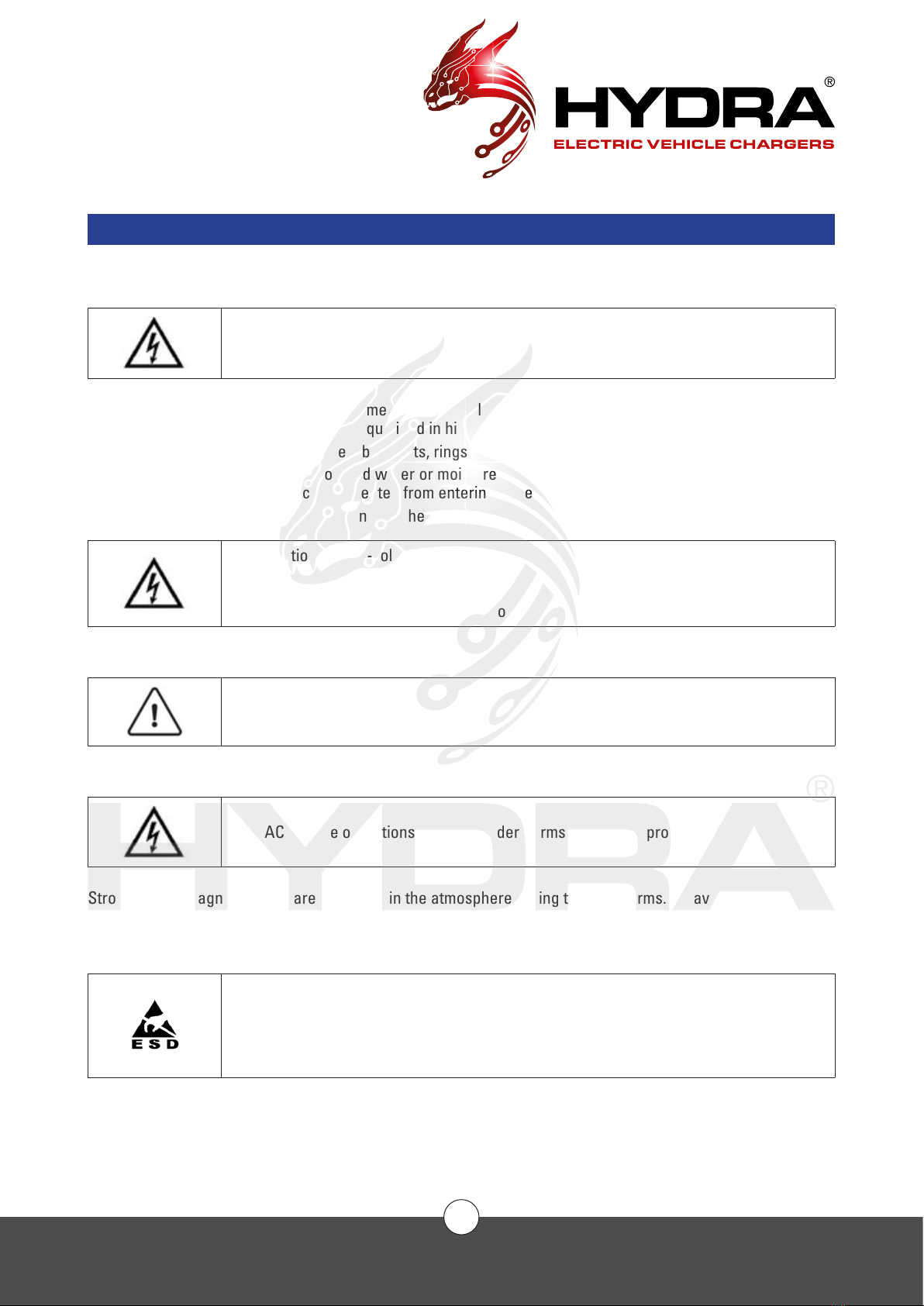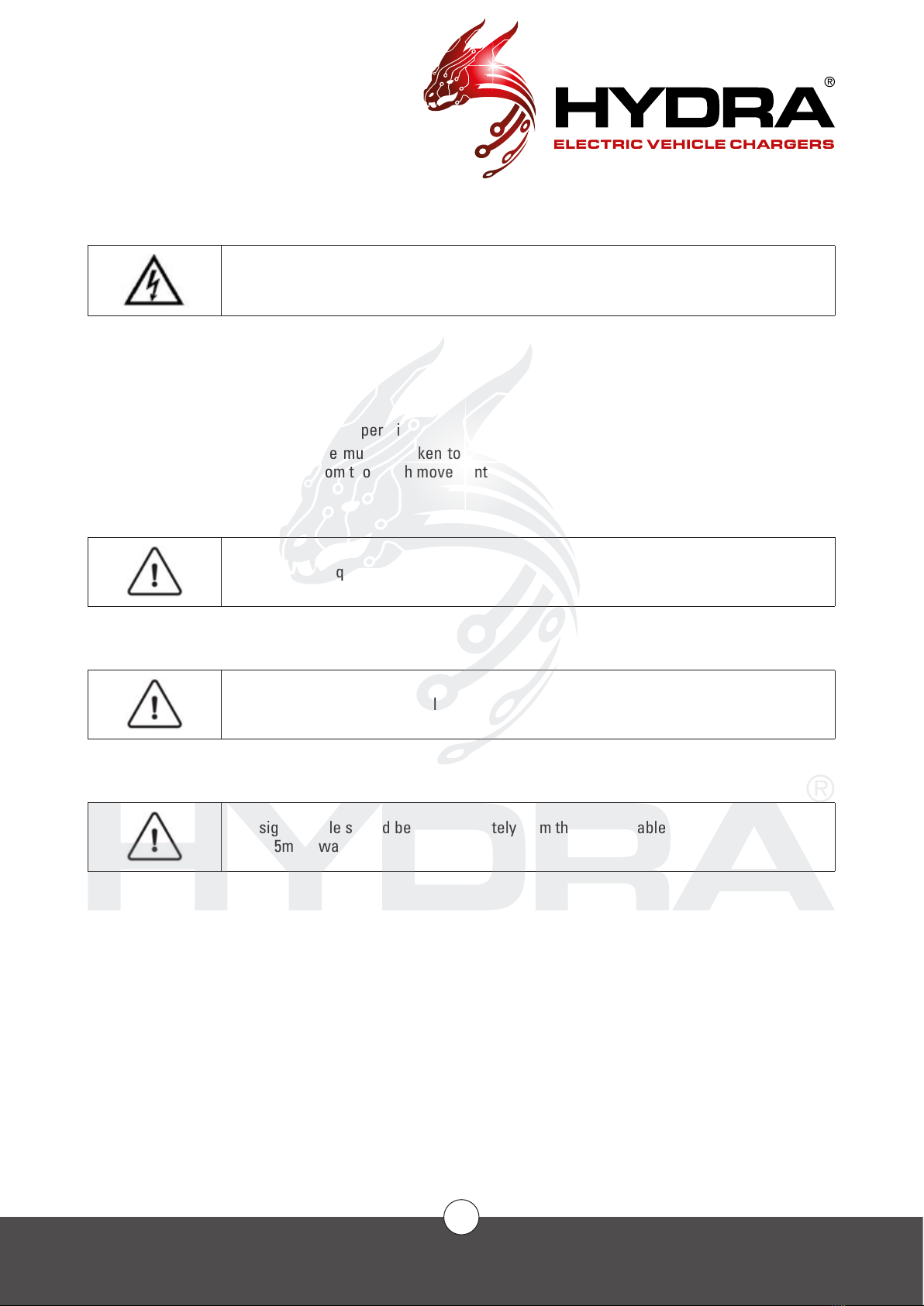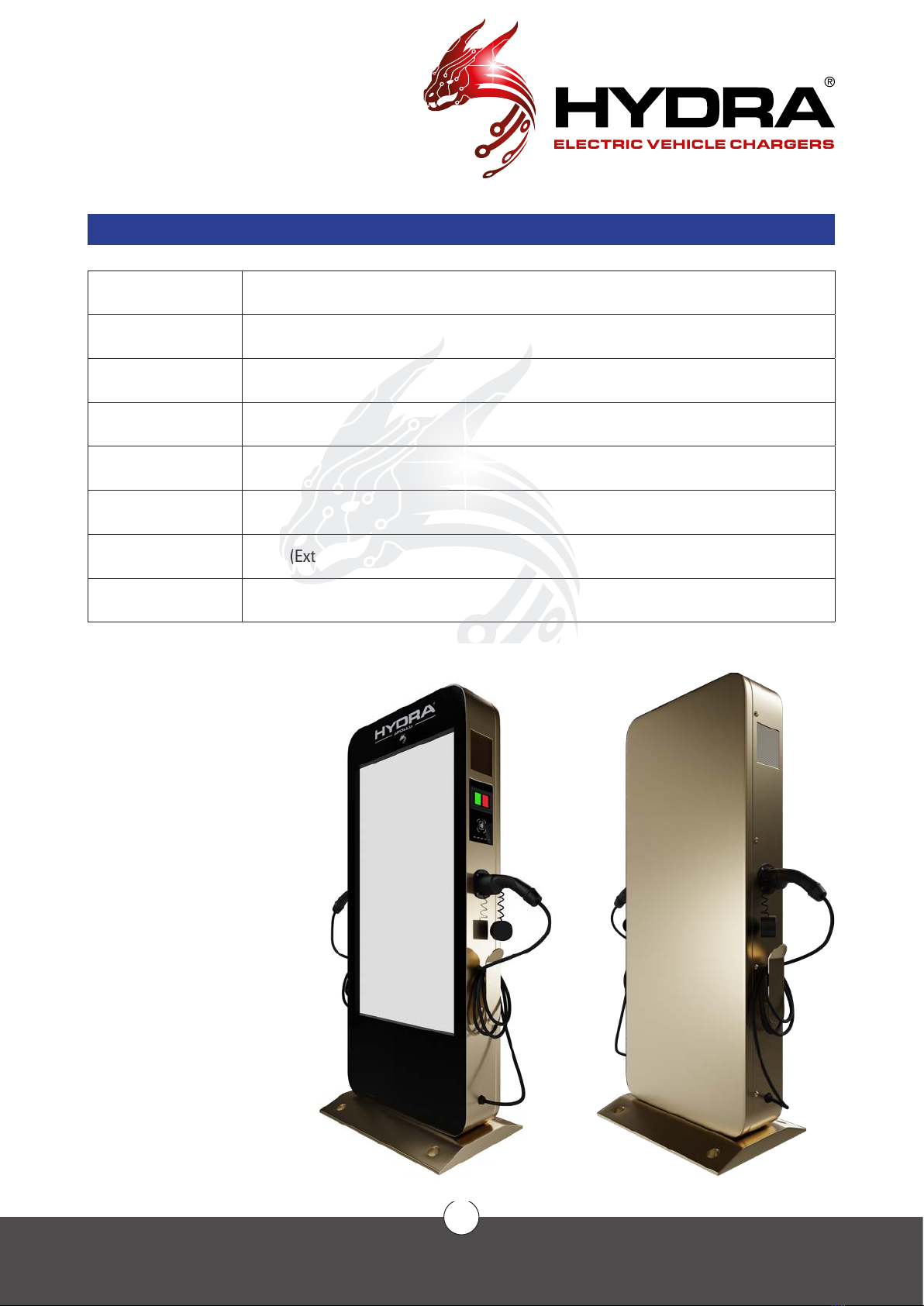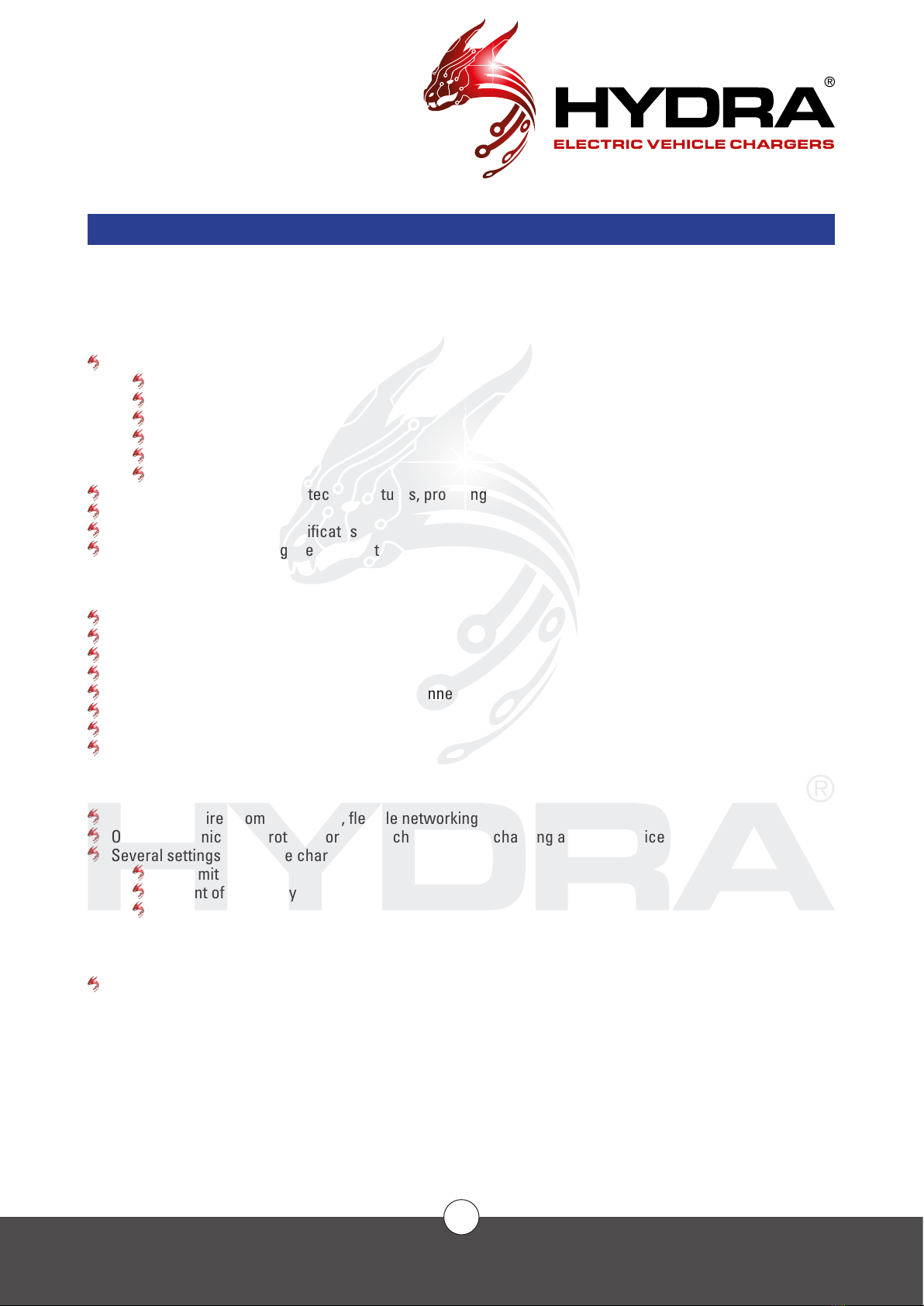✆
01268 205 121
| www.hydraev.co.uk | sales@hydraev.co.uk
2
CONTENTS
SAFETY ...................................................................................................................................................................................3
Safety Identication .......................................................................................................................................................3
INTRODUCTION.....................................................................................................................................................................6
Serial Number Identication.........................................................................................................................................6
Appearance .....................................................................................................................................................................7
Technical Specications................................................................................................................................................8
Product Features...........................................................................................................................................................10
SYSTEM ARCHITECTURE ..................................................................................................................................................11
Electric............................................................................................................................................................................11
System Communications .............................................................................................................................................11
INSTALLATION ....................................................................................................................................................................12
Procedure.......................................................................................................................................................................12
Network connectivity requirements ..........................................................................................................................13
Tool preparation ............................................................................................................................................................14
Internal structure ..........................................................................................................................................................15
Site Space Requirements ............................................................................................................................................16
Installation Instructions ...............................................................................................................................................17
Electrical Requirements...............................................................................................................................................18
Connect the Power Cable............................................................................................................................................19
COMMISSIONING ..............................................................................................................................................................20
Power on standby owchart.......................................................................................................................................21
Charging Operation.......................................................................................................................................................22
Charging Operation Flowchart....................................................................................................................................22
Non-Operational mode owchart ..............................................................................................................................23
Emergency Operation...................................................................................................................................................24
Setup ...............................................................................................................................................................................25
Ethernet Mode...............................................................................................................................................................26
Using a Static IP address ............................................................................................................................................26
Wi Mode.......................................................................................................................................................................26
WIFI mode ......................................................................................................................................................................27
Set DNS ..........................................................................................................................................................................27
Change the URL.............................................................................................................................................................27
PLATFORM CONECTIVITY .................................................................................................................................................28
Connect to the Chargecore Platform.........................................................................................................................28
AFTERSALES........................................................................................................................................................................29
Aftersales Service ........................................................................................................................................................29
Disclaimer ......................................................................................................................................................................29
Maintenance..................................................................................................................................................................29
Procedures.....................................................................................................................................................................31
During Installation.........................................................................................................................................................31
After Installation............................................................................................................................................................31
APPENDIX............................................................................................................................................................................32
Screen Icon Key............................................................................................................................................................32
Fault Diagnosis ..............................................................................................................................................................33
Electrical Diagram ........................................................................................................................................................34
Restriction of Hazardous substances........................................................................................................................35
Authentication ...............................................................................................................................................................36