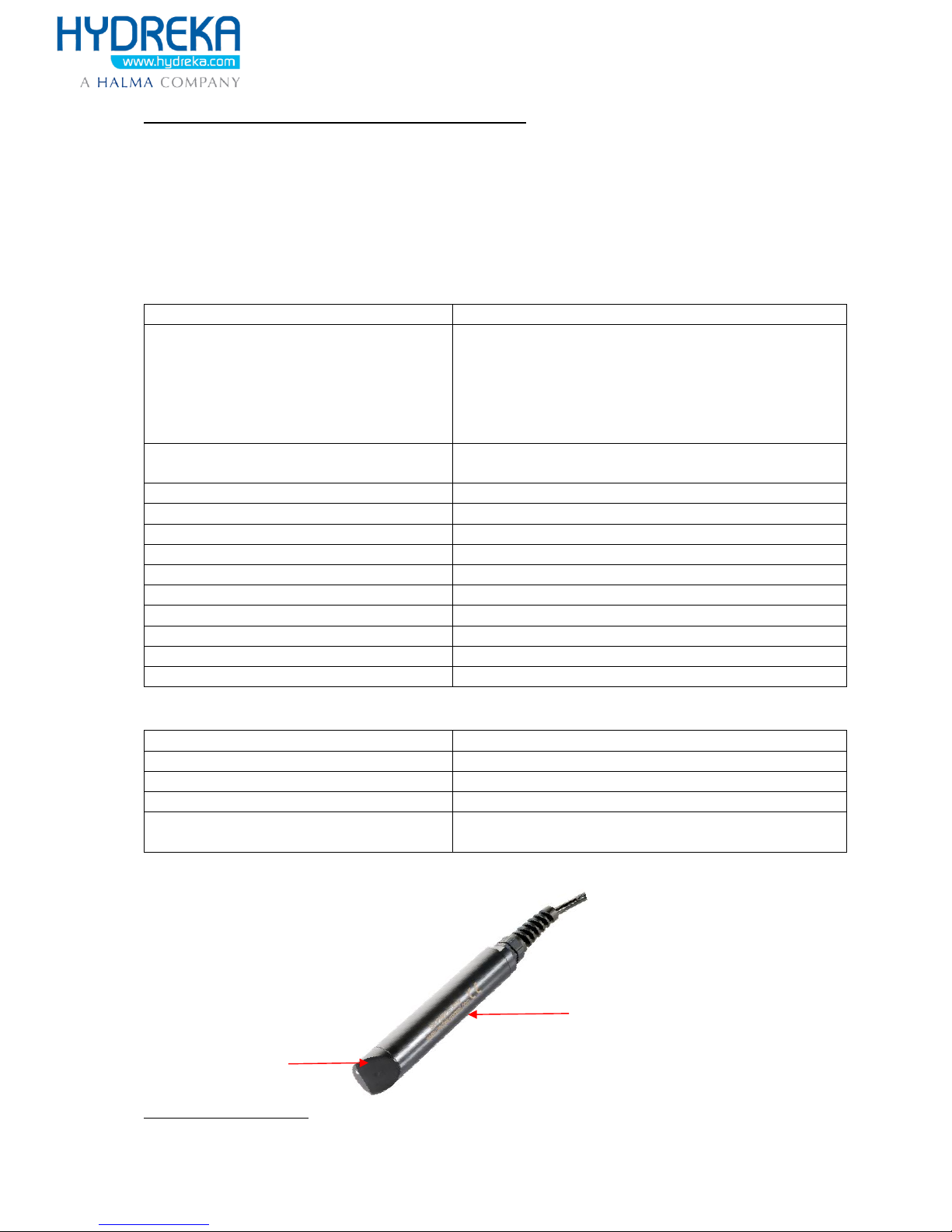d.1- Temperature calibration:............................................................................................................................... 47
d.2- Oxygen level calibration: ............................................................................................................................... 48
d.3- pH calibration ................................................................................................................................................ 51
d.4- Redox calibration ........................................................................................................................................... 53
d.5- Calibrating the 4-electrode conductivity sensor (C4EN) ................................................................................ 54
d.6- Calibrating the inductive conductivity sensor (CTZN) .................................................................................... 56
d.8- Turbidity calibration (in mg/L) ....................................................................................................................... 59
e. Calibration history.................................................................................................................................................. 62
f. Using the factory settings. ...................................................................................................................................... 63
4.5. HOW TO USE THE PHOTOPOD PHOTOMETER. .................................................................................................... 64
4.5.1- Photometer reagents: ........................................................................................................................ 64
4.5.2- Preparing the samples:....................................................................................................................... 64
4.5.3- Opening the Photometer menu:......................................................................................................... 65
4.5.4- Photopod screen................................................................................................................................. 65
a- Disconnecting the PHOTOPOD............................................................................................................................... 66
b- Returning to SENSOR operating mode .................................................................................................................. 66
4.5.5- Selecting an analysis method. ............................................................................................................ 66
4.5.6- Photometric analysis. ......................................................................................................................... 67
a- Performing a blank measurement. ........................................................................................................................ 67
b- Measuring the sample ........................................................................................................................................... 68
4.5.7- Main Menu of the PHOTOPOD........................................................................................................... 69
4.6. LIST OF ANALYSIS METHODS FOR THE PHOTOPOD. ................................................................................... 70
5. DATA VIEWER APPLICATION....................................................................................................................... 73
5.1INSTALLING FROM THE DATA VIEWER DVD. ........................................................................................................ 73
5.1.1 Installing. ............................................................................................................................................. 73
5.1.2 Using the DATA Viewer application..................................................................................................... 73
a. Accessing the configuration of the multiparameter unit ....................................................................................... 73
b. Creating a Study..................................................................................................................................................... 73
c. Downloading data .................................................................................................................................................. 75
e. Data processing: displaying in chart form.............................................................................................................. 76
e.1: Zoom function................................................................................................................................................ 77
e.2 Configuring the cursor. ................................................................................................................................... 77
e.3 Chart wizard. ................................................................................................................................................... 78
e.4 Preview menu ................................................................................................................................................. 79
f. Data processing: displaying in grid form................................................................................................................. 79
5.1.3 Uninstalling. ........................................................................................................................................ 80
6. SENSORS, ACCESSORIES, CONSUMABLES ................................................................................................... 81
6.1- SENSOR MAINTENANCE.................................................................................................................................... 81
6.1.1 OPTOD sensor maintenance................................................................................................................ 81
6.1.2 NTU sensor maintenance. ................................................................................................................... 82
6.1.3 PHEHT sensor maintenance................................................................................................................. 83
6.1.4 C4E sensor maintenance. .................................................................................................................... 84
6.2- DIGITAL SENSORS....................................................................................................... ERREUR ! SIGNET NON DEFINI.
6.3- ACCESSORIES FOR THE MULTIPARAMETER DEVICE–DIGITAL SENSORS ................................... ERREUR ! SIGNET NON DEFINI.
6.4- CONSUMABLES FOR PHYSICO-CHEMICAL PART. ................................................................ ERREUR ! SIGNET NON DEFINI.
6.5 PHOTOPOD ACCESSORIES. ......................................................................................... ERREUR ! SIGNET NON DEFINI.