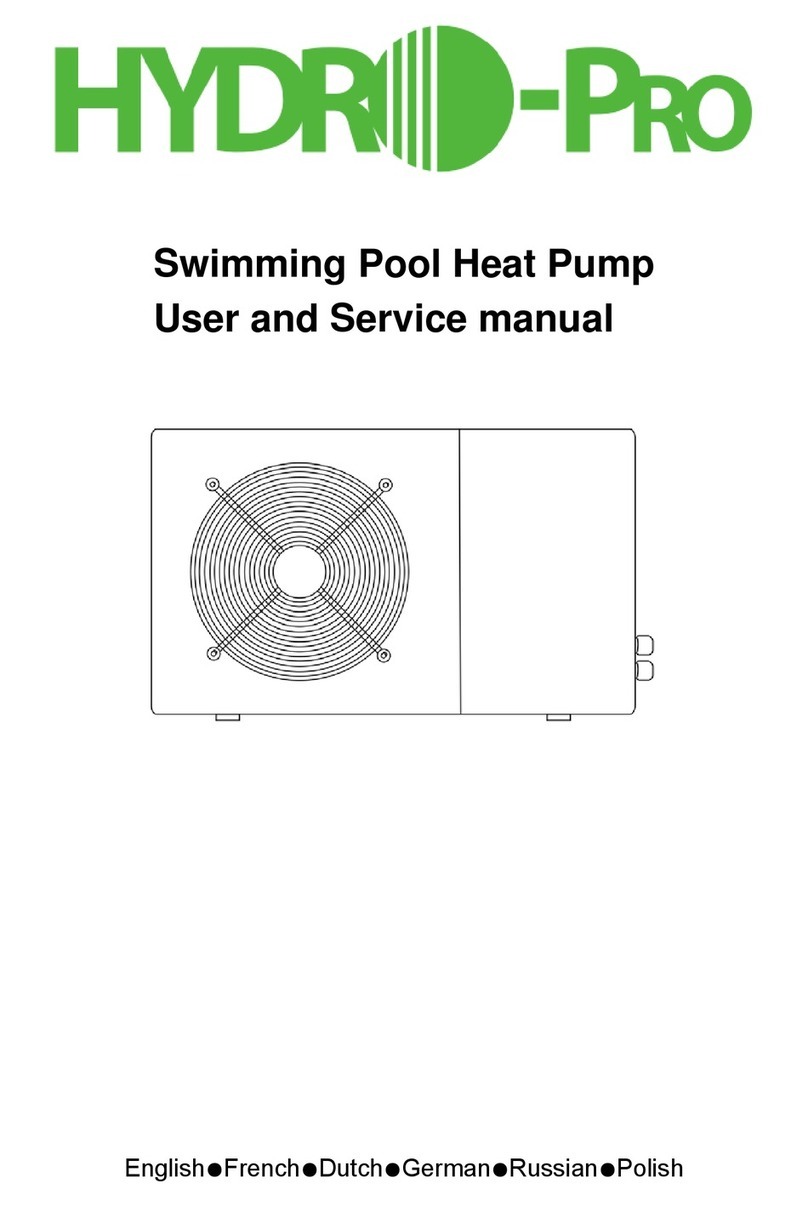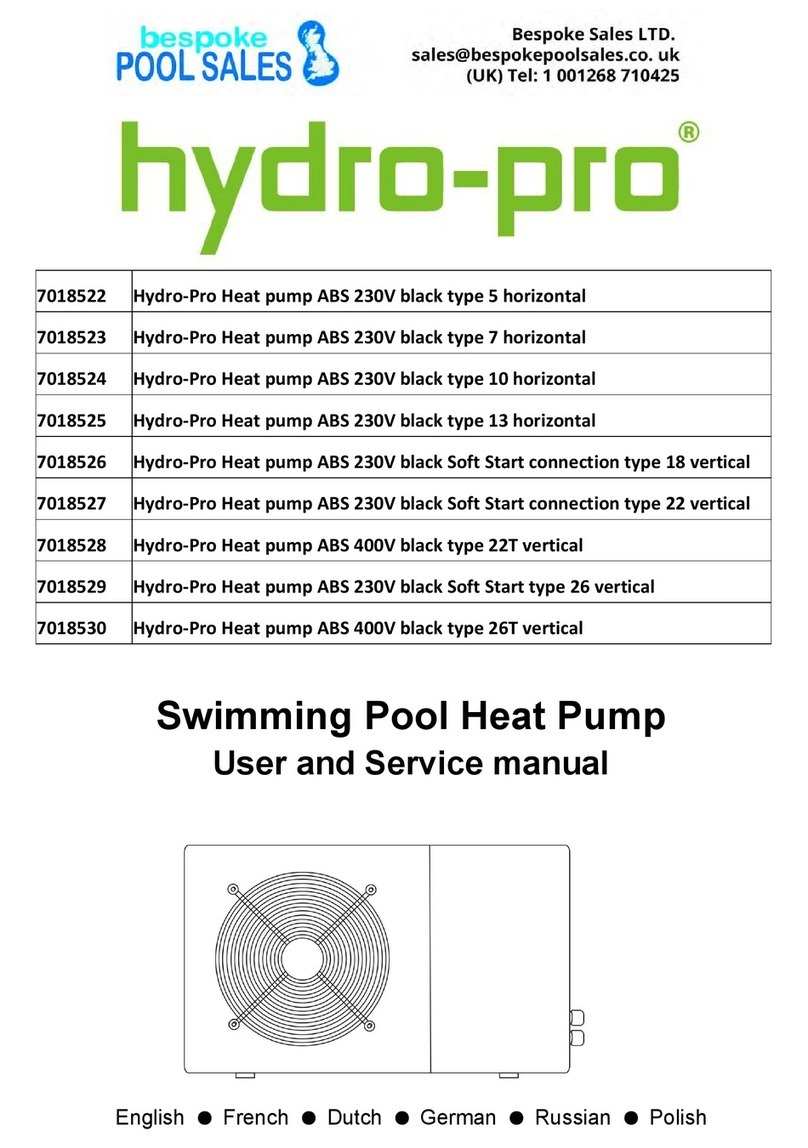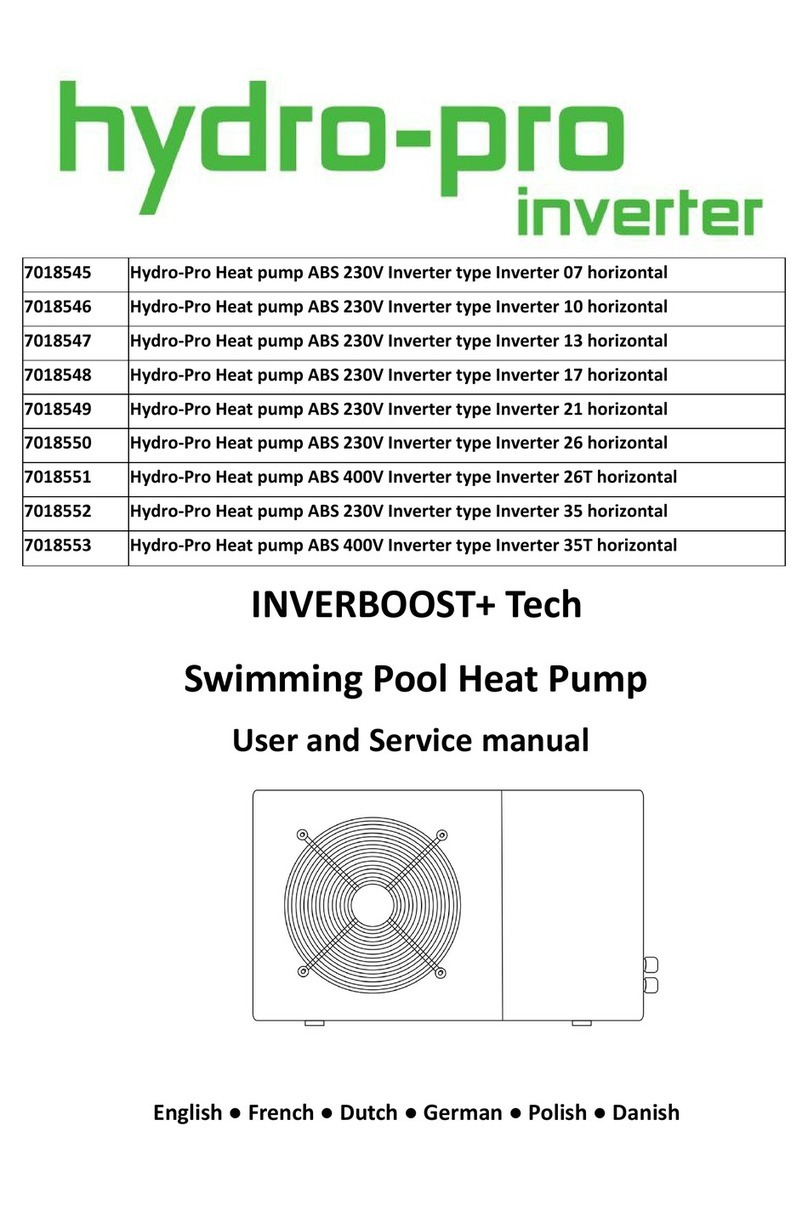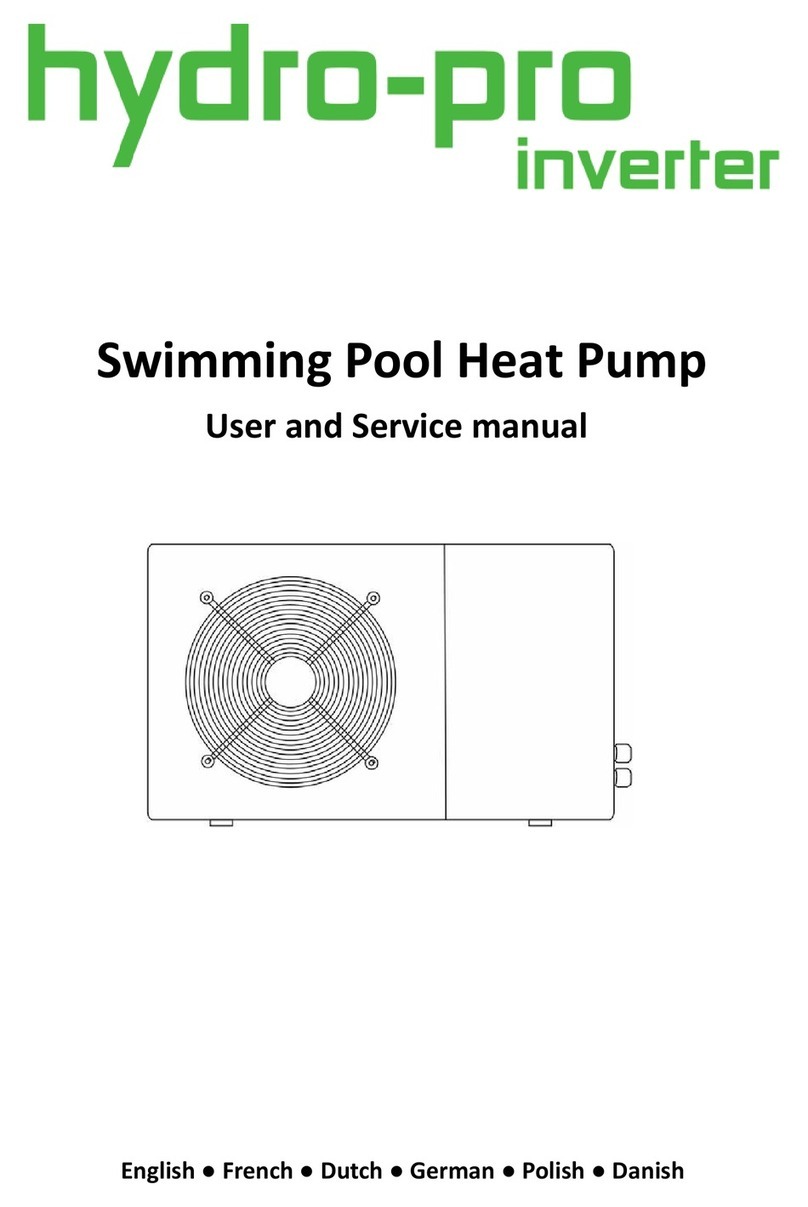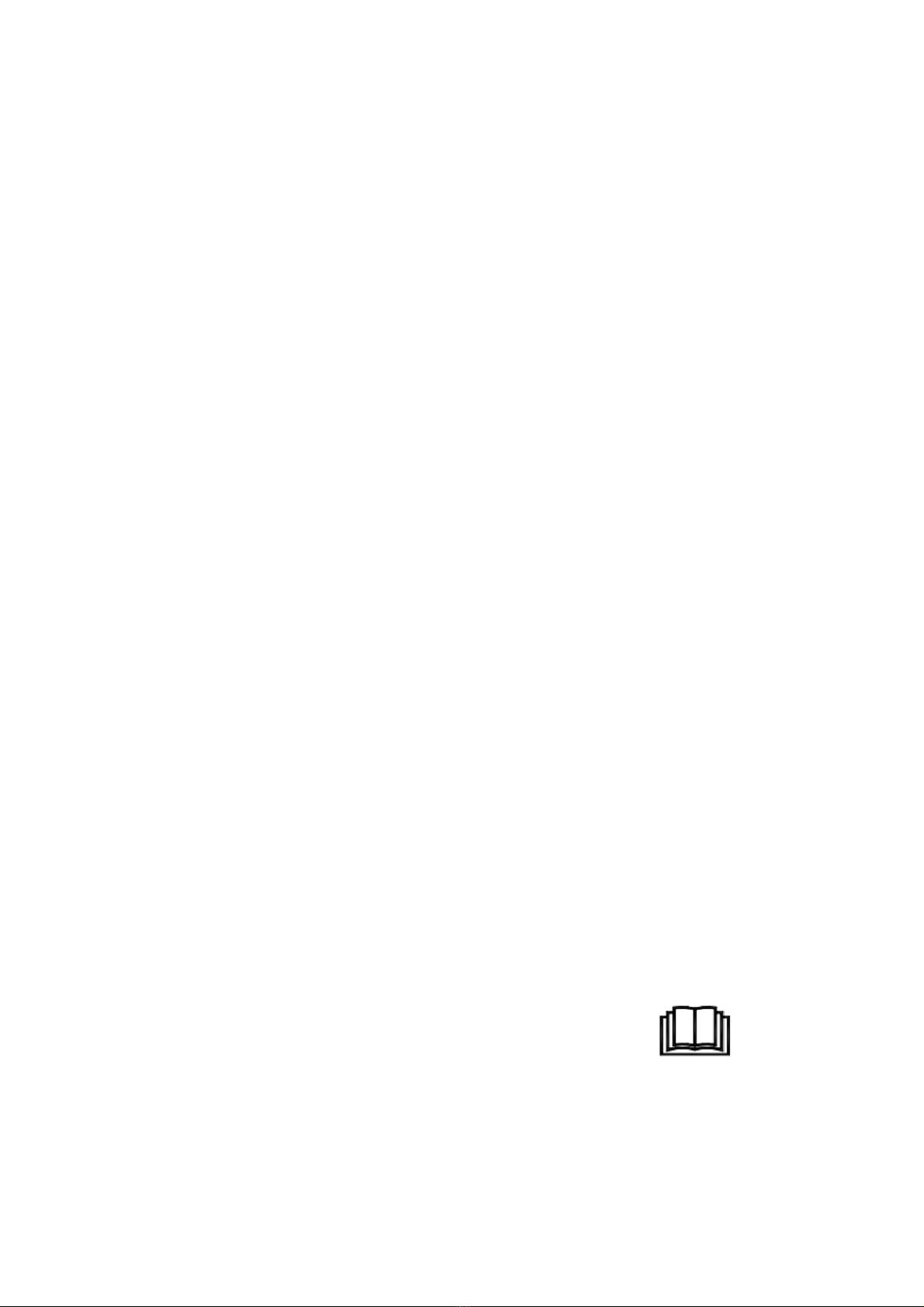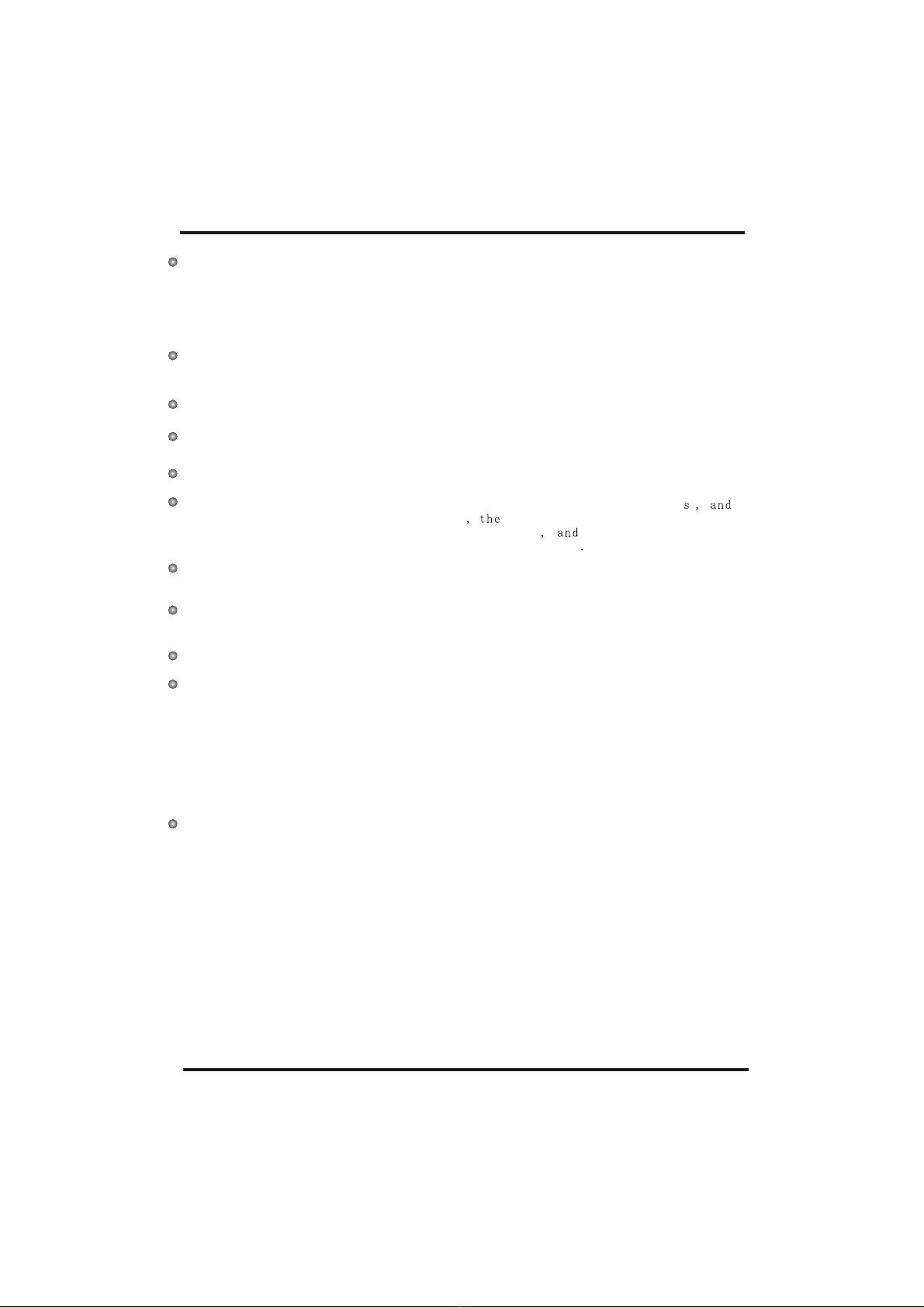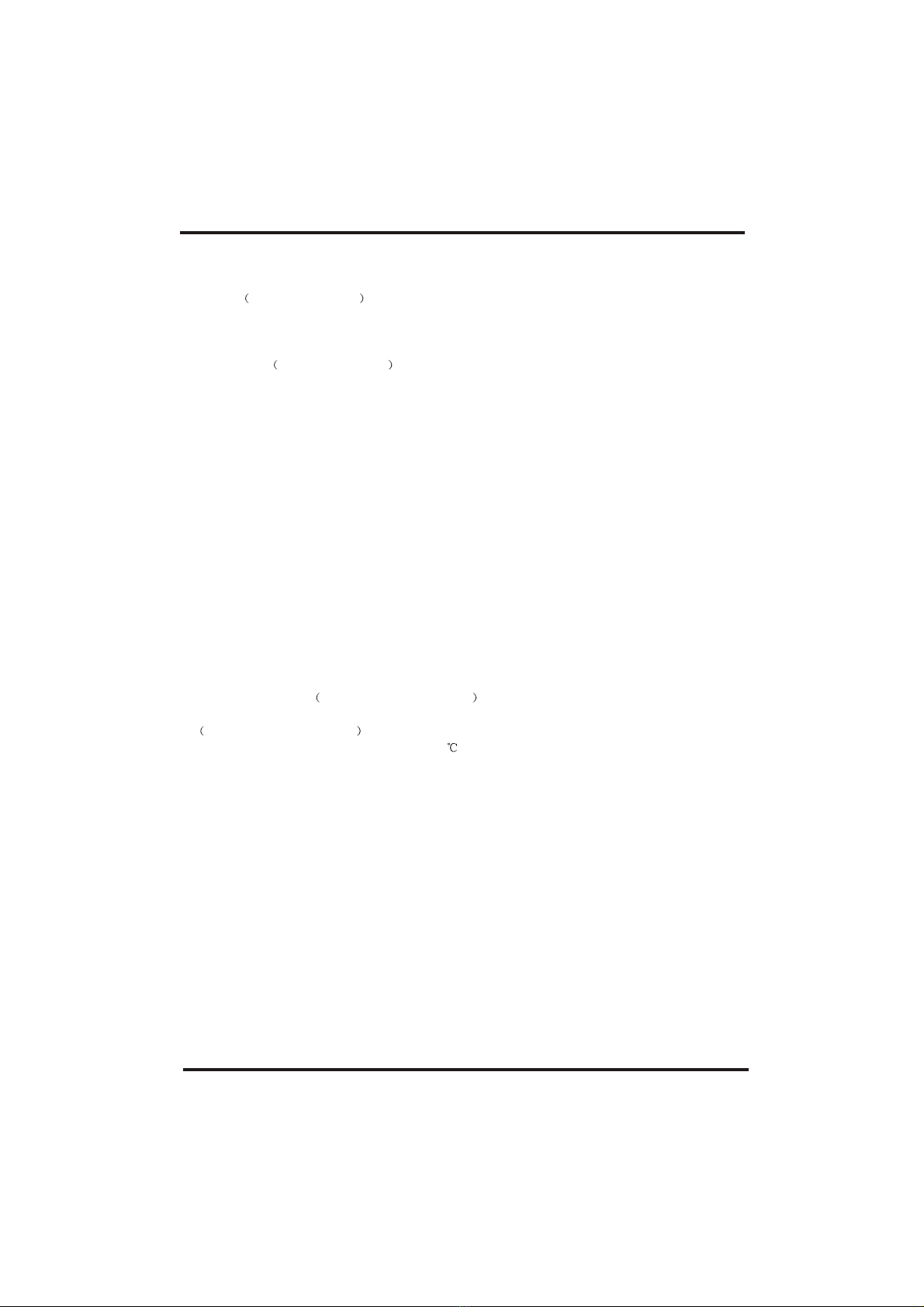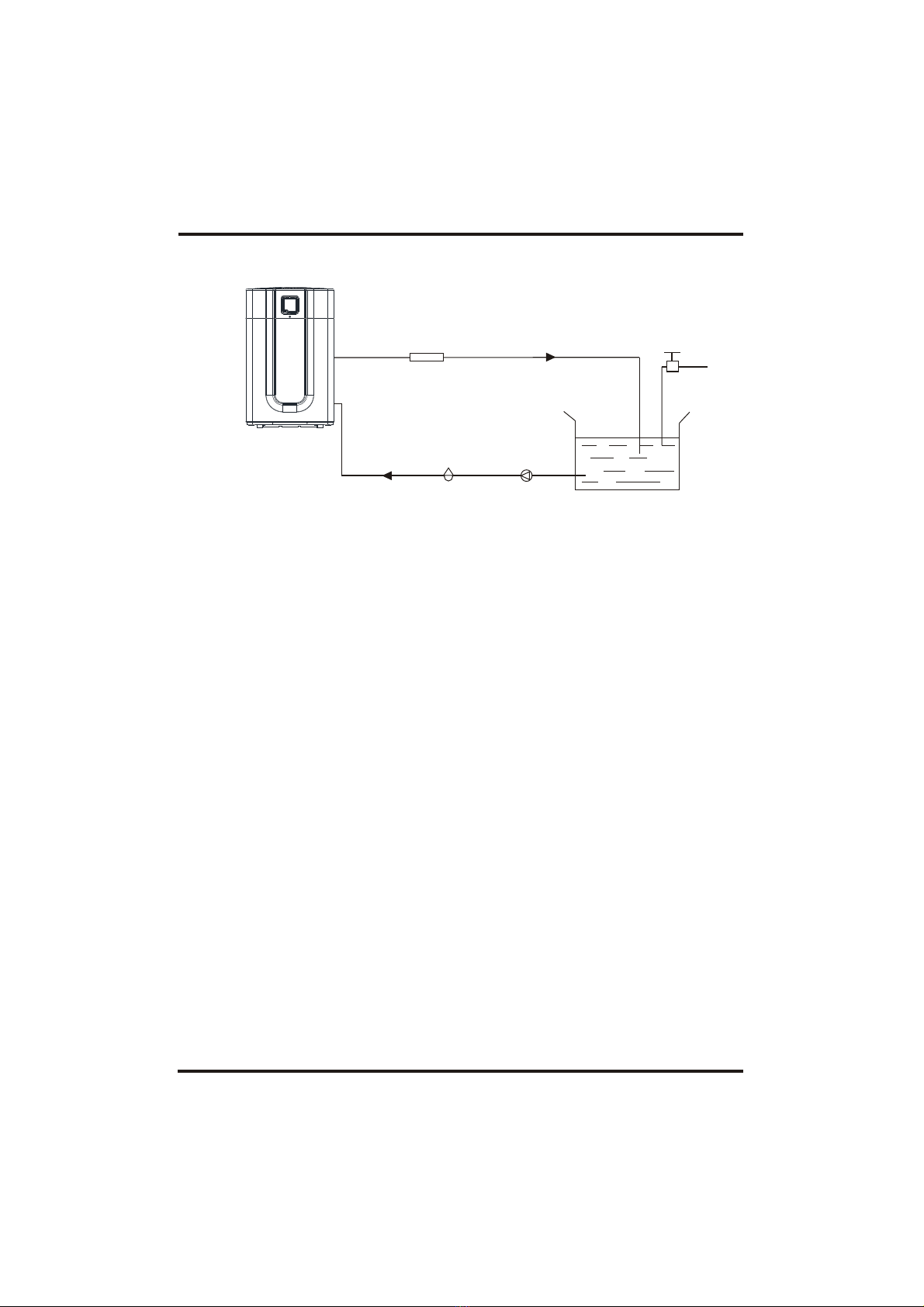This appliance can be used by children aged from 8 years and above and persons
with reduced physical, sensory or mental capabilities or lack of experience and
knowledge if they have been given supervision or instruction concerning use of the
appliance in a safe way and understand the hazards involved. Children shall not play with
the appliance. Cleaning and user maintenance shall not be made by children without
supervision.
The appliance shallbe installed inaccordance with nationalwiring regulations.
If the supply cord is damaged, it must be replaced by the manufacturer, its service agent or
similarly qualified personsin order toavoid a hazard.
Before obtaining accessto terminals, allsupply circuits mustbe disconnected.
Do not operateyour air conditionerin a wetroom such asa bathroom orlaundry room.
An all-pole disconnection device which has at least 3mm clearances in all pole
have a leakage current that may exceed 10mA residual current device (RCD) having
a rated residual operating current not exceeding 30mA disconnection must be
incorporated in thefixed wiring inaccordance with thewiring rules
1. PREFACE
2
Do not use means to accelerate the defrosting process or to clean, other than those
recommended by themanufacturer
The appliance shall be stored in a room without continuously operating ignition sources (for
example: open flames,an operating gasappliance or anoperating electric heater.)
Do not pierceor burn
Appliance shall beinstalled, operated andstored in a room with a floor area larger than 30
m2
Be aware thatrefrigerants may notcontain an odour.
The installation ofpipe-work shall bekept to aminimum 30 m2
Spaces where refrigerantpipes shall becompliance with national gas regulations.
Servicing shall beperformed only asrecommended by themanufacturer.
The appliance shallbe stored ina well-ventilated area where the room size corresponds to
the room areaas specified foroperation.
All working procedurethat affets safety means shallonly be carried by competent persons.
Transport of equipment containing flammable refrigerants
Compliance with thetransport regulations
Marking of equipmentusing signs
Compliance with localregulations
Disposal of equipmentusing flammable refrigerants
Compliance with nationalregulations
Storage of equipment/appliances
The storage ofequipment should bein accordance withthe manufacturer's instructions.
Storage of packed(unsold) equipment
Storage package protectionshould be constructedsuch that mechanicaldamage to the
equipment inside thepackage will notcause a leakof the refrigerant charge.
The maximum numberof pieces ofequipment permitted tobe stored togetherwill be
determined by localregulations.