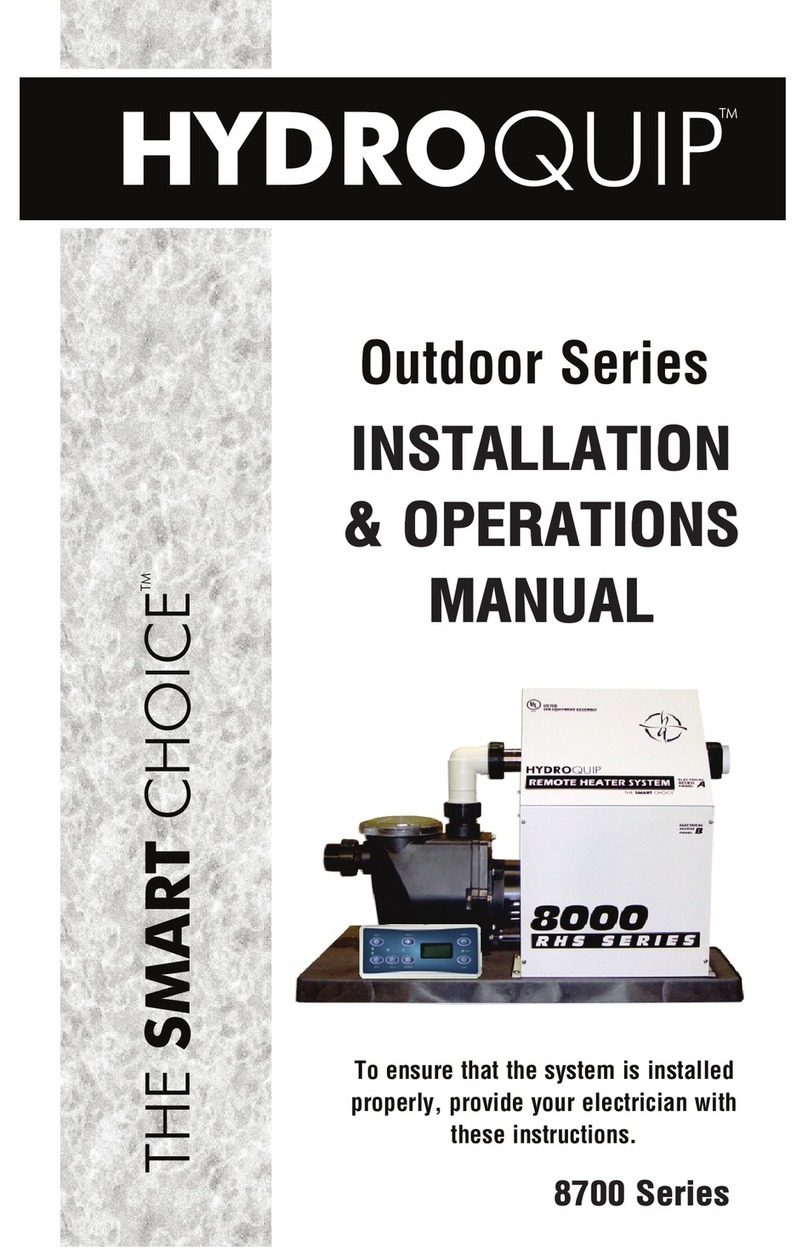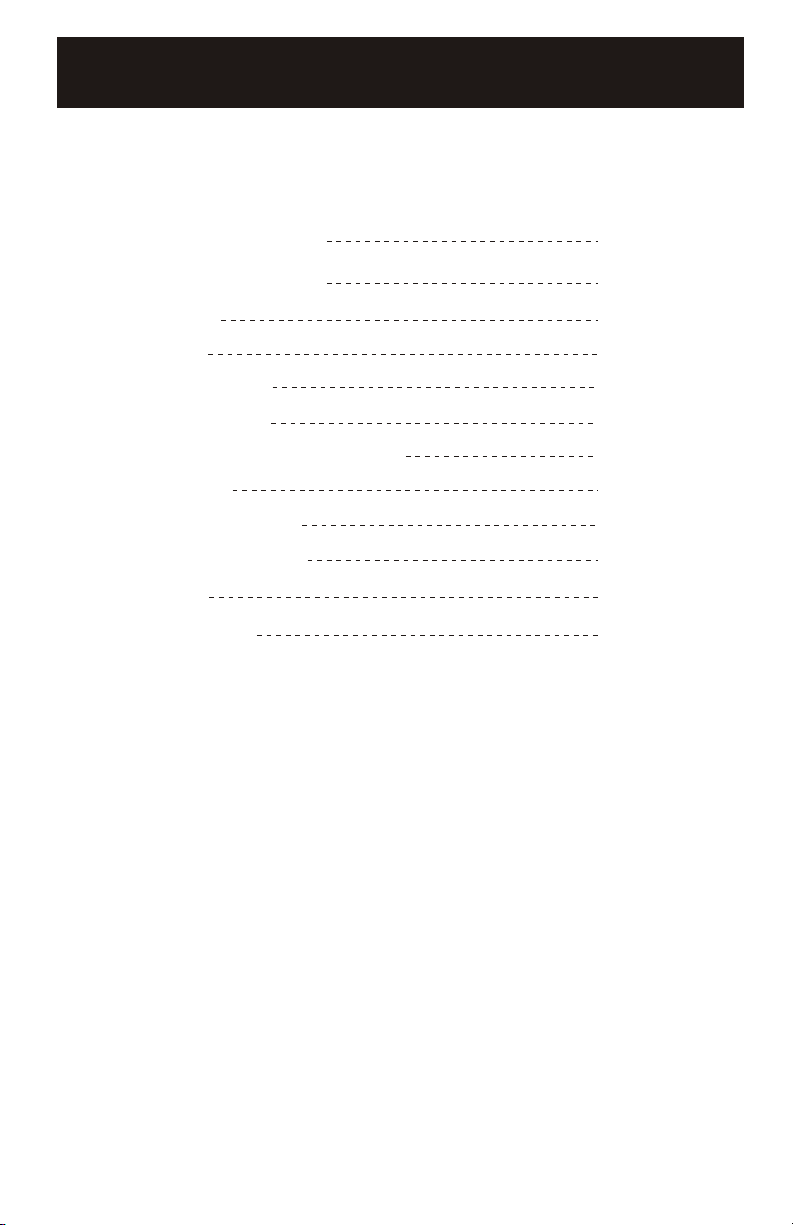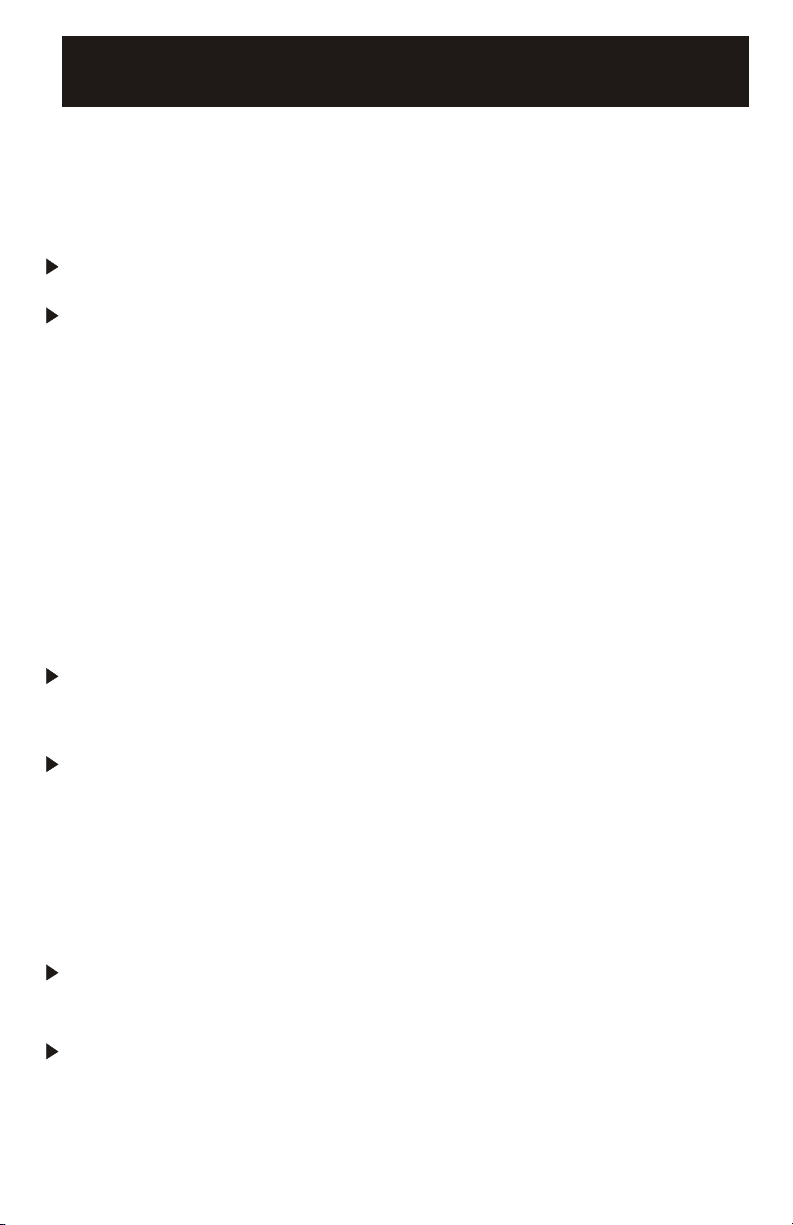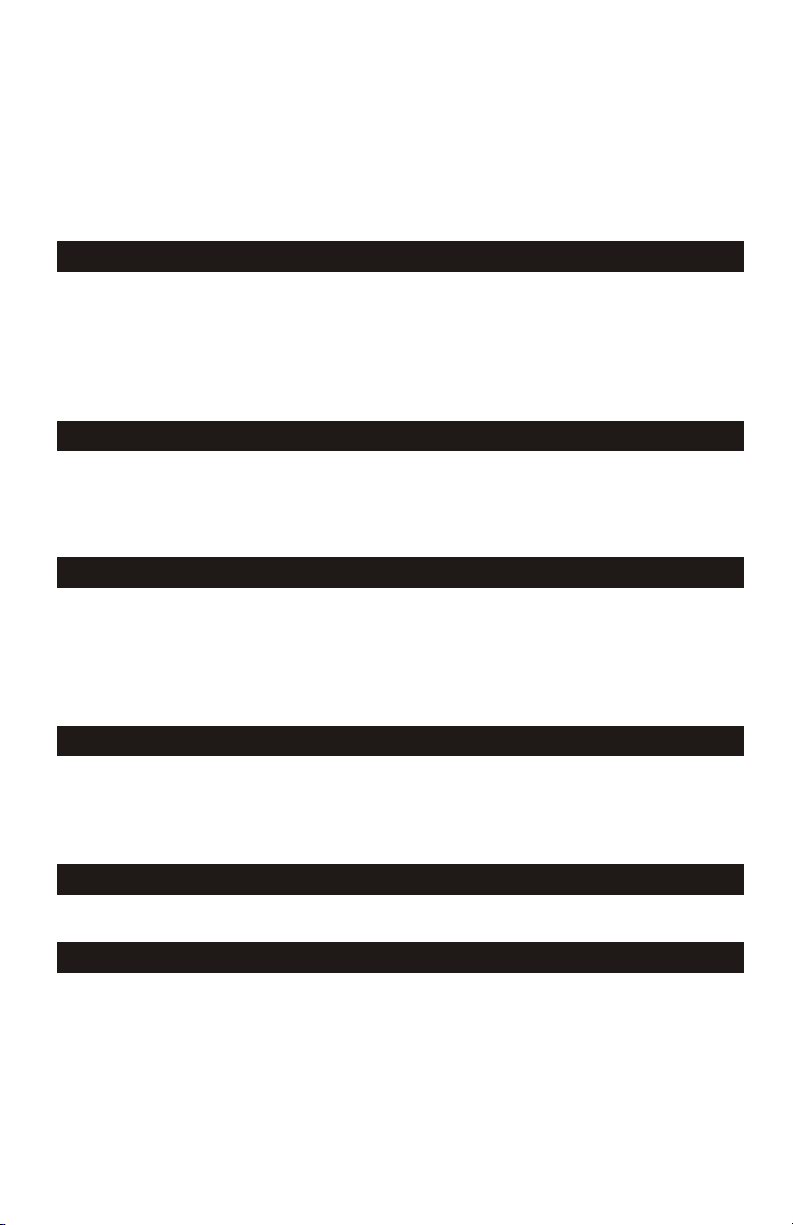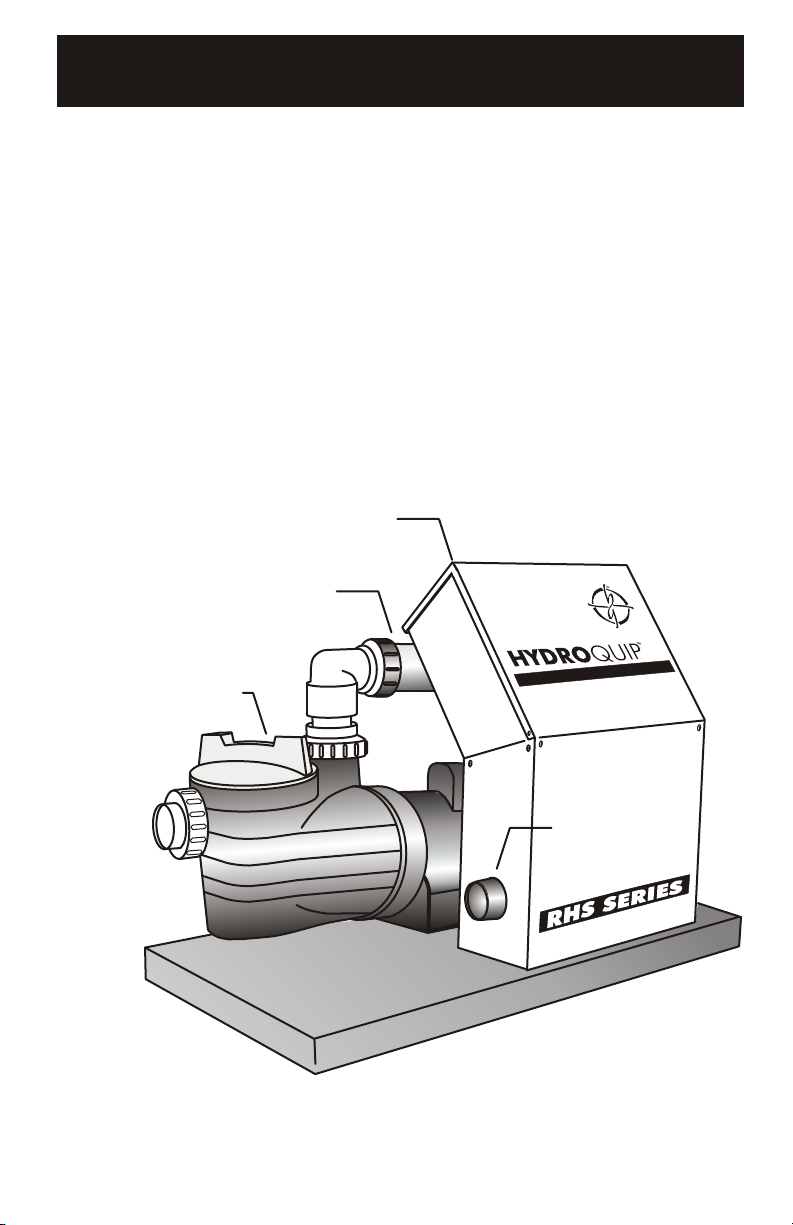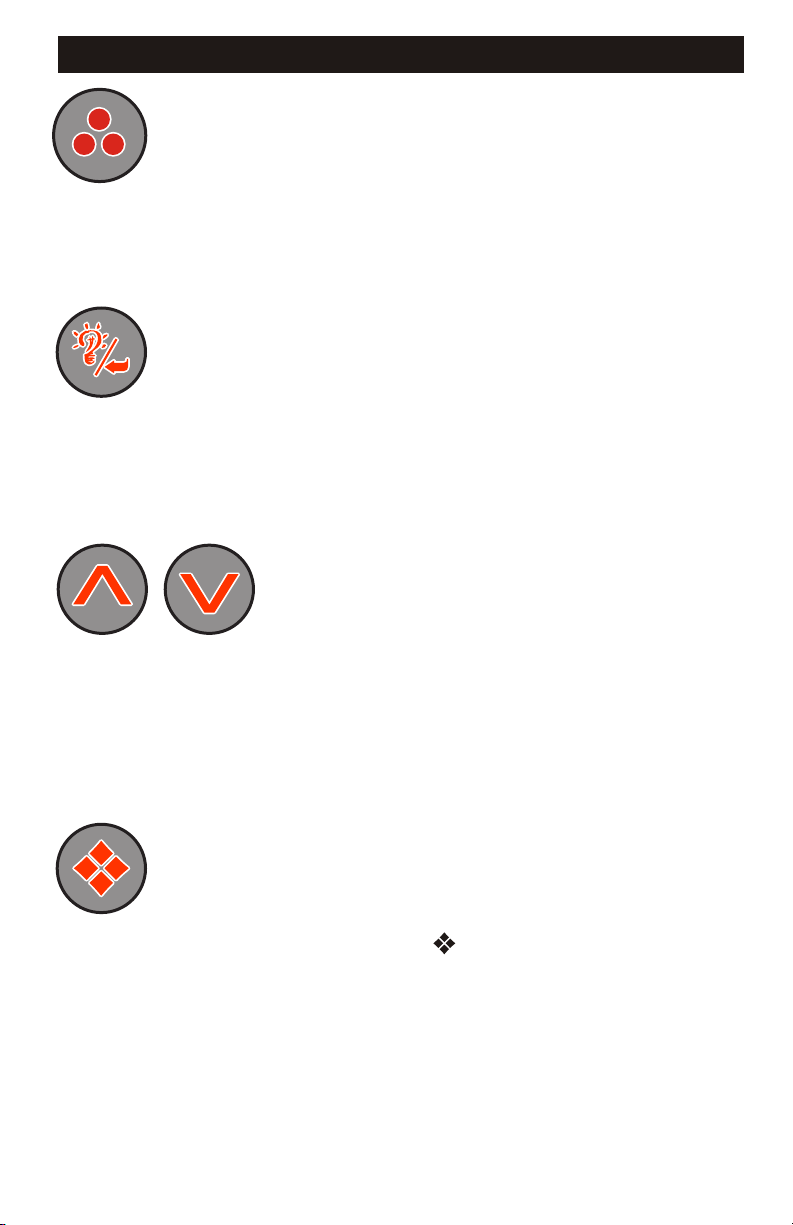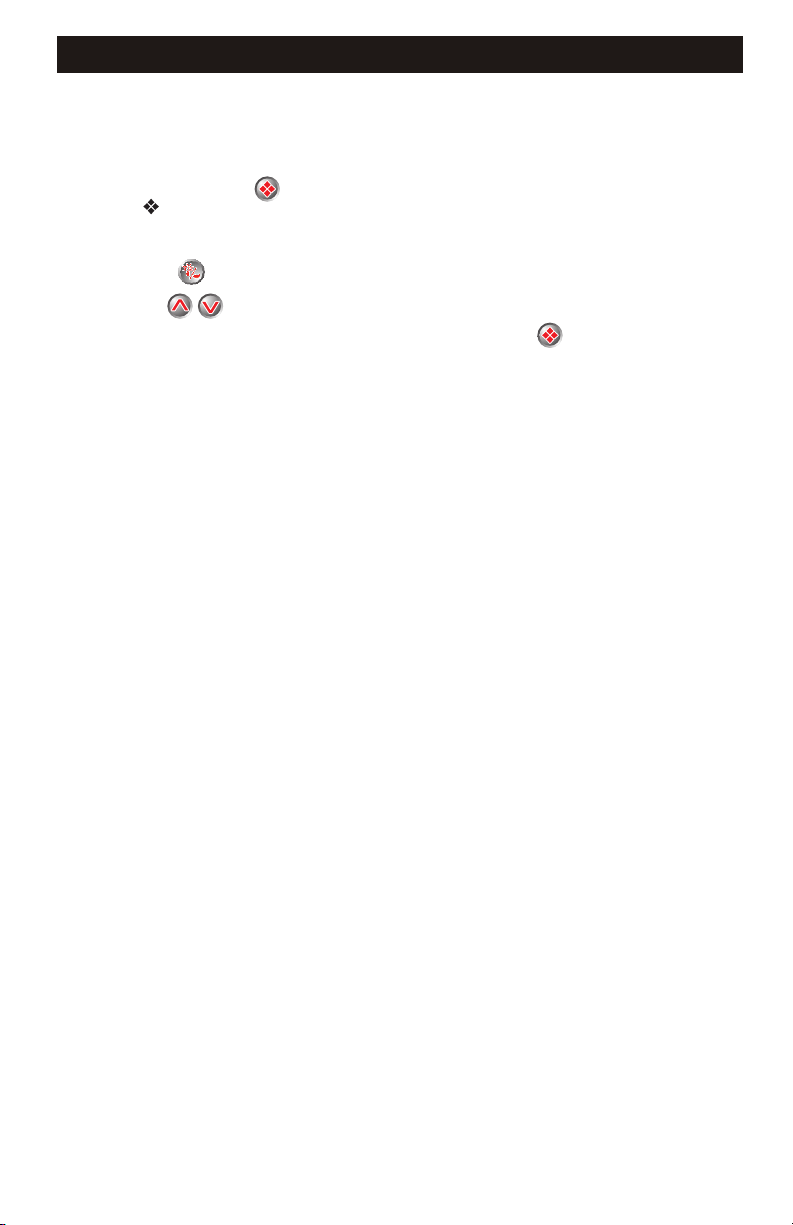2
DANGER To reduce the risk of injury, do not permit children to use this product
unless they are closely supervised at all times.
WARNING - RISK OF CHILD DROWNING. Extreme caution must be exercised to
prevent unauthorized access by children. To avoid accidents, ensure that children
cannot use a spa or hot tub unless they are supervised at all times.
DANGER To reduce the risk of injury to persons, do not remove suction fittings.
Spa location must accommodate sufficient drainage of water around the base of the
structure, as well as the power source compartment.
Prolonged immersion in water that is warmer than normal body temperature can result
in a dangerous condition known as HYPERTHERMIA. The causes, symptoms,
and effects of hyperthermia may be described as follows: Hyperthermia occurs
when the internal temperature of the body reaches a level several degrees above
the normal body temperature of 98.6BF. The symptoms of hyperthermia include
dizziness, fainting, drowsiness, lethargy, and an increase in the internal
temperature of the body. The effects of hyperthermia include (1) unawareness of
impending hazard, (2) failure to perceive heat, (3) failure to recognize the need to
exit spa, (4) physical inability to exit spa, (5) fetal damage in pregnant women, (6)
unconsciousness resulting in danger of drowning. WARNING The use of alcohol,
drugs or medication can greatly increase the risk of fatal hyperthermia in hot tubs
and spas.
DANGER - RISK OF ELECTRICAL SHOCK. Install at least 5 feet (1.5m) from all
metal surfaces. (A spa may be installed within 5 feet of metal surfaces if each
metal surface is permanently connected by a solid copper conductor attached to
the wire connector on the terminal box that is provided for this purpose. Refer to
NEC and local codes in effect at the time of installation.)
A pressure wire connector is provided on the control box to permit connection of a
solid copper bonding conductor between this point and any equipment, metal
enclosures of electrical equipment, metal water pipe, or conduit within 5 feet
(1.5m) of the unit as needed to comply with local requirements.
Bond accessible metal to the dedicated connector on the equipment grounding bus,
bond the equipment ground bus to the local common bonding grid as part of the
installation in the form of (1) a reinforced concrete slab for support, (2) a ground
plate provided beneath the hot tub or spa, or (3) a permanent ground connection
that is acceptable to the local inspection authority.
DANGER RISK OF ELECTRICAL SHOCK. Do not permit any electrical appliance,
such as a light, telephone, radio, or television, within 5 feet (1.5m) of a spa or hot
tub.
To reduce the risk of injury:
The water in a spa or hot tub should never exceed 104BF (40BC). Water temperatures
between 100BF (38BC) and 104BF (40BC) are considered safe for a healthy adult.
Lower water temperatures are recommended for extended use (exceeding 10-15
minutes) and for young children.
Excessive water temperatures have a high potential for causing fetal damage during
the early months of pregnancy, pregnant or possibly pregnant women should limit
spa or hot tub water temperatures to 100BF(38BC).
IMPORTANT SAFETY INSTRUCTIONS
READ AND FOLLOW ALL INSTRUCTIONS
!
!
!
!
!