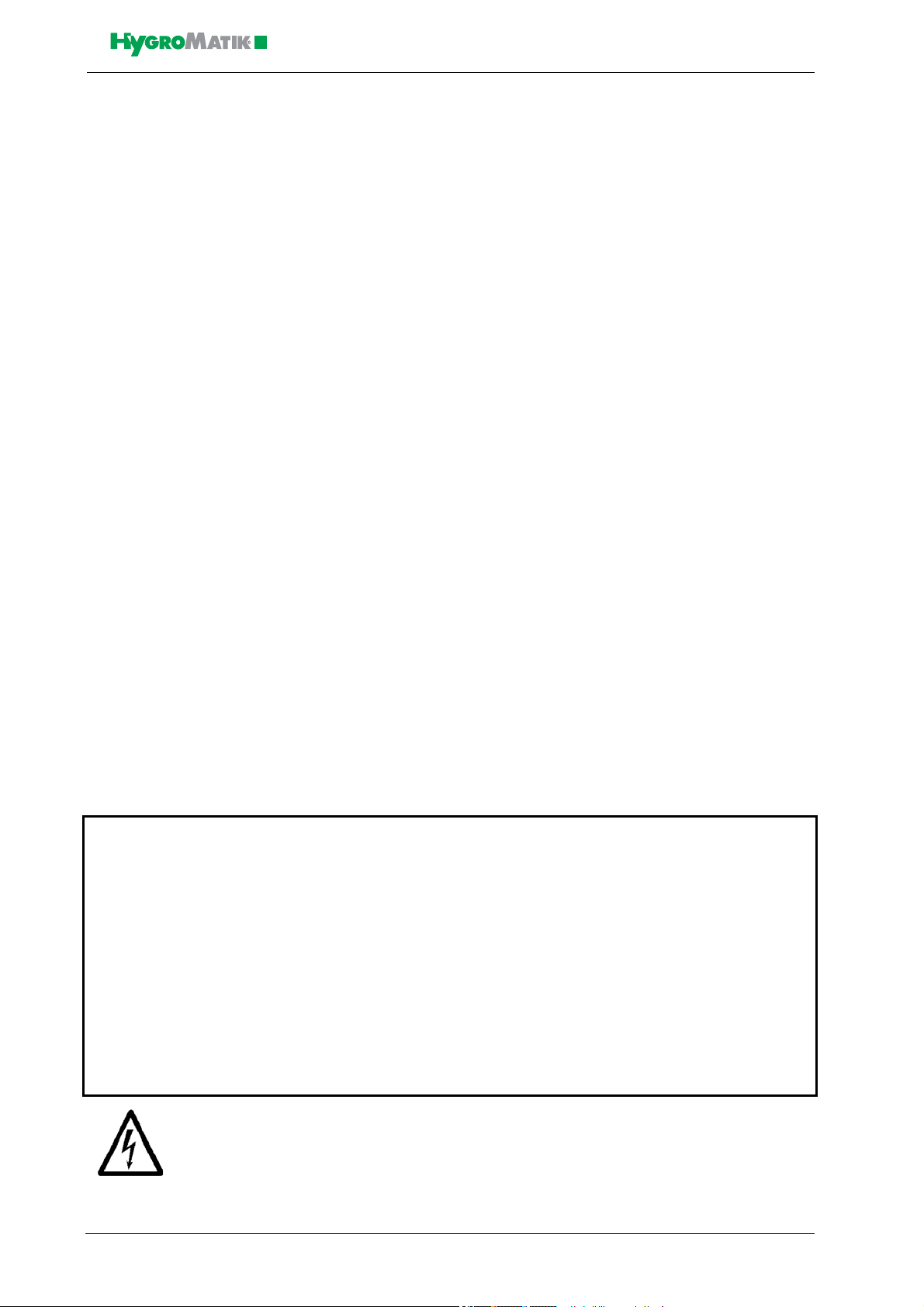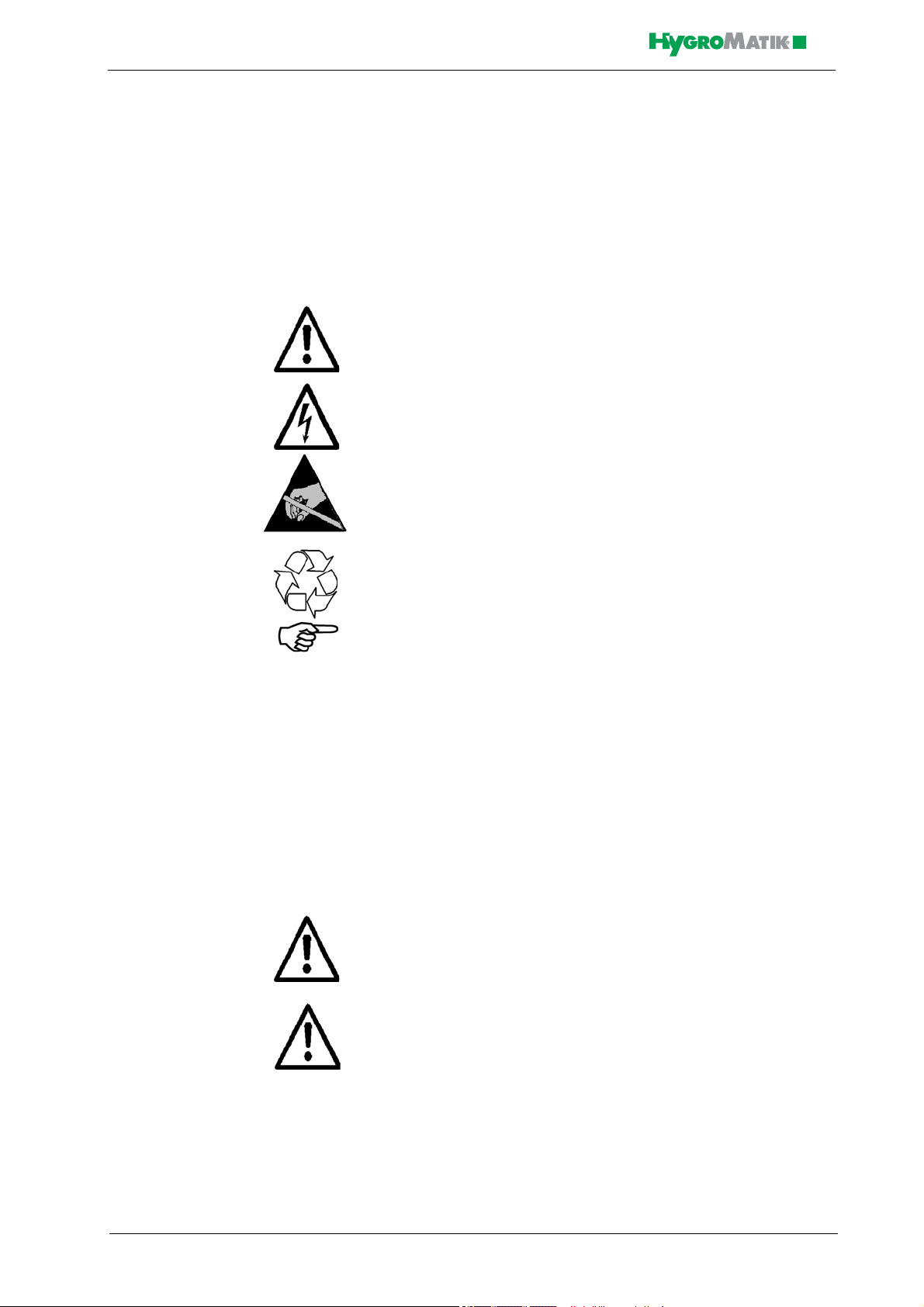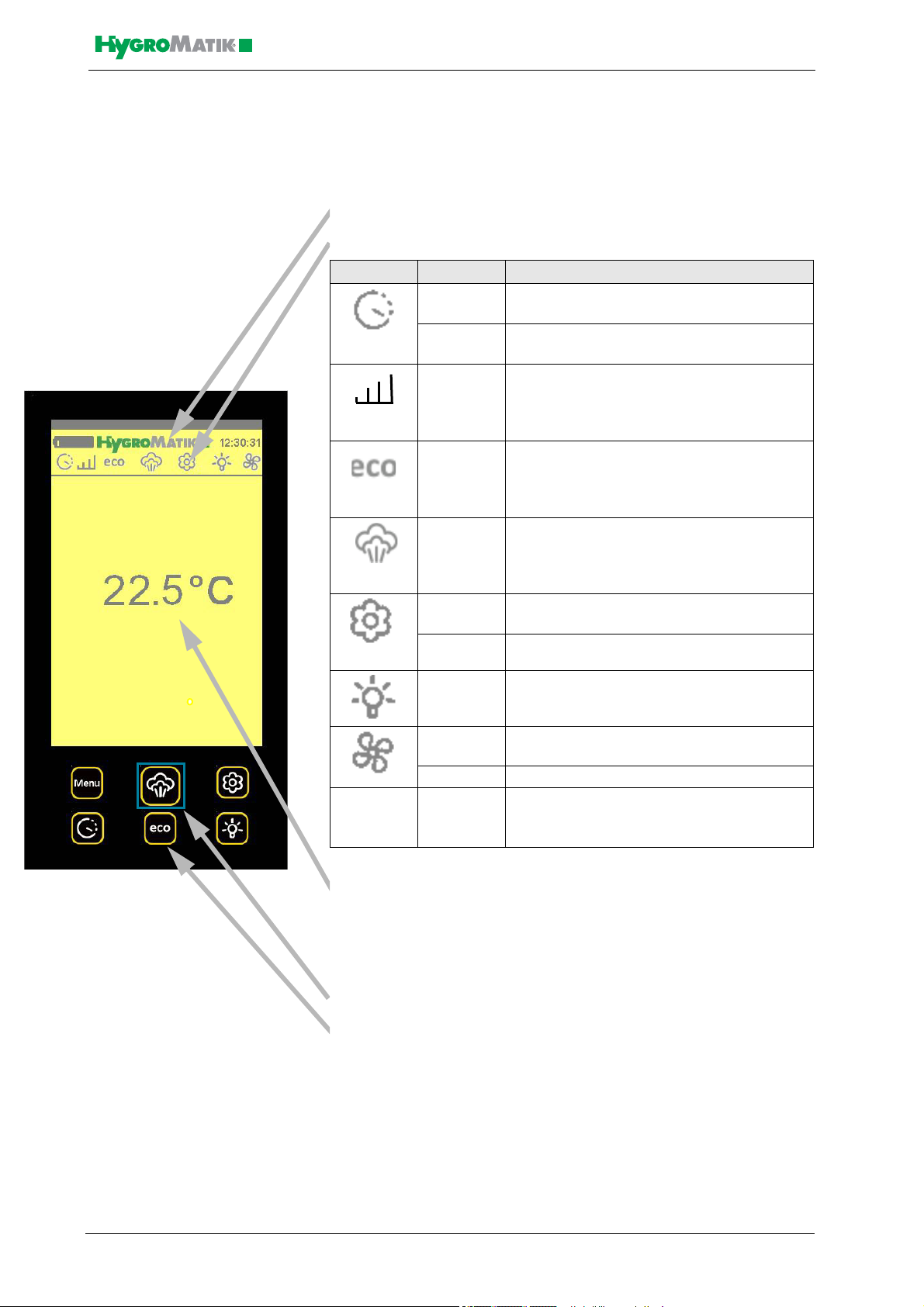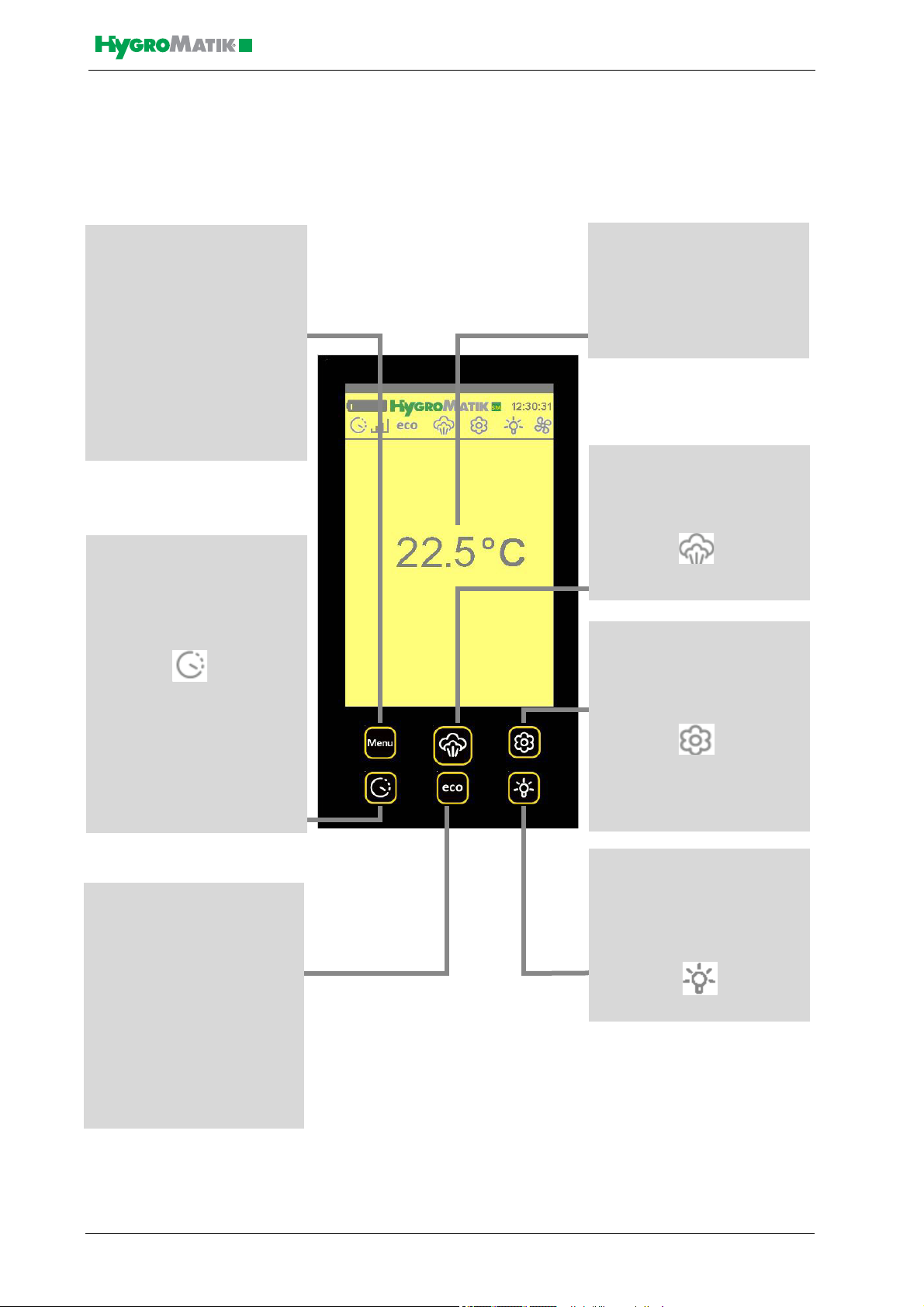Page 3
1. Introduction ....................................................................................................................... 4
1.1 Typographic Distinctions .................................................................................................................. 4
1.2 Documentation ................................................................................................................................. 4
2. Safety Notes ....................................................................................................................... 5
2.1 Overview .......................................................................................................................................... 5
2.2 Guidelines for Safe Operation .......................................................................................................... 5
2.3 Disposal after Dismantling ............................................................................................................... 6
3. Brief Description Spa Remote Touch .............................................................................. 7
3.1 Display and Control Unit Overview .................................................................................................. 8
3.2 Operating Status LED ...................................................................................................................... 9
3.3 Quick Access Functions Overview ................................................................................................... 10
4. Operating the Spa Remote Touch on User and Operator Levels ................................. 11
4.1 Accessing the Main Menu ................................................................................................................ 11
4.2 Overview on Submenus ................................................................................................................... 11
4.3 Access to Operator Level ................................................................................................................. 12
4.4 Menu Scheme .................................................................................................................................. 13
4.4.1 Menu Steam Bath ......................................................................................................................... 14
4.4.2 Timer ............................................................................................................................................. 17
4.4.3 ECO Mode .................................................................................................................................... 19
4.4.4 Device Configuration ..................................................................................................................... 21
4.4.6 Language Selection ...................................................................................................................... 24
4.4.7 Name Plate ................................................................................................................................... 24
4.4.8 Operator Menu .............................................................................................................................. 25
5. Parameters ......................................................................................................................... 29
6. Connecting the Spa Remote Touch Charging Cradle to the Control Unit ................... 33
7. Wiring Diagram .................................................................................................................. 35