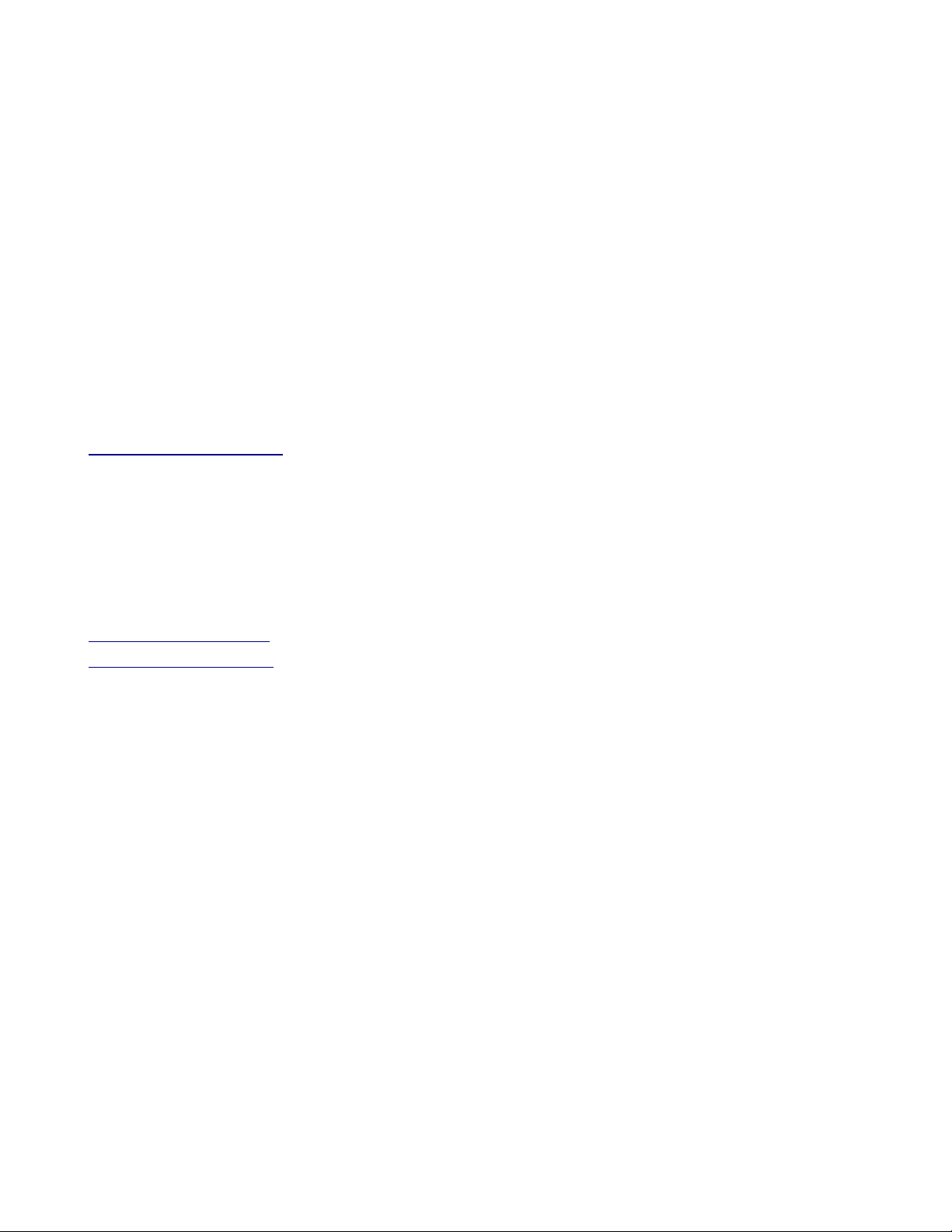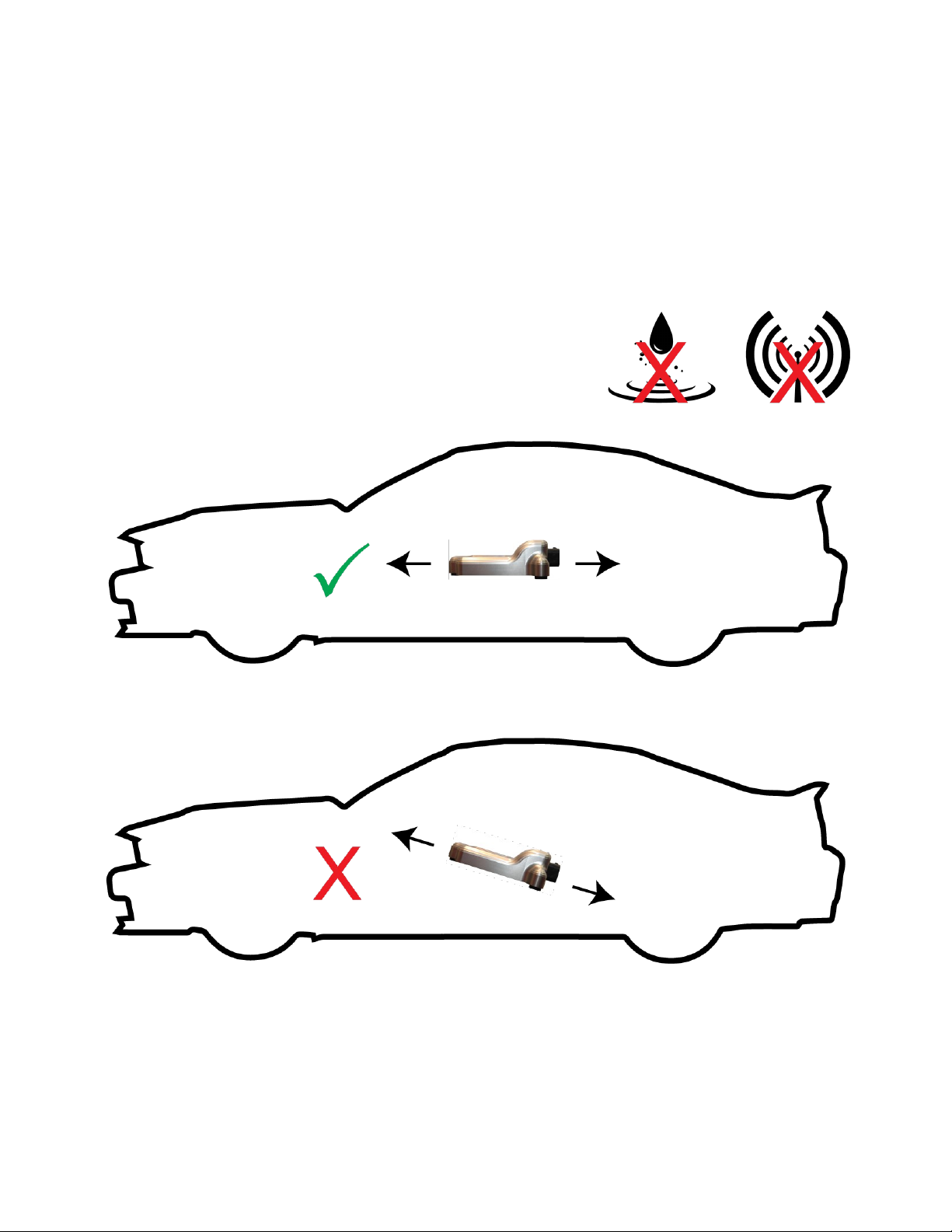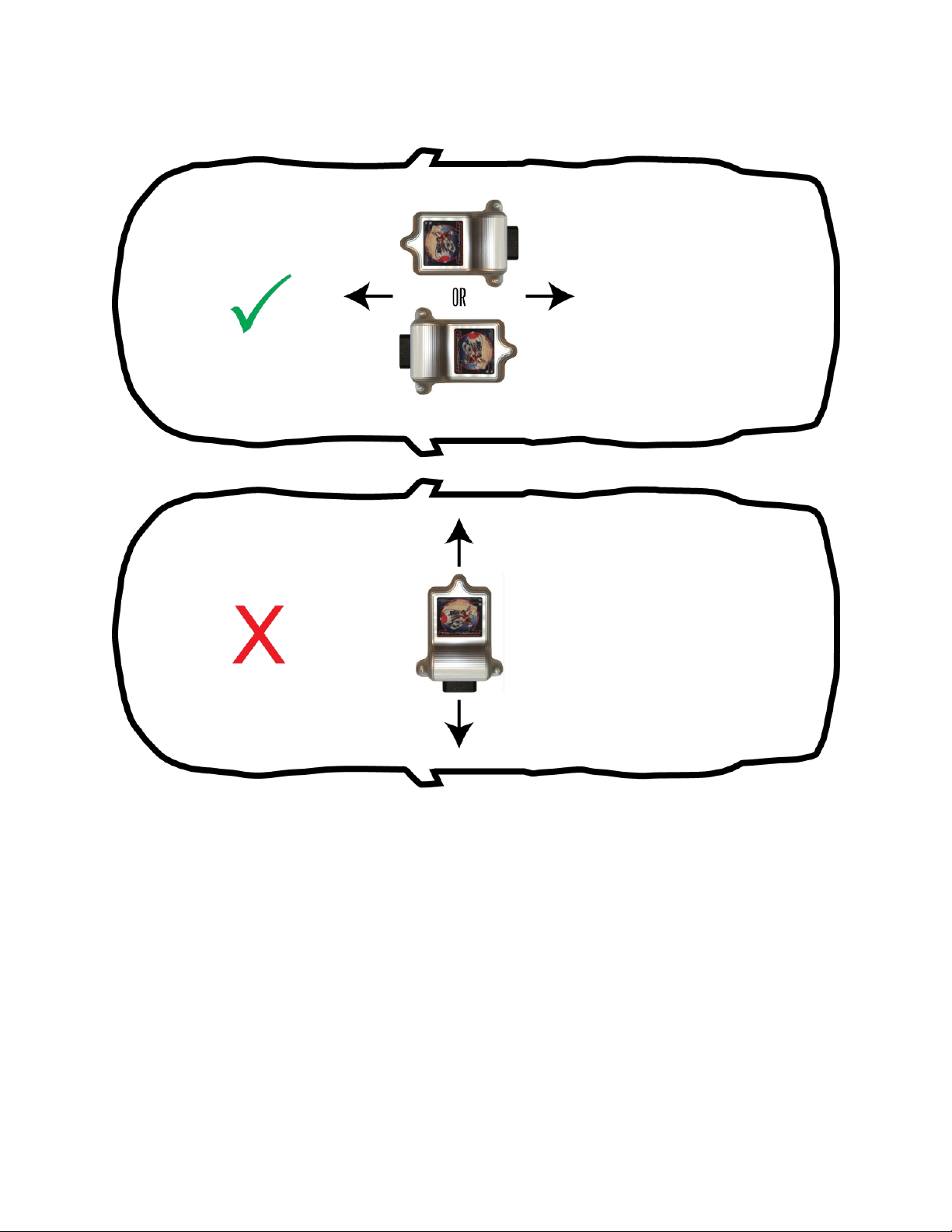HYPERKONTROL BOOST MANAGEMENT SYSTEM: INSTALLATION AND OPERATION MANUAL
Table of Contents
INTRODUCTION.....................................................................................................................................3
DISCLAIMER...........................................................................................................................................4
PRODUCT PACKAGE CONTENTS........................................................................................................5
OPERATIONAL MODES.........................................................................................................................6
MPH Mode............................................................................................................................................6
Time Mode............................................................................................................................................6
MPH Wheel R ce..................................................................................................................................6
MPH Wheel Street.................................................................................................................................6
Dyno......................................................................................................................................................6
ADDITIONAL FEATURES......................................................................................................................7
Zoom nd Reduce Switches..................................................................................................................7
Pre-L unch............................................................................................................................................7
D t Logging nd Comp rison..............................................................................................................7
M x Boost.............................................................................................................................................7
PRODUCT INSTALLATION....................................................................................................................8
Mounting nd Plumbing........................................................................................................................8
Wiring nd Lights................................................................................................................................12
HYPERKONTROL SOFTWARE............................................................................................................16
GENERAL OPERATION OF HYPERKONTROL & SOFTWARE.......................................................18
Boost M n gement Theory with Hyperkontrol...................................................................................18
Hyperkontrol Softw re Menu..............................................................................................................18
Initi l Set-Up of Hyperkontrol............................................................................................................18
PROGRAMMING AND USING THE HYPERKONTROL...................................................................22
Entering V lues....................................................................................................................................22
Zoom, Reduce nd Pre-L unch...........................................................................................................23
Gr ph Are ..........................................................................................................................................23
Dyno Mode..........................................................................................................................................23
Sending / Receiving D t ....................................................................................................................23
Working With Files..............................................................................................................................24
DRIVING THE VEHICLE - DRAG STRIP............................................................................................25
The Burnout.........................................................................................................................................25
St ging.................................................................................................................................................25
St ged..................................................................................................................................................26
L unch.................................................................................................................................................26
After the Run.......................................................................................................................................26
DRIVING THE VEHICLE - “STANDING MILE”................................................................................26
DRIVING THE VEHICLE - “STREET RACE”.....................................................................................26
TROUBLESHOOTING...........................................................................................................................27
APPENDIX A – NHRA PRO MOD INSTALLATION...........................................................................28
Boost Sensor........................................................................................................................................28
APPENDIX B – MOUNTING DIAGRAM............................................................................................29
Page 2 of 29