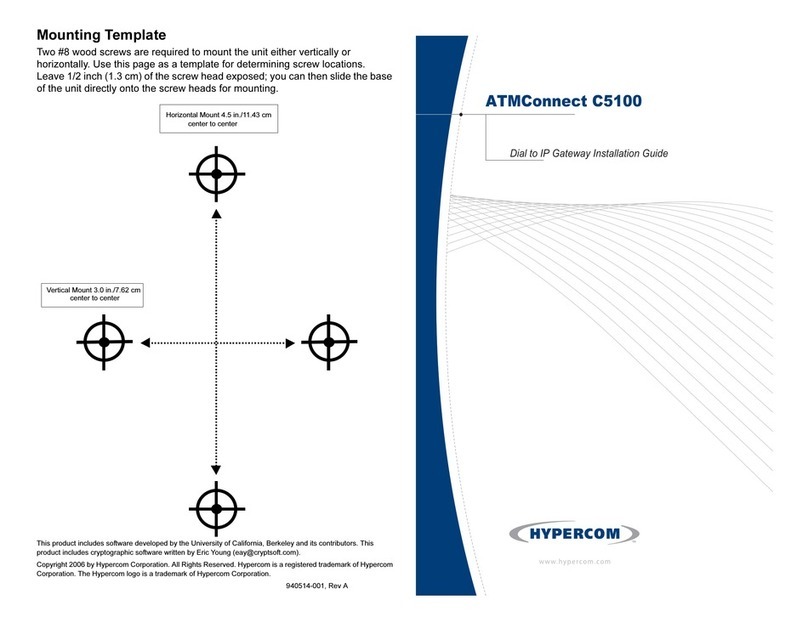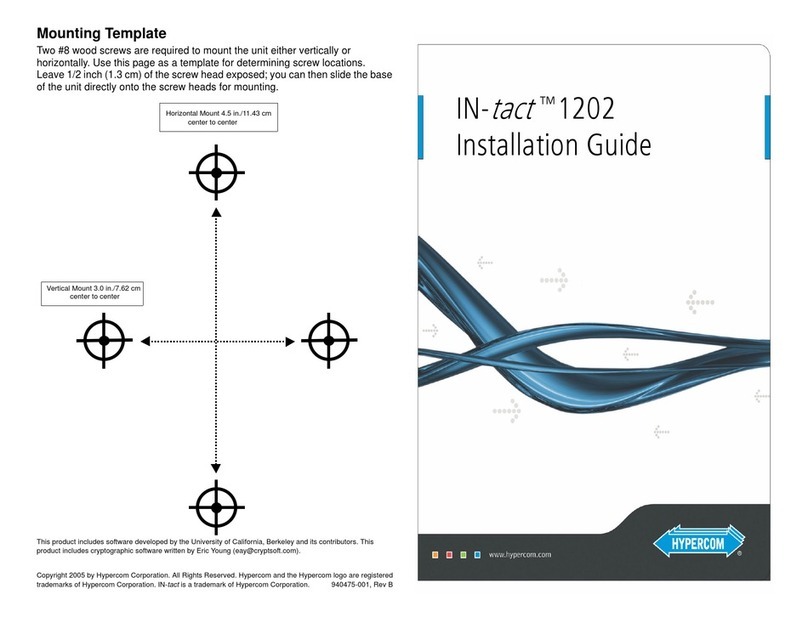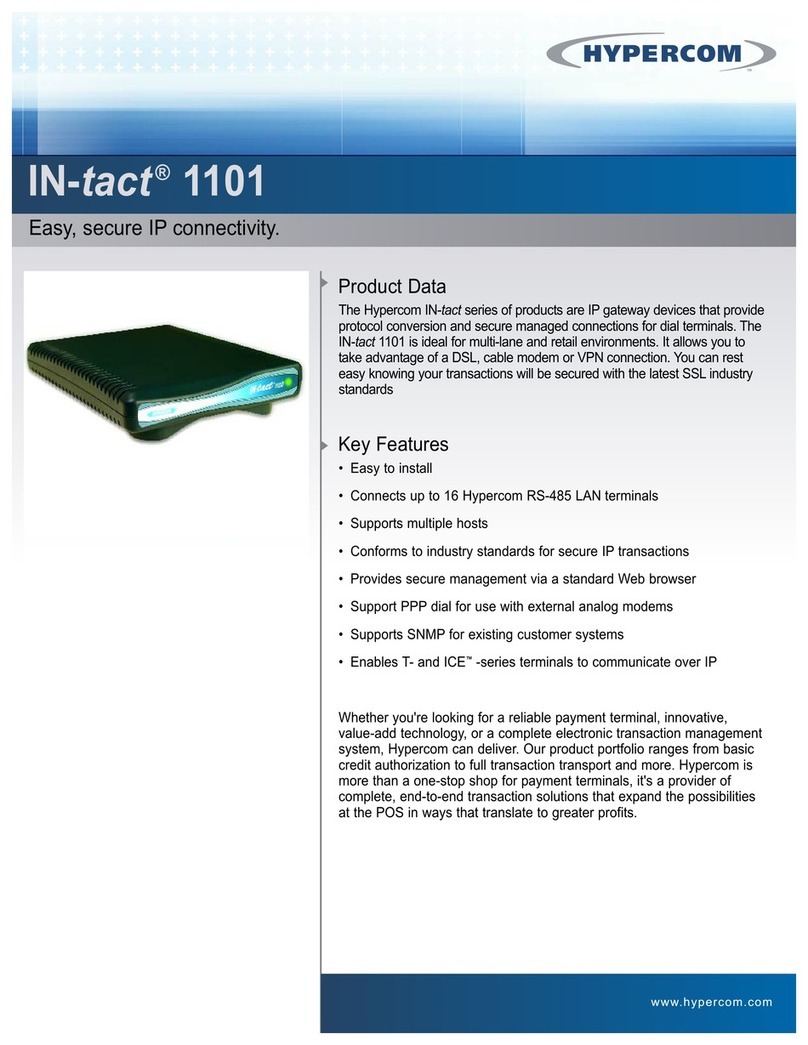GET NEW BENEFITS FROM THE MOST-ACCEPTED SELF-SERVICE DEVICE: YOUR ATMS
PMS BLUE 654
PMS COOL GREY8
Frutiger 95 Ultra Black
WWOORRLLDDHHEEAADDQQUUAARRTTEERRSS::
HHyyppeerrccoommCCoorrppoorraattiioonn
2851 West Kathleen Road
Phoenix, Arizona 85053 USA
Tel: +1.602.504.5000
Fax: +1.602.504.4655
www.hypercom.com
T
Ta
ak
ke
eA
Ad
dv
va
an
nt
ta
ag
ge
e:
:T
Tr
ra
an
ns
sa
ac
ct
ti
io
on
nP
Pr
ro
oc
ce
es
ss
si
in
ng
ga
at
t
t
th
he
eS
Sp
pe
ee
ed
do
of
fI
IP
P
uImproves transaction speed up to 50% versus dial-up –
ATMConnect converts dial protocol to TCP/IP, connecting
through the ATM's RJ-11 dial port
uReduces transaction costs by eliminating dial expenses, avoids
minimum or pass-through charges
uSecures the transaction with SSL and connects into either a
broadband or wireless modem
uAnswers transactions via the Internet and passes them over
secure connections to Hypercom-provided equipment at the
processor's data center
uProvides high availability by connecting through Hypercom's
Secure Transaction Network, routing transactions to a primary
or secondary host either for load balancing or disaster backup
M
Mo
on
ni
it
to
or
ri
in
ng
ga
an
nd
dM
Ma
an
na
ag
ge
em
me
en
nt
tM
Ma
ad
de
eW
Wa
ay
y
E
Ea
as
si
ie
er
r
uRegisters automatically on the Hypercom Secure Transaction
Network once the ATMConnect 5100 device is connected to
electricpower and the router/modem, which immediately
“phones home” to draw down a configuration
uManages and monitors the device 24 hours a day, 7 days a
week from the moment of registration onward through
Hypercom's professional Technical Assistance Center (TAC)
uAutomatically alerts TAC if communication is lost between the
ATM and the ATMConnect device
uConstantly monitors ATM status and the status of the
broadband connection and enables TAC to proactively alert
customers to outage situations from the ATM all the way to the
host processor ports
I
In
nc
cr
re
ea
as
se
ed
dS
Se
ec
cu
ur
ri
it
ty
yf
fo
or
rO
Ow
wn
ne
er
rs
sa
an
nd
dU
Us
se
er
rs
s
uSupports Virtual Private Network (VPN), SSL and Triple Data
Encryption Standard for secure encryption
uRelieves user concerns about security and protection of their
valuable information
uProtects against device failover to multiple host destinations
uImproves troubleshooting, since Hypercom's service constantly
polls down to the location to ensure that both the ATM and the
communication service are operational
TECHNICAL
SPECIFICATIONS:
CCOOMMMMUUNNIICCAATTIIOONNPPRROOTTOOCCOOLLSS
• Visa I/II spoofed, asynchronous,
transparent Host Protocol
• TCP/IP
PPHHYYSSIICCAALLCCOONNNNEECCTTIIOONNSS
• 10/100Base-T Ethernet, RJ-45
WWIIRREELLEESSSSIINNTTEERRFFAACCEE
• The wireless interface is designed to
work with an external modem/antenna
for mounting outside equipment
cabinets or ATMs for better reception.
EETTHHEERRNNEETTLLAANN
• TCP/IP, HTTP, HTTPS, SSL,
and SNMP
CCAARRRRIIEERR
• Wireless – TBD/Hypercom
• Cable/DSL – Any/Hypercom Power
•Input: 110-220V, 50/60 Hz
• Output: 24 VDC, 1 Amp
FFOOOOTTPPRRIINNTT
• 6 in x 8 in x 1.5 in/
15.24 cm x 20.32 cm x 3.81 cm
WWEEIIGGHHTT
• .9 LBS/.4 KG
CCOOMMPPLLIIAANNCCEE
• Certified to global and local standards,
including CE
This product includes software developed by the University of California, Berkeley and its contributors.
T
his product includes cryptographic software written by Eric Young ([email protected]).© 2007 Hypercom Corporation, all rights reserved. Hypercom is a registered trademark of Hypercom Corporation.
The Hypercom logo is a trademark of Hypercom Corporation. All other products or services mentioned in this
document are trademarks, service marks, registered trademarks or registered service marks of their respective
owners. Product Specifications subject to change without notice.
940526-001, Rev. B April 2007
GLOBAL LOCATIONS:
North America | Central America | Latin America | Asia/Pacific Rim | Europe | Middle East | Africa
ARE YOU SECURE
ENOUGH?
Hypercom ATMConnect brings
additional security to every ATM,
perhaps the most accepted and
widely used self-service instrument
in the world. The ATM will
continue to grow in functionality
too, from
bill-paying to check-cashing. But
as ATM networks grow, so will the
security risks from all types of
fraud.
ATMConnect not only supports the
highest levels of protection
available so your network and your
equipment can offer more security
than ever. It is the total IP-based
ATM solution, delivering
configuration, communication
service, transaction delivery
and 24/7 monitoring and
management, too.
ATM ATMConnect ROUTER HOST
HYPERCOM
CONTROLLER