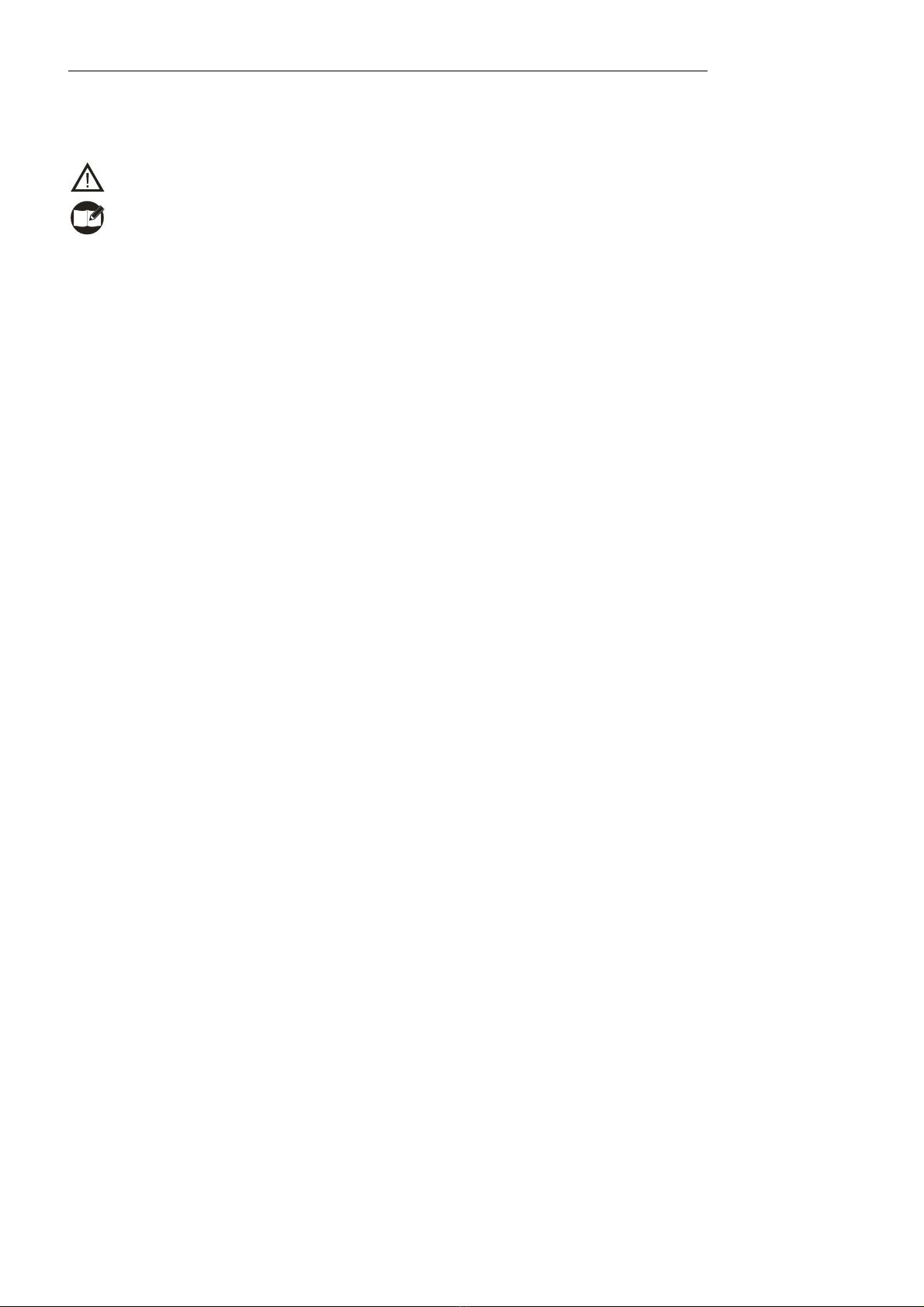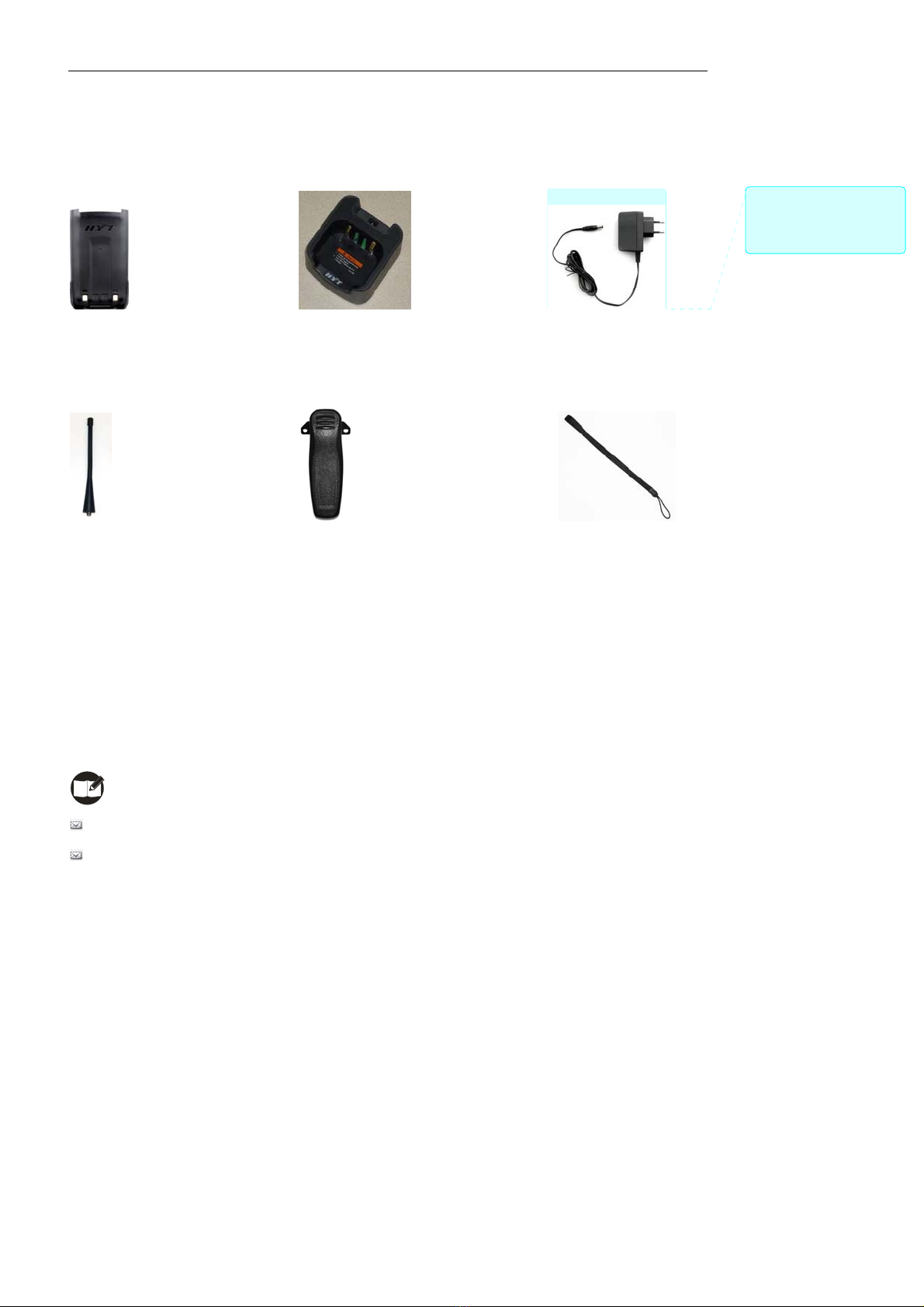5
Contents
Checking Items in the Package ............................................................................................ 7
Radio Overview .................................................................................................................... 8
Radio Controls.................................................................................................................................8
Programmable Keys ........................................................................................................................9
Before Use.......................................................................................................................... 10
Charging the Battery......................................................................................................................10
Assembly and Disassembly........................................................................................................... 11
Status Indications ............................................................................................................... 13
LCD Icons......................................................................................................................................13
LED Indicator.................................................................................................................................13
Basic Operations ................................................................................................................15
Turning the Radio On/Off...............................................................................................................15
Entering Power-on Password ........................................................................................................15
Adjusting the Volume .....................................................................................................................15
Selecting a Zone............................................................................................................................15
Selecting a Channel.......................................................................................................................16
Inputting a Frequency....................................................................................................................16
Adjusting Power Level ...................................................................................................................17
Transmitting/Receiving a Call ........................................................................................................17
Locking/Unlocking the Keypad ......................................................................................................17
Menu Navigation.................................................................................................................18
Call List..........................................................................................................................................18
Zone ..............................................................................................................................................18
Settings..........................................................................................................................................18
Scan ..............................................................................................................................................20
Keypad Mode ................................................................................................................................20
Functions and Operations................................................................................................... 22
Time-out Timer (TOT) ....................................................................................................................22
Channel Scan ................................................................................................................................22
Emergency ....................................................................................................................................23
Quick Call ......................................................................................................................................24
Home Channel...............................................................................................................................24
Display Mode Switch .....................................................................................................................24
Keypad Mode Switch.....................................................................................................................25
Talk Around....................................................................................................................................25
Monitor...........................................................................................................................................25
Squelch Off....................................................................................................................................26
Compandor....................................................................................................................................26
Scrambler ......................................................................................................................................27
VOX...............................................................................................................................................27
Whisper .........................................................................................................................................28