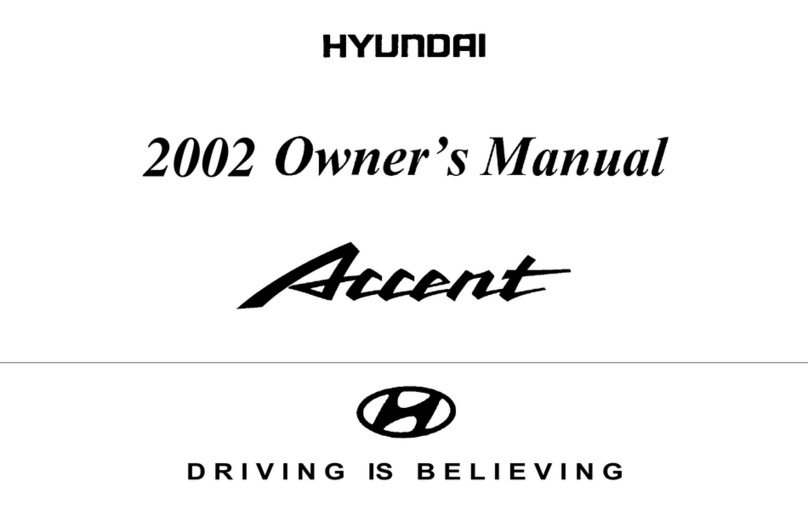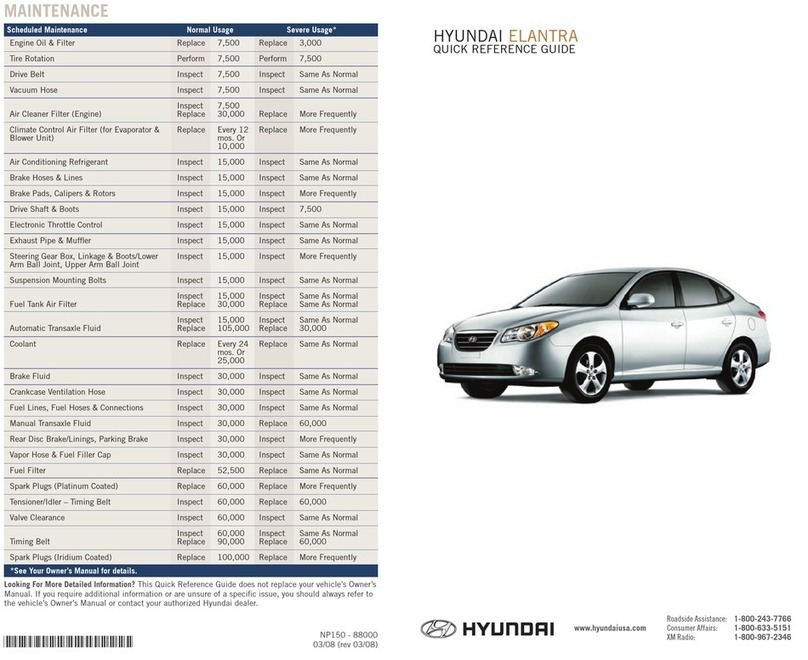10 11
AUDIO SYSTEM
$%*/
4$"/.65&
):6/%"*
'. ".
9. $%"69
70-
164)
183
*/'04&561
$"5
'0-%&3
&/5&3
"6%*0
56/& '*-&
4&&,
53"$,
$
NOTE:
Please refer to your Owner’s Manual for more detailed information on how to use your audio system.
A clear view of the southern sky is recommended to ensure good XM radio reception if service is available
in your area.
Complimentary XMsubscription is for 90 days following vehicle date of sale. Please contact XMRadio at
1-800-XM-RADIO (1-800-967-2346) to renew your XMsubscription. For more XMRadio information call
1-800-XM-RADIO (1-800-967-2346) or visit online at XMRadio.com.
Turn radio on by pressing the
PWR button D.
Select AM, FM, or XM radio A.
Turn the AUDIO knob Fto the
desired channel.
Press and hold any preset button E
(1-6) until an audible beep is heard to
memorize the current channel.
NOTE: FM has 2 bands for up to
12 presets. XM has 3 bands for up to
18 presets.
Press the XM button B.
Select an XM channel by turning the
AUDIO knob Fto scroll through the
XM channels.
Press the AUDIO knob Fto select the
desired XM channel.
While in XM mode, press the
CAT/FOLDER button Gto scroll
through music categories.
Press the AUDIO knob Fto select the
desired category.
Press the SEEK/TRACK button C
to seek the next available channel.
Press the SCAN button Ito preview
each channel/track.
To scan through the channel presets,
for AM/FM/XM only, press and hold
the SCAN button Iuntil an audible
beep is heard.
Press the SCAN button Iagain to stop
the scan feature.
Press the AUDIO knob Fto select the
following sound qualities:
Bass gMiddle gTreble g
Fader gBalance
Turn the AUDIO knob Fto adjust the
sound quality.
Press the INFO button Hto display the
following channel information:
Category and Channel g
Artist and Title
D F
E
A
B
I
H
G
C
CLOCK ADJUSTMENT
– Push H to advance the hours.
– Push M to advance the minutes.
Press and hold both buttons to toggle between
military time and standard time.
IPOD/USB AND AUXILIARY INPUT JACKS
An auxiliary and USB jack is located in the
center console compartment. Use the jack to
connect an external audio device and listen to
it through the audio system in your vehicle.
NOTE: To operate your iPod® through the
Vehicle’s Audio System, a Hyundai adapter
cable is required. is cable can only be
purchased at your local Hyundai dealer.
OCCUPANT CLASSIFICATION SYSTEM
–
e indicator will illuminate when you turn
the ignition key to START or ON. e light will
not illuminate when the passenger’s air bag is
enabled. e occupant classication system will
disable the right front passenger’s air bag under
certain conditions (light on). Refer to your
Owner’s Manual for a complete description of
this system.
NOTE: e driver’s air bag and the side
impact air bag are not part of the occupant
classication system.
INTEGRATED HOMELINK® WIRELESS
CONTROL SYSTEM
e HomeLink® Wireless Control System
provides a way to replace up to three hand-
held radio-frequency transmitters, such as
garage door openers or gate operators, with a
single built-in device. Controls for HomeLink®
are located in the bottom of the inside
rearview mirror.
Please refer to your Owner’s Manual for more
detailed information.