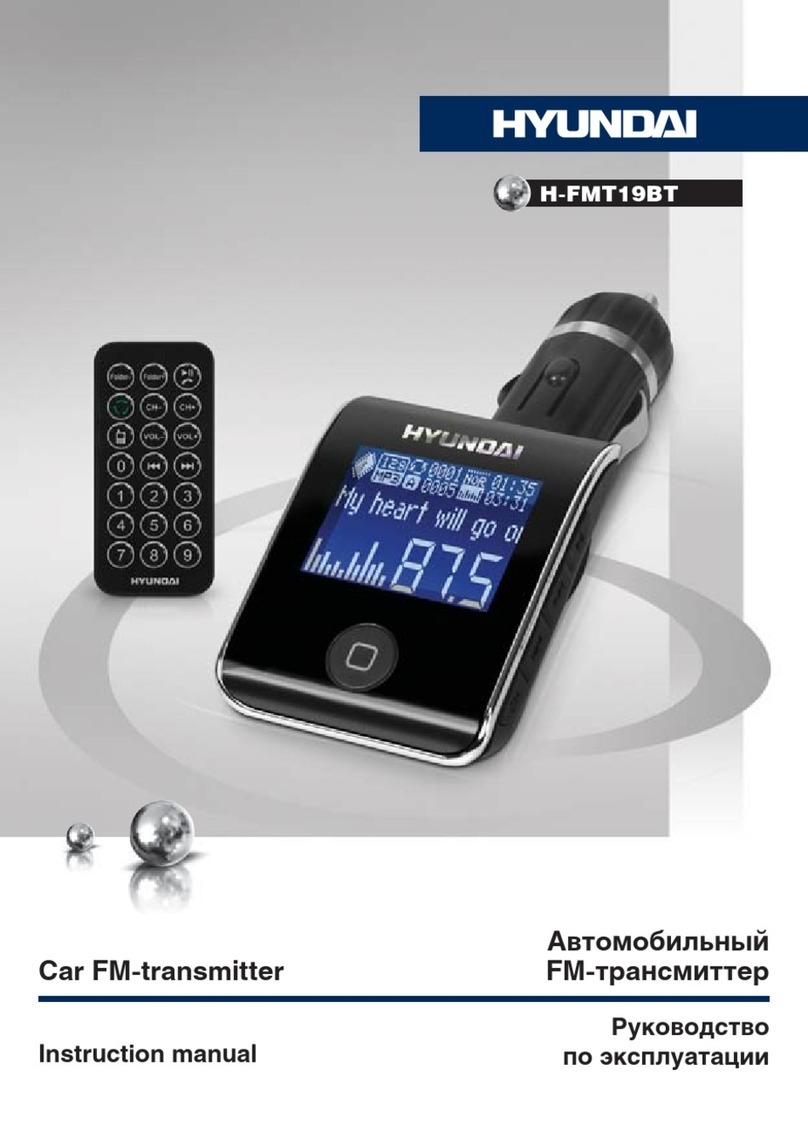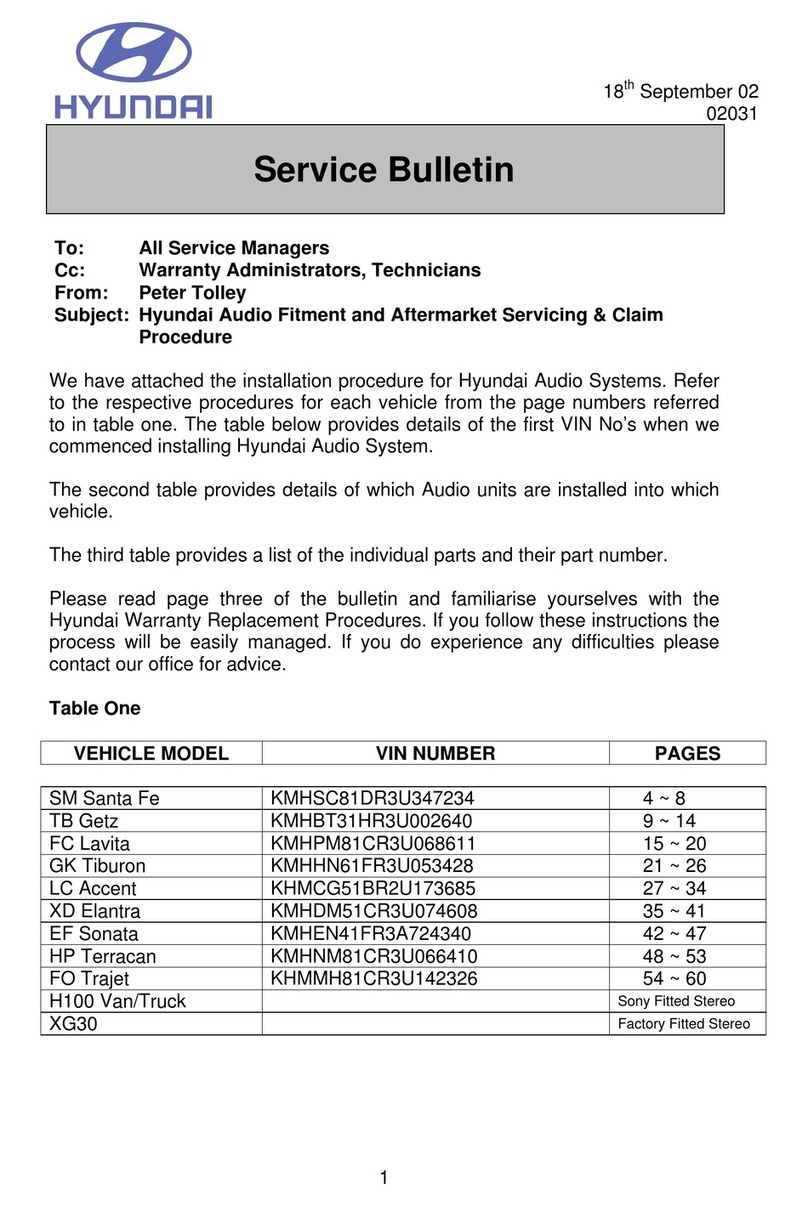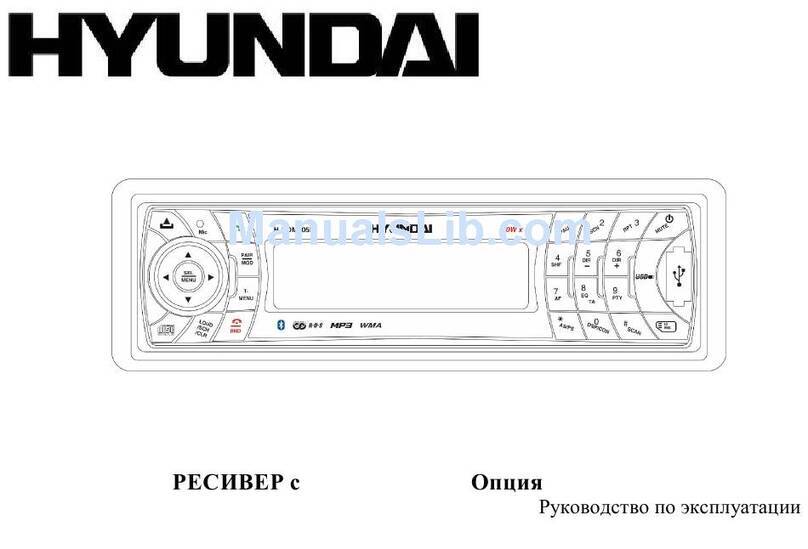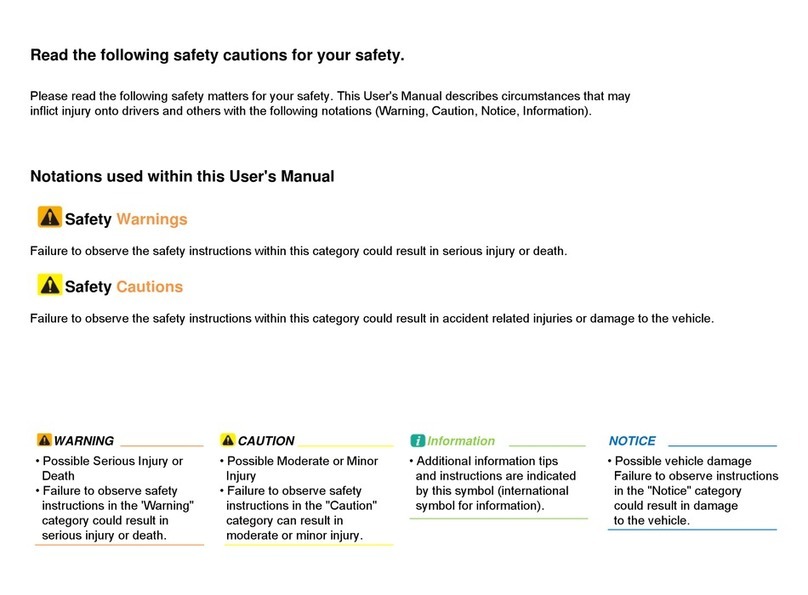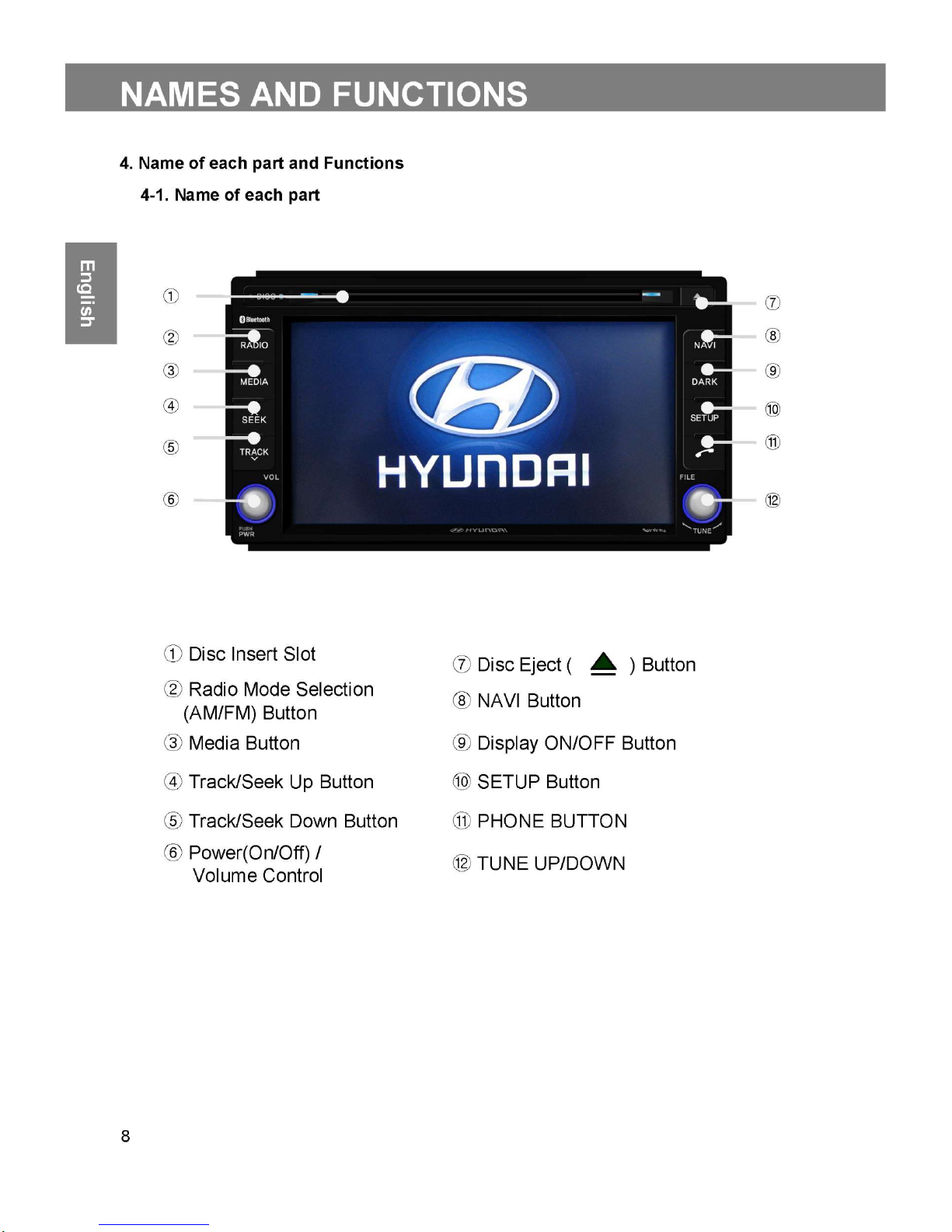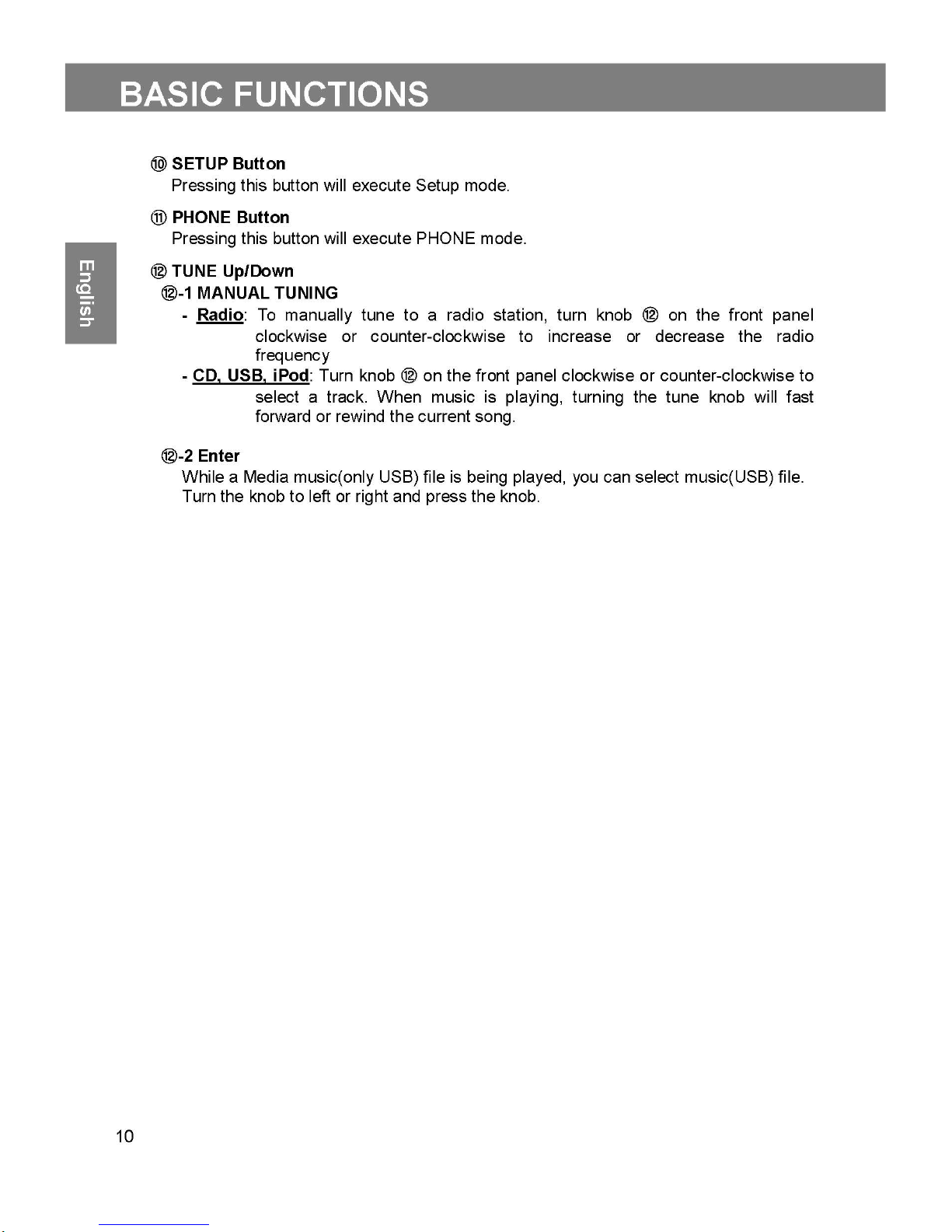NOTICES
2.
Notices
•
Donotusetheproductwhenthere'snosoundordisplaysabnormally.Useunder
abnormalconditioncancauseaccidents,firesorelectricshock.
•
Takecautionnottodamagethevehiclepartsuponinstallation.Lackofcautioncan
causefires,electricshockorcaraccident.
•
Donotdisassembleormodifytheproduct.Suchcandamagetheproductorcausefires,
electricshockoraccidents.Malfunctionordefectscausedbyuserliabilitiesisnot
coveredbycustomerservice.
•
Ifcabinnoiseistoo
loud,
suchcanisolateexteriorsoundsandleadtoaccidents.
•
Useonlydesignatedparts.Usingpartsotherthandesignatedpartsmaycauseproduct
damageorabnormalfunctioning.Also,malfunctionordefectscausedbyuser'sfault
cannothavecustomerservice.Lostordamagedpartscanbereplacedbypurchasing
newonesfromthedealershop.
•
Moistureorliquidintheproductcancausemalfunctionorfireandmakesurethe
ventilationisnotblocked.Blockedventilationwillaccumulateheatintheproductand
cancausemalfunctionorfire.
Staringatthescreenwhiledrivingcancauseaccidents.Pleasetakecaution.Carmust
beparkedona safeplacetooperatetheproductorwatch.
Asthebatterycanbedischargedwhenusedlongtimewhilecarisnotrunning,usethe
productonlywhencarhasbeenstarted.
Thedesignandstandardsofthisproductcanchangewithoutnoticesforquality
improvement.
Usetheproductonlywhenthesurroundingtemperaturesisbetween0°C~
60°C.
Using
theproductunderhighorlowtemperaturecancauseproducttomalfunction.
DonotpullorimpacttheLCDpanel.LCDpanelcanbedamaged.Donotpressthe
casearoundthetouchpanelwithstrongforce.Theproductcangetdamagedor
malfunction.
•
Whenoperatingthenavigation,guidingconditionandactualconditionmaynotmatch
duetochangesoftrafficregulationsandothers.Pleasecomplywithactualtraffic
regulationswhendriving.Ourcompanyhasnoresponsibilitiesforanycasesof
accidentscausedfromnotcomplyingwithtrafficregulationsoractualconditionsbyuser.
Pleasedrivesafelyatalltime.
•
Cleanthetouchscreenwithdrycottonclothafterturningthepoweroff.Wetorrough
clothcanscratchthepanelsurfaceorcantransmute,so,neveruseit.
•
AfterusingDISC,putitbackintheoriginalcase.Asthediscisputoncardeckorshelf,
itcanbenotappliedoritssoundcanberoughfortransformationorscratchofDisc.
•DonotuseabnormalshapeDiscsuchas8 cm,heartshaped,oroctagon.Itmaycause
problemofthemachine.
6