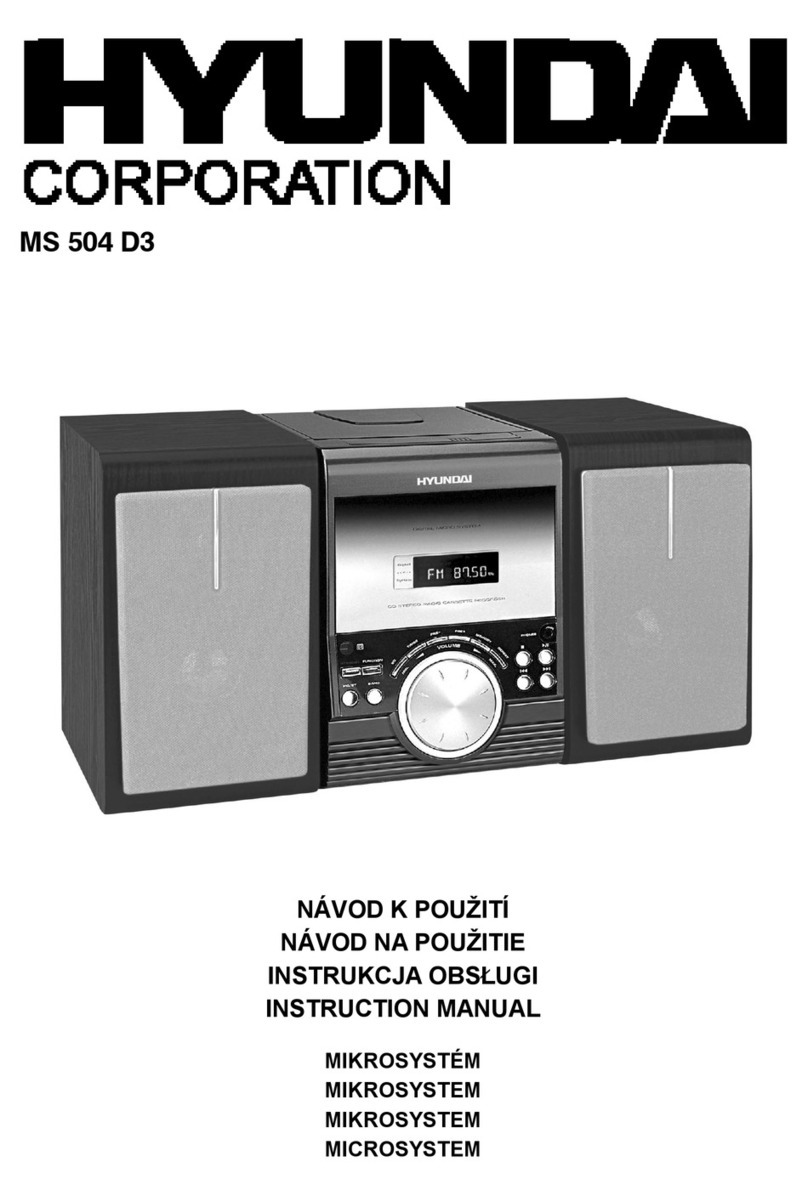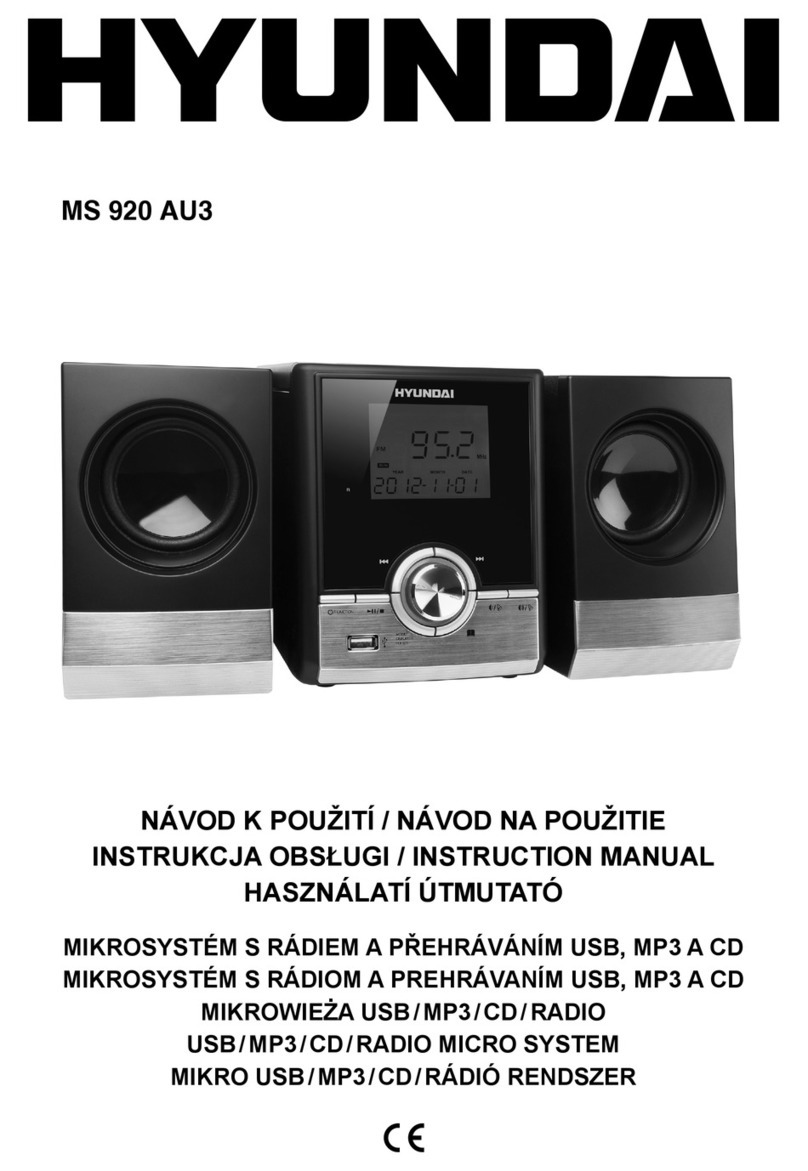7Руководство по эксплуатацииего к данному устройству при помощи линейного разъема AUX.• Чтобы подключить внешнее устройство используйте стандартный кабель со ште-керами 3,5 мм (не входит в комплект) для подсоединения разъема для наушников или линейного разъема внешнего аудио устрой-ства к разъему AUX данного устройства.• Установите переключатель FUNCTION в положение AUX IN.• Включите внешнее устройство.Подключение наушников• Для частного прослушивания подклю-чите наушники с диаметром штекера 3,5 мм к разъему для подключения наушников.• С помощью регулятора VOLUME уста-новите желаемый уровень громкости звука.• При подключенных наушниках звук через динамики не воспроизводится.Использование радиоприемника• Установите переключатель режимов FUNCTION в положение AM или FM.• Вращая регулятор настройки радио TUNING, настройтесь на волну нужной радиостанции.• Для того чтобы выключить магнито-лу, установите переключатель режимов FUNCTION в положение AUX или CD.Антенна• Для достижения лучшего приема FM радиосигнала вытяните телескопическую антенну, которая расположена на задней панели устройства. • Для приема AМ сигнала устройство оснащено втроенной антенной; для лучшего приема вращайте магнитолу в различных направлениях.Источники питания Работа от батарей• Откройте крышку отсека для батарей.• Вставьте 8 батарей типа LR-14 или UM-2 или C, соблюдая полярность, иначе устройство не будет работать.• Закройте крышку отсека для батарей.Питание от сети переменного тока• Перед первым использованием устрой-ства проверьте, соответствует ли электро-питание устройство, указанное в таблице с техническими характеристиками, электро-питанию в Вашей локальной сети.• Подсоедините соответствующий конец электрошнура к разъему на задней панели устройства.• Вставьте вилку электрошнура в розетку.Внимание:• Если устройство работает только от сети питания или не будет использоваться более двух недель, удалите батареи из отсека. Невыполнение этого требования может привести к повреждению устройства.• Всегда отключайте устройство от сети питания, если оно не будет эксплуатиро-ваться долгое время.Общие операции• Для выбора нужного источника сигнала установите переключатель FUNCTION в соответствующее положение (CD/USBAUX IN/FM/AM).• Отрегулируйте уровень громкости с помощью регулятора VOLUME.Разъем AUXВы можете прослушивать внешнее аудио устройство (напр., CD-плеер), подключив