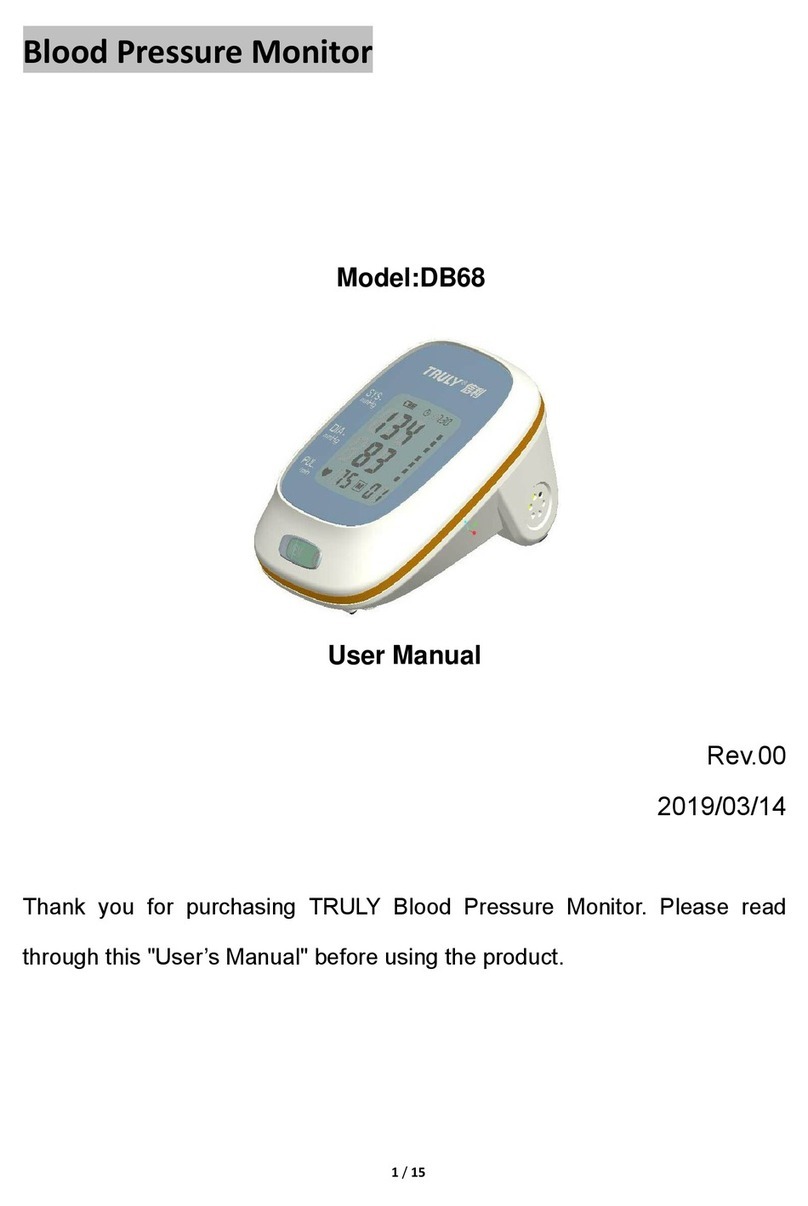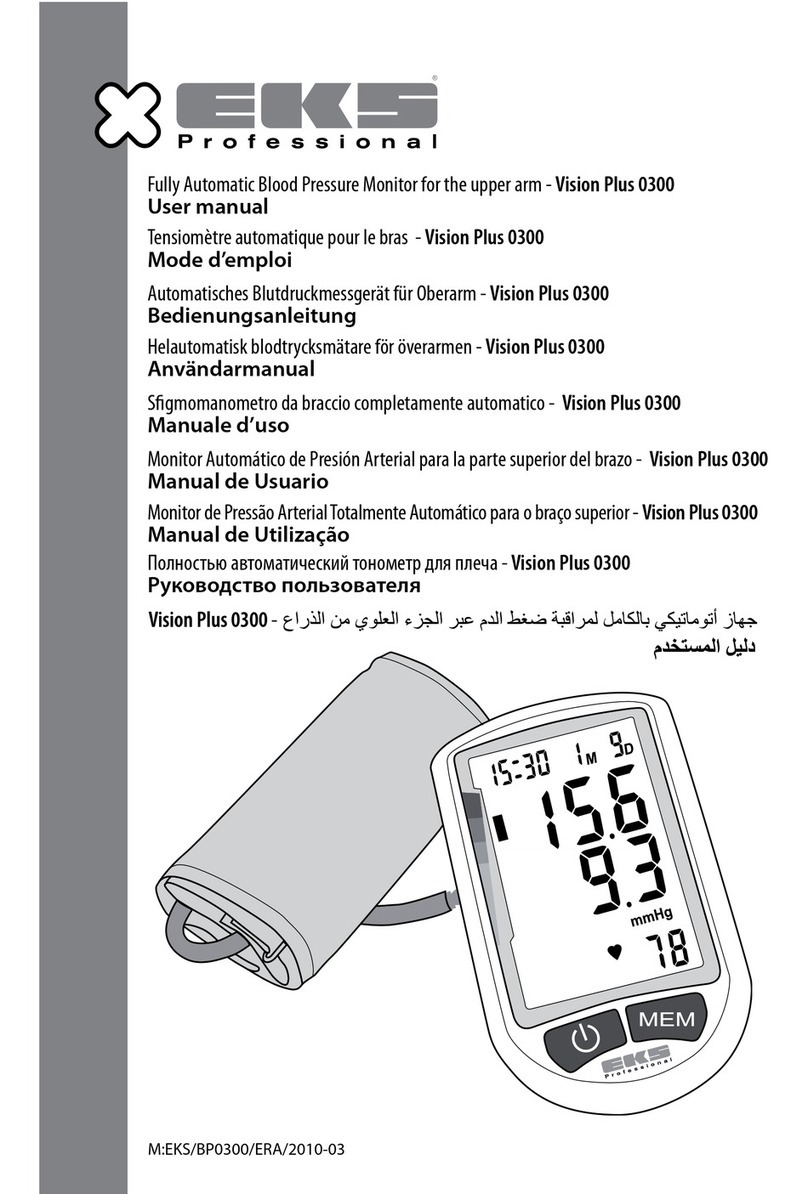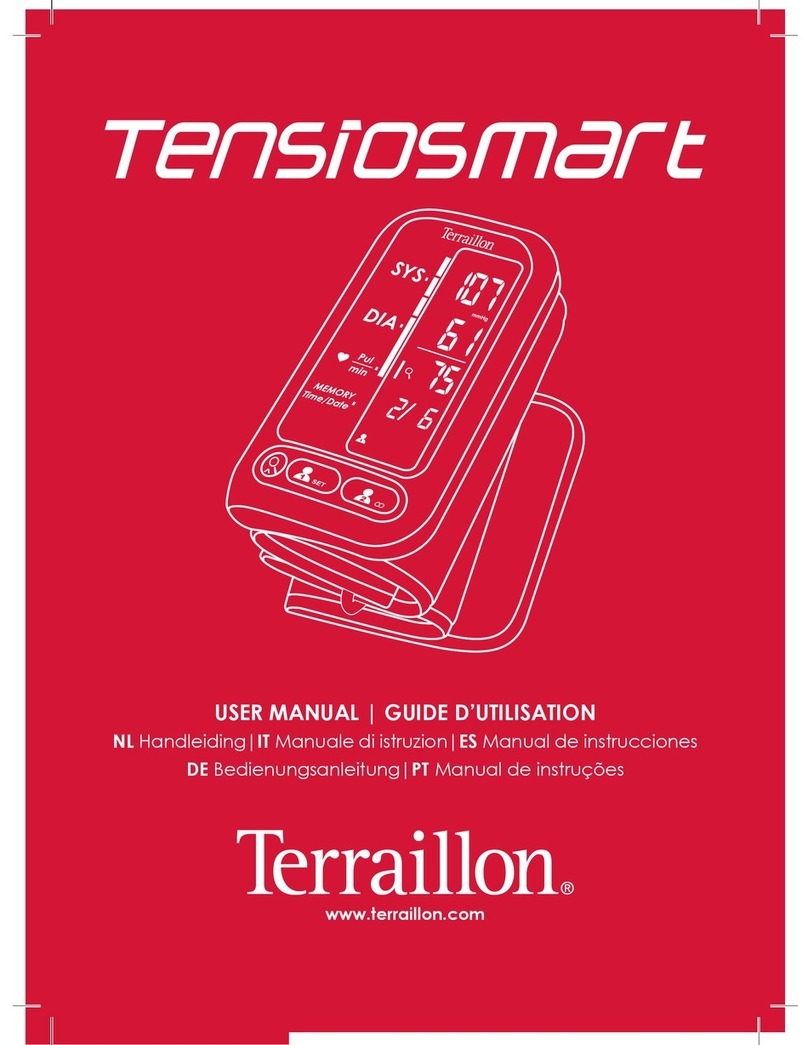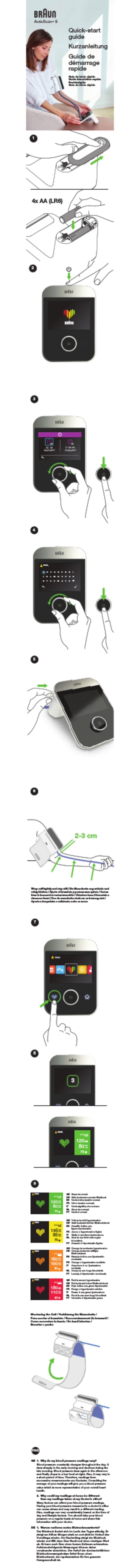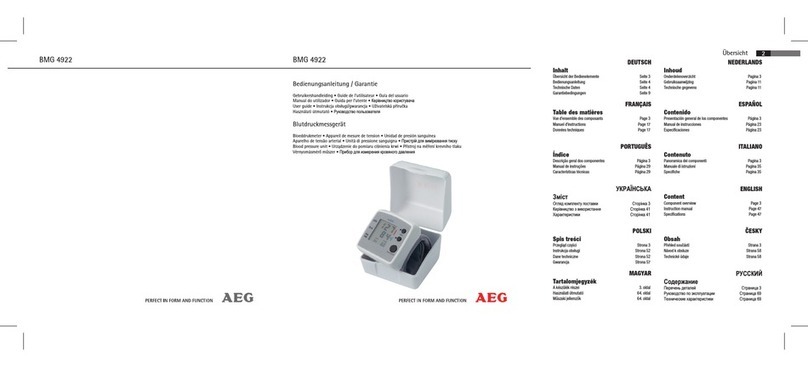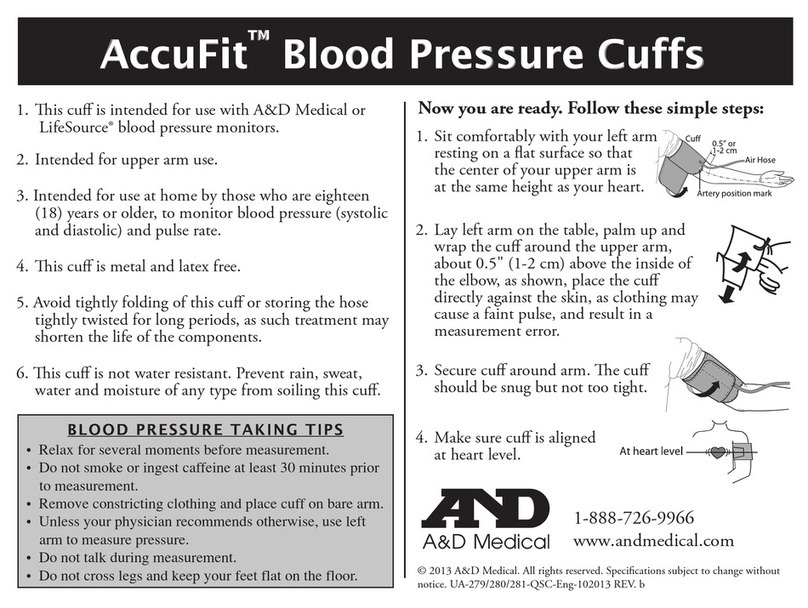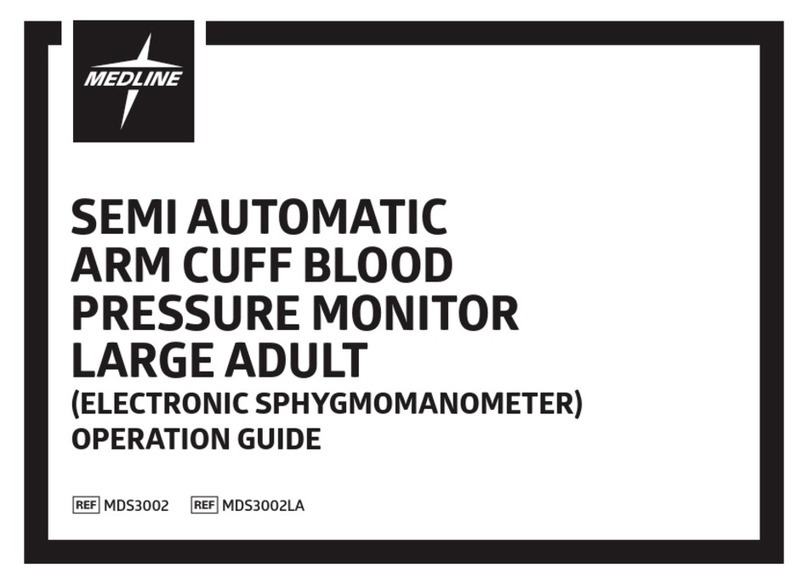I.E.M. Mobil-O-Graph PWA User manual

Operating manual
EN
Mobil-O-Graph®PWA
Mobil-O-Graph®NG

66
Mobil-O-Graph®NG
Mobil-O-Graph®PWA
Long-term blood pressure measuring device
Ambulatory Blood Pressure Monitor
Evaluation unit:
Hypertension Management Software CS (HMS CS)
I.E.M. Industrielle Entwicklung Medizintechnik und Vertriebsgesellschaft mbH (I.E.M GmbH)
Cockerillstr. 69
52222 Stolberg
Deutschland
Telephone: +49 2402 9500-0
Fax: +49 2402 9500-11
Email:[email protected]
Internet: www.iem.de
The content of this operating manual may not be reproduced or published without the written approval of I.E.M.
GmbH.
Amendment: A - 02.12.2017 - EN
© I.E.M. GmbH 2017. All rights reserved.

67
EN
Table of contents
1Introduction................................................ 66
1.1 Preliminary note............................................66
1.2 About this operating manual.........................66
1.3 Clinical trials..................................................67
1.4 CE Mark........................................................67
1.5 Contents .......................................................67
2Directions for use...................................... 68
2.1 Intended use.................................................68
2.2 Improper use.................................................68
2.3 Essential performance features....................68
2.4 Indication ......................................................69
2.5 Side effects of long-term blood pressure
measurement................................................69
2.6 Safety............................................................69
Defining the signal words used ....................70
Defining general notes..................................71
2.7 Important safety instructions for the doctor..71
3Product description................................... 78
3.1 Description....................................................78
3.2 Unpacking.....................................................78
3.3 Description of device....................................79
Blood pressure monitor ................................79
Buttons..........................................................80
The display ...................................................82
Audible signals..............................................82
Cuff connection.............................................82
Data socket...................................................83
Infrared interface ..........................................83
3.4 Preparation for measurement.......................83
Switching on.................................................84
Clearing the memory....................................85
Setting the time/date ....................................85
Transferring patient data (ID).......................85
Specifying the desired measurement log.....86
Putting on the blood pressure monitor and
starting measurement ..................................89
3.5 Position and conduct of the patient..............91
3.6 Technical data..............................................93
3.7 Symbols........................................................95
4Care and maintenance...............................97
4.1 Disinfection and cleaning .............................97
4.2 Maintenance plan.........................................99
5Troubleshooting.......................................100
5.1 Main sources of error .................................100
5.2 Transmission error .....................................100
5.3 Checklist.....................................................100
5.4 Mobil-O-Graph®error description...............101
Communication error Mobil-O-Graph®
Bluetooth interface .....................................106
6Power packs/batteries .............................108
6.1 Operation with power packs.......................108
6.2 Operating with ALKALINE batteries...........108
7Warranty and repair conditions..............110
Appendix............................................................112
Appendix 1 Important patient information...........112
Appendix 2 EMC Guidelines and Manufacturer’s
Declaration .................................................120

Introduction
66
1 Introduction
1.1 Preliminary note
Thank you for choosing a Mobil-O-Graph® New Generation (NG) or 24-hour pulse wave analysis monitor (PWA)
long-term blood pressure measuring device. Both blood pressure measuring devices have been specially
developed for 24-hour measurement and work according to the oscillometric measuring principle. As an additional
feature, the Mobil-O-Graph®PWA allows you to perform a 24-hour pulse wave analysis. For ease of reading, the
name Mobil-O-Graph®is used in this operating manual when the description applies to both models.
In practice, you can prepare the Mobil-O-Graph®, also referred to below as the blood pressure monitor, for a new
patient in a few minutes. This gives you the advantage of being able to use the blood pressure monitor optimally
and to conduct a 24-hour profile for each day. The Mobil-O-Graph®will thus be quickly integrated into your
everyday practice. The Hypertension Management Software Client Server (HMS CS) helps you to manage your
blood pressure data and allows you to analyse and evaluate the blood pressure measurements.
1.2 About this operating manual
This operating manual will ensure that you become familiar with the long-term blood pressure measuring device
and the accessories quickly and easily. With a little practice you will find out how easy the blood pressure monitor
is to use.
The readings are evaluated using Hypertension Management Software Client Server data management, which
is included on the CD together with the software handbook.
Please refer to the HMS CS operating manual for software operating instructions.
This operating manual explains the blood pressure monitor and accessories in the order in which you will operate
the device and also use later.
The individual functions are not explained until they are needed. You will therefore be familiarised with the blood
pressure monitor on a step-by-step basis.
The operating manual should be kept for future use and must always be available to the user!

Introduction
67
EN
1.3 Clinical trials
The Mobil-O-Graph®NG and PWA fulfil the requirements of the ESH (European Society of Hypertension), BHS
(British Hypertension Society) and ISO 81060-2:2013.
1.4 CE Mark
The Mobil-O-Graph®NG and PWA fulfil the requirements of the
▪93/42/EEC (MDD),
▪2014/53/EU (RED),
▪2011/65/EU (RoHS) Directives
and bear the CE Mark.
Industrielle Entwicklung Medizintechnik und Vertriebsgesellschaft mbH (I.E.M GmbH) hereby declares that the
Mobil-O-Graph®corresponds to the 2014/53/EU Directive.
The complete text of the EU declaration of conformity is available at the following website
address: www.iem.de.
1.5 Contents
Basic set
1. Mobil-O-Graph®(NG or PWA)
2. S, M and L cuffs
3. Mobil-O-Graph®universal bag
4. Charger including 4 NiMH power
packs
5. Operating manual
6. Tape measure
7. HMS CS on CD
Optional accessories for HMS CS
a) IR-MED serial or USB (optional)
b) PC combination cable USB or serial
c) Bluetooth dongle

Directions for use
68
2 Directions for use
2.1 Intended use
The intended use is 24-hour blood pressure measurement and pulse wave analysis (PWA).
The Mobil-O-Graph®is only to be used under medical supervision by medical personnel.
2.2 Improper use
▪The Mobil-O-Graph®must not be used for any purpose other than the process of measuring blood
pressure described herein.
▪Due to the risk of strangulation by the tube and cuff, the Mobil-O-Graph®must not be used on patients of
unsound mind and must not be left within reach of unsupervised children.
▪The Mobil-O-Graph®is not intended for use on babies and children under the age of 3.
▪The Mobil-O-Graph®must not be used for alarm-triggering blood pressure monitoring during operations or
in intensive care units.
▪The Mobil-O-Graph®must not be used on aeroplanes!
Note
The Mobil-O-Graph®has not been tested for use on pregnant women or those suffering from preeclampsia.
2.3 Essential performance features
The essential performance features are defined as blood pressure measurement with:
▪Error tolerances of the pressure gauge and measurement results within the required limits according to
IEC 80601-2-30
▪Maximum change value in blood pressure determination according to IEC 80601-2-30
▪Power delivery (pressure supply to the cuff) within the set limits according to IEC 80601-2-30, EN 1060-3
▪An error is issued if successful blood pressure measurement is not possible.
The device does not trigger any alarms in the sense of IEC 60601-1-8 and is not intended for use together with
HF surgical devices or for clinically monitoring patients, e.g. in an intensive care unit.

Directions for use
69
EN
Basic safety means that the patient cannot be endangered by automatic operation of the device.
In the event of an unclear status or state of the device, the device must enter the secure standby mode by the
device releasing the air in the cuff. The cuff is not automatically pressurised; to do so, the device must be initiated
manually.
2.4 Indication
The Mobil-O-Graph®is intended to clarify the blood pressure situation and for diagnosis support. The field of
application is in the area of domestic health care and professional facilities, such as first aid facilities and clinics.
The doctor may, at his own discretion, carry out an appropriate examination on his patients with this medical
system if, among other things, they:
▪are hypotensive or
▪are hypertensive,
▪suffer from borderline hypertrophy
or
▪suffer from nephrological dysfunction
▪require antihypertensive therapy.
2.5 Side effects of long-term blood pressure measurement
Long-term blood pressure measurement is a commonly practised and valued measurement technique, and has
found its way into daily diagnostics and treatment monitoring.
Blood pressure measurement can lead to petechial bleeding or haematomas on the measuring arm despite the
correct positioning of the cuff in case of coagulation disorders, taking anticoagulants or in the case of sensitive
body tissue. Always check whether the patient has coagulation disorders or is undergoing anticoagulant
treatment. The patient-dependent risk resulting from anticoagulant treatment or in patients with coagulation
disorders arises irrespective of the type of measuring device.
2.6 Safety
Read the safety instructions carefully before using the products! It is important that you understand the information
in this operating manual. If you have any questions, please do not hesitate to contact technical support.

Directions for use
70
Defining the signal words used
In order to point out dangers and important information, the following symbols and signal words are used in this
operating manual:
WARNING
Short description of the danger
This warning symbol in connection with the signal word WARNING indicates a possible or immediately
threatening danger.
Non-adherence may lead to mild, moderate to severe injuries or to death.
ATTENTION
Short description of the danger
This warning symbol, in connection with the signal word ATTENTION, indicates possible material damage.
Non-adherence may lead to damage to the products or their accessories.

Directions for use
71
EN
Defining general notes
Note
The signal word Note indicates further information about the Mobil-O-Graph®or its accessories.
External reference
Indicates reference to external documents in which further information may optionally be found.
2.7 Important safety instructions for the doctor
WARNING
Danger of blood flow interruptions as a result of constant cuff pressure or as a result of too frequent
measuring
▪If the patient has limited cognitive abilities, the device may only be used under supervision.
▪Ensure the shoulder strap and cuff tube are in the correct position and take care that the cuff tube is
not knotted, squashed or stretched.
▪Do not kink the cuff tube.
▪Always put the cuff tube under clothing (even at night).
▪Be sure to tell patients about the correct positioning of the cuff and point out to them that the device is
to be placed in such a way that the inflated cuff is not squeezed or kinked, especially when sleeping.
▪Measurement can be interrupted at any stage by pressing any button. This deflates the cuff and the
device can be removed.
▪Inform the patient about this danger.

Directions for use
72
WARNING
Risk of strangulation by shoulder strap and cuff tube
▪If the patient has limited cognitive abilities, the device may only be used under supervision.
▪The Mobil-O-Graph®must not be used on patients of unsound mind.
▪If the Mobil-O-Graph®is used on children, this should be done with particular caution and under the
constant supervision of the doctor in accordance with regulations.
▪Do not place the shoulder strap and cuff tube around the patient’s neck.
▪Instruct the patient to wear the cuff only on the upper arm and, in any case, to make sure that neither
the shoulder strap nor the pressure tube could ever wrap around the neck. For this purpose, the air
tube is always laid under the outer clothing (even at night).
▪Be sure to tell patients about the correct positioning of the cuff.
▪Instruct the patient to turn off the device, remove the cuff and inform you if they are experiencing any
pain, swelling, redness or numbness in the arm around which the cuff is placed. (It is expected that
the patient may experience some mild to moderate discomfort during a blood pressure measurement.)
▪Measurement can be interrupted at any stage by pressing any button. This deflates the cuff and the
device can be removed.
WARNING
Risk of injury from putting on and pumping up a cuff over a wound
▪Do not place the Mobil-O-Graph®over a wound or bandage.

Directions for use
73
EN
WARNING
Danger of a temporary loss of function of a present electrical medical device as a result of putting on
or pumping up a cuff when the patient is wearing a further electrical medical device for monitoring on
the same limb.
▪Only put the Mobil-O-Graph®on if the patient is not wearing any other electrical medical device on
their arm.
WARNING
Danger of injury and danger of blood flow disruptions as a result of putting on and pumping up a cuff
on limbs with an intravascular drip or intravascular treatment or with an arteriovenous (AV) shunt.
▪Do not put the Mobil-O-Graph®on anyone who has an intravascular drip or arteriovenous (AV) shunt
in their arm.
WARNING
Danger of injury as a result of allergic reactions to the cuff material
▪The printing ink contains epoxy resin. In hypersensitive patients, the ink can cause allergic reactions in
very rare cases.
▪Let your patients know that they should turn the device off and take off the cuff in the event of any pain
or allergic reactions.
▪Follow hygiene procedures according to the maintenance plan.

Directions for use
74
WARNING
Danger of injury as a result of using unapproved accessories
▪Only use accessories approved and distributed by the manufacturer.
▪Read the respective information provided by the manufacturer before using the accessories for the
first time.
▪Check accessories in relation to the manufacturer’s specifications before use.
▪Instruct the person to be measured to switch off the device immediately, remove the cuff and to inform
you if they experience any pain.
WARNING
Risk of petechiae, haemorrhages or subcutaneous haematoma
▪Make sure that the use of the device does not result in impaired blood circulation in the arm due to the
patient’s state of health.
▪Tissue bleeding or haematoma can occur in patients with sensitive body tissue despite proper
positioning.
▪Find out if the patient is taking anticoagulants or suffers from coagulation disorders.
WARNING
Danger of injury as a result of putting on or pumping up a cuff on an arm on the same side of the body
on which a mastectomy has been carried out
Do not put the Mobil-O-Graph®on a person’s arm that is on the side where a mastectomy has been carried
out.

Directions for use
75
EN
ATTENTION
Damage to the device
▪Liquid must not get into the device. If you think that liquid has entered the device during cleaning or
use of the device, the device must not be used any more.
▪If the device is exposed to moisture, switch the device off and remove the batteries. Be sure to inform
technical support or send the device to your specialist supplier or manufacturer.
▪The device must not be used in the vicinity of a magnetic resonance imaging apparatus or in the direct
proximity of another electrical medical device.
▪The Mobil-O-Graph®is not suitable for simultaneous use with high-frequency surgical devices.
▪Do not drop the device and do not place objects on top of it.
▪Do not use the device directly adjacent to other devices or stacked with other devices, as this may
result in malfunction. If it nevertheless becomes necessary to use the device in the manner described
above, this device and the other devices should be monitored to ensure that they are functioning
correctly.
▪The use of components other than those supplied with the product may lead to measurement errors,
as alternative transformers and cables, for example, may increase electromagnetic interference
emissions or reduce electromagnetic immunity. You should therefore only use I.E.M. accessories.
▪The device must not be connected to a PC or other device when it is still electrically connected to a
patient.
▪Measurement can be interrupted at any stage by pressing any button. This deflates the cuff and the
device can be removed.
▪Remove the batteries or power pack from the battery compartment as soon as they have run out of
charge or if you do not expect to use the measuring device for a long period of time.
▪The cuff and tube are made of a material that does not conduct electricity. They therefore protect the
device against the effects of discharging a defibrillator. In the event of discharging a defibrillator, the

Directions for use
76
device itself must not touch the patient since the device can be damaged as a result of this
discharging which may result in incorrect values being displayed.
▪Extreme temperatures, humidity or air pressure can influence measurement accuracy. Please follow
the operating instructions.
▪The Mobil-O-Graph®fulfils all requirements of the EMC standards, but the Mobil-O-Graph®should not
be exposed to strong electromagnetic fields as this may cause malfunction outside the limits. You
should therefore ensure that the Mobil-O-Graph®is at least 30 cm (12 inches) from any portable RF
communication devices.
▪Do not open the casing of the Mobil-O-Graph®, otherwise any warranty will no longer be valid.
▪Do not attempt to recharge the batteries. Do not attempt to open or short-circuit the batteries/power
packs. There is a risk of explosion.
Note
▪Pulse wave analysis provides additional indicators of potential risks, but is not valid as a sufficient
indicator of individual illnesses or recommendations for treatment.
▪It should be noted that the use of pulse wave analysis in children currently has no clinical trials against
reference methods.
▪External interference factors, such as movement of the arm being measured, physical activity, driving
or using public transport during measurements, may result in movement artefacts or incorrect
measurements. When evaluating measurement results, you should therefore consult the record kept
by the patient and take this into account in your evaluation.

Directions for use
77
EN
Note
Electrostatic discharges, such as discharges of synthetic textile clothing, can trigger a reboot of the device.
The same behaviour occurs when the internal memory batteries are empty and the external batteries are
replaced. Here, the device starts in the last used operating state.
The appendix contains important information for the patient. This patient information can also be
found in DIN A4 format at www.iem.de. If necessary, you can print it out and give it to the patient.

Product description
78
3 Product description
3.1 Description
The outpatient blood pressure measuring system consists of two main components:
▪the Mobil-O-Graph®NG or the Mobil-O-Graph®PWA monitor with various cuffs and additional
accessories.
▪the Hypertension Management Software Client Server (HMS CS) evaluation software for the evaluation of
the measurement results by the doctor.
The blood pressure monitor can be read with the help of the HMS CS evaluation unit. Using the software, stored
measurement results can be input into a PC, displayed on the screen as graphics, lists and statistics, and printed
out.
The Mobil-O-Graph®can be prepared for the next patient immediately afterwards. This procedure can be
completed in just a few minutes with little practice. This allows the doctor to use the device every working day
around the clock.
The Mobil-O-Graph®with the HMS CS is designed to allow documentation and visualisation of a blood pressure
profile throughout the day and night. Additional parameters such as night-time values and blood pressure
fluctuations are detected. This allows the doctor to prescribe individual and optimal medical treatment and monitor
its outcome.
Please refer to the HMS CS operating manual for software operating instructions.
3.2 Unpacking
All parts included in the delivery package have been properly packed and checked for completeness and
functionality. Should the product be incomplete or damaged, please inform the supplier immediately.

Product description
79
EN
3.3 Description of device
Blood pressure monitor
Components:
Fig. 1: Blood pressure monitor, view from above
1.
2.
3.
4.
5.
6.
7.
8.
9.
10.
11.
12.
13.
Cuff tube
Cuff connection
START button
DAY/NIGHT button
EVENT button
ON/OFF button
LCD Display
Infrared interface
Battery compartment lid
Battery compartment
PC interface cable
Data socket
Bluetooth interface (not visible)

Product description
80
Buttons
All buttons are located in the front casing of the blood pressure monitor (see Fig. 1)).
ON/OFF
The ON/OFF button turns the blood pressure monitor on and off. To avoid accidental switching
on or off, the button only reacts after 2 seconds.
You can also prematurely terminate the measuring process with this button, as well as with
any other button: the pressure in the cuff is then quickly released (also see the section on
warnings).
Note
▪Switch the device on again to continue working.
▪When the internal memory battery is empty and the external batteries are
replaced, the device starts up in the last used operating state without the
ON/OFF button being pressed.
DAY/NIGHT
The awake and sleep phases can be separated during recording with the DAY/NIGHT button,
which is important for statistics and graphic representations. The detailed specification
regarding the implications for the printout can be found in the respective chapters for the
evaluation units.
The detailed specification regarding the implications for the printout can be found in
the HMS CS operating manual.
In short: The patient is instructed to press the DAY/NIGHT button when going to bed and
again when getting up in the morning. This individually adapts the measurement interval to the
patient and assists you in the analysis of the blood pressure profile. Next to the interval
adjustment, you will find corresponding notes on the printout. If this button is not pressed, the
interval is changed according to the log set.

Product description
81
EN
EVENT
The EVENT button can be used to trigger an additional measurement to record an event that
affects blood pressure. The patient should record the circumstances of the event, such as
taking medication, for example, in a personal measurement log so that he/she can discuss the
events with you.
WARNING
After an automatic measurement, allow at least 3 minutes to elapse to avoid prolonged
impairment of blood circulation before actively starting a measurement.
START
The START button is used to activate 24-hour measurement and to perform a measurement
outside the predetermined measurement cycle.
WARNING
The values of the first measurement should be checked by the doctor for plausibility so that
subsequent correct automatic measurements can be carried out and correct cuff positioning
is ensured. In the event of an error measurement, please follow the instructions in chapters
3.4 “Preparation for measurement” and 5 “Troubleshooting”.
If the START button is pressed, the display shows the number of previously registered
measurements and the manual measurement is started. It differs from the automatic
measurement according to the measurement log by a gradual inflation of the cuff. Here, the
required pressure of the cuff is determined at which the systolic blood pressure value can be
measured. This maximum required inflation pressure is stored and is immediately "started up"
by direct inflation during the subsequent automatic measurements.
The patient can use the START button to initiate manual measurements in addition to the
predetermined measurement cycle.

Product description
82
The display
The LCD display is located on the front casing of the blood pressure monitor (see Fig. 1). It displays useful
information for the doctor and the patient regarding measurement data, blood pressure monitor settings and
measurement errors.
Audible signals
The audible signals used consist of individual or multiple burst sequences.
The following burst sequences are emitted:
Tone burst
Heard when
1 tone burst
▪Switching on and off
▪Starting and ending measurement (except during the night-time
interval)
▪Removing the interface cable, ending IR communications,
establishing and ending Bluetooth communications
▪Measurement errors
3 tone bursts
▪System error (e.g. measurement terminated)
Continuous tone bursts
▪Serious system error (e.g. the cuff pressure is greater than 15 mmHg
for more than 10 seconds outside the measurement)
Combined tone bursts
▪When manually clearing the readings, 1 tone burst is emitted first
and 2 seconds later 5 tone bursts
Cuff connection
The cuff connection is located on the front casing of the Mobil-O-Graph®(see Fig. 1). This metal plug is needed
to connect the blood pressure monitor to the cuff via the cuff tube and the metal sleeve of the cuff.
This manual suits for next models
1
Table of contents
Other I.E.M. Blood Pressure Monitor manuals