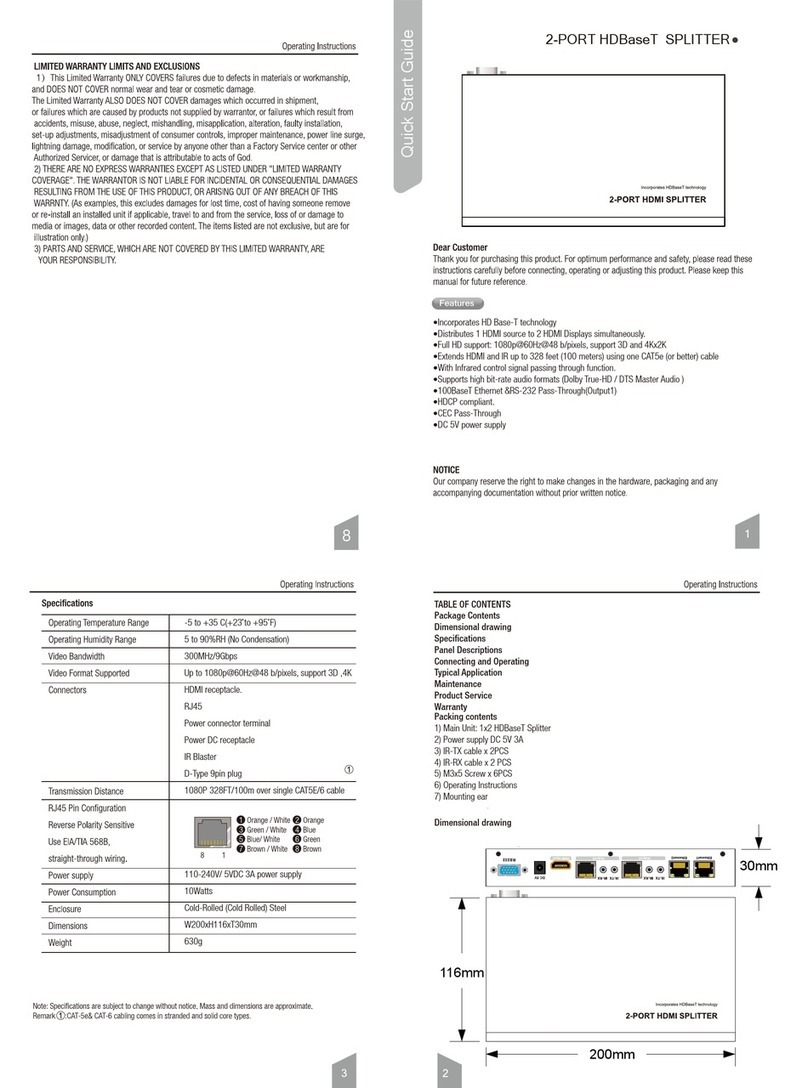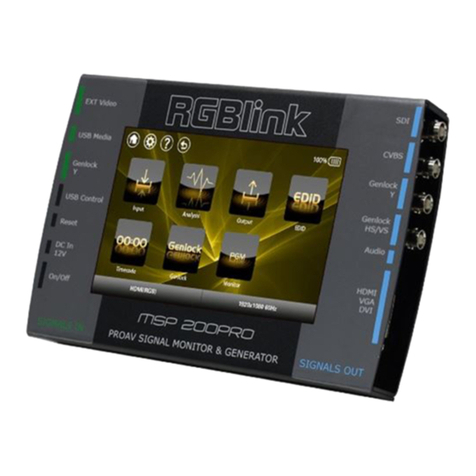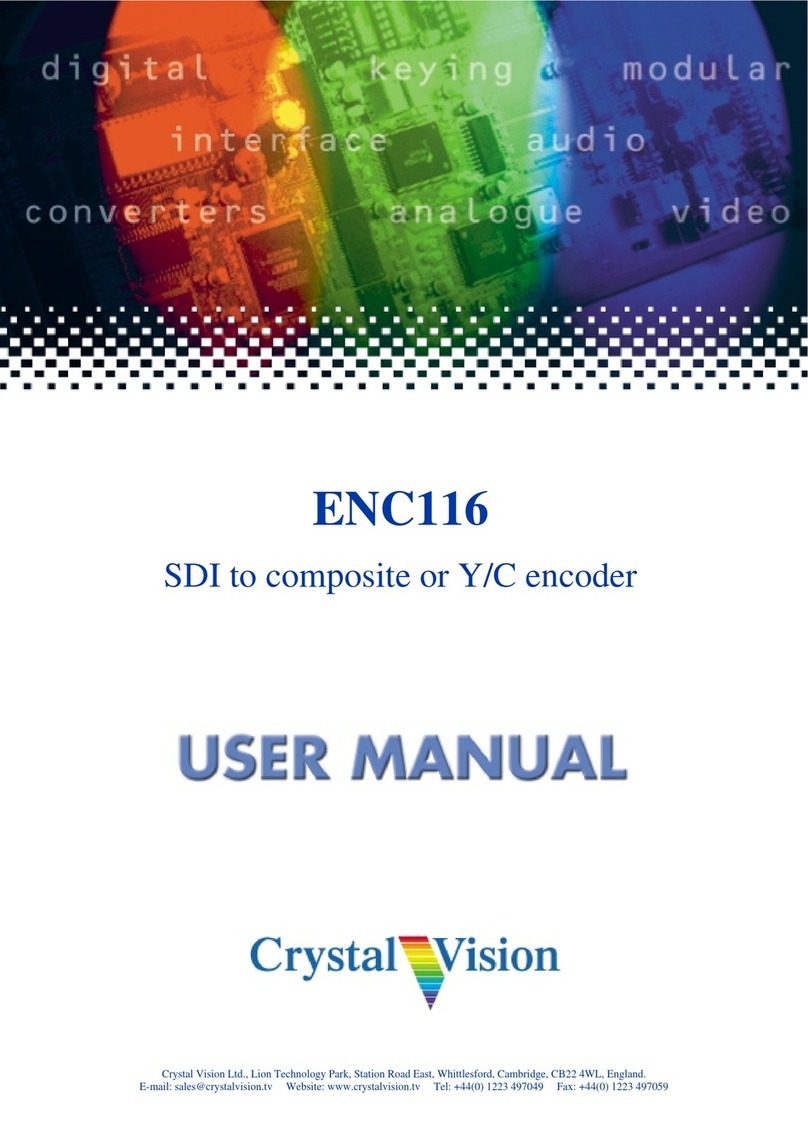I-novative Auto-Link-SPE-G User manual

User Manual
Auto-Link-SPE-G
1000BASE-T1 Media Converter
INO_Auto-Link-SPE-G_User_Manual_V1.6.docx

Auto-Link-SPE-G User Manual
Rev. 1.6
2020-07-05
2 / 10
Table of Contents
1Introduction................................................................................................................................ 3
2Technical Data ........................................................................................................................... 3
2.1 Features ............................................................................................................................. 3
3Scope of Delivery....................................................................................................................... 4
4Intended Purpose and Disclaimer .............................................................................................. 4
5Connectors and Cables ............................................................................................................. 4
5.1 1000BASE-T1 / 100BASE-T1 Connector............................................................................ 4
5.1.1 Receptacle Specification ............................................................................................. 4
5.1.2 Pin Assignment............................................................................................................ 4
5.1.3 T1 Cable Recommendation ......................................................................................... 4
5.2 Power Connector................................................................................................................ 5
5.2.1 Receptacle Specification ............................................................................................. 5
5.2.2 Pin Assignment............................................................................................................ 5
5.2.3 Power Cable Recommendation ................................................................................... 5
6Configuration ............................................................................................................................. 6
6.1 T1 Role (DIP1).................................................................................................................... 6
6.2 Auto Role Switch (DIP2) ..................................................................................................... 6
6.3 Auto-Negotiation (DIP3)...................................................................................................... 6
6.4 Speed (DIP4)...................................................................................................................... 7
6.5 1000BASE-T / 100BASE-TX Link ....................................................................................... 7
7Software .................................................................................................................................... 7
7.1 Controller Functions............................................................................................................ 8
7.2 T1 Functions....................................................................................................................... 8
Link Monitoring....................................................................................................................... 8
Cable Diagnostics .................................................................................................................. 8
Register Access ..................................................................................................................... 9
7.3 T(X) Functions.................................................................................................................... 9
8Important Information............................................................................................................... 10
8.1 Packaging Ordinance ....................................................................................................... 10
8.2 Recycling Reference and RoHS Compliance.................................................................... 10
8.3 CE Marking....................................................................................................................... 10
9Manufacturer and Support ....................................................................................................... 10
10 Warranty .............................................................................................................................. 10
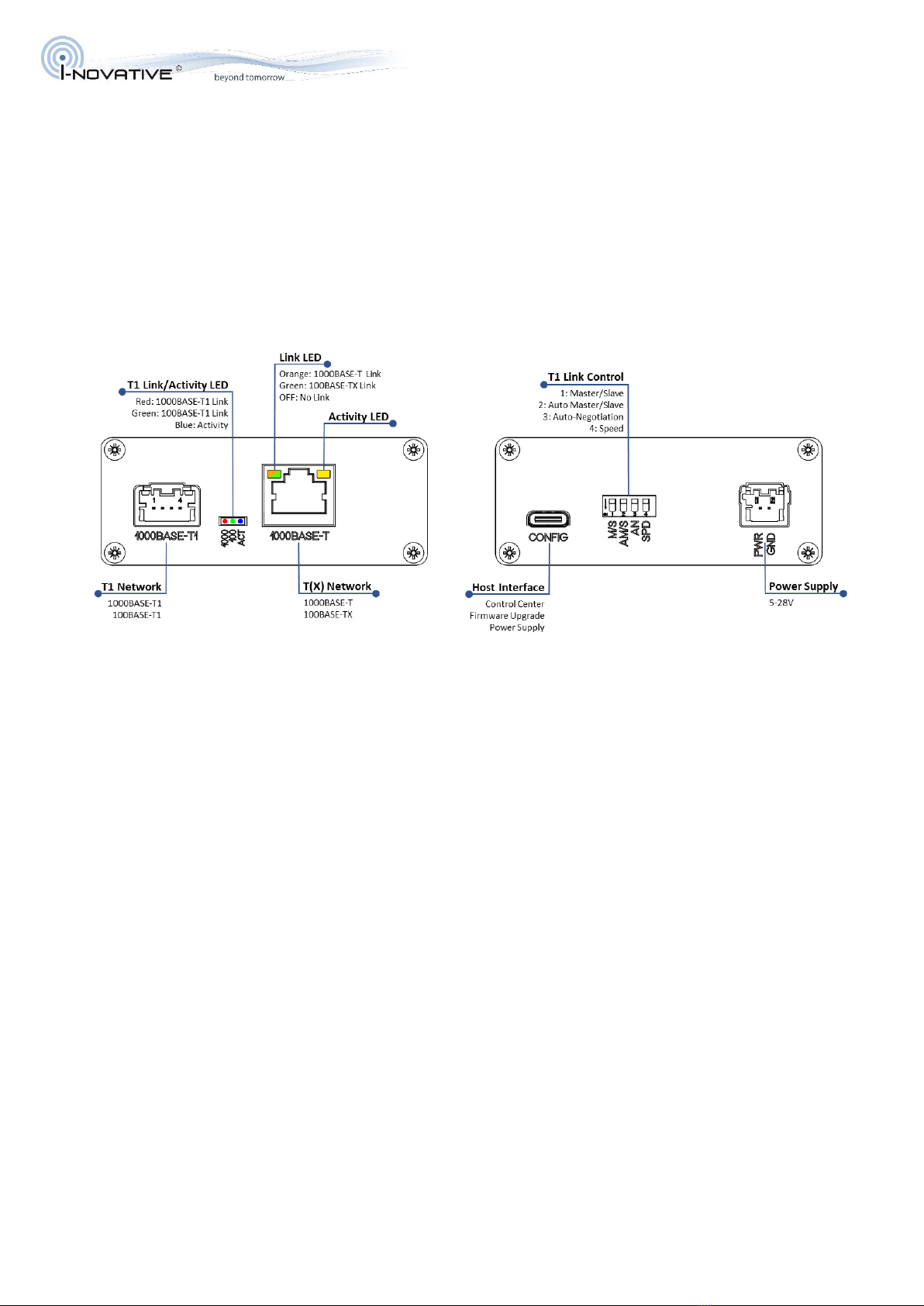
Auto-Link-SPE-G User Manual
Rev. 1.6
2020-07-05
3 / 10
1Introduction
The Auto-Link-SPE-G connects 1000BASE-T1 with 1000BASE-T networks as well as 100BASE-T1
with 100BASE-TX networks. It supports 802.3bp auto-negotiation and proprietary master/slave
detection. Master/slave role, speed and auto-negotiation modes can be set via DIP switches. The
Control Center software connects via the USB to the Auto-Link-SPE-G and provides information
about link state, signal quality and allows direct PHY register access. Faults in the T1 connection
can be detected using Signal Quality Indicator and the Automotive Cable Diagnostics function. The
Auto-Link-SPE-G is equipped with a dual power supply that seamlessly switches between the
dedicated power port and USB.
2Technical Data
2.1 Features
•Standards: IEEE802.3bp, IEEE802.3bw, IEEE802.3ab, IEEE802.3u
•1000BASE-T1 / 100BASE-T1 Port (Molex Mini50 4pos)
•1000BASE-T / 100BASE-TX Port (RJ45)
•USB-C Port (Configuration, Firmware Update)
•DIP Switch for Master/Slave, Speed, Auto-Negotiation Setting
•Automatic Master/Slave-Detection (proprietary)
•802.3bp Auto-Negotiation
•802.3bp Link Type-A (15m TP)
•Automotive Cable Diagnostics (T1 connection)
•Robust Aluminum Housing
◦Dimensions: 75 x 30 x 82 mm (width x height x depth)
•Dual Power Supply (PWR Port and USB-C)
◦PWR Conn (Molex Mini50 2Pos): DC 5V – 28V
◦USB-C: DC 5V
•Power Consumption: < 150mA @ 12V
•Environmental Temperature Range: -40°C - +65°C
•Network Interfaces (PHYs)
◦1000BASE-T1 / 100BASE-T1 PHY: Broadcom BCM89881
◦1000BASE-T / 100BASE-TX PHY: Broadcom BCM54811
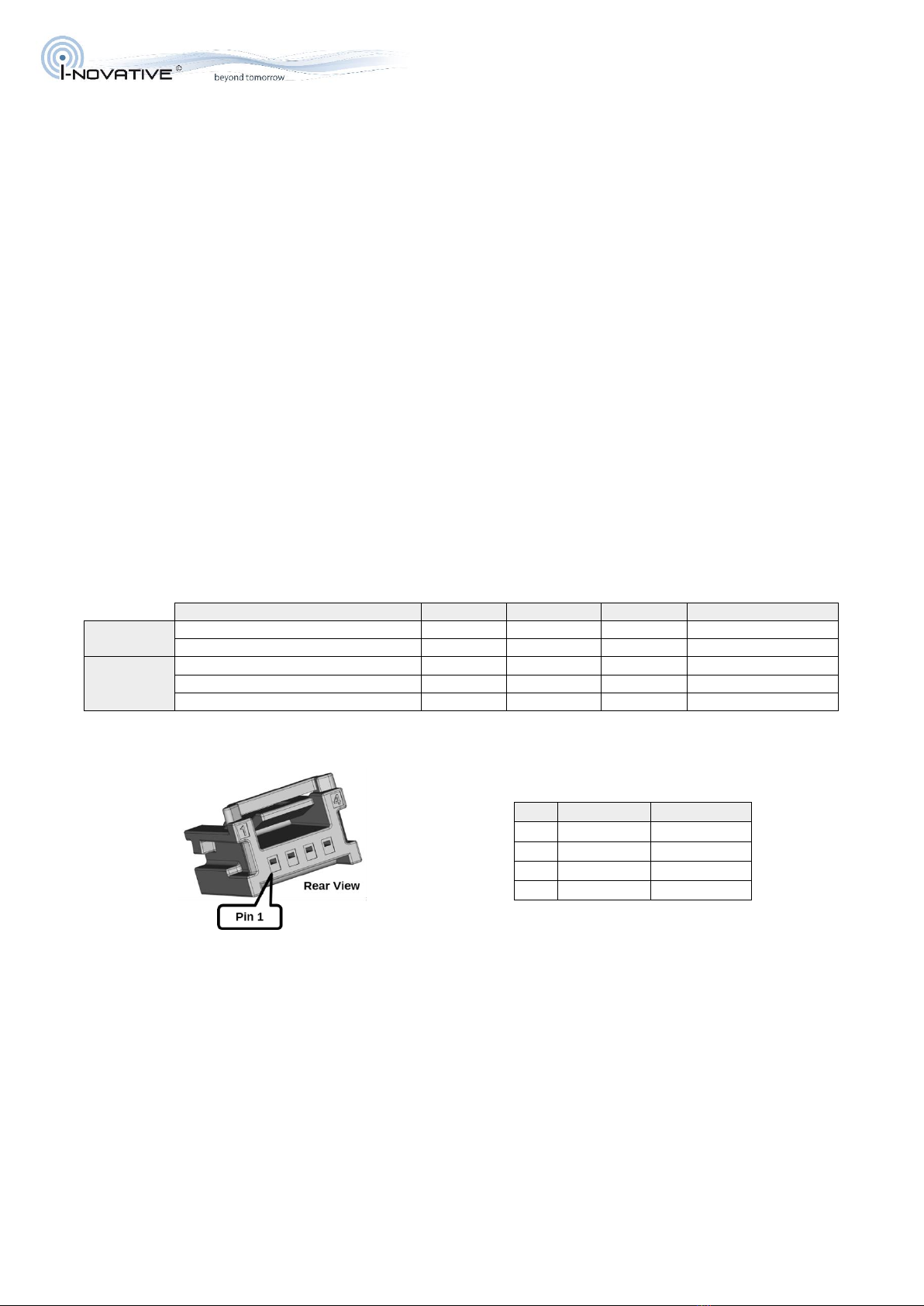
Auto-Link-SPE-G User Manual
Rev. 1.6
2020-07-05
4 / 10
3Scope of Delivery
•Auto-Link-SPE-G (1000Base-T1 Media Converter)
•T1 Network Connector Receptacle (Molex Mini50 4Pos)
•Power Connector Receptacle (Molex Mini50 2Pos)
•Terminals for the Mini50 Receptacles (4x AWG22 + 4x AWG24 + 4x AWG26-30)
4Intended Purpose and Disclaimer
The Auto-Link-SPE-G is intended to be used for development and testing purposes in automotive or
industrial areas.
It is not allowed to use the Auto-Link-SPE-G in series products.
Warranty Exclusion: i-novative® GmbH does not take over any liability for damages resulting from
the use of the Auto-Link-SPE-G.
5Connectors and Cables
5.1 1000BASE-T1 / 100BASE-T1 Connector
5.1.1 Receptacle Specification
5.1.2 Pin Assignment
5.1.3 T1 Cable Recommendation
For proper operation of the link, the used network cables and connectors for the T1 link must
comply to the specifications of the respective standards. Please refer to:
•100BASE-T1: “IEEE 802.3bw Clause 96.7”
•1000BASE-T1: “IEEE 802.3bp Clause 97.6”
Description Vendor Part Number Distributor Distributor Number
MINI50 4Pos Receptacle Opt A Molex 347910040 Digi-Key WM9381-ND
MINI50 4Pos Receptacle Opt A Molex 347910140 Digi-Key WM19983-ND
CTX50 Terminal L-Grip 22 AWG Molex 5600230448 Digi-Key WM16315CT-ND
CTX50 Terminal M-Grip 24 AWG Molex 5600230421 Digi-Key WM8745CT-ND
CTX50 Terminal S-Grip 26-30 AWG Molex 5600230444 Digi-Key WM25289CT-ND
Connector
Terminals
Pin Signal Remark
1 Shield
2 Data P
3 Data N
4Shield

Auto-Link-SPE-G User Manual
Rev. 1.6
2020-07-05
5 / 10
5.2 Power Connector
5.2.1 Receptacle Specification
5.2.2 Pin Assignment
5.2.3 Power Cable Recommendation
Description Manufacturer Structure Jacket Shield AWG
Dacar 676 Leoni
2x0,14mm2yes yes AWG26
Dacar 645 Leoni
2x0,17mm2yes yes AWG25
Dacar 646 Leoni
2x0,35mm2yes yes AWG22
FL09YBCY Kromberg & Schubert
2x0,14mm2yes yes AWG26
FLCUSN9Y-9YBCY Kromberg & Schubert
2x0,13mm2yes yes AWG26
Dacar 547 Leoni
2x0,13mm2yes no AWG26
Dacar 626 Leoni
2x0,14mm2yes no AWG26
Dacar 546 Leoni
2x0,35mm2yes no AWG22
Dacar 624 Leoni
2x0,35mm2no no AWG22
Dacar 617 Leoni
2x0,17mm2no no AWG25
FLR9Y-31Y Kromberg & Schubert
2x0,35mm2yes no AWG22
FLKCuMgU9Y-9Y Kromberg & Schubert
2x0,13mm2yes no AWG26
FLCUSNU9Y-31Y Kromberg & Schubert
2x0,13mm2yes no AWG26
100BASE-T1
1000BASE-T1
Description Vendor Part Number Distributor Distributor Number
Connector MINI50 2Pos Receptacle Opt A Molex 347910020 Digi-Key WM16033-ND
CTX50 Terminal L-Grip 22 AWG Molex 5600230448 Digi-Key WM16315CT-ND
CTX50 Terminal M-Grip 24 AWG Molex 5600230421 Digi-Key WM8745CT-ND
CTX50 Terminal S-Grip 26-30 AWG Molex 5600230444 Digi-Key WM25289CT-ND
Terminals
Description Manufacturer Structure Jacket Shield Remarks
FLRY 2x0,35-B RD/BL Leoni
2x0,35mm2no no AWG22
FLRY-B 1x0,35 RD Leoni
1x0,35mm2no no AWG22
FLRY-B 1x0,35 BL Leoni
1x0,35mm2no no AWG22
Power
Supply
Pin Signal Remark
1 PWR (+) 5V - 28V DC
2 GND (-)

Auto-Link-SPE-G User Manual
Rev. 1.6
2020-07-05
6 / 10
6Configuration
Using the DIP switches, you can configure the master / slave role, speed and auto-negotiation
modes of the T1 port.
6.1 T1 Role (DIP1)
DIP1 configures the T1 link role either to Master (ON) or Slave (OFF). If Auto Role Switch is active
(DIP2=ON; DIP3=OFF) it has no effect. If Auto-Negotiation (DIP3) is turned on DIP1 controls the
preferred role being advertised during auto-negotiation.
6.2 Auto Role Switch (DIP2)
DIP2 controls a proprietary Auto Role Switch function. When turned on, the Auto-Link-SPE-G
automatically determines the T1 link role (master or slave). This function is for easily connecting to
link partners not supporting 802.3bp Auto-Negotiation or having it turned off. This switch is ignored
when Auto-Negotiation (DIP3) is turned on.
The Auto Role Switch feature can increase the link setup time.
Do not connect the T1 interfaces of two Auto-Link-SPE-G with activated Auto Role Switch on both
sides. This may prevent the link establishment.
6.3 Auto-Negotiation (DIP3)
DIP3 turns the 802.3bp Auto-Negotiation feature on and off. When enabled, T1 link role
(Master/Slave) and the link speed (1000/100Mbit/s) are automatically negotiated between the link
partners. For proper operation, both link partners must support 802.3bp Auto-Negotiation and have
it turned on.
When Auto-Negotiation is enabled at the Auto-Link-SPE-G, Auto Role Switch (DIP2) is turned off
and DIP4 (Speed) controls the speed that is being advertised (OFF: 100Mbit/s; ON: 100Mbit/s and
1000Mbit/s). The effective link speed is determined between the link partners by the auto-
negotiation protocol. The Auto-Negotiation Preferred Role is determined by the setting of DIP1.
1 2 3 4
OFF Slave Fixed Role 802.3bp Auto-Neg off 100BASE-T1 Mode
ON Master Auto Role 802.3bp Auto-Neg on 1000BASE-T1 Mode
DIP Switch

Auto-Link-SPE-G User Manual
Rev. 1.6
2020-07-05
7 / 10
6.4 Speed (DIP4)
DIP4 controls the link speed. If Auto-Negotiation (DIP3) is turned off, it directly sets the link speed to
either 100Mbit/s (OFF) or 1000Mbit/s (ON). With activated Auto-Negotiation, DIP4 controls the
advertised link speed (OFF: 100Mbit/s; ON: 100Mbit/s and 1000Mbit/s).
6.5 1000BASE-T / 100BASE-TX Link
At the “legacy” Ethernet side (RJ45 port), the Auto-Link-SPE-G is configured for Auto-Negotiation
and follows the link speed of the T1 side. If the T1 link is established with 1000Mbit/s, the Auto-Link-
SPE-G advertises 1000Mbit/s and if the T1 link is established with 100Mbit/s, the Auto-Link-SPE-G
advertises 100Mbit/s.
7Software
The graphical user interface is intended for remote monitoring. It can also be used for testing and
development purposes since it provides direct access to the register sets of the integrated PHYs. It
provides the following functions:
Controller
1000BASE-T1
100BASE-T1 connection
1000BSE-T
100BASE-TX connection
•Media Converter Selection
•Firmware Information
•Device Reset
•Link Status Monitoring
•Signal Quality Indicator
(SQI) Monitoring
•Cable Diagnostics
•Read/Write Access to PHY
registers
•Link Status Monitoring
•Read/Write Access to PHY
registers

Auto-Link-SPE-G User Manual
Rev. 1.6
2020-07-05
8 / 10
7.1 Controller Functions
If you have attached multiple Auto-Link Media Converters to the same host via the USB
configuration port, you can connect the UI to a specific one using the drop-down list. The Media
Converters are distinguished by their type and USB serial number.
When an Auto-Link Media converter is selected, its firmware revision and firmware date are read out
and displayed in the respective fields.
Using the RESET button, the Auto-Link Media Converter is re-initialized to its default state.
7.2 T1 Functions
Link Monitoring
The UI provides continuous monitoring of T1 link state and SQI (Signal Quality Indicator). Using the
checkboxes, you can enable and disable the respective functions.
The bars of the SQI bar-graph represent the exact SQI values ranging from SQI=0 to SQI=7. SQI
needs to be 1 or higher for proper operation of the link.
Cable Diagnostics
Using the T1 PHY Automotive Cable Diagnostics, cable faults and their distance from the device
can be detected. During the measurement, the link is broken. The distance measurement has a
tolerance of ±1.5m. ACD can detect broken wires (OPEN) and intra-pair shorts (SHORT). In case of
an INVALID result, try to repeat the measurement. PAIR BUSY indicates traffic on the pair. Turn off
the link partner in order to get a valid result.
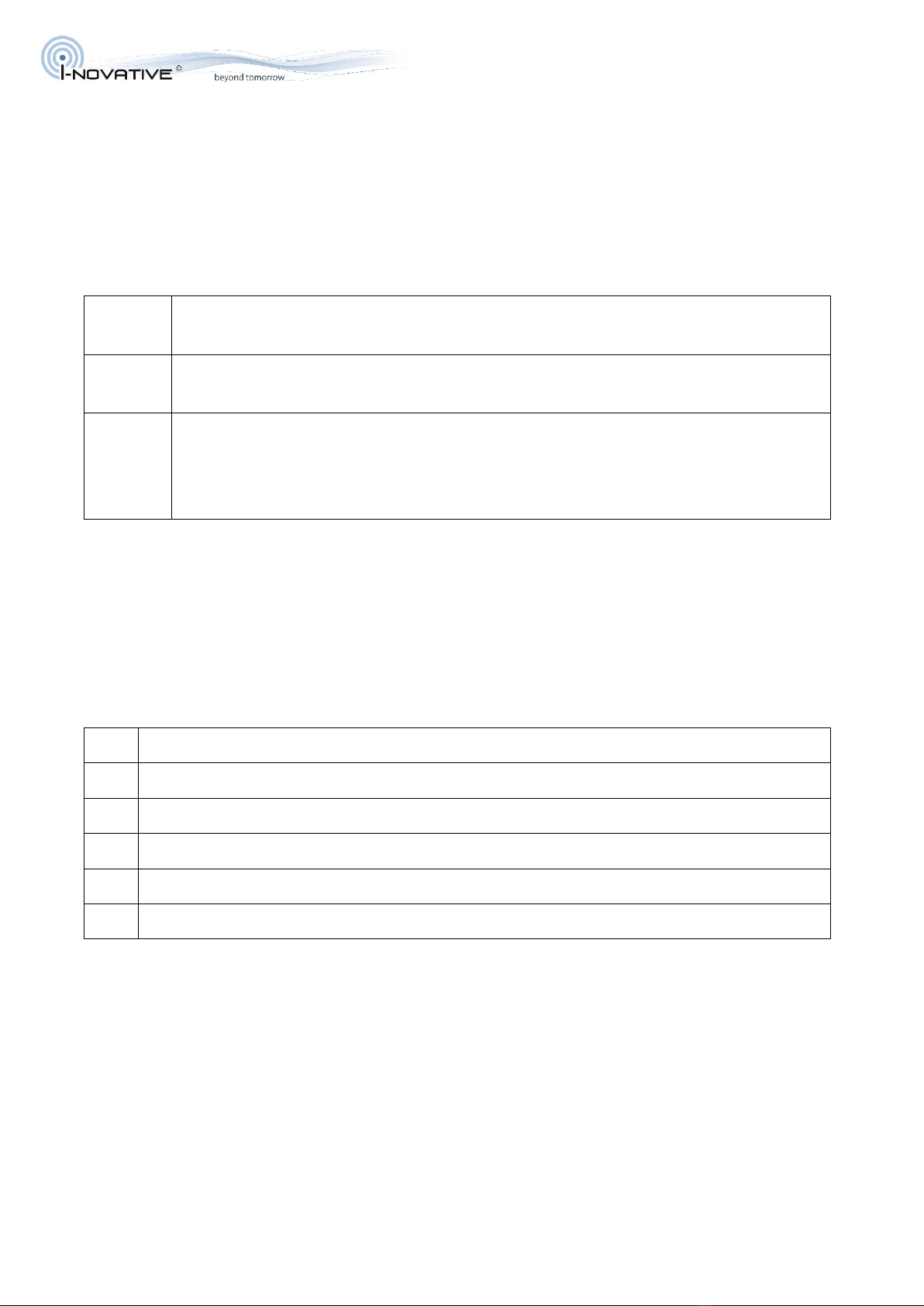
Auto-Link-SPE-G User Manual
Rev. 1.6
2020-07-05
9 / 10
Register Access
The Register Table allows to read and write PHY registers directly. Modifying the register settings
can impact the Media Converter functionality. All changes are transient and are lost after resetting or
power cycling the device. Please use this function only if you do have the required knowledge. The
software prevents write access to registers which can impact the hardware configuration. For a
documentation of the PHY registers contact the PHY vendor.
The Register Table is laid out for Clause 45 MDIO access.
Device
Specifies the Clause 45 device address. The values are preconfigured and be
selected by right-clicking a respective field.
Register
Is the PYH Register address according to Clause 45. Entering a value and pressing
ENTER or TAB will read the respective register.
Value
Represents a PHY register value that has been read entering the address data in the
Device and Register fields. Entering a value in this field will result in a write operation
to the respective register. Written values are read back and displayed for a validation
of the write operation.
All entries are expected to be hexadecimal numbers.
7.3 T(X) Functions
The “legacy” Ethernet PHY supports Link State Monitoring and Register Access like the T1 PHY.
Please refer to the previous section for a description.
The used BCM54811 PHY does not support Clause 45 MDIO addressing. The Device address is
used here to ease access to registers that need a specific access procedure.
00
1000BASE-T/100BASE-TX/10BASE-T Registers and Auxiliary Registers
18
Shadow 18 Registers: Enter the Shadow Selector in the Register field.
1C
Shadow 1C Registers: Enter the Shadow Selector in the Register field.
07
Clause 45 Registers
0D
Top Level Expansion Registers
0F
Expansion Registers
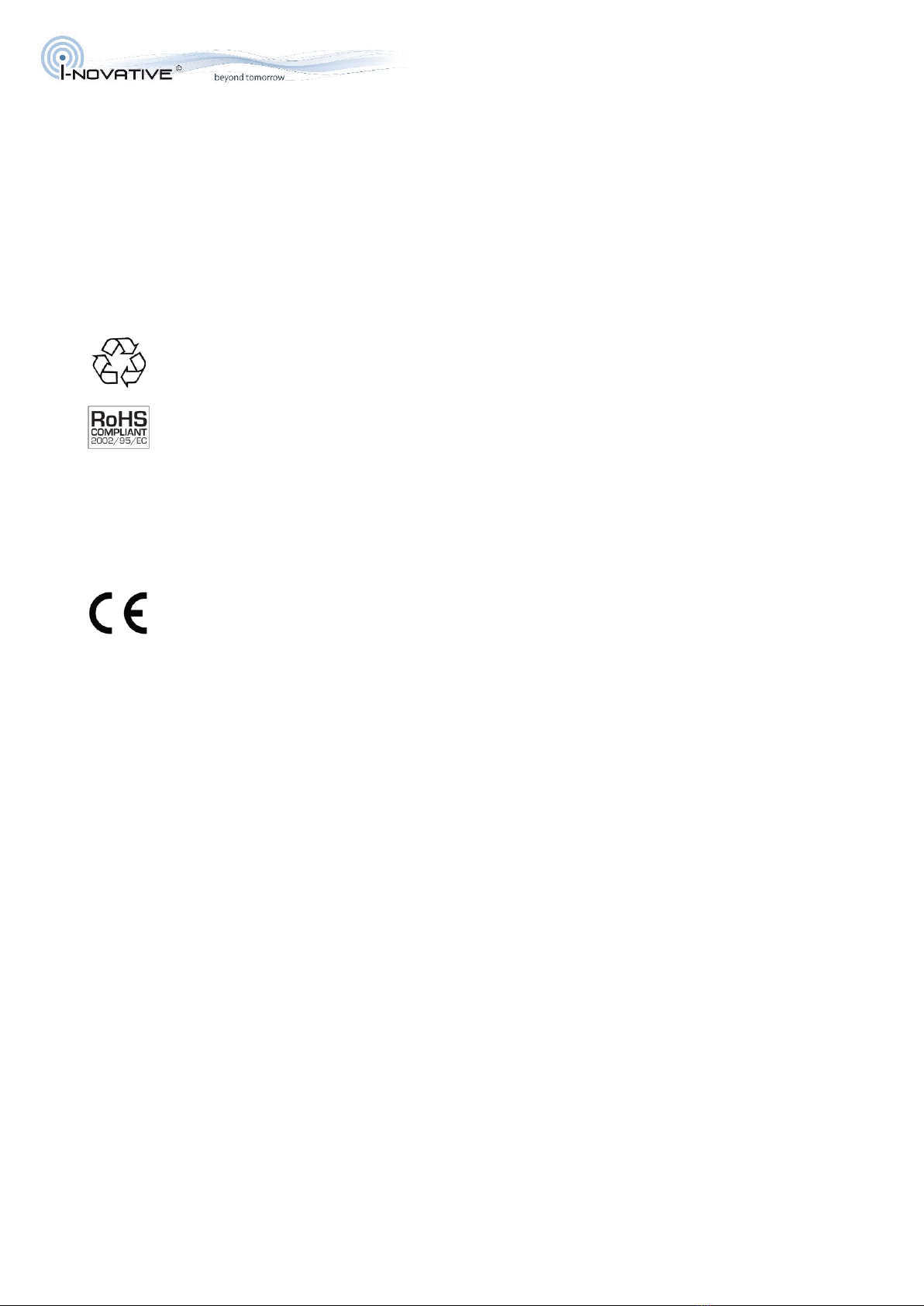
Auto-Link-SPE-G User Manual
Rev. 1.6
2020-07-05
10 / 10
8Important Information
8.1 Packaging Ordinance
„Basically, manufacturers as well as distributors are obliged to ensure that sales packaging are
in principle taken back after use by the end user and recycled or reused.“ (according § 4 Satz 1
VerpackVO). If you as a customer have problems with the disposal of packaging and shipping
materials, please write an email to [email protected].
8.2 Recycling Reference and RoHS Compliance
Please note that parts of the products from i-novative® GmbH
must be properly recycled and must not be disposed with household waste
(i.e. circuit boards, power supply, etc.).
i-novative® products are RoHS compliant (RoHS = Restriction of
the use of certain hazardous substances; dt. „Restriction of use
certain dangerous substances“).
8.3 CE Marking
The i-novative Auto-Link-SPE-G has the CE mark.
This device complies with the requirements of EU Directive: 89/336 / EC Directive
on electromagnetic compatibility and the mutual recognition of their conformity.
Conformity with the o.a. directive is confirmed by the CE mark.
9Manufacturer and Support
i-novative® is a registered trademark of i-novative® GmbH. If you have questions concerning our
product, please contact us:
Manufacturer:
E-Mail:
i-novative® GmbH
Phone:
+49 8166 5 82 91 40
Kesselbodenstrasse 11
Fax:
+49 8166 9 88 91 70
85391 Allershausen
Internet:
www.i-novative.de
10 Warranty
Within the warranty period, we eliminate manufacturing and material defects free of charge.
For warranty issues please contact us via E-Mail: support@i-novative.de.
This manual suits for next models
1
Table of contents
Other I-novative Media Converter manuals
Popular Media Converter manuals by other brands

Nuvico
Nuvico Xcel Series user manual

Z3 Technology
Z3 Technology Sitara Z3-AM572x-RPS User instructions

Snell & Wilcox
Snell & Wilcox Premier HD HD2200 Installation & operator's manual

LY International
LY International HS6813 user manual

Westfalia
Westfalia 92 86 20 Original instructions
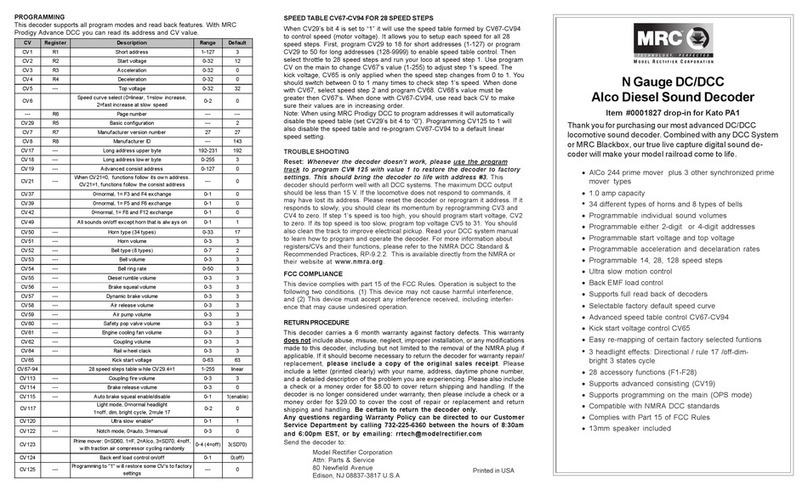
MRC
MRC 0001827 quick start guide