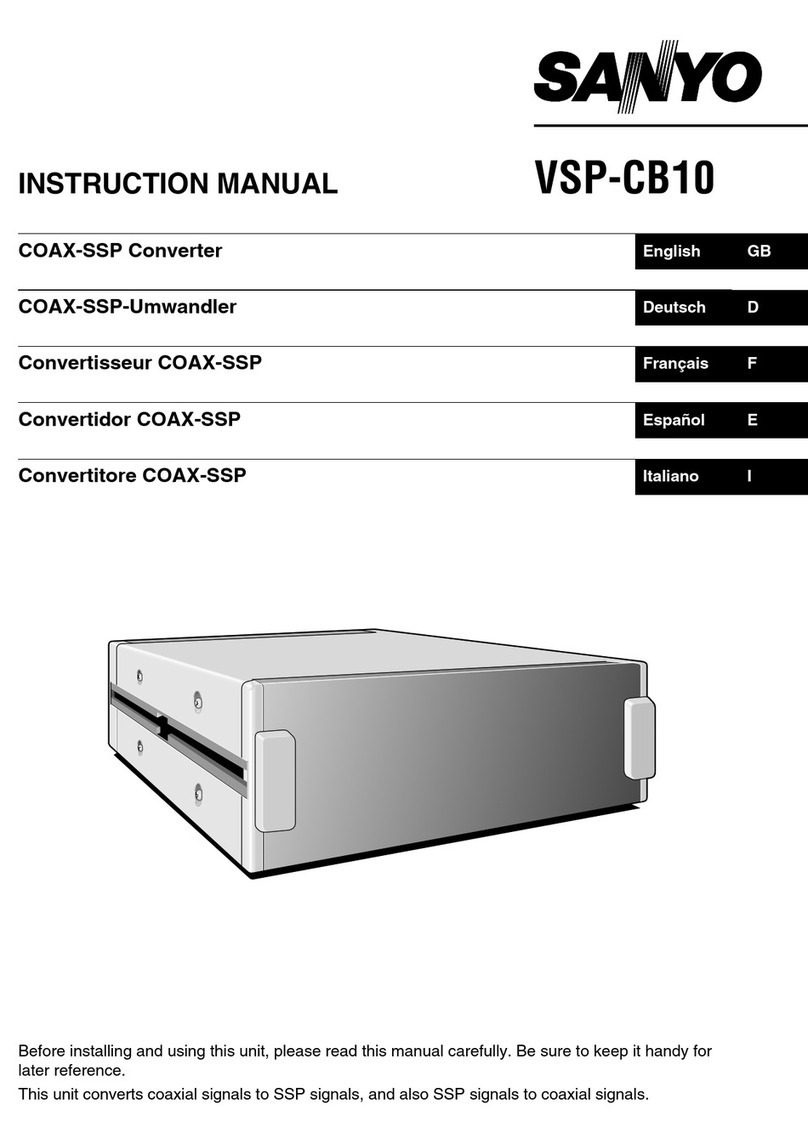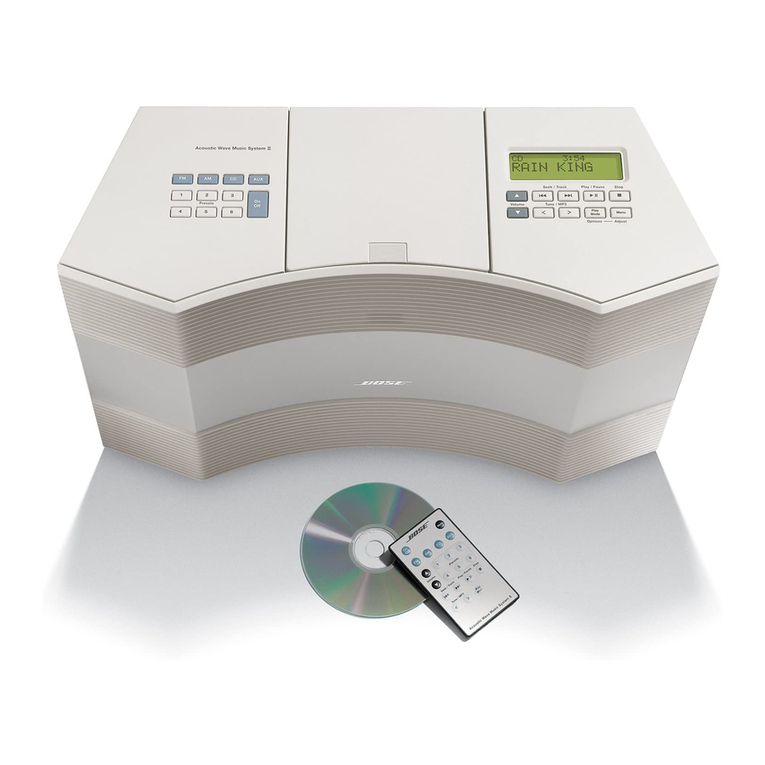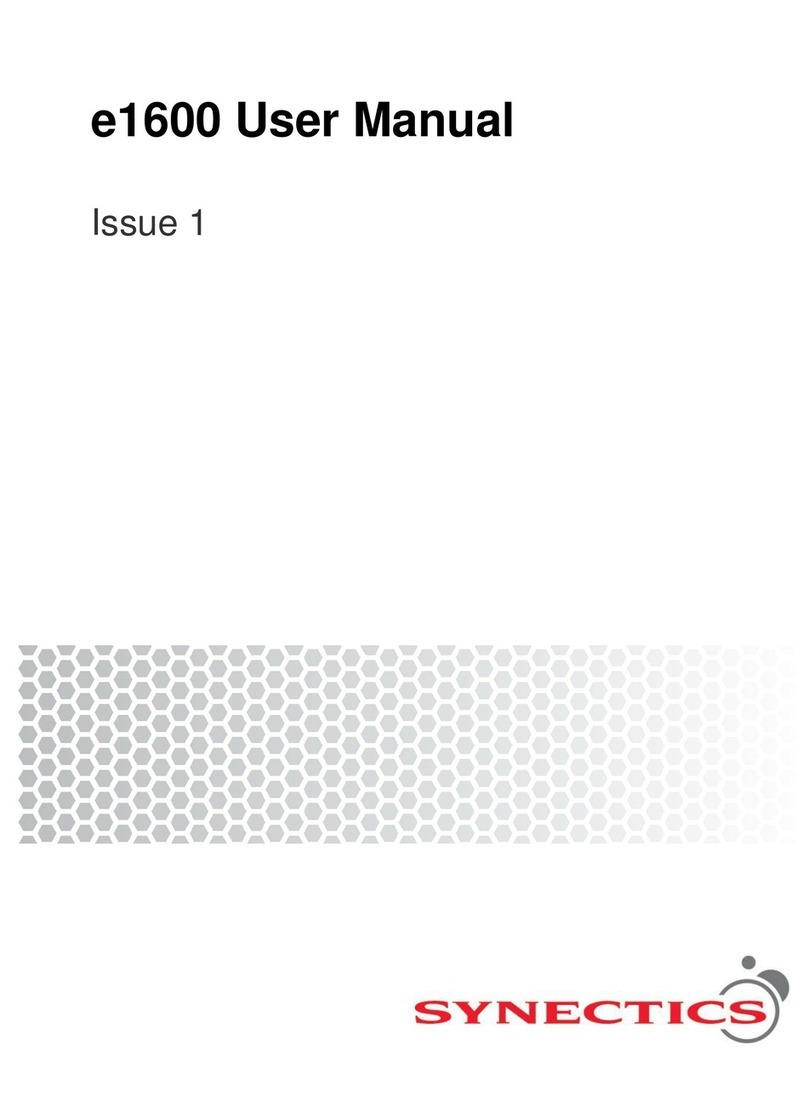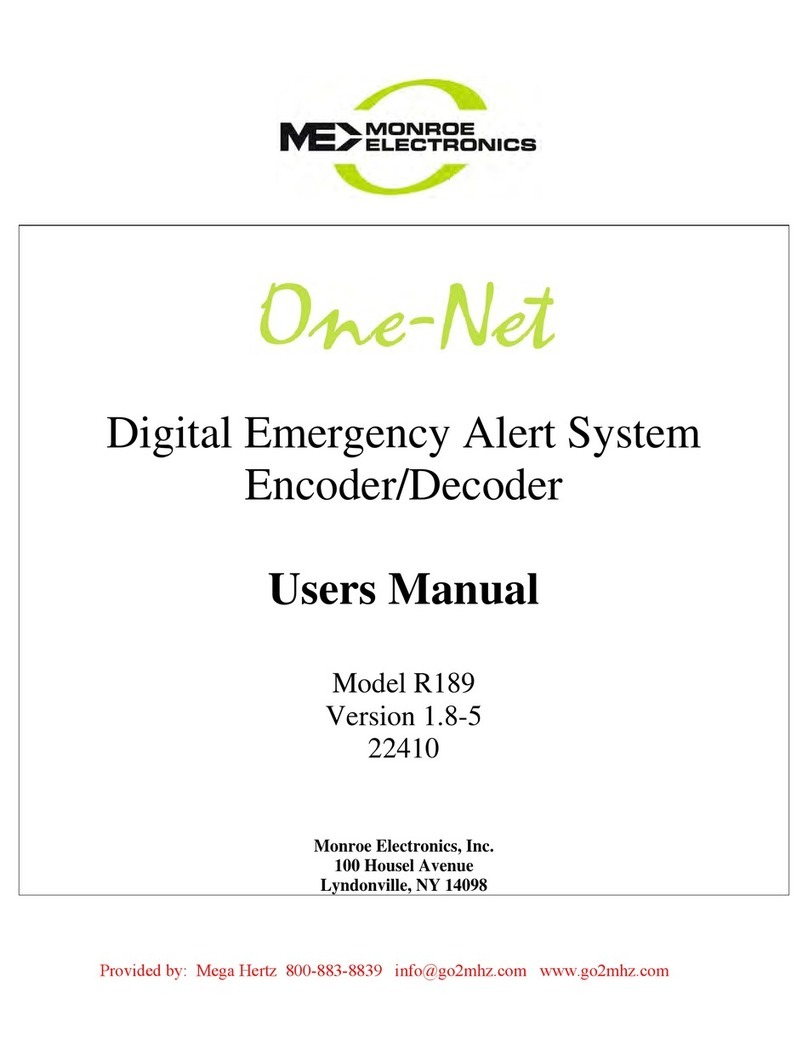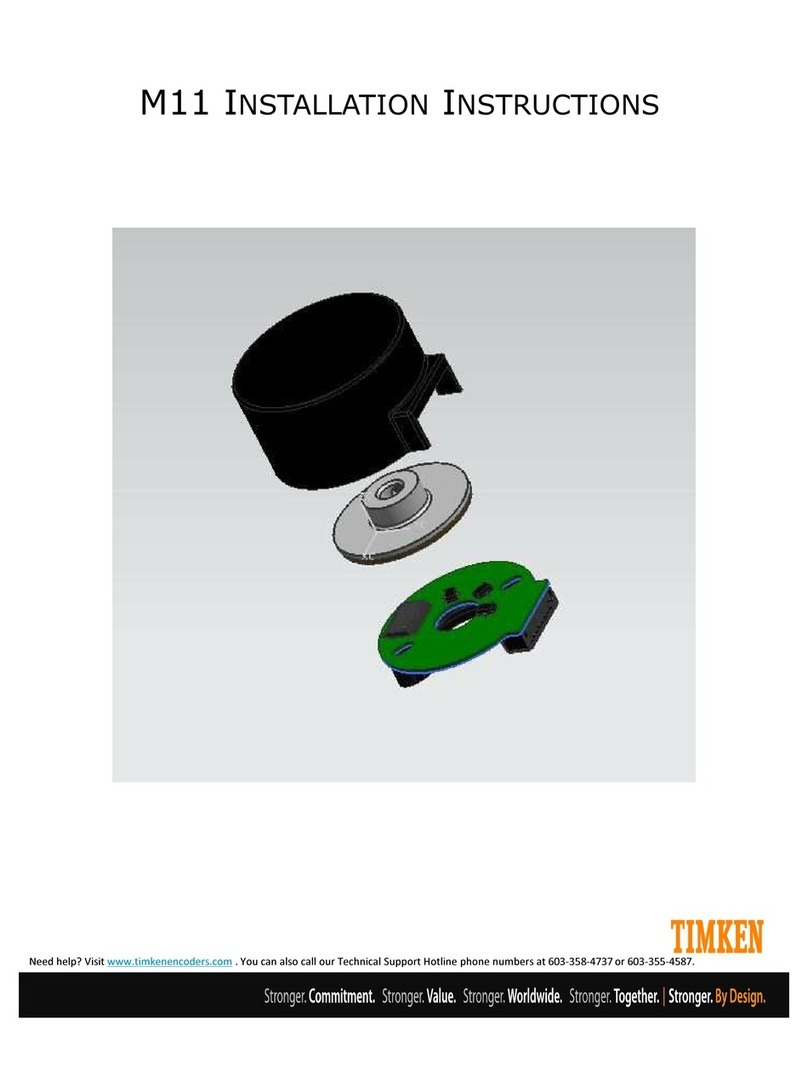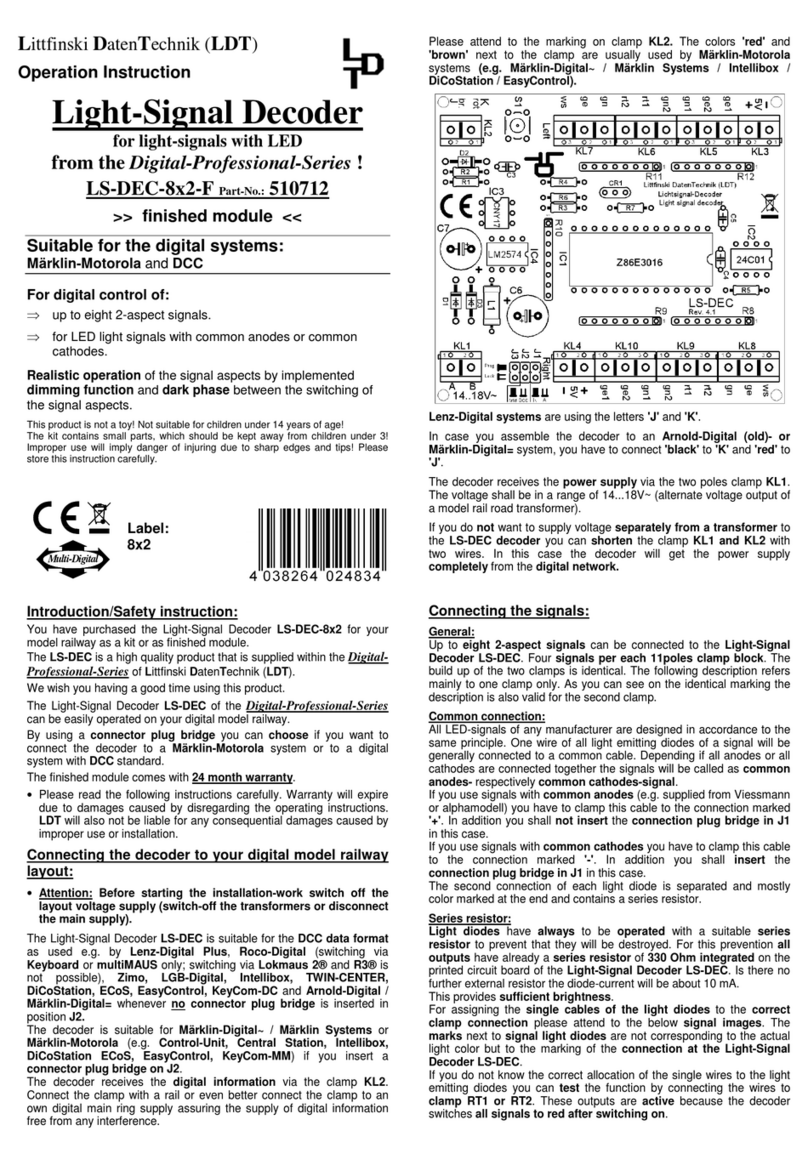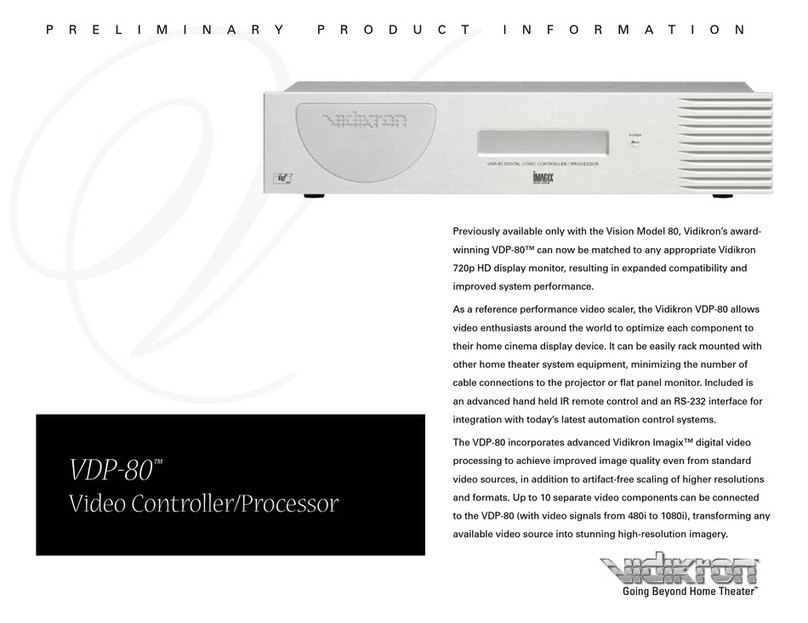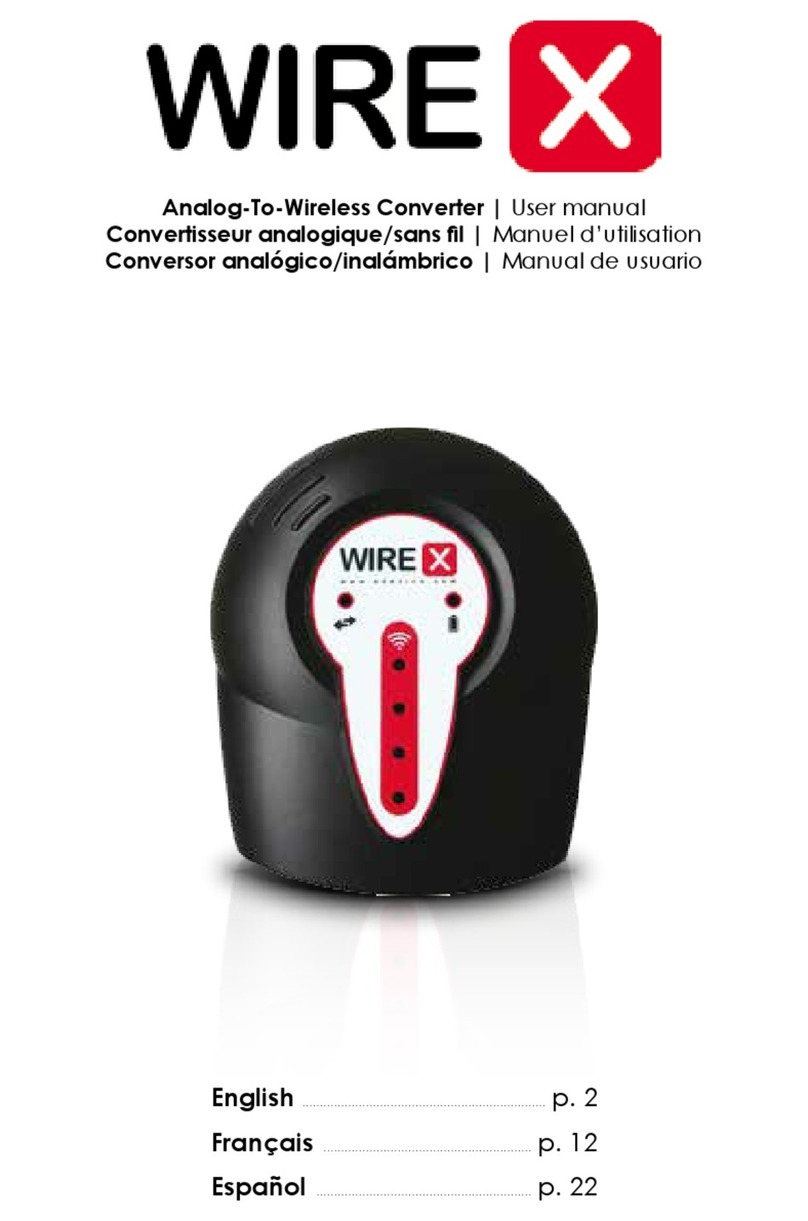I-novative 100BASE-T1 User manual

User Manual
100BASE-T1 Media Converter
100BASE-T1 Media Converter User Manual
Rev. 1.0 01/31/18 1 / 7

Table of Contents
1 Introdu tion....................................................................................................................................3
2 Te hni al Data............................................................................................................................... 3
3 Intended Purpose and Dis laimer..................................................................................................3
4 Main Conne tor.............................................................................................................................4
4.1 Spe ifi ation..........................................................................................................................4
4.2 Pin Assignment...................................................................................................................... 4
4.3 Cable Re ommendation........................................................................................................4
5 Configuration................................................................................................................................. 5
6 Software........................................................................................................................................ 5
6.1 User Interfa e........................................................................................................................5
6.1.1 Controller Fun tions.......................................................................................................6
6.1.2 100BASE-T1 Fun tions..................................................................................................6
6.1.3 100BASE-TX Fun tions..................................................................................................6
6.2 Firmware................................................................................................................................ 6
7 Important Information....................................................................................................................6
7.1 Pa kaging Ordinan e.............................................................................................................6
7.2 Re y ling Referen e and RoHS Complian e.........................................................................7
7.3 CE Marking............................................................................................................................ 7
8 Manufa turer and Support.............................................................................................................7
9 Warranty........................................................................................................................................ 7
100BASE-T1 Media Converter User Manual
Rev. 1.0 01/31/18 2 / 7
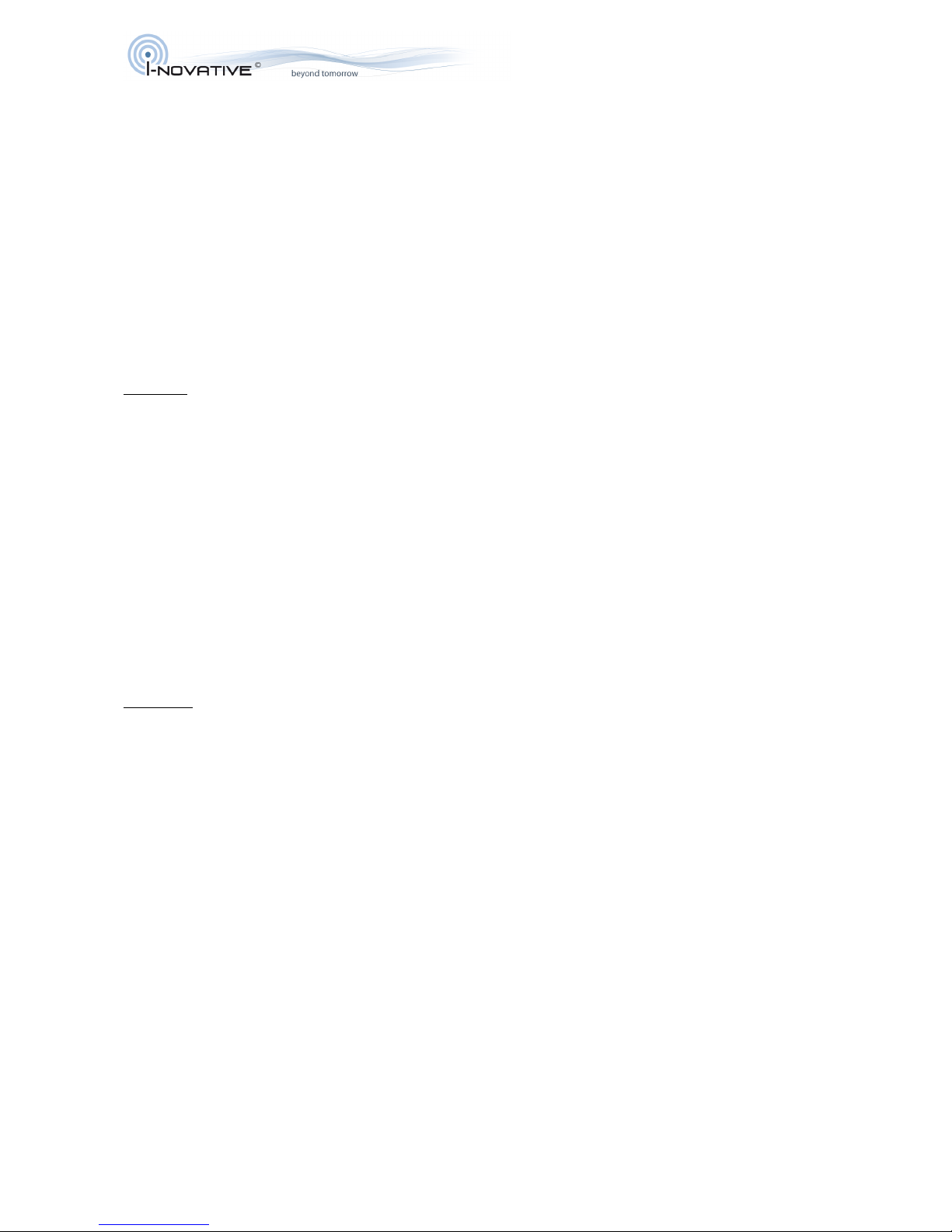
1 Introduction
The 100BASE-T1 Media Converter easily onne ts 100BASE-T1 (BroadR-Rea h(TM)) and
100BASE-TX (Fast Ethernet) networks. Using the USB interfa e, it supports reading and writing of
the PHY settings of both network links, diagnosti and status information, and firmware update.
Power an be supplied via the USB onne tor (5V) or via the main onne tor (6V-28V). The power
supply seamlessly swit hes between both sour es. The 100BASE-T1 master and slave roles an
be assigned using a DIP swit h. Moreover, the Media Converter features software ontrolled
automati role swit h on the 100BASE-T1 link.
2 Technical Data
Features:
•100BASE-T1 Port (Molex Mini50)
•100BASE-TX Port (RJ45)
•Mini- SB Port (Firmware pdate & Host Interface)
•Link/Activity LEDs for both LAN Ports
•Master/Slave Role Selection via DIP Switch
•Automatic Master/Slave Detection (Software Controlled)
•Supply Range: 6V - 28V DC (Main Conn) / 5V ( SB)
•Current Consumption: < 50mA @ 12V
•Dimensions: 77 x 75 x 29 mm
•Environmental Temperature: -40°C - +80°C
•Robust Aluminum Housing
•Suitable for in-vehicle use
Based on:
•100BASE-T1: Broadcom BCM89811
•100BASE-TX: Microchip KSZ8081
3 Intended urpose and Disclaimer
The 100BASE-T1 Media Converter is intended to be used for development and testing purposes in
automotive or industrial areas.
It is not allowed to use the 100BASE-T1 Media Converter in series produ ts.
Warranty Ex lusion: i-novative® GmbH does not take over any liability for damages resulting from
the use of the 100BASE-T1 Media Converter.
100BASE-T1 Media Converter User Manual
Rev. 1.0 01/31/18 3 / 7
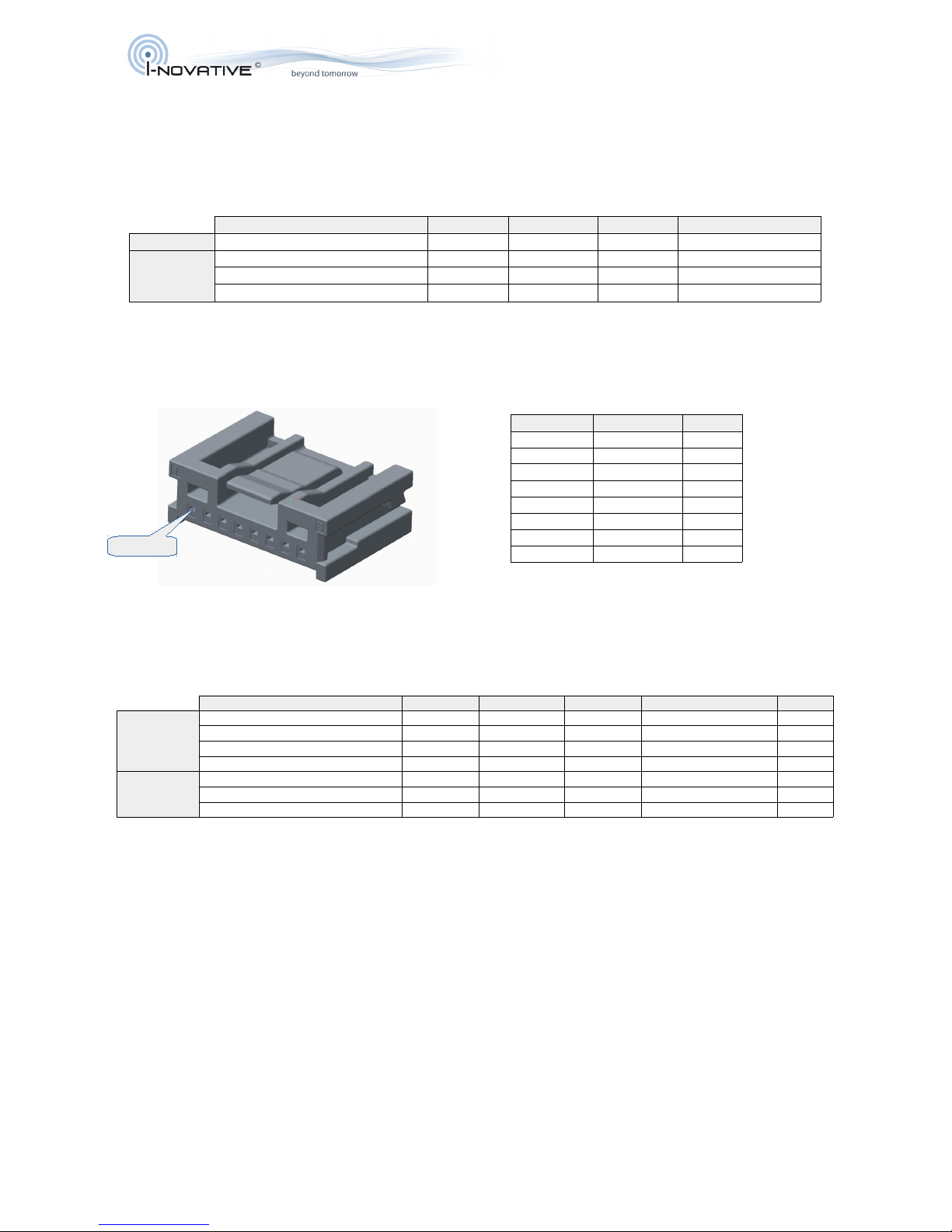
4 Main Connector
4.1 Specification
4.2 in Assignment
4.3 Cable Recommendation
100BASE-T1 Media Converter User Manual
Rev. 1.0 01/31/18 4 / 7
in Signal Remark
1 Power 6V-28V
2 Ground
3
4
5 Data P
6 Data N
7
8 Shield
Rear View
Pin 1
Description Vendor art Number Distributor Distributor Number
Connector MINI50 8Pos Re epta le Molex 347910080 Digi-Key WM9306-ND
Terminals
CTX50 Terminal L-Grip 22 AWG Molex 5600230448 Digi-Key WM16315CT-ND
CTX50 Terminal M-Grip 24 AWG Molex 5600230421 Digi-Key WM8745CT-ND
CTX50 Terminal S-Grip 26-30 AWG Molex 5600230422 Digi-Key WM8746CT-ND
Description Vendor art Number Structure Remark Jacket
100BASE-T1
Da ar 547 Leoni 76D00307 2x0,13mm2 Cu, unshielded, AWG26 yes
Da ar 624 Leoni 76D00069 2x0,35mm2 Cu, unshielded, AWG22 no
Da ar 617 Leoni 76D00105 2x0,17mm2 Cu, unshielded, AWG25 no
Da ar 618 Leoni 76D00113 2x0,17mm2 Cu, unshielded, AWG25 yes
FLRY 2x0,35-B RD/BL Leoni 2x0,35mm2 Cu, unshielded, AWG22 no
FLRY-B 1x0,35 RD Leoni 1x0,35mm2 Cu, unshielded, AWG22 no
FLRY-B 1x0,35 BL Leoni 1x0,35mm2 Cu, unshielded, AWG22 no
ower
Supply
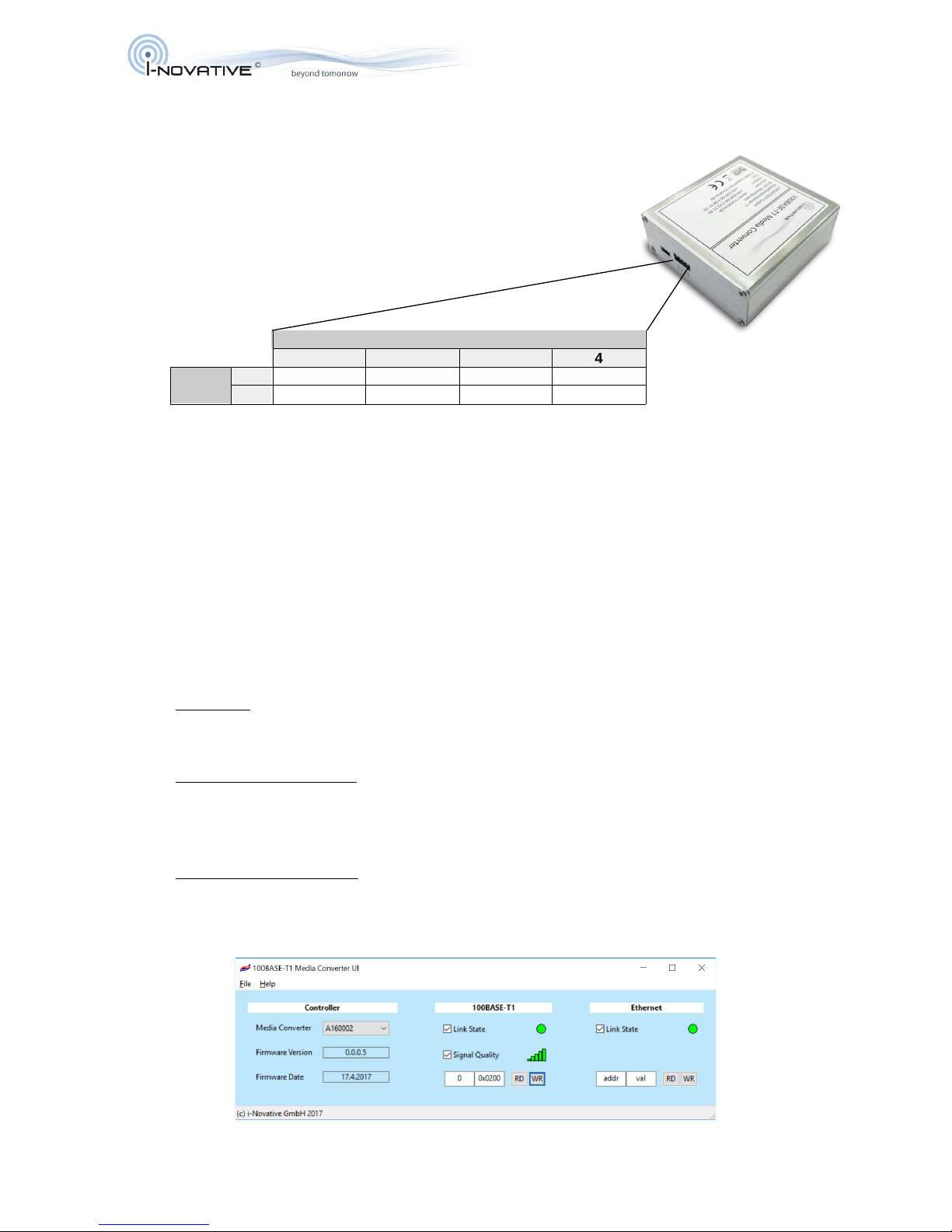
5 Configuration
Using the DIP swit hes you an onfigure the master / slave
role of the 100BASE-T1 port.
If DIP2=OFF then DIP1 determines the 100BASE-T1 role.
If DIP2=ON then DIP1 has no effe t.
The auto role swit h feature an in rease the link setup time.
Do not onne t the 100BASE-T1 interfa es of two Media Converters with auto role swit h turned
on on both sides. This may prevent the link establishment.
6 Software
6.1 User Interface
The graphi al user interfa e is mainly intended for remote monitoring but an also be used for
testing and development purposes sin e it provides dire t a ess to the register sets of the
integrated PHYs. It provides the following fun tions:
•Controller:
◦Media Converter Sele tion
◦Firmware Information
•100BASE-T1 onne tion:
◦Link Status Monitoring
◦Signal Quality Indi ator (SQI) Monitoring
◦Read/Write A ess to PHY registers
•100BASE-TX onne tion:
◦Link Status Monitoring
◦Read/Write A ess to PHY registers
100BASE-T1 Media Converter User Manual
Rev. 1.0 01/31/18 5 / 7
DI Switch
1234
Setting OFF Slave Fixed Role not used not used
ON Master Auto Role not used not used
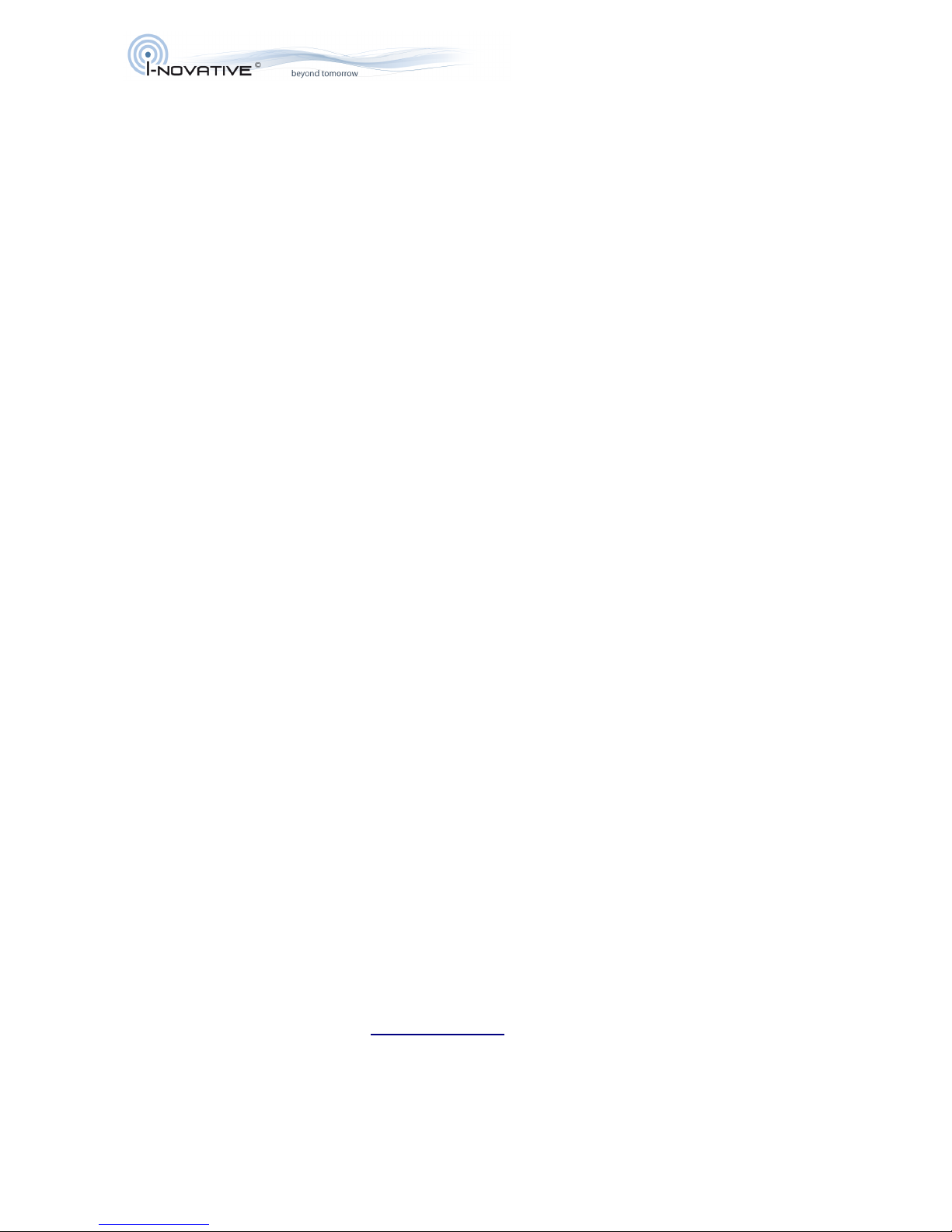
6.1.1 Controller Functions
If you have atta hed multiple Media Converters to the same host via the USB onfiguration port
you an onne t the UI to a spe ifi one using the dorp down list. The Media Converters are
distinguished by their USB serial numbers.
When a Media onverter is sele ted, its firmware revision and firmware date are read out and
displayed in the respe tive fields.
6.1.2 100BASE-T1 Functions
The UI provides ontinuous monitoring of 100BASE-T1 link state and SQI (Signal Quality
Indi ator). Using the he kboxes, you an enable and disable the respe tive fun tions.
The 5 bars of the SQI bar-graph represent the exa t SQI values. All bars green means SQI=5. No
green bars meanse SQI=0.
Using the address and value fields together with the read (RD) and write (WR) buttons, you do
have read and write a ess to the PHY registers of the integrated BCM89811. For a des ription of
the register set, please onta t the hip vendor Broad om.
Modifying the register settings an impa t the Media Converter fun tionality. Please use this
fun tion only if you do have the required knowledge. The software prevents write a ess to ertain
registers whi h an impa t the hardware onfiguration. In auto-role mode, the 100BASE-T1 role is
set automati ally by the ontroller firmware. Adjustment via register a ess will have only a
transient effe t.
6.1.3 100BASE-TX Functions
Ex ept fot the SQI, the Ethernet PHY fun tions are identi al to the ones of the 100BASE-T1 PHY.
The register set des ription of the integrated KSZ8081MNXIA can be retrieved from the chip
vendor Microchip (http://ww1.microchip.com/downloads/en/DeviceDoc/KSZ8081MNX-RNB.pdf).
6.2 Firmware
The firmware of the integrated ontroller an be updated using AVRDUDE
(http://www.nongnu.org/avrdude/). Instru tions and the required onfiguration file will be provided
with ea h firmware pa kage.
7 Important Information
7.1 ackaging Ordinance
„Basi ally, manufa turers as well as distributors are obliged to ensure that sales pa kaging are
in prin iple taken ba k after use by the end user and re y led or reused.“ (a ording § 4 Satz 1
Verpa kVO). If you as a ustomer have problems with the disposal of pa kaging and shipping
materials, please write an email to [email protected].
100BASE-T1 Media Converter User Manual
Rev. 1.0 01/31/18 6 / 7
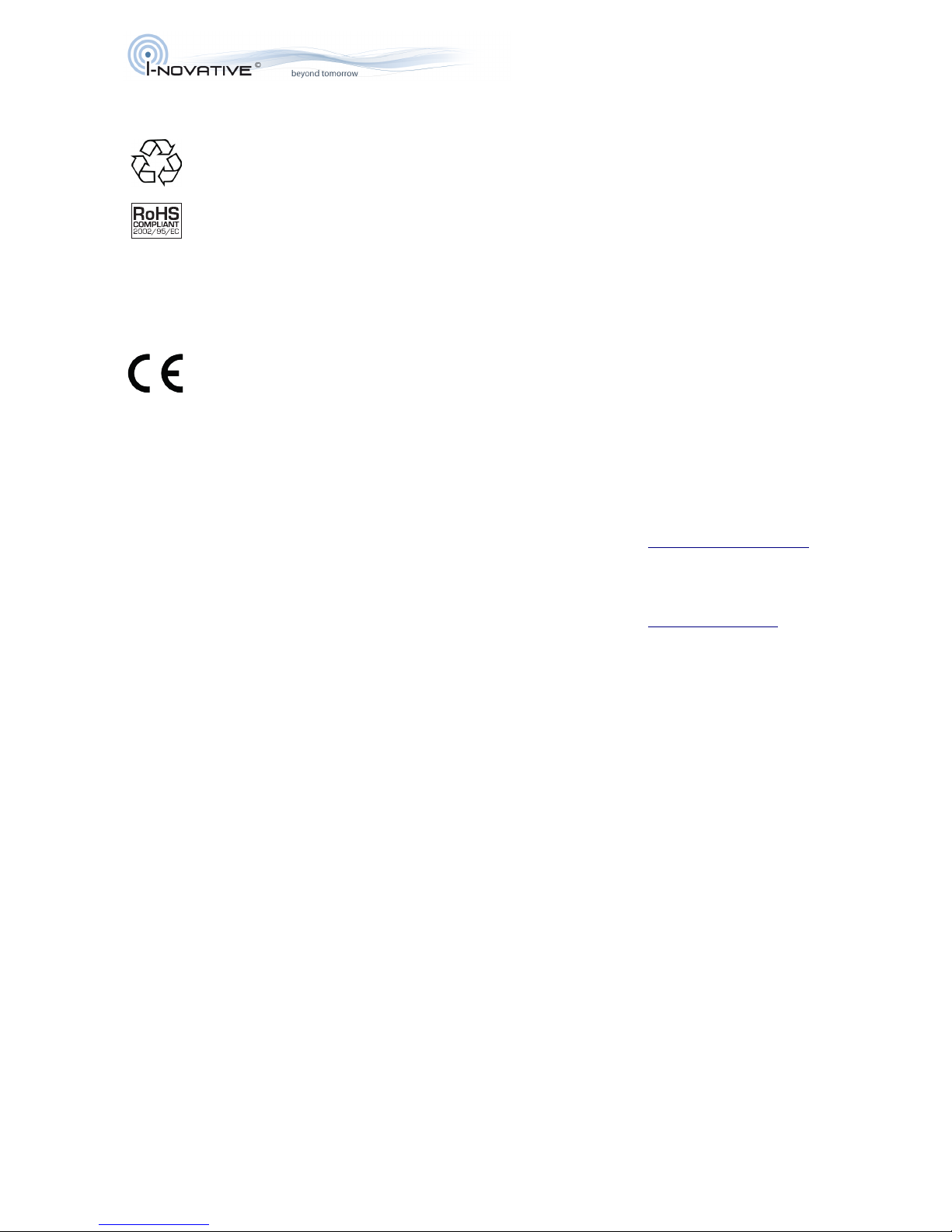
7.2 Recycling Reference and RoHS Compliance
Please note that parts of the produ ts of i-novative® GmbH
should be submitted to re y le deposits not disposed of with household waste
(i.e. ir uit boards, power supply, et .).
i-novative® produ ts are RoHS ompliant (RoHS = Restri tion of
the use of ertain hazardous substan es; dt. „Restri tion of use
ertain dangerous substan es“).
7.3 CE Marking
The i-novative 100BASE-T1 Media Converter has the CE mark.
This devi e omplies with the requirements of EU Dire tive: 89/336 / EC Dire tive
on ele tromagneti ompatibility and the mutual re ognition of their onformity.
Conformity with the o.a. dire tive is onfrmed by the CE mark.
8 Manufacturer and Support
i-novative®
is a registered trademark of i-novative® GmbH. If you have questions on erning our
produ t, please onta t us:
Manufa turer:
i-novative® GmbH
Kesselbodenstrasse 11
85391 Allershausen
E-Mail: [email protected]
Phone: +49 8166 5 82 91 40
Fax: +49 8166 9 88 91 70
Internet: www.i-novative.de
9 Warranty
Within the warranty period, we eliminate manufa turing and material defe ts free of harge.
100BASE-T1 Media Converter User Manual
Rev. 1.0 01/31/18 7 / 7
Table of contents
Other I-novative Media Converter manuals