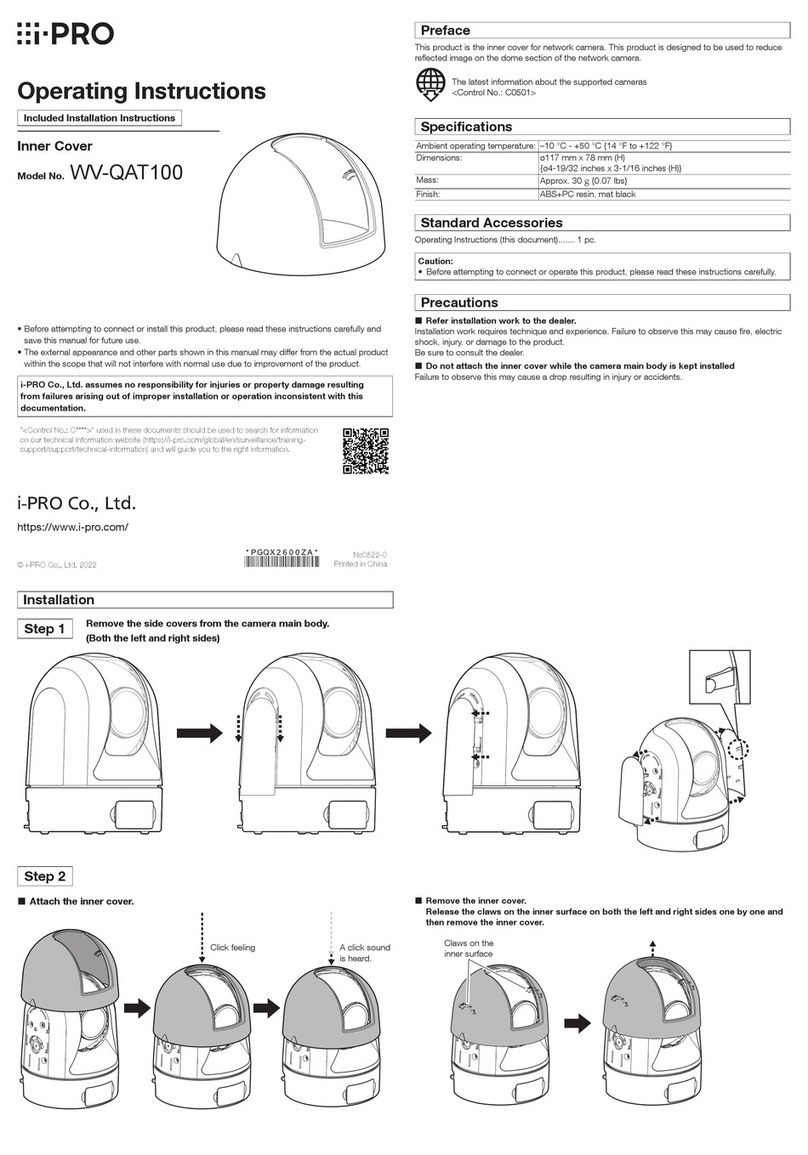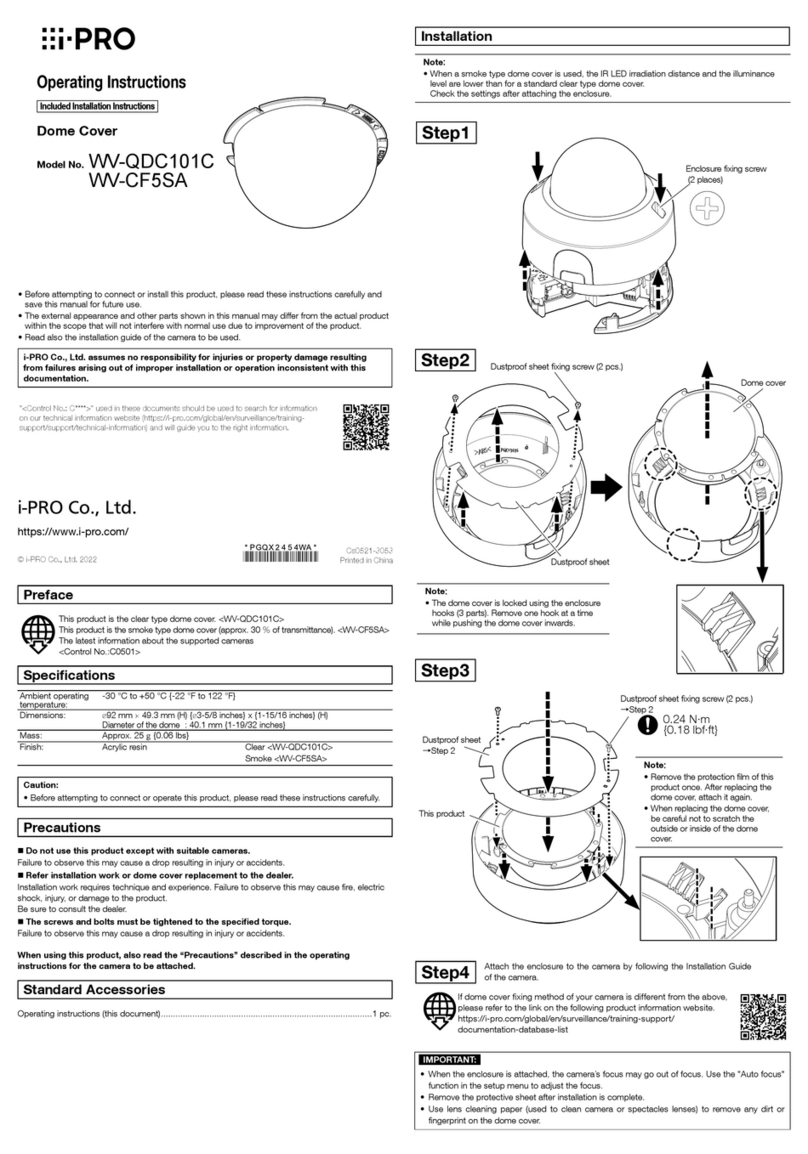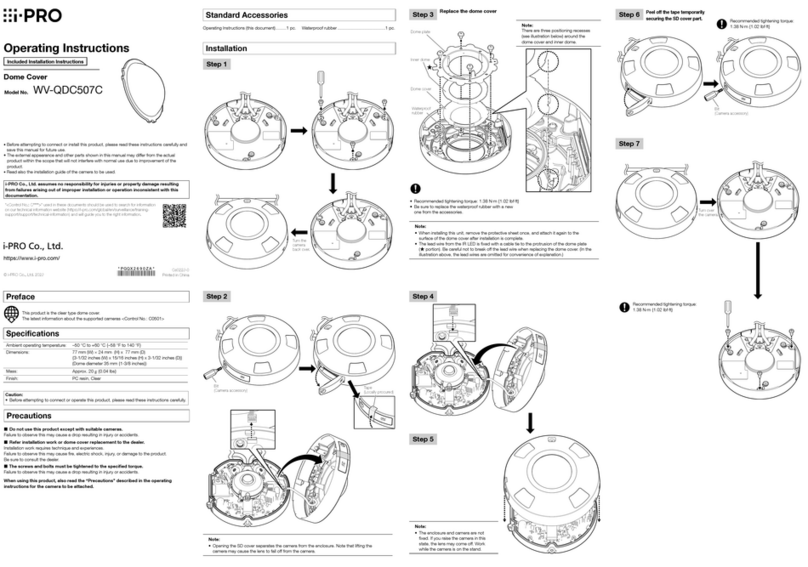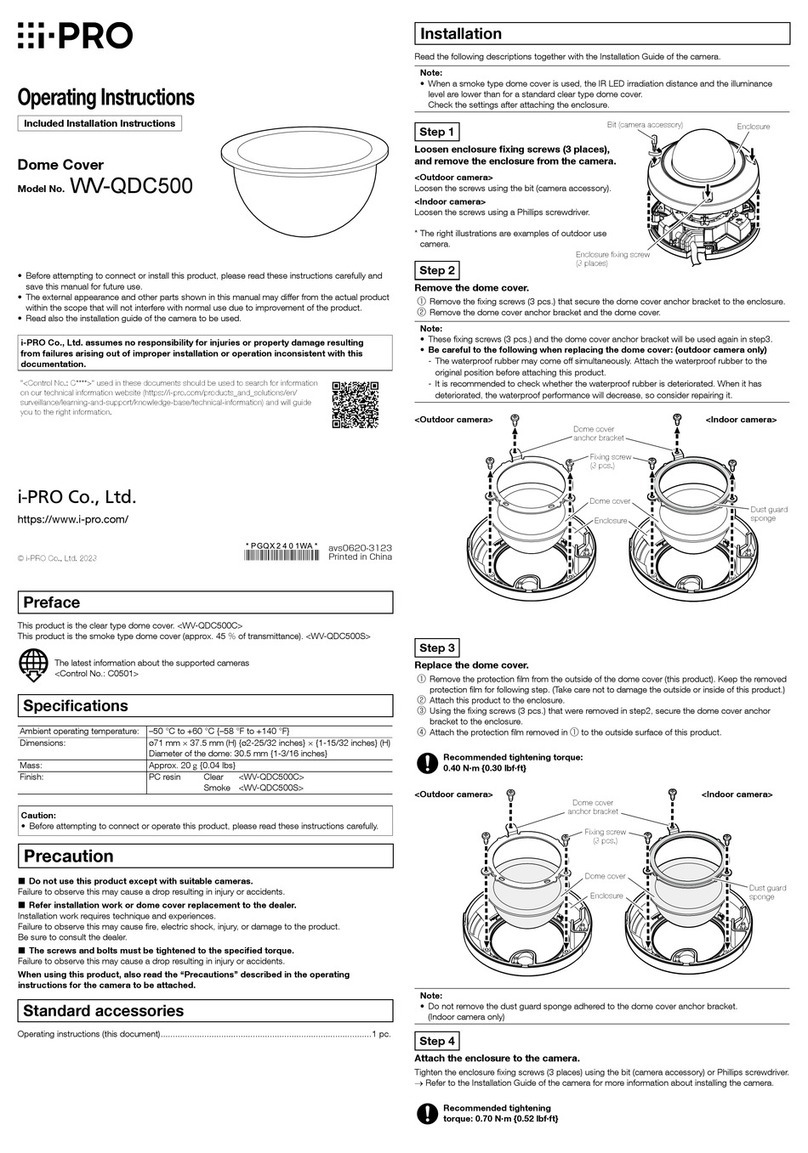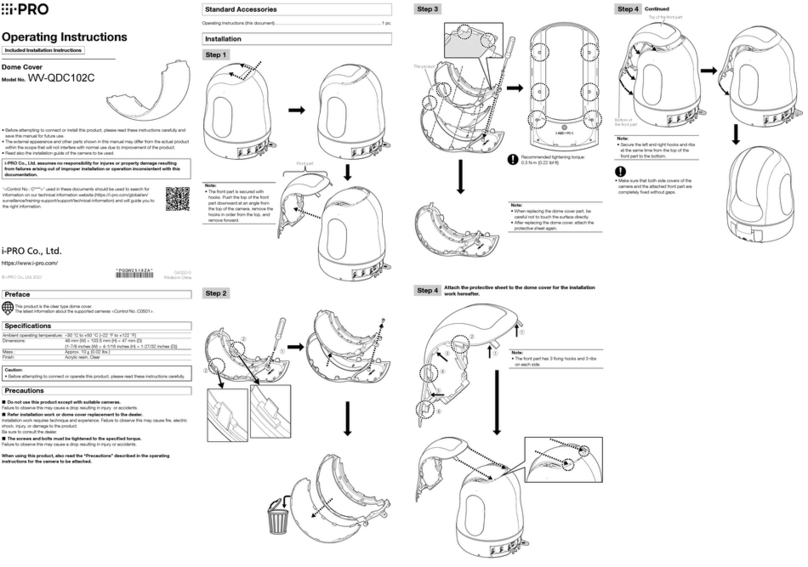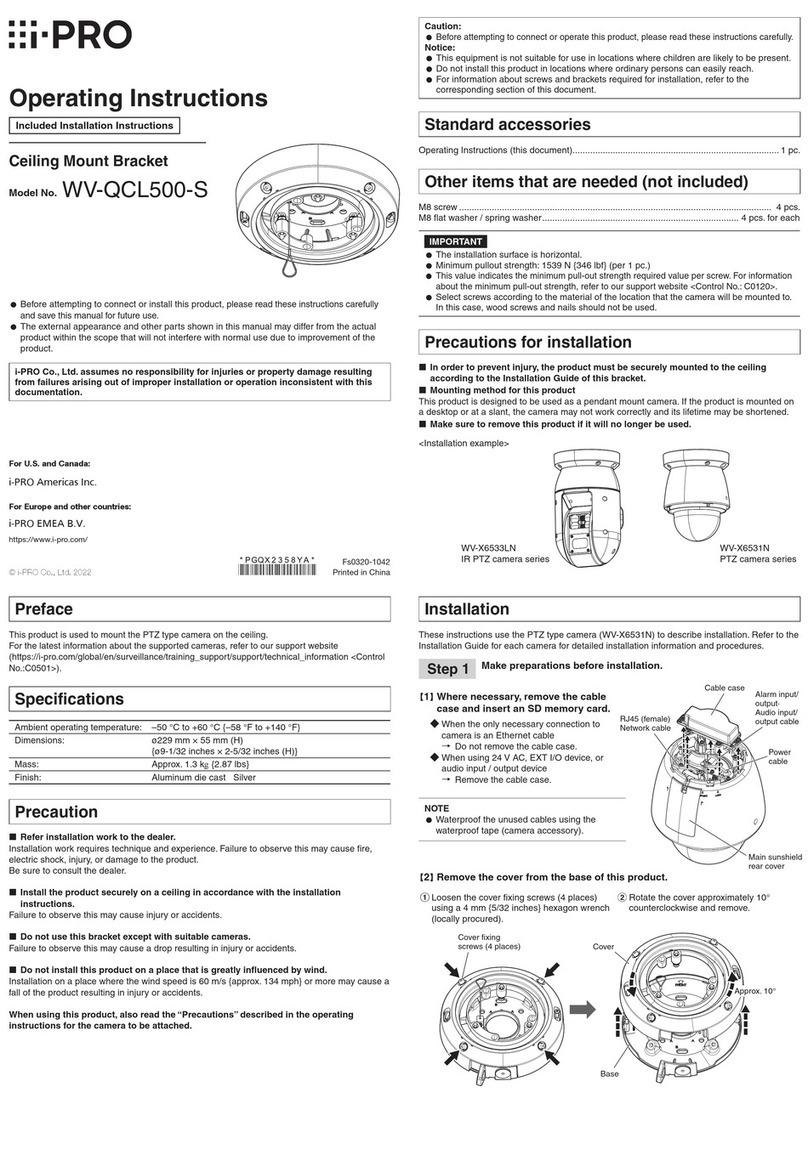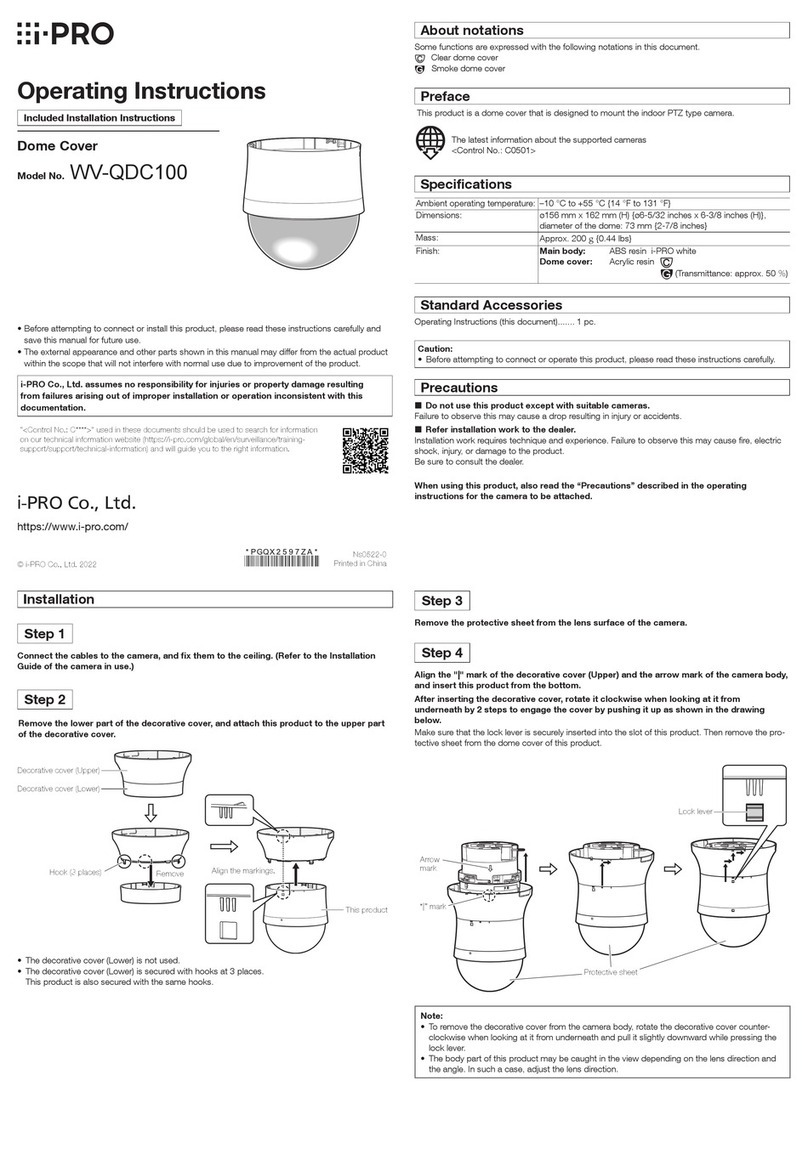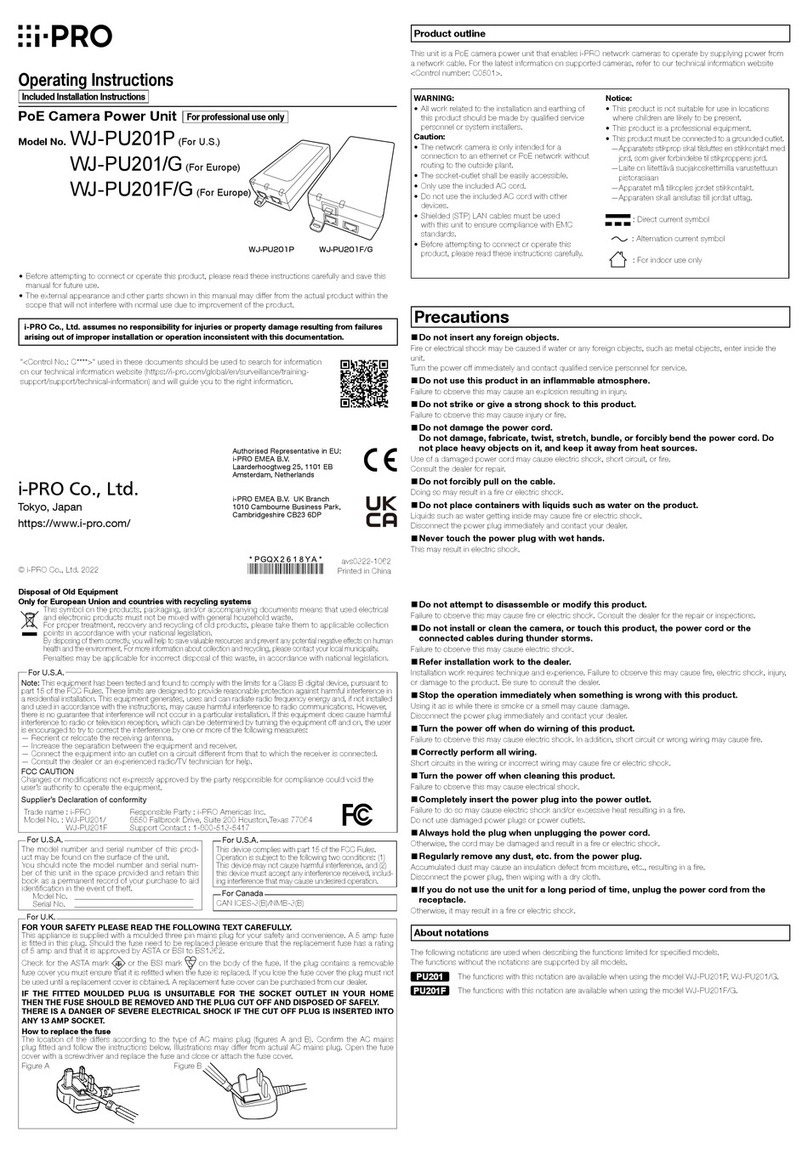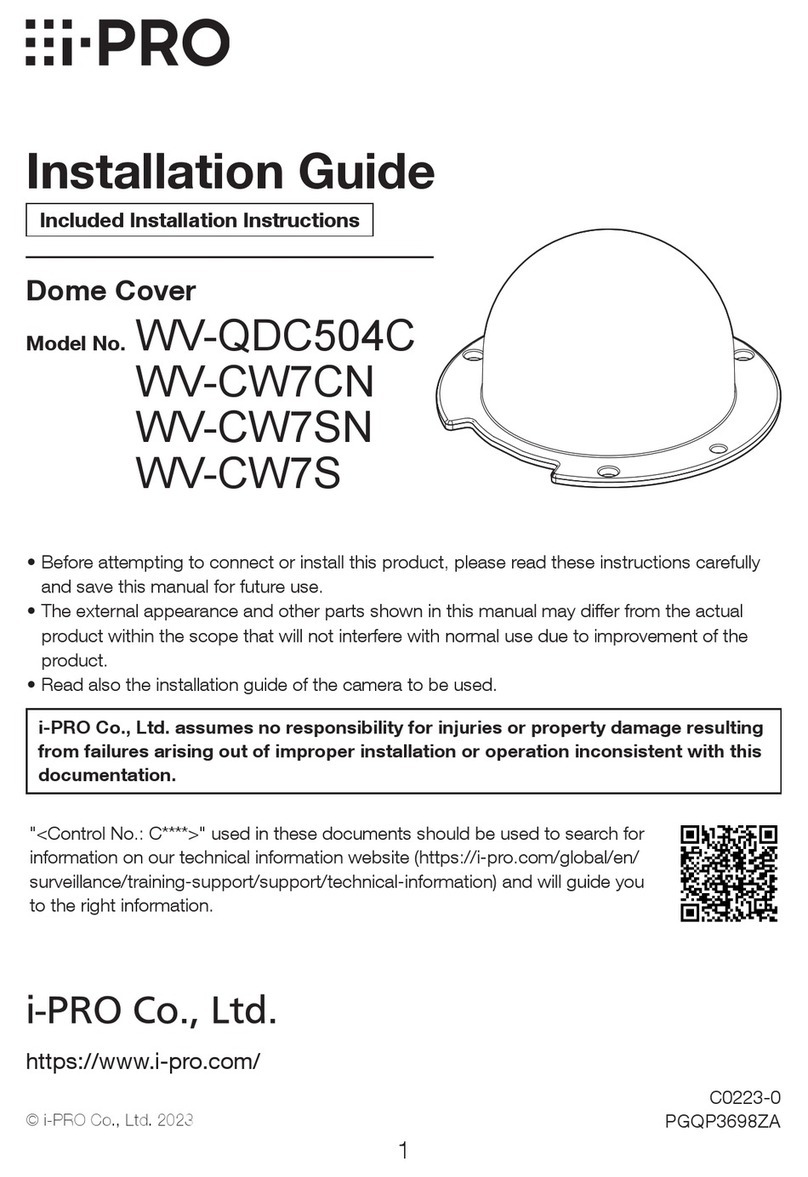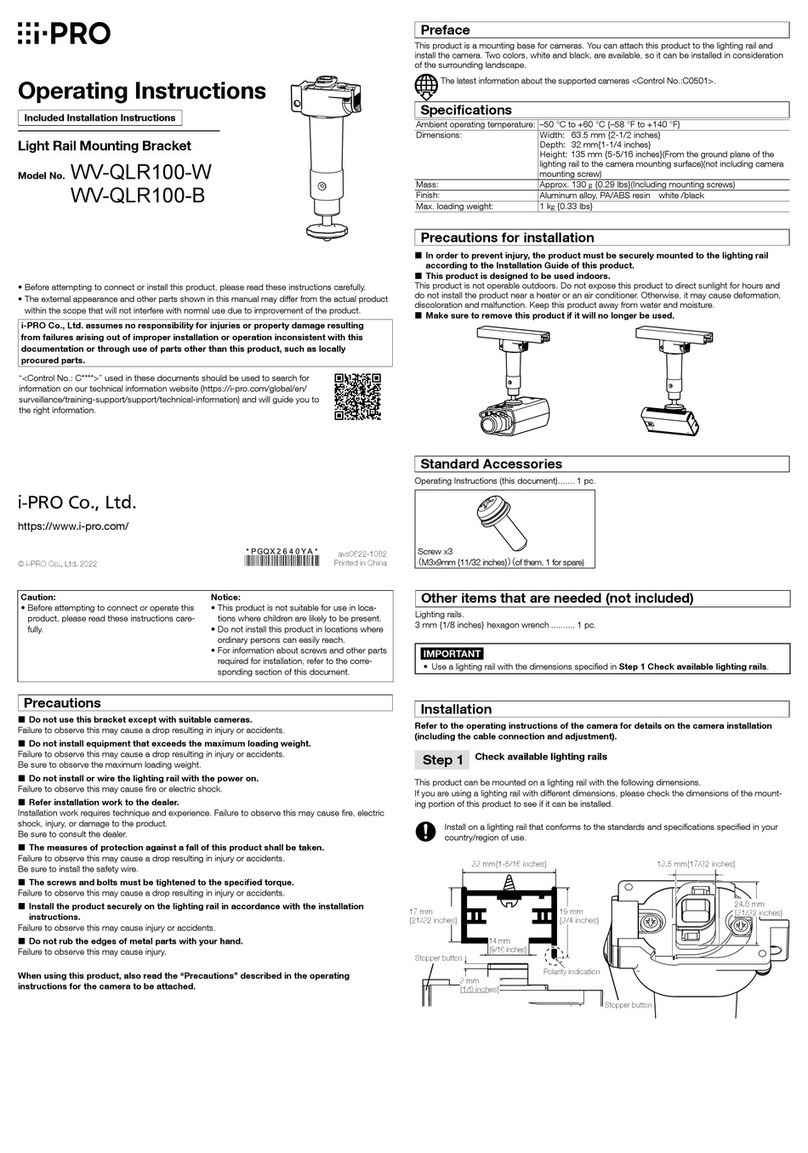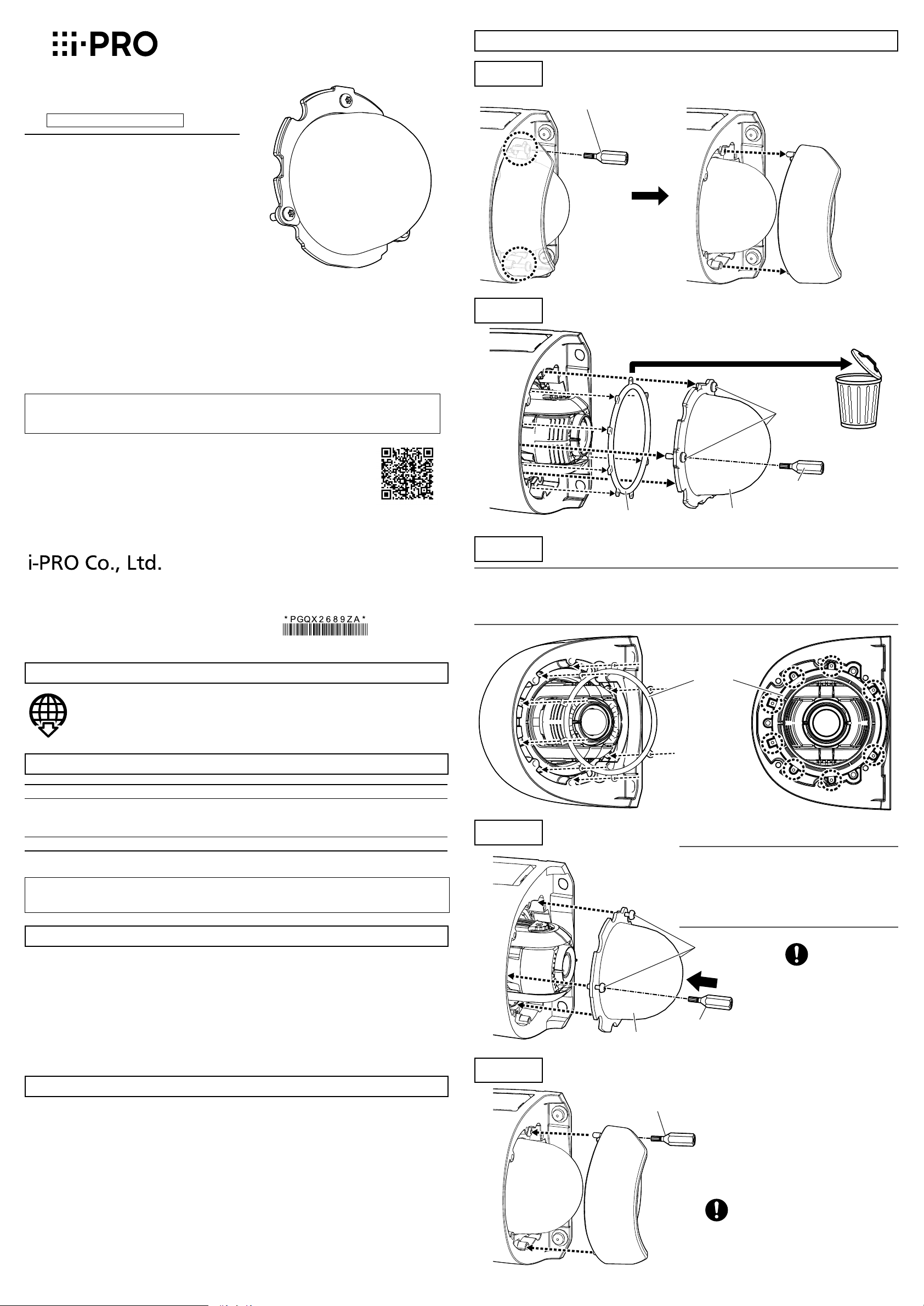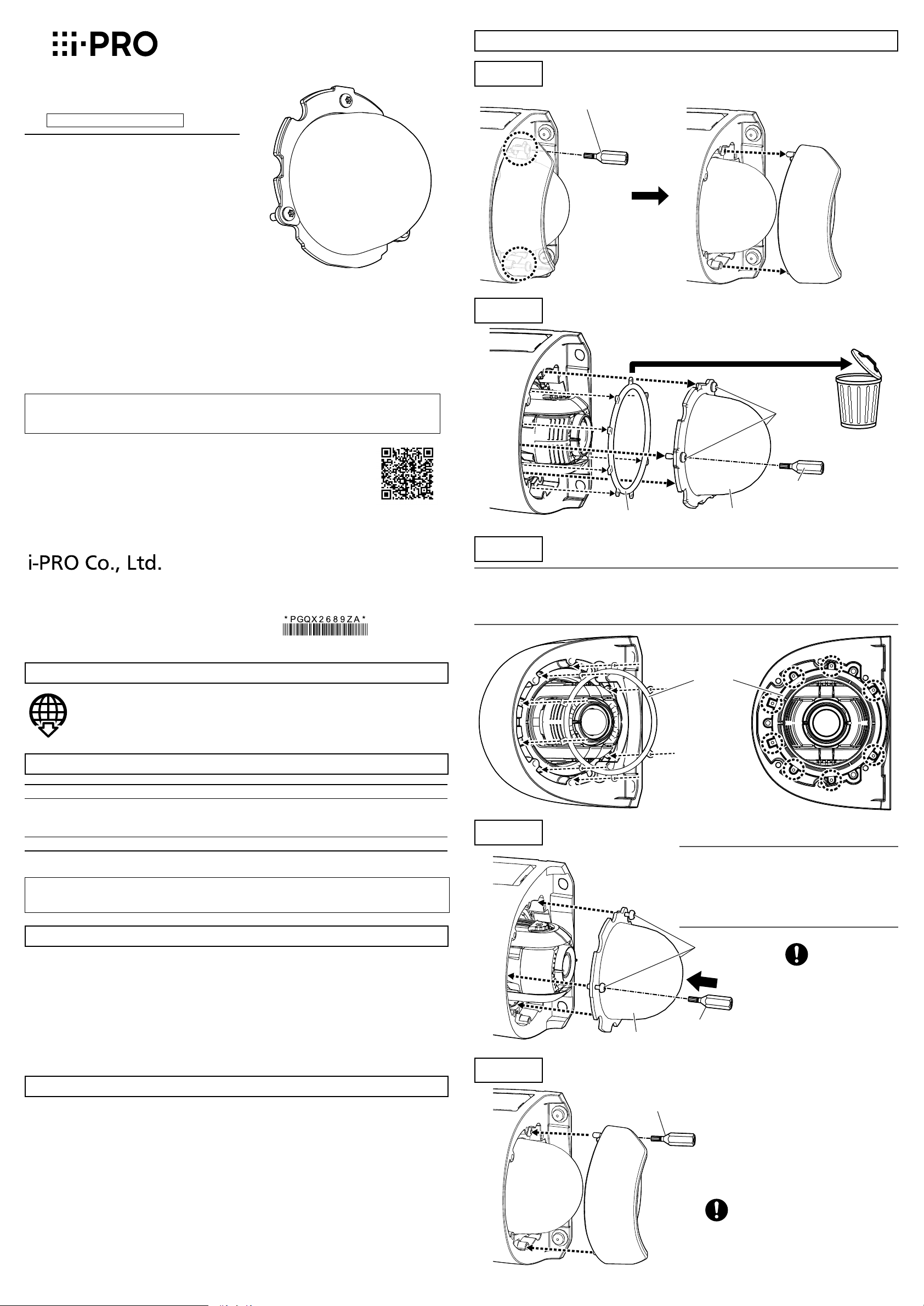
Preface
This product is the clear type dome cover.
The latest information about the supported cameras <Control No.:C0501>
Specifications
Ambient temperature: –50 °C to +60 °C {–58 °F - +140 °F}
Dimensions: 72 mm (W) × 41.5 mm (H) × 69 mm (D)
{2-27/32 inches (W) × 1-5/8 inches (H) × 2-23/32 inches (D)}
(Dome diameter 27 mm {1-1/16 inches})
Mass: Approx. 28 g{0.06 lbs.}
Finish: PC resin, Clear (with hard coating)
• Before attempting to connect or operate this product, please read these instructions carefully.
Precautions
Refer installation work or dome cover replacement to the dealer.
Installation work requires technique and experience. Failure to observe this may cause fire, electric
shock, injury, or damage to the product.
Be sure to consult the dealer.
The screws and bolts must be tightened to the specified torque.
Failure to observe this may cause a drop resulting in injury or accidents.
When using this product, also read the “Precautions” described in the operating
instructions for the camera to be attached.
Standard Accessories
Operating instructions (this document).......................................................................................1 pc.
Waterproof rubber .....................................................................................................................1 pc.
Installation
Step1
Bit
(Camera accessory)
Step2
Step4
Bit
(Camera accessory)
This product
Dome cover fixing
screw (3 places)
Step5 Remove the dome cover protection sheet at first.
Bit
(Camera accessory)
• Recommended tightening torque:
0.4 N·m {0.3 lbf·ft}
• Be sure to attach the dome cover guard to
its original position.
Cs0223-0
Printed in China
© i-PRO Co., Ltd. 2023
https://www.i-pro.com/
Recommended
tightening torque:
0.4 N·m {0.3 lbf·ft}
• Make sure to always support the dome cover
from the top of the dome cover protection
sheet. Directly touching the dome cover
causes the surface to become dirty, which
can lead to image quality degradation.
Step3
• Make sure that the waterproof rubber is attached without distortion or deformation.
• Do not use the waterproof rubber removed from the enclosure. Use the new waterproof
rubber provided with the new dome cover.
Operating Instructions
Included Installation Instructions
Dome Cover
Model No. WV-QDC506C
• Before attempting to connect or install this product, please read these instructions carefully and
save this manual for future use.
• The external appearance and other parts shown in this manual may differ from the actual product
within the scope that will not interfere with normal use due to improvement of the product.
• Read also the installation guide of the camera to be used.
i-PRO Co., Ltd. assumes no responsibility for injuries or property damage resulting
from failures arising out of improper installation or operation inconsistent with this
documentation.
"<Control No.: C****>" used in these documents should be used to search for information
on our technical information website (https://i-pro.com/global/en/surveillance/training-
support/support/technical-information) and will guide you to the right information.
Bit
(Camera accessory)
Dome cover
Dome cover
fixing screw
(3 places)
Waterproof rubber
Waterproof rubber
(accessory)