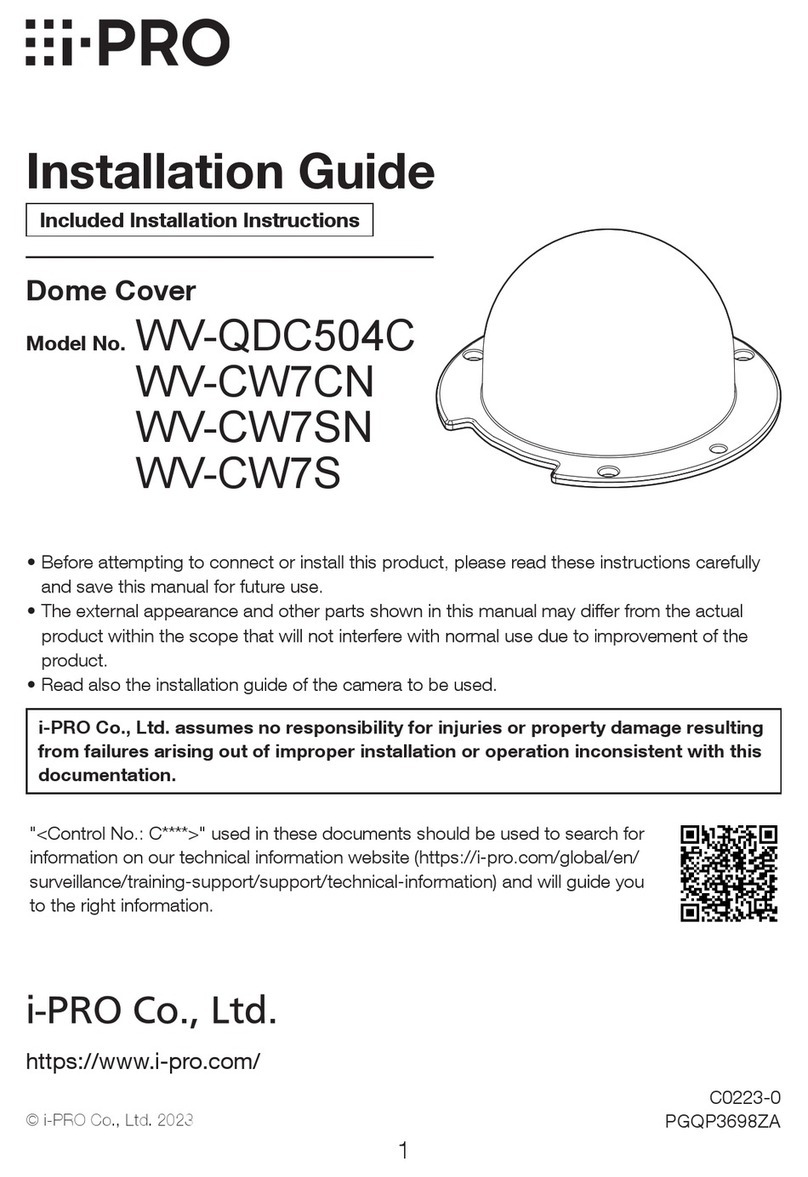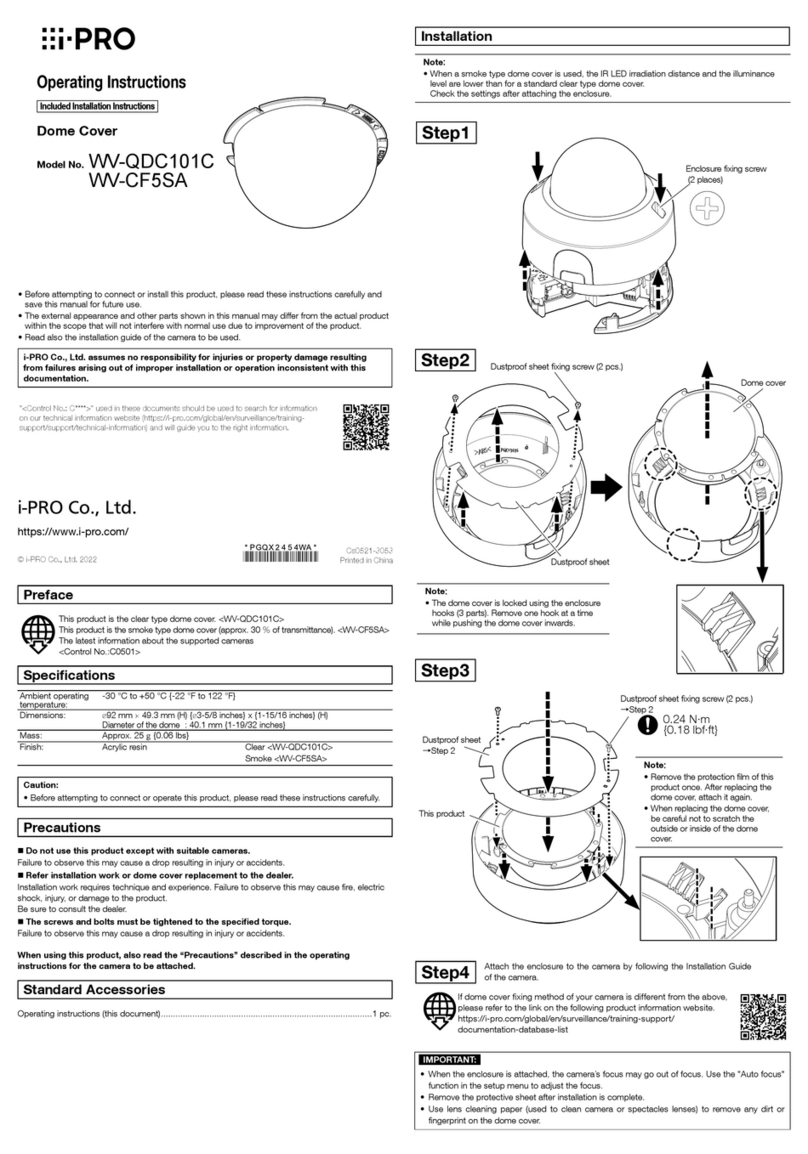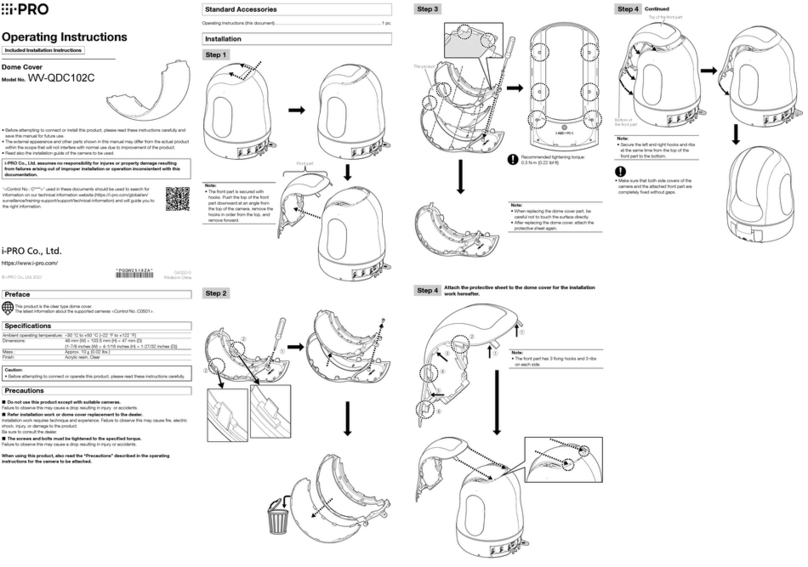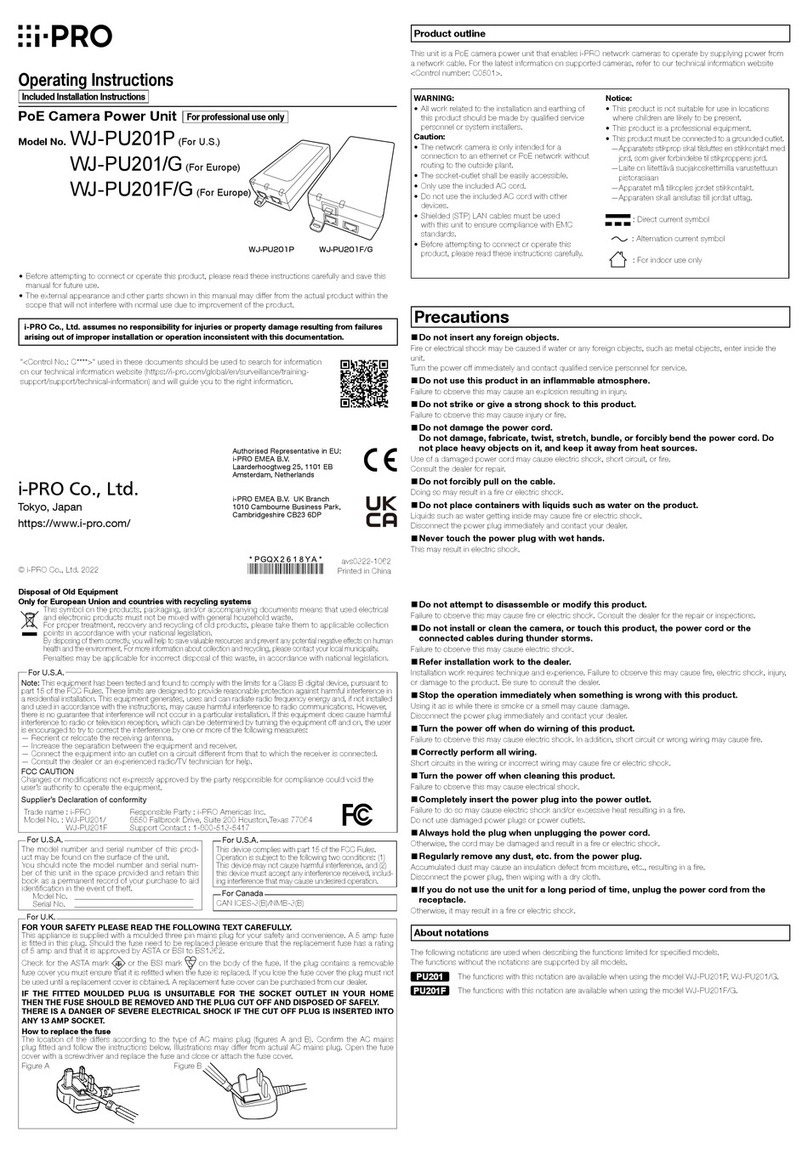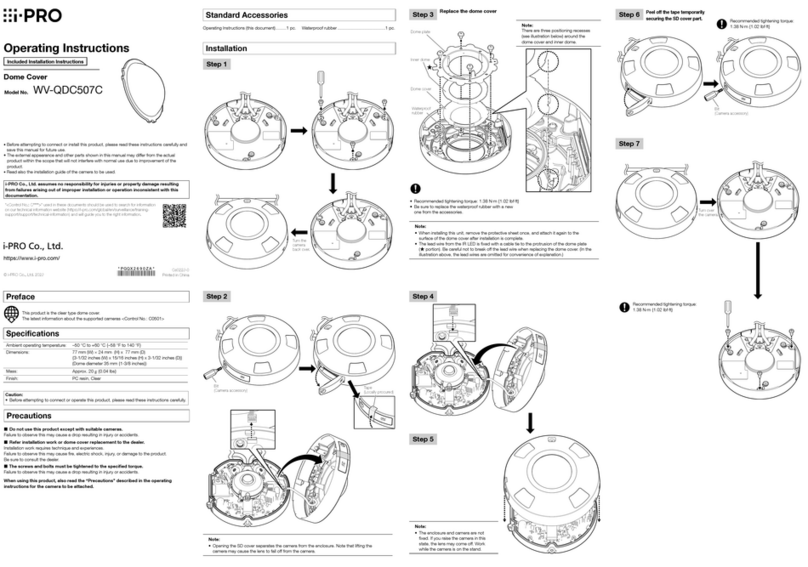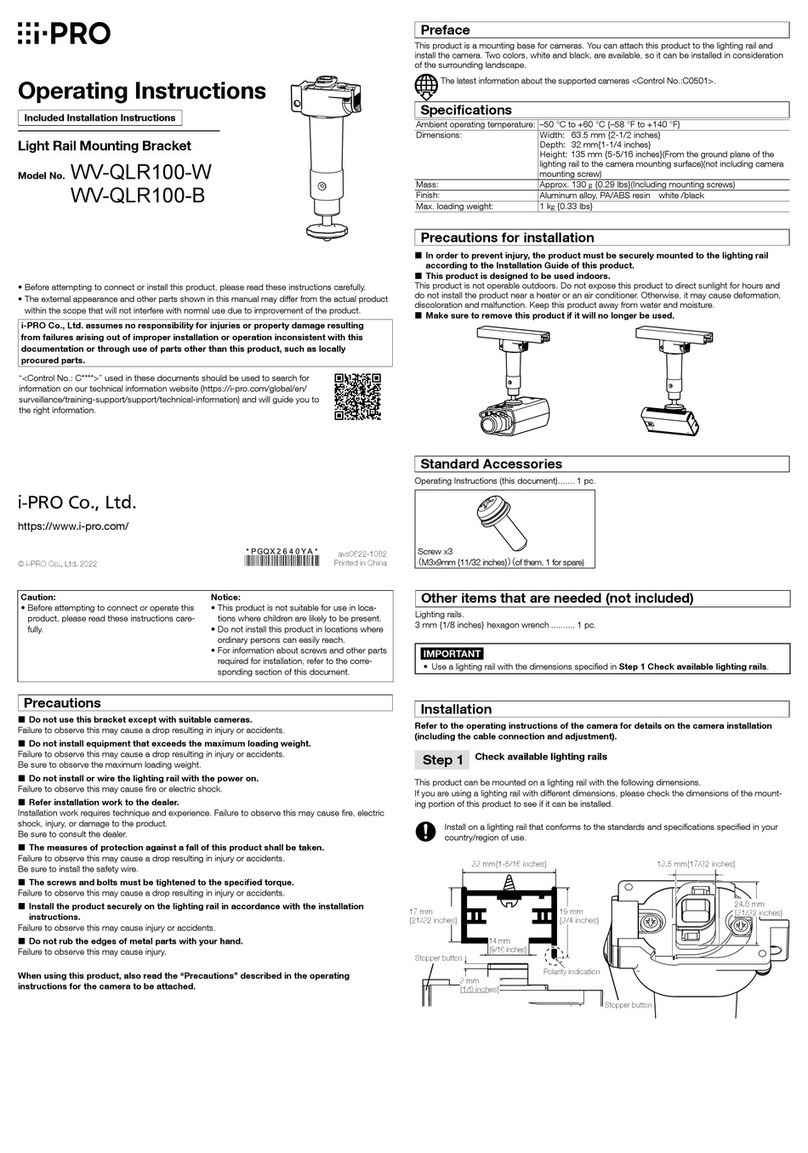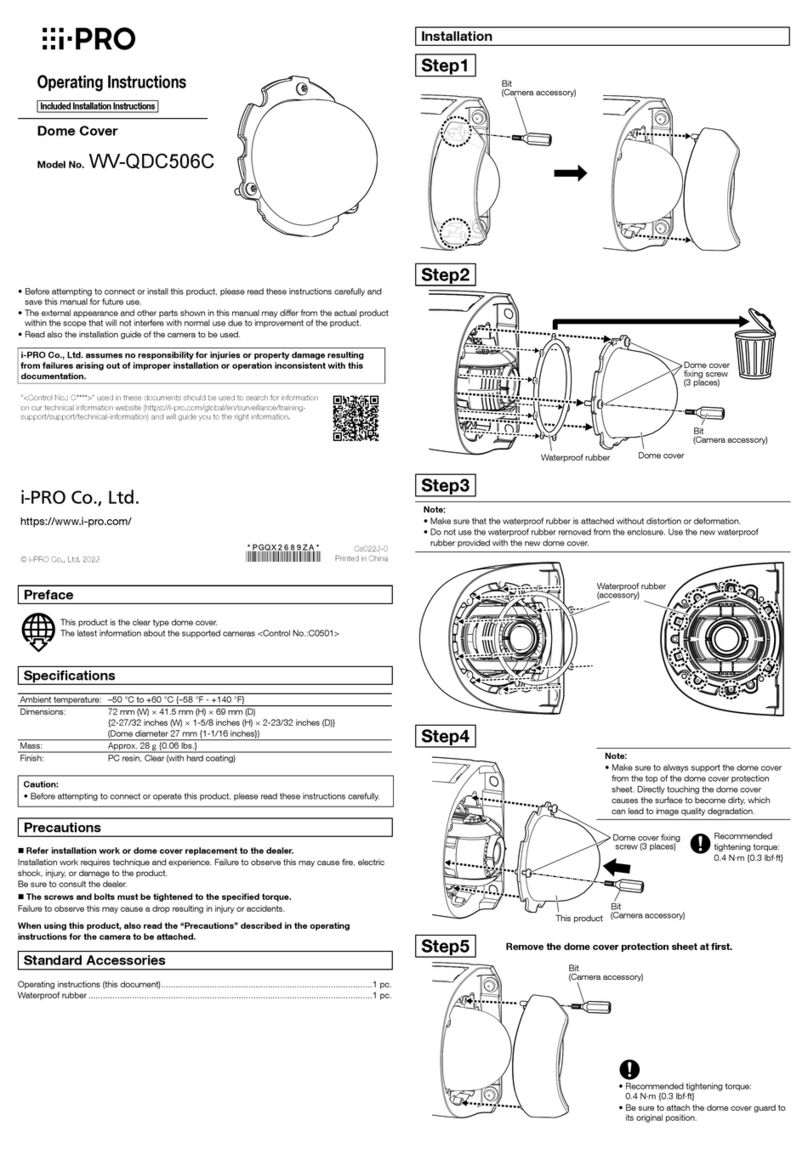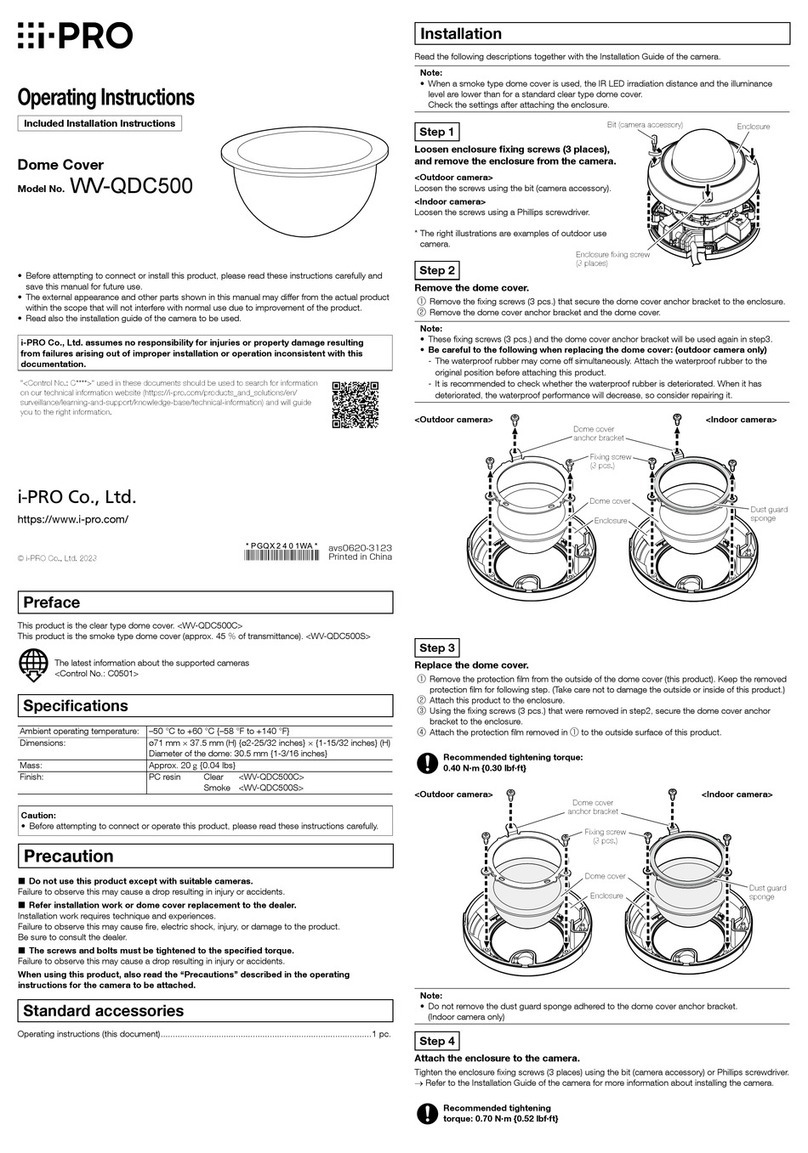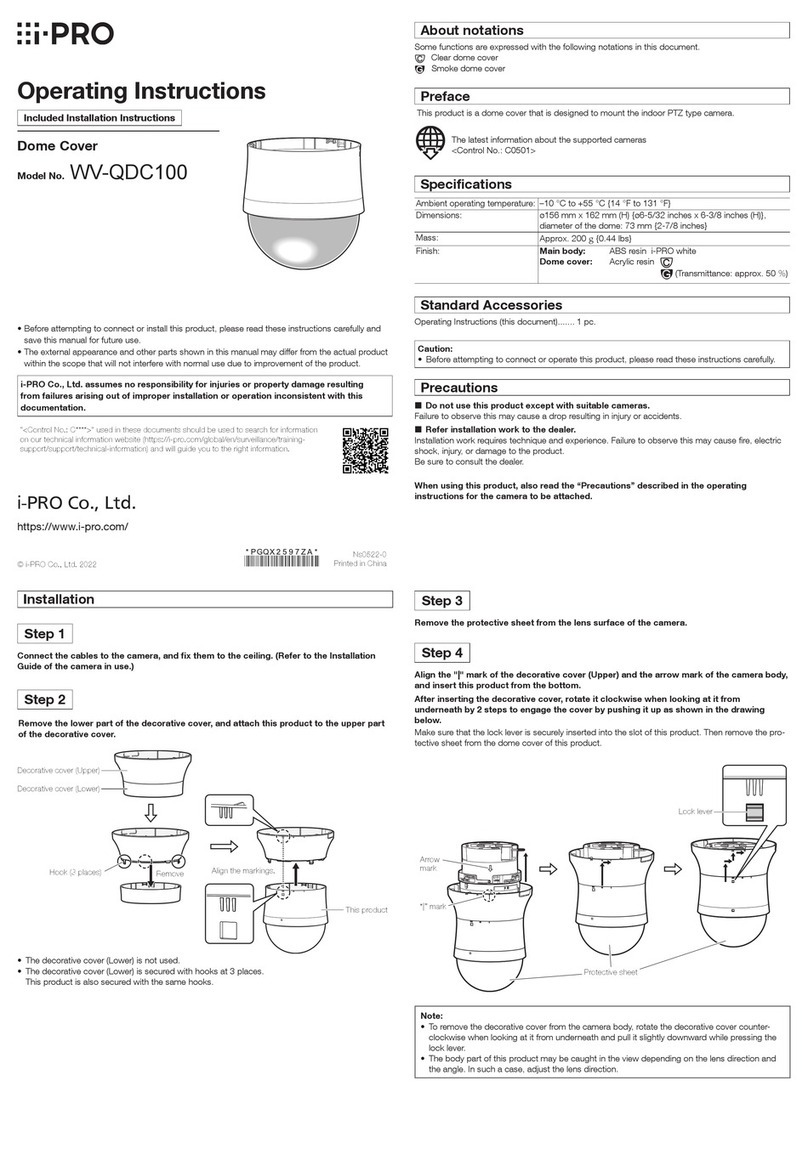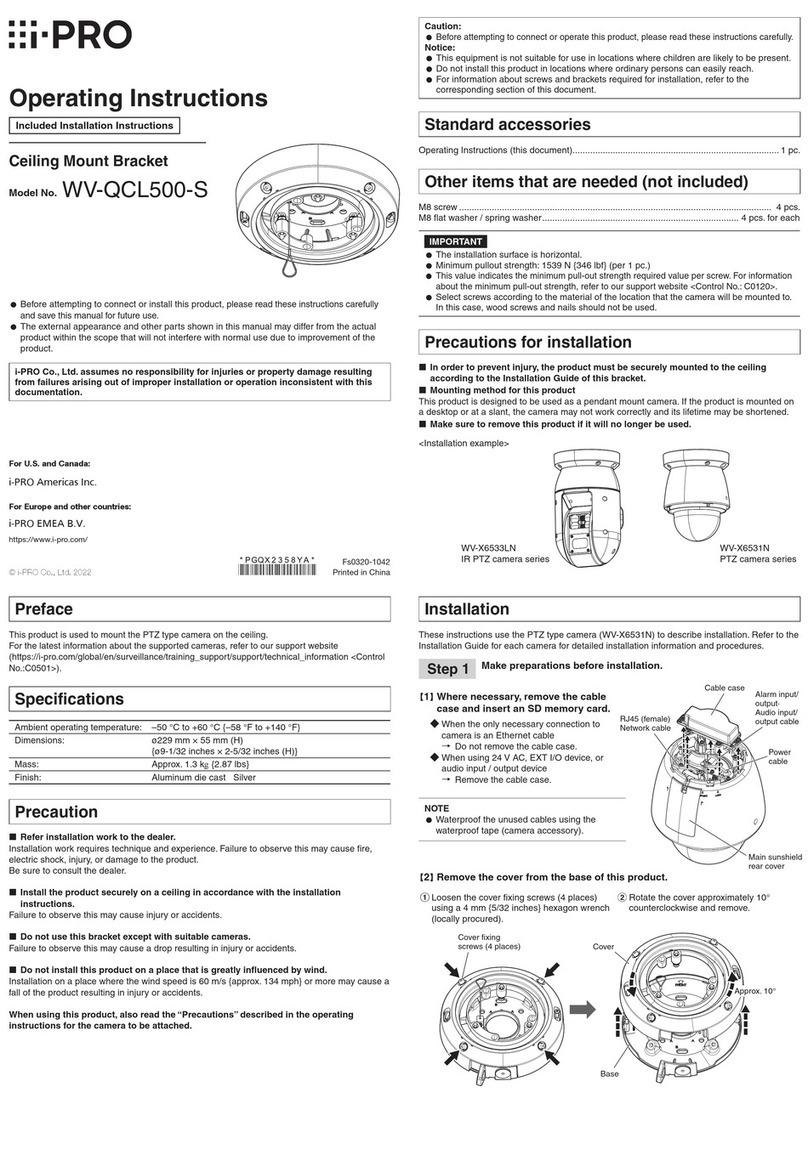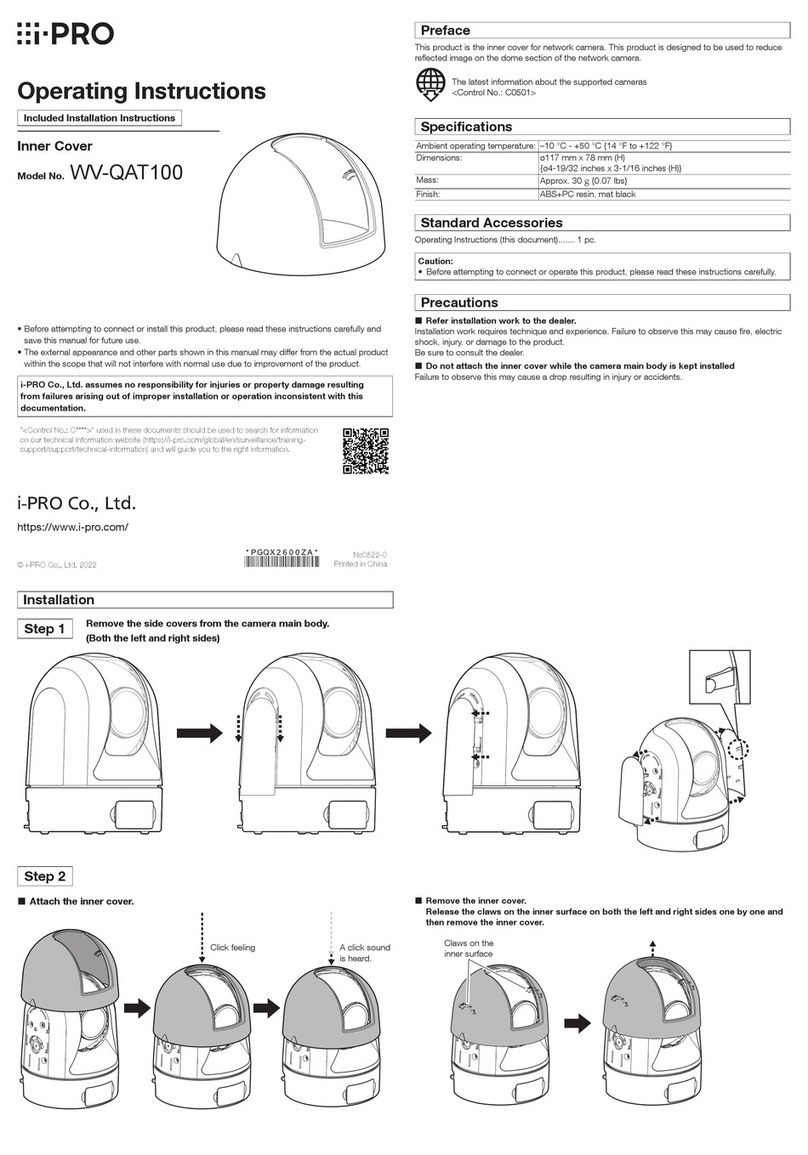Other items that are needed (not included)
Installation
Step 1 Remove the enclosure part from the camera.
For removal instructions, please refer to the Installation Guide or preparation section of the
Installation Guide leaflet for each camera.
Step 2 Check installation direction.
• If this product is attached to a camera, it should be installed on a wall only.
• This product can be mounted in four directions on the camera. Determine the posi-
tion to install the product according to the direction of the wiring.
• This product is used to reduce the effect of ambient light on the lower part of the
screen. Therefore, the shadow of this product will appear on the upper part of the
screen.
avs0822-1092
Printed in China
Sunshade
Model No. WV-QSR505
Operating Instructions
• Before attempting to connect or install this product, please read these instructions carefully.
• The external appearance and other parts shown in this manual may differ from the actual product
within the scope that will not interfere with normal use due to improvement of the product.
Do not use this product except with suitable cameras.
Failure to observe this may cause a drop resulting in injury or accidents.
Refer installation work to the dealer.
Installation work requires technique and experience. Failure to observe this may cause fire, electric
shock, injury, or damage to the product.
Be sure to consult the dealer.
When using this product, also read the “Precautions” described in the operating
instructions for the camera to be attached.
Precautions
i-PRO Co., Ltd. assumes no responsibility for injuries or property damage resulting
from failures arising out of improper installation or operation inconsistent with this
documentation.
Caution:
• Before attempting to connect or operate this
product, please read these instructions care-
fully.
Notice:
• This product is not suitable for use in loca-
tions where children are likely to be present.
• Do not install this product in locations where
ordinary persons can easily reach.
Included Installation Instructions
Standard Accessories
Operating Instructions (this document)....... 1 pc.
“<Control No.: C****>” used in these documents should be used to search for
information on our technical information website (https://i-pro.com/global/en/
surveillance/training-support/support/technical-information) and will guide you to
the right information.
© i-PRO Co., Ltd. 2022
i-PRO Co., Ltd.
https://www.i-pro.com/
Preface
This unit is a sunshade to be attached to an
outdoor dome-type camera.
The latest information about the supported
cameras
<Control No.:C0501>.
Specifications
Ambient operating temperature: –40 °C to +60 °C {–40 °F to +140 °F}
Dimensions: 194 mm (W) x 153 mm (H) x 83 mm (D)
{7-5/8 inches(W) x 6-1/32 inches(H) x 3-9/32 inches (D)}
Mass: Approx. 120 g{0.24 lbs}
Finish: PC resin i-PRO white(WV-QSR505-W)
Black (WV-QSR505-B)
In order to prevent injury, the product must be securely mounted to the camera
according to the Installation Guide of this product.
Make sure to remove this product if it will no longer be used.
Precautions for installation
Wiring direction
Wiring direction
Step 3 Remove the two enclosure fixing screws from the enclosure.
①Press the enclosure fixing screws (2 of 4 locations)
from the inside with a thin screwdriver (locally pro-
cured).
②While performing ①, use a screwdriver from the
outside of the enclosure to rotate the enclosure fixing
screw counterclockwise and remove it.
Step 4 Fasten the unit to the enclosure.
③Temporarily secure the unit to the enclosure and
rotate the long enclosure fixing screw attached to
this product clockwise to penetrate the enclosure of
the camera.
Technical information website
Infrared Illumination effects and reflections
on the screen when using sunshades
<Control No.:C0511>.
For tightening torques, please refer to the camera
Installation Guide or the Installation Guide leaflet.
⇒Back to the camera installation procedure
①②
Bit (Camera accessories)
③
Bit (Camera accessories)
①②
③
Thin screwdriver ......................................... 1 pc Bit (Camera accessories) ............................ 1 pc