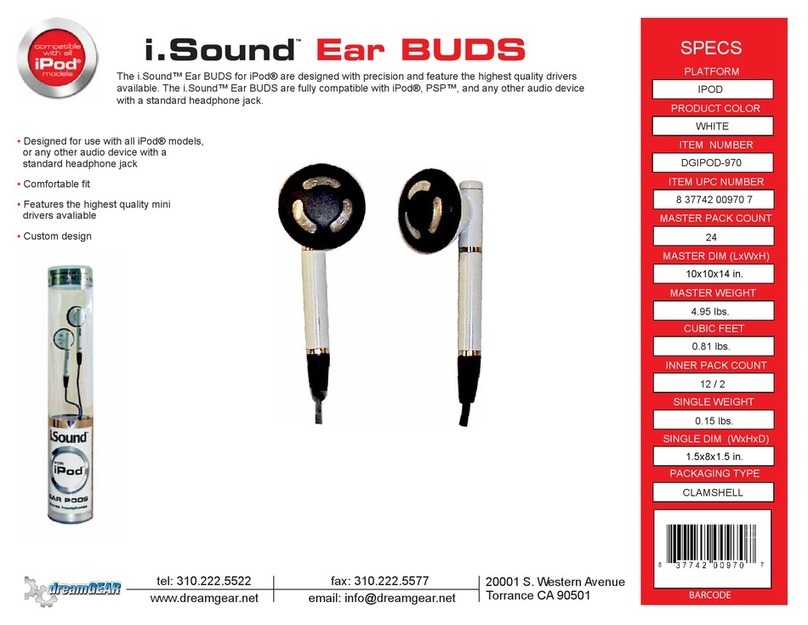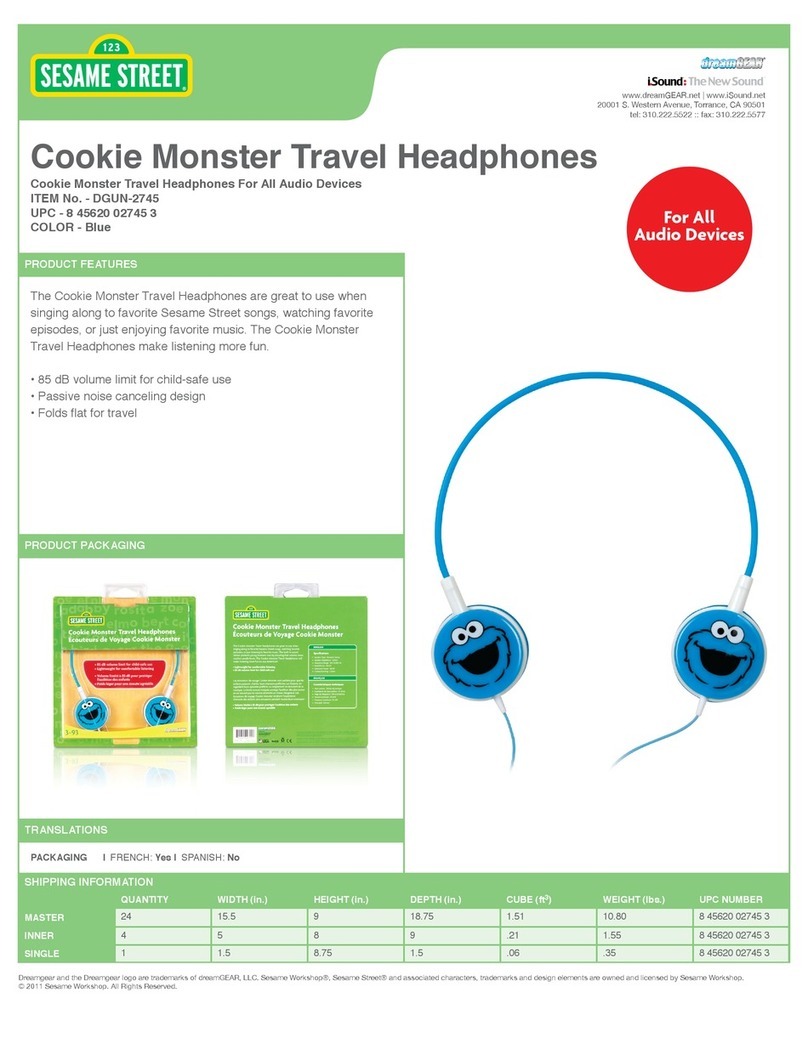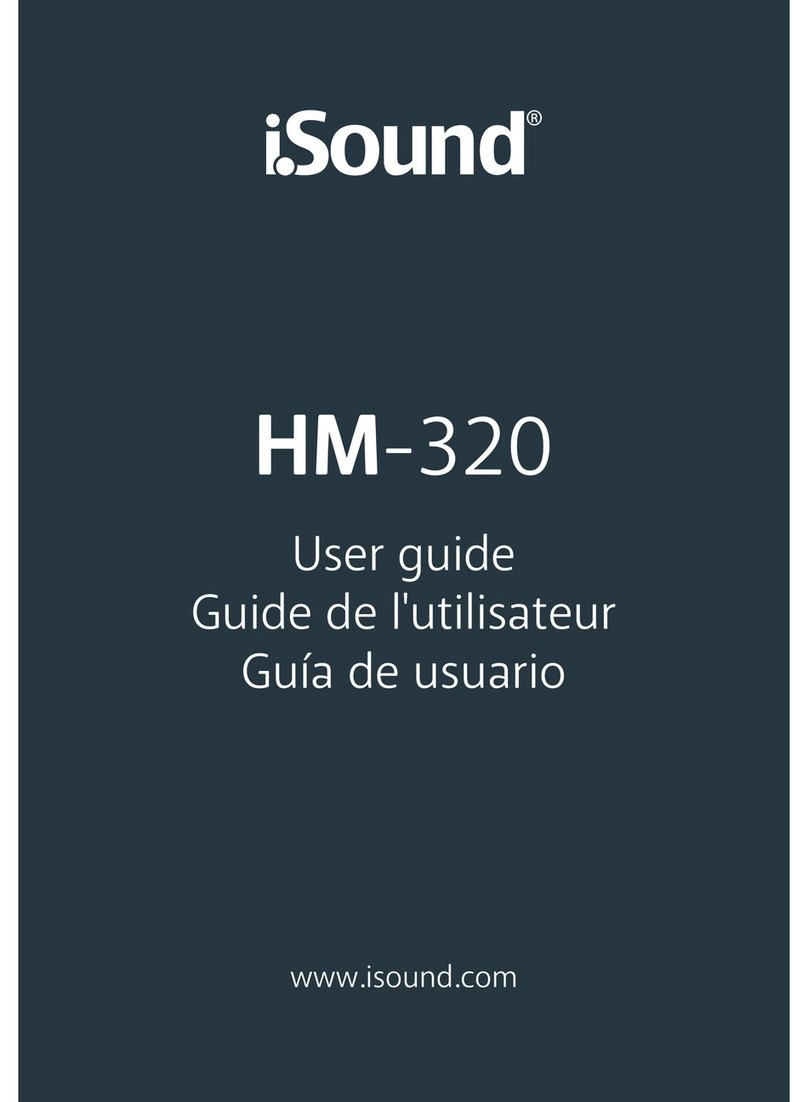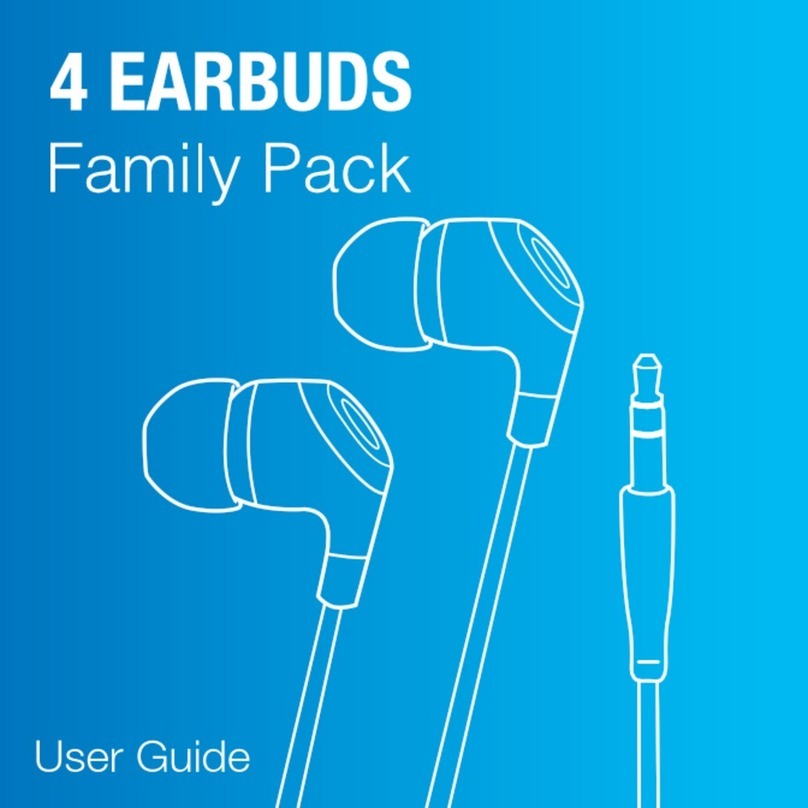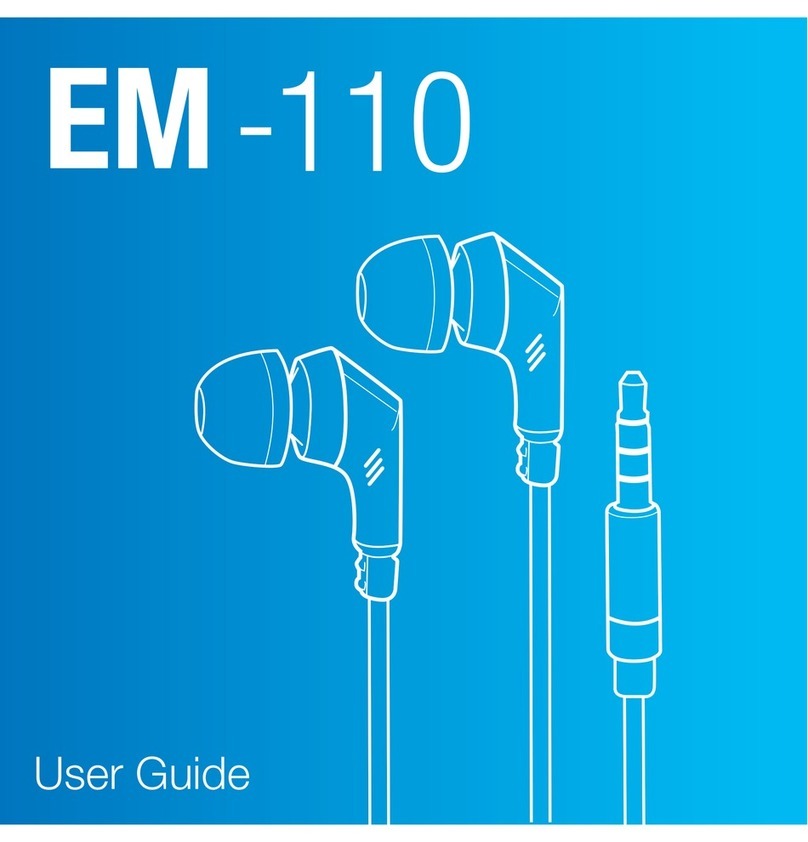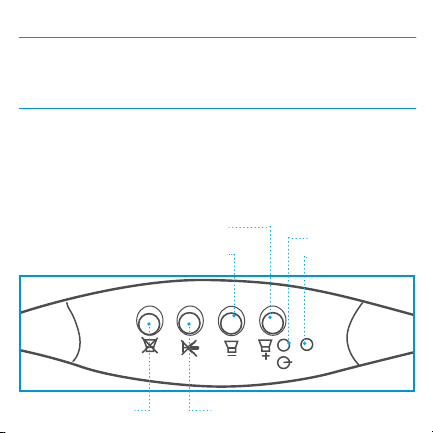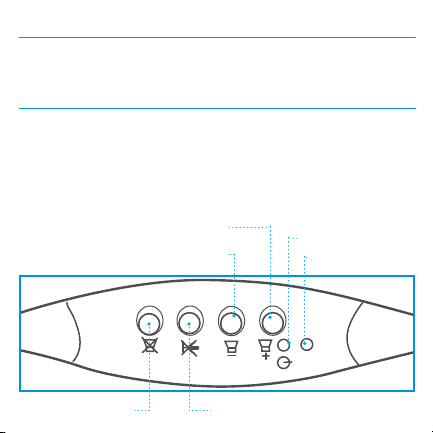HM-290 CONTROL BOX FUNCTIONS
1st Button
Sound Mute - Sound cannot be heard from headset
2nd Button
Microphone Mute - Your voice cannot be heard by opposite party
3rd Button
Volume Down
4th Button
Volume Up
CONNECTING HM-290 HEADPHONE TO PC/MAC/MACBOOK/CHROMEBOOK
1. Insert the USB end of the HM-290 into your computer USB port.
NOTE: Please refer to your device’s user guide for setup instructions. Pressing the volume
buttons only controls the volume of the HM-290 Headphones. Your device’s volume should
be adjusted separately.
CONNECTING A DEVICE VIA USB TO 3.5MM ADAPTER
1. Insert the USB end of the HM-290 into the female end of the USB to 3.5mm Adapter.
2. Insert 3.5mm end of the Adapter into your device.
NOTE: Please refer to your device user guide for compatibility. Control box functions are
disabled when 3.5mm Adapter is in use.
CONNECTING A DEVICE VIA USB TO PC/MAC ADAPTER
1. Insert the USB end of the HM-290 into the female end of the USB to PC/Mac Adapter.
2. Insert the Headphone/Microphone end of the Adapter into your computer.
NOTE: Please refer to your computer’s user guide for compatibility. Control box functions are
disabled when PC/Mac Adapter is in use.
FCC INFORMATION
This equipment has been tested and found to comply with the limits for a Class B Digital
Device, pursuant to Part 15 of the FCC Rules. These limits are designed to provide
reasonable protection against harmful interference in a residential installation. This
equipment generates, uses, and can radiate radio frequency energy and, if not installed and
used in accordance with the instructions, may cause harmful interference to radio
communications. However, there is no guarantee that interference will not occur in a
particular installation.
If this equipment does cause harmful interference to radio or television reception, which can
be determined by turning the equipment off and on, the user is encouraged to try to correct
the interference by one or more of the following measures:
• Reorient or relocate the receiving antenna.
• Increase the distance between the equipment and receiver.
• Connect the equipment to an outlet on a circuit different from that to which the receiver is
connected.
• Consult the dealer or an experienced radio/TV technician for help.
This equipment complies with Part 15 of the FCC Rules. Operation is subject to the following
two conditions:
1. This equipment may not cause harmful interference.
2. This equipment must accept any interference received, including interference that may
cause undesired operation.
Modifications not authorized by the manufacturer may void the user’s authority to operate
this device. This equipment complies with FCC RF radiation exposure limits set forth for an
uncontrolled environment. This transmitter must not be co-located or operating in
conjunction with any other antenna or transmitter.
FONCTIONS DES BOUTONS DU HM-290
1er Bouton
Couper le son : le son ne peut pas être entendu via le casque
2e Bouton
Couper le son du micro : votre voix ne peut pas être entendue par votre correspondant
3e Bouton
Diminuer le volume
4e Bouton
Augmenter le volume
CONNEXION DU CASQUE HM-290 À UN PC/MAC/MACBOOK/CHROMEBOOK
1. Insérez l'extrémité USB du HM-290 dans le port USB de l'ordinateur.
REMARQUE: Reportez-vous au guide d'utilisation de votre appareil pour plus d’informations
sur les instructions de configuration. Les boutons de volume ne permettent le réglage du
volume que du casque HM-290. Le volume de l'appareil doit être réglé autrement.
CONNEXION D'UN APPAREIL VIA LE PORT USB À L’ADAPTATEUR 3,5MM
1. Insérez l'extrémité USB du HM-290 dans l'extrémité femelle de l'adaptateur USB-3,5mm.
2. Insérez l'extrémité 3,5 mm de l'adaptateur dans votre appareil.
REMARQUE: : Reportez-vous au guide d'utilisation de votre appareil pour plus
d’informations sur la compatibilité. Les boutons du casque sont désactivés pendant
l’utilisation de l'adaptateur 3,5 mm.
CONNEXION D'UN APPAREIL VIA LE PORT USB À L’ADAPTATEUR PC/MAC
1. Insérez l'extrémité USB du HM-290 dans l'extrémité femelle de l'adaptateur USB-PC/Mac.
2. Insérez l'extrémité casque/micro de l'adaptateur dans votre ordinateur.
REMARQUE: Reportez-vous au guide d'utilisation de votre ordinateur pour plus
d’informations sur la compatibilité. Les boutons du casque sont désactivés pendant
l’utilisation de l'adaptateur PC/Mac.
INFORMATION DE LA FCC
Cet équipement a été testé et se conforme aux limites pour un dispositif digital de Classe B,
selon la partie 15 des réglementations du FCC. Ces limites sont conçues pour offrir une
protection raisonnable contre les interférences nocives d'une installation résidentielle. Cet
équipement génère, utilise et peut émettre une énergie de fréquence par radio et, s'il n'est
pas installé et utilisé selon les directives, peut causer une interférence nocive aux
communications par radio. Cependant, il n'y a aucune garantie qu'une interférence ne
prendra pas place dans une installation particulière.
Si cet appareil produit des interférences nuisibles sur la réception de la radio ou de la
télévision, ce que vous pouvez facilement constater en l'éteignant et en le rallumant, nous
vous incitons fortement à prendre l'une ou plusieurs des mesures suivantes :
• Réorientez ou resituez l'antenne de réception.
• Eloigner davantage le récepteur de l'appareil.
• Brancher l'équipement dans une prise de courant d'un circuit différent de celui sur lequel
le récepteur est branché.
• Contactez votre revendeur ou un technicien radio/TV qualifié.
Cet appareil est conforme aux dispositions de la section 15 de la règlementation de la FCC.
Son fonctionnement est soumis aux deux conditions suivantes :
1. Cet appareil ne doit pas causer d'interférences nuisibles.
2. Cet appareil doit accepter toute interférence reçue, même celles pouvant perturber son
fonctionnement.
Toute modification qui ne serait pas expressément autorisée par le fabricant peut annuler la
permission accordée à l'utilisateur de s'en servir. Cet appareil est conforme aux limites
d'exposition au rayonnement RF établies par la FCC pour un environnement non contrôlé.
Cet émetteur ne doit pas être placé ou utilisé conjointement avec une autre antenne ou
émetteur.