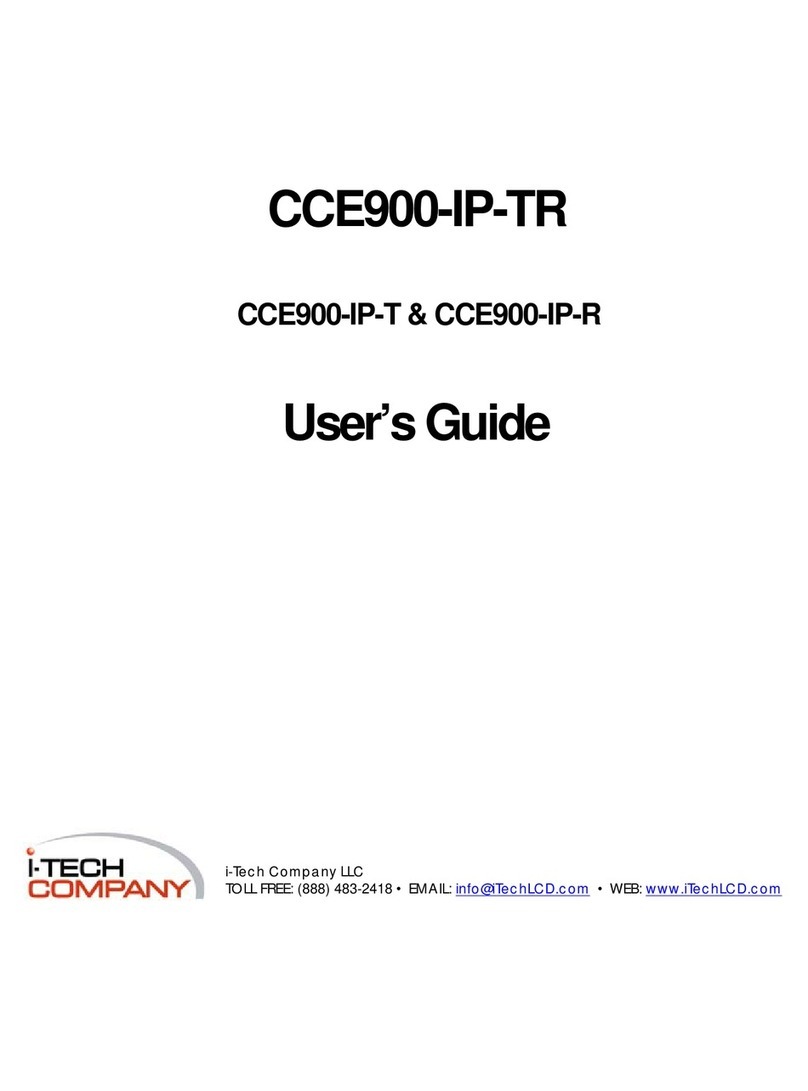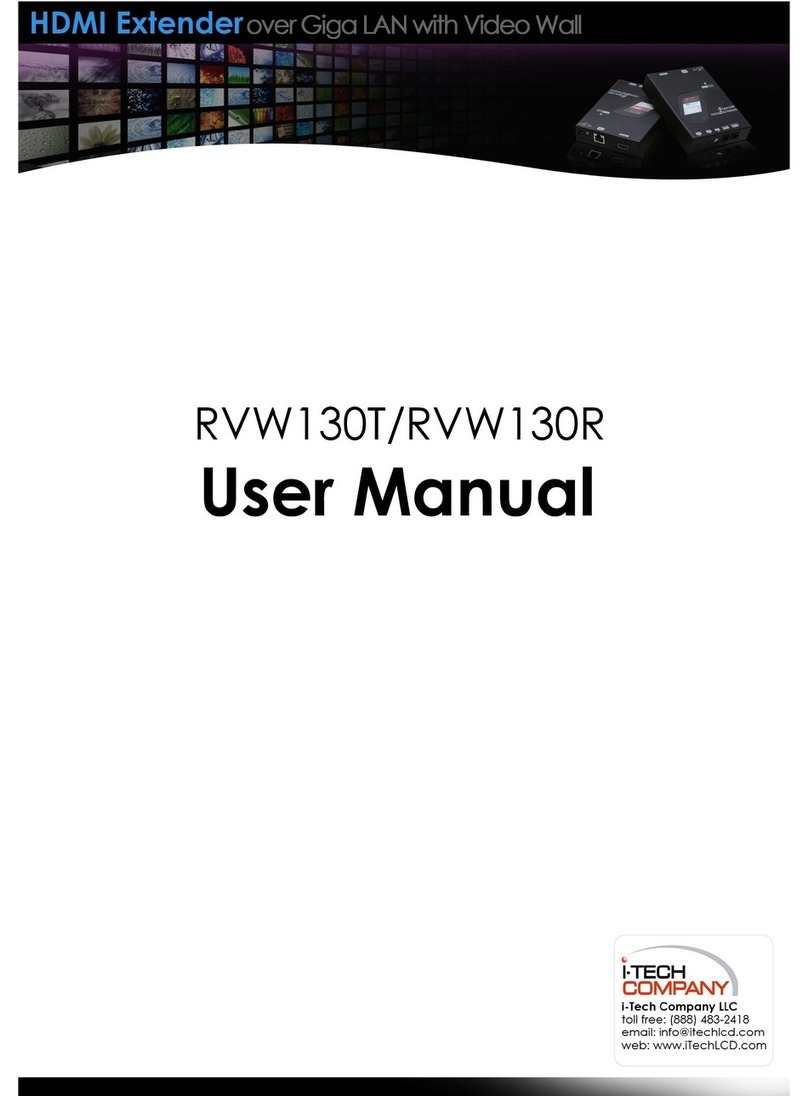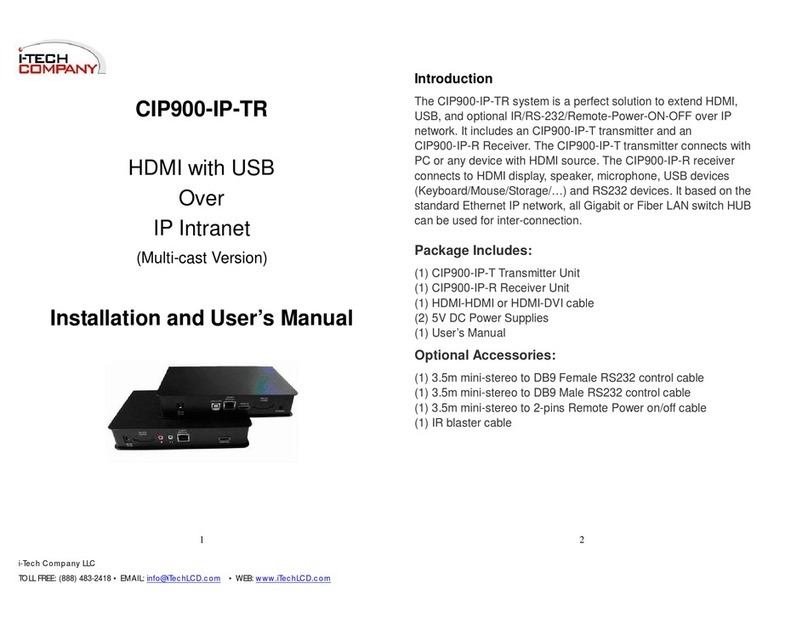10
AC power adapters. To use the PoE feature, a direct connection to an Ethernet switch
with PoE support is required. It is highly recommended to use Gigabit (1000Mbps)
Ethernet switches. Perform the following steps to connect the MN-H-C5-8211 system
for "unlimited" operation:
1. Place or mount the transmitter, all receivers, and all Ethernet switches (not
included) in their desired locations. Note that you can use an existing Ethernet
network.
2. Using a High Speed HDMI® Cable (not included), plug one end into the HDMI
input on your television, then plug the other end into the HDMI Output (2) on
the receiver. Repeat for each receiver and display pair.
3. Plug the included IR Receiver into the IR In (3) jack on the receiver, then position
the IR receiver bulb in a position so that it can receive IR signals from your
remote control. Repeat for each receiver.
4. Using a High Speed HDMI Cable (not included), plug one end into the HDMI
Input (2) on the transmitter, then plug the other end into the HDMI output of
your video source device.
5. Plug the included IR Transmitter into the IR Out (3) jack on the transmitter, then
position the IR emitter bulb in a position where it can transmit IR signals to the
video source device.
6. Using an Ethernet cable wired to the TIA/EIA-568B standard, plug one end into
the MN-H-C5-8211RX (6) jack on the receiver, then plug the other end into one
of the ports on the Ethernet switch (not included). Repeat for each receiver.
7. Using Ethernet cables wired to the TIA/EIA-568B standard, connect each
connected switch an upstream Ethernet switch. Repeat as necessary until all
receivers are connected to switches and each switch is connected to an
upstream switch until you have a single Ethernet switch to connect to the
transmitter.
8. Using an Ethernet cable wired to the TIA/EIA-568B standard, plug one end into
one of the ports on the upstream Ethernet switch (not included), then plug the
other end into the MN-H-C5-8211RX (6) jack on the transmitter.
9. If you are not using an Ethernet switch with PoE support or if you want to power
the receiver using the included AC power adapter, plug the DC barrel connector