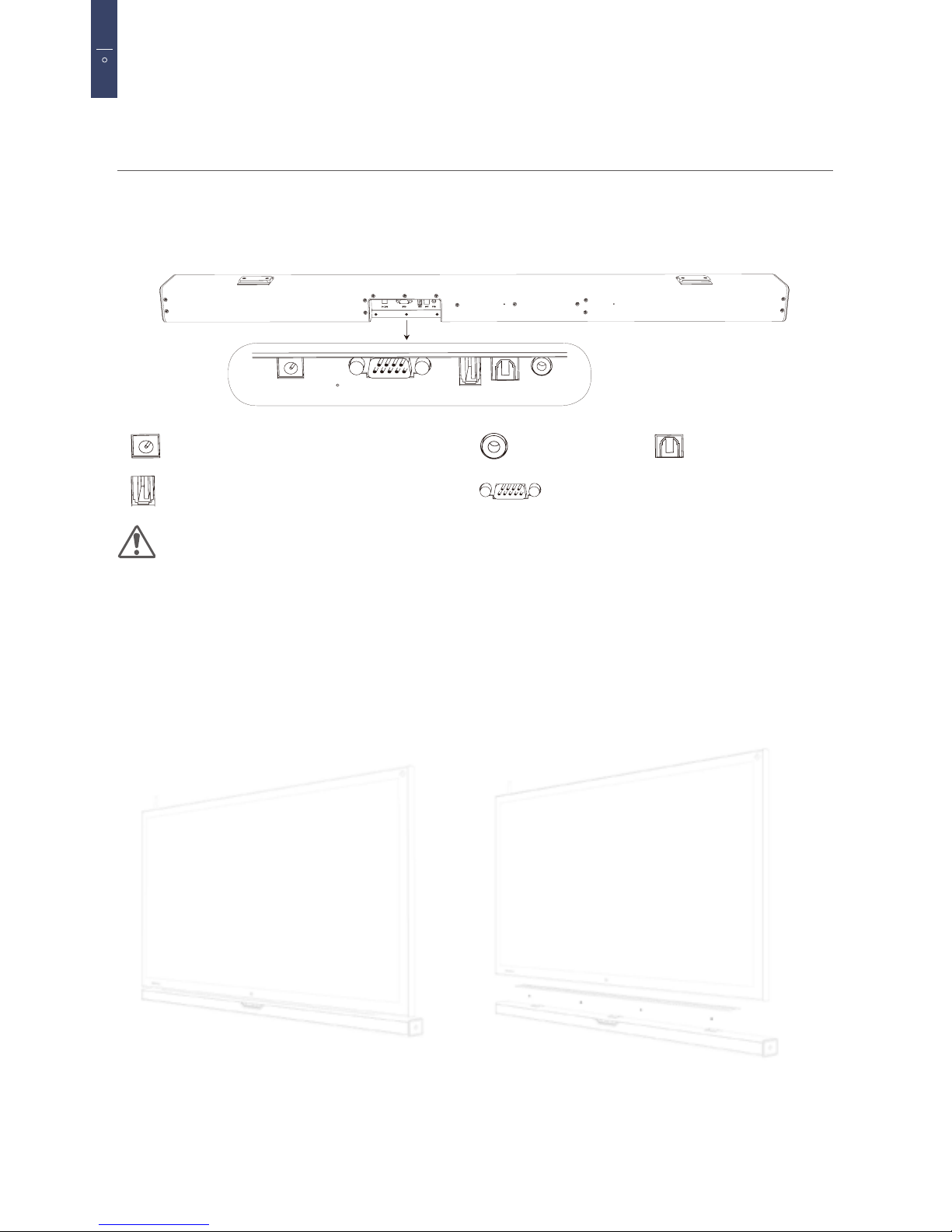6
Getting Started
This product uses batteries. In your community there might be regulations that
require you to dispose of these batteries properly under environmental legislations.
Please contact your local authorities for disposal or recycling information.
Do not exceed the standard capacity of a multi-plug or power outlet extension when
using it for this product. There is a danger of electric shock or fire hazard.
To protect this product from a lightning storm, or when it is left unattended and
unused for long periods of time, unplug it from the wall outlet. This will prevent
damage to the set due to lightning and power line surges.
Never insert anything metallic into the open parts of this product. Doing so may create
a danger of electric shock.
Do not touch the power cord with wet hands. There is a danger of electric shock.
Plug the power cord firmly into the power outlet. Failure to do so may cause a fire hazard.
Do not unplug the power cord by pulling the cable only. If the cord is damaged, it may
cause electric shock.
If this product does not operate normally - in particular, if there are any unusual
sounds or smells coming from it - unplug it immediately and contact an authorized
dealer or service center.
Be sure to pull the power plug out of the outlet if the product is to remain unused
or if you are to leave the product for an extended period of time. Accumulated dust
can cause an electric shock, an electric leakage or a fire by causing the power cord to
generate sparks and heat or the insulation to deteriorate.
Be sure to contact an authorized service center, when installing your product
in a location with heavy dust, high or low temperatures, high humidity, chemical
substances and where it operates continuously for 24 hours such as an airport, a train
station etc. Failure to do so may cause serious damage to your product.
Store the accessories (battery, etc.) in a location safely out of the reach of children.