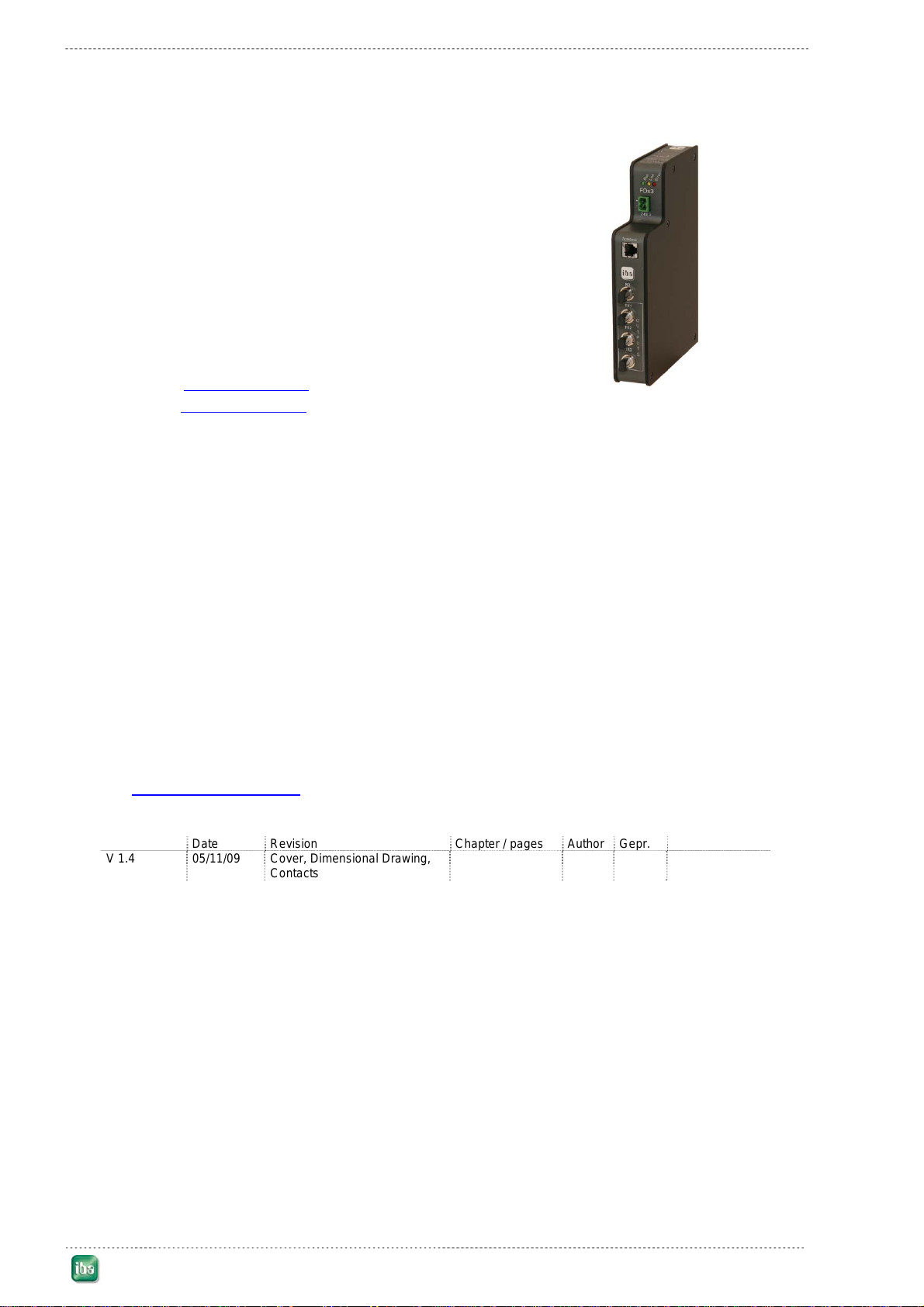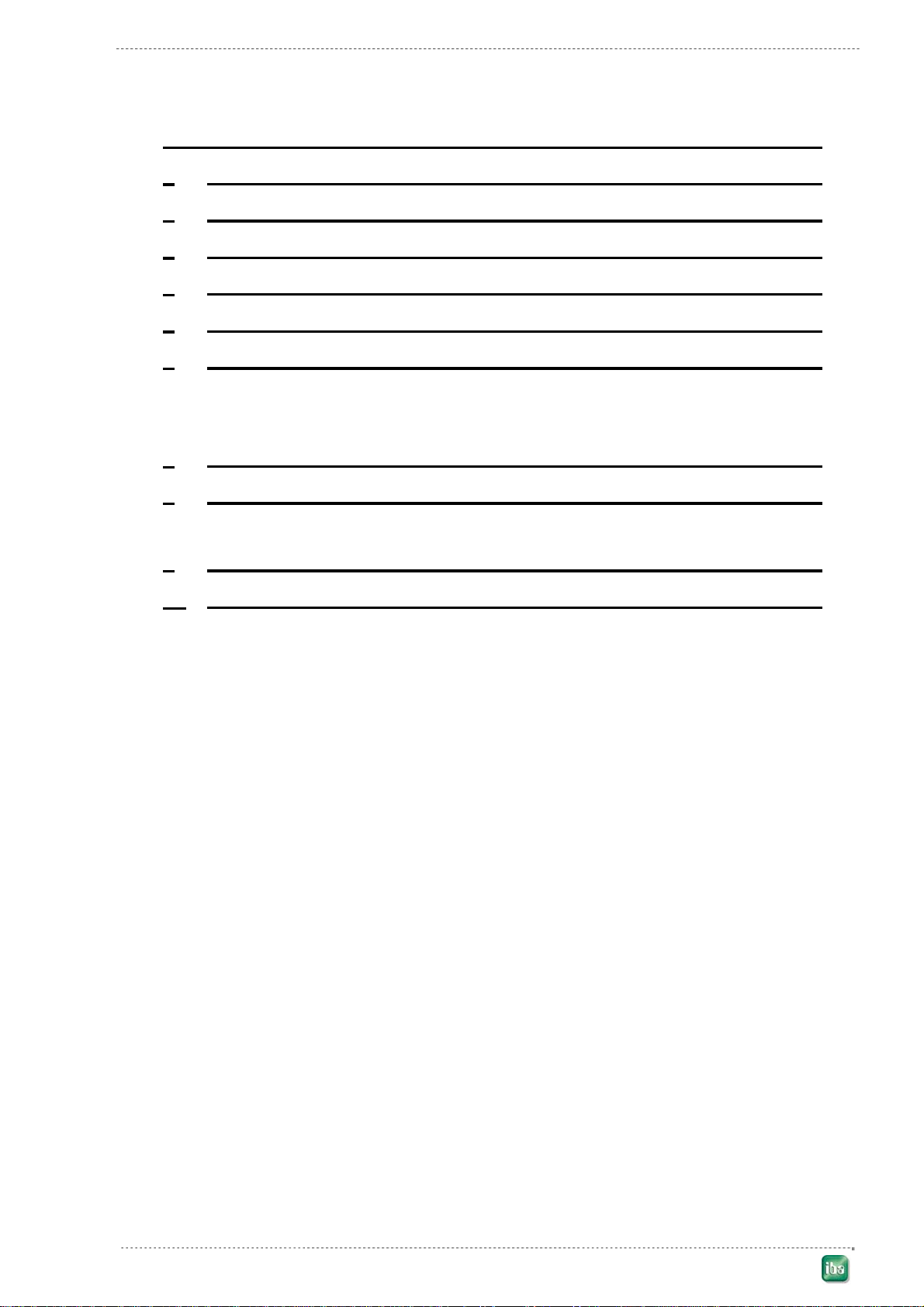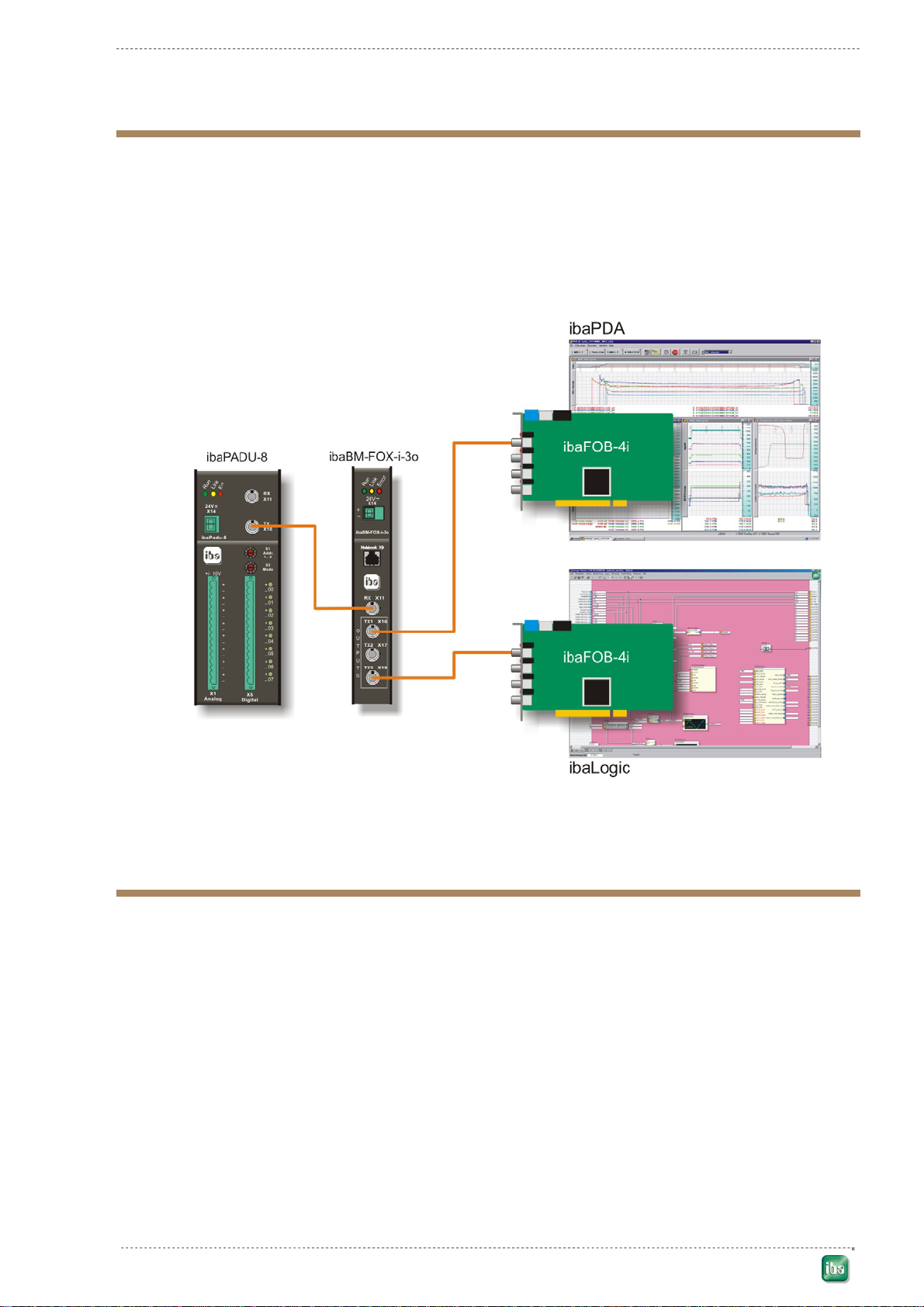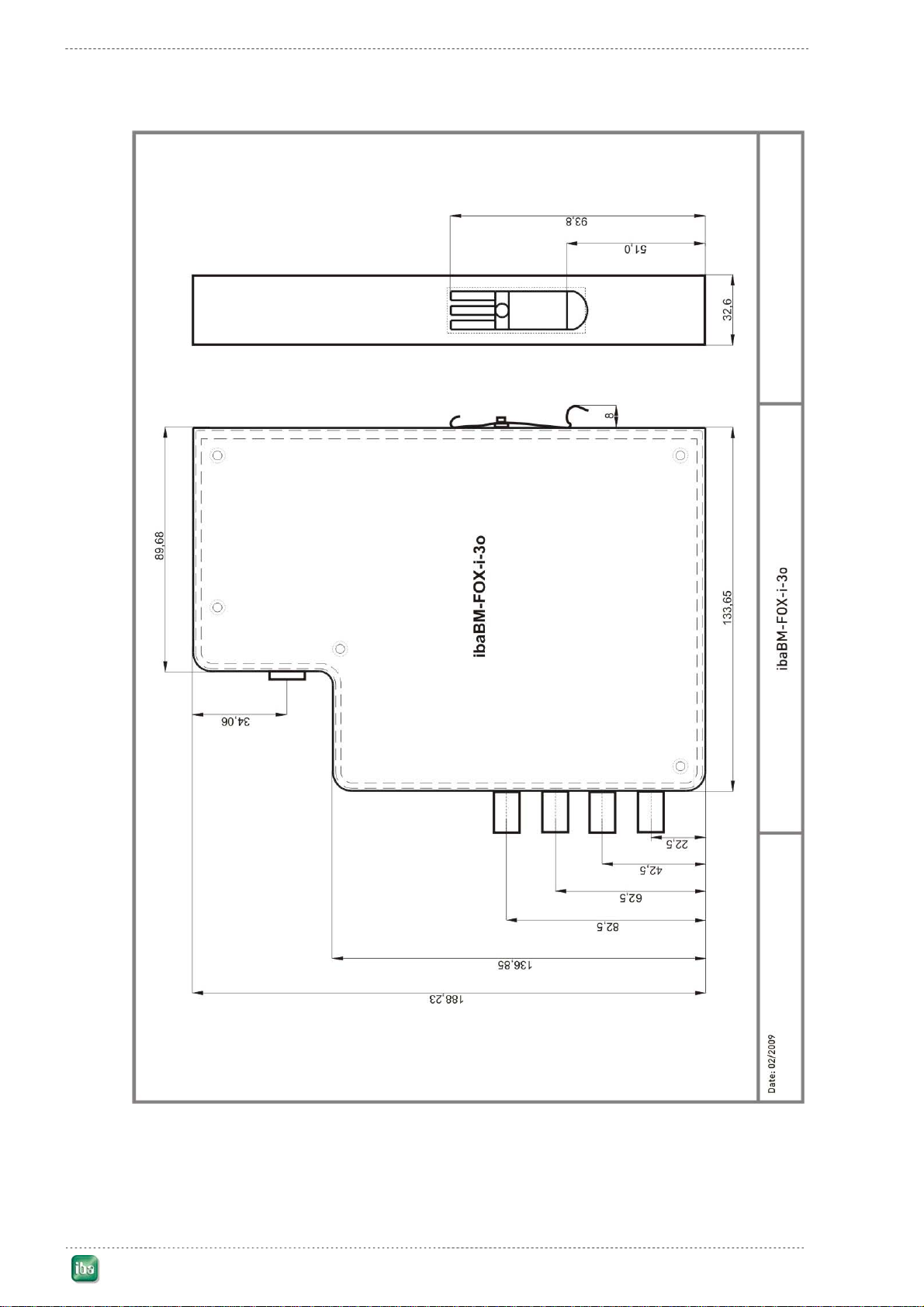ibaBM-FOX-i-3o Manual Page 9
©iba AG 2009
7Programming
No programming or adjusting is necessary to operate the device.
8Technical Data and Environmental Conditions
Order no. f iba: 13.113500
Mechanical stability DIN IEC 68-2-6 (if DIN rail is mounted correctly)
Operating temperature: 0 °C to 50 °C (32 °F…122 °F)
Storage temperature: -25 °C to 70 °C (-13 °F…158 °F)
Transport temperature: -25 °C to 70 °C (-13 °F…158 °F)
Cooling: Self cooling
Mounting: DIN rail snap on mount
Humidity class: F, no moisture
Protection class: IP20
Power supply: 24 V DC +/-20 % not stabilized
Current consumption: max. 100 mA
Max. length of optical cable without repeater max. 2000 m (6500 ft.)
FO-cable
Coupling
62,5/125 µm
ST Lean
Dimensions in mm (Width x Height x Depth) 33 x 194 x 155 (incl. DIN rail clip)
Masses (incl. box and manual) 750 g
Fiber optic inputs / outputs:
Number of IOs 1 input + 3 outputs
Baud rates Between 2.0 and 5.0 Mbit/s
Usable iba devices and boards ibaPADU-8/-16/-32, ibaPADU-8-O, SLM, iba-
Link-SM-64-io, ibaLink-SM-128V-i-2o, ibaFOB-
x/4-F, ibaFOB-io, ibaFOB-4i / -4o
ibaPADU-8-ICP (only data stream to PC)