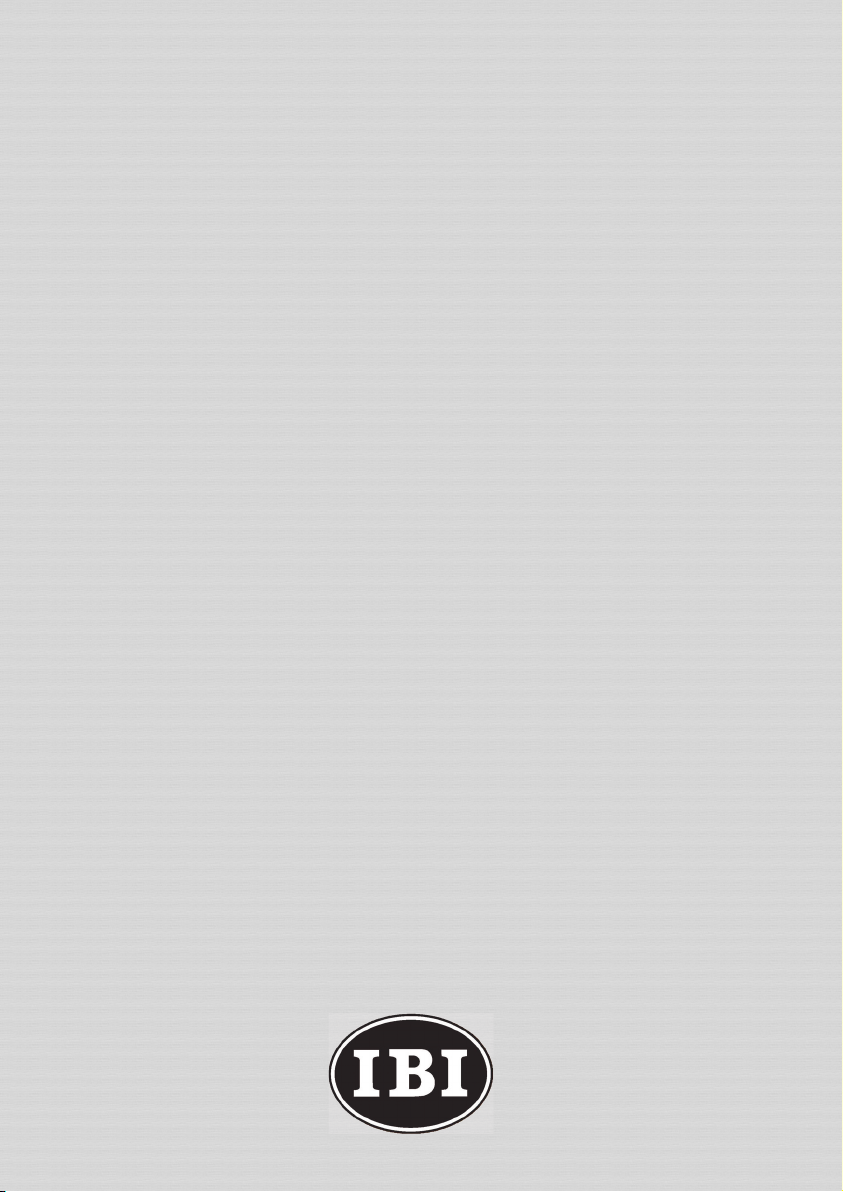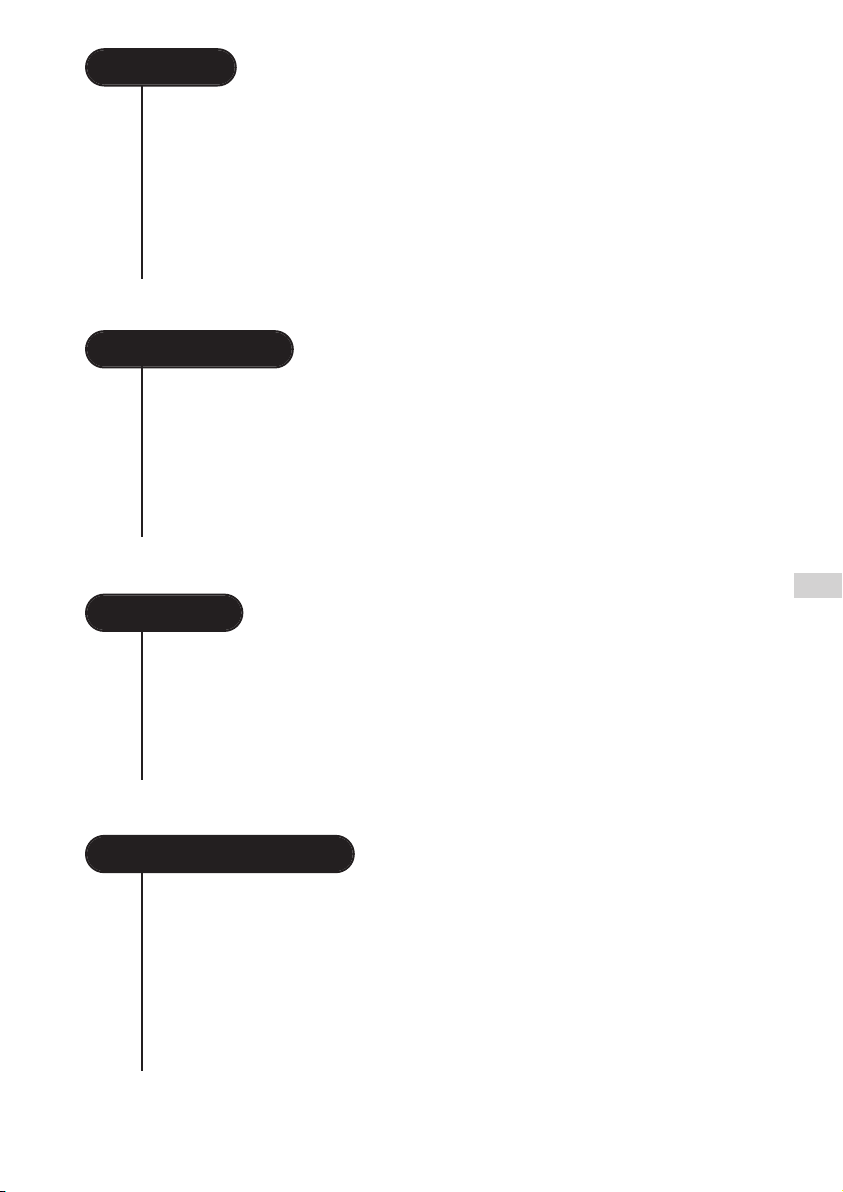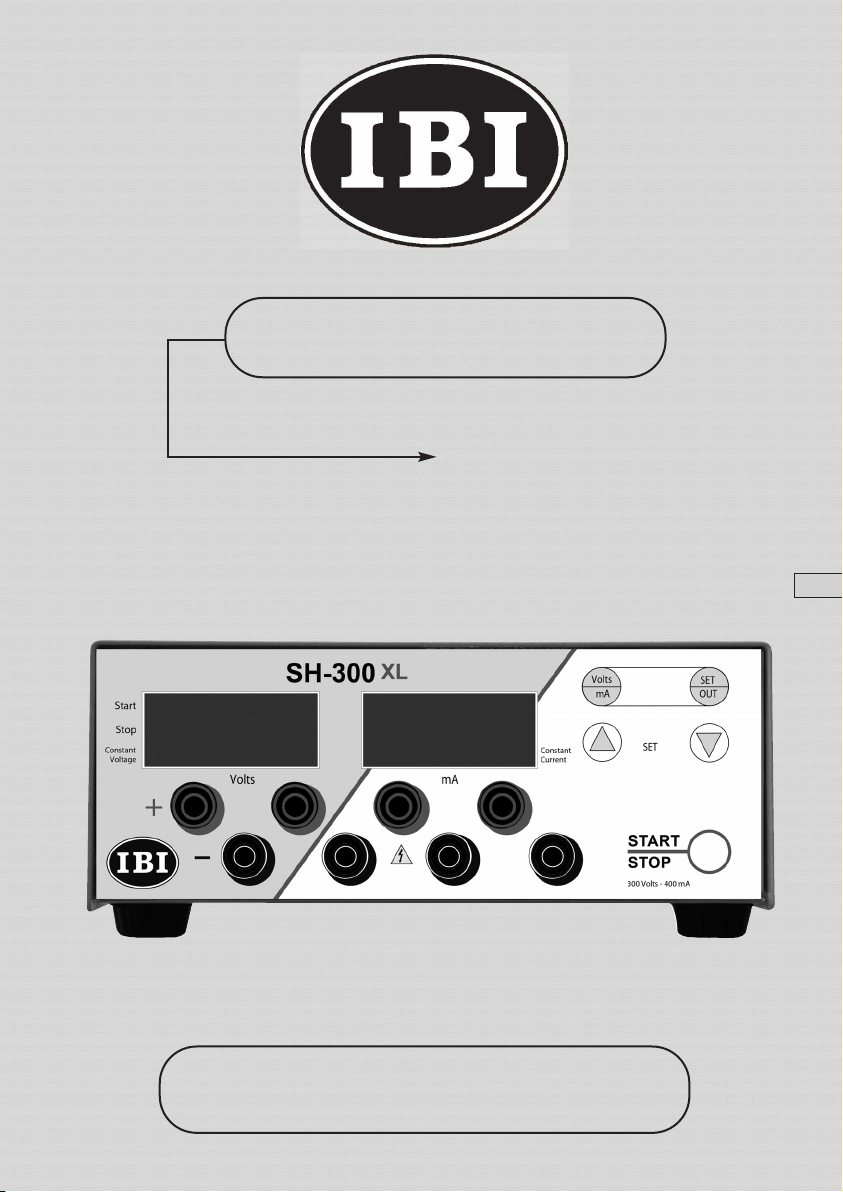WARRANTY
IBI SCIENTIFIC warrants this apparatus against defects in materials and work-
manship, under normal service; for one year from the date of receipt by the
purchaser. This warranty excluded damages resulting from shipping, misuse,
carelessness, or neglect.
IBI SCIENTIFIC liability under the warranty is limited to the repair of such
defects or the replacement of the product, at its option, and is subject to
receipt of reasonable proof by the customer that the defect is within the terms
of the warranty. All claims made under this warranty must be presented
to IBI SCIENTIFIC within one year following the date of delivery of the product
to the customer.
This warranty is in lieu of any other warranties or guarantees, expressed or
implied, arising by law or otherwise.
Under no circomstances shall IBI SCIENTIFIC be able for damages either
consequential,, compensatory, incidental or special, negligence, strict liability,
breach of warranty or any other theory, arising out of the use
of the product listed herein.
IBI SCIENTIFIC makes no other warranty, expressed or implied, including
warranties of merchantability of fitness for a particular purpose.
IBI SCIENTIFIC reserves the right to make improvements in design, construction,
and appearance without notice.
Declaration of conformity and CE mark
The information outlined in this section applies only to customers located in
the European Union (EU).
This laboratory apparatus is identified with the CE mark. This mark indicates
that the product complies to the following EU Directives and Standards:
72/23/EEC Low voltage directive
89/336/EEC Electromagnetic Compatibility
EN 61010-1: 1993 Product safety
EN 50081-1: 1992 Emissions
EN 50082-1: 1992 Immunity
A copy of the declaration of conformity certificate is available upon request.
3