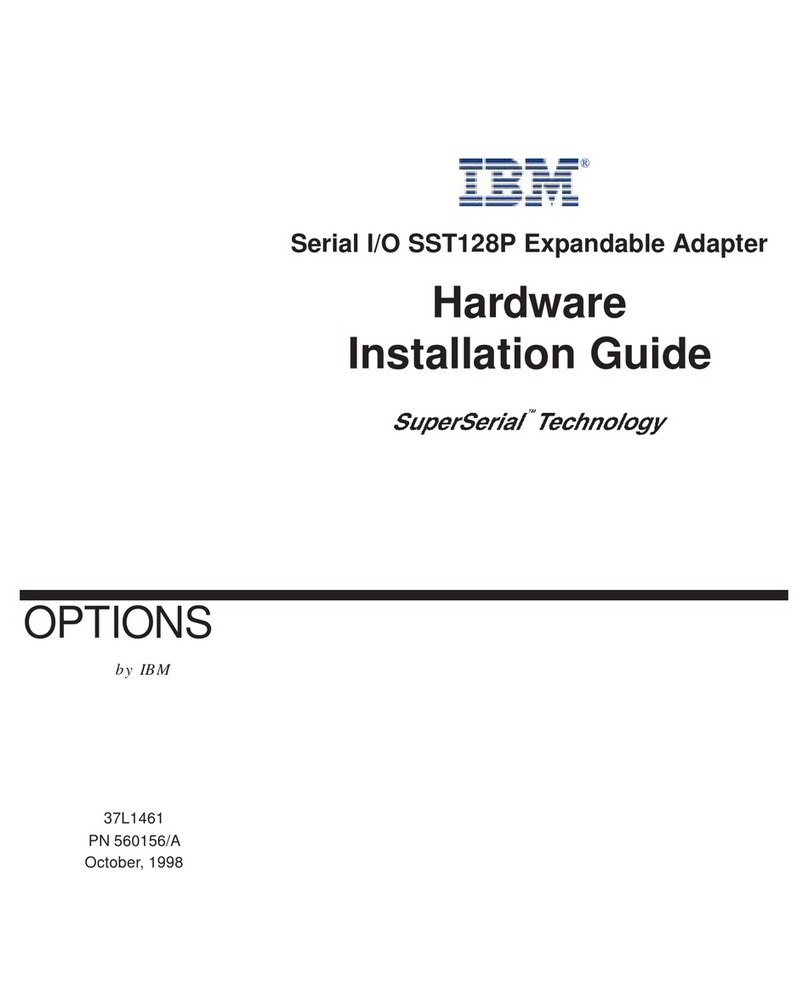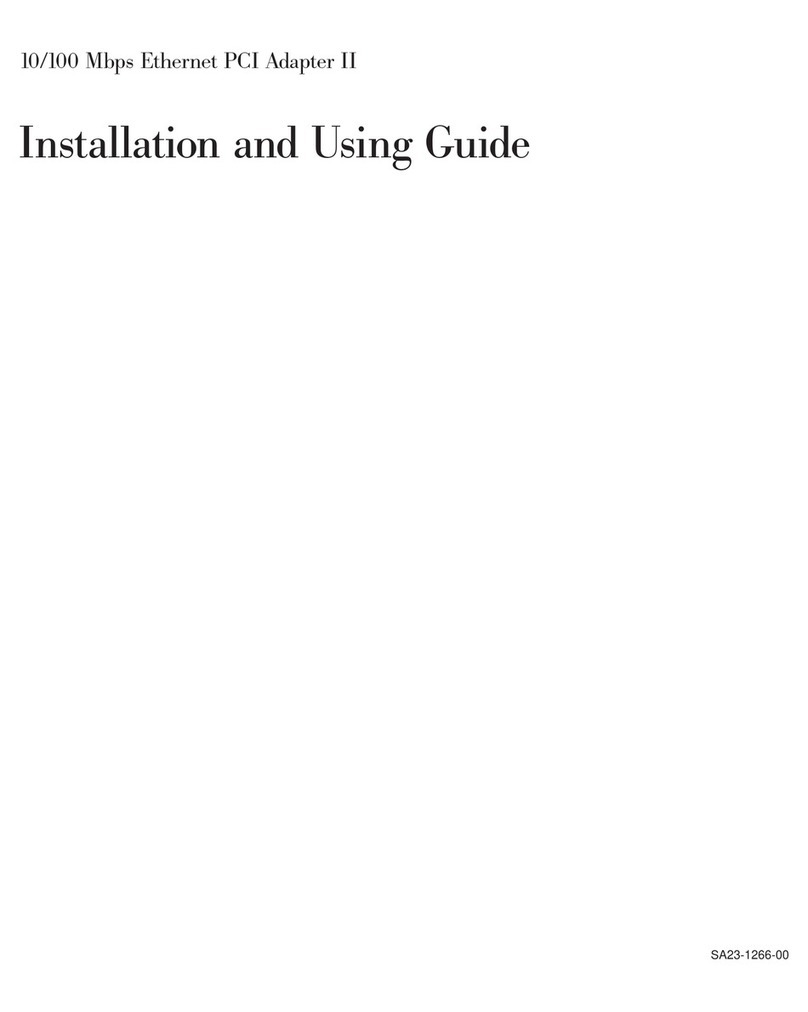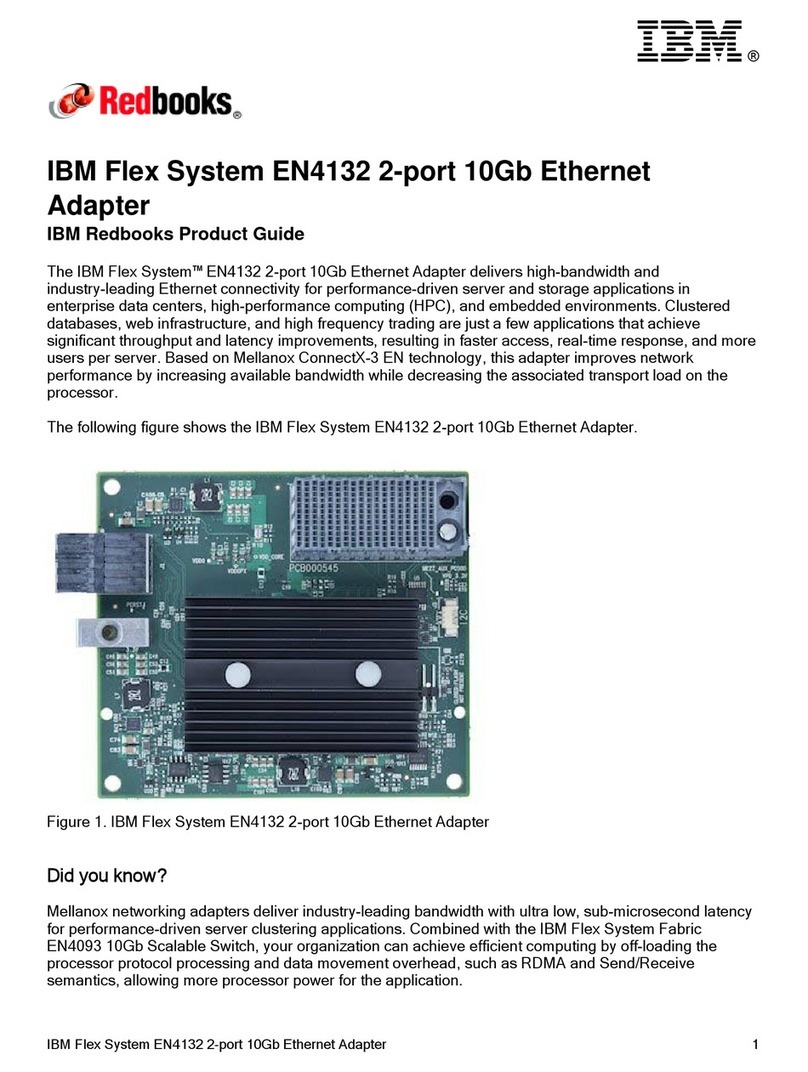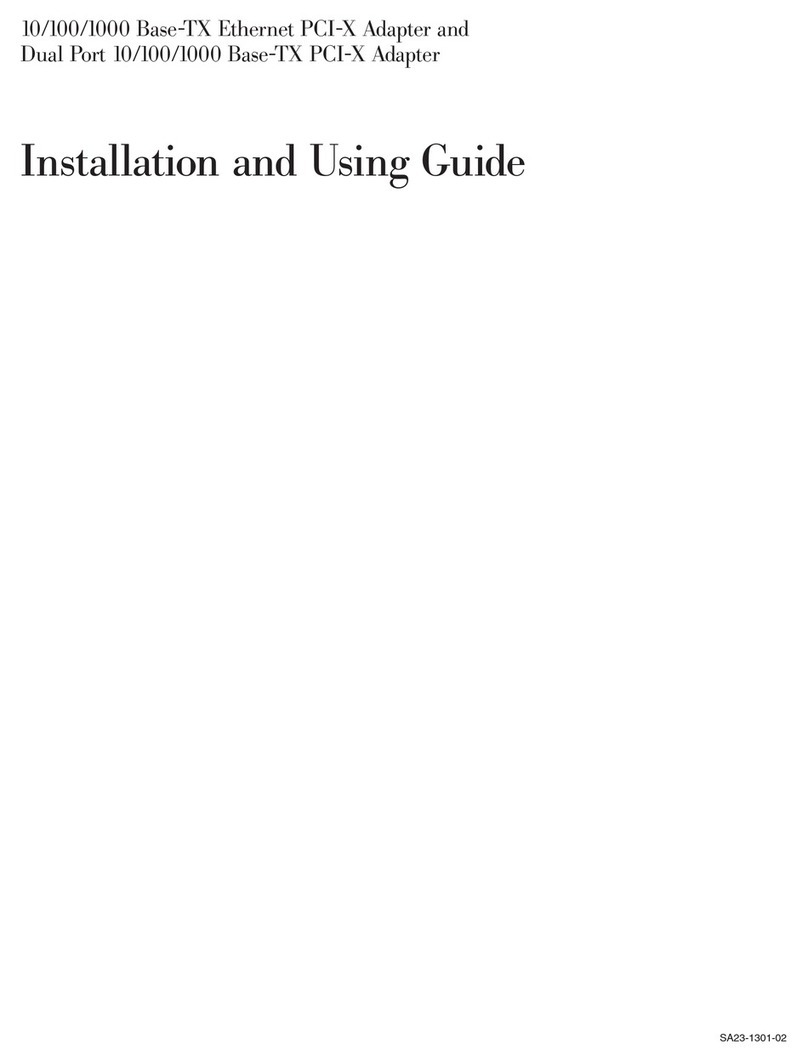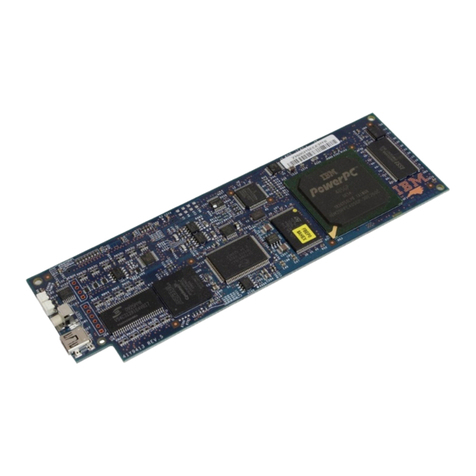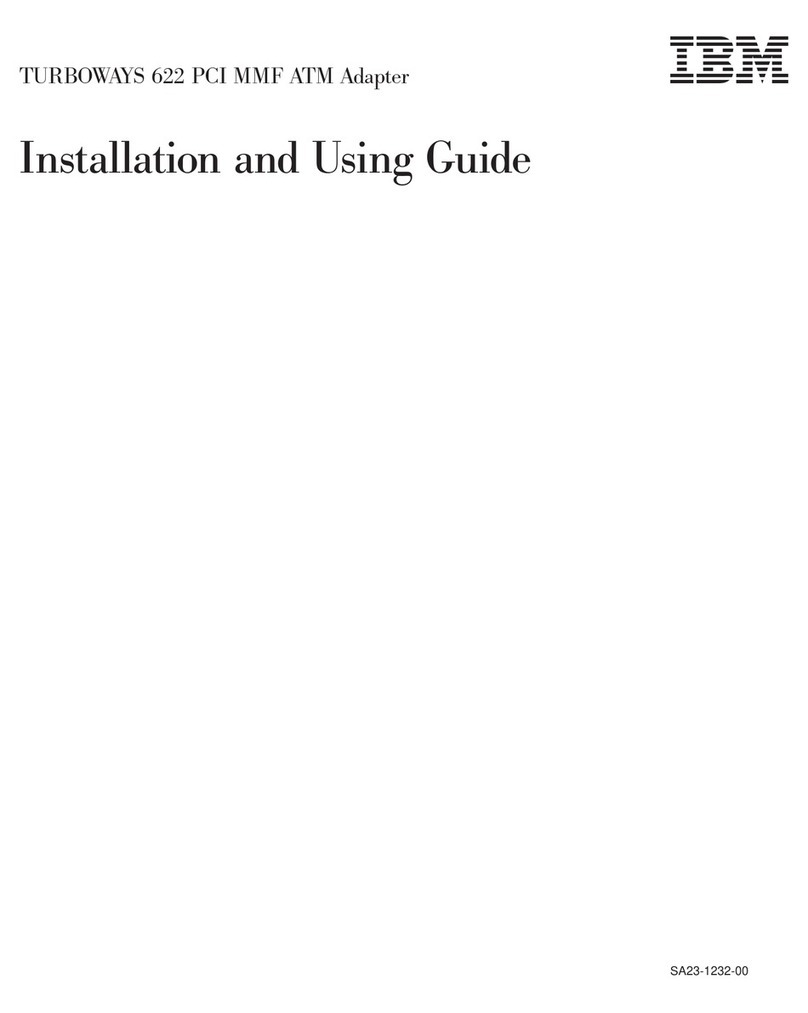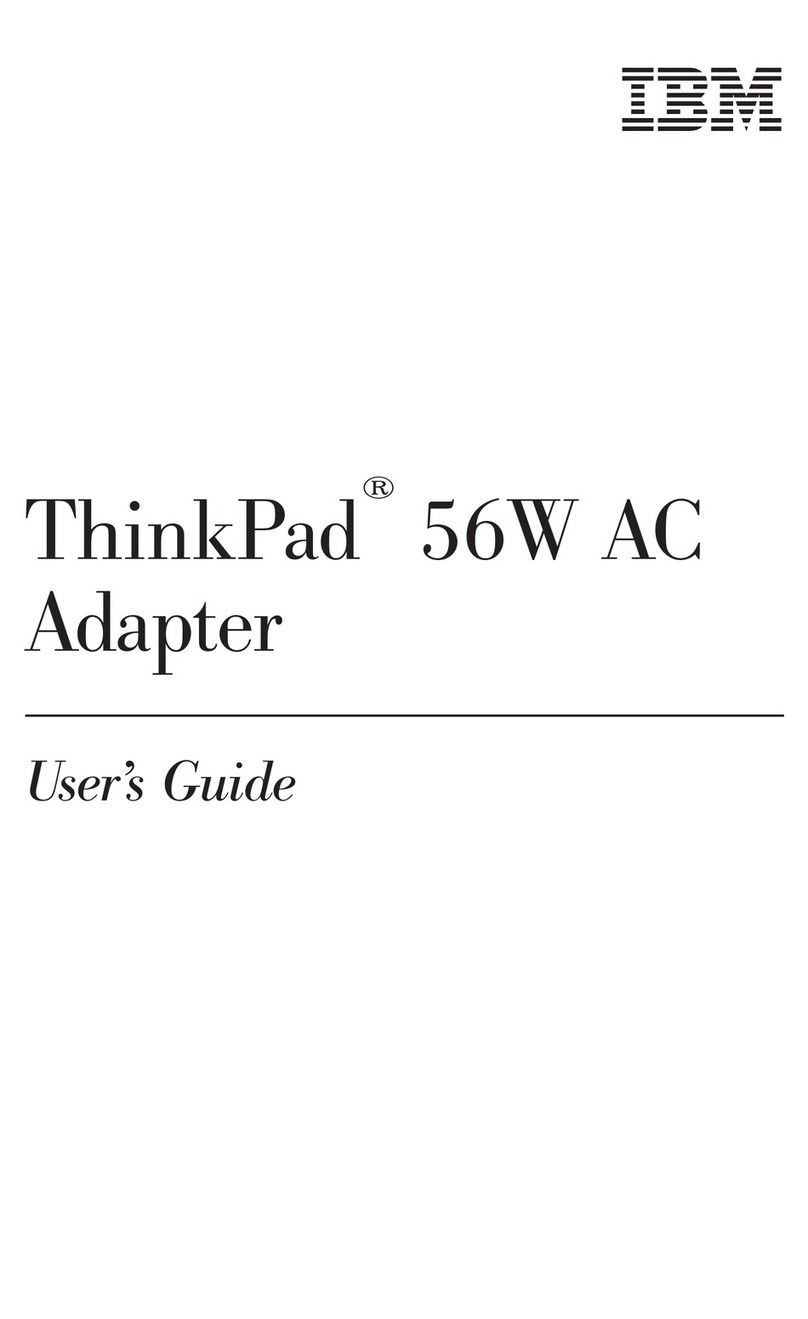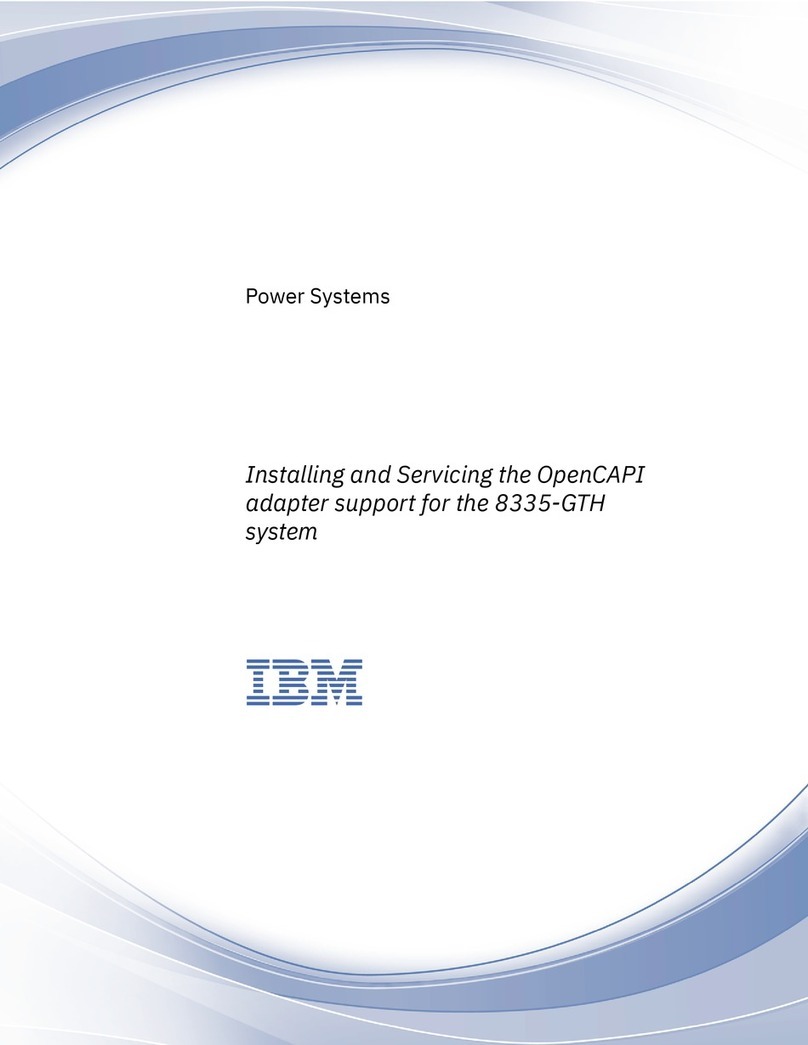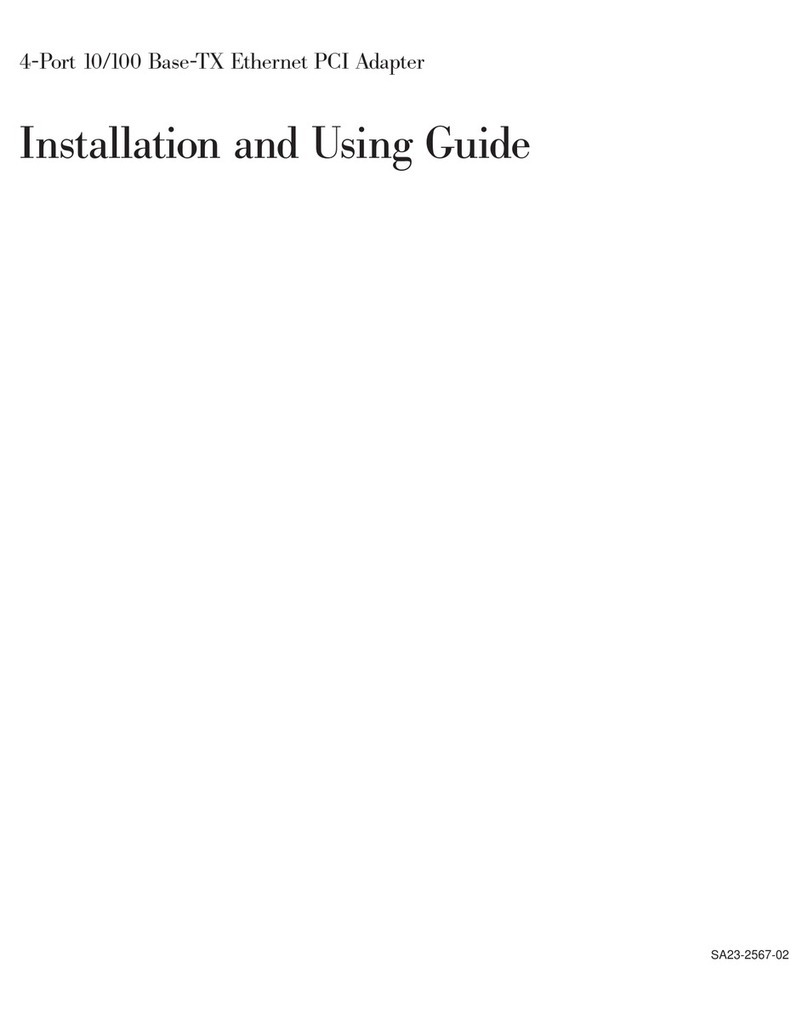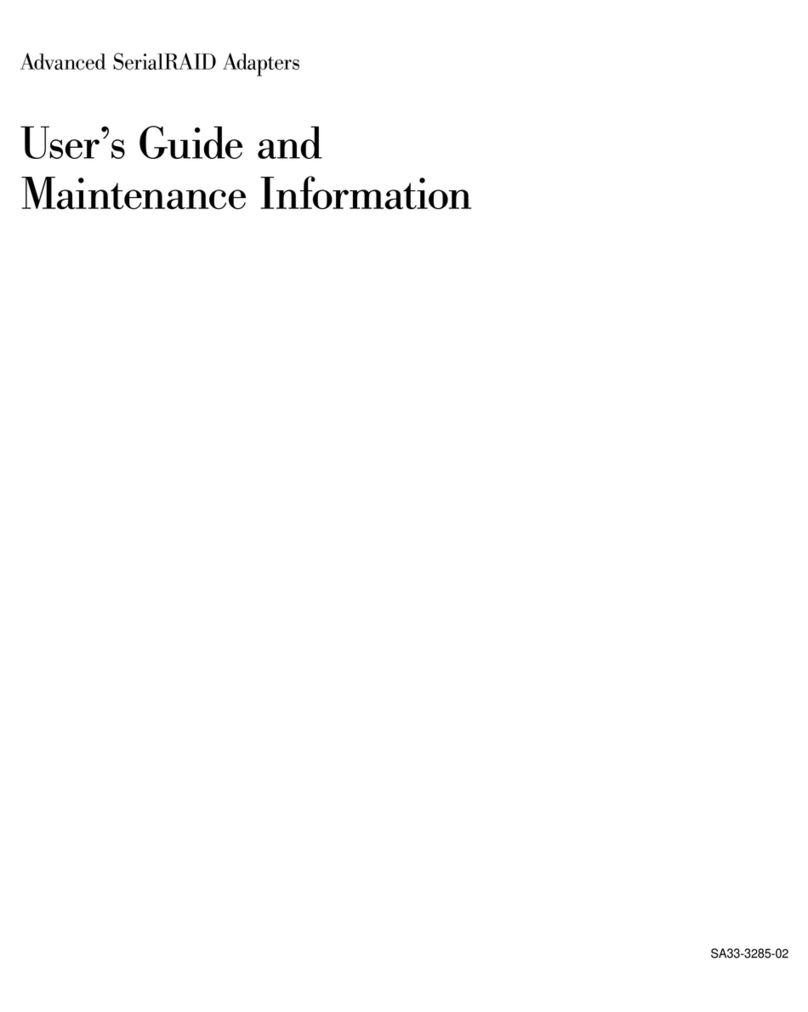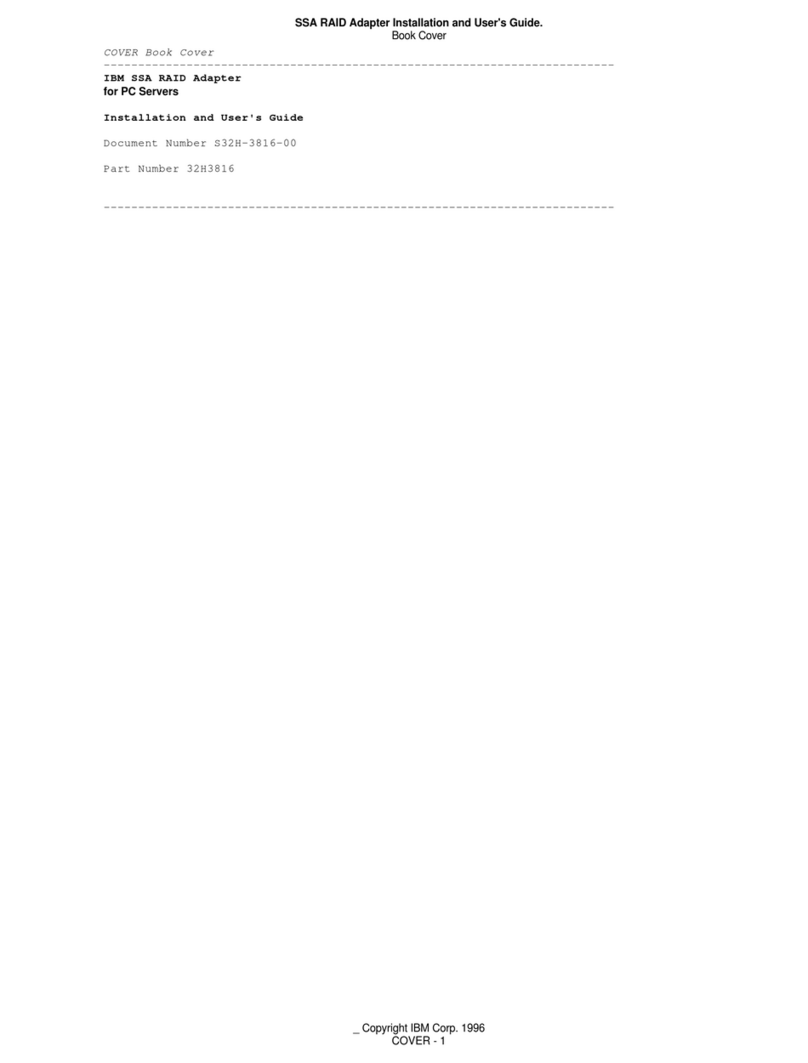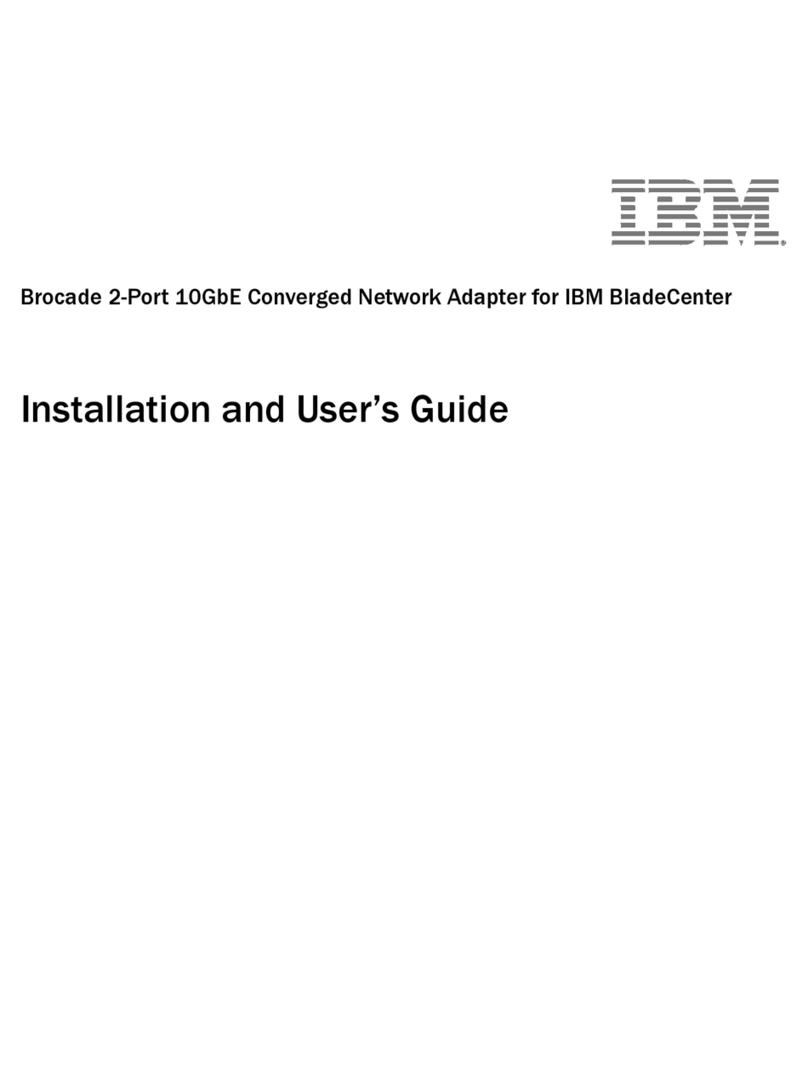Stopping a system that is not managed by an HMC ..................... 33
Stopping a system by using the control panel ...................... 34
Stopping a system by using the ASMI ........................ 34
Stopping a system by using the HMC ......................... 34
Stopping a system by using the HMC Classic or HMC Enhanced interface ............ 35
Stopping a system by using the HMC Enhanced + Tech Preview (Pre-GA) or HMC Enhanced+ interface .. 35
Stopping an IBM PowerKVM system .......................... 35
Removing and replacing covers on the 5148-21L, 5148-22L, 8247-21L, 8247-22L, 8247-42L, 8284-21A, 8284-22A,
8286-41A, or 8286-42A system ............................. 36
Removing the front cover.............................. 36
Removing the front cover from a rack-mounted 5148-21L, 5148-22L, 8247-21L, 8247-22L, 8284-21A, or
8284-22A system................................ 36
Removing the front cover from a rack-mounted 8247-42L, 8286-41A, or 8286-42A system ....... 37
Removing the front cover from a stand-alone 8286-41A system ................ 38
Removing the side cover from a stand-alone 8286-41A system with an internal RDX docking station ... 39
Installing the front cover .............................. 42
Installing the front cover on a rack-mounted 5148-21L, 5148-22L, 8247-21L, 8247-22L, 8284-21A, or 8284-22A
system ................................... 42
Installing the front cover on a rack-mounted 8247-42L, 8286-41A, or 8286-42A system ........ 43
Installing the front cover and front door on a stand-alone 8286-41A system ............ 44
Installing the side cover on a stand-alone 8286-41A system with an internal RDX docking station .... 45
Removing the service access cover from a 5148-21L, 5148-22L, 8247-21L, 8247-22L, 8247-42L, 8284-21A,
8284-22A, 8286-41A, or 8286-42A system......................... 48
Removing the service access cover from a rack-mounted 5148-21L, 5148-22L, 8247-21L, 8247-22L, 8247-42L,
8284-21A, 8284-22A, 8286-41A, or 8286-42A system .................... 48
Removing the service access cover from a stand-alone 8286-41A system ............. 49
Installing the service access cover on a 5148-21L, 5148-22L, 8247-21L, 8247-22L, 8247-42L, 8284-21A, 8284-22A,
8286-41A, or 8286-42A system ............................ 50
Installing the service access cover on a rack-mounted 5148-21L, 5148-22L, 8247-21L, 8247-22L, 8247-42L,
8284-21A, 8284-22A, 8286-41A, or 8286-42A system .................... 50
Installing the service access cover on a stand-alone 8286-41A system .............. 51
Air baffle ................................... 52
Opening the air baffle on an 8247-42L, 8286-41A, or 8286-42A system .............. 52
Closing the air baffle on an 8247-42L, 8286-41A, or 8286-42A system .............. 53
Removing the air baffle from an 8247-42L, 8286-41A, or 8286-42A system............. 54
Replacing the air baffle on an 8247-42L, 8286-41A, or 8286-42A system ............. 55
Service and operating positions for the 5148-21L, 5148-22L, 8247-21L, 8247-22L, 8247-42L, 8284-21A, 8284-22A,
8286-41A, or 8286-42A system ............................. 56
Placing the rack-mounted system into the service position................... 56
Placing the rack-mounted system into the operating position .................. 58
Power cords ................................... 58
Disconnecting the power cords from the system ...................... 58
Connecting the power cords to the system ........................ 61
Installing or replacing a part with an HMC......................... 64
Installing a part by using the HMC .......................... 64
Removing a part by using the HMC .......................... 64
Repairing a part by using the HMC .......................... 65
Verifying the installed part .............................. 66
Verifying a part by using the operating system or VIOS ................... 66
Verifying an installed feature or replaced part by using an AIX system or logical partition ....... 66
Verifying an installed feature by using the AIX operating system .............. 66
Verifying a replaced part by using the AIX operating system ................ 67
Verifying the installed part by using an IBM i system or logical partition ............. 69
Verifying an installed part by using a Linux system or logical partition ............. 69
Verifying an installed part by using stand-alone diagnostics ................. 69
Verifying an installed part or replaced part on a system or logical partition by using Virtual I/O Server tools 71
Verifying an installed part by using VIOS ...................... 71
Verify the replacement part by using VIOS ...................... 71
Verifying the installed part by using the HMC....................... 73
Viewing serviceable events by using the HMC...................... 74
Verifying a repair ................................. 74
iv PCIe3 x8 SAS RAID internal adapter 6 Gb