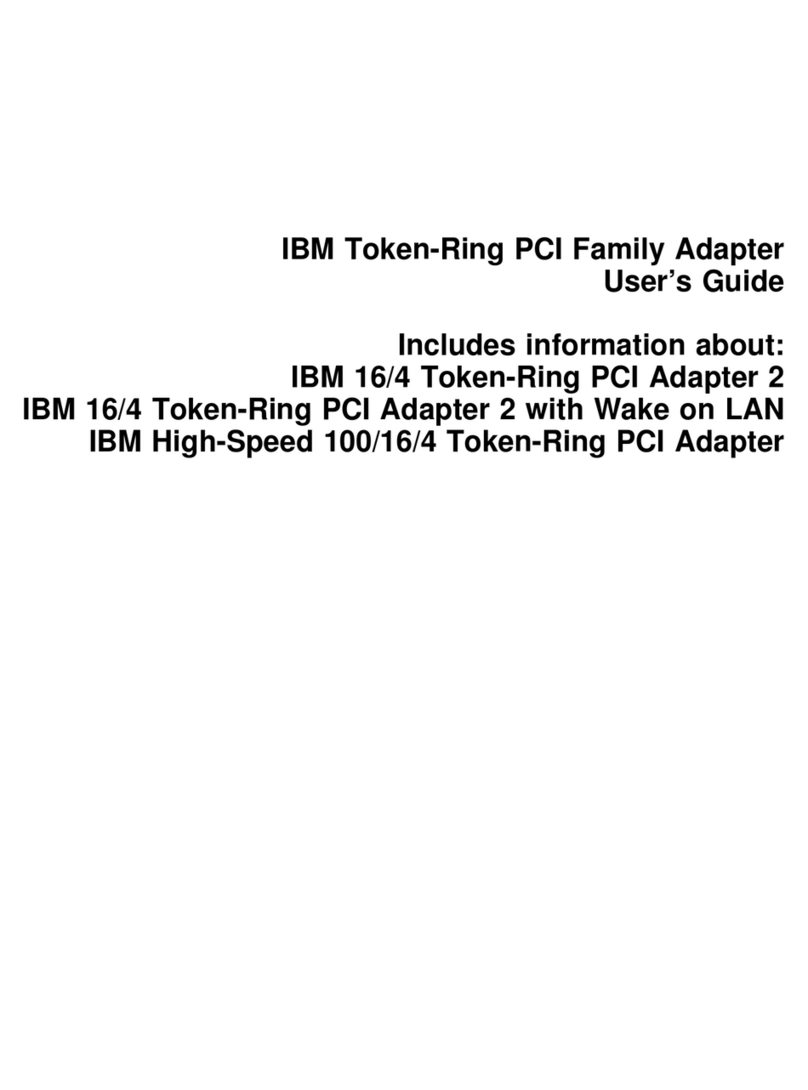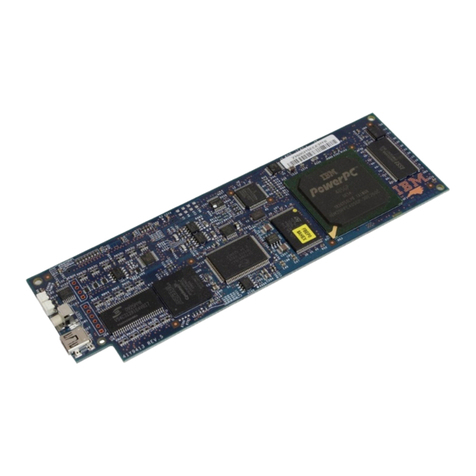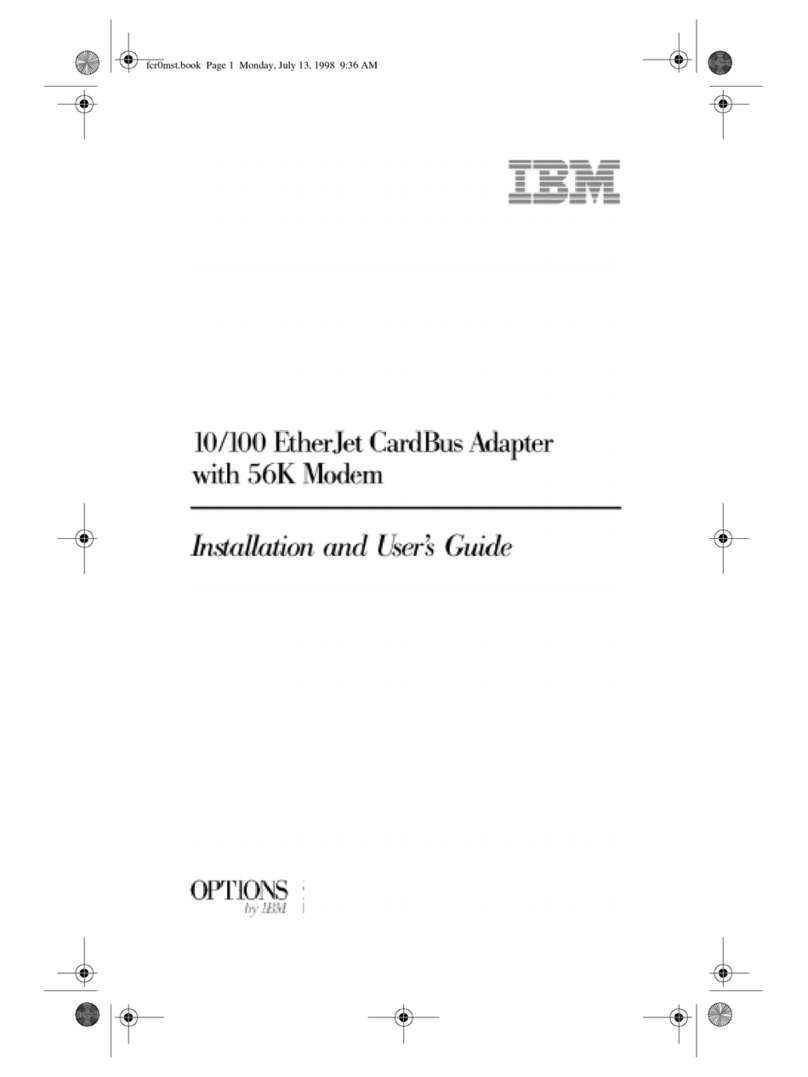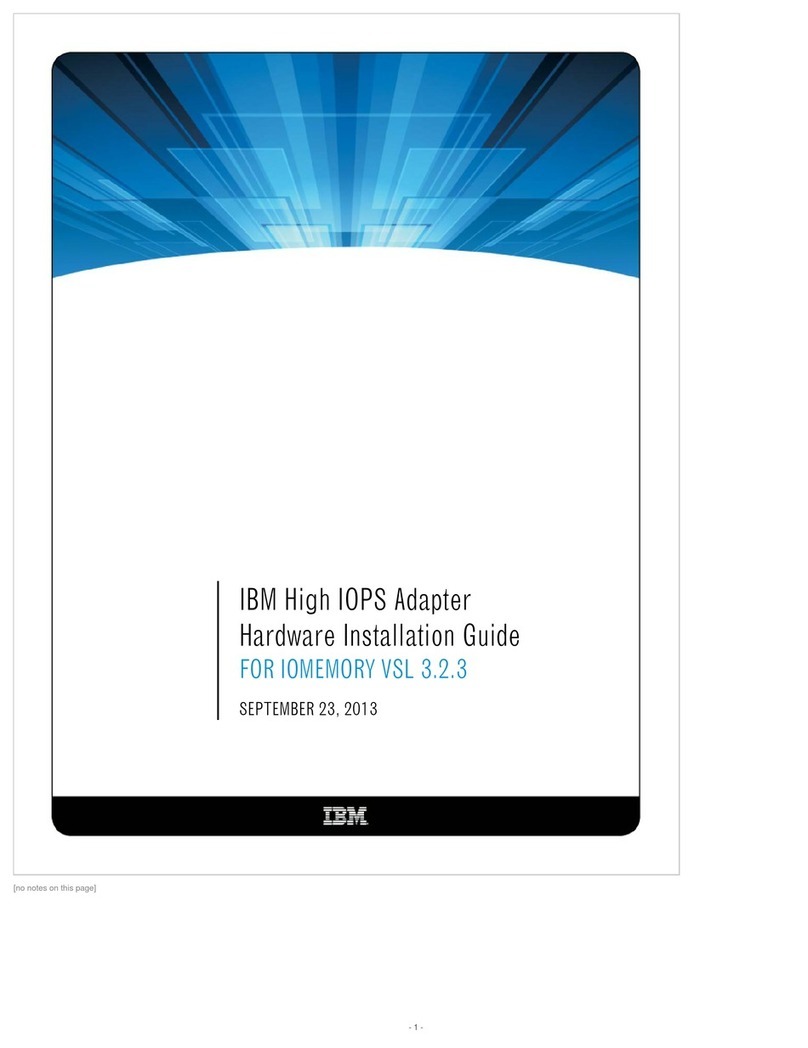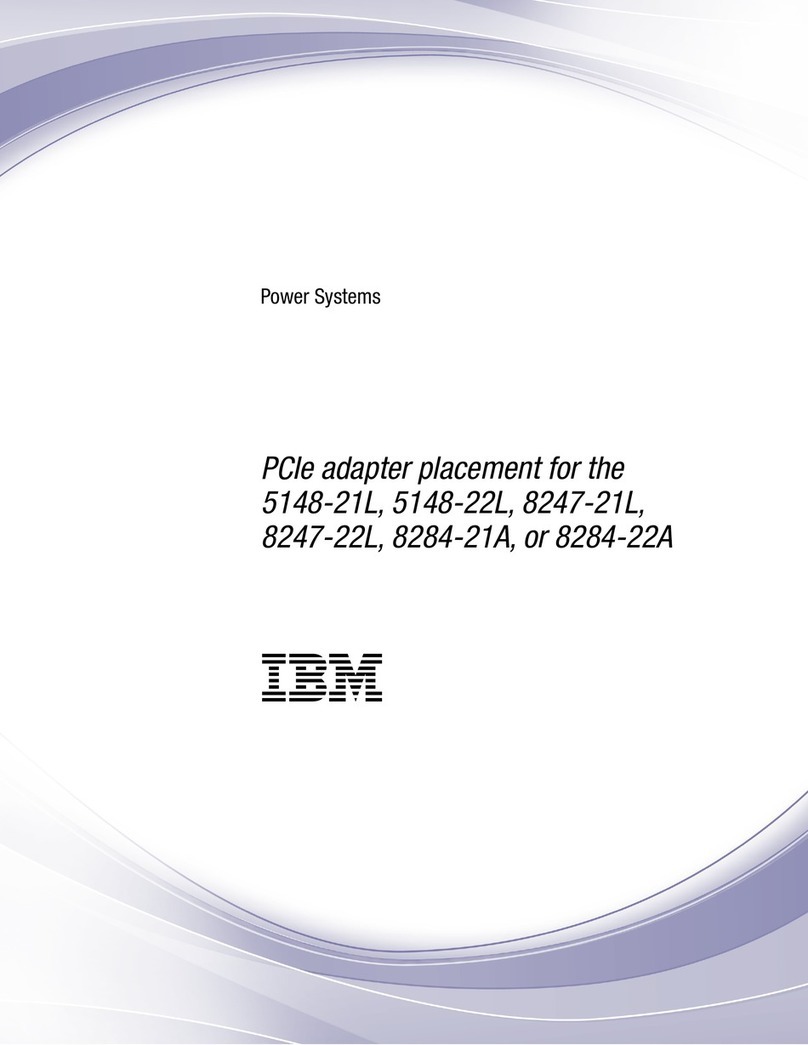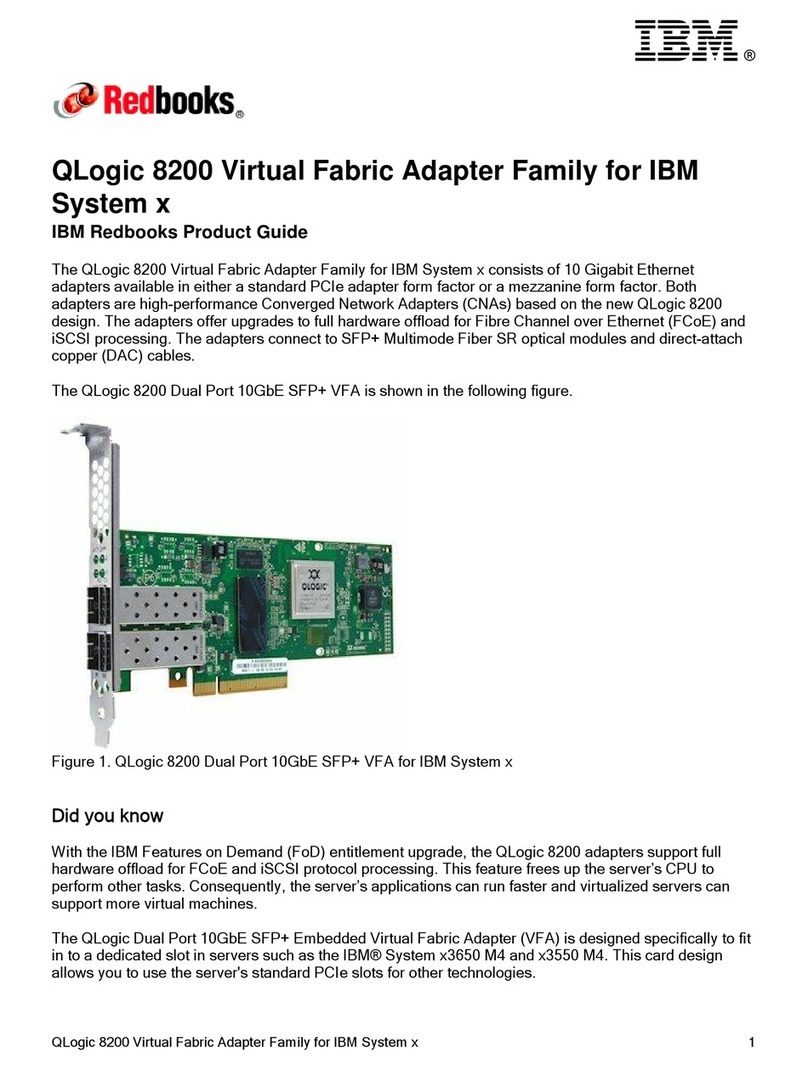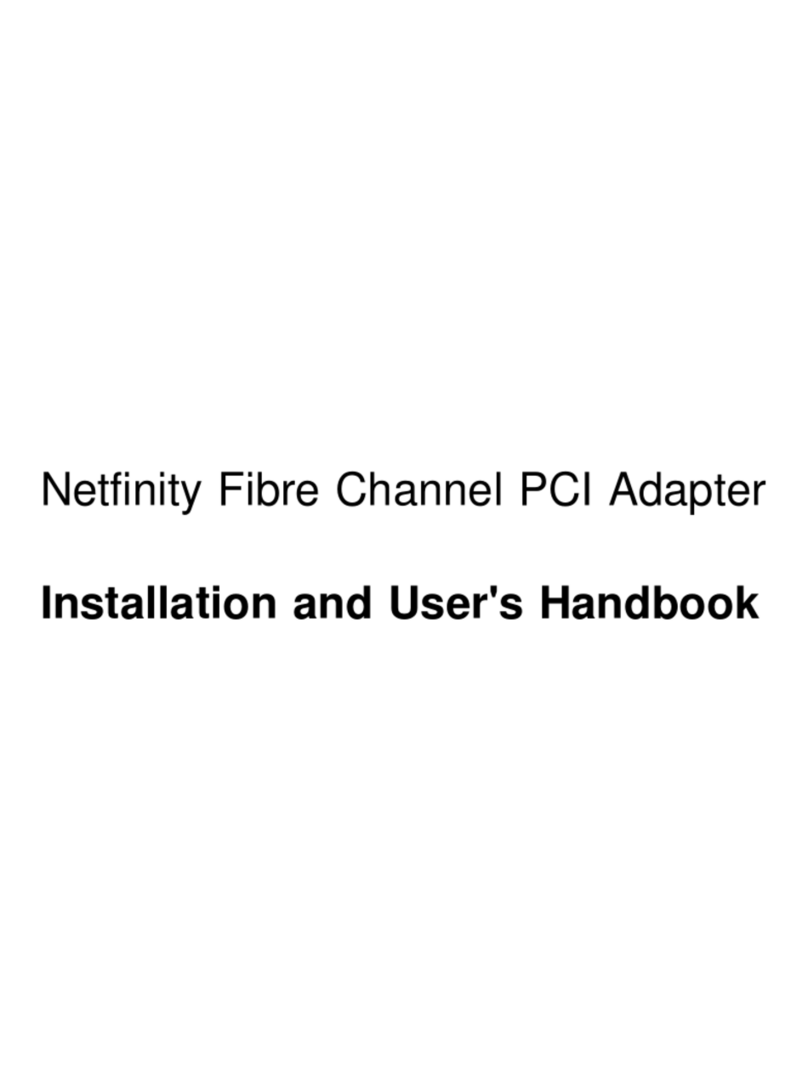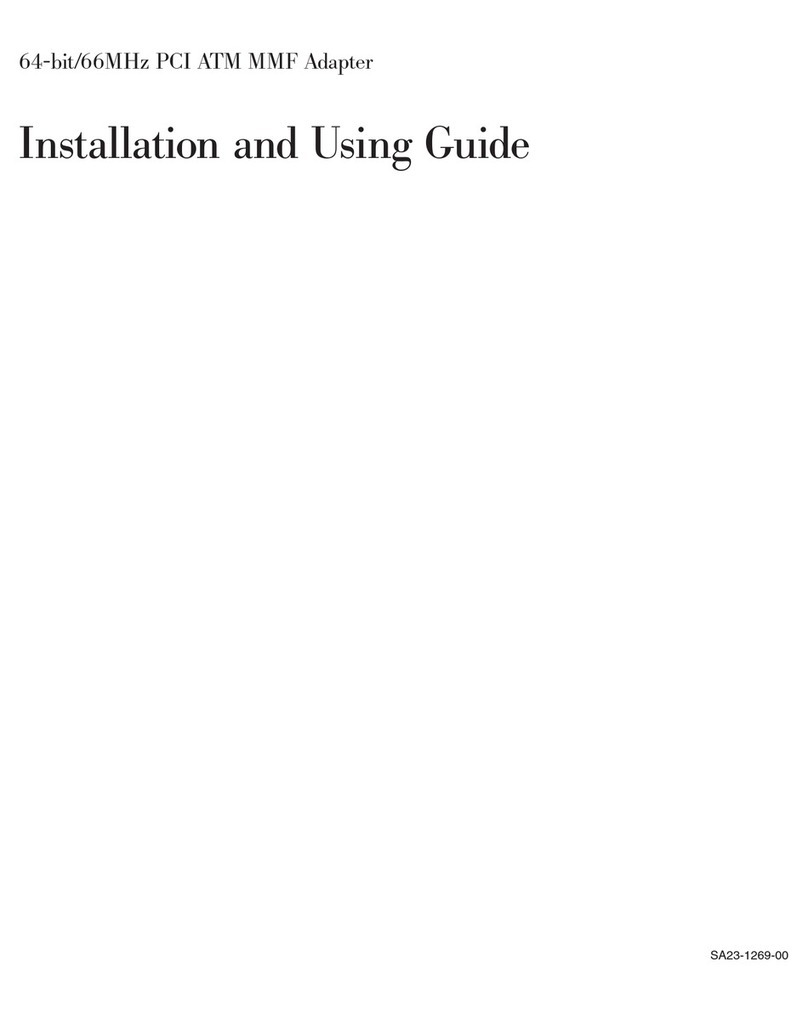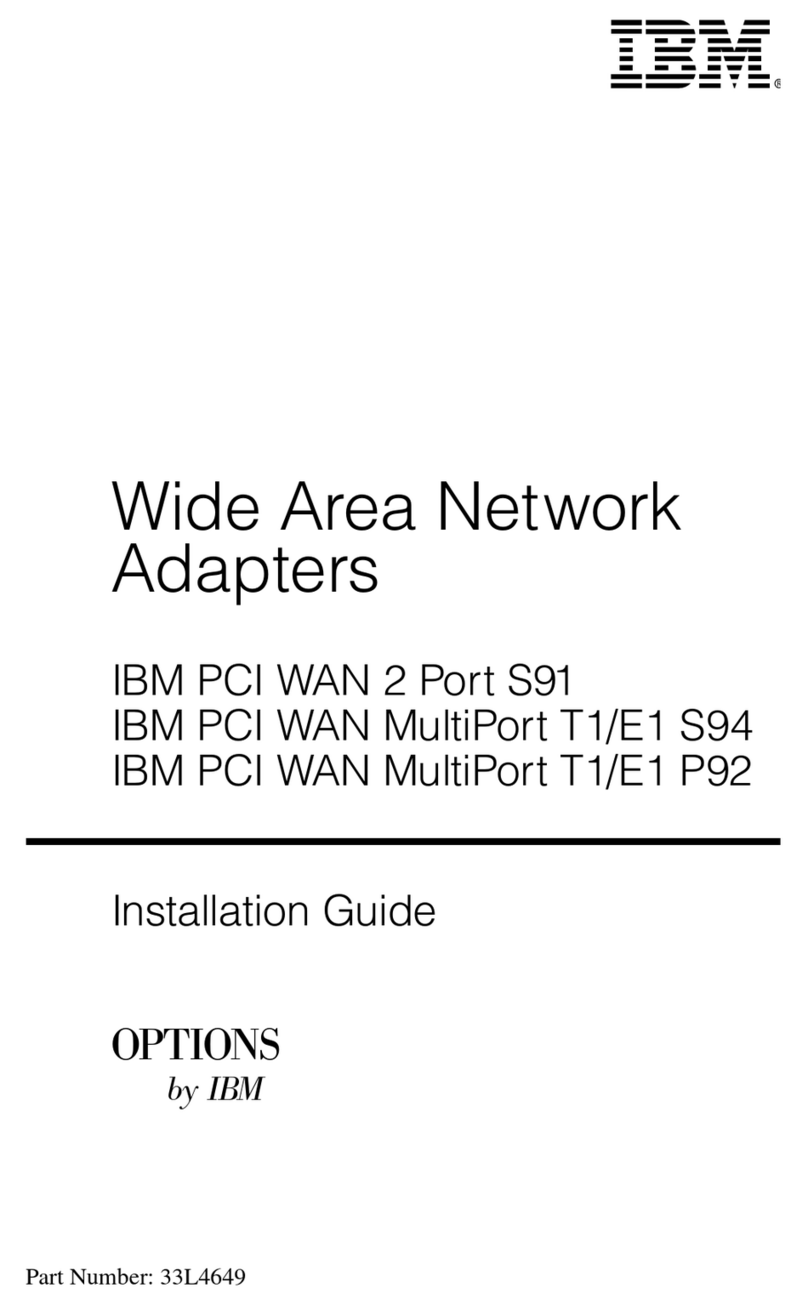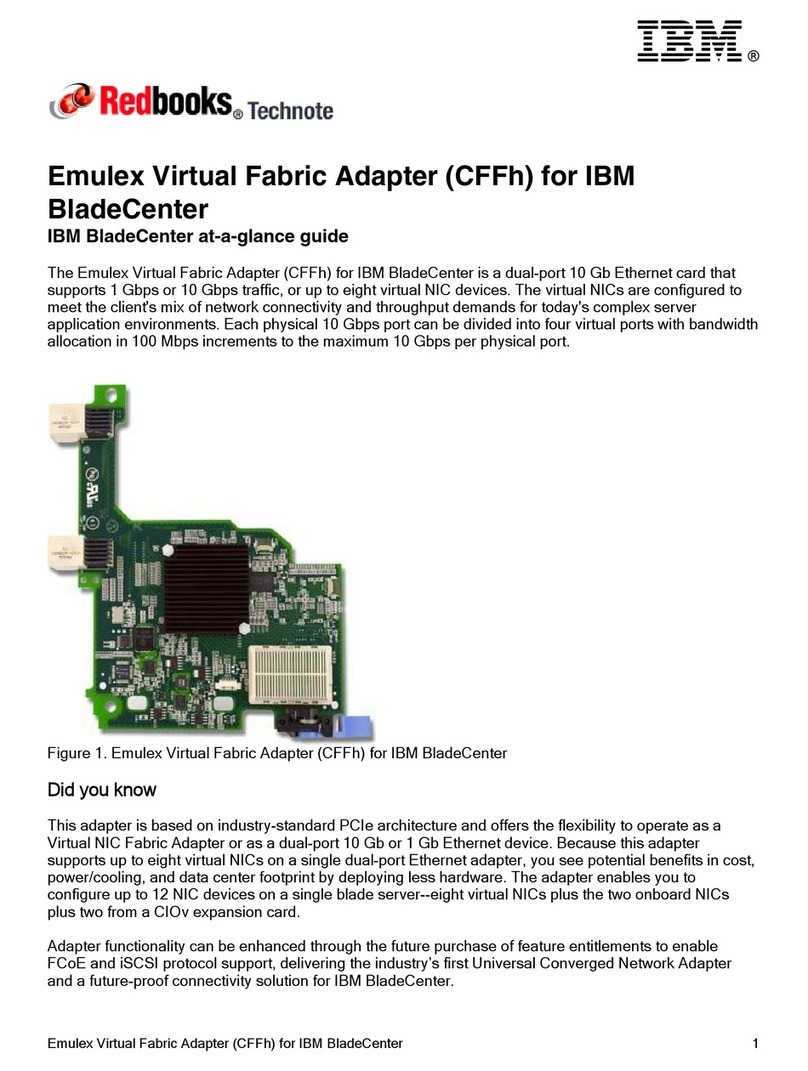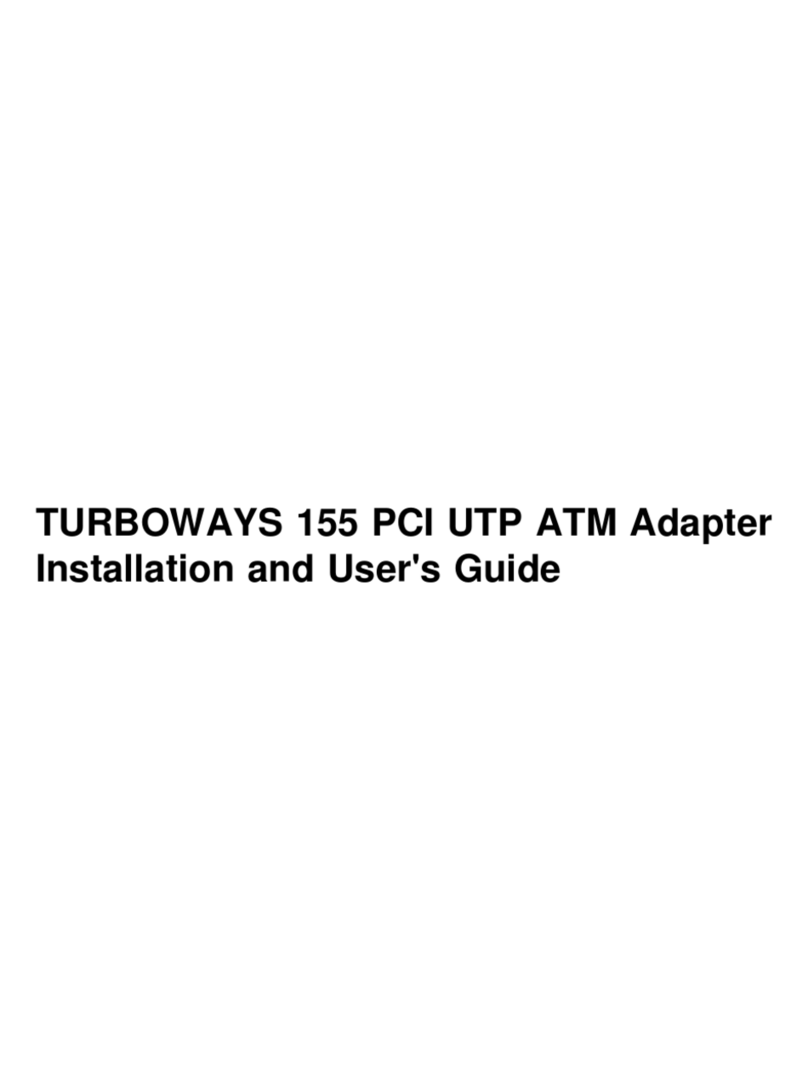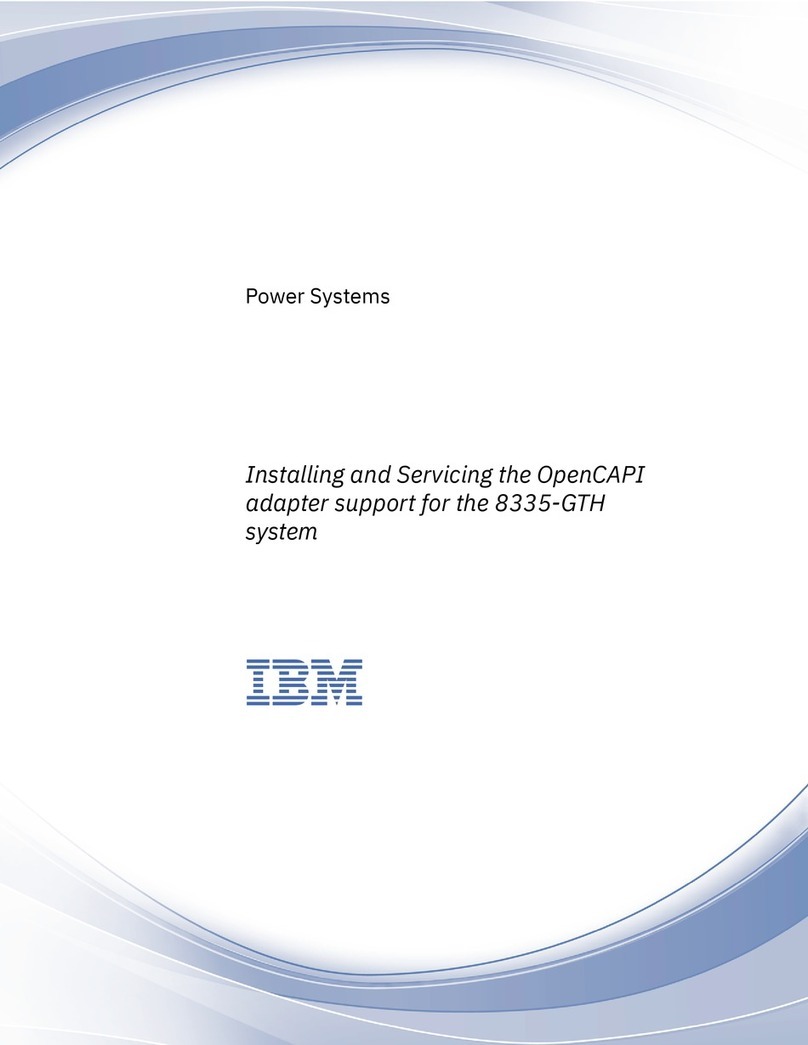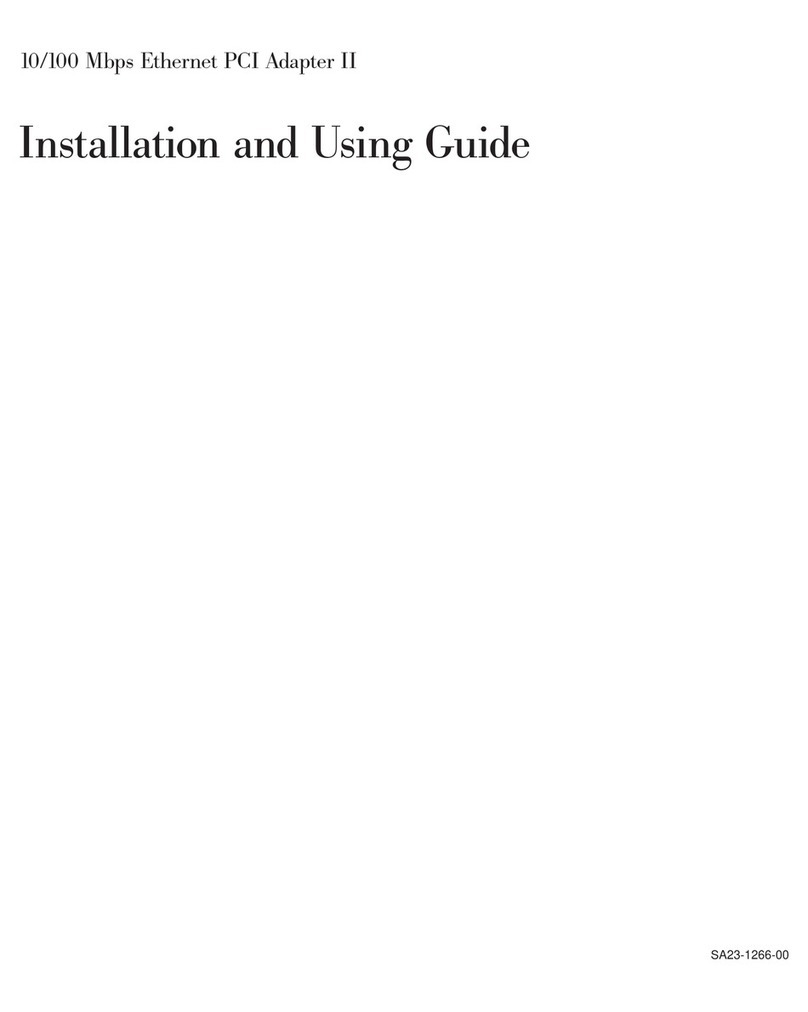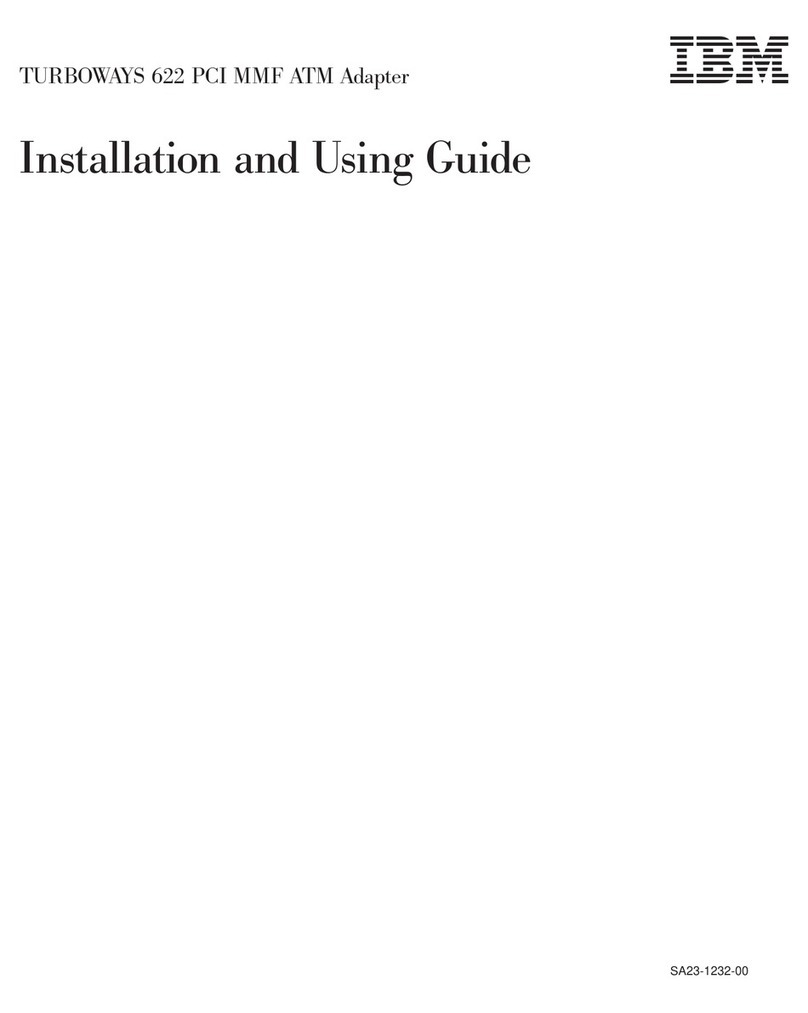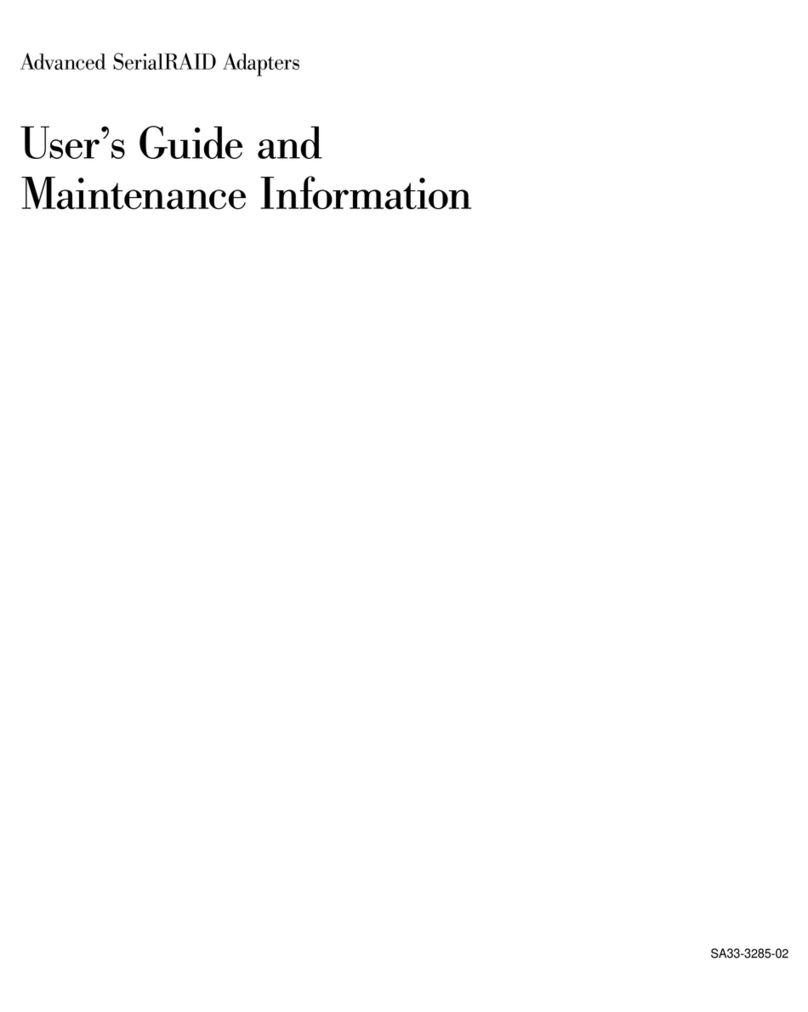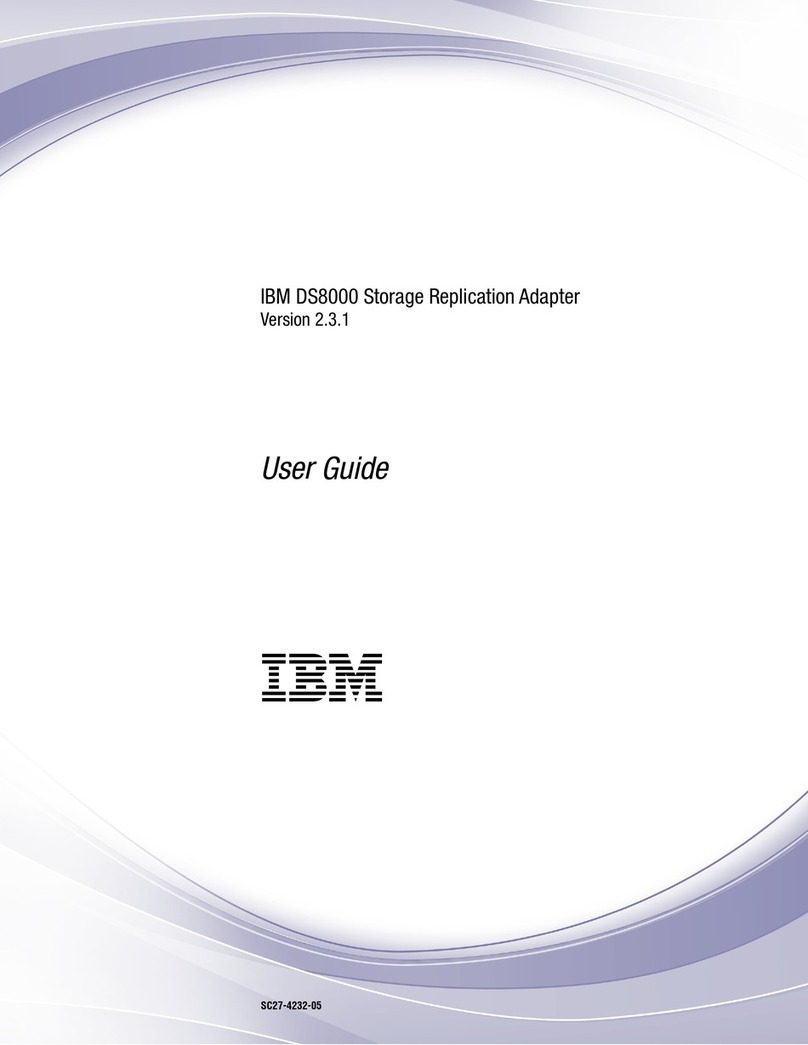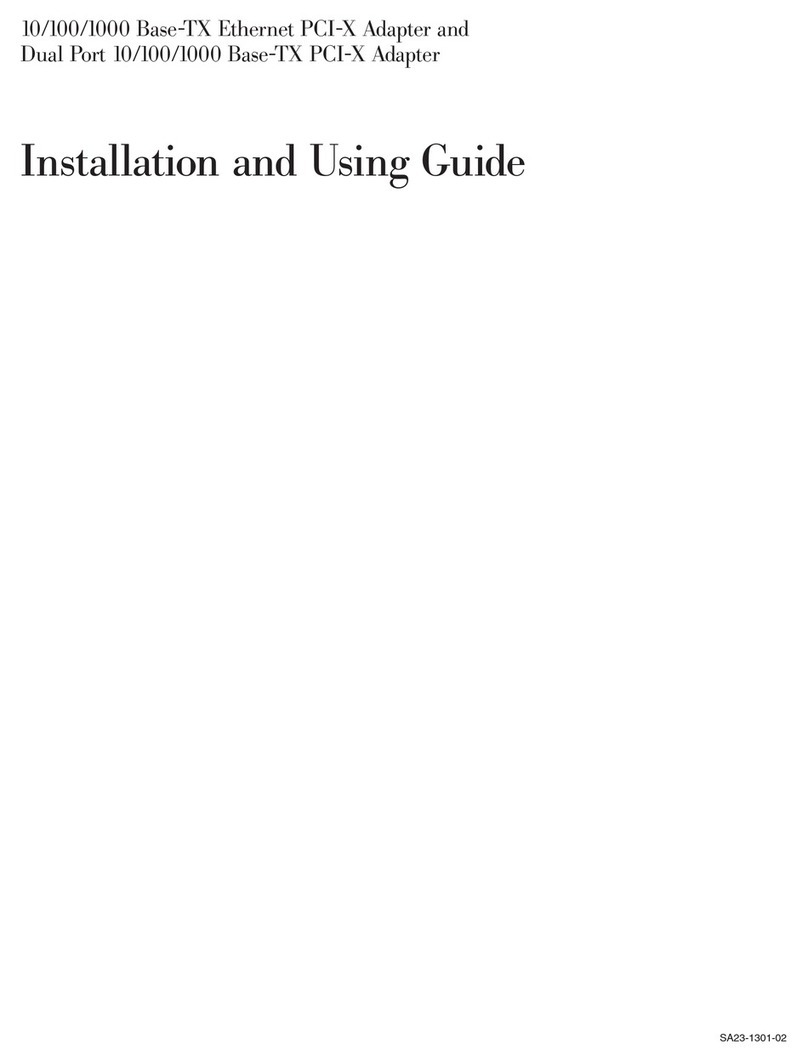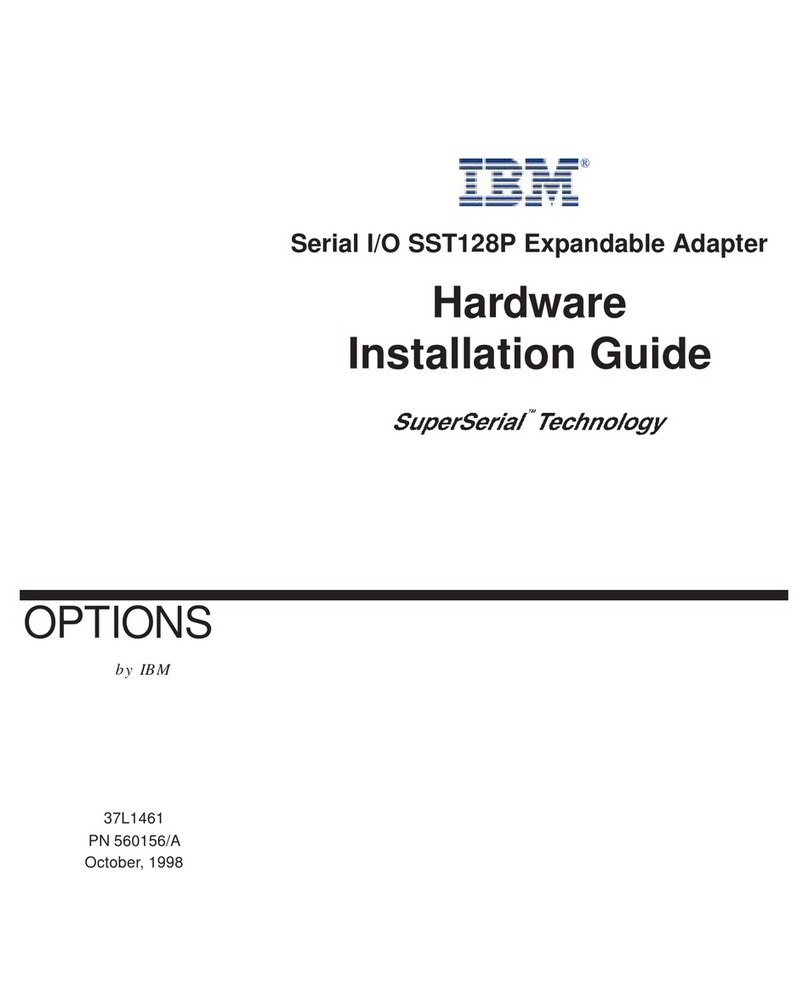Setting Adapter Fault Tolerance in Windows NT 4.0 ...........22
Configuring Properties .....................22
Deleting a Team .......................22
Setting Adapter Fault Tolerance in NetWare ..............22
Deleting a Team .......................23
Setting Adaptive Load Balancing ..................23
Setting Adaptive Load Balancing in Windows NT 4.0 ..........23
Deleting a Team .......................24
Setting Adapter Load Balancing in NetWare ..............24
Deleting a Team .......................25
Setting Cisco Fast EtherChannel ..................25
Setting Fast EtherChannel in Windows NT 4.0 .............25
Deleting a Team .......................25
Setting Fast EtherChannel in NetWare ................26
Deleting a Team .......................26
Teaming Options Supported by Operating System and Protocol ......2629
Appendix E. Hot Plug Support ..................29
HotAdd...........................29
Hot Swap ..........................29
Appendix F. Troubleshooting and Testing the Adapter.........31
Problem Symptoms and Corrective Actions ..............31
The adapter cannot connect to the network .............31
SETUP.EXE reports the adapter is “Not enabled by BIOS” .......32
The computer hangs when the drivers are loaded...........32
Diagnostics pass, but the connection fails or errors occur ........32
The LNK LED does not light ..................32
The ACT LED does not light ..................32
The adapter stops working without apparent cause ..........32
The Wake on LAN feature is not working ..............32
The LNK LED does not light when you connect the power .......33
Testing the Adapter Using the Diagnostics ..............33
IBM Product Support ......................33
Web Sites for Software Updates ..................33
Appendix G. Priority Packet: An Overview .............35
Prioritizing Network Traffic ....................35
IEEE 802.1p Tagging ......................35
High Priority Queue.......................36
Appendix H. PCI Installation Tips .................37
Removing an Existing Adapter in Windows 95 .............38
Push Installation for Windows 95 ..................38
Fast Ethernet Wiring ......................38
Boot Agent ..........................38
Configuration ........................39
Troubleshooting Boot Agent ...................39
Appendix I. Adapter Specifications ................41
Appendix J. Notices ......................43
Safety Notices.........................43
Telecommunications Safety Requirements in the United Kingdom.....43
Statement of Compliance with the United Kingdom Telecommunications Act
1984 ..........................44
iv Netfinity 10/100 Ethernet Adapters: Installation Guide